Page 1
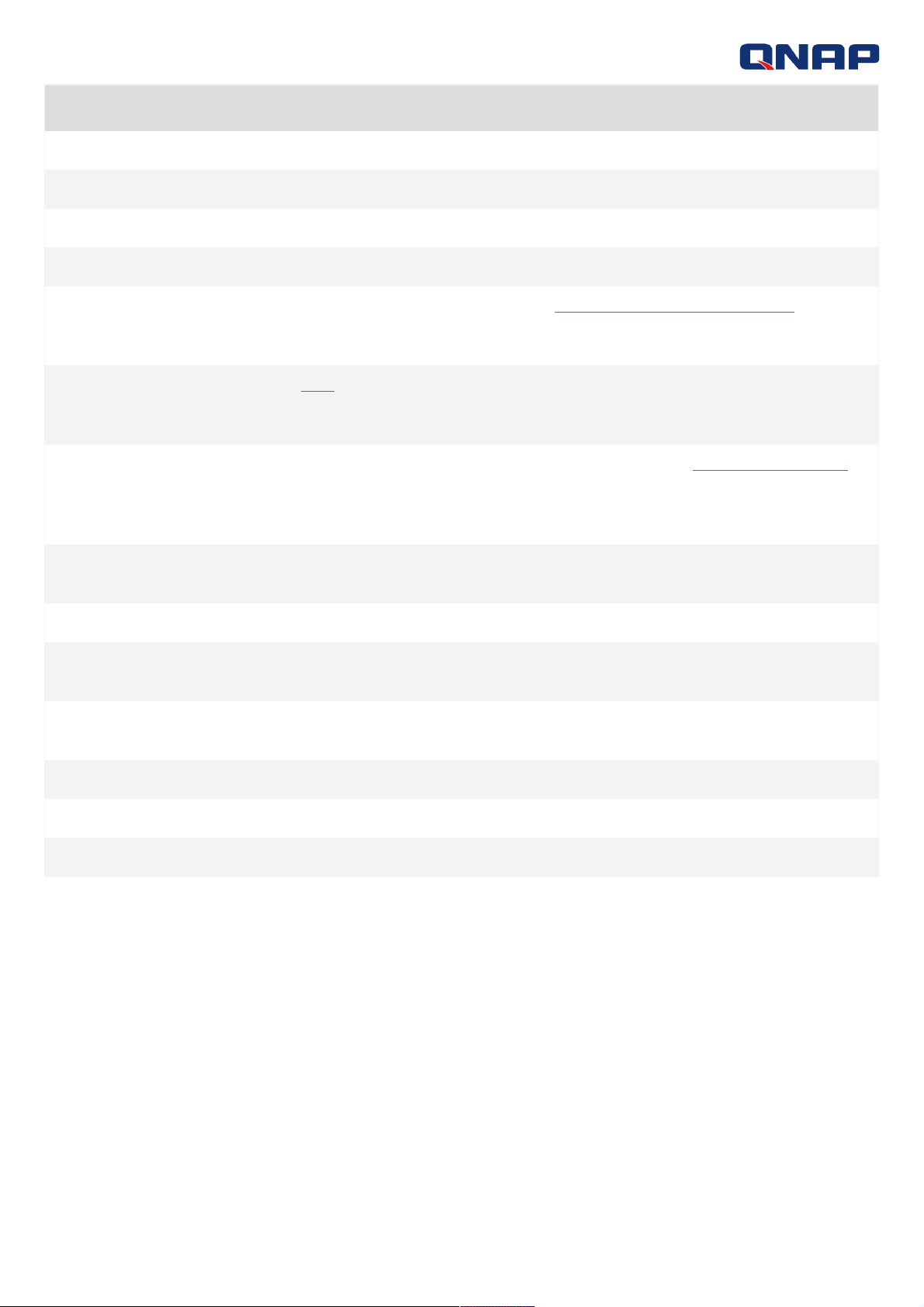
Hardware Specification
QNA-UC5G1T
Interface USB 3.0 to 5G/2.5G/1G/100M RJ-45 port
Data Transfer 5Gbps; 2.5Gbps; 1Gbps; 100Mbps
Cables USB 3.0 Type-C to Type-A cable or USB Type-C to Type-C cable
Power Supply Unit USB powered
System Requirements
(Windows)
Windows 10, 8.1, 8, 7 requires a driver. Click here to download the driver.
*Note: For optimal transfer speed, please connect the QNA-UC5G1T to the USB 3.0
port of your device.
System Requirements
(Mac)
Click here to manually install the Aquantia® AQC111U driver
*Note: For optimal transfer speed, please connect the QNA-UC5G1T to the USB 3.0
port of your device.
System Requirements
(Linux)
Linux core 3.10, 3.12, 3.2, 4.2, 4.4 version. The driver for the Aquantia® AQC111U is
required.
*Note: For optimal transfer speed, please connect the QNA-UC5G1T to the USB 3.0
port of your device.
System Requirements
(QNAP NAS)
QNAP NAS with QTS 4.3.6 (or above) and USB 3.0 port
Cable Length 100M CAT 6A: 40°
Operating Temperature &
Relative Humidity
0 - 40 °C (32°F - 104°F); 5~95% (non-condensing)
Dimensions (H x W x D) 99.8 x 28 x 27.85 mm
3.93 x 1.10 x 1.10 inch
Weight Net weight: 0.11 Kg, Gross weight: 0.21 Kg
LED Indicators Power, LAN Link/Act, transfer speed
Package Contents QNA-UC5G1T, 0.2M USB 3.0 Type-C to Type-A cable x 1, installation guide
