Page 1
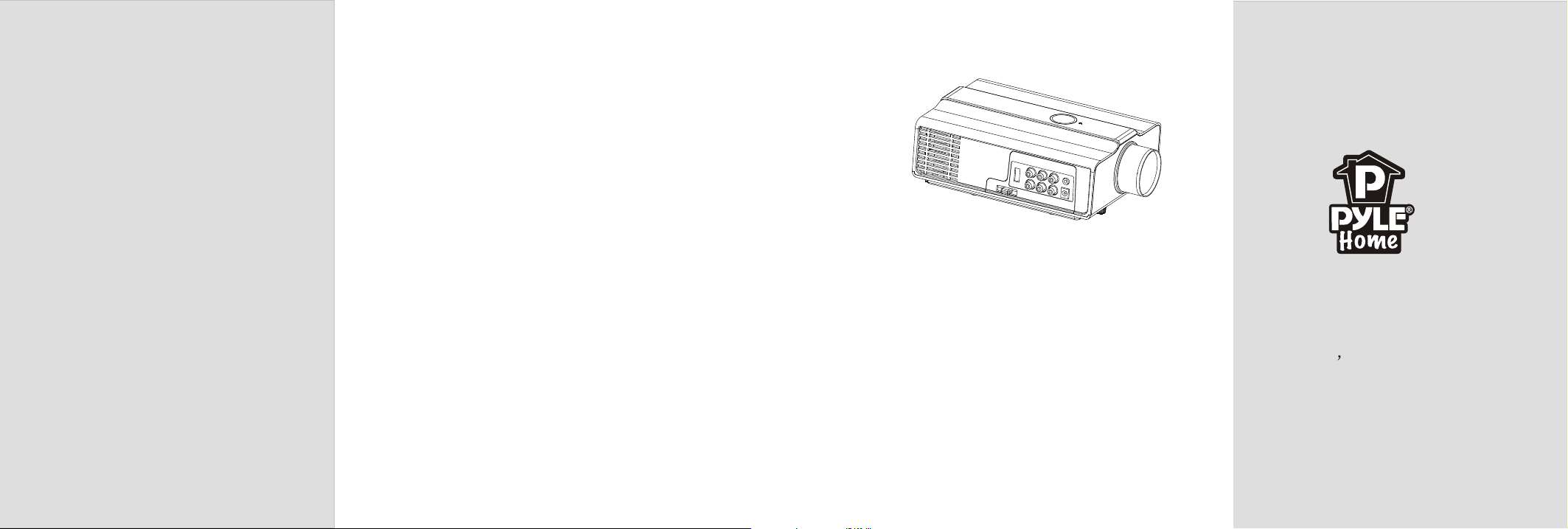
www.pyleaudio.com
LED PROJECTOR
Portable LED Projector for Gaming,
TV Shows, Movies, and Sports at
Up To 100 Inches
Model: PRJLE60
USER S MANUAL
Page 2
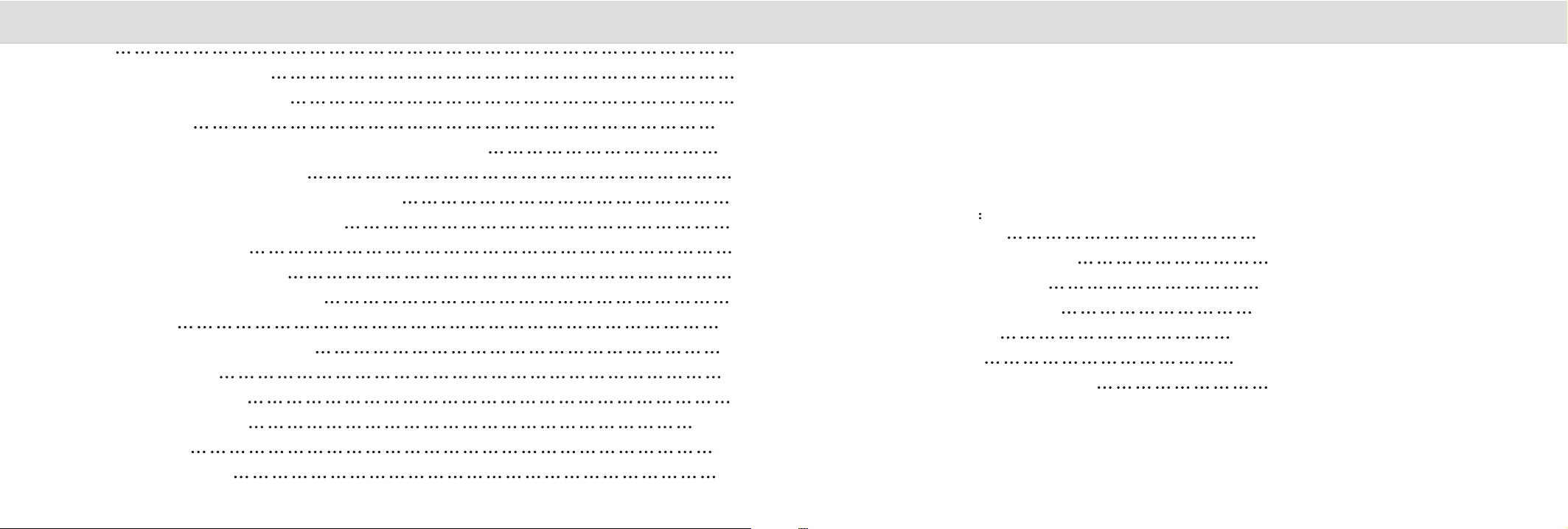
CONTENTS
Tips 1
Safety precautions 2
Instruction of projector 3
Installation 4
standard setting(front projection) 4
Installation method 5
Signal connection instruction 6
Remote control instruction 7
Image adjustment 8
Focus adjustment 8
Trapeziod adjustment 8
Menu setting 9
Menu setting method 9
Trouble shooting 12
Specification 13
After-sale service 15
Warranty card 16
Accessories parts 17
Accessories Parts
When you open the projector box,
please check the following items.
Accessory list
projector 1 unit
remote control 1 pc
power cable 1 pc
Power adapter 1 pc
AV cable 1 pc
Manual 1 pc
Lens tissue wipes 1 pc
17
Page 3
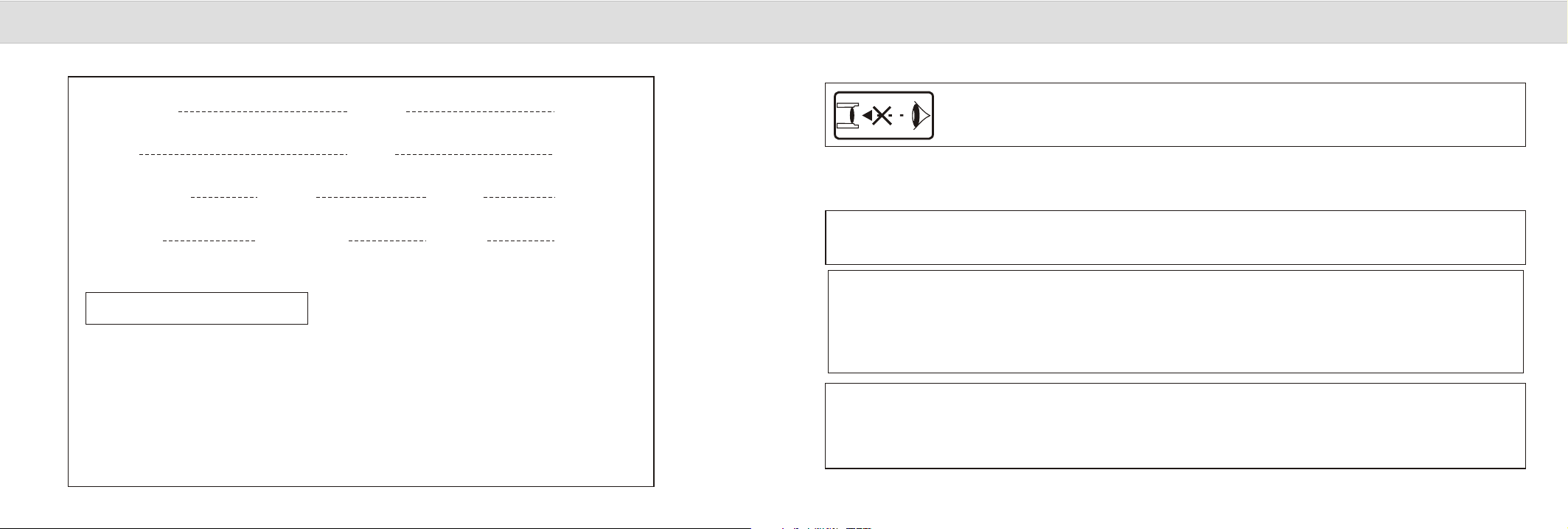
Warranty card
Tips
When you use this projector,please read this manual carefully.
Name/Company:
Address:
Product Purchased:
Dealer Name:
This card to be remained by customer
Thank you very much for the purchase of this product.
We offer free repair service for a period of one year from the date of purchase in accordance
with the terms and condition state on the back of this card.
In the event of servicing, please return faulty product with complete Warranty Card and
original Invoice to the following.
Model No.:
Date of Purchase:
Telephone:
Fax No.:
Serial No.:
Invoice No.:
16
Warning:
Do not stare directly into the light of the lens .
It is very bright lamp. It can cause damage to your eyes
Warning : To avoid electrical shock,
please do not place the projector under moist conditions
Warning:
when turning of the projector,the fans will continue to run for 90 seconds.
Before unplugging the power cable, please be sure the fans have stopped
in order to avoid damage to the projector lamp.
Remote control battery:
please insert the batteries correctly,
Keep the remote control out of chirdren or pets.
1
Page 4
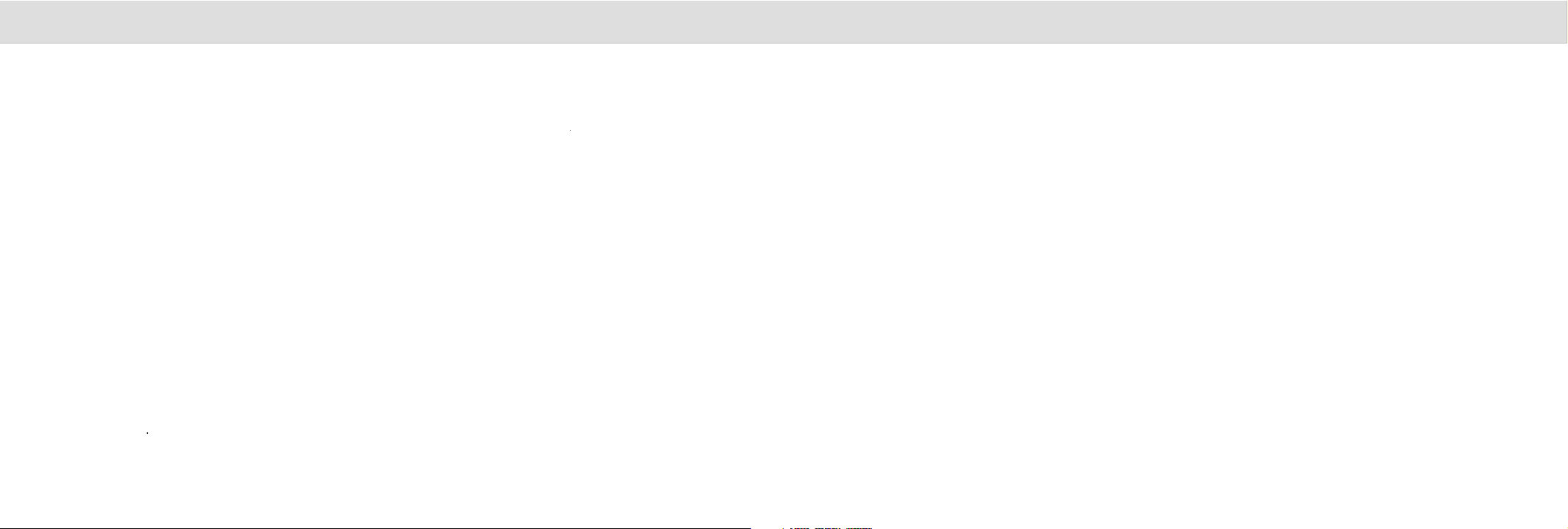
Safety Precautions
Warning:
when use this projector ,please read this manual carefully. If not
operated correctly,it can cause electrical shock or fire. when using
or repairing this projector ,please comply with the following suggestions:
1,Cleaning instructions
When cleaning this projector,make sure
the power cable is unplugged.use a soft
cloth to clean.Do not use harsh cleansers.
2,Accessories:
To avoid any damages to the projector,use
accessories enclosed in the package.
3.Environment conditions:
Do not place the projector in wet or moist
conditions.
4,Installation:
please place this projector on a stable and
leveled areas.
5,Ventillation:
For best result,proper ventillation is requiered.
Keep filter cleaned or it will cause the projector
.
to overheat.Rinse the filter monthly .
6, Power:
Match power source(220V or 110V)
7,Ground Cable: It is a 3 pin plug.
8,power cable:
Inspect the power cable before plugging
into the power source.
9,Lightning:
When not in use for long periods of time
or while storms, please unplug the cable.
10,Repair:
Due to high voltage.do not attempt to
repair the projector yourself.please
call a professional technician.
11,Heat sensitive device:
Do not use near other heating devices.
It can damage the performance of the projector.
WARRANTY POLICY
1.Customer must present this warranty card when warranty service is
requested during warranty period.
2.The Warranty will be treated except for the following item:
a)the warranty card is lost
b)the unit is damaged in transport
c) the unit is damaged by personal wrong operation
d) the unit have been repaired by unauthorised distributor or technician.
3. This projector only offer one year warranty period by the manufacture.
During one year , if the projector are broken . Please contact with the
local distributor.
After one year warranty , you should pay the all broken parts material cost
and service charge.
4. All freight shouold paid by customer.
2
15
Page 5

Specification
Instruction of projector
Working condifition Temperature 0 +40
Humidity 10% 65%
Store condition Temperature -20 +60
Humidity 10% 90%
Infrared remote control Frequency 38KHz
Whole products Size 205*160*70mm
Weight 2KG
14
Front picture Rear picture
1.power button
2.Indicator light
red-standby;green-working
3.Focus lens
4.IR receiver;
5.N/C
Bottom picture
6.VGA port; 7.Ventilation window
8. Ventilation window
9.Trapeziod adjustment port;
10.Interface ; 11.High-feet adjustment;
12.speaker;
13. Holes for ceiling mount
3
Page 6

Installation
Specification
Standard setting Front projection
Please refer to the following sheet , adjust your picture size
and distance (from the lens to screen )
Screen Size
50 inches
60 inches
72 inches
warning
Please check the following picture to show the trapezoid adjustment
Incorrect installation,
the images left-right small.
4:3 16:9
1.8m
2.1m
2.5m
Screen
Screen
symmetry
axis
Installed correctly,
the image is rectangular.
Projector
1.9m
2.25m
2.65m
Incorrect installation,
the images right-left small.
The data maybe have 3% error,due to the image
size according to the distance between projector
and screen if the distance is less than 2 meters
or over 5 meters,the image may be distorted.
LCD Model 3.2 inch TFT
native resolution 640*480
support resolution 800*600 1024*768
Input signal video component video S-Video VGA
HDMI ,TV,USB or SD (optional)
audio stereo
output signal speaker 1.5W*2
Lens Focus 125mm
Lamp model LED
power 50W
Life 20000 hour
Image size 50-100 inch
Brightness 2500 ansi lumen
Trapeziod correction 15 degree
Input power Voltage 19V 10%
Power consumption 60W
Power adapter Voltage AC110-240V/50-60Hz
4
13
Page 7

Trouble shooting
Problem: Possible solution(s):
Installation
Installation method:
Contact a proffessional service technitian to mount this projector to a ceiling.
Follow the instructions belowe for the correct projector positions:
No power 1, Check the power cable.
2, Do not open the projector .
3, Broken fuse
Remote Control 1,Allow 5 minutes(between on and off sessions)
Does not function 2,Check for defective batteries.Replace if needed.
3, Aim directly towards the IR receiver.
No image 1, Make sure lens cap is removed.
2, Check power cable and source
3, Check input signal.
4, The motherboard may be broken .Replace it If needed.
Projector turns off 1, Dirty Filter ,Please rinse filter with water .
Automatically 2, Due to faulty fans. Eg: fans stopped , Heat sensitive system.
Replace the fan Immediately when needed.
12
screen
projector
Front projection
ceiling mount
projector
Rear projection
Ceiling mount
screen
screen
projector
Front projection
Table mount
Warning
1 To avoid damage beyond repair or bodily injury,secure projector mounts
firmly to the ceiling or a stable surface.
2) This projector can only be used in an environment with a temperature not
exceeding the range of 0- 35 degree .The projector may malfunction if
temperatures vary outside the normal operating range.
3 The sharpness of the screen might be interrupted when the
projector is being used in a dusty,wet,moist or smoke filled
environment. The projector might malfunction in a moist or wet
environment.
4 Proper ventilation avoids overheating the projector.
5
projector
Rear projection
Table mount
screen
Page 8

Installation
Menu setting
Signal connection instruction
HDMI input port
Component video
(Y/PR/PB) port
Video port
Left audio
input
Right audio
input
Audio out port
Power adapter
input port
VGA input port
Source switch:
1.Press key AV/TV
on remote control
the screen will show source picture1
2.Press / key
to choose the mode .
3.press / key to confirm
TV
Video
Y/PB/PR
VGA
HDMI
picture1
Function menu
PC
Function
TIME
SELECT
OFF
OFF
OFF
OPEN
MODE3
MENU
EXIT
SLEEP TIME
CTI
BLE
NR
ROTATE
MOVE
Function
Time set up on/off time
sleep time off,15,30,45,60,120
CTI ON/OFF
BLE ON/OFF
NR ON/OFF
Rotate mode1/mode2/mode3/mode4
VGA Menu
PC
PC
CONTRAST
BRIGHTNESS
H-POSITION
V-POSITION
CLOCK
PHASE
MOVE
VGA
contrast 0 100
brightness 0 100
H-position 0 100
V-position 0 100
clock 0 100
phase 0 100
color temp. Normal/warm/cold/
Auto adjust
SELECT
MENU
EXIT
OSD Menu
PC
OSD
SELECT
CHINESE
MENU
EXIT
LANGUAGE
H-POSITION
V-POSITION
DURATION
HALF TONE
MOVE
OSD
language set the OSD Language
H-position set the osd H-position
V-position set the osd V-position
Duration 0-60 set osd display time
Halftone 0-100
6
11
Page 9
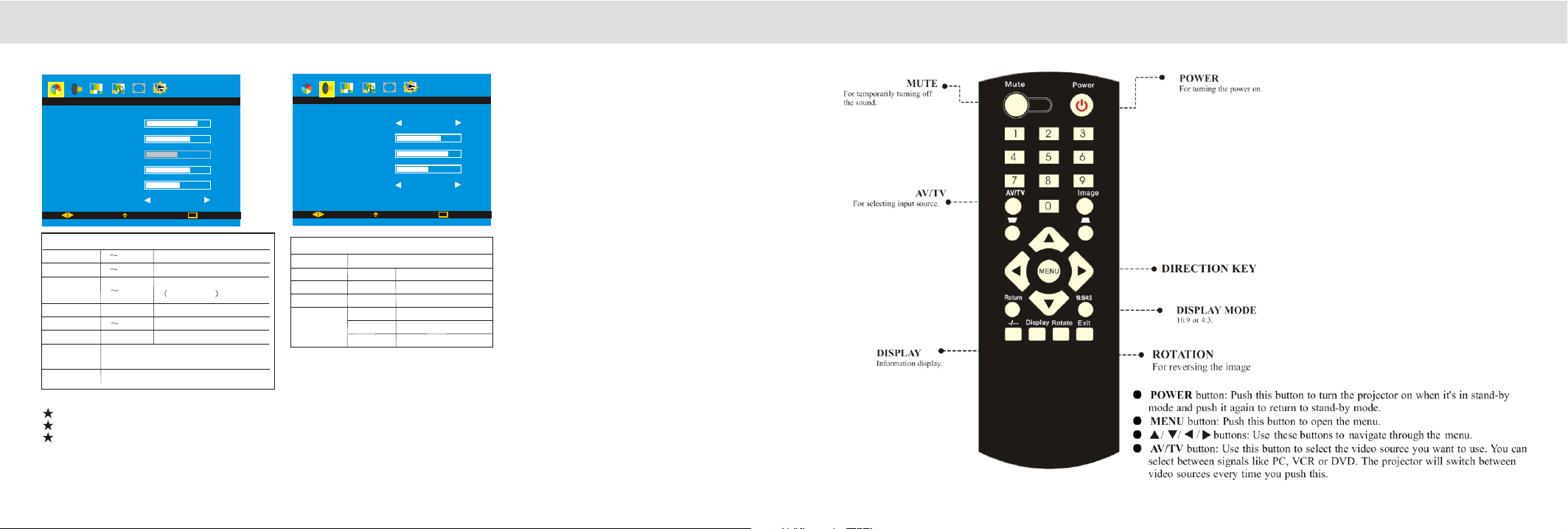
Menu Setting
Remote control instruction
Picture menu
PC
Picture
CONTRAST
BRIGHTNESS
HUE
SATURATION
SHARPNESS
COLOR TEMP.
MOVE
Picture
Contrast
Brightness
Hue
Saturation
Sharpness
Color sys.
Picture size
Picture mode
Remark:
when PC signal input ,there is no picture menu
HUE only work on NTSC SYSTEM
Picture size do not show 16:9 under YPBPR/HDMI/VGA
mode.
0 100
0 100
0 100
0 100
4:3,zoom1,zoom2,zoom3,zoom4.
Zoom5,16:9
User,standard,movie,music
STANDARD
SELECT
MENU
EXIT
image contrast adjustment
image brightness adjustment
image Hue adjustment
NTSC valid
image saturation
image sharpness adjustment
Standard,warm,cold
Sound menu
PC
SOUND EFFECT
BASS
TREBLE
BALANCE
AUDIO OUTPUT
MOVE
Sound effect
Bass
Treble
Balance
Audio output
SELECT
Sound
User,standard,movie,music
0-100
0-100
0-100
Normal
Line
Speaker
SOUND
STANDARD
NORMAL
MENU
EXIT
Lower volumen adjust
High volumen adjust
Left -right balance adjust
Line and speaker
Only line output
Only speaker output
10
7
Page 10

Image adjustment
When using the projector first time,it will commonly appeared with image faintess and the image is trapeziod
Following suggestions below to adjust focus.
Focus adjustment
Turn the lens into the projector,then turn it out slowly
at the same time looking at the resolution point carefully
when the image is very clearly (take the middle area
of the image),it is the best situation of the lens
Keystone correction
If a projected picture has keystone distortion,
correct image with Keystone adjustment. The image
becomes trapezoid shape when the screen or project is
not level. Please reposition the projector to improve
its angle to the screen. However, the circumference of
the image may not be focussed.
Menu setting
Menu setting method
1.when projector are working press menu key the menu will show on the
screen(picture 1)
2.press key the menu change picture sound TV
function OSD interface
3.After confirm the menu press key to choose sub-title picture 2
4.press key to adjust the sub-title picture 3
5.after all action press the menu key exit the menu setting.
Note if the function mark is grey ,it indicate that this function are not valid
Screen
1
High
High-feet
adjustment
//////////////////////////////////////
Screen
High
//////////////////////////////////////
CONTRAST
BRIGHTNESS
HUE
SATURATION
SHARPNESS
COLOR TEMP.
MOVE
2
PC
Picture
STANDARD
SELECT
picture 1
CONTRAST
BRIGHTNESS
HUE
SATURATION
SHARPNESS
COLOR TEMP.
MENU
EXIT
MOVE
8
PC
STANDARD
SELECT
picture 2
9
CONTRAST
72
ADJUSTMENT
MENU
EXIT
MENU
EXIT
picture 3
Page 11

Page 12
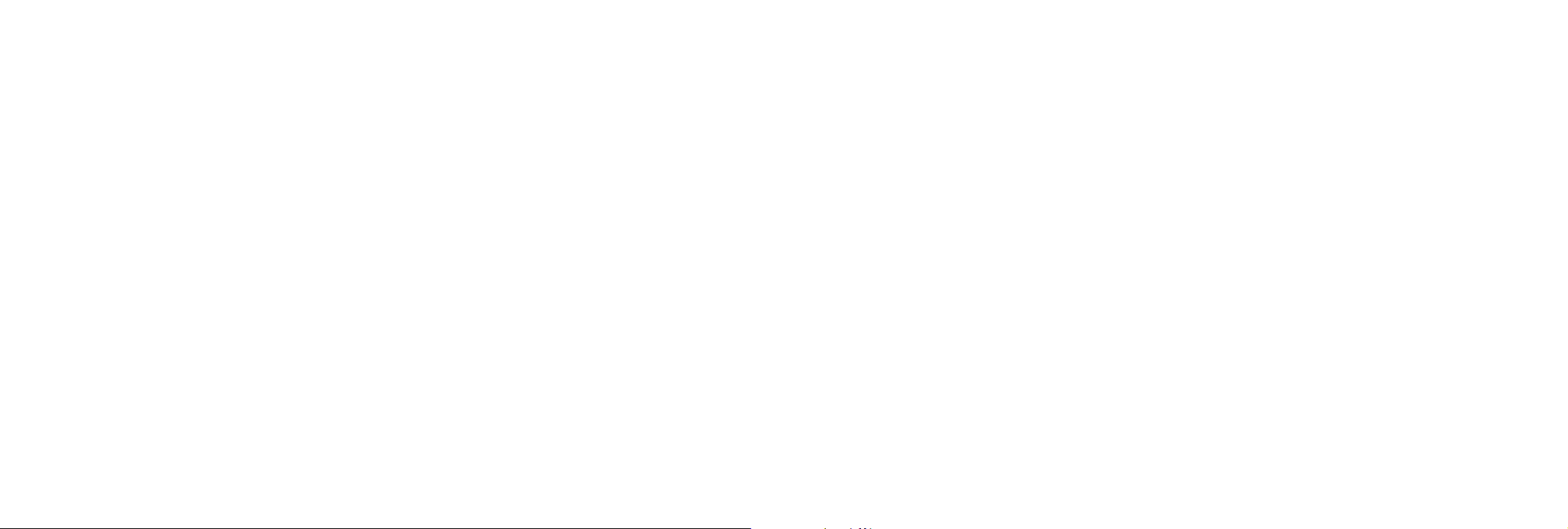
