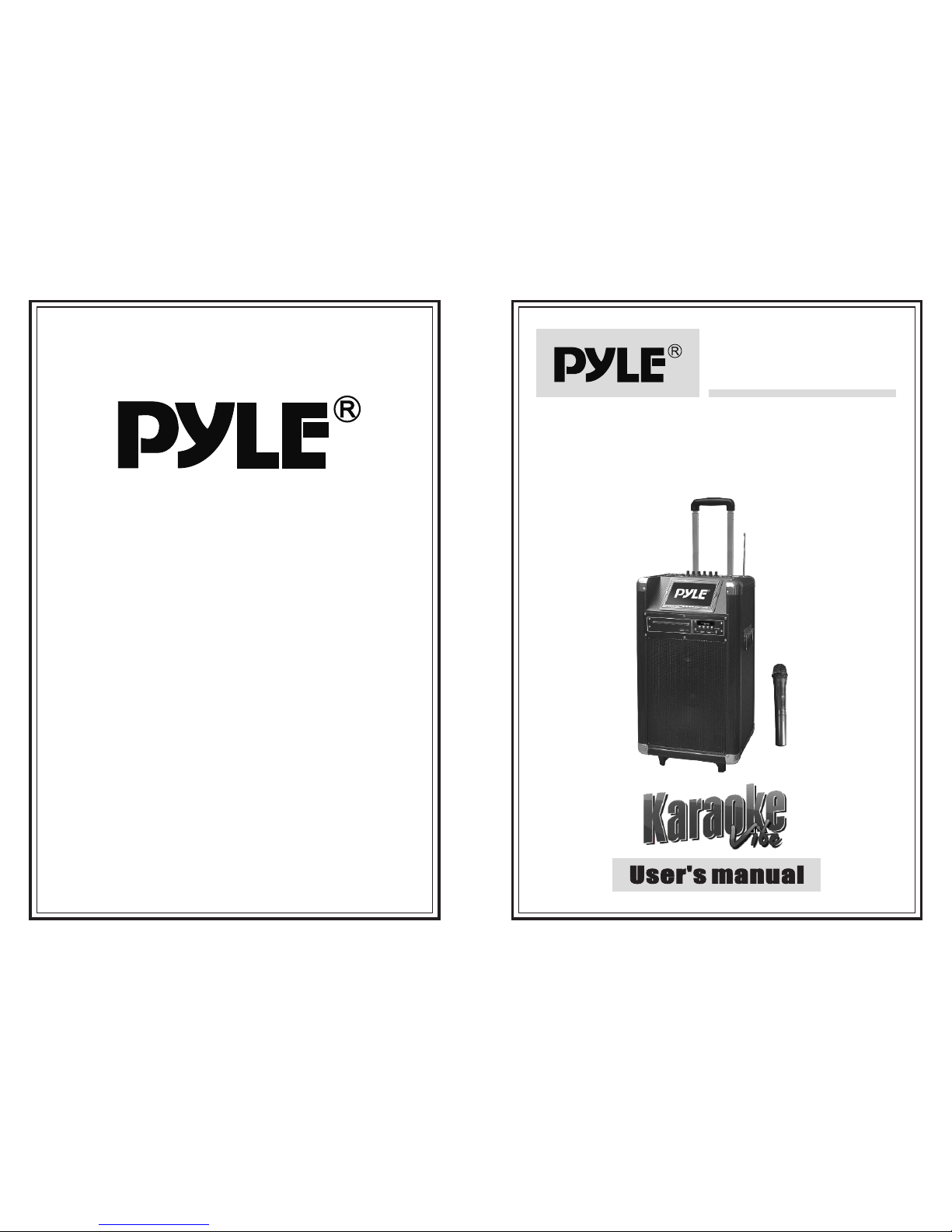
Py le Au di o. co m
71 8. 535.1800 718.23 6. 2400(fax)
16 00 6 3rd Street, Brookly n NY 112 04
OP PE RATING IN ST RU CTIONS
PKR K10
ww w.pyleaudio.com
400 Wat t Bluet ooth Ka raoke V ibe Por table P A Speak er
w/10" Woofe r, 7"TF T Scree n, DVD Pl ayer
and VHF W irele ss Micr ophon e
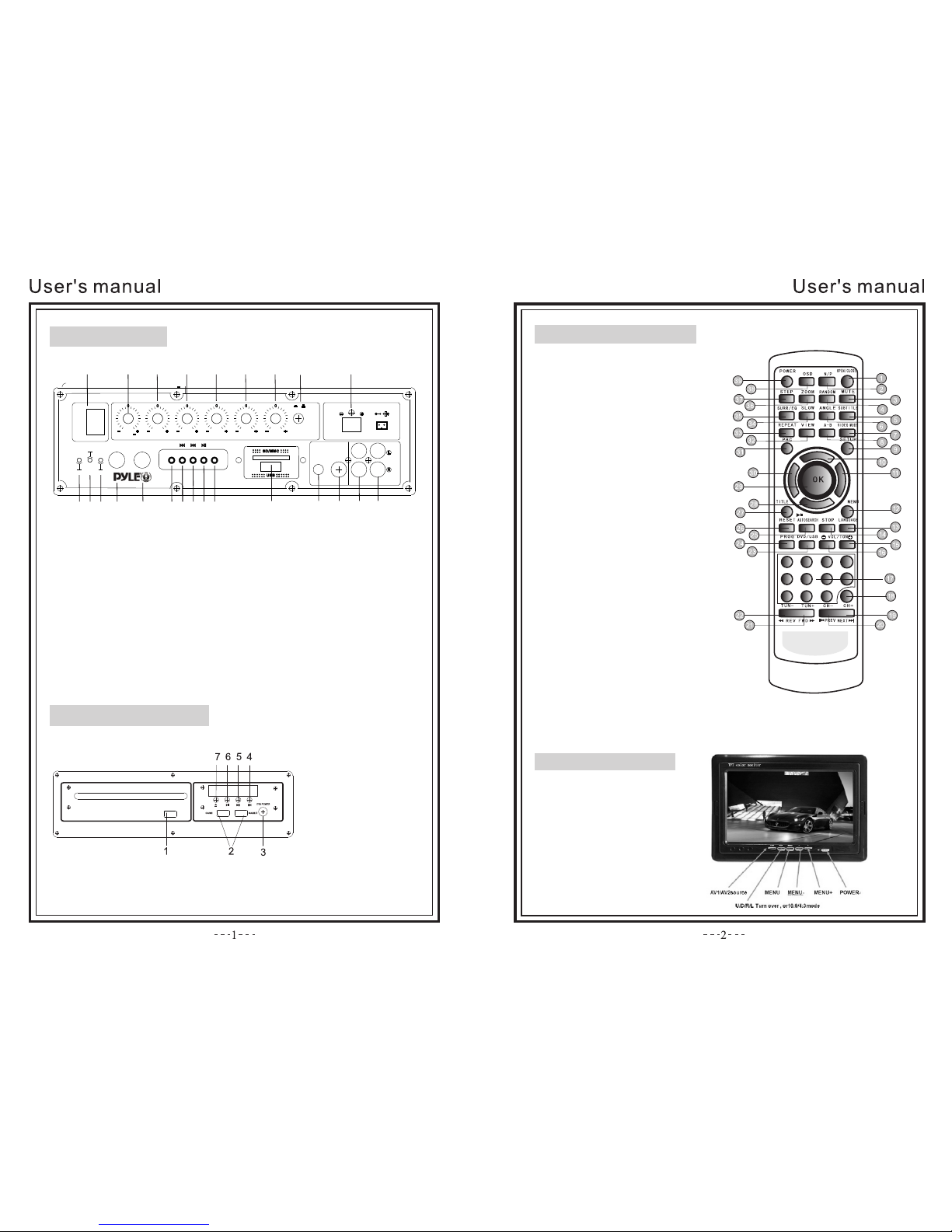
2
USB
1 2 3 4 5 6 7
8
9
21
10 11 13 14 15 16 17 18 19
20 22 23 24
12
INPU T DC12V
POWER
GUITAR. VOL
GUITAR
POWERLOWBATT
RECHA RGE
MIC1
MIC.V OL ECHO
BASS
TREBL E
VOLUM E
MIC
PRIOR ITY
ON
OFF
ON O FF
OUTPU T
AUX-IN
VIDEO
INPUT
INPUT
AUDIO
OUTPU T
INPUT
NEXT P REV PLAY
PRO AUD IO PA SYSTE M
REPEAT
13. Guita r Input s lot
14. MIC i nput sl ot
15. Inp ut sele ctors
16. Nex t song se lecto r
17. Pre vious s ong sel ector
18. Pla y for Mp3 o r other a udio so urces
19. Rep eat fun ction f or USB/ SD
20. Mp3 p layer
21. Aux -In
22. Vide o out put
23. Aud io Inpu t
24. Aud io Outp ut
1. Powe r ON/OF F switc h
2. Guit ar Volu me cont rolle r
3. Mic vo lume
4. Echo f or micr ophon es
5. Bass c ontro ller fo r main ch annel
6. Treb le con troll er for ma in chan nel
7. Mast er volu me cont rolle r
8. Mic Pr iorit y ON/OF F
9. DC 12V I npu t
10. Low b atter y indic ator li ghts
11. Chargin g indicat or li ghts 1
12. Pow er ON/M P3 Workin g indic ator li ghts
1.U SB slot
2.G ame Slo t
3.P ower ON /OFF
4.N ext
5.P revio us
6.P lay/P ause
7.O pen/C lose
Panel design
DVD Panel design
1
5
9
2
6
0
3
7
10 +
4
8
TI ME
1.O pen/C lose fo r DVD
2. PAL/NTS C/A UTO sw itch
3.M ute for s peake rs
4.R adom pl ay
5.S ubtit le sele ctor
6.A ngle: c hoose d iffer ent angle s for v isua l
7.Vi doe M ode se lecto r
8.A -B: Rep eat fro m A to B
9.S et up: se t up for ma ny func tions
10. 11.28.30. F our dir ect ions c ontro llers
12. Menu fo r DVD pla yer
13. Langu age: Ch oose to d iffer ent opera tio n
lan guage
14. STOP: stop the di sc pl ayin g
15. Volu me +: in creas e the Volume
16. VOLUM E-:de creas e the vol ume lev el
17. 1-10. 10+: Nu mbers f or choo se disc s or
son gs
18. Time: s elec t the tim e you w ant to p lay
19. Next fo r song or o ther pl aying
20. P revio us for so ng or oth er play ing
21. Forwa rd
22. Backw ard for d iscs
23. DVD/U SB swit ch
24. Progr amme: m ake pro gramm er for yo ur
pla ying
25. Play/ Pause c ontro llers
26. Reset : reset f or all pl aying b ack to Me nu
27. Title: pres s this wi ll play ing fro m tit le
29. Confi rm: con firm fo r your op erati on
31. PBC: op en all me nu for di scs
32. Vie w
33. Repea t: repe at for di sc or son gs
34. Slow: w ill slo w down yo ur play ing
35. Eq, cho ose dif ferent so und e ffec t
36. ZOOM: e nlarg e what you pl ayi ng
37. STEP: s tep pla ying th e prese nt vide os or
pic tures
38. OSD:o perat ion sit uatio n displ ay
39. P ower: p ower in o r stand by your D VD play er
DVD Remote contol
7"display screen
400 W
PKR K10
10"Porta ble PA Spea ker w/ DVD P layer /7"TF T Screen /
One VHF Wirele ss Micrp hone and Blu etoot h System
