Pureair 3000 User Manual

Owner’s Manual

TABLE OF CONTENTS
PRODUCT CONTENTS .....................................................2
RECORDS ..............................................................2
ABOUT .................................................................3
SPECIFICATIONS .........................................................3
WARNINGS .............................................................4
DIAGRAMS .......................................................... 5 - 8
SETTING UP .............................................................9
DISPLAY NOTIFICATIONS ...................................................9
INITIAL SETTINGS ........................................................10
CONTROLS ............................................................11
DISASSEMBLY ........................................................12 - 13
ASSEMBLY ..........................................................14 - 15
CLEANING .............................................................16
TROUBLESHOOTING ..................................................17 - 18
WARRANTY ............................................................19
ACCESSORY PRODUCTS ..................................................20
PRODUCT CONTENTS
This package contains:
1 pureAir 3000 Whole Home Air Purier
1 Quick Start Card
1 DC POWER ADAPTER
1 POWER CORD
1 Owner’s Manual
1 REMOTE with Batteries
RECORDS
Please record the name and phone number of your Dealer.
Name: ________________________________________________________________________
Phone #: ______________________________________________________________________
Please record the serial number of your pureAir 3000.
Serial #: _______________________________________________________________________
2

ABOUT
pureAir 30 00 by GreenTech Environmental is a Whole Hom e Air Purifier with four
different technolog ies that each contribute a s part of a complete air and surface
purification sol ution fo r your ho me. Using Photocatalytic Oxidation, Ionizat ion,
easi ly controlled Activated Ox ygen, and Filt ration you can enjoy noticeably
cleaner and fresher air.
pureAir 30 00 is very easy to set up and use foll owing the instructions included
in thi s manua l. After 30 days of continuous use, it will remind you that it needs
cleaned by displaying “Per form Cleani ng” on the DISPL AY. Follow the instructions
in this manual.
pureAir 30 00 contains t wo parts that must be replaced each year depending on
the level and type of poll utants in the environment it is used to purif y. The first is
the PCO CE LL and the second is the Activated Oxygen Plate that generates ozone
according to the settings used on the system. Your dealer can provide both of
these, o r you can al so contact us at www.GreenTechEnv.com/Support
GreenTech Environmental wants you to have the best experience with our
product. Contact us anytim e by visiting www.GreenTechEnv.com/Support.
Don’t forget to register your wa rrant y, while you’re think ing about it, at
ww w.GreenTechE nv.com/Warranty. We’re here for you.
SPECIFICATIONS
Model Number ...................................... PUREAIR3000-BK-US
Power Input ...................................100-240 VAC 50/60Hz 2.5A
Power Usage .....................22 Watts (Normal) / 38 Watts (High/Away)
Product Dimensions ..........................12.25” H x 9.00” W x 11.00” D
Product Weight ................................................9.04 lbs
Activated Oxygen Plate Output ..................25-360mg Ozone Per Hour
3
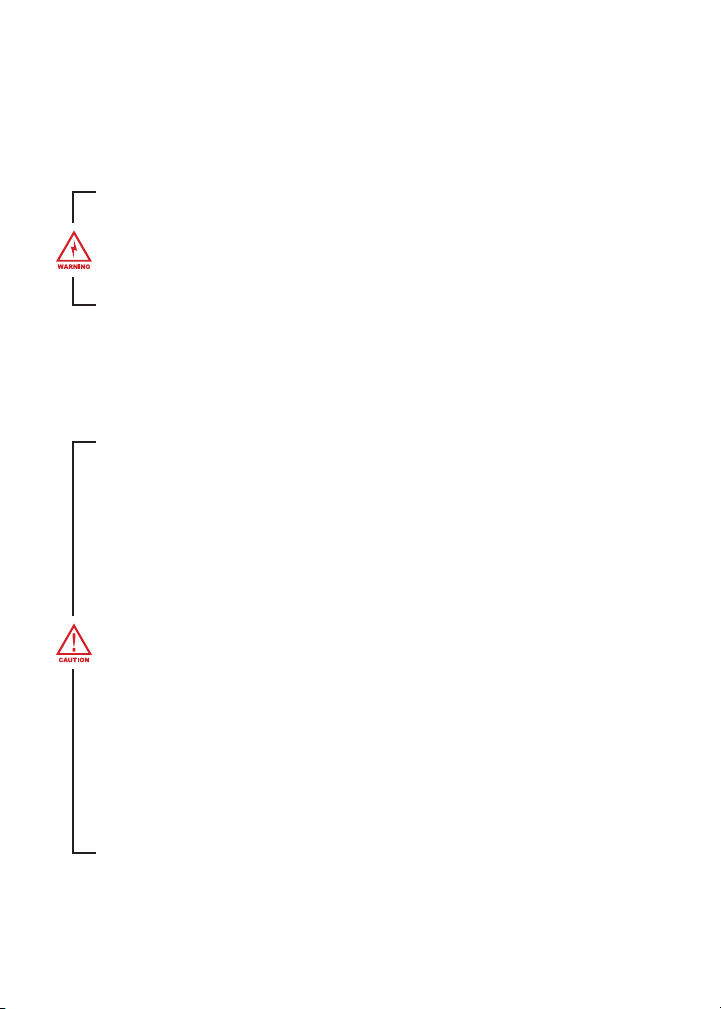
WARNINGS
Review this list before using or maintaining your purifier!
• Never operate purifier near heat source, open flame or
flammable/combustible fluids.
• Do not operate purifier unless all parts (including PCO
CELL, ACTIVATED OXYGEN PLATE, REAR FILTER ASSEMBLY
and REAR COVER) are properly installed.
• Directly viewing the ultraviolet lamp inside the PCO CELL
in this purifier when it is powered on may result in eye
damage. Lamp is not directly visible when mounted in
completely assembled purifier.
• Never adjust the square footage setting in HIGH MODE
to exceed the actual square footage of the space being
treated.
• Do not use AWAY MODE in occupied spaces. Short term
exposure to ozone levels exceeding 0.5 ppm can cause
temporary adverse reactions.
• Purifier should be powered off and POWER CORD should
be disconnected when cleaning or servicing your purifier.
4

DIAGRAMS - PURIFIER EXTERIOR
Front of Purifier
1. Ionization Needle
2. Front Grille Screws
3. Front Grille
4. Control Panel
Side of Purifier
5. Rear Cover
6. Purifier Rear
7. Purifier Front
Rear of Purifier
8. Rear Cover Screw
9. Power Adapter Inlet
1
Front of Purifier
2
3
1. IONIZATION NEEDLE
2. FRONT GRILLE SCREWS
3. FRONT GRILLE
4. CONTROL PANEL
4
Side of Purifier
5. REAR COVER
6. PURIFIER REAR
7. PURIFIER FRONT
5
6 7
8
9
Rear of Purifier
8. REAR COVER SCREW
9. DC POWER ADAPTER INLET
5

DIAGRAMS - PURIFIER INTERIOR/POWER ADAPTER
Rear - Rear Cover Removed
1. Brass Thumbscrews
2. Filter Assembly
3. Filter Assembly Clasps
Rear -
Filter Assembly Removed
4. PCO Cell
5. PCO Cell Nuts
6. PCO Cell Connector
7. Purification Plate
Power Adapter & Cord
8. Power Cord
9. Power Cord Plug
10. Power Adapter
11. Power Adapter Plug
1
Rear with REAR COVER Removed
2
3
1. BRASS THUMBSCREWS
2. FILTER ASSEMBLY
3. FILTER ASSEMBLY TABS
Rear with FILTER ASSEMBLY Removed
4
5
7
6
4. PCO CELL
5. PCO CELL RETAINING NUTS
6. PCO CELL CONNECTOR
7. PURIFICATION PLATE
9
8
10
DC POWER ADAPTER & POWER CORD
8. POWER CORD
9. POWER CORD PLUG
10. DC POWER ADAPTER
11. DC POWER ADAPTER PLUG
11
6
