Page 1

Stereo Powered Speakers
Model: ACTIVEPRO Series
www.mcmelectronics.com
1
Page 2
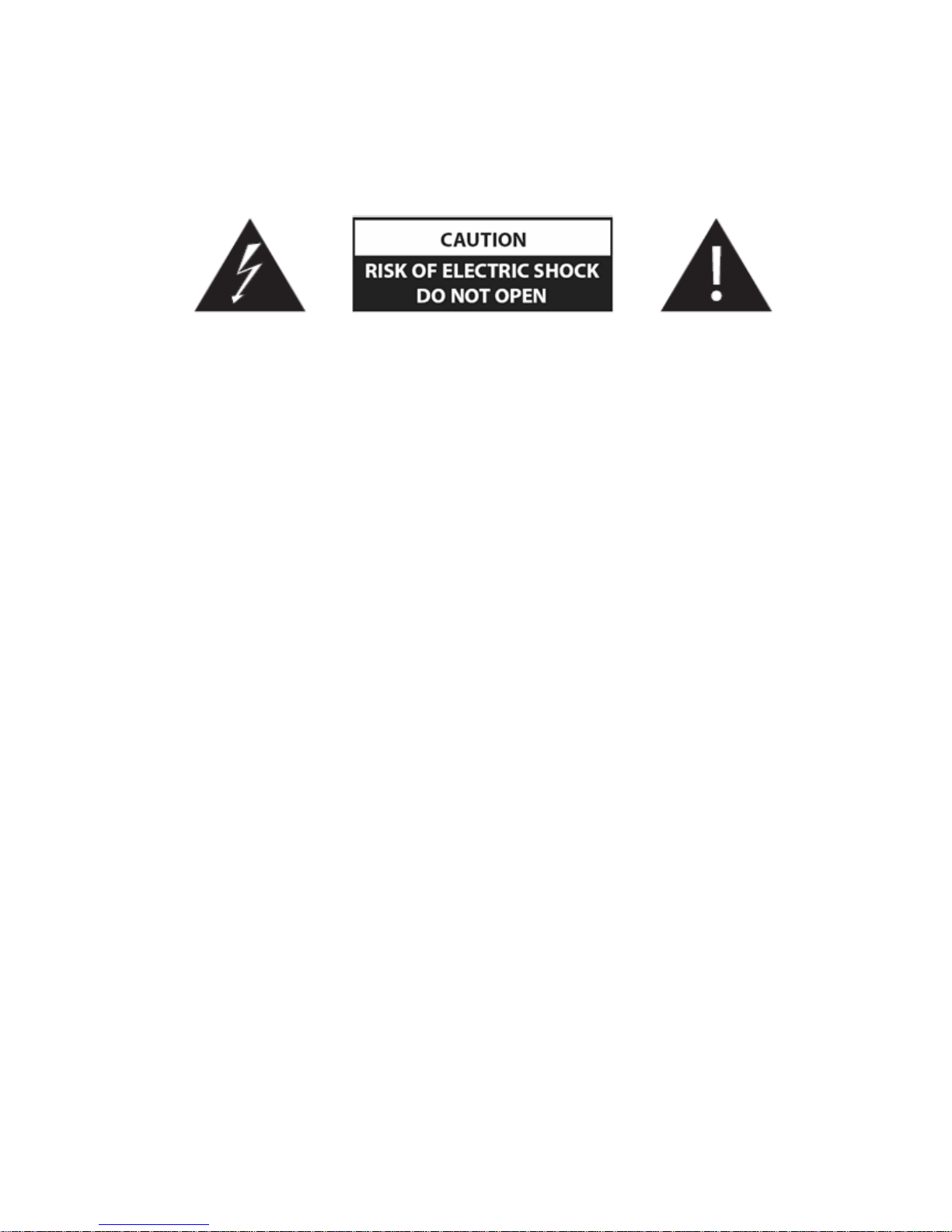
The lightning bolt
within a triangle is
intended to alert the
user to the presence
of dangerous voltage
levels within the
product’s enclosure.
This voltage may be of
sufficient magnitude
to constitute an
electric shock risk.
Safety Information
To reduce the risk of electric
shock, do not remove cover
of this device. There are no
user serviceable parts
inside. Refer servicing only
to qualified service
personnel.
The exclamation point
within a triangle is
intended to alert the
user to important
operating and
maintenance
(servicing)
instructions in the
literature
accompanying the
appliance.
Safety Precautions
• Read and retain these instructions
• Follow all instructions and heed warnings
• Do not use this device near water
• If the surface becomes dirty, clean only with dry cloth, do not use solvents
or thinners
• Install in accordance with the manufacturer’s instructions
• Do not install near heat sources such as radiators, heat registers, stoves, or
other devices that produce heat
• Only use accessories specified by the manufacturer
• Refer all servicing to qualified personnel
• This device must not be exposed to water in any way. No object filled with
liquids should be placed on apparatus
2
Page 3

Pulse ACTIVEPRO Install Speakers
Designed for install into commercial environments the PULSE ACTIVEPRO series feature a host of
input options ensuring maximum system flexibility.
This product is warranted from defects for one year from the date of purchase. Should your product
require service, either within or beyond that warranty period, please contact your Pulse Dealer or
contact Pulse directly via info@pulse-audio.co.uk
contact MCM Electronics directly via at www.mcmelectronics.com
Features
• Three input options: 3.5mm Stereo Jack / Phono Sockets / Balanced Line
Audio via Phoenix type connectors
• Supplied with wall brackets
• White or Black finish – blends with most decor
• Steel grille & ABS chassis
• Mono/Stereo operation
• Magnetically shielded for use near display monitors
• Stereo Class D amplifier
• Over temperature, overload, short circuit and clip protection
• 5” or 6” Mid Bass woofer
• 1.5” Tweeter
• Black or White colour options
Applications
• Audio reproduction for background music systems
• Interactive whiteboard systems
• Foreground music in bars, pubs and commercial premises
• Home HiFi
Operation:
The ACTIVEPRO series are designed to accept a range of audio inputs, the system also features a
Stereo/Parallel input switch. The system consists of two speakers, one passive unit and one
active/powered unit complete with built-in stereo amplifier. The speakers are linked via standard 2core speaker cable.
1) Bass Control
The bass control gives the installer the ability to cut or boost the bass (Lo) frequencies
(centred at 80Hz). This function is useful for adjusting the sound to suit the room acoustics.
2) Treble Control
The treble control gives the installer the ability to cut or boost the treble (Hi) frequencies
(centred at 12.5kHz). This function is useful for adjusting the sound to suit the room
acoustics.
3) Volume Control
The volume control provides the installer or user control over the volume. Care should be
taken when using the system with microphones, to avoid excessive volume as feedback can
occur. The speakers are capable of generating noise levels sufficiently loud enough to
damage hearing if used at high SPLs for long periods of time.
4) Mains Inlet
The ACTIVEPRO speaker range are designed to be operated from a standard 230Vac~50Hz
supply. Please ensure the supply voltage and frequency is suitable. The system is supplied
3
Page 4

with a fused 13A-IEC cord. Should the fuse require replacement please ensure a fuse is
fitted of the same value as originally supplied.
5) Power Switch
On/Off control for the system.
6) Speaker Output
The system utilises one passive and one active (powered) speaker. Supplied with Phoenix
type connections to allow the wiring to be produced at ground level and then simply
plugged into the speakers. Care should be taken to observe the polarity ensuring the red
wire is connected to the Positive (+ve) terminal and the Black wire connected to the
Negative (-ve). If the cable supplied with the system is too short for the install we
recommend replacing this with a good quality speaker cable of at least 1.0mm
2
diameter.
7) Power Indicator
This will illuminate green when the system is switched on and is running on the correct
mains supply. Should this light fail to illuminate this should indicate an issue with either the
system or the mains supply.
8) Signal Indicator (Right)
The signal indicators illuminate and flash green to show the presence of an input signal.
9) Signal Indicator (Left)
The signal indicators illuminate and flash green to show the presence of an input signal.
10) Balanced Line Input (Right)
To permit use with long signal cable runs the ACTIVEPRO Series have been fitted with
Balanced Line Inputs. The speakers will accept a standard 775mV signal. If used in Mono
(parallel) mode the right input is not used.
11) Mode Switch
The ACTIVEPRO series can be used with either a stereo or mono signal. With the switch
pressed the speakers work in mono mode and only require a signal on the left input.
12) Balanced Line Input (Left)
To permit use with long signal cable runs the ACTIVEPRO Series have been fitted with
Balanced Line Inputs. The speakers will accept a standard 775mV signal. If used in Mono
(parallel) mode only the left input is not used.
13) 3.5mm Line Input
Accepts standard stereo (or mono) line inputs – ideal for use with laptops or MP3 players.
14) Phono Line Input
Unbalanced L-R Line Input
Accepts standard stereo (or mono) line inputs – ideal for use with CD/DVD players, satellite
or terrestrial TV tuners or other line level sources. If using the speakers in MONO mode
only the left channel input is required.
4
Page 5

Installation:
Supplied complete with wall mount brackets the ACTIVEPRO series are ready for install from the
box. Care should be taken with any install to comply with local guidelines and legislation from
relevant local authorities. The fixing’s and wall should be sufficient to support a 10:1 safety factor
(ie 10x the static weight of the speaker).
Remove the metal mounting bracket by unscrewing the hand wheels top and bottom of the cabinet.
5
Page 6

Mark out the wall and prepare holes following the instructions provided with your chosen fixing
method. The bracket can either be attached via the two 10mm diameter holes or the central
13.5mm diameter hole taking care to use appropriate fixings for the weight of the speaker.
Once the installation of the brackets has been completed the speakers can be attached to the
brackets and the wiring connected. The hand knobs at both ends of the speaker should be tightened
to prevent the speaker moving. If the speakers are to be permanently installed a thread lock
solution can be used to further prevent movement.
6
Page 7

Technical Specification
ACTIVEPRO40 Dimensions & Frequency Response
7
Page 8

ACTIVEPRO50 Dimensions & Frequency Response
8
Page 9

Warranty
Pulse products are warranted by, MCM Electronics, against manufacturer defects for a period of one
year from the original date of purchase. This warranty is limited to manufacturer defects, in either
materials or workmanship. Pulse, MCM Electronics or any other worldwide division of Premier Farnell
PLC, is not responsible for any consequential or inconsequential damage to any other component,
structure or the cost of installation or removal of said items. Defective items should be returned to the
retailer from whom they were originally purchased.
For questions or specific information regarding warranty replacement or repair, please contact:
MCM Electronics
650 Congress Park Drive
Centerville Ohio 45459
www.mcmelectronics.com
9
