Pulsar PZ4023X1 Instruction manual
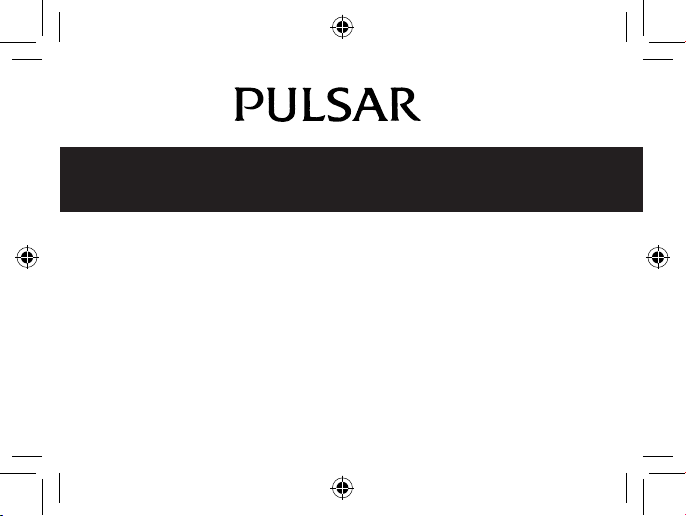
CAL. N021
DUO-DISPLAY QUARTZ
Analogue time display
l
Digital time and calendar
l
Chronograph
l
Data recall function
l
Timer
l
3-channel alarm
l
World time function
l
Illuminating light
l
(Electroluminescent panel)
ENGLISH
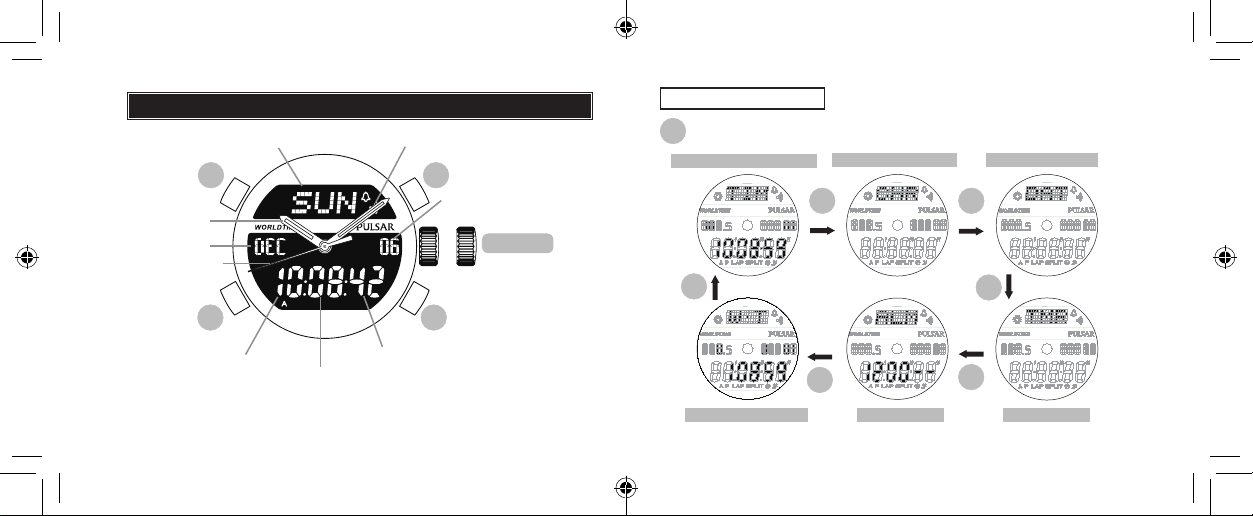
English
English
CROWN/BUTTONS AND DISPLAYS
Second
Minute hand
C
Date
a b
a: normal position
b: extended position
(analogue time setting)
D
Illuminating light
Day of the week
B
Hour hand
Month
Second hand
Mode change
* The analogue and digital d isplays are separately illustrated in the
2
A
Hour
following sections of this manual for the purpose of explanation.
Minute
CROWN
MODE CHANGE
With each press, the mode in the digital display changes in the
A
following order.
TIME/CALENDER mode
STOPWATCH mode
DATA RECALL mode
A A
A
WORLD TIME mode
A
ALARM mode
A
A
TIMER mode
3
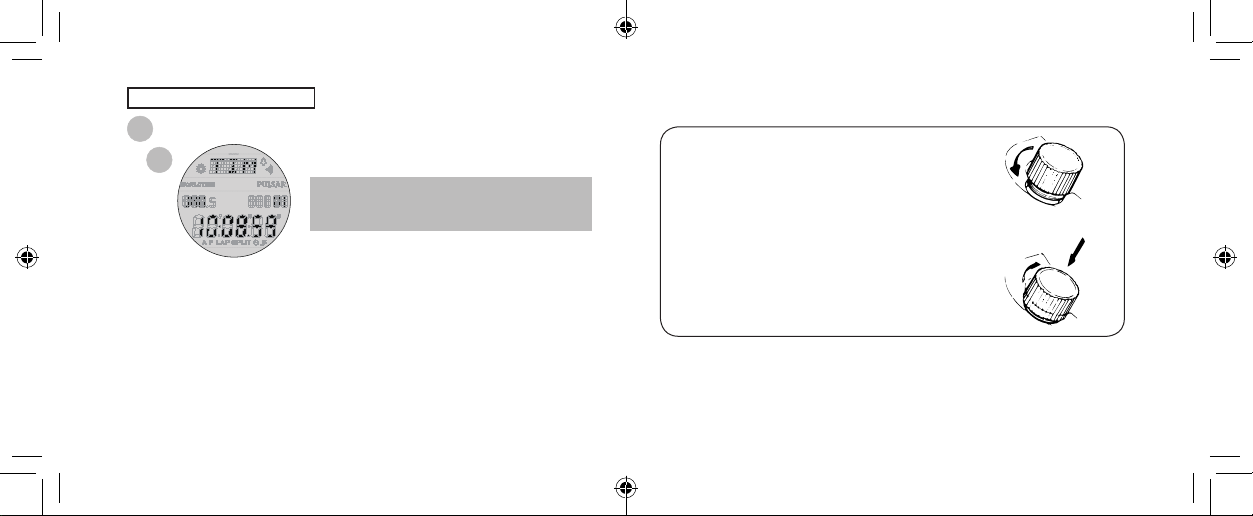
English
English
ILLUMINATING LIGHT
Press to turn the illuminating light on.
B
B
The built-in electroluminescent backlight
illuminates the display for approximately 3
seconds for easy viewing in darkness.
NOTE S
The electroluminescent panel loses its luminance as, the battery becomes
u
weaker with use. Al so, its luminance level decreases grad ually with use.
When the illuminating lig ht becomes d im, replace the b atteries. If the li ght
u
remains dim after the batteries are replaced, have the electrolum inescent pane l
replaced by the retailer from whom the watch was purchased.
While the illuminating light is use d, the watch gives out a slight noise. However,
u
this is normal a nd not a malfunction.
SCREW DOWN CROWN
[for models with screw down crown]
Unlocking the crown
Turn Crown counterclockwise until you no
1
longer feel the threads turning.
Crown can be pulled out.
2
Locking the crown
Push Crown back into normal position.
1
Turn Crown clockwise while pressing it
2
lightly until tight.
4
5

English
English
ANALOGUE TIME SETTING
Hour hand
* This il lustrati on is sim plified
for the purpose of explanation.
6
TIME/CALENDAR MODE
Second hand
Minute hand
2
1
CROWN
3
CROWN
Pull out when the second hand
1
is at the 12 o’clock position.
The second hand will stop on the
spot.
Tur n to s et t he ho ur a nd
2
minu te hands to the c orrect
time.
To se t th e ha nd s ac cu ra te ly,
advance the m inute hand four to
five minutes ahea d of the correct
time, then slowly move it back to
the exact minute (s).
Pu sh ba ck s imu lt ane ou sly
3
with a time signal.
DIGITAL TIME/CALENDAR SETTING
Press to enter TIME/CALENDAR mode.
B
A
A
Hour
Second
Minute
A
Press and hold for 2 to 3 sec onds to show
B
TIME/CALENDAR SETTING display.
The City Code sta rts flashing.
Pres s to sel ect the item to be adjuste d
A
(ashing).
The item to be adjusted changes in the following
ord er.
City
Language
or
C D
Second
DST
Eco
12H/24 H
Press to set the ashing item.
Yea r
Minute
Hour
Date
Month
7
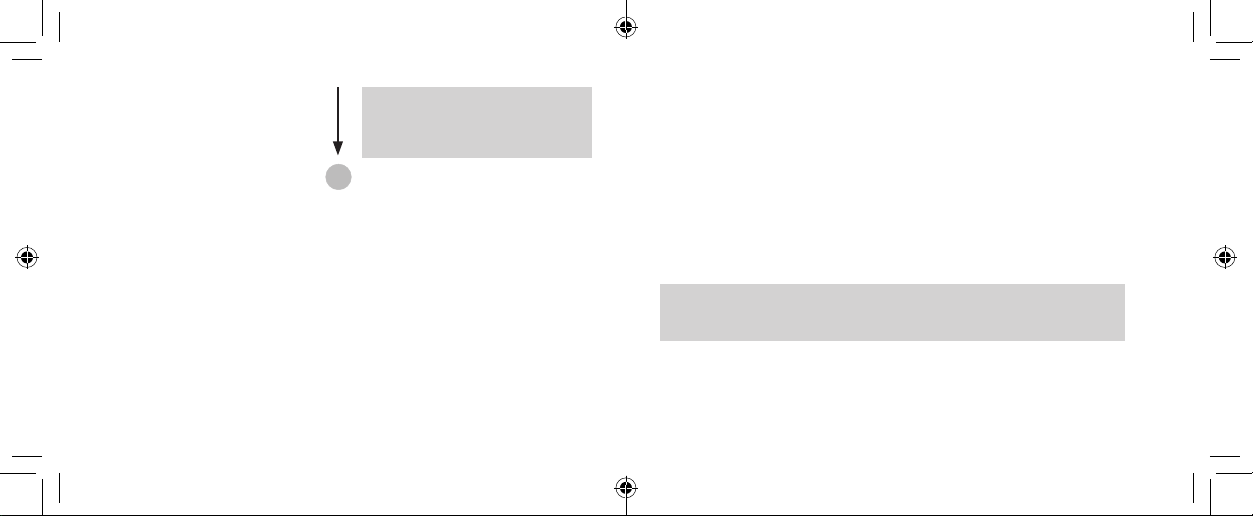
English
English
With ea ch press o f the butto n C (or
D ), t he fl as hi ng d ig its i nc rea se ( or
dec rease ).
The flashing d igits move quickly if the
button C or D is kept p ressed.
Press to conrm the settings and
B
NOTE S
•If the watch is left untouched in the TIME /CALENDAR S ETTING displ ay with the
digits /item flashing , it will automatica lly return to the TIME/CALENDAR mode in
2 to 3 minutes.
•The calend ar automatically a djusts for odd and eve n months includi ng February
of leap years up to 2 065.
•On ce th e yea r, mon th an d dat e hav e bee n set , the d ay of t he we ek is
automatica lly set.
•Setting the second
To reset the second dig its to "00," press either button C or D in accordan ce with a
time signa l while the second d igits are flashing. If button C or D is pressed whil e
the second d igits count any number between "3 0" and "59 ," one minute is added
and the seconds digits are immed iately reset to "00 ."
•12-/24-hour indication setting
• Wh en the 12-hour indi cation is selecte d, "A" indicator appears for the morning
8
and "P " indicator ap pears from the afternoon.
return to TIME/CALENDAR mode.
• When settin g the hour digits in the 12- hour indicati on, check that AM /PM is
properly set.
•Language setting
Selec t your langu age among E nglish (ENG ), French (FRA ), Germa n(GER) and
Spanish(SPN). The month and d ay of the week are displayed in the selected
language.
•Eco mod e
• When no operation is performed for lo nger than a pre- set time, the watch
automatica lly enters the eco mode and the display is turne d off to reduce
battery consumption.
• S elect the transition tim e to eco mode from among 1 hour (1H), 3 hou rs (3H ),
6 hours (6H) and 12 hours (12H ). To deactivate the eco mod e, select OFF.
• When the stopwatc h or timer is not reset, the eco m ode will not be activated.
Confirmation Sound for Button Operation
Press the button C and D s imultaneously to a lternately turn on the confirm ation
sound.
9
