PS Audio Humbuster III Owner's Reference Manual

4826 Sterling Drive, Boulder, CO 80301
PH: 720.406.8946 service@psaudio.com www.psaudio.com
Introduction i
®
Owner’s Reference
©2004 PS Audio International Inc. All rights reserved.
Owner’s Reference Humbuster III
Instructions for use
Humbuster III
Humbuster Manual.indd 1 10/7/08 8:42:07 AM
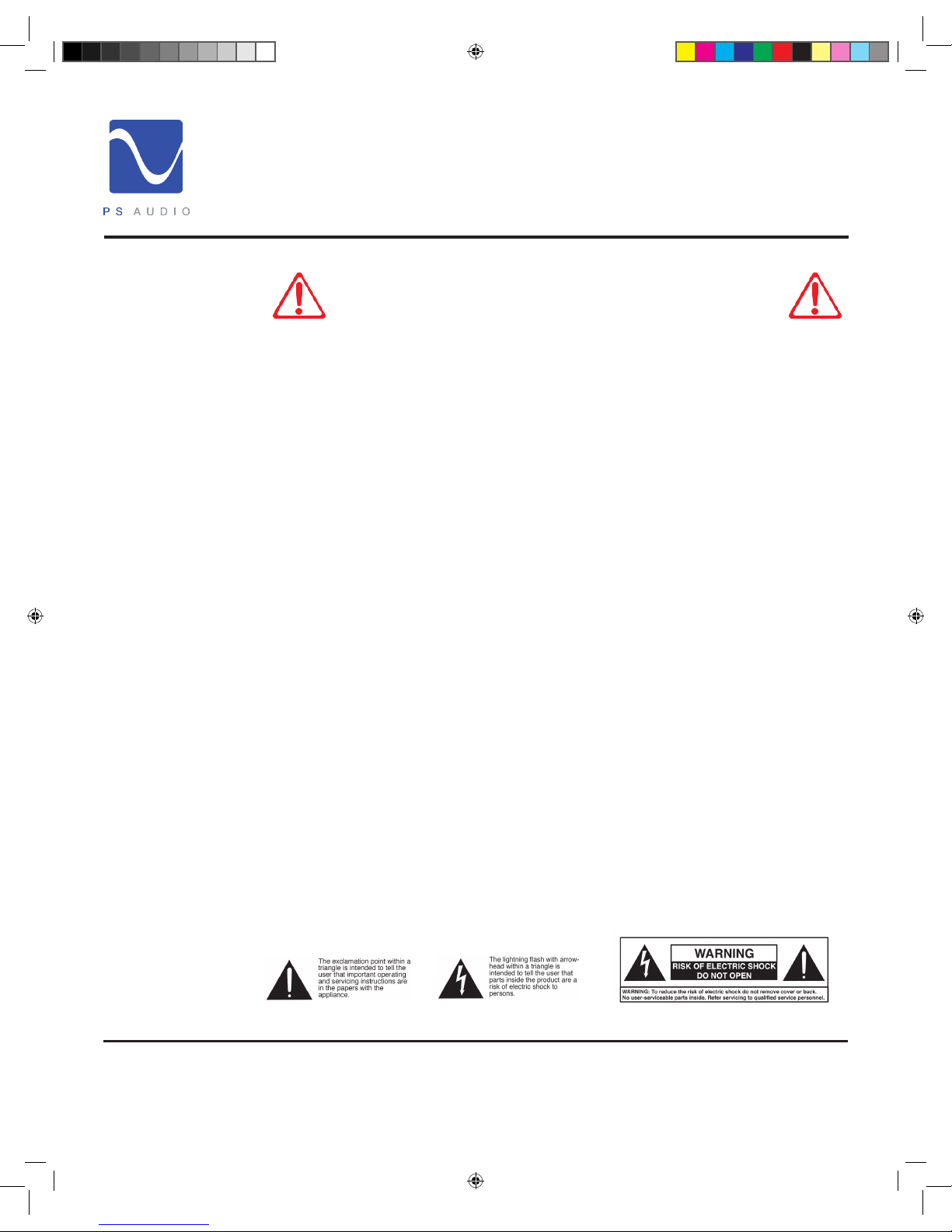
4826 Sterling Drive, Boulder, CO 80301
PH: 720.406.8946 service@psaudio.com www.psaudio.com
Introduction ii
®
©2004 PS Audio International Inc. All rights reserved.
Introduction
Owner’s Reference Humbuster III
Read these instructions
Heed all warnings
Follow all instructions
WARNING. TO REDUCE THE RISK OF FIRE OR ELECTRICAL SHOCK, DO NOT EXPOSE THIS
APPARATUS TO TO RAIN OR MOISTURE.
Clean only with a dry cloth.
Do not place ammable material on top of or beneath the component.
All PS Audio components require adequate ventilation at all times during operation. Rack
mounting is acceptable where appropriate.
Do not remove or bypass the ground pin on the end of the AC cord unless absolutely necessary
to reduce hum from ground loops of connected equipment. This may cause RFI (radio frequency
interference) to be induced into your playback setup. Removing or bypassing the ground pin on
any electrical component is potentially dangerous and should be avoided for safety reasons. A
polarized plug has two blades, one wider than the other. A grounding type plug has two blades
and a third grounding prong. All PS products ship with a grounding type plug. If the provided
plug does not t into your outlet, consult an electrician for replacement of the obsolete outlet.
Protect the power cord from being walked on or pinched particularly at plugs, convenience
receptacles, and the point where they exit from the apparatus. Unplug this apparatus during
lightning storms or when unused for long periods of time.
When making connections to this or any other component, make sure all components are off. Turn
off all systems’ power before connecting the PS Audio component to any other component. Make
sure all cable terminations are of the highest quality.
There are no fuses inside this product.
THERE ARE NO USER-SERVICEABLE PARTS INSIDE ANY PS AUDIO PRODUCT. REFER ALL
SERVICING TO QUALIFIED SERVICE PERSONNEL
Please contact your authorized dealer, distributor, or PS Audio if you have any questions not
addressed in this reference manual.
This product is manufactured in the United States of America. PS Audio
®
is a registered trademark of PS Audio International Inc., and is
restricted for use by PS Audio International, Inc., its subsidiaries, and authorized agents.
Important Safety
Instructions
Humbuster Manual.indd 2 10/7/08 8:42:07 AM
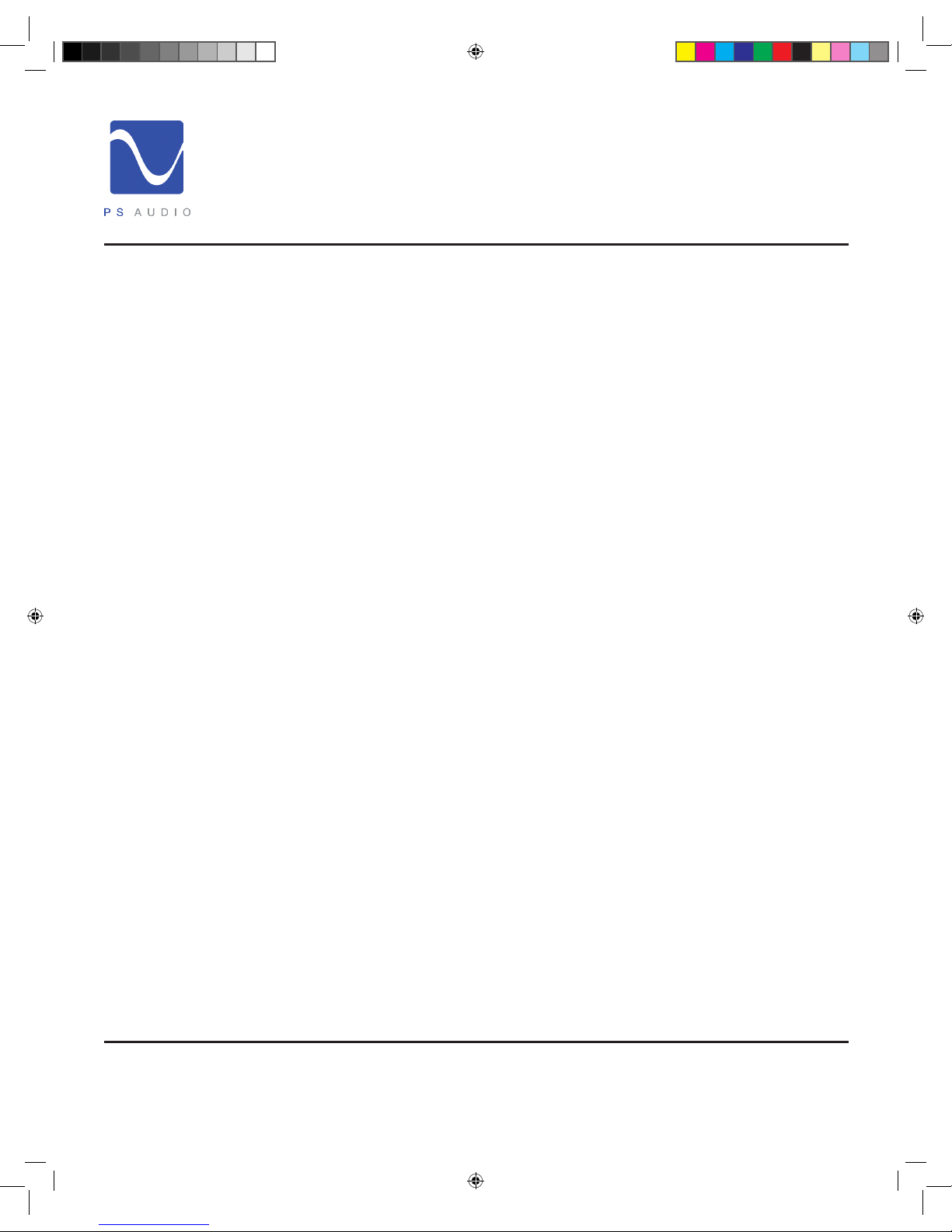
4826 Sterling Drive, Boulder, CO 80301
PH: 720.406.8946 service@psaudio.com www.psaudio.com
®
Table Of Contents
Table Of Contens iii
©2004 PS Audio International Inc. All rights reserved.
Introduction
Getting Started
Quick Start Guide
Eliminating Noise
Questions and
Answers
Troubleshooting
Warranty
Service
Owner’s Reference Humbuster III
I - iii
1
2
3 - 5
6 - 7
8
9 - 10
11 - 12
Humbuster Manual.indd 3 10/7/08 8:42:08 AM

4826 Sterling Drive, Boulder, CO 80301
PH: 720.406.8946 service@psaudio.com www.psaudio.com
Introduction iv
®
©2004 PS Audio International Inc. All rights reserved.
Introduction
Owner’s Reference Humbuster III
Thank you for your purchase of the PS Audio Humbuster III.
The Humbuster is designed to block DC voltage on the AC line. DC voltage on the AC line can
cause mechanical hum to appear in your equipment. Mechanical hum is described as being that
noise generated by the power transformer inside a piece of AV equipment.
The Humbuster will have little effect on hum and noise heard through the loudspeaker or
headphones. In some instances, it is possible that the reduction of mechanical noise in the
unit’s internal transformer may reduce the magnetic eld of the transformer and thereby reduce
hum heard through a loudspeaker.
All AC power lines have a small component of DC (battery type voltage) on the line. Typically this DC
is held to a very low level and causes only a few problems. However, many homes AC performance
is not “typical” and this DC component can be quite high. In fact, it’s high enough to cause an
asymmetry that “pushes” the voltage in the transformer in one direction and partially saturates the
core of the transformer, causing it to buzz. In addition to buzzing noises, the transformer is also at a
performance disadvantage because its core is not working properly.
Transformers work best when there is absolutely zero DC presented to them. This is because
transformers are AC devices, not DC devices. Transformers need to change the direction of their
magnetic elds multiple times per second in order to function properly. When there’s DC on the line,
it forces the transformer to stay polarized in one direction and this make the transformer a little crazy
- and it hums and complains in response.
The Humbuster removes the DC component from the AC line and either stops or signicantly
reduces the buzz and vibrations caused by DC. How effective the HB-III is depends on just how
much DC there is on the line and what the quality of the transformer inside your unit is.
Humbusters work by placing a simple network of power rectiers and power capacitors in an
arrangement that removes the direct coupling at the AC’s zero crossing point. This blocks the DC
from coming through. Then, just a volt or so above and below the zero cross point, we direct couple
the AC signal back again. It’s simple, yet effective.
What will it do?
DC Voltages
Transformers
How it works
Humbuster Manual.indd 4 10/7/08 8:42:08 AM
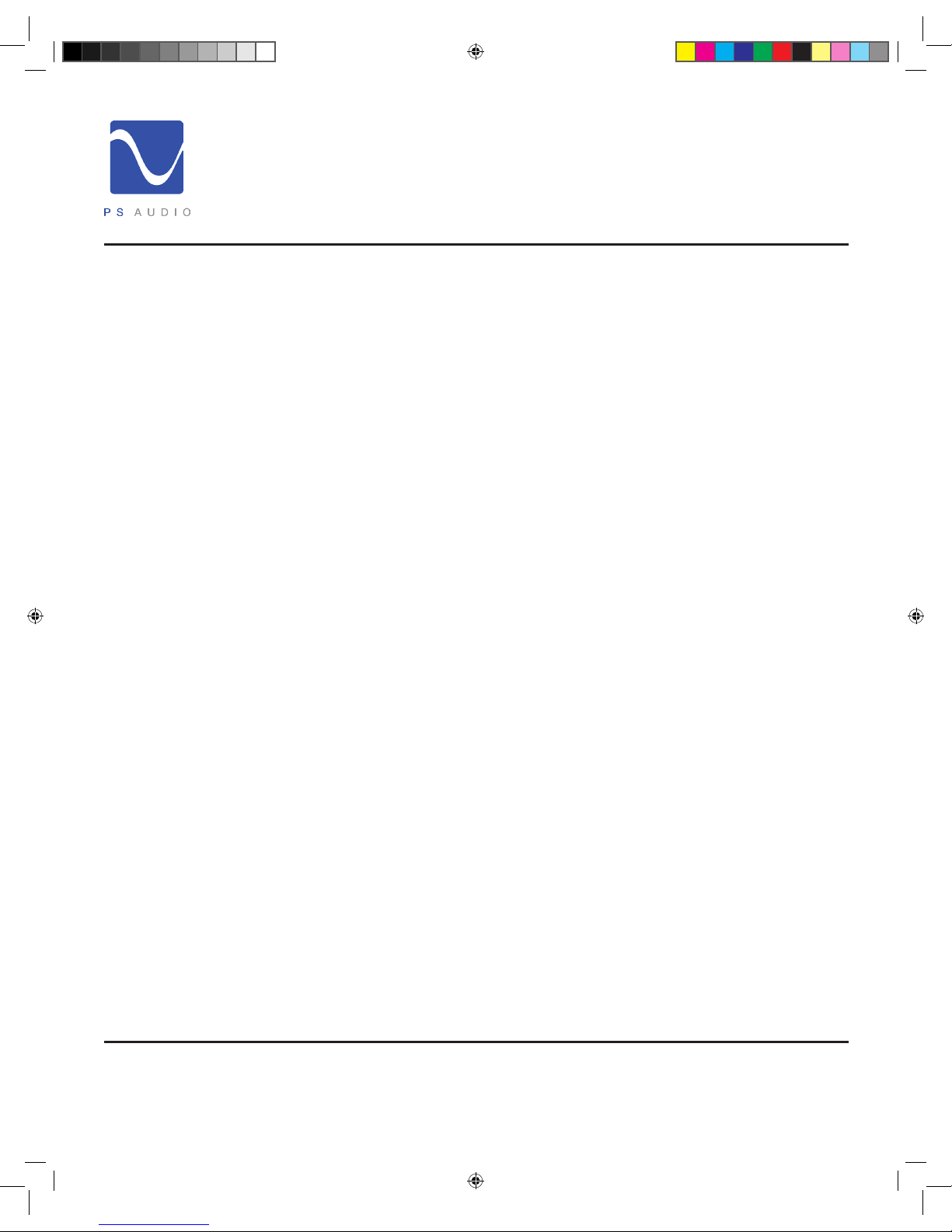
4826 Sterling Drive, Boulder, CO 80301
PH: 720.406.8946 service@psaudio.com www.psaudio.com
®
Getting Started
©2004 PS Audio International Inc. All rights reserved.
Owner’s Reference Humbuster III
Getting Started 1
Once your new HB-III is unpacked, you’ll need to nd a convenient place to set it.
There are several ways to mount the HB-III, on a rack shelf, on the oor behind an equipment or rack
shelf, mounted to a wall or ceiling using the optional wall mount kit.
The HB-III can generate some heat. This is normal if the HB-III is required to power a large amplier
or projector. Caution should be taken to keep the HB-III in a well ventilated area if it is going to be
used on a large current draw piece of equipment such as a power amplier.
If the HB-III is to be placed on the oor or carpet, make sure the unit is not going to come in contact
with water or cleaning solvents.
The HB-III can benet from aftermarket isolation devices such as cones, spikes and Sorbothane
pads.
Once you have chosen the location for the HB-III you can use the supplied AC power cord to
connect it to the AC wall receptacle or you can use an aftermarket power cord and receptacle.
We strongly recommend the use of a PS Audio xStream AC power cable and a PS Power Port AC
receptacle to feed the HB-III power. While the supplied power cable is adequate for the task it is not
going to provide the best performance. Choosing any xStream power cable will make a signicant
performance improvement over the stock PS supplied power cable.
We recommend one HB-III for each piece of equipment that is producing internal mechanical hum
if possible. While it is perfectly acceptable to run multiple pieces of source equipment from a single
HB-III it is recommended that larger power draw equipment, such as a power amplier, be limited to
its own HB-III for power.
If you are using additional power conditioning equipment, such as a PS Audio Duet, it is
recommended that the HB-III be placed before the Duet/Quintet.
If the additional power conditioning products used are a Power Plant, balanced transformer, or
multiple outlet surge protectors, it is recommended the HB-III 1 be placed after these devices.
The exception to this suggestion is if you are trying to lower or eliminate the internal transformer
noise of the power conditioning device itself. In this case, you will need a Humbuster before the
power conditioner to reduce or eliminate the noise internal to the conditioner.
Isolation
Power Cables
Multiple Units
Using with
another power
conditioner
Location
Heat
Cautions
Humbuster Manual.indd 1 10/7/08 8:42:09 AM
