Page 1
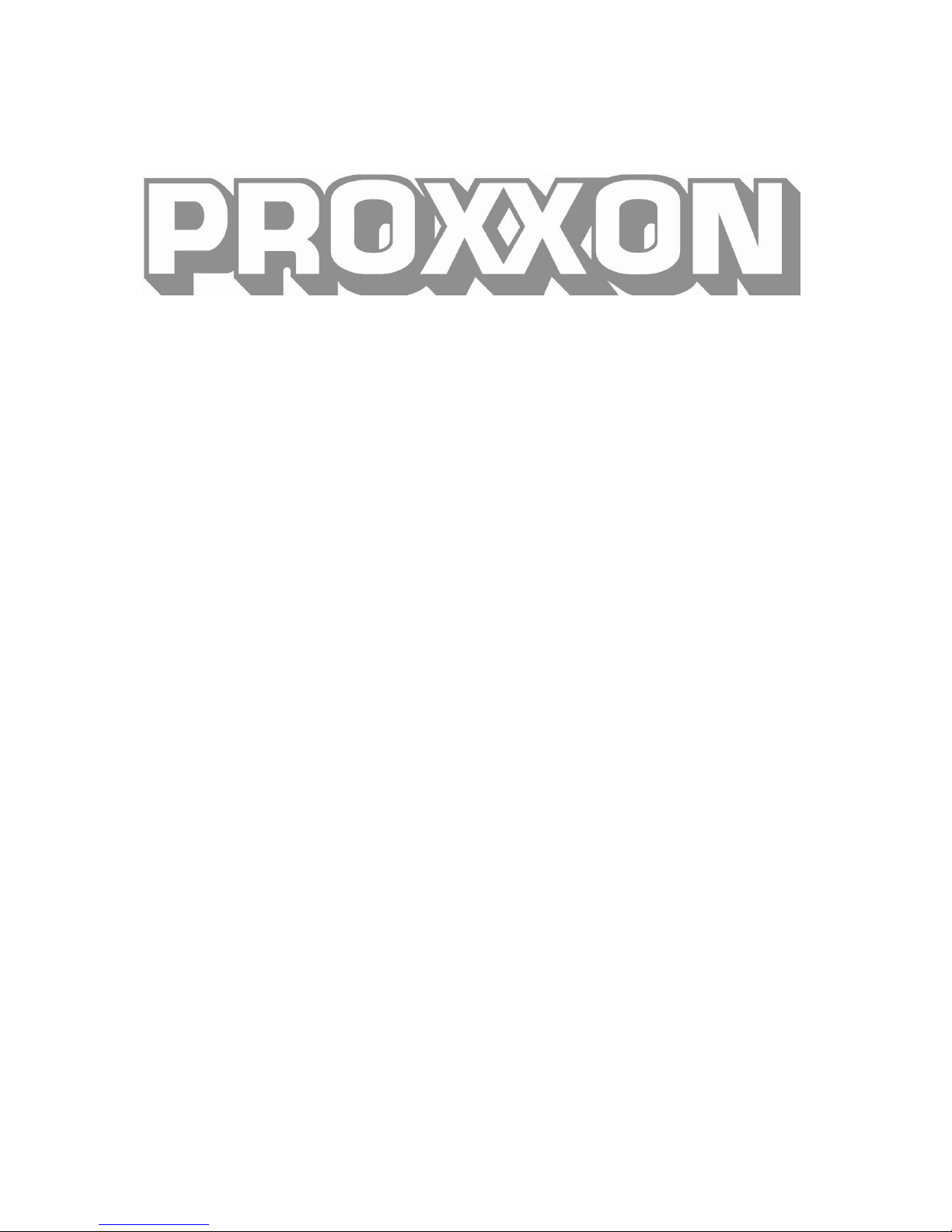
Commissioning Manual
PD 400 CNC
Page 2

2 of 54
Ver. 3.0
03.04.07
Page 3

3 of 54
Commissioning Manual PD 400 CNC
1. Some generalities in advance….....................................................................................5
2. The technology of your PD 400 CNC at a glance .......................................................6
3. View of the machine with its elements ..........................................................................8
4. CNC control MCS with operating elements..................................................................9
5. Technical data .................................................................................................................10
5.1. Lathe:........................................................................................................................10
5.2. Drives of the tool axes................................ ............................................................11
5.3. Software and stepping motor controllers................................ ............................11
5.4. General data................................ ............................................................................12
6. Scope of delivery................................ ............................................................................13
7. Unpacking and setting up the machine .......................................................................13
8. Basic tips on setting up and assembling the machine..............................................14
8.3. Connecting the cabling ..........................................................................................15
8.4. Additional connection options ...............................................................................16
9. Installing the software ................................ ....................................................................17
9.3. Minimum hardware requirements.........................................................................17
9.4. Installation procedure.............................................................................................17
9.5. Starting the software nccad7.5 .............................................................................18
9.6. Parameter settings..................................................................................................18
9.7. The status display at the CNC control MCS.......................................................18
9.8. EMERGENCY stop / lock......................................................................................19
10. The program nccad 7.5..................................................................................................20
10.3. The integrated manual with the help system......................................................20
10.4. The structure of the "Help Topics" window.........................................................21
10.5. Search methods......................................................................................................21
10.5.1. Contents ...............................................................................................................21
10.5.2. In dex .....................................................................................................................21
10.5.3. Search..................................................................................................................21
10.5.4. Explanation of the icons.....................................................................................22
10.6. Online support.........................................................................................................22
11. Important note for working in practice .........................................................................23
11.3. Simple stopping of the machine and the Emergency-Off sw itch.....................23
11.4. Safety stop, lock ......................................................................................................23
11.5. Direction of rotation switch................................ ....................................................23
11.6. Room EMERGENCY Off.......................................................................................23
12. First steps.........................................................................................................................24
12.3. Simple test of the machine................................ ....................................................24
13. Fundamentals on working with the machine ..............................................................26
13.3. Fundamentals on turning and the PD 400 CNC lathe ......................................27
13.3.1. Straight turning................................ ....................................................................27
13.3.2. Grooving and parting..........................................................................................27
13.4. Various cutting tools and their properties...........................................................28
13.4.1. Roughing tools (1)..............................................................................................28
13.4.2. Finishing or pointed tools (2).............................................................................28
13.4.3. Right (3) or left cutters........................................................................................28
Page 4
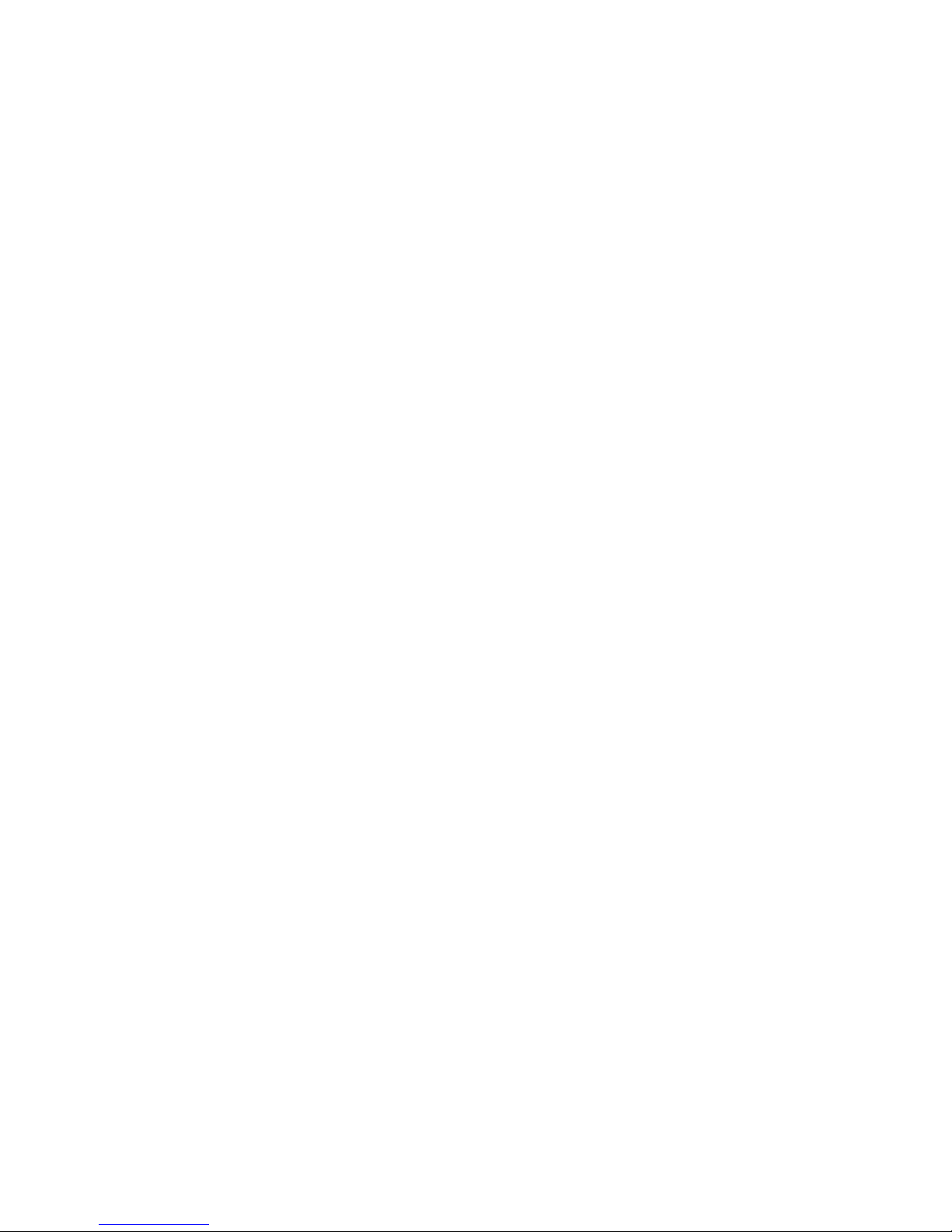
4 of 54
13.4.4. Parting tools (4)...................................................................................................28
13.4.5. Threading tools (5)..............................................................................................28
13.4.6. Inside turning tools (6)........................................................................................28
13.5. Inserting the cutting tool in the tool holder..........................................................29
13.6. Clamping in the lathe chuck..................................................................................30
13.7. Determining the correct spindle speed................................................................30
13.8. Setting the spindle speeds by shifting the drive belt.........................................31
13.9. Machining longer work pieces with tailstock and lathe centre .........................32
14. Service and Maintenance..............................................................................................33
In general...............................................................................................................................33
14.3. Cleaning ...................................................................................................................33
14.4. Lubrication................................................................................................................33
14.5. Adjusting the play of the guides ............................................................................34
14.6. Main spindle.............................................................................................................34
15. Disposal:...........................................................................................................................36
16. Errors and their removal................................................................................................37
17. Compilation of safety notes...........................................................................................39
18. EC Declaration of Conformity.......................................................................................41
19. List of components and exploded views .....................................................................42
19.1. Assembly group 01 Headstock.............................................................................43
19.2. Assembly group 02: Bed with drive for Z axis................................ ....................46
19.3. Assembly group 03: Support with drive for X axis.............................................48
19.4. Assembly group 04: Tailstock...............................................................................50
Page 5

1 Some generalities in advance…
5 of 54
1. Some generalities in advance…
Dear Customer!
Before you set up and commission your machine, please read through the manual and
make sure you have understood everything. This is a very complicated device which
poses the danger of injury or can cause damage to property if handled improperly.
Help to prevent this and familiarise yourself thoroughly with the machine and its
associated electronics without rushing matters.
The use of these instructions
- makes it easier to become acquainted with the device,
- prevents malfunctions due to improper handling, and
- increases the service life of your device.
Always keep these instructions close to hand.
Only operate this device with exact knowledge of it and comply with the instructions.
PROXXON will not be liable for the safe function of the device for:
- handling that does not comply with the usual intended use,
- other application uses that are not stated in the instructions,
- disregard of the safety regulations.
You will not have any warranty claims for:
- operating errors,
- lack of maintenance.
For your safety, please comply with the safety regulations at all costs.
Only use original PROXXON spare parts.
All rights reserved for further developments within the meaning of technical progress.
We wish you much success with the device.
Page 6

2The technology of your PD 400 CNC at a glance
6 of 54
2. The technology of your PD 400 CNC at a glance
Dear User,
With this PD 400 CNC lathe, you have acquired a powerful, precise processing machine
that fulfils the highest demands on ease of use , precision and reliability:
The mechanical basis is the successful PD 400 lathe from the company PROXXON.
The electrical control of the feeds of both tool axes by computer, however,
comprehensively expands the options of a conventional, i.e. manually controlled lathe:
The geometrical data of the desired work piece shape is constructed or programmed by
the NCCAD 7.5 software especially developed for this machine and can then be
reproduced automatically and any number of times on the PD 400 CNC.
The hand wheels of the PD 400 are replaced with electrical stepping motors whose force
is converted in the feed of the carriages with highly precise recirculating ball screws.
The stepping motors are actuated by the CNC control that is "operated" and monitored
by the control computer.
All components are meticulously interfaced and thus offer optimum performance and the
basis for trouble-free operation.
For this state to remain, certain knowledge of how the machine and the software is set
up is required on the one hand and the interaction of these components on the other.
That is precisely what this manual is to convey at first: Not primarily the instruction into
the many "secrets" of the CNC program, but rather a solid knowledge base on the
commissioning of the machine.
Naturally it is also necessary to generally concern oneself with the possibilities of the
program and its structure, just to be able to use the many possibilities, to be more
efficient and to prevent dangerous situations from occurring.
We have integrated an "electronic manual" within the program just for that purpose. It
contains all the necessary information in a clearly structured and comprehensively
illustrated form and goes into exhaustive detail of the possibilities offered by the
program.
This is called up by clicking the "Help" menu and then clicking "Help Topics" in the next
window.
Finally, this manual can be used as a "Help" function to solve rather concrete and
current problems with an application with the help of a sophisticated navigation window.
This omits the annoying paging back and forth in a voluminous printed work: the
answers to specific problems are found quickly and precisely.
You will find notes on how to use the "Help" function further along in this manual.
Furthermore, we offer specific notes on what you can to do to not only use the excellent
features of the machine, but to maintain it for a long time.
Page 7

2The technology of your PD 400 CNC at a glance
7 of 54
If a malfunction occurs despite all these things, the error table at the end of the manual
will provide some help. We will also offer direct assistance in case of particularly
stubborn cases.
Page 8
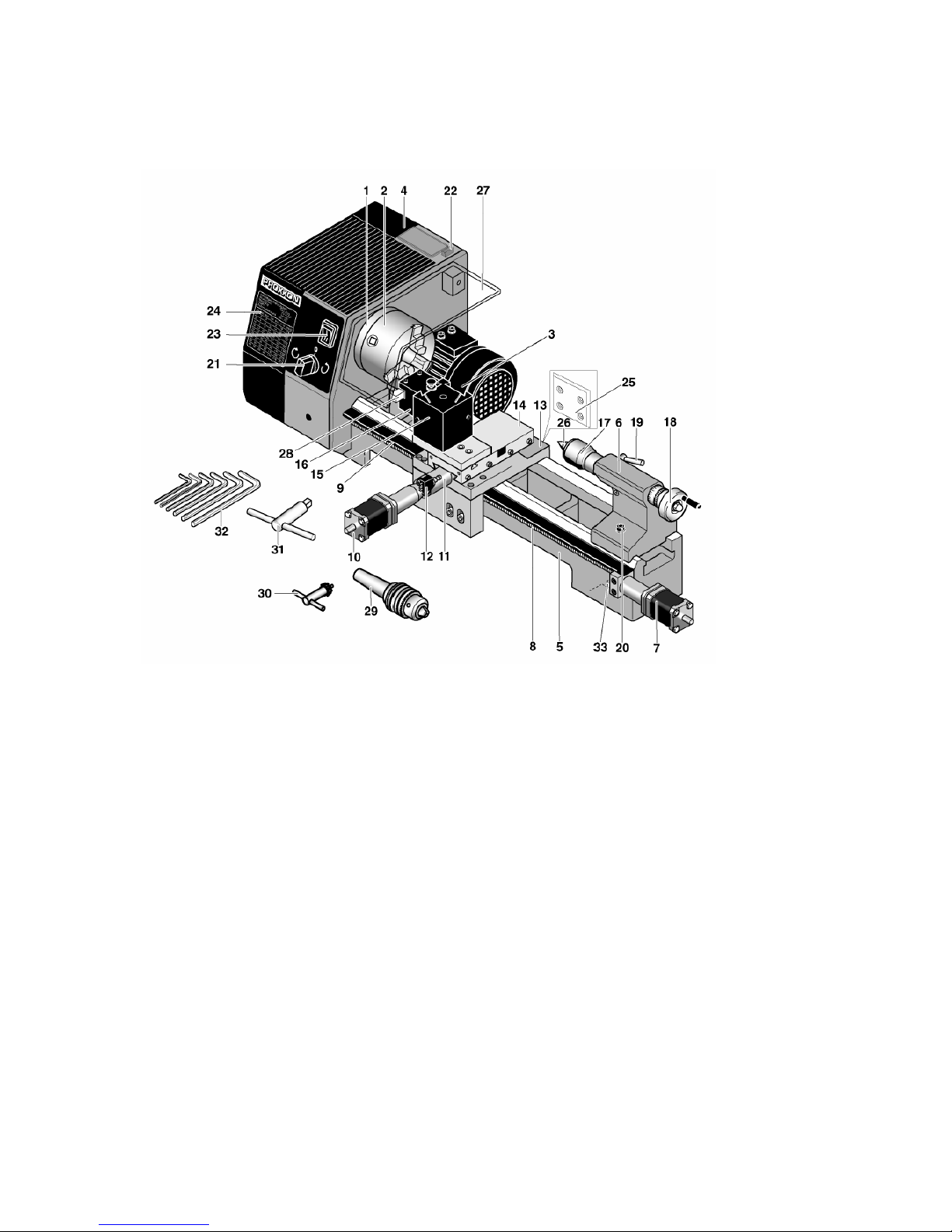
3View of the machine with its elements
8 of 54
3. View of the machine with its elements
1 Main spindle
2 Lathe chuck
3 Multiple tool holder
4 Gearbox
5 Machine base
6 Tailstock
7 Drive for Z axis
8 Spindle for z axis
9 Position switch z axis
10 Drive for X axis
11 Spindle for x axis
12 Position switch x axis
13 Support
14 Cross slide
16 Tool holder element
17 Sleeve
18 Sleeve adjusting wheel
19 Clamping screw for sleeve
20 Clamping screw for tailstock
21 Direction of rotation switch
22 Operational display
23 Multiple-contact switch for speed adjustment
24 Speed table
25 Flange surface for milling unit PF 400 (optional)
26 Travelling lathe centre
26 Ring gear drill chuck
27 Chuck guard
28 Cutting tool
30 Key for chucks
31 Key for lathe chuck
32 Allen key
33 Drill holes for fastening to table
Page 9
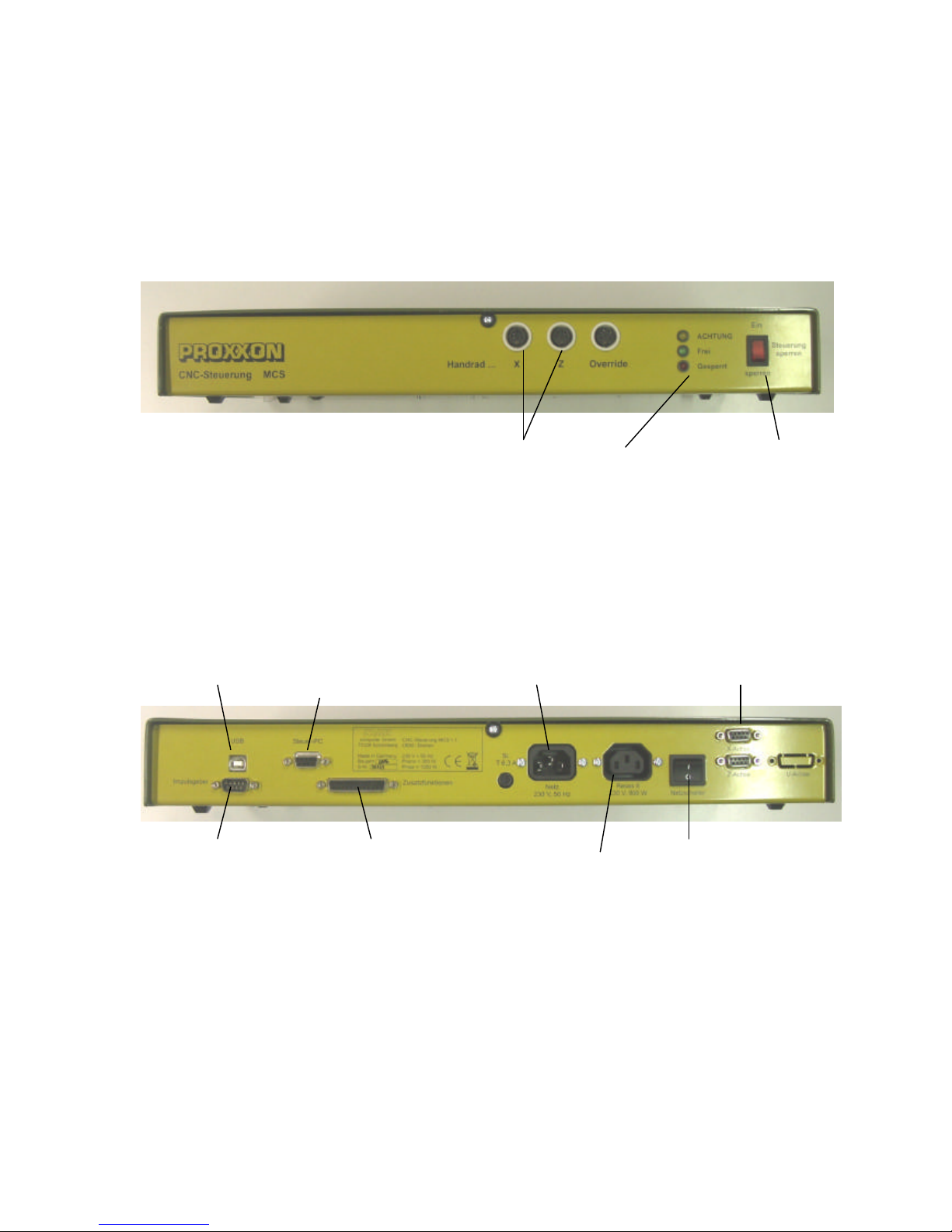
4
9 of 54
4. CNC control MCS with operating elements
Front side:
Rear:
Plug Handwheel Connectors Status indicator "Emergency Stop" locking switch“
Connection for
communications cable to PC
25-pin plug to control
additional functions
(coolant pump, or similar)
Mains connection
Connection for
lathe mains
connection
Master
switch
Connection sockets for the plugs
of the stepping motors
Connection for rotary
pulse generator fo cut
threads (accessories)
USB connection
Page 10
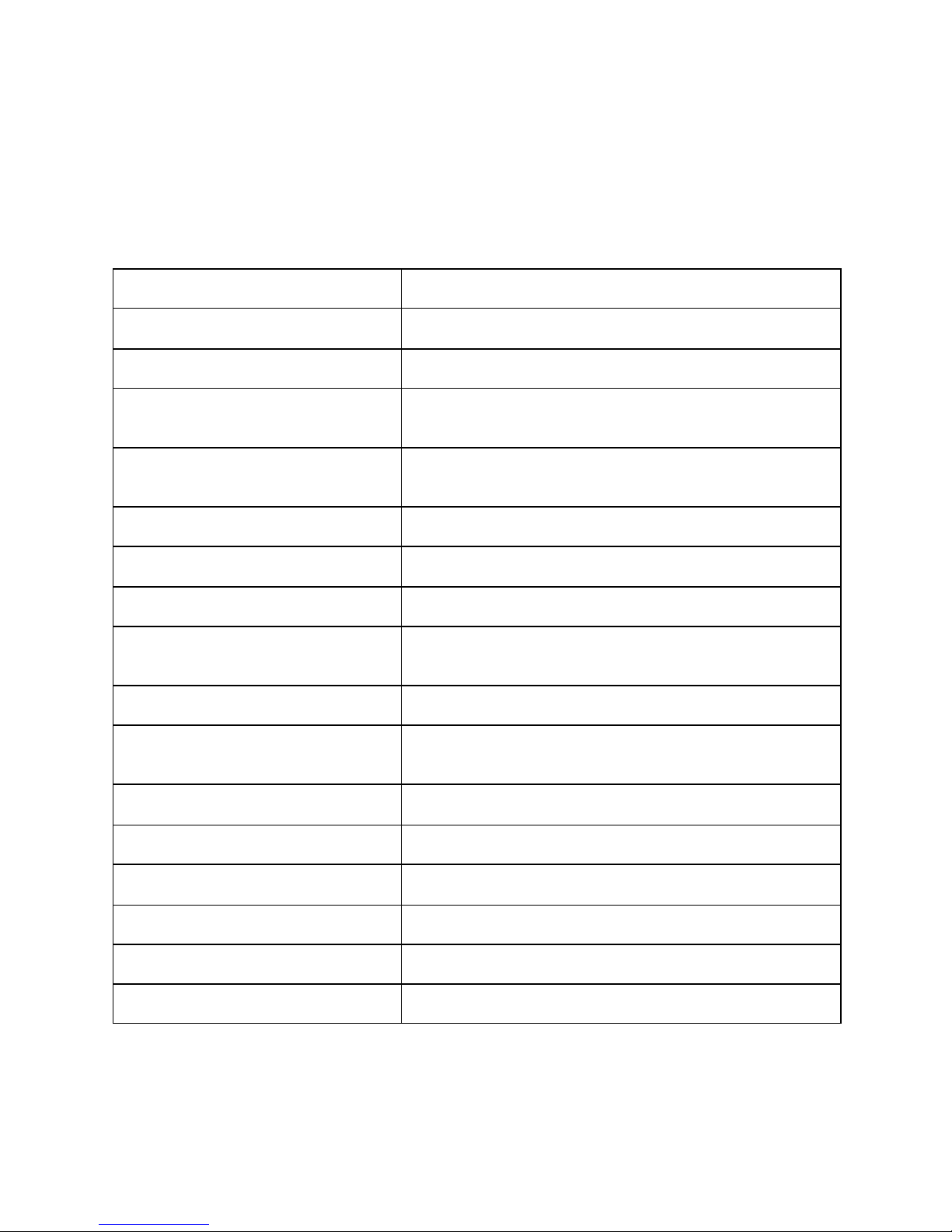
5Technical data
10 of 54
5. Technical data
5.1. Lathe:
Length between centres: 400 mm
Height of centres: 85 mm
Maximum work piece diameter: 116 mm
Machine base: Cross- ribbed surface, high-quality cast iron with ground
prismatic guide
Spindle: Oversized main spindle, supported with 2 adjustable
taper roller bearings
Spindle receiver: MK3
Spindle drill hole: 20.5 mm
Spindle concentricity: 5/1000 mm
Chuck (series): Precise RÖHM- 3 jaw chuck, centrically clamped, 100
mm diameter
Sleeve receiver: MK2, retractable sleeve with scale
Spindle speeds: Adjustable with switch (two-stage) and by shifting the
drive belt (three-stage)
Switch setting 1: 80 / 330 / 1400 rev/min
Switch setting 2: 160 / 660 / 2800 rev/min
Motor rating: 550 W
Motor type: Induction motor
Size (L x D x H): 900 x 400 x 300 mm
Weight (complete): approx. 45 kg
Page 11
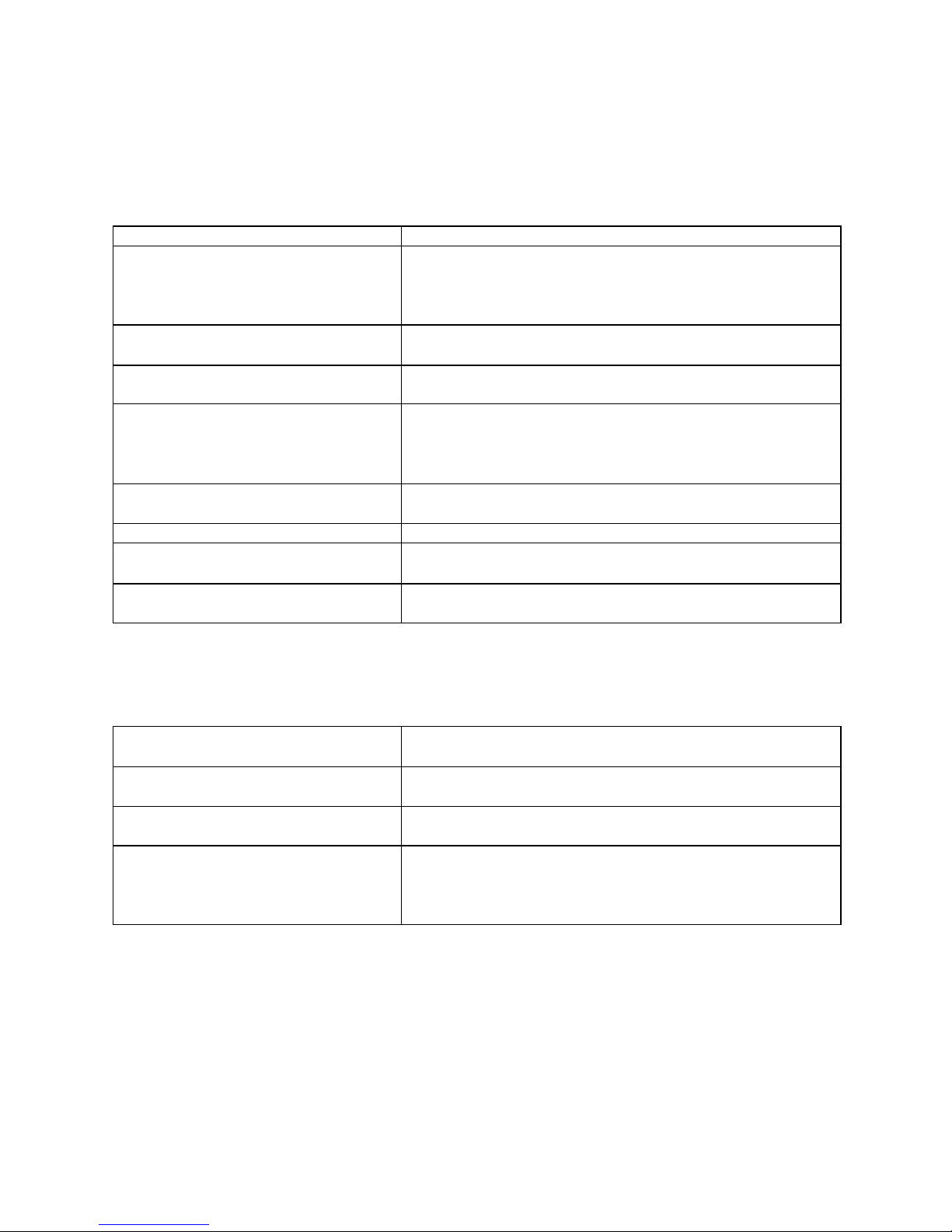
5Technical data
11 of 54
5.2. Drives of the tool axes
Spindle drive Z axis
(Leading spindle, longitudinal drive,
support):
Recirculating ball screw with 4mm pitch, effective
diameter 12mm. Stepping motor 1.8A, holding torque
50Ncm
Traverse path: 300mm
Spindle drive X axis
(Transverse drive, support):
Recirculating ball screw with 2mm pitch, effective
diameter 8mm. Stepping motor 1.8 A, holding torque 50
Ncm
Traverse path: 70mm
Activation of stepping motors:
Through CNC control unit (included)
Power supply:
Mains unit, output 35V (included)
5.3. Software and stepping motor controllers
Power supply
230V + -5%
Power consumption
min 150W
Gate
Serial interface - Connection cable to PC included
Stepping motor controller
Current control, pulse width modulation
Current reduction during standstill, clocking independent
of PC, microstepping
Page 12
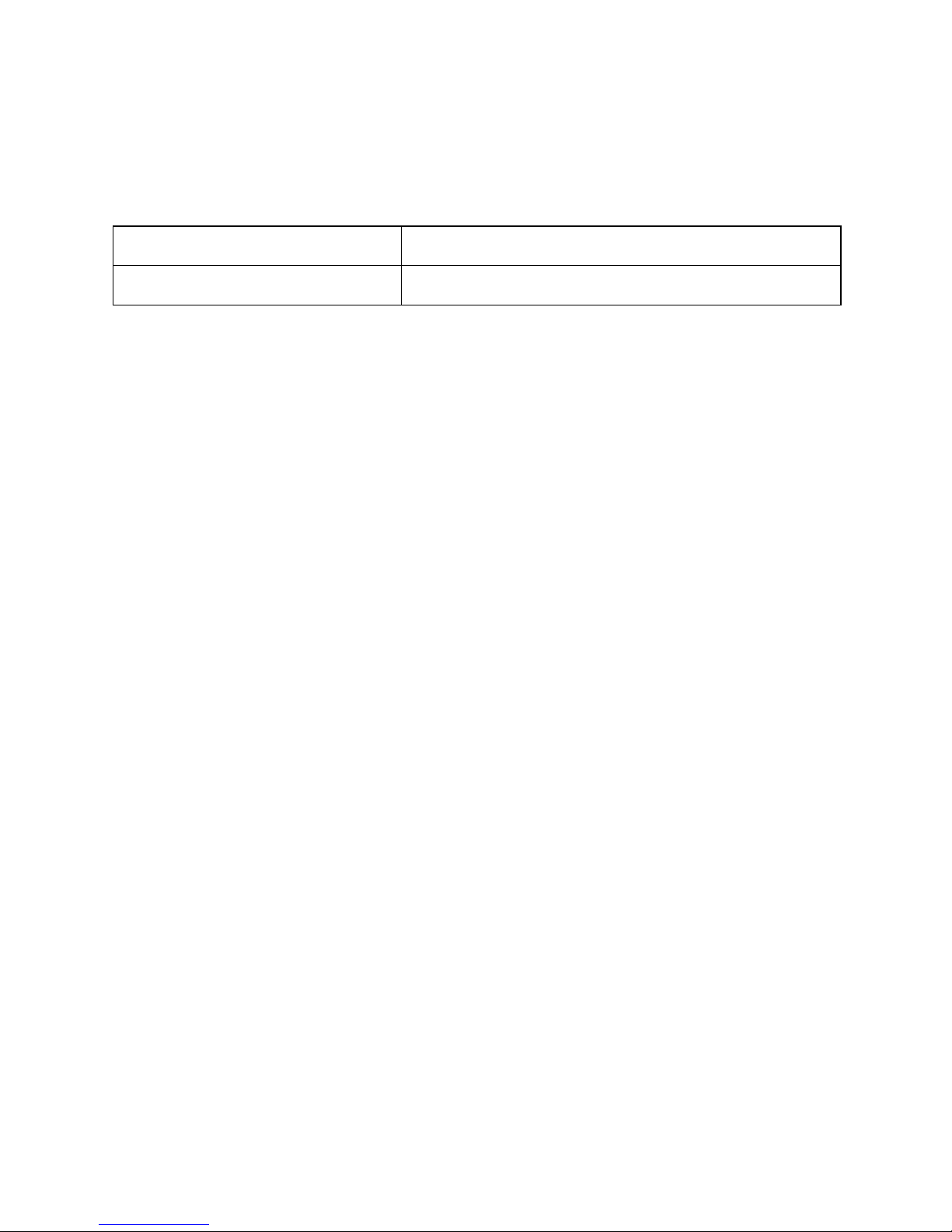
5Technical data
12 of 54
5.4. General data
Ambient conditions:
5 - 40°C (Class 3K3), max.60% relative humidity
User group
Persons as of 14 years of age
Page 13
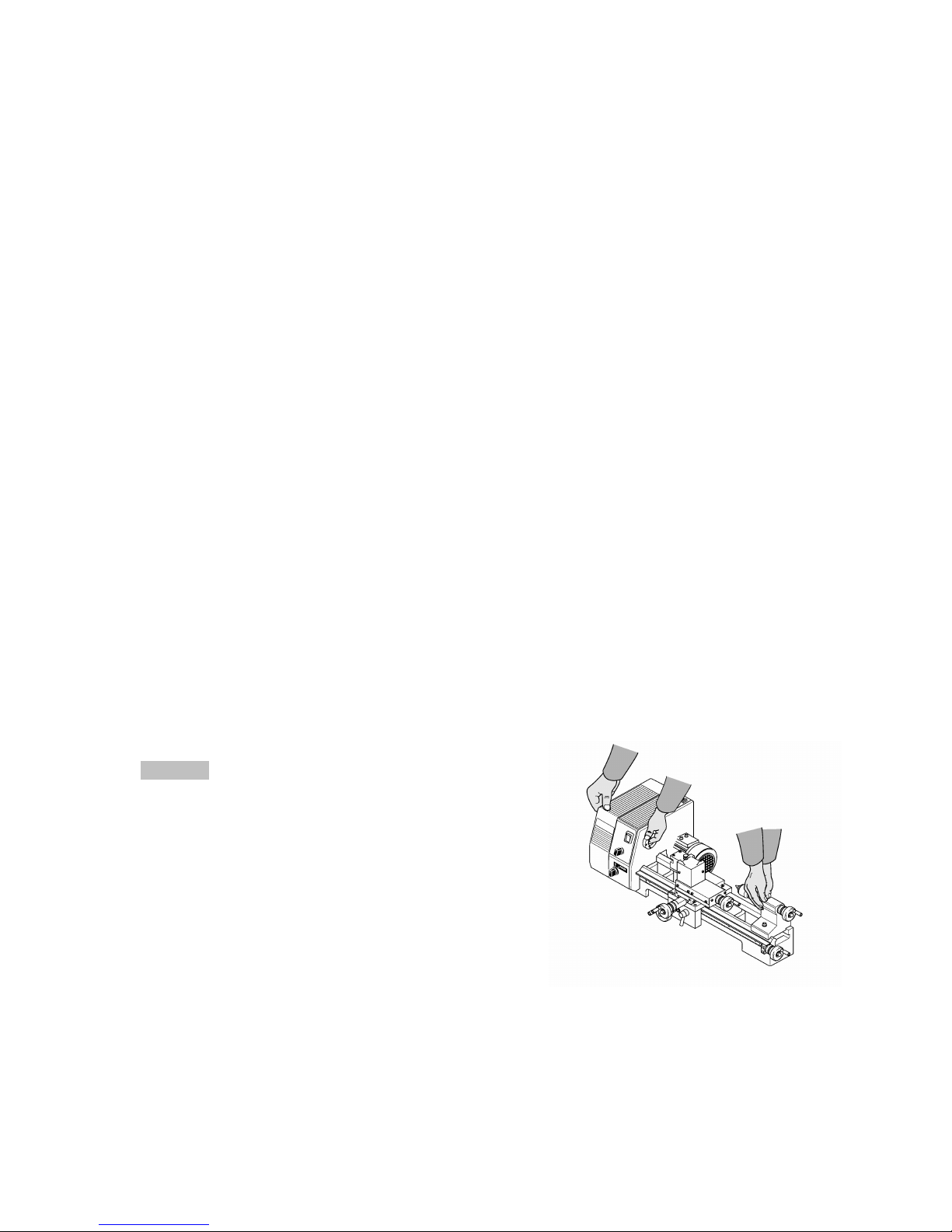
6 Scope of delivery
13 of 54
6. Scope of delivery
1 Qty. Lathe with attached stepping motors
1 Qty. CNC control unit MCS
1 Qty. CD with program software (including electronic manual)
1 Qty. Mains cable for CNC control unit MCS
1 Qty. Connecting cable for computer / CNC control unit MCS
1 Qty. Three-jaw chuck (Ø 100mm)
1 Qty. Travelling lathe centre
1 Qty. Ring gear drill chuck (clamped up to 10mm)
1 Qty. Operating tool
1 Qty. Multiple tool holder with 2 tool holder elements
1 Qty. Three-jaw chuck (Ø 100mm)
1 Qty. Lathe chuck guard
7. Unpacking and setting up the machine
Please note:
The information given in this manual and the knowledge it conveys is indispensable for
the safe commissioning and the safe operation of the machine and the controls!
Please read the manual attentively and make sure you have understood the contents!
Carefully unpack the individual components from the Styrofoam packaging. Please
check for completeness of the delivery by using the list in the chapter "Scope of
Delivery".
Caution!
Do not grasp the gear case, the motors, or the cover
of the motor to lift the machine out of the Styrofoam
packaging. The plastic caps could break.
Please enlist the aid of a helper to lift your PD 400
CN out of the package as illustrated in the figure on
the right.
Page 14
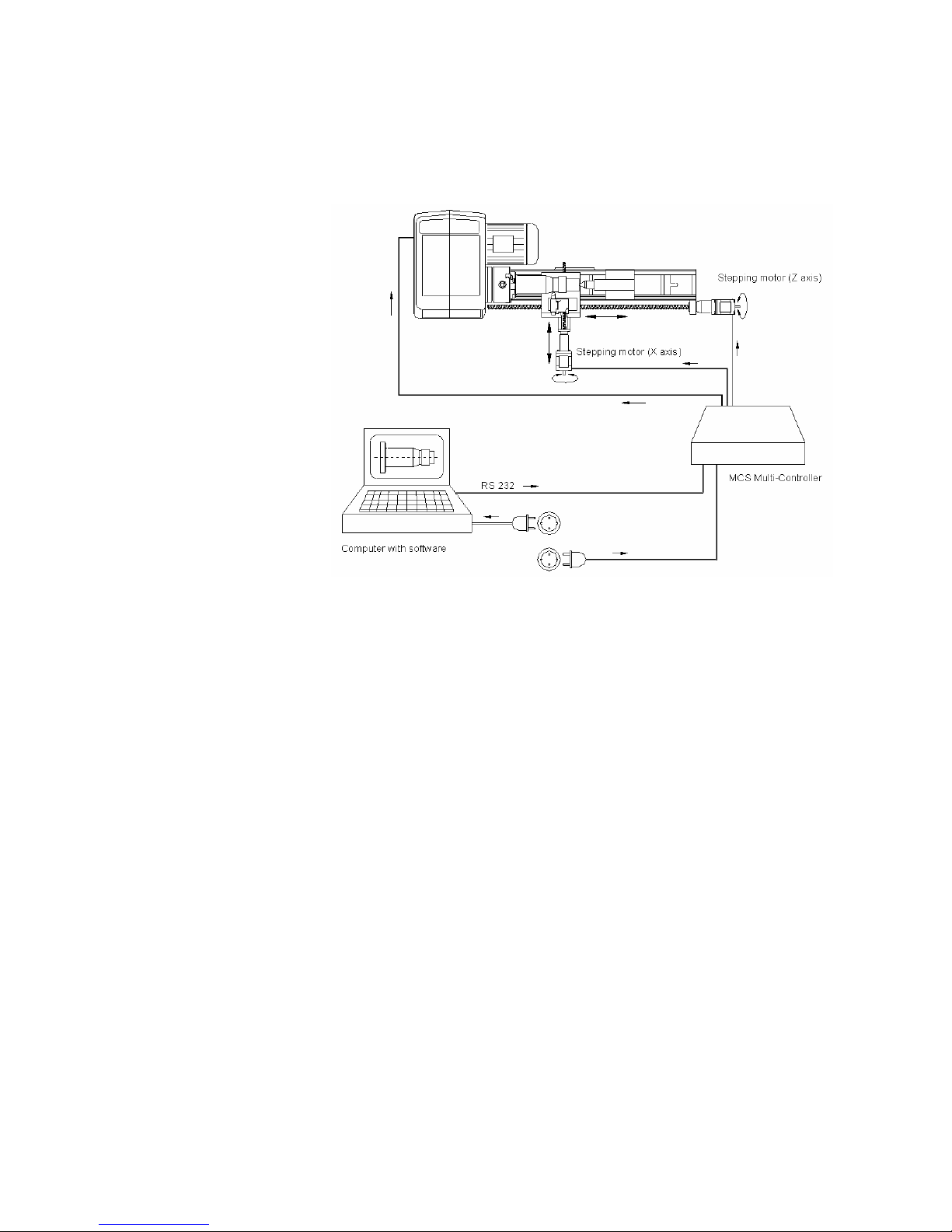
8 Basic tips on setting up and assembling the machine
14 of 54
8. Basic tips on setting up and assembling the machine
The machine may only
be set up and operated
in dry and wellventilated rooms. The
configuration of the
components is
illustrated in the
schematic figure on the
right.
The setup site must be
level and sufficiently
stable to absorb the
vibrations that occur
during work. The
machine must be
fastened to a fixed,
level underlay using
the drill holes intended
for this purpose.
Please make sure the mains cable is outside the hazard area and cannot be crimped or
otherwise damaged.
Mount the lathe chuck with its 3 screws on to the main spindle. Make sure that the seat
of the chuck is free from dirt and that the chuck is properly centred.
Please also read the separate, enclosed clamping chuck instructions!
Please note:
All blank metal parts of the machine are delivered conserved with corrosion protection.
This protection is not intended as lubrication but only as conservation and must be
removed before first use, such as with a lint-free cloth saturated with petroleum.
All guides must be checked, and in rare cases adjusted as necessary. (See chapter
"Maintenance").
The blank guides and spindles must then be oiled with suitable machine oil.
Page 15

8 Basic tips on setting up and assembling the machine
15 of 54
8.3. Connecting the cabling
Caution!
Connect the mains cable to the CNC control MCS at the very last and make sure the
mains switch at the rear of the CNC control is set to "O", meaning switched off! Do not in
any case switch on any electrical device, be it the computer, the CNC control, or the
machine itself before the connection of the cables is completed!
The connection sockets on the CNC control are all located at the rear of the housing:
The connection cable of the two stepping motors is inserted in the provided sockets of
the CNC control. They are identified accordingly as "X" and "Z" of the respective CNC
axes. For your information: The X axis is the axis diagonal to the machining direction,
and the Z axis is the axis that is longitudinal to the machining direction.
The mains cable of the lathe is inserted in the provided socket at the rear of the CNC
control. The main spindle motor is switched on and off by the CNC programs.
Please leave the insertion of the mains plug of the computer and the CNC control in the
mains socket outlet for the very last.
The communications cable included in the delivery is used to connect the CNC control to
the control computer. It is inserted in the appropriate socket at the control and connected
to a serial interface at the computer.
These are often called "serial" or "COM" and usually have 9 pins. If the connector at
your computer has 25 pins instead of 9, you will need a corresponding adapter.
Page 16
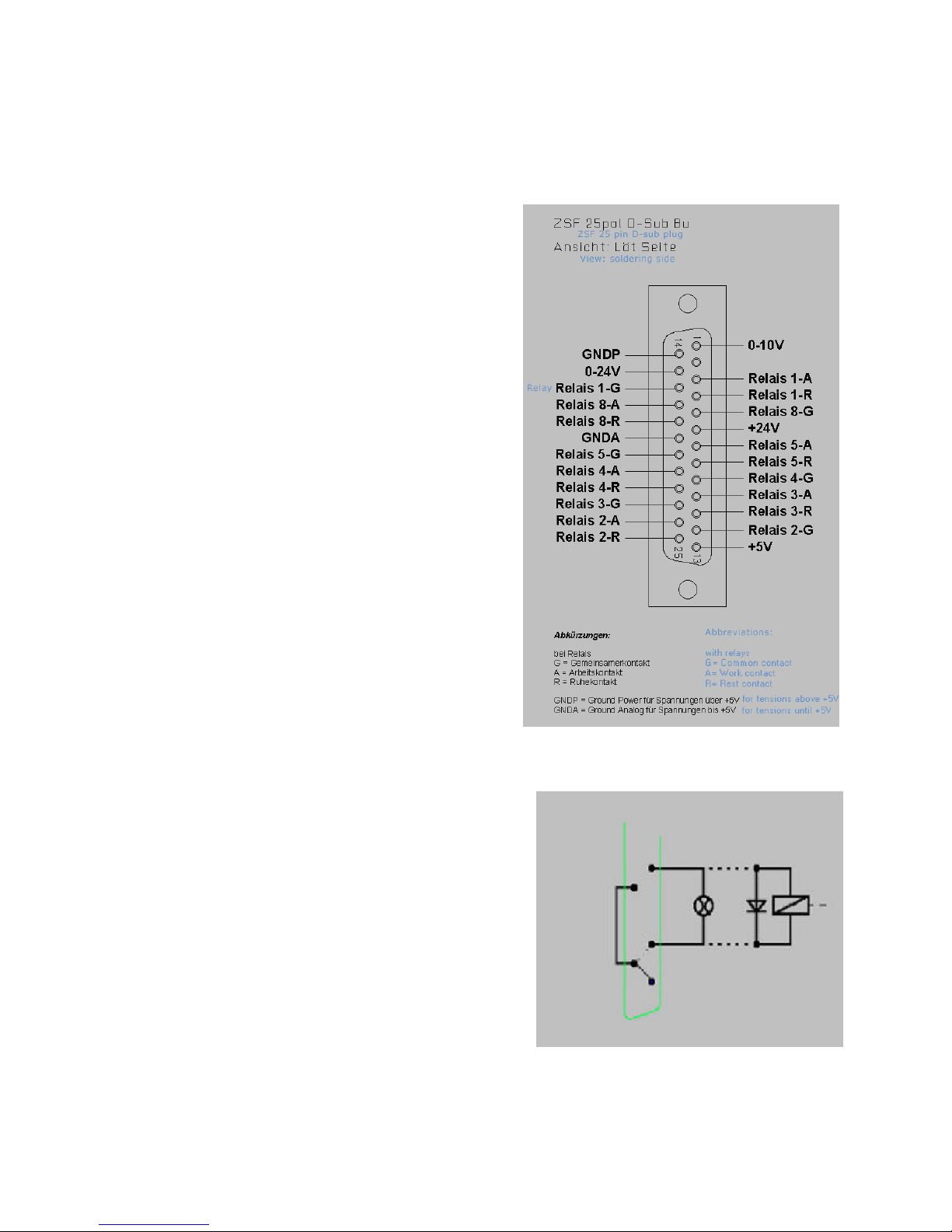
8 Basic tips on setting up and assembling the machine
16 of 54
8.4. Additional connection options
Several additional functions can be electronically
driven upon request, such as a coolant pump,
working light, or sim ilar.
The inside of the control has centre -zero relays
whose connections can be executed through the
25-pin socket at the rear of the control. Each
relay has three pins that are identified by the
letters A, R and G. These letters stand for:
A: Make contact
R: Break contact
G: Common contact
The circuit design mode of operation is illustrated
in the picture on the right; both Relays 3 and 4 are
available.
Ground
+ 24 Volt
Make contact
Common
Brake contact
Page 17
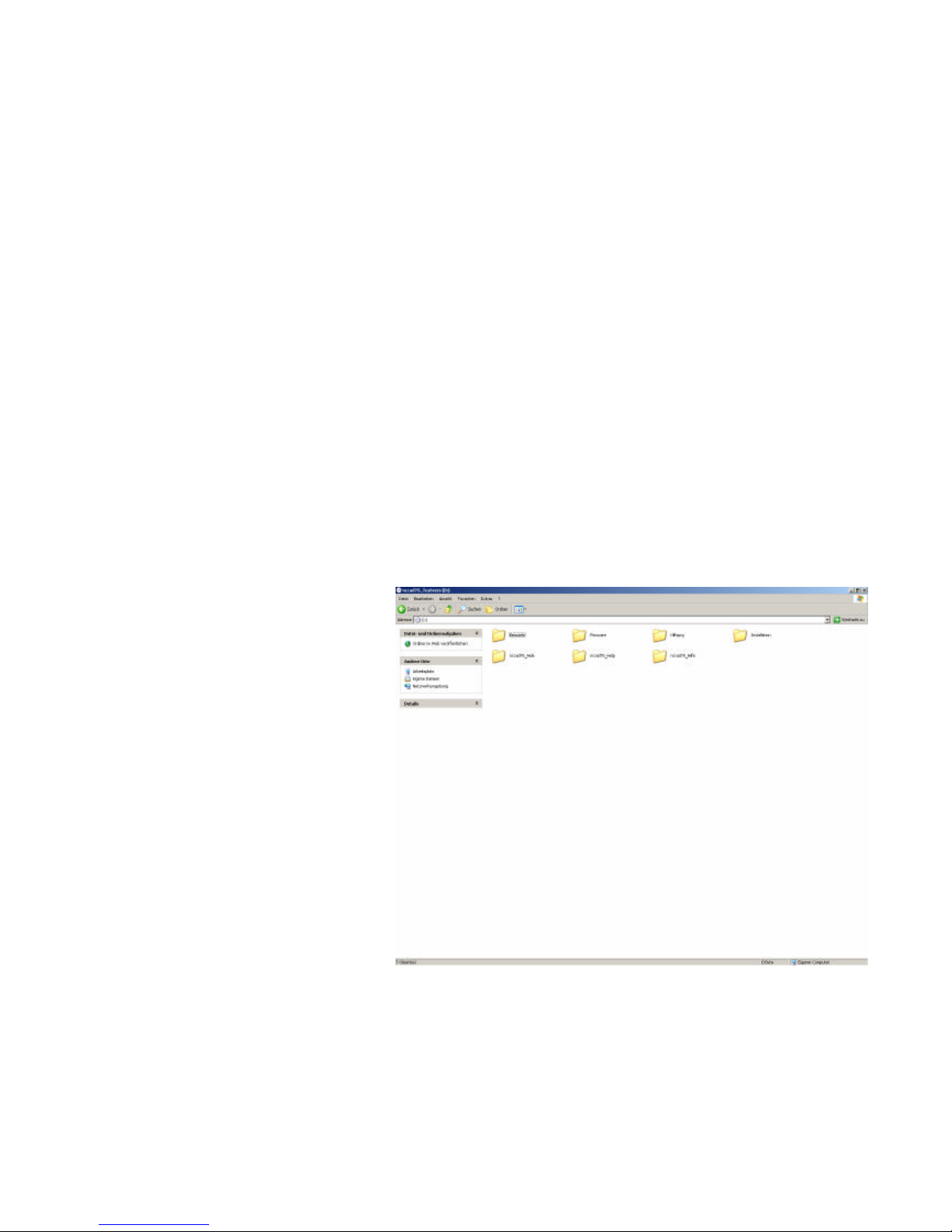
9 Installing the software
17 of 54
9. Installing the software
9.3. Minimum hardware requirements
The NCCAD software is very comprehensive and powerful, therefore there are certain
minimum requirements to the utilised control computer:
Simple operation and controller PC:
• Windows 98/2000/XP
• RAM: at least 16MB
• Free hard disk capacity: at least 60MB
• Graphics resolution 1024 x 768 pixel
Extended functionality (OpenGL simulation, manual control):
• Graphics resolution 1024 x 768 pixel
• Fast graphics card with chipset, at least Gforce4 or similar
9.4. Installation procedure
The software is included on the
enclosed CD. After being
inserted in the drive, the
Explorer will display the
following image:
Double-click the "Installation"
directory, then "English", and
finally "Setup Standard". This
starts the installation procedure.
Simply follow the entry
instructions.
The program is now written to a
directory called "Kosy 75" that
contains the necessary files.
The program icon w ill be
installed automatically to your
desktop.
Page 18

9 Installing the software
18 of 54
9.5. Starting the software nccad7.5
After the program was successfully installed, it can be started just as you are used to
from other applications on your computer. Simply select the "Start" button on the screen
with your cursor and select the desired file in the program title bar. It's even easier if you
simply click the program icon.
9.6. Parameter settings
The specific machine data (travel paths, limit values, working conditions, equipment,
etc.) are stored in the parameter files. These can be recognised by the ending "*.ini" in
the Windows Explorer.
Caution!
The values stored there are especially adapted to operation with the PD 400 CNC and
should not be changed without experience and knowledge of the program.
No changes may be made here especially before commissioning! False entries can lead
to system errors and dangerous operating states!
9.7. The status display at the CNC control MCS
There are three different coloured lights on the panel of the
CNC control; see picture. They indicate the operating status of
the CNC lathe.
• Yellow: Caution (in action) – command execution
running, even if the axis or spindle are not currently moving. Do not reach into the
CNC machine; it is possible that the command "pause" is running down and
machining can continue at any time.
• Green: Free (to receive commands) – Communications with the PC is
possible, commands can be received.
• Red: Locked (or error) – The movement and command receipt of the CNC
machine are locked. This could be the case if the EMERGENCY stop was
activated or if an error occurred in the system (e.g.: communications error, PC no
longer completely functional).
• All: After the CNC machine is switched on as a lamp test for a period of
approx. 1 second.
Page 19

9 Installing the software
19 of 54
9.8. EMERGENCY stop / lock
The EMERGENCY stop is used to lock the CNC machine for
command receipt and for command execution. Only the re d status
lamp will light up in the "Lock" position. The lock can be useful, for
example, to prevent the execution of an unintentionally entered
movement command.
The lock is removed when the switch is set to "On" and the CNC
machine is ready for operation again. This is signalled by the
glowing green light.
Page 20

10 The program nccad 7.5
20 of 54
10. The program nccad 7.5
The program nccad 7.5
generates the control
program from the work
piece geometry data, coordinates
communications with the
interface control
computer/CNC control,
the CNC axes, the
generation of the step
pulses, etc. etc.
The control "translates"
the signals into
commands for the
stepping motors.
The options the program
offers are manifold; the
scope is rather large.
Therefore, one should
consider that it takes some time until one has a complete overview of all the possibilities
of the program and can confidently move between the many functions.
Much practice, and naturally some patience is helpful to be able to use the software
thoroughly.
For the beginning it is helpful to know what the program can even do and that it owes its
capability in principle to several "Individual" functions.
On the one hand, it is utilised to create a part in electronically drawn form (CAD), and on
the other hand it then generates the control commands from that geometry for the
control (CAM) which it then processes as electric signals for the motors of the spindle
drives.
10.3. The integrated manual with
the help system
We deliberately refrained from using a
printed form of the manual and, as
already mentioned above, have
consolidated the necessary contents in a
help function within the program itself. A
much more practical and neat possibility
than having to handle a mountain of
paper: The structure of the topics has
Page 21

10 The program nccad 7.5
21 of 54
been optimised for an intuitive and self-explanatory entry; important things are
recognised first and navigation afterwards is effortless:
In the normal view, click on Help in the menu line at the top right to start the "Help
Function". A submenu appears: click here on Help Topics and then the Help window
will appear.
10.4. The structure of the "Help Topics" window
On the left there is an orientation window with a few tools to help you quickly find what
you want to know and which offers you three different search methods. The actual he lp
text appears on the right.
10.5. Search methods
In the orientation section at the top there are three tabs labelled "Contents", "Index"
and "Search". Three different search principles are possible:
10.5.1. Contents
The entire table of contents is illustrated as structure tree where one simply clicks on the
desired entry. Many others are tiered in several levels and branch out to several
alternatives, which can also be clicked. This gives the user all the possibilities to
specifically target the solution to his problem.
10.5.2. Index
This offers you the option of the Index search. Certain important keywords are collected
in an index directory. If a letter is entered in the entry line, the index register moves up
by the corresponding amount, and the term is isolated further for every added letter. So called generic terms offer additional entries illustrated in the directory, inserted on the
right. Simply click on one of the terms to open it.
10.5.3. Search
The search term is entered in a blank line and the "List Topics" but ton is pressed. The
hit (or hits) appear in the window and can be clicked. Important: Select the options
"Search for Previous Results", "Search for Similar Words", and "Only Search for Titles".
Page 22

10 The program nccad 7.5
22 of 54
10.5.4. Explanation of the icons
Select <File –CAD/CAM> in the menu. An empty drawing
surface appears with an icon menu next to it.
Move the cursor over one of the icons and wait for a
moment without clicking any icons. A brief explanatory text
appears – see figure at right. If you also press the function
key F1, a he lp window with a detailed explanation to this
icon will appear.
10.6. Online support
In case of malfunctions that cannot be handled despite thorough perusal of this manual
as well as the utilisation of the help system, we would be happy to help you directly.
Simply write an e-mail to the address technik@proxxon.com. You will receive a
response within 3 working days.
Page 23

11 Important note for working in practice
23 of 54
11. Important note for working in practice
11.3. Simple stopping of the machine and the Emergency-Off switch
Press any key of the PC keyboard to stop the carriage movement and to switch off the
lathe. The system will then wait for further commands.
This "Keyboard Stop" is helpful during the test phase and for disruptions of machining
(e.g. wrong infeed, wrong feed).
11.4. Safety stop, lock
Press the "Lock" switch of the CNC control to stop the carriage movement and to switch
off the spindle. The system will not accept any further commands until the
switch/pushbutton is returned to the "ON" setting.
11.5. Direction of rotation switch
Your CNC machine no longer has a separate mains switch
as it is controlled directly via control electronics. However,
during normal work, make sure that the direction of rotation
switch of the machine (shown in the figure on the right) is
not in the "0" setting, but is set to the desired direction of
rotation. Otherwise the machine will not start.
That is why it also may not be set to "0" during a machining
procedure, as the spindle movement will be interrupted.
11.6. Room EMERGENCY Off
Room EMERGENCY Off: An EMERGENCY Off switch that disconnects the power
supply in the entire room must be installed in the room where the machines are
operated. This red/yellow coloured mushroom-shaped pushbutton must be easily
accessible and arranged far enough away from the possible hazardous area.
Page 24

12 First steps
24 of 54
12. First steps
At this point, we would like
to reiterate that all steps
relevant to commissioning
the machine are found in the
"Help" function of the
program and it is vital to
familiarize oneself with
these functions before the
commissioning. The figure
on the right illustrates the
screen view that you will see
if you have clicked
"Commissioning: First
steps" in the structure tree
on the left under the entry
"CNCN Lathes". This
explains in great detail what
you need to know in order to
handle the machine.
12.3. Simple test of the machine
In the nccad menu "Machine" select the option
"Lathe" and observe the status display: the
lamps must flash briefly and the green lamp
must stay on. At the same time, the "Manual
control" window must appear on the screen –
see figure at right.
Always press the button "Approach reference
point" after every program start as shown in
the figure.
A reference point approach of the carriage is
carried out with the purpose of activating the
position switches in both axes. This is used for
the "definition of position" of the carriage: The
control now knows exactly where the carriage
is and can now calculate the commands for the
stepping motors accordingly.
Page 25

12 First steps
25 of 54
If an error message appears instead of the
"Manual control" window, the interface may be
incorrectly set.
To remove the error, it is usually sufficient to
readjust the interface in the "Parameter" menu.
First click "Machine" and then "Kosy".
The window shown in the figure on the right
appears. Readjust the interface as shown and
then try again. The program must be ended first
and then restarted. If it still does not want to
function, please review the notes in the chapter
"Errors and their removal".
Page 26

13Fundamentals on working with the machine
26 of 54
13. Fundamentals on wo rking with the machine
Caution!
Before switching on the machine for the first time, make sure the screws of the lathe
chuck are properly tightened, that the key for the lathe chuck is not inserted and that
there is sufficient clearance between the support and the lathe chuck.
Caution!
Practice first without a clamped work piece and with the machine turned off. This will
decrease the risk of injuries or damage.
Caution!
Please note that due to the construction type, the motor can become very hot if left in
idle operation for a longer period. This is not an indication for a motor defect; still, it is
recommended to avoid this operating state and not to leave the machine unnecessarily
in idle operation.
Page 27

13 Fundamentals on working with the machine
27 of 54
13.3. Fundamentals on turning and the PD 400 CNC lathe
13.3.1. Straight turning
Straight turning is the type of turning whereby the cutter moves on a path parallel to the
work piece axis, the "longitudinal feed".
The cutting depth, also called "infeed" is the amount by which the cutter dips deeper into
the material for every turning cycle.
"Feed" is the distance per revolution of the work piece which the tool travels on its path.
The cutting cross-section is therefore the product of feed and cutting depth. Straight
turning is the most common machining type.
13.3.2. Grooving and parting
Grooving is the manufacture of fine grooves through radial infeeding of the cutting tool
without longitudinal feed.
If the tool is infeed so much that the work piece is thus "cut through" (meaning up to the
rotary axis or the centre of the work piece), then this is called "parted".
In principle:
The height of the cutting edge of the parting tool must be adjusted precisely to the height
of the centre of the work piece! Also, the tool must be clamped as short as possible:
Too much free length always means deformation and susceptibility to vibrations! This
naturally applies to straight turning as well.
Use a low speed and lubricate the tool if possible with a bit of machine oil.
Page 28

13 Fundamentals on working with the machine
28 of 54
13.4. Various cutting tools and their properties
For various work tasks there are special tools that are optimally co-ordinated to their
respective intended use due to their form. The right choice of tool is thus not only
essential for the perfect quality of the work result, but some machining can only be done
with certain tool forms from the outset.
We will briefly introduce the most important forms:
13.4.1. Roughing tools (1)
are used to wear off as much swarf as possible in a
short time (regardless of the finish of the work piece
surface).
13.4.2. Finishing or pointed tools (2)
are used to achieve a clean surface.
13.4.3. Right (3) or left cutters
are used for longitudinal and face turning as well as for boring acute angles in right or
left machining direction.
13.4.4. Parting tools (4)
are used to groove flutes and to separate the work pieces.
13.4.5. Threading tools (5)
are used to cut external threads.
13.4.6. Inside turning tools (6)
for boring, i.e. to manufacture cylindrical hollow spaces
Page 29

13 Fundamentals on working with the machine
29 of 54
13.5. Inserting the cutting tool in the tool holder
The basic equipment of the PD 400 includes a multiple tool holder consisting of tool
holder block 1 and two tool holder elements 2. The tool holder elements can be adjusted
in height: Turn the knurled screw 5 up or down until the tool centre is exactly in the
centre, meaning at the same height as the work piece axis. The exact height setting is
very important. This is the only way to guarantee the optimal geometrical conditions at
the cutting edge. Otherwise vibrations and a bad work result would be the result.
The position set in this way can be "memorized" by tightening with knurled screw 6 and
can be reproduced by repeatedly inserting the tool holder in the dovetail guide. Often
different cutting tools are required for different work processes. If they are already "premounted" in the tool holder and adjusted correctly, t hey can be easily exchanged in the
dovetail guide after loosening screw 7. The correct height is set automatically when the
knurled screw hits the top side of the tool holder.
1. Insert cutting tool 3 in tool holder
element 2. Firmly tighten both
screws 4 .
2. Insert tool holder element in tool
holder block 1. Adjust the height of
the cutting tool with nut 5 and
tighten with nut 6.
3. Please adjust the height of the
cutting edge with the lathe centre
in the tailstock.
4. Clamp tool holder element with
screw 7 .
Note:
The entire holding block can be
swivelled after release screw 8.
Page 30

13 Fundamentals on working with the machine
30 of 54
13.6. Clamping in the lathe chuck
Caution!
Please comply with the enclosed operating instructions of
the chuck manufacturer as necessary!
Caution!
If work pieces are only clamped in the lathe chuck
without counter-bracket by the tailstock, the projection
may not be greater than the three-fold diameter of the
material (L = 3 x D), see figure at right.
13.7. Determining the correct spindle speed
The cutting speed is a decisive parameter during machining. Too high or too low cutting
speeds affect the good end result, so the choice of spindle speed – which is decisive for
the cutting speed – is very important for a good surface and clean metal removal.
Another determining factor is the diameter of the work piece: the greater it is, the greater
the relative speed is at the circumference at constant speed. The relation is
characterised by the following equation:
n = Vc * 1000/ (D * 3.14)
whereby:
n: Rotational speed
Vc: Cutting speed
D: Diameter
The table on the gear case of the machine offers help in choosing the right cutting
speed. For known cutting speed "Vc" and known work piece diameter "D", the necessary
spindle speed "n" can be calculated.
An example:
An aluminium work piece with a 30mm diameter will be machined. The necessary
cutting speed according to the table is 100–180m/min. We will calculate 132m/min.
n = 132 x 1000/ (30 x 3.14) = 1400 rev/min
This result can be read directly in the table on the gear case.
Page 31

13 Fundamentals on working with the machine
31 of 54
13.8. Setting the spindle speeds by shifting the drive belt
The spindle speed can be changed by shifting the motor (multiple contact switch 1 Fig.
4). The speed is halved or doubled. On the other hand, the speed can be changed by
shifting the drive belt in the spindle box at the left.
1. Switch off the CNC control at the mains
switch and open the gear case with the
Allen key.
2. Loosen clamping screw 1 by ½ a turn.
3. Use the Allen key 2 to turn screw 3 to the
left. This releases the intermediate belt
pulley 4 .
4. Now change the belt according to the
graphic shown below.
5. Use the Allen key 2 to turn screw 3 to the
right to tension the belt again.
6. Remove Allen key 2 and tighten clamping
screw 1 .
7. Close the gear case and put the machine
into operation.
The following speeds shown in the configuration can be set:
Note:
It could occur that the motor will not always start when the multiple contact switch is set
to Stage II. In this case, please start with Stage I and then switch to Stage II.
Page 32

13 Fundamentals on working with the machine
32 of 54
13.9. Machining longer work pieces with tailstock and lathe centre
Longer work pieces (chuck projection greater than the 3-fold work piece diameter) must
be held at the right end by the tailstock and the travelling lathe centre. To do so, please
affix a centring hole on the right side:
1. Carefully face turn the right face side.
2. Insert drill chuck 1 (Fig. 12) in the tailstock and clamp the centring drill.
3. Move the tailstock up to the work piece and fix with clamping screw 2.
4. Switch on the machine and create the centring hole using the sleeve feed (hand
wheel 4 ).
You can now replace the drill chuck with the travelling lathe centre. Place the centre in
the centring hole and carefully infeed until there is absolutely no play. Now fix the sleeve
with toggle 3.
Page 33

14 Service and Maintenance
33 of 54
14. Service and Maintenance
Caution!
Before doing any maintenance and cleaning work, always switch off the machine with
the master switch. Do not use compressed air for cleaning otherwise swarf could get into
the guides.
In general
Therefore, please keep the machine clean and handle with care. Please keep in mind
that "healthy" mechanics are decisive for the quality of the working result.
The guides play a very important role here: They are important machine elements and
must be handled with special care.
Cleaning the machine after every use and the regular application of oils and lubricants is
always a part of caring for the machine.
14.3. Cleaning
For cleaning, such as swarf, please use a proper hand brush or a brush. Please make
sure that no swarf gets into the guides or other moving parts.
Of course you may use a cloth. These, however, must be lint-free to avoid contaminating
the guides.
Never blow off the machine using compressed air: Dust and above all swarf can be
blown into guides or other moving parts and damage them!
When using cleaning agents, make sure the saturated wiping cloths are disposed of in
an environmentally-compliant manner. Do not dispose of in household waste.
14.4. Lubrication
Grease or oil all parts according to the
lubrication schedule. When oiling the sliding
surfaces, move the carriages back and forth by
hand several times so that oil can run into the
guides.
A = Oil/lubricate before every use
B = Oil /lubricate monthly
The regular and careful lubrication will decisively
reduce friction between two moving parts and
Page 34

14 Service and Maintenance
34 of 54
will thus contr ibute to a long service life of the guide and a good mechanical condition of
the machine.
To properly apply the lubricant, use an oil can or a lint-free cloth saturated with oil or
grease. Please treat the guides and all moving and blank parts in the same manner.
Please also comply with the instructions of the lubricant manufacturers!
14.5. Adjusting the play of the guides
Even if the guides are regularly oiled, cleaned and properly adjusted, the guides will
show play after some time.
1. Release the counter nu ts 1 (Fig. 18) of the adjusting screws for upper carriage 2,
turn in all adjusting screws 3 evenly until the play is eliminated and then retighten
the counter nuts.
2. Repeat the same procedure for the cross slide 4. Note: The guide can be
clamped with the help of screw 5.
3. Turn the machine upside down and unscrew the threaded pin 1 (Fig. 19)
somewhat.
4. Lightly retighten clamping screws 2 to reduce play.
5. Check if the support can still be moved easily. The drive motors could stall if the
support is too stiff. The se will then emit "peeping" noises. In this case, increase
play somewhat.
14.6. Main spindle
The bearing assembly of the spindle through 2 taper rolling bearings is maintenancefree for at least 6,000 hours at minimum speed and 1,800 hours at maximum speed. If
there is slight play after this period has elapsed, a specialist can readjust the bearings.
The CNC machine should always be in a clean condition, i.e. carefully cleaned after
every working stage.
Some elements affect the precision and work safety and must therefore be checked
regularly. Here the following checklist for this purpose:
Page 35

14 Service and Maintenance
35 of 54
• Guides – clean and dry?
• Shafts free from machining residues?
• Fastening screws are tight?
• Alignment: Are tables at right angles?
• Open the spindle covers for inspection: must swarf be removed by vacuuming?
If required, the following maintenance activities are necessary:
• Clean the shafts, rub them dry, open the covers and clean or oil the spindle
system.
• Readjust the guides in case the carriages have play
• Rub aluminium surfaces with acid-free oil.
If the CNC machine will be decommissioned for a longer period of time, it should be
stored in a dry room at a minimum temperature of 5°C.
A cover to protect from dust and environmental effects is sensible.
In case of a major repair, please send the machine back to us. The address is:
PROXXON G. m b. H.
Zentralservice
Im Spanischen 18-24
D-54518 Niersbach/Eifel, Germany
Page 36

15 Disposal:
36 of 54
15. Disposal:
Please do not dispose of the device in the household waste! The device contains valuable
substances that can be recycled. If you have any further questions, please contact your
municipal disposal company or other appropriate municipal institutions.
Page 37

16 Errors and their removal
37 of 54
16. Errors and their removal
Mains switch does
not light up
Mains switch not switched on
Mains su pply interrupted
Mains plug in control not properly inserted
Mains line-side fuse interrupted
(Subsequent error)
Red LED still lit 5
sec after switching
on
Switch (pushbutton) for EMERGENCY
stop (lock) was activated
Installed microcontroller does not match
the software version
Red LED lights
during machining
Switch (pushbutton) for EMERGENCY
stop (lock) was activated
Communications error (see below)
Connection to PC was interrupted
All 3 status indicator
LEDs permanently
lit (flash)
Switching the control on and off occurred
too quickly in succession
Message "Machine
not ready"
Switch (pushbutton) for EMERGENCY
stop (lock) was activated
COM interface set incorrectly
CNC machine not switched on
Connecting cable between PC and
control is interrupted or not inserted
correctly
Wrong connecting cable (not the original
cable delivered by PROXXON GmbH)
Set interface is not available in PC
Page 38

16 Errors and their removal
38 of 54
Change to "Manual
control" and then no
mouse function
COM interface for machine and mouse
are identical
Mains switch is lit, LEDs are not lit,
stepping motors are not humming
External load of socket "Additional
function" is too great
Allocate a non -identical
interface to both
Internal fuse is interrupted
During "Manual
control", an axis
autonomously
moves away from
the machine zero
point
Position switch does not open
Position switch mechanically destroyed
Switch (pushbutton) for
EMERGENCY stop (lock)
must be activated
Replace position switch
Communications
error or Time Out
Bad connection between PC and CNC
machine, COM interface defective
Sources of interference exist
Utilise original connecting cable
Repair
External sources of
interference (interfering
pulse, EMC- interferences)
(Cable length max. 2m)
Work piece zero
point is lost
Machine zero point/reference point is not
approached
Incorrect zero point selected from table
Speed factors too high
Spindle contaminated
Mechanical stiffness of spindle
Feed in material too great
Speed of machining unit not co-ordinated
to tool, material and infeed
Mass to be moved is too great
Fastening screw of the axis to be moved
is too loose
First remove the causative
error.
Do not in any case set a
new work piece zero point.
Approach the machine zero
point by pressing the
"POS1" key. This reestablishes the initial work
piece zero point.
Page 39

17Compilation of safety notes
39 of 54
17. Compilation of safety notes
As with any other machine, there are some things that need to be observed when
operating the CNC lathe PD 400 CNC so that dangers to humans and the environment
cannot occur.
In this context, please also observe the separately enclosed pamphlet with the safety
notes.
Special noise protection This can be achieved through ear protection, a protective cell,
or a closed room. Also, clamp the tools short so they do not
vibrate so strongly
User group Persons above the age of 14 may use the system;
instructions on safety and compliance with the safety notes is
always required.
Caution!
Risk of injury! Always keep your fingers away from the rotating work piece
while turning! Never measure the work piece during operation
with a sliding calliper or similar! Do not process the work
piece during operation with a rasp or sandpaper!
Setting up the
workplace: No spatial narrowness
EMERGENCY Off pushbutton in the room
Vacuum clean er, permanently installed
PC and machine next to each other,
Connecting cable, max. 1.5m
User group Technically capable persons who are at least 14 years of
age.
Familiarize yourself using the documents or by being
instructed.
Machining unit Due to the safety regulations, a machining unit for clamping
processing is delivered.
Changing work pieces Please observe at all costs that the machine is protected
against unintentional actuation while changing the tools or
clamping work pieces in the respective clamping device!
When changing the tools, the mains power input for the machining unit must be removed
from the mains socket!
Clamp the lathe tool as short as possible!
Page 40

17Compilation of safety notes
40 of 54
Eye and
contact protection Wear protective goggles in the immediate vicinity and make
sure that the chuck guard is in the correct position when
operating the machine.
.
Software safety measures:
Locking and stopping
the machine: Machining, or movement, can be interrupted at any time
(software STOP):
• By pressing any key of the alphabetic and numeric keypad or any mouse button.
• Activate the switch/pushbutton "Lock" at the CNC control MCS to the "Lock"
position.
Page 41

18 EC Declaration of Conformity
41 of 54
18. EC Declaration of Conformity
We herewith declare in sole responsibility that the following designated product in the
design which we have marketed complies with the principle safety and health
requirements of the applicable EU Directive.
This declaration shall lose its validity if unauthorised changes were made to the system.
Manufacturer: Proxxon GmbH
Im Spanischen
D- 54518 Niersbach/Eifel, Germany
Product designation CNC Lathe
Type designation PD 400 CNC
Article number 24500
EU Low-voltage directive 73/23/EWG
93/68/EWG
73/23/EEC
93/68/EEC
Angewandte Normen: DIN EN 61029-1 / 12.2003
Applicable standards
EU-EMV- Richtlinie 89/336/EWG
EC EMC Directive 89/336/EEC
Angewandte Normen: DIN EN 55014-1 / 09.2003
Applicable standards DIN EN 55014-2 / 08.2002
DIN EN 61000-3-2 / 10.2006
DIN EN 61000-3-3 / 06.2006
EU-Maschinenrichtlinie 2006/42/EG
EC Machinery Directive 2006/42/EC
Angewandte Normen: DIN EN 61029-1 / 12.2003
Applicable standards
Jörg Wagner
08.12.06
Page 42

19List of components and exploded views
42 of 54
19. List of components and exploded views
Please order spare parts in writing from the PROXXON Central Service (address at the
back of the instructions)
Page 43

19List of components and exploded views
43 of 54
19.1. Assembly group 01 Headstock
Page 44

19List of components and exploded views
44 of 54
ET No.: Designation
24500 - 01 - 01 Gearbox
24500 - 01 - 02 Table thread pitch
24500 - 01 - 03 Placement pad for cover
24500 - 01 - 04 Screw for hinge
24500 - 01 - 05 Screw for gear plate
24500 - 01 - 06 Screw
24500 - 01 - 07 Nut
24500 - 01 - 08 Hinge
24500 - 01 - 09 Screw
24500 - 01 - 10 Screw
24500 - 01 - 11 Bolt
24500 - 01 - 14 Belt pulley motor
24500 - 01 - 15 Washer
24500 - 01 - 16 Screw
24500 - 01 - 17 Intermediate belt pulley
24500 - 01 - 18 Washer
24500 - 01 - 19 Screw
24500 - 01 - 20 Belt main spindle
24500 - 01 - 21 Belt motor
24500 - 01 - 22 Bearing
24500 - 01 - 23 Plate
24500 - 01 - 24 Sheet
24500 - 01 - 25 Screw
24500 - 01 - 26 Plate
24500 - 01 - 27 Screw
24500 - 01 - 28 Bolt
24500 - 01 - 29 Spring
24500 - 01 - 30 Nut
24500 - 01 - 31 Disc
24500 - 01 - 32 Bolt
24500 - 01 - 33 Plate with hexagon
24500 - 01 - 34 Seeger circlip ring
24500 - 01 - 35 Plate
24500 - 01 - 36 Flange
24500 - 01 - 37 Mains cable
24500 - 01 - 38 Strain relief
24500 - 01 - 39 Nut for strain relief
24500 - 01 - 40 Capacitor
24500 - 01 - 41 Gear plate
24500 - 01 - 42 Grooved nut
24500 - 01 - 43 Locking washer
24500 - 01 - 44 Taper rolling bearing
24500 - 01 - 45 Rotary switch running direction (including axis and screws)
Page 45

19List of components and exploded views
45 of 54
24500 - 01 - 46 Ready indicator
24500 - 01 - 47 Screw for chuck guard
24500 - 01 - 48 Chuck guard
24500 - 01 - 49 Placement pad headstock
24500 - 01 - 50 Motor (complete with cover plate)
24500 - 01 - 51 Cover plate for motor
24500 - 01 - 52 Stop screw
24500 - 01 - 53 Changeover switch for speeds
24500 - 01 - 54 Cap for rotary button
24500 - 01 - 55 Headstock
24500 - 01 - 56 Nut
24500 - 01 - 57 Spindle box sticker
24500 - 01 - 58 Sticker for gear case
24500 - 01 - 59 Lathe chuck (not pictured)
24500 - 01 - 60 Key for lathe chuck (not pictured)
24500 - 01 - 61 Fastening screw for lathe chuck (not pictured)
24500 - 01 - 62 Complete set of tools (not pictured)
24500 - 01 - 63 Belt pulley
24500 - 01 - 64 Lead fuse
24500 - 01 - 65 Fuse holder complete
24500 - 01 - 66 Nut
24500 - 01 - 67 Positioning plate
24500 - 01 - 68 Screw
24500 - 01 - 69 Terminal box cover
24500 - 01 - 70 Fitted key
24500 - 01 - 71 Fitted key
24500 - 01 - 72 Main spindle
24500 - 01 - 73 Spacer ring
24500 - 01 - 74 Grooved nut
24500 - 01 - 75 Headless screw
24500 - 01 - 76 Article packaging (not pictured)
24500 - 01 - 77 Operating instructions and safety regulations
24500 - 01 - 78 Shaft
24500 - 01 - 79 Allen-type wrench
Page 46

19List of components and exploded views
46 of 54
19.2. Assembly group 02: Bed with drive for Z axis
Page 47

19List of components and exploded views
47 of 54
ET No.: Designation
24500 - 02 - 01 Bed with ground guide
24500 - 02 - 02 Cover plate
24500 - 02 - 03 Screw for cover plate
24500 - 02 - 04 Screw for motor mounting
24500 - 02 - 05 Flange for motor mounting
24500 - 02 - 06 Ball bearing
24500 - 02 - 07 Nut
24500 - 02 - 08 Coupling
24500 - 02 - 09 Motor
24500 - 02 - 10 Mount
24500 - 02 - 11 Felt ring
24500 - 02 - 12 Spindle
24500 - 02 - 13 Screw
24500 - 02 - 14 Cover
24500 - 02 - 15 Screw
24500 - 02 - 16 Sleeve
24500 - 02 - 17 Pillow block
24500 - 02 - 18 Position switch
24500 - 02 - 19 Mount for position switch
24500 - 02 - 20 Screw
Page 48

19List of components and exploded views
48 of 54
19.3. Assembly group 03: Support with drive for X axis
Page 49

19List of components and exploded views
49 of 54
ET No.: Designation
24500 - 03 -
01
Screw
24500 - 03 -
02
Motor
24500 - 03 -
03
Coupling
24500 - 03 -
04
Nut
24500 - 03 -
05
Ball bearing
24500 - 03 -
06
Flange
24500 - 03 -
07
Screw
24500 - 03 -
08
Mount
24500 - 03 -
09
Screw
24500 - 03 -
10
Plate
24500 - 03 -
11
Screw
24500 - 03 -
12
Screw
24500 - 03 -
13
Counter plate
24500 - 03 -
14
Carriage
24500 - 03 -
15
Screw
24500 - 03 -
16
Connector
24500 - 03 -
17
Felt washer
24500 - 03 -
19
Sheet
24500 - 03 -
20
Screw
24500 - 03 -
21
Screw
24500 - 03 -
22
Nut
24500 - 03 -
23
Upper carriage
24500 - 03 -
24
Screw
24500 - 03 -
25
Speed nut
24500 - 03 -
26
Block
24500 - 03 -
27
Screw
24500 - 03 -
28
Disc
24500 - 03 -
29
Tool holder
24500 - 03 -
30
Screw
24500 - 03 -
31
Knurled screw
24500 - 03 -
32
Knurled screw
24500 - 03 -
33
Screw
24500 - 03 -
34
Tool holder element
24500 - 03 -
35
Cover
24500 - 03 -
36
Spindle
24500 - 03 -
37
Screw
24500 - 03 -
38
Position switch
Page 50

19List of components and exploded views
50 of 54
19.4. Assembly group 04: Tailstock
ET No.: Designation
28500 - 04 - 01
Travelling lathe centre
28500 - 04 - 02
Sleeve
28500 - 04 - 03
Toggle
28500 - 04 - 04
Washer
28500 - 04 - 05
Threaded pin
28500 - 04 - 06
Screw
28500 - 04 - 07
Spindle
28500 - 04 - 08
Graduated collar
28500 - 04 - 09
Spring
28500 - 04 - 10
Hand wheel
28500 - 04 - 11
Grip
28500 - 04 - 12
Screw
28500 - 04 - 13
Cap nut
28500 - 04 - 14
Tailstock
28500 - 04 - 15
Plate
28500 - 04 - 16
Nut
28500 - 04 - 17
Fitted key
28500 - 04 - 18
Limit stop
28500 - 04 - 19
Scale
28500 - 04 - 22
Threaded pin
Page 51

19List of components and exploded views
51 of 54
Page 52

52 of 54
Page 53

53 of 54
Your device is not working properly?
Then please read through the operating instructions once more.
If the device is actually defective, then please sen d it to:
PROXXON Zentralservice
D-54518 Niersbach/Eifel, Germany
We will respond promptly and reliably! You can also use this address to order any
necessary spare parts.
Important:
A brief description of the error will help us respond even quicker. For returns within the
period of warranty, please include your proof of purchase.
Please return the device in its original packaging!
This will help prevent damages during transportation!
All rights reserved for modifications within the meaning of technical progress.
Page 54

54 of 54
