Page 1
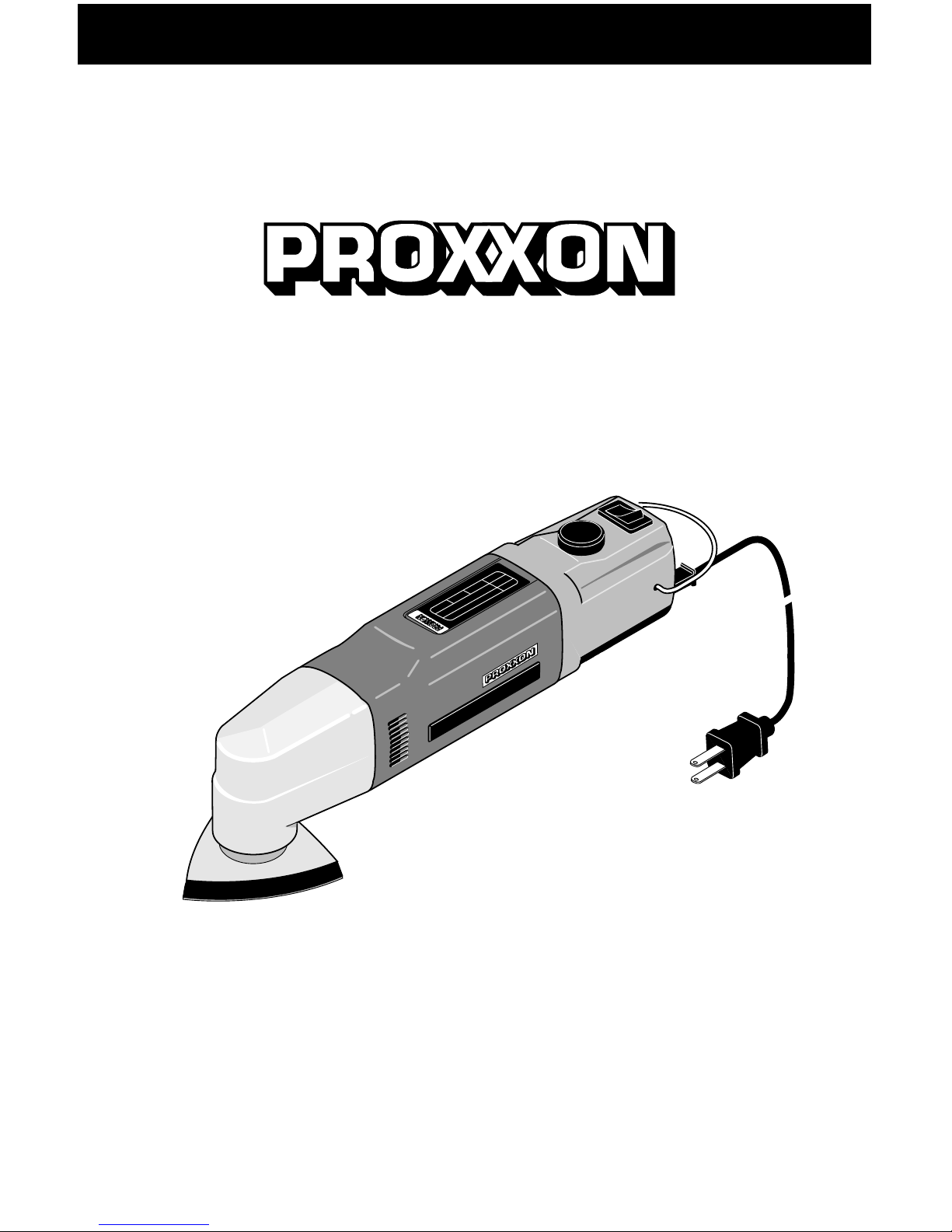
ProxxonTools.com
230 V
3 V
A
3 V
A
döjfk
dgj
sdgbjd
sg
j döfjdk
gfjk
d
lfida dlg
,dl
g
d
dgfd
l fg
12 V
A
12 V
A
12 V
A
- 2 -
Manual
DELTA SANDER OZI 115/E
Page 2

- 2 -
Page 3
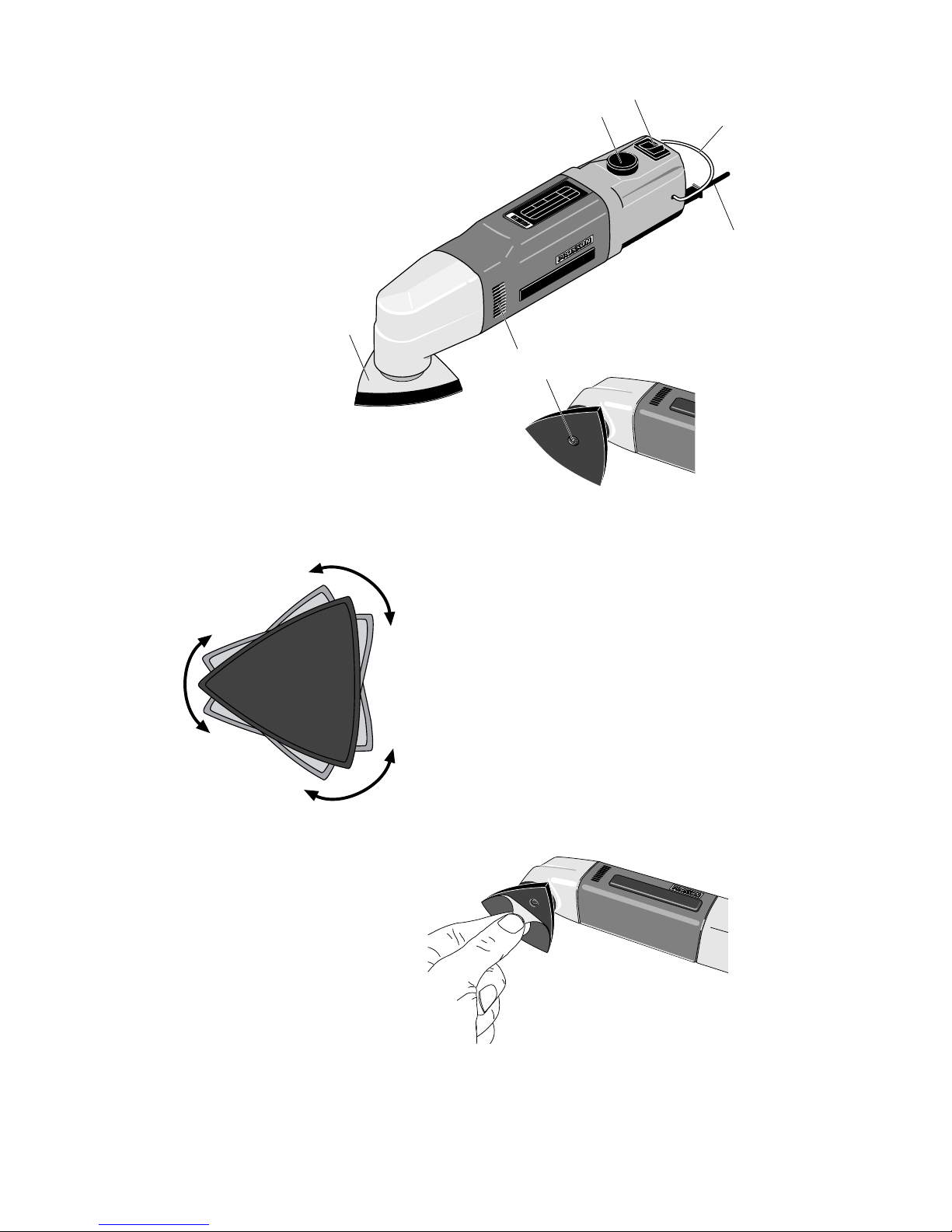
PROXXON - OZI 115/E
Dear Customer,
Before putting the machine into ope-
ration, read the enclosed safety rules
and operating instructions.
GENERAL SAFETY RULES
Warning! Read and understand all
instructions. Failure to follow all
instructions listed below, may result
in electric shock, fire and/or serious
personal injury.
SAVE THESE INSTRUCTIONS
Work Area
Keep your work area clean and
well lit. Cluttered benches and dark
areas invite accidents.
Do not operate power tools in
explosive atmospheres, such as in
the presence of flammable liquids,
gases, or dust. Power tools create
sparks which may ignite the dust or
fumes.
Keep bystanders, children, and
visitors away while operating a
power tool. Distractions can cause
you to lose control.
Electrical Safety
Double Insulated tools are equip-
ped with a polarized plug (one
blade is wider than the other.) This
plug will fit in a polarized outlet
only one way. If the plug does not
fit fully in the outlet, reverse the
plug. If it still does not fit, contact
a qualified electrician to install a
polarized outlet. Do not change the
plug in any way.
- 3 -
- 4 - 9
230 V
3 VA
3 VA
döjfk
dgj
sdgbjd
sg
j dö
fjdkgfjk
dl
fida
dlg,d
lg d
dgfdl
fg
12 VA
12 VA
12 VA
2
1
3
4
6
7
5
Fig. 3
Fig. 2
Fig. 1
Page 4

PROXXON - OZI 115/E
Dear Customer,
Before putting the machine into operation, read the enclosed safety rules
and operating instructions.
GENERAL SAFETY RULES
Warning! Read and understand all
instructions. Failure to follow all
instructions listed below, may result
in electric shock, fire and/or serious
personal injury.
SAVE THESE INSTRUCTIONS
Work Area
Keep your work area clean and
well lit. Cluttered benches and dark
areas invite accidents.
Do not operate power tools in
explosive atmospheres, such as in
the presence of flammable liquids,
gases, or dust. Power tools create
sparks which may ignite the dust or
fumes.
Keep bystanders, children, and
visitors away while operating a
power tool. Distractions can cause
you to lose control.
Electrical Safety
Double Insulated tools are equip-
ped with a polarized plug (one
blade is wider than the other.) This
plug will fit in a polarized outlet
only one way. If the plug does not
fit fully in the outlet, reverse the
plug. If it still does not fit, contact
a qualified electrician to install a
polarized outlet. Do not change the
plug in any way.
Double Insulation eliminates the
need for the three wire grounded
power cord and grounded power
supply system.
Avoid body contact with grounded
surfaces such as pipes, radiators,
ranges and refrigerators. There is
an increased risk of electric shock if
your body is grounded.
Do not expose power tools to rain
or wet conditions. Water entering a
power tool will increase the risk of
electric shock.
Do not abuse the cord. Never use
the cord to carry the tools or pull
the plug from an outlet. Keep cord
away from heat, oil, sharp edges
or moving parts. Replace damaged
cords immediately. Damaged cords
increase the risk of electric shock.
When operating a power tool outside, use an outdoor extension
cord marked "W-A" or "W." These
cords are rated for outdoor use and
reduce the risk of electric shock.
Personal Safety
Stay alert, watch what you are
doing and use common sense
when operating a power tool. Do
not use tool while tired or under
the influence of drugs, alcohol, or
medication. A moment of inattention
while operating power tools may
result in serious personal injury.
- 4 - 9
1
2
3
4
5
6
7
8
9
10
11
Schematics for OZI 115/E
Page 5

- 5 -
Dress properly. Do not wear loose
clothing or jewelry. Contain long
hair. Keep your hair, clothing, and
gloves away from moving parts.
Loose clothes, jewelry, or long hair
can be caught in moving parts.
Avoid accidental starting. Be sure
switch is off before plugging in.
Carrying tools with your finger on the
switch or plugging in tools that have
the switch on invites accidents.
Remove adjusting keys or
wrenches before turning the tool
on. A wrench or a key that is left
attached to a rotating part of the tool
may result in personal injury.
Do not overreach. Keep proper
footing and balance at all times.
Proper footing and balance enables
better control of the tool in unexpected situations.
Use safety equipment. Always wear
eye protection. Dust mask, non-skid
safety shoes, hard hat, or hearing protection must be used for appropriate
conditions.
Tool Use and Care
Use clamps or other practical way
to secure and support the workpiece to a stable platform. Holding
the work by hand or against your
body is unstable and may lead to loss
of control.
Do not force tool. Use the correct
tool for your application. The correct
tool will do the job better and safer at
the rate for which it is designed.
Do not use tool, if switch does not
turn it on or off. Any tool that cannot
be controlled with the switch is
dangerous and must be repaired.
Disconnect the plug from the power
source before making any adjustments, changing accessories, or
storing the tool. Such preventive
safety measures reduce the risk of
starting the tool accidentally.
Store idle tools out of reach of
children and other untrained
persons. Tools are dangerous in the
hands of untrained users.
Maintain tools with care. Keep
cutting tools sharp and clean.
Properly maintained tools, with sharp
cutting edges are less likely to bind
and are easier to control.
Check for misalignment or binding
of moving parts, breakage of parts,
and any other condition that may
affect the tools operation. If damaged, have the tool serviced before
using. Many accidents are caused by
poorly maintained tools.
Use only accessories that are
recommended by the manufacturer
for your model.
Accessories that may be suitable for
one tool, may become hazardous
when used on another tool.
SERVICE
Tool service must be performed
only by qualified repair personnel.
Service or maintenance performed by
unqualified personnel could result in a
risk of injury.
When servicing a tool, use only
identical replacement parts. Follow
instructions in the Maintenance
section of this manual. Use of
unauthorized parts or failure to follow
Maintenance Instructions may create
a risk of electric shock or injury.
SPECIFIC SAFETY RULES
Hold tool by insulated gripping
surfaces when performing an
operation where the cutting tool
may contact hidden wiring or its
own cord. Contact with a „live“ wire
will make exposed metal parts of the
tool „live“ and shock the operator.
Some material may produce harmful
or toxic dust (i. e. lead containing
paint,some kinds of wood or metal)
Page 6

Symbols
Important: Some of the following symbols may be used on your tool. Please study
them and learn their meaning. Proper interpretation of these symbols will allow you
to operate the tool better and safer.
Symbol Name Designation/Explanation
V Volts Voltage (potential)
A Amperes Current
Hz Hertz Frequency (cycles per second)
W Watt Power
kg Kilograms Weight
min Minutes Time
s Seconds Time
Ø Diameter Size of drill bits, grinding wheels, etc.
n
0
No load speed Rotational speed, at no load
…/min Revolutions or reciprocation Revolutions, strokes, surface
per minute speed, orbits etc. per minute
1, 2, 3, … Selector settings Speed, torque or position settings.
Higher number means greater speed
Infinitely variable selector Speed is increasing from narrow end
➞ Arrow Action in the direction of arrow
Alternating current Type or a characteristic of current
Class II construction Designates Double Insulated
Construction tools.
- 6 -
Operating Instructions
Legend
1. Grinding shoe
2. Screw
3. Speed control button
4. ON/OFF switch
5. Hoop
6. Mains supply cable
7. Ventilation slots
Machine description
The PROXXON Detail Sander
MICROMOT OZI 115/E is ideal for
grinding difficult-to-reach areas, such
as corners, edges, joints and cavities.
Thanks to the oscillating grinding plate
(Fig. 2), better grinding results are
achieved than are possible using
Detail Sanders that operate with
eccentric action. Additional attach-
ments can be fitted, such as circular
saw blades or diamond cutting blades
to disaggregate the most disparate
materials in inaccessible areas.
This machine features:
• Housing crown made of diecast
aluminium for precision ball bearing
fit and increased durability under
extreme loads.
• Quiet-running, enclosed ventilated
full-wave electronic motor.
• Grinding shoe with velcro facing for
quick replacement of grinding pads.
Technical data
Motor:
Voltage ~ 115 V
Power:
1
/8 hp (100 Watt)
Speed 3,000 to 10,000/min
Page 7

- 7 -
Weight approx. 1,7 lb (780 g)
Characteristic noise
emission 74 dB(A)
Noise level may exceed
85 dB(A) during operation.
Ear protection must be worn!
Vibration at handle < 2.5 m/s
2
Double insulated tool
Proper handling of the machine
Replacing grinding pads
1. Hold grinding pad at one corner
(Fig. 3) to remove.
2. Place new grinding pad on grinding
shoe to fit, and then press on firmly.
Note:
Replace dull grinding pads promptly.
To make optimal use of individual
grinding pads, offset pads at 120°
after each use.
Removing, installing and rotating
grinding shoe
It may be necessary to rotate the
grinding shoe to access hard to-reach
areas.
Impor
tant:
Unplug machine before replacing or
turning shoe!
1. Remove grinding pad (Fig. 3)
2. Detach screw 2 (Fig. 1) using Allen
wrench. In the event that screw is
jammed, exert load moment
against grinding shoe to avoid
unnecessary mechanical stress.
3. Replace grinding shoe, or rotate to
desired position.
4. Re-tighten screw without exceeding
tightening torque of 5 Nm.
Impor
tant!
Always ensure that only suitable
attachments are used. Always
observe the relevant safety
precautions.
Operating the machine
Important!
Always wear protective goggles when
operating the machine.
1. Switch on machine at switch 4
(Fig. 1) and set the appropriate
speed at button 3.
Note:
For optimal grinding, apply requisite
uniform speed. Applying excessive
pressure does not achieve improved
grinding results and increases heat
build-up.
2. When holding machine, do not
cover ventilation slots 7 (Fig. 1).
Note:
In the event that machine overheats,
switch it off immediately and allow to
cool.
Care and maintenance
Impor
tant!
Unplug machine prior to maintenance!
Always ensure that ventilation slots
remain unobstructed.
Check power supply cable at regular
intervals for damage. In the event that
cable is damaged, have a qualified
technician replace it.
The power cord shall be replaced by
part no. 38520-32 only, if the cord is
damaged.
Accessoires
For safe operation, it is recommended
that only PROXXON-accessories be
used with this product, i. e. the
following:
Sanding pads 28880: (80grit-5sheets)
Sanding pads 28882: (150grit-5sheets
Sanding pads 28886: (280grit-5sheets)
Polishing set: 28888
