Page 1
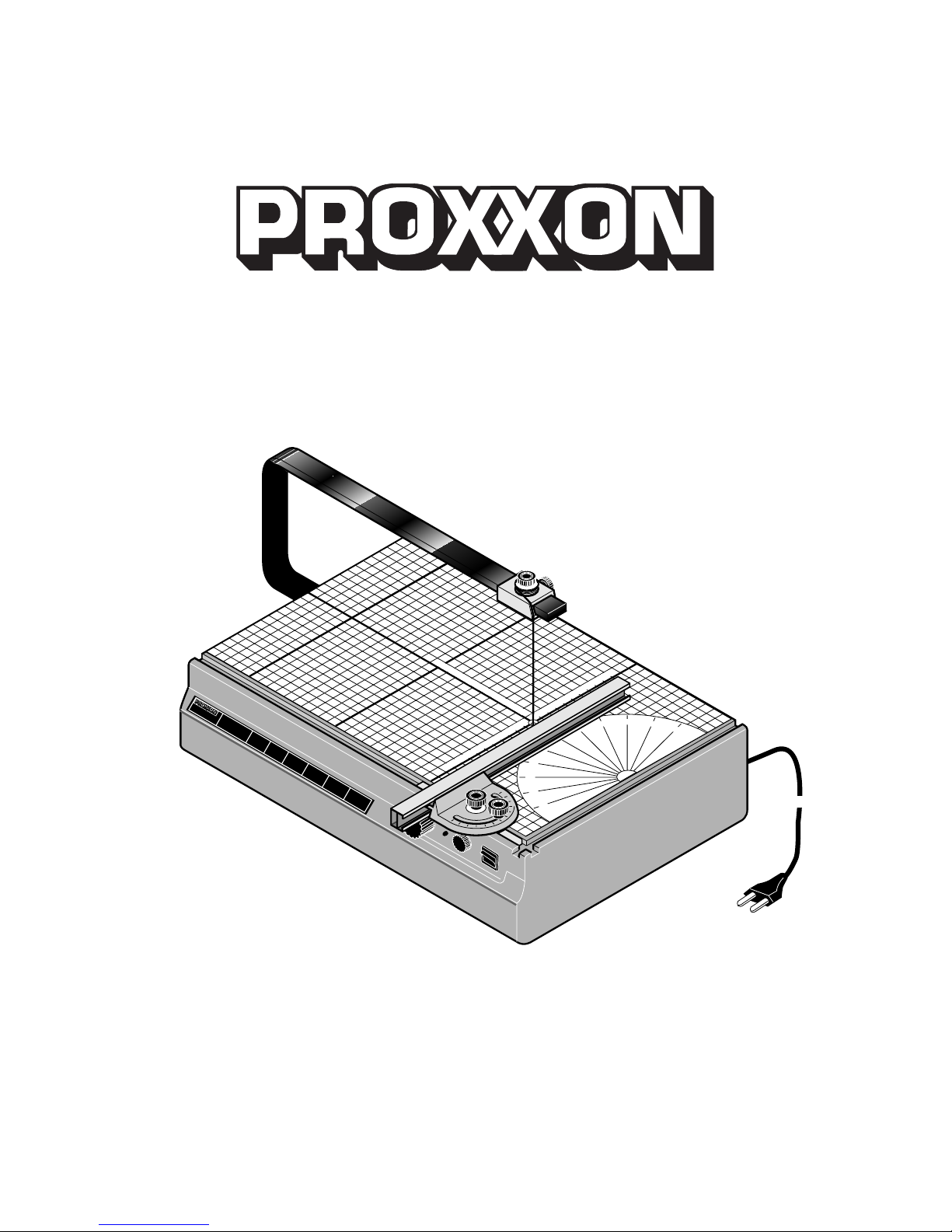
Manual
1
2
3
4
5
0
45
30
15
0
15
30
45
30
15
15
30
10
20
30
40
50
60
70
80
90
100
10
20
30
40
50
60
70
80
90
100
10
20
30
40
50
60
70
80
90
100
Stufe123 45 6
Stärke (mm)< 22 - 10 10 - 20 20 - 5050 - 100 100 - 140
Thermocut
Thermocut 230/E
Page 2

1
3
2
1
2
3
4
5
0
4
5
30
15
0
15
30
45
30
1
5
15
3
0
1
0
2
0
30
40
50
60
70
80
90
1
0
0
10
20
3
0
40
50
60
70
8
0
9
0
1
0
0
10
2030
40
50
60
70
80
90
100
1
2
3
1
2
3
4
5
0
4
5
30
15
0
15
30
45
30
1
5
15
3
0
1
0
2
0
30
40
50
60
70
80
90
1
0
0
10
20
3
0
40
50
60
70
8
0
9
0
1
0
0
10
20
30
40
50
60
70
80
90
100
1
1
2
3
4
5
0
4
5
30
15
0
15
30
45
30
15
15
3
0
1
0
2
0
30
40
50
60
70
80
90
1
0
0
10
20
3
0
40
50
60
70
8
0
9
0
1
0
0
10
20
30
40
50
60
70
80
9
0
100
6
- 14
0
1
2
1
2
3
4
5
0
4
5
30
15
0
15
30
45
30
1
5
15
3
0
1
0
2
0
30
40
50
60
70
80
90
1
0
0
10
20
3
0
40
50
60
70
8
0
9
0
1
0
0
10
20
30
40
50
60
70
80
90
100
S
t
ufe 1 2 3 4 5
6
Stä
rke (mm
)<
2
2
1
0 10 -
2
0
2
0 -
50 50
- 10
0
100 - 14
0
Ther
m
ocut
5
6
9
8
10
11
12
13
13
14
7
15
1
2
3
4
1
2
3
4
5
0
4
5
30
15
0
15
30
45
30
15
15
3
0
1
0
20
30
40
50
60
70
80
9
0
100
10
20
30
40
5
0
60
7
0
80
9
0
100
1
0
20
3
0
40
50
60
70
80
90
100
6
4
0
1
Fig. 1
Fig. 2
Fig. 5 Fig. 6
Fig. 7
Fig. 3 Fig. 4
3
2
1
- 3 -
Page 3

- 6 -
Translation of the Original Operating
Instructions Thermocut 230/E
Dear customer!
Please read the enclosed safety and operating instructions
before you use the PROXXON THERMOCUT the first time in
order to ensure safe and proper handling.
Overall view (Fig. 1):
1. On/Off switch
2. Temperature regulator
3. Standby LED
4. Knurled screw for clamping the cutting wire
5. Clamp
6. Wire spool
7. Screw for wire spool
8. Spool carrier
9. Screw for spool carrier
10. Guide slot
11. Cutting Wire
12. Lower wire guide
13. Slot for angle stop
14. Angle stop
15. Extension
Description of the device
With the PROXXON THERMOCUT you can cut polystyrene in a
clean and safe way. The standard equipment includes a spool
with cutting wire (ø 0.2 mm, length 30 m) and an adjustable
angle stop with an extension.
Technical data
Voltage: Primary 220 – 240 Volt, 50/60Hz
Secondary max. 10.5 Volt, 50/60Hz
Power rating: max. 20 watt
Dimensions of work surface: 370 x 260 mm
Max. cutting height: 140 mm
Working range: 350 mm
Weight: 2.9 kg
For use in dry environments only
Protection class II device
Please do not dispose off the machine!
Additional safety instructions
1. Provide good ventilation when using the device.
2. Observe the material suppliers safety instructions when
cutting.
3. The cutting wire is hot. Risk of skin burn!
4. Do not use the device near curtains or other combustible
materials.
5. Do not leave the device unattended when it is switched on.
6. Only use the supplied cutting wire or original PROXXON
replacement wire, otherwise the transformer can become
overloaded.
7. Switch off the device after use.
Assembling the THERMOCUT
Fit the clamp 1 (Fig. 2) on the underside of the device with the
aid of the enclosed knurled screw. Fasten the cable 2 to the
clamp with the screw 3. Tighten the screw well to ensure good
electrical contact (10.5 volt low voltage). Slide the spool carrier
8 (Fig. 1) on to the arm and fasten it with the screw 9.
Operation
Installing the cutting wire
1. Switch off the device.
2. Carefully unwind the cutting wire approx. 20 cm.
3. Open the lower wire guide by turning the knurled screw 4
(Fig. 1).
4. Thread the wire approx. 5 cm into the lower wire guide.
5. Clamp the wire by turning the knurled screw 4.
6. Push the clamp arm 5 lightly downwards with your left hand,
thread the wire through the guide slot 10 and fasten the wire
spool 6 so that the wire is slightly tensioned.
7. Release the arm. The wire is tensioned by the spring force of
the arm.
8. Check that the wire is at right angles to the work surface.
Adjust if necessary by sliding the spool carrier 8 or by
bending the clamp.
9. Connect the mains plug. Your device is now ready for use.
Cutting
10. Switch on the device with the switch 1 (Fig. 1)
(The transformer will make a humming sound).
GB
Page 4

- 7 -
Note:
It is normal that the wire extends somewhat after
being heated for the first time. Stretch the wire slightly
by the first heating and tension it again. The wire will
now retain its length.
11. Adjust the temperature with the regulator 2. The table on
the front of the device serves as a guide. The best way to
find the ideal temperature is to try different temperatures
yourself. For simple, straightforward cuts you use a high
temperature, for complicated shapes a lower temperature.
Please note that too high temperatures will cause untidy
edges.
12. Now move the foam plastic through the wire with a light
pressure and even speed. Be aware that too high pressure
in the direction of the cut when cutting complicated shapes
will tend to bend the wire.
Mitre cutting
Mitre cutting can be done in two ways with the THERMOCUT:
by adjusting the spool carrier or with the adjustable angle stop.
Adjusting the spool carrier: loosen the screws 1 and 2 (Fig. 3)
and select the required mitre angle by sliding the spool carrier.
Tighten the screw 1 again and tension the wire as usual.
Note:
Adjusting the spool carrier will lengthen the heated
part of the wire and thus increase the electrical
resistance. The temperature must be adjusted
accordingly.
Working with the stop: Select the required mitre on the angle
stop and secure the adjustment with the screw 1 (Fig. 4). Move
the extension 2 so that you can pass the cutting wire without
difficulty. Press the foam plastic against the stop and guide the
stop along the slot 3.
Note: The stop can be fixed for parallel cutting. Turn the screw
1 (Fig.5) to clamp the stop in the slot. Guide the foam plastic
past the cutting wire along the stop.
Important hints:
– When cutting double mitre (e.g. roof), don’t remove the cut off
after the first cutting. Use it as an underlay for the second cut.
– The wire has a higher temperature at the exit side of the foam
plastic, which may cause surface melting. To prevent this the
wire can be cooled by blowing on it.
– Small sections of long profiles can best be cut by laying a
waste piece 1 (Fig. 6) between the stop and the work piece
and then cutting against the stop. The cutting wire then cuts
into the waste piece and the edges remain clean.
– You can make a simple device yourself for cutting circular
segments. Fix a drawing-pin at the centre of the required
circle on the working table with a piece of tape. Fix the
workpiece onto the pin and turn the workpiece around the pin
(Fig. 7).
– The cutting wire normally breaks above the guide bushing.
Insert the wire a few centimetres further in the lower wire
guide and fasten it again at regular intervals to prevent wire
breaks.
Please note:
After a longer period of operation, oxidisation of the contact
point on the upper frame can cause functional disruptions to
the device. This is the case if the spool carrier (Item 6, Fig. 1)
remains in one location for a long time and is not moved
occasionally, e.g. for mitre cuts.
The remedy is easy:
Simply release the fastening screw of the spool carrier, move it
back and forth, and then retighten the fastening screw.
Cleaning the device
Clean the wire and the bushing regularly to prevent unneces sary evaporation of foam plastic residue. Caution: First switch
off the device!
Disposal:
Please do not dispose of the device in domestic waste! The
device contains valuable substances that can be recycled. If
you have any questions about this, please contact your local
waste management enterprise or other corresponding municipal
facilities.
EC Declaration of Conformity
Name and address of the manufacturer: PROXXON S.A.
6-10, Härebierg
L-6868 Wecker
Product designation: Thermocut 230/E
Article No.: 27080
In sole responsibility, we declare that this product conforms to
the following directives and normative documents:
EU Low Voltage Directive 2006/95/EC
EU EMC Directive 2004/108/EC
Date: 30 June 2009
Dipl.-Ing. Jörg Wagner
Machine Safety Department
PROXXON S.A.
Page 5

- 28 -
Ersatzteilbild
1
2
3
4
5
0
4
5
30
15
0
15
3
0
45
30
15
15
30
10
20
3
0
40
5
0
60
7
0
8
0
9
0
100
10
20
30
40
50
60
70
80
90
100
1
0
2
0
30
4
0
50
60
70
8
0
9
0
100
1
10
11
9
2
12
26
13
14
15
16
17
18
22
21
25
19
20
23
24
23
3
6
7
8
5
Page 6

- 29 -
Spare Parts List
Proxxon Thermocut 230/E
