Page 1

User ' s Guide
XM9-23w
LCD Monitor
XA7-17i
XA7-17i
XA7-17i
XA7-19i
XA7-19i
XA7-19i
Page 2

©2005 by Xerox Corporation. All rights reserved.
Copyright protection claimed includes all forms and matters of copyrightable material
and information now allowed by statutory judicial law or hereinafter granted, including
without limitation, material generated from the software programs which are displayed
on the screen such as icons, screen displays, looks, etc.
XEROX® and all Xerox product names mentioned in this publication are trademarks
of XEROX CORPORATION. Other company trademarks are also acknowledged.
Changes are periodically made to this document. Changes, technical
inaccuracies, and typographic errors will be corrected in subsequent editions.
Page 3

2
Xerox© LCD Monitor User’s Manual
Table of Contents
TCO’03 .....................................................................................................3
CE Marking Declaration Of Conformity .................................................5
Federal Communications Commission (FCC) Statement ....................6
Important Safety Instructions .................................................................7
1 Introduction
Features ...................................................................................................... 10
Package Contents ....................................................................................... 11
Front View and Controls .............................................................................. 12
2 Installation
Connecting Your LCD Monitor to a Computer ............................................ 14
Method 1: Analog (D-SUB) Connection ..................................................14
Method 2: Digital (DVI) Connection ........................................................16
Using Your LCD Monitor ..............................................................................18
Installing the Speaker (optional) to Your LCD Monitor ................................19
Installing the Wall Mount (optional) to Your LCD Monitor ............................21
3 OSD MENU
Using the OSD Menu ..................................................................................22
The OSD Options ........................................................................................24
The PICTURE SETUP Menu ......................................................................25
The SOUND SETUP Menu ......................................................................... 27
The OSD SETUP Menu ..............................................................................28
4 Technical Information
Preset Mode Timing Chart ...........................................................................29
DVI Connector PIN Assignment ..................................................................30
D-SUB Connector PIN Assignment ............................................................. 31
Plug and Play .............................................................................................. 32
Visual Inspection ......................................................................................... 32
Troubleshooting ...........................................................................................33
Specifications .............................................................................................. 34
Authorized Service Center ..........................................................................35
Page 4
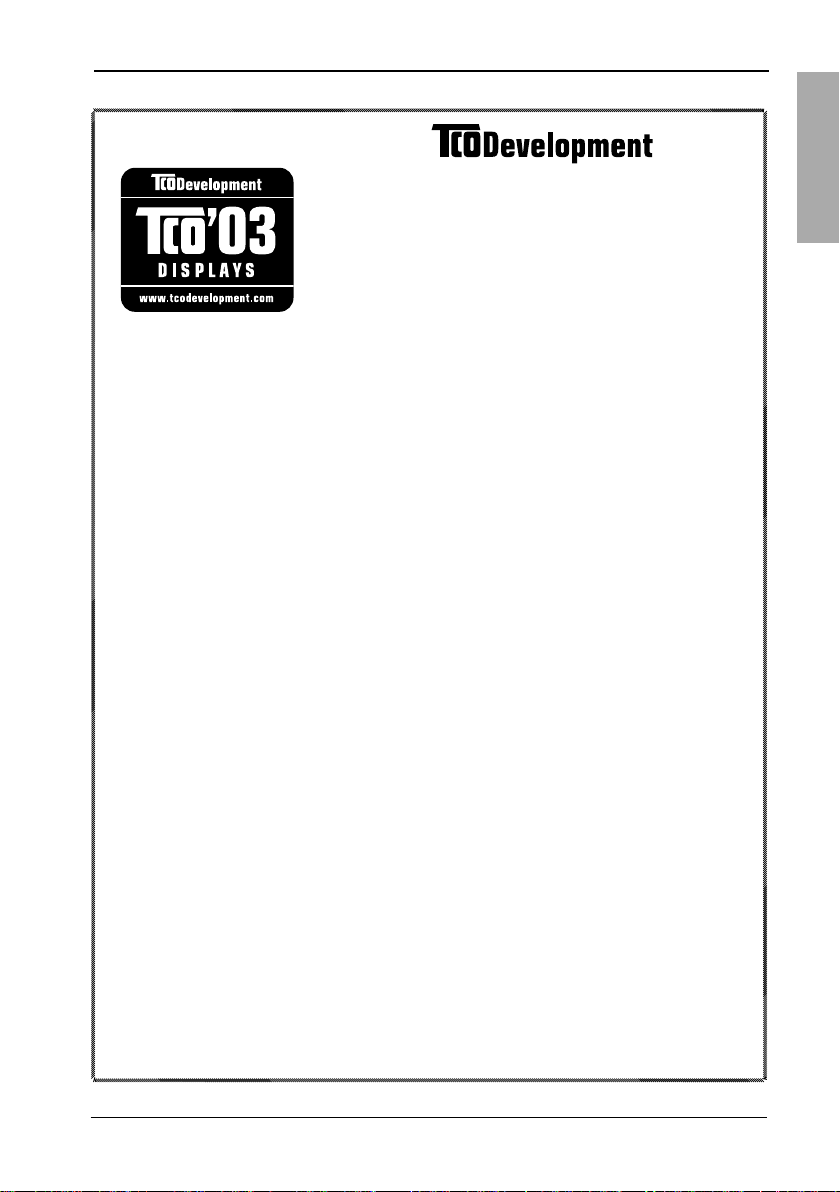
TCO
ENGLISH
3Xerox© LCD Monitor User’s Manual
Congratulations!
The display you have just purchased carries the TCO’03 Displays
label. This means that your display is designed, manufactured and
tested according to some of the strictest quality and environmental
requirements in the world. This makes for a high performance product,
designed with the user in focus that also minimizes the impact on our
natural environment.
Some of the features of the TCO’03 Display requirements:
Ergonomics
• Good visual ergonomics and image quality in order to improve the working environment
for the user and to reduce sight and strain problems. Important parameters are
luminance, contrast, resolution, reflectance, colour rendition and image stability.
Energy
• Energy-saving mode after a certain time – beneficial both for the user and the environment
• Electrical safety
Emissions
• Electromagnetic fields
• Noise emissions
Ecology
• The product must be prepared for recycling and the manufacturer must have a
certified environmental management system such as EMAS or ISO 14 001
• Restrictions on
o chlorinated and brominated flame retardants and polymers
o heavy metals such as cadmium, mercury and lead.
The requirements included in this label have been developed by TCO Development in cooperation
with scientists, experts, users as well as manufacturers all over the world. Since the end of the
1980s TCO has been involved in influencing the development of IT equipment in a more user-friendly
direction. Our labelling system started with displays in 1992 and is now requested by users
and IT-manufacturers all over the world.
For more information, please visit
www.tcodevelopment.com
Page 5
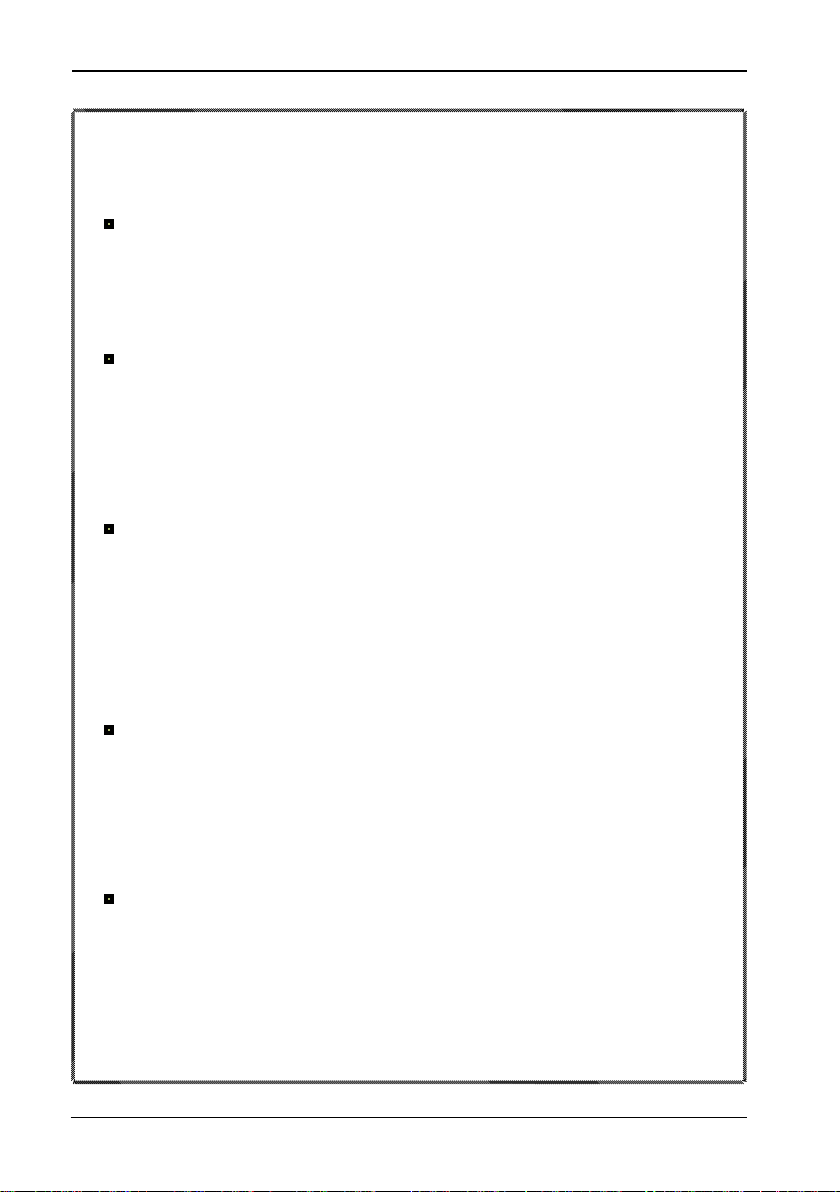
RECYCLING PLACE
4
Xerox© LCD Monitor User’s Manual
Recycling Place
EUROPE
When disposing of Proview products in Europe, please contact one of the following three
locations to make arrangements for recycling.
Proview International (UK) Limited
30 The Avenue, Watford, Hertfordshire
WD17 4AE United Kingdom
Timothy Lo
Tel: +44 1923-248-111
Fax: +44 1923-248-222
Email: tim.lo@proview.co.uk
PGL Europe B.V. (Proview Group Limited Rotterdam)
Satijnbloem 37,
3068 JP
Rotterdam
Hollande
David Hsieh
Tel: +31-10-238-1090
Fax: +31-10-238-1091
Email: david@proview-group.nl
Xoal bvba
Raketstraat 100-B1130
Bruessels
Mr. Leo Starckx
Tel: +32-2-702-6011
Fax: +32-2-725-2513
Email: rma@proview-repair.com
leo.starckx@proview-repair.com
ASIA
When disposing of Proview products in Asia, please contact the following location to make
arrangements for recycling.
Proview Technology (ShenZhen) Co., Ltd.
North Block 21, 23# Shatoukok Free Trade Zone, ShenZhen, China.
Mr. Dennis Chang
Tel: +86-755-2526-1512
Fax: +86-755-2526-1565
Email:recycling@proview.com.cn
AMERICA
When disposing of Proview products in America, please call the following location to make
arrangements for recycling.
Proview Technology, Inc. (U.S.A.)
7373 Hunt Avenue, Garden Grove, CA 92841 U.S.A.
Patrick Yen
Tel:714-799-3865
Fax:714-379-6290
Email:pyen@proview.net
“THIS DISPLAY UNIT IS AN ELECTRIC DEVICE WHICH MAY CONTAIN HAZARDOUS MATERIALS
AND COMPONENTS, AND WHICH MUST BE DISPOSED OF AT END OF LIFE ACCORDING TO
THE PROPER PROCEDURE”
Page 6

FCC/CE
ENGLISH
5Xerox© LCD Monitor User’s Manual
CE Marking
Declaration Of Conformity
This LCD monitor complies with the requirements of the EC
Directive 89/336/EEC “EMC Directive” and 73/23/EEC “Low
Voltage Directive” as amended by Directive 93/68/EEC.
The electro-magnetic susceptibility has been chosen at a
level that gives correct operation in residential areas,
business and light industrial premises and small-scale
enterprises, inside as well as outside of the buildings.
All places of operation are characterized by their connection
to the public low voltage power supply system.
Page 7

FCC/CE
6
Xerox© LCD Monitor User’s Manual
This equipment has been tested and found to comply with the limits
of a class B digital device, pursuant to Part 15 of the FCC Rules.
These limits are designed to provide reasonable protection against
harmful interference in a residential installation. This equipment
generates, uses and can radiate radio frequency energy and, if
not installed and used in accordance with the instructions, may
cause harmful interference to radio communications. However,
there is no guarantee that interference will not occur in a particular
installation. If this equipment does cause harmful interference to
radio or television reception, which can be determined by turning
the equipment off and on, the user is encouraged to try to correct
the interference by one or more of the following measures:
1. Reorient/Relocate the receiving antenna.
2. Increase the separation between the equipment
and receiver.
3. Connect the equipment into an outlet on a circuit which is
different from what the receiver is connected to.
4. Consult the dealer or an experienced radio/TV technician
for help.
CAUTION:
Changes or modifications not expressly approved by the
manufacturer responsible for compliance could void the user
authority to operate the equipment.
Federal Communications
Commission (FCC) Statement
Page 8
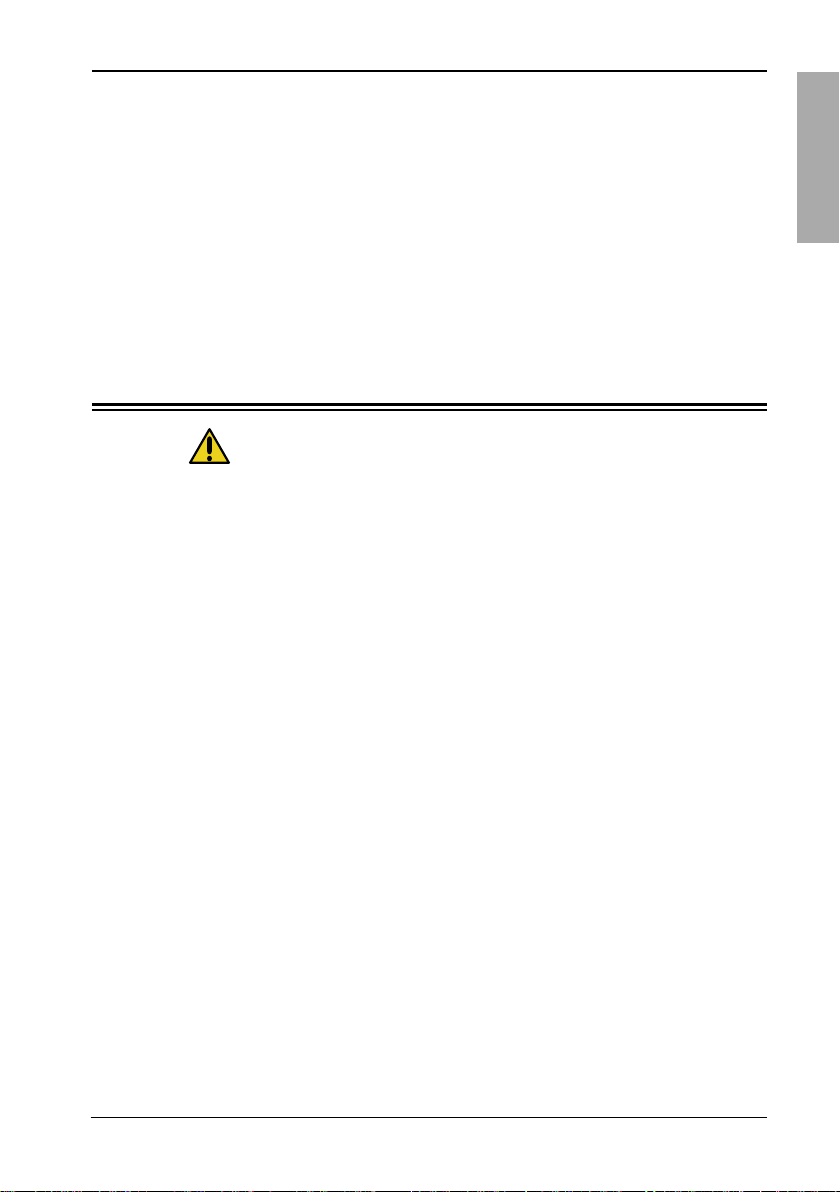
Important Safety Instructions
ENGLISH
7Xerox© LCD Monitor User’s Manual
To prevent any injuries, the following safety precautions should
be observed in the installation, use, servicing and maintenance
of this equipment.
Before operating this equipment, please read this manual
completely, and keep it nearby for future reference.
Important Safety Instructions
Warnings
• Do not place the equipment on any uneven or unstable
carts, stands, tables, shelves etc. The equipment may fall,
causing serious injury to children or adults and serious
damage to the equipment itself.
• Use only a cart or stand recommended by the manufacturer.
This equipment and recommended cart or stand should be
handled with care. Quick stops, excessive force, and uneven
surfaces may cause the equipment and cart/stand to
overturn.
• Do not disable the 3-wire grounding type plug. The
grounding pin on the 3-prong plug is an important feature.
Removing the grounding pin will increase the risk of
damaging the equipment. If you can not fit the plug into the
electrical outlet, contact an electrician to install a grounding
outlet.
• Always operate this equipment from the type of power
source indicated on the rear of the serial/model plate.
• Never overload wall outlets and extensions.
• Use and handle the power cord with care.
• Do not place any heavy objects on the AC power cord.
• Do not pull the AC power cord. Do not handle the AC power
cord with a wet hand.
Page 9

Important Safety Instructions
8
Xerox© LCD Monitor User’s Manual
• Do not touch the power cord and antenna cable during
lightning.
• Remove the plug from the wall outlet if the equipment will
not be used for a long period of time.
• Do not place, use or handle this equipment near water.
• Never expose the equipment to liquid, rain, or moisture.
Seek qualified service if any of the above is spilled into the
equipment.
• Do not attempt to service the equipment yourself.
• Opening and removing the covers may expose you to
dangerous voltage or other hazards and may void your
warranty. Refer service to qualified personnel.
• Always remove the power cord from the outlet before
cleaning the equipment.
• Never use liquid or aerosol cleaners on the equipment.
Clean only with a soft dry cloth.
• Do not expose the equipment to extreme temperature or to
direct sunlight, as the equipment may heat up and suffer
damage.
• Do not install the equipment near any heat sources such as
radiators, heat registers, stoves, or any other apparatus that
might produce heat.
• Do not block any ventilating openings. Leave an open space
around the equipment.
• Never place the equipment :on a bed, sofa, rug, or any other
similar surfaces; too close to drapes/curtains/walls, in a
bookcase, built-in cabinet, or any other similar places that
may cause poor ventilation.
(continued on next page)
Page 10

Important Safety Instructions
ENGLISH
9Xerox© LCD Monitor User’s Manual
• If any of the following conditions occur, unplug the power
cord from the outlet and request service from qualified
personnel.
a. The power cord or plug is damaged.
b. Liquid is spilled into the product .
c. An object falls onto or into the product.
d. The product has been dropped or damaged.
e. The product’s display is abnormal.
DISPOSAL OF WASTE ELECTRONIC EQUIPMENT BY PRIVATE
HOUSEHOLDS WITHIN THE EUROPEAN UNION
This sign indicates that this product may not be disposed of with your
regular household waste. The recycling and separate collection of such
products is your responsibility. Please drop off the above-mentioned
waste at a designated place for recycling waste electrical and electronic
equipment. If you do not know where to drop off your waste equipment
for recycling, please contact your local city office or household waste
collection service.
Page 11

10
Xerox© LCD Monitor User’s Manual
Introduction
• Rapid Video Response
Fast action media such as gaming, DVD and video
conferencing will playback smoothly thanks to the rapid video
8ms response time of the LCD panel.
• Extremely High Resolution
Expand your view with this 23” 1920x1200 native resolution
wide-screen LCD.
• Wide Viewing Angle
The XM9-23w features wide viewing angles to optimize
productivity for graphics, CAD, and large spreadsheet
applications.
• Stunning Colors
ACE (Advanced Color Management) video processing
engine improves graphics, photos, or presentations with
more saturated colors, high contrast ratio, and dark black
levels. You can instantly change to ACE by simply pressing
the enhance button, or make any fine color adjustments from
on-screen menu.
• Precise XtouchTM Buttons
Tap the touch sensitive XtouchTM buttons to access the the
on-screen menu for easy image adjustments.
• Digital DVI Input
Digital Video Input (DVI) provides precise digital image
display, and the XM9-23w series the flexibility to accept both
digital or analog signals.
1 Introduction
Features
Page 12

11Xerox© LCD Monitor User’s Manual
Introduction
ENGLISH
Make sure all of the following contents are included in the box.
If any items are missing, please return this product to the
original place of purchase.
CAUTION:
Be sure to save original box and all packing material for future
transport of monitor.
* Power cord specification : H05 VV-F 3G 0.75mm
2
Package Contents
Right/Left
Detachable Speakers
Optional Parts
VESA Mount
(two size types are included)
Optional parts as below are available for the XM9-23w series.
LCD Monitor
Power Cord*
DVI Cable
AC-DC Adapter
D-SUB Cable
Audio Cable
Quick Guide
Warranty
Card
CD-ROM
(Driver/User Guide)
Page 13

12
Xerox© LCD Monitor User’s Manual
Introduction
Front View and Controls
1 Press the POWER button, located on the bottom side of
the main unit.
2 Press the MENU button, located on the bottom side of the
main unit to display on-screen menu.
Page 14
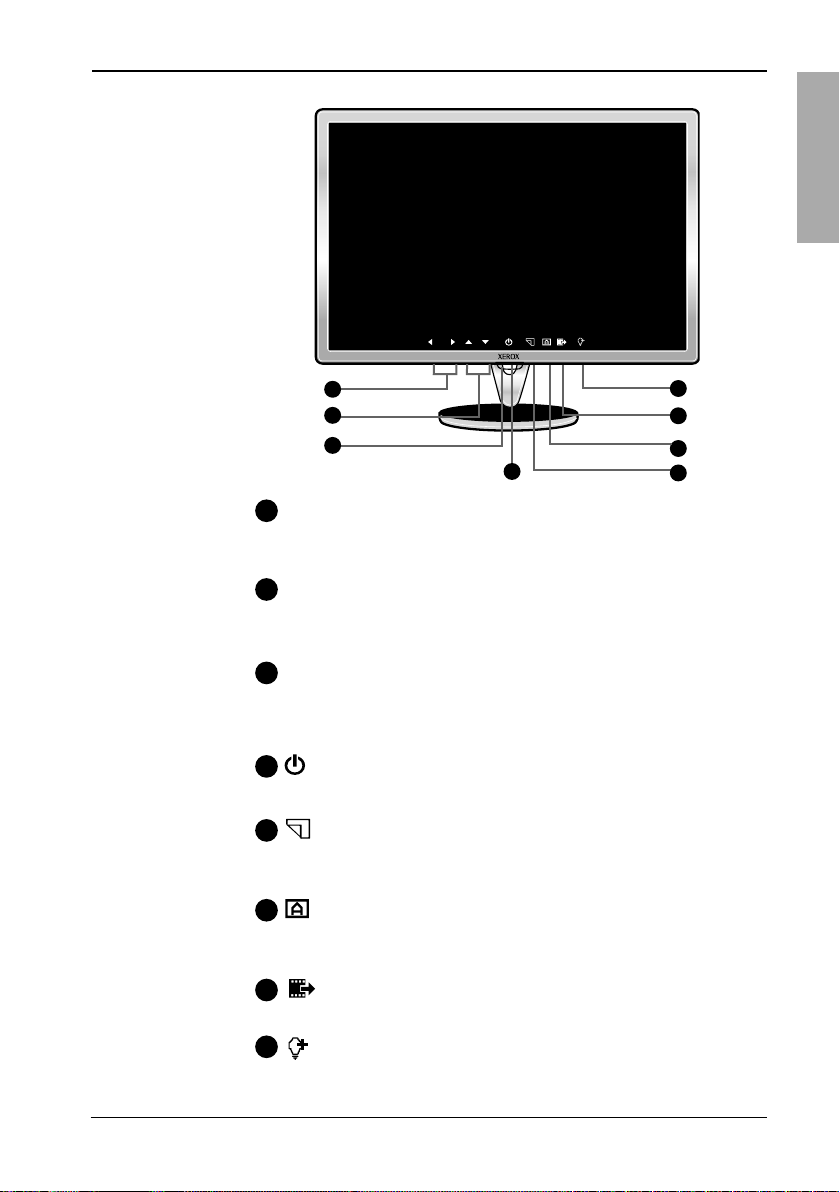
13Xerox© LCD Monitor User’s Manual
Introduction
ENGLISH
◄►
In OSD mode, press the ◄► buttons to change the value of
the selected item. Adjusts the volume up and down.
▲▼
In OSD mode, press the ▲▼ buttons to move the selection
highlight to the next menu item.
LED
The LED light indicates when the LCD monitor is activated
(blue light indicates power on and amber flash indicates
power saving).
Turns the LCD monitor on and off.
Press once to display the OSD (On Screen Display), and
press again to turn the OSD off.
Press to automatically adjust the display settings to optimize
performance based on the D-SUB signal.
Mutes and restores your LCD monitor sound.
Press to increase the brightness of the picture.
1
2
3
4
5
6
7
4
6
5
7
8
1
2
3
8
Page 15
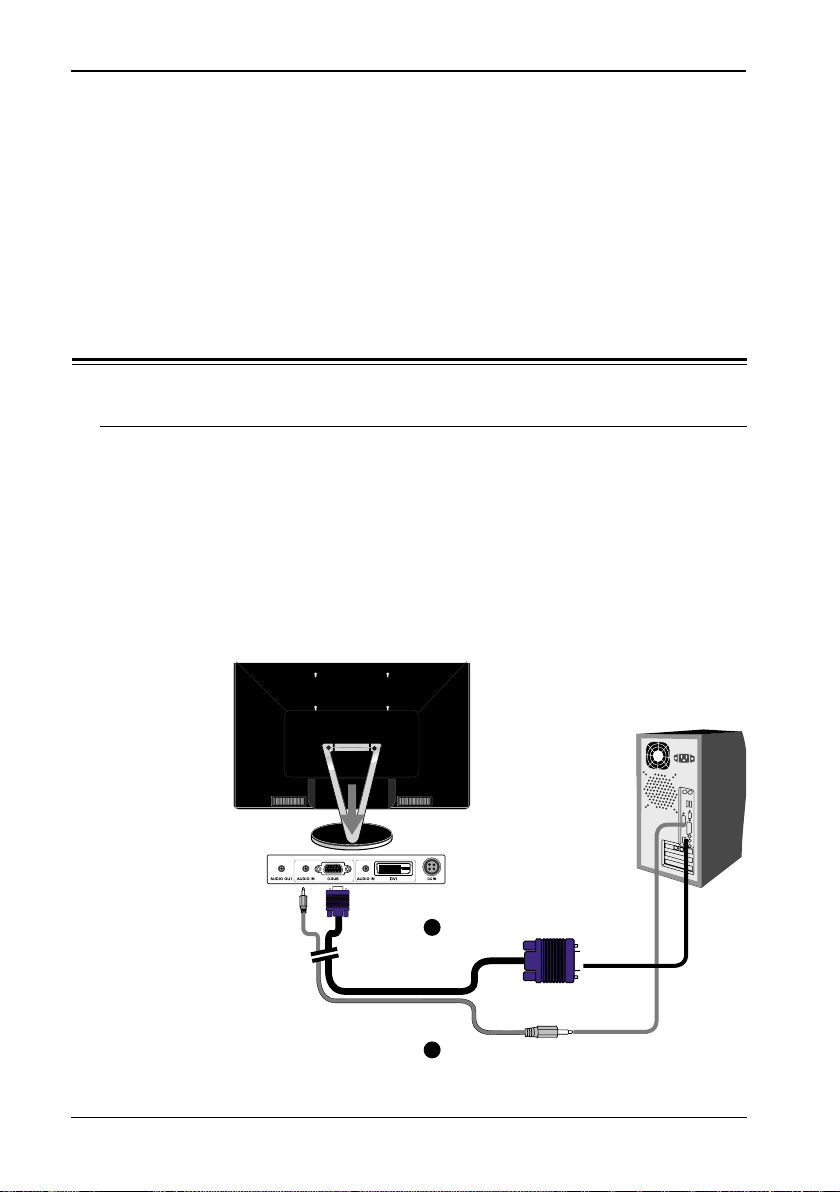
Installation
14
Xerox© LCD Monitor User’s Manual
1 Turn off the computer and unplug the power cable.
2 Connect the D-SUB signal cable to the D-SUB port on the
back of the computer.
3 Connect the audio cable to the line-in port on the back of the
computer.
Refer to the owner’s manual of the computer for connections.
In the process of connecting external equipment, do not connect
any AC power cords to wall outlets until all other connections
are completed.
Connect to the D-SUB port
2 Installation
Connecting Your LCD Monitor to a Computer
Connect to the Line-in port
Method 1: Analog (D-SUB) Connection
2
3
Page 16

Installation
ENGLISH
15Xerox© LCD Monitor User’s Manual
Connect to power source
5
4 If you would like to listen to PC audio with a headphone,
connect the audio out port to the headphone.
5 Connect the DC plug of the AC-DC adapter to the DC 24V
port at the rear of the monitor. Connect the power cord to the
AC-DC adapter and wall outlet.
6 Press the button, located on the bottom side of the main
unit to turn the monitor on, then turn the computer on. If the
monitor displays an image, the monitor is successfully
installed. If no image is displayed, check all connections.
Connect to the Headphone
4
NOTE:
Unplug the monitor before installation to avoid electric shock or
damage.
Page 17

Installation
16
Xerox© LCD Monitor User’s Manual
Method 2: Digital (DVI) Connection
1 Turn off the computer and unplug the power cable.
2 Connect the signal cable (DVI-D) to the DVI port on the back
of the computer.
3 Connect the audio cable to the line-in port on the back of the
computer.
4 If you would like to listen to PC audio with a headphone,
connect the audio out port to the headphone.
5 Connect the DC plug of the AC-DC adapter to the DC 24V
port at the rear of the monitor. Connect the power cord to the
AC-DC adapter and wall outlet.
6 Press the button, located on the bottom side of the main
unit to turn the monitor on, then turn the computer on. If the
monitor displays an image, the monitor is successfully
installed. If no image is displayed, check all connections.
Page 18
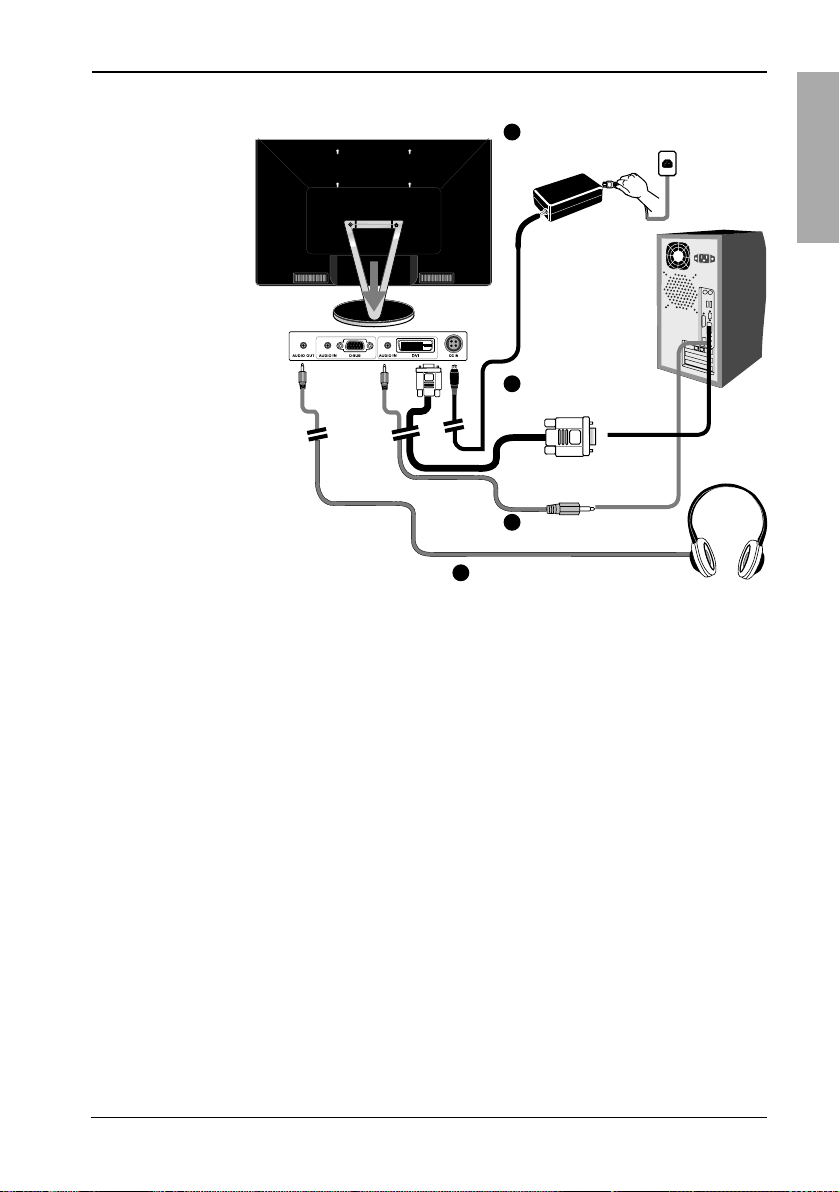
Installation
ENGLISH
17Xerox© LCD Monitor User’s Manual
Connect to power source
5
Connect to the Headphone
4
2
Connect to the
DVI port
Connect to the
Line-in port
3
Page 19
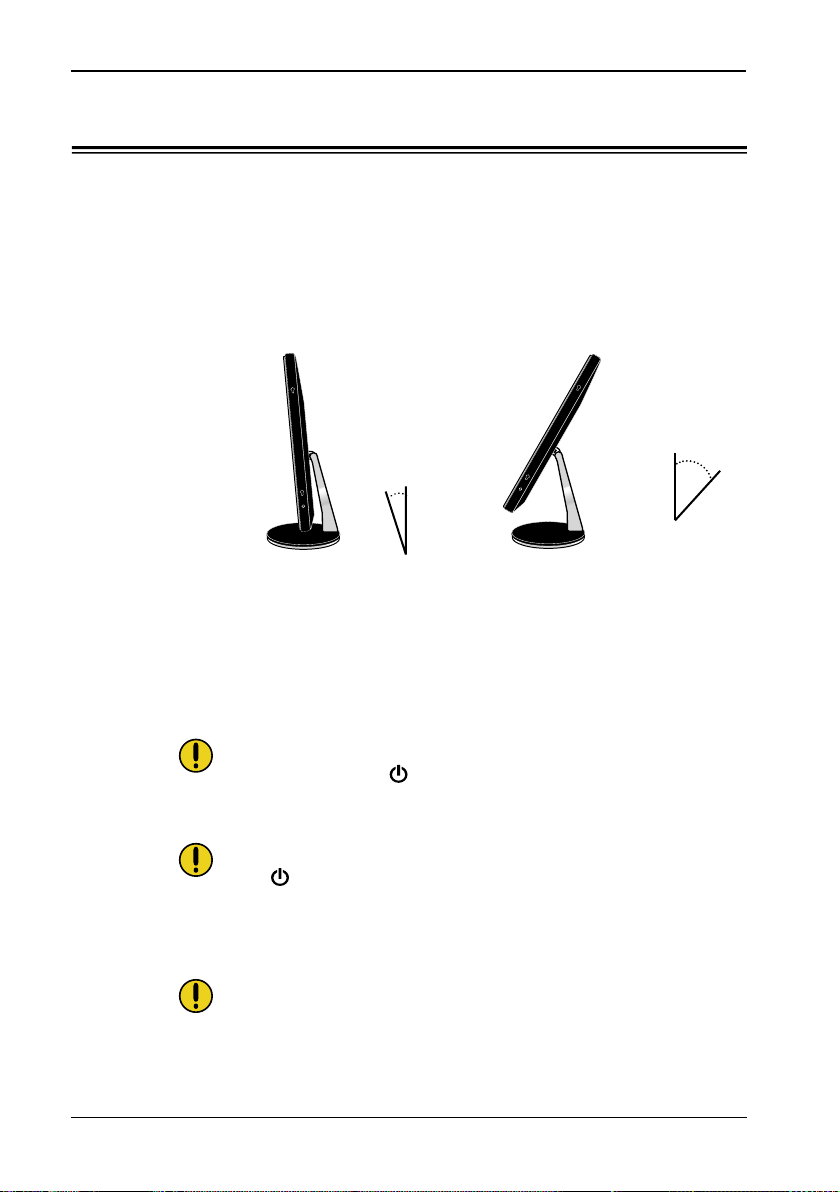
Installation
18
Xerox© LCD Monitor User’s Manual
-5
o
The angle of the LCD monitor may be adjusted approximately
35 degrees.
30
o
Using Your LCD Monitor
In order to ensure a healthy and relaxed body position when
using the monitor at visual display workstations, you are able to
adjust the monitor’s angle of the stand.
NOTE:
The button is used for switching the LCD monitor on and
off, it does not disconnect the device from the main voltage.
To completely disconnect the main voltage, please remove the
power plug from the socket.
NOTE:
The LED indicator is blue when the monitor operates normally
and will turn to amber when in power saving mode. When the
monitor is off, the LED turns dark.
NOTE:
Press and hold the button for approximately 2 seconds to turn
the LCD monitor off.
Page 20
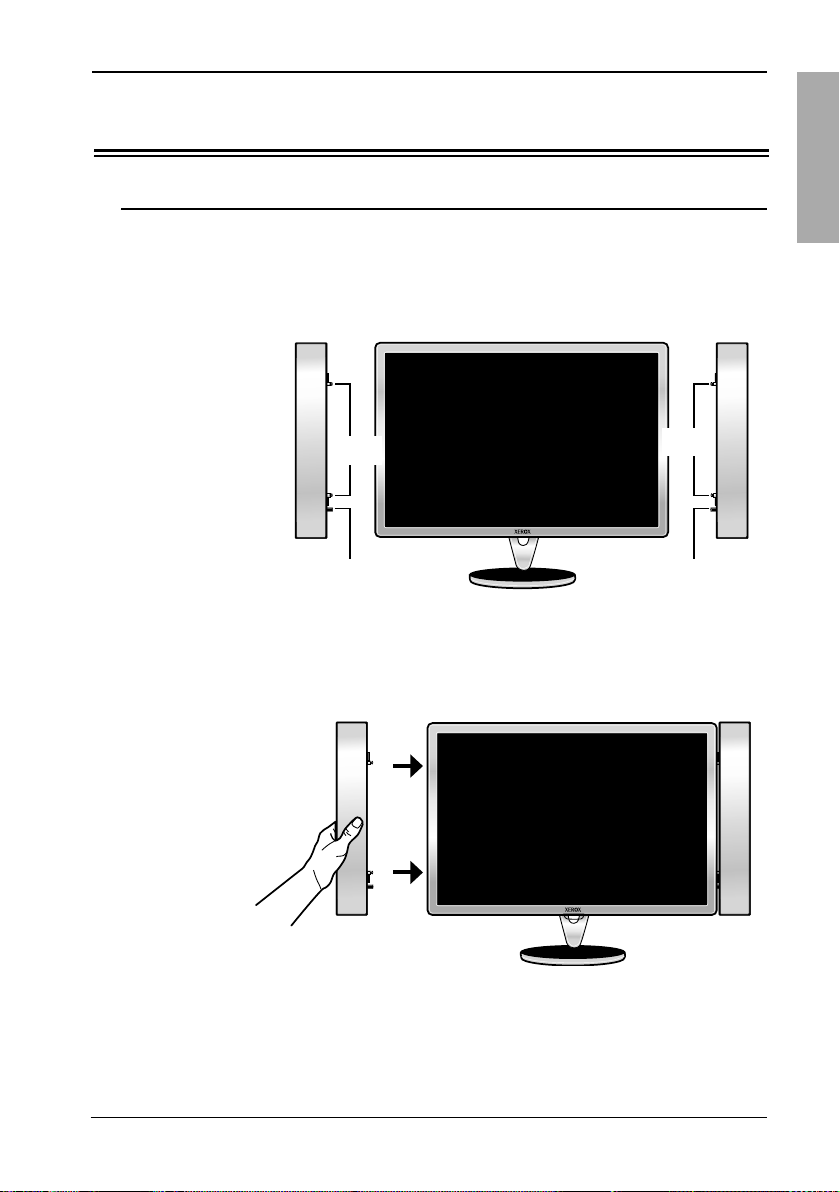
Installation
ENGLISH
19Xerox© LCD Monitor User’s Manual
Follow the instructions below to install the optional speakers.
1 Attach the speaker onto both sides of the LCD monitor
as shown.
2 Hold the optional speaker and place it on the two hooks
and speaker plug on the unit as shown.
Speaker
hooks
Installing the Speaker(optional) to Your LCD Monitor
Speaker
plug in
Speaker
hooks
Speaker
plug in
Install
Page 21

Installation
20
Xerox© LCD Monitor User’s Manual
3 Once the hooks are matched with the LCD monitor unit, pull
the speaker down to complete the attachment.
Push the speaker unplug button of the speaker in the direction
of the arrows and pull away from the LCD monitor unit.
Remove
Speaker unplug button
Page 22

Installation
ENGLISH
21Xerox© LCD Monitor User’s Manual
If you with to lock the LCD monitor on a wall, carefully follow the
instructions below.
1 Remove the screws on the back of the stand.
Installing the Wall Mount (optional) to Your LCD Monitor
2 Use the screws to fix the VESA mount (two type:75x75mm,
100x100m) on the rear of the display monitor. Be sure the
screws are firmly fixed in place.
3 Affix the VESA mount to the back of the LCD monitor using
the four screws provided in the wall-mount kit.
NOTE:
For instructions on wall-mount installation, please refer to the
installation guide provided by the wall-mount kit vendor.
Page 23

OSD Menu
22
Xerox© LCD Monitor User’s Manual
To create the best picture, your XM9-23w series has been
preset at the factory with the Preset Mode Timing shown on
page 29. The OSD (On Screen Display) Menu allows the user to
adjust various settings and options by following the steps below.
1 Press the button to display the OSD. The OSD main
menu provides an overview of the selection of controls
available.
2 Press the ▲ or ▼ button to highlight the desired sub-menu
icon. Then, press the ◄ or ► button to enter the desired
sub-menu.
Using the OSD Menu
3 OSD MENU
PICTURE SETUP
CONTRAST
BRIGHTNESS
H-POSITION
V-POSITION
CLOCK
PHASE
COLOR TEMP ►
ATO ADJUST
▲▼: MOVE ◄►: SELECT MENU : EXIT
Page 24
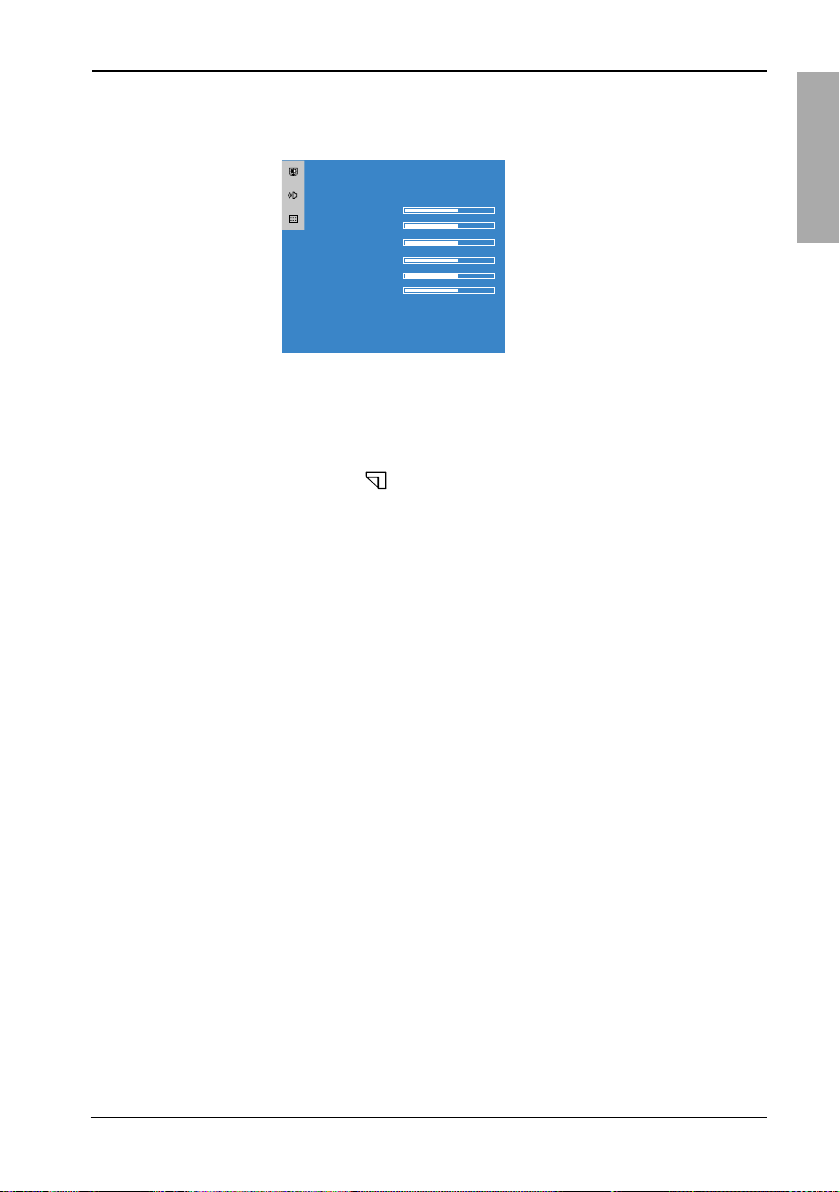
OSD Menu
ENGLISH
23Xerox© LCD Monitor User’s Manual
3 Press the ▲ or ▼ button to select the desired adjustment
item.
4 Press the ◄ or ► button to change the value of the selected
item.
5 Select the icon to exit the OSD.
6 Repeat steps 1 through 5 to make further adjustments. All
changes are stored immediately.
PICTURE SETUP
CONTRAST
BRIGHTNESS
H-POSITION
V-POSITION
CLOCK
PHASE
COLOR TEMP ►
ATO ADJUST
▲▼: MOVE ◄►: SELECT MENU : EXIT
Page 25

OSD Menu
24
Xerox© LCD Monitor User’s Manual
3 OSD TIME
Adjusts settings for miscellaneous features: OSD timeout,
languages, transparency of OSD background, display, and
reset.
The main menu includes the following options:
ON DESCRIPTION
1 PICTURE SETUP
Adjusts picture settings such as brightness, contrast.
2 SOUND SETUP
Allows selection of the sound options and effects.
The OSD Options
MAIN MENU
SOUND SETUP
BASS
TREBLE
BALANCE
MUTE ◄ OFF ►
▲▼: MOVE ◄►: SELECT MENU : EXIT
MAIN MENU
PICTURE SETUP
CONTRAST
BRIGHTNESS
H-POSITION
V-POSITION
CLOCK
PHASE
COLOR TEMP ►
ATO ADJUST
▲▼: MOVE ◄►: SELECT MENU : EXIT
MAIN MENU
OSD SETUP
LANGUAGES ◄ ENGLISH ►
OSD TIMEOUT
TRANSPARENCY
DISPLAY ►
RESET
▲▼: MOVE ◄►: SELECT MENU : EXIT
Page 26

OSD Menu
ENGLISH
25Xerox© LCD Monitor User’s Manual
2 The PICTURE SETUP menu includes the following options:
ON DESCRIPTION
CONTRAST
Controls the difference between the brightest and darkest
regions of the picture.
BRIGHTNESS
Controls the overall brightness.
H. POSITION
Adjusts the position of the picture left and right in the window.
V. POSITION
Adjusts the position of the picture up and down in the
window.
CLOCK
Adjusts the width of the picture.
PHASE
Adjusts signal phase, which can improve focus clarity and
image stability.
1 The PICTURE SETUP Menu provides access to the following
menus:
The PICTURE SETUP Menu
COLOR
MAIN MENU
PICTURE SETUP
CONTRAST
BRIGHTNESS
H-POSITION
V-POSITION
CLOCK
PHASE
COLOR TEMP ►
ATO ADJUST
▲▼: MOVE ◄►: SELECT MENU : EXIT
Page 27

OSD Menu
26
Xerox© LCD Monitor User’s Manual
COLOR TEMP
Allows selection of the general color tint: NATURAL, WARM,
COOL, or USER.
MAIN MENU
COLOR TENP
COLOR ◄ OFF ►
USER - R
USER - G
USER - B
▲▼: MOVE ◄►: SELECT MENU : EXIT
NATURAL
Inclines colors toward the natural end of the spectrum.
Fixes the red, green and blue component levels at factory
settings; they cannot be independently adjusted.
COOL
Inclines colors toward the blue end of the spectrum.
Fixes the red, green and blue component levels at factory
settings; they cannot be independently adjusted.
WARM
Inclines colors toward the red end of the spectrum. Fixes
the red, green and blue component levels at factory
settings; they cannot be independently adjusted.
USER
Allows the user to adjust red, green and blue color
component levels independently.
AUTO ADJUST
Automatically adjust the display settings to optimize
performance based on the D-SUB signal.
Page 28

OSD Menu
ENGLISH
27Xerox© LCD Monitor User’s Manual
2 The SOUND SETUP menu includes the following options:
BASS
Controls the relative intensity of lower-pitched sounds.
TREBLE
Controls the relative intensity of higher-pitched sounds.
BALANCE
Adjusts the relative volume of the speakers in a multiple-
speaker system.
MUTE
Mutes and restores your monitor sound.
The SOUND SETUP Menu
1 The SOUND SETUP Menu provides access to the following
menus:
MAIN MENU
SOUND SETUP
BASS
TREBLE
BALANCE
MUTE ◄ OFF ►
▲▼: MOVE ◄►: SELECT MENU : EXIT
Page 29

OSD Menu
28
Xerox© LCD Monitor User’s Manual
2 The OSD TIME menu includes the following options:
ON DESCRIPTION
LANGUAGES
Allows selection of the languages used on all the on-screen
menus.
OSD TIMEOUT
Allows selection of the display time of the on-screen menu.
TRANSPARENCY
Controls the translucence of the on-screen menu’s
background.
DISPLAY
Press the ◄ or ► buttons to display the current of vertical
refresh rate and resolution.
RESET
Press the ◄ or ► buttons to restore the factory settings.
1 The OSD TIME Menu provides access to the following
menus:
The OSD SETUP Menu
MAIN MENU
OSD SETUP
LANGUAGES ◄ ENGLISH ►
OSD TIMEOUT
TRANSPARENCY
DISPLAY ►
RESET
▲▼: MOVE ◄►: SELECT MENU : EXIT
Page 30

Technical Information
ENGLISH
29Xerox© LCD Monitor User’s Manual
The screen image has been optimized during manufacture for
the display modes listed below.
Video signal: (IBM PC/AT)
Dot X Line
Horizontal
Frequency(kHz)
Vertical
Frequency(Hz)
640 x 350 31.47 70.08
720 x 400 31.47 70.08
640 x 480 31.47 60.00
37.86 72.80
37.50 75.00
800 x 600 35.16 56.25
37.88 60.30
46.87 75.00
1024 x 768 48.36 60.00
56.48 70.10
60.02 75.00
1280 x 1024 63.98 60
79.98 75.00
91.10 85.00
1600 x 1200 75.00 60.00
1920 x 1080 67.05 60.00(for D-Sub)
Preset Mode Timing Chart
4 Technical Information
Page 31

Technical Information
30
Xerox© LCD Monitor User’s Manual
PIN DESCRIPTION PIN DESCRIPTION
1 TMDS Data 2- 15 GND
2 TMDS Data 2+ 16 Hot Plug Detect
3 TMDS Data 2/4 shield 17 TMDS Data 0-
4 18 TMDS Data 0+
5 19 TMDS Data 0/5 shield
6 DDC Clock 20
7 DDC Data 21
8 Analog Vertical Sync 22 Clock shield
9 TMDS Data 1- 23 Clock +
10 TMDS Data 1+ 24 Clock -
11 TMDS Data 1/3 shield
12
13
14 +5V Power
1 8
169
17 24
DVI Connector PIN Assignment
Page 32

Technical Information
ENGLISH
31Xerox© LCD Monitor User’s Manual
PIN DESCRIPTION
1 Red
2 Green
3 Blue
4 Ground
5 Self Test
6 Red Ground
7 Green Ground
8 Blue Ground
9 5 VDC
10 Ground
11 Ground
12 SDA (FOR DDC)
13 H. Sync
14 V. Sync
15 SCL (FOR DDC)
1 5
6
11
5
10
1
D-SUB Connector PIN Assignment
Page 33
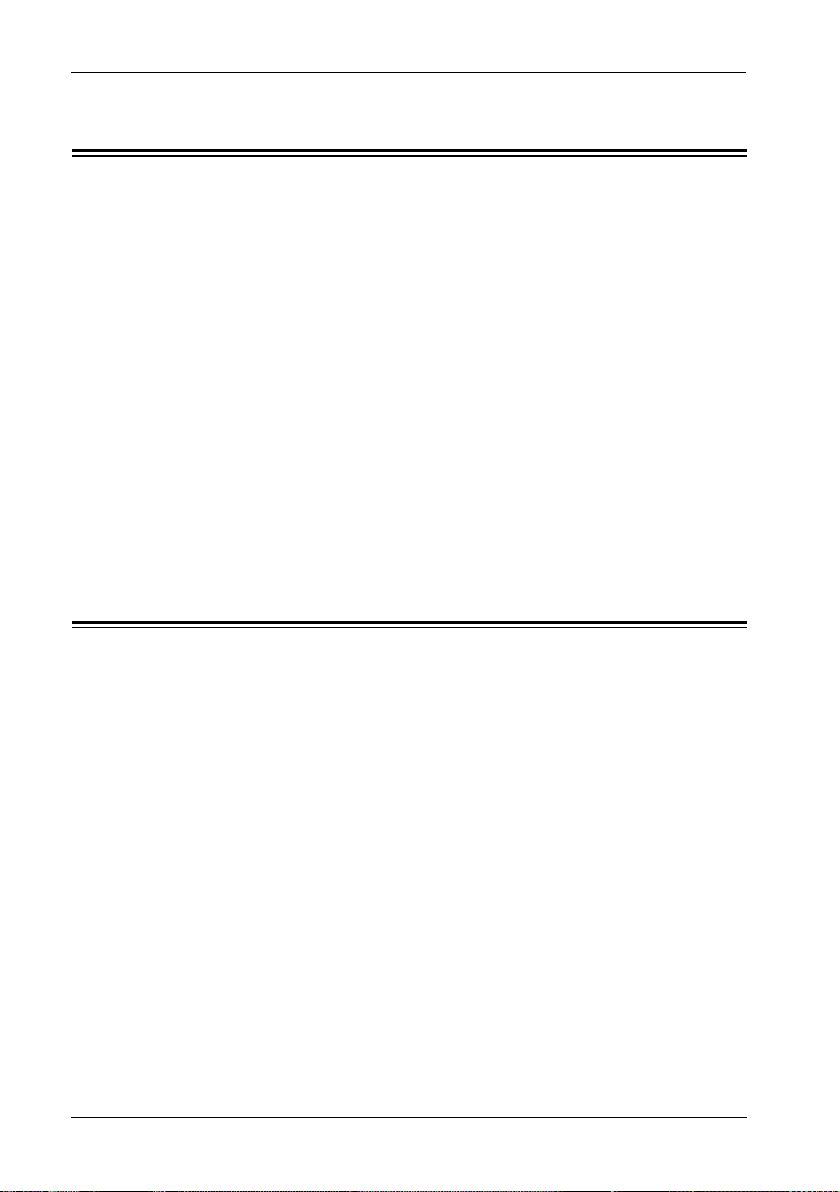
Technical Information
32
Xerox© LCD Monitor User’s Manual
Permanently unlit or lit pixels
The standard of production techniques today cannot guarantee
an absolutely fault free LCD display. A few isolated permanently
lit or unlit pixels may be present. The maximum permitted
number of pixel faults is stipulated in the stringent international
standard ISO 13406-2 (Class II).
Example:
A 17” flat-screen monitor with a resolution of 1280 x 1024
has 1280 x 1024 = 1310720 pixels. Each pixel consists of
three subpixels (red, green and blue), so there are about 4
million dots in total.
According to ISO 13406-2 (Class II), a maximum of 6 pixels and
7 subpixels may be defective, i. e. a total of 25 faulted dots. This
corresponds to approx. 0.002 % of the entire screen surface.
Visual Inspection
This monitor conforms to the VESA DDC (Display Data
Channel) standard, which means that when it is used with a
DDC compatible video card, the monitor is easier to set up.
With VESA DDC 1/2B, when the monitor is turned on, it will
automatically notify a windows 9X/2000/XP host computer of its
scanning frequencies, capabilities and characteristics. Windows
9X/2000/XP will automatically recognize the presence of the
monitor and select the appropriate display resolution.
Plug and Play
Page 34
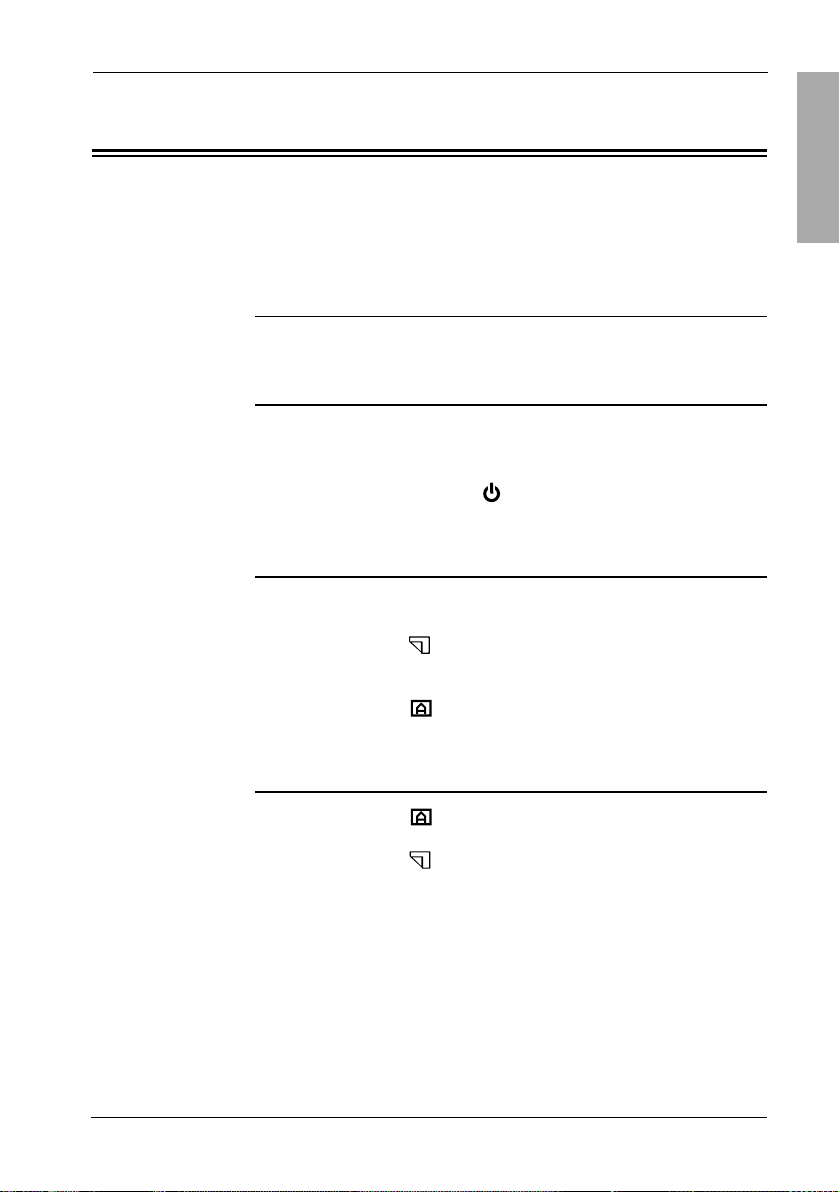
Technical Information
ENGLISH
33Xerox© LCD Monitor User’s Manual
Before consulting service personnel, check the following
chart for a possible cause and solution to the trouble you are
experiencing.
Monitor will not turn on
• Make sure the power cord is plugged in.
No picture
• Make sure the power cord is plugged in.
• Check the signal cable connecting the LCD monitor
and the computer (refer to page 14-17).
• Press the POWER/ button on the front panel of the
monitor.
Poor picture or abnormal picture
• Check the signal cable connecting the LCD monitor
and the computer (refer to page 14-17).
• Press the button to adjust the Brightness Contrast
options in the OSD.
• Adjust the Color Select option in the OSD.
• Press the button on the front panel of the monitor,
to automatically adjust the display mode.
Out of range message appears
• Press the button on the front panel of the monitor,
to automatically adjust the display mode.
• Press the button to adjust the V Position, H Position
and H Size options in the OSD.
• If using Windows 9X/2000/XP, wait a few seconds;
once Windows detects the problem, a dialog will
appear allowing you to manually set up the video
mode according to the preset mode timing chart
(refer to page 29).
Troubleshooting
Page 35
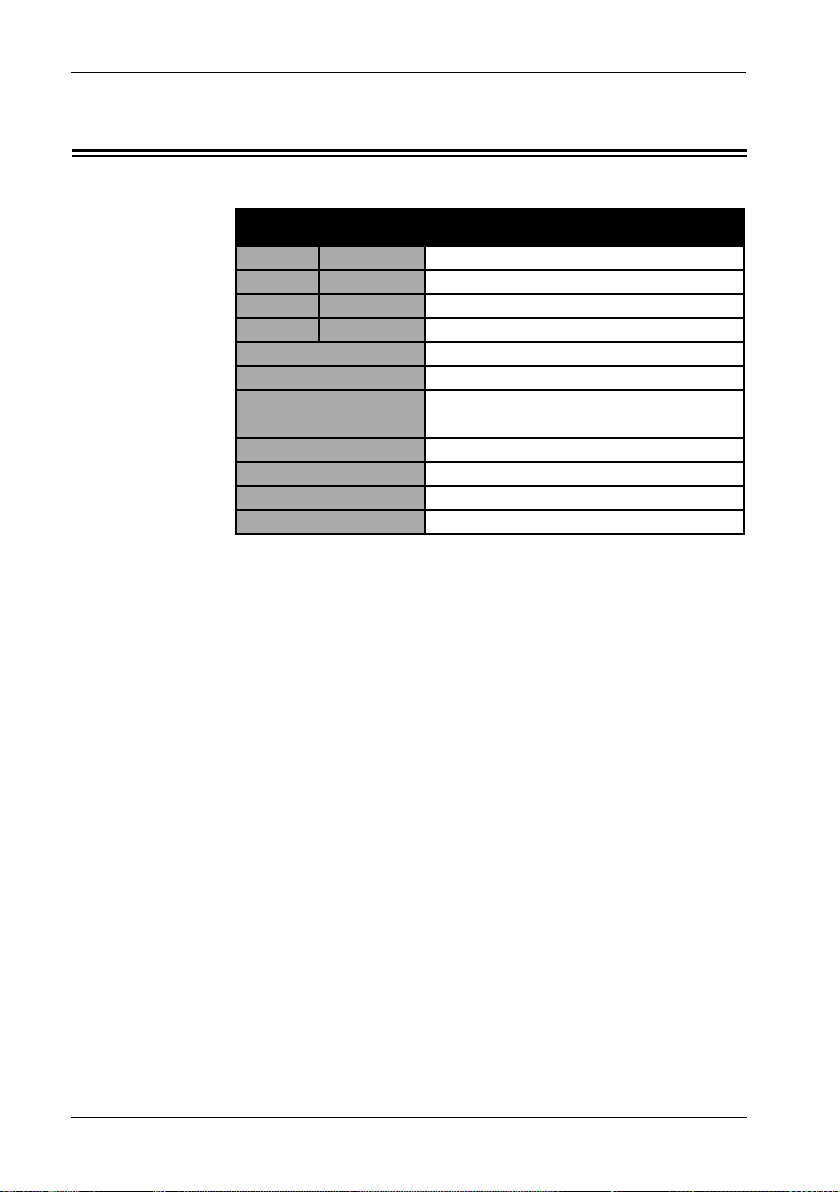
Technical Information
34
Xerox© LCD Monitor User’s Manual
Specifications
MODEL XM9-23w
LCD Panel Panel Size 23” WIDE TFT LCD
Brightness 250
Contrast Ratio 800:1
Dot Pitch 0.258mm x 0.258mm
Max. Resolution 1920x1200
Speakers Optional
Input Connector DVI-D x1/ D-SUBx1/
AUDIO IN x2/AUIDO OUT x1
Power Source AC100-240V, 50-60Hz
Power Consumption 96W
Dimension 542x438.8x210 mm
Stand V type
Changes are periodically made to this specifications.
Current specifications may also be obtained via the internet,
www.xerox-displays.com or www.xerox-displays.info
Page 36

Technical Information
ENGLISH
35Xerox© LCD Monitor User’s Manual
U.S.A.
CALIFORNIA: AUTHORIZED SERVICE CENTER
7373 HUNT AVENUE
GARDEN GROVE, CA 92841
(714) 799-3899
(800) 469-1175
(714) 379-6290 Fax
Hours: 8AM ~ 6PM - Pacific Standard Time
TEXAS: AUTHORIZED SERVICE CENTER
10849 KINGHURST SUITE # 120
HOUSTON, TX 77099
(281) 530-4100
(281) 530-4104 Fax
Hours: 8AM ~ 6PM - Central Time
EUROPE
AUTHORIZED SERVICE CENTER CONTACTS:
XOAL BVBA
RAKETSRAAT 100
B-1130 BRUSSEL BELGIUM
E-EMAIL: rma@proview-repair.com
http://www.proview-repair.com
Hotline: 00800 00 88 77 66
Fax: +32-2-725-2513
Hours: 10AM ~ 12PM and 2PM ~ 5PM
Monday through Friday
Authorized Service Centers
