Page 1

AY-565
Service Manual
Proview Electronics Co.,Ltd.
6F, No.1, Pau-Sheng Road., Yung-Ho City,
Taipei 234 , Taiwan , R.O.C.
Tel : (886-2) 2231-6789 , Fax :(886-2)2231-5678
1
Page 2

TABLE OF CONTENTS
SERVICE WARNING
A.
IMPORTANT SAFETY INSTRUCTION
B.
SPECIFICATIONS
C.
TIMING CHART
D.
CONTROL LOCATION
E.
BLOCK DIAGRAM
F.
CONDUCTION VIEW
G.
SCHEMATIC DIAGRAM
H.
TROUBLE SHOOTING HINTS
I.
REPLACEMENT PARTS LIST
2
Page 3

WARNING
To prevent from fire or shock hazard,do not expose monitor to any rain or any form of water.High
voltage is inside the monitor so please do not remove the back cover of the cabinet if you are not a qualified
monitor engineer.
Contact the local dealer or the nearest
PROVIEW
branch office if you need help.
A. IMPORTANT SAFETY INSTRUCTION
Prior to using this service manual,please ensure that you have carefully followed all the procedures outlined in
the user's manual for this product.
1.
Read all of these instructions.
2.
Save these instructions.
3.
Follow all warnings and instructions a marked on the product.
4.
Unplug this product from the wall outlet before cleaning.Do not use liquid cleaners or aerosol cleaners, use
a damp cloth for cleaning.
5.
Do not use this product near water.
6.
Do not place this product on an unstable cart,stand or tablle.The product may fall,causing serious damage
to the product.
7.
Slots and openings in the cabinet and the back or bottom are provided for ventilation,to ensure reliable
operation of the product and to protect it from overheating,those openings must not be blocked or
covered.The openings should never be blocked by placing the product on a bed,sofa, rug, or other similar
surface.This product should not be placed in a built-in installation less proper ventilation is provided.
8.
This products should be operated from the type of power source indicated on the marketin label. If you are
not sure of the type of power available, consult your dealer or local power company
9.
This product is equipped with a 3-wire grounding type plug,a plug having a third (grounding) pin.This plug
will only fit into a grounding-type power outlet.This is a safety feature,if you are unable to insert the plug
into the outlet,contact your electrician to replace your obsolete outlet.Do not defeat the purpose of the
grounding-type plug.
10.
Do not allow anything to rest on the power cord.Do not locate this product where persons will walk on the
cord.
11.
If an extension cord is used with this product,make sure that the total of the ampere ratings on the product
plugged into the extension cord to the waplugged into outlet does not exceed 15 ampere.
12.
Never push objects of any kind into this product through cabinet slots as they may touch dangerous voltage
points or short out parts that could result in a risk of fire or electric shock.Never spill liquid of any kind on
the product.
13.
Do not attempt to service this product yourself,as opening or removing covers may expose you to
dangerous voltage points or other risks.Refer all servicing to service personnel.
14.
Unplug this product from the wall outlet and refer servicing to qualified service personnel under the
following conditions.
a. When the power cord or plug is damaged or frayed.
b. If liquid has been spilled into the product.
c. If the product has been exposed to rain or water.
d. If the product does not operate normally,when the operating instructions are followed.Adjust only those
controls that are covered by the operating instructions since improper adjustment of other controls may
result in damage and will often require extension work by a qualified technician to restore the product to
normal operation.
e. If the product has been dropped or the cabinet has been damaged.
f. If the product exhibits a distinct change in performance,indicating a need for service.
3
Page 4

B. SPECIFICATIONS
1. Support display colors 16.7M color
2. Active Display Area 304.1mm (H) x 228.01mm (V)
3. Pixel Pitch 0.297(H) x 0.297(V) mm
4. Synchronization Range
A. Horizontal
B. Vertical
5. Power Source 100 – 240 Vac / 50 – 60 Hz
6. Power Consumption 40W (max.)
7. Input Signal
A. Video
B. Sync.
8. Connection Type 15 Pin D Type
9. Resolution 1024 x 768 pixels
10. Color Temperature 9300ºK / 6550ºK
11. Dimension (WxHxD) 404mm x 348.5mm x 138mm
12. Monitor Weight 5.2Kg
13. Base Operation
Tilt 0 / + 30 degree
14. Power Saving
A. ON
B. STAND BY
C. OFF
15. Signal Connector Pin Assignment
A. Pin No.
1. Red 9. Not Connected
2. Green 10. Sync. Ground
3. Blue 11. Ground
4. Ground 12. SDA
5. Self Test 13. Horizontal Sync.
6. Red Ground 14. Vertical Sync.
7. Green Ground 15. SCL
8. Blue Ground
16. Audio signal
A. 3.5Φ stereo phone jack
B. Rin, Lin :1Vrms (max)
C. 1+1 W Power amplifier
30 – 60 KHz
60 – 75 Hz
Analog R.G.B. , 0.7Vp-p / 75 Ohms
TTL level,positive or negative polarity
< 40W
< 5W
< 5W
4
Page 5

C. TIMING CHART
SYNC
The video signal timing is as following :
Video A: Period
D B E B: Active
C: Sync Width
Sync. D: Back Porch
C A E: Front porch
Preset
Modes
VGA
640X35
0
VGA
640X400
VGA
640X480
VGA
640X480
VESA
640X480
VESA
640X480
VGA
720X350
VGA
720X400
VESA
800X600
VESA
800X600
VESA
800X600
Dot Rate
F.H
A-period 31.778
B-Active 25.422
C-Syn 3.813us 3.813us 3.813us 2.042us 1.270us 2.032us 3.813us 3.813us 2.000us 3.200us 2.400us
D-Back
Porch
E-Front
Porch
F . V 70.087
A-Period 14.268
B-Active 11.122
C-Syn 0.064ms 0.064ms 0.064ms 0.086ms 0.079ms 0.080ms 0.064ms 0.064ms 0.057ms 0.106ms 0.125ms
D-Back
Porch
E-Front
Porch
H/V
25.175
31.469
1.907us 1.907us 1.589us 3.063us 3.810us 3.810us 1.907us 1.907us 3.556us 2.200us 1.280us
0.636us 0.636us 0.954us 3.064us 1.016us 0.508us 0.635us 0.635us 0.666us 1us 1.12us
1.907ms 1.112ms 0.794ms 1.115ms 0.528ms 0.427ms 1.907ms 1.112ms 0.626ms 0.607ms 0.478ms
1.175ms 0.381ms 0.572ms 0.085ms 0.449ms 0.026ms 1.175ms 0.381ms 0.028ms 0.026ms 0.77ms
+ - - + - - - - - - - - + - - + + + + + + +
Interlaced
25.175MHz 25.175MHz 31.340MHz 31.500MHz 31.500MHz 28.322MHz 28.322MHz 36.000MHz 40.000MHz 50.000MHz
MHz
31.469KHz 31.469KHz 34.978KHz 37.861KHz 37.500KHz 31.469KHz 31.469KHz 35.156KHz 37.879KHz 48.077KHz
KHz
31.778us 31.778us 28.590us 26.413us 26.667us 31.777us 31.777us 28.444us 26.400us 20.800us
us
25.422us 25.422us 20.421us 20.317us 20.317us 25.422us 25.422us 22.222us 20.000us 16.000us
us
70.087Hz 59.941Hz 66.625Hz 72.810Hz 75.000Hz 70.087Hz 70.087Hz 56.250Hz 60.317Hz 72.188Hz
Hz
14.268ms 16.683ms 15.009ms 13.734ms 13.333ms 14.268ms 14.268ms 17.778ms 16.579ms 13.853ms
ms
12.711ms 15.253ms 13.723ms 12.678ms 12.800ms 11.122ms 12.711ms 17.067ms 15.840ms 12.480ms
ms
NON NON NON NON NON NON NON NON NON NON NON
5
Page 6

Preset
SYNC
Modes
VESA
800X600
MAC
832X624
VESA
1024X768
VESA
1024X768
VESA
1024X768
Dot Rate
F.H
A-period 21.333us 20.364us 20.677us 17.707us 16.660us
B-Active 16.162us 15.127us 15.754us 13.653us 13.003us
C-Syn 1.616us 2.182us 2.092us 1.813us 1.219us
D-Back
Porch
E-Front
Porch
F . V 75.000Hz 75.087Hz 60.004Hz 70.069Hz 75.029Hz
A-Period 13.333ms 13.318ms 16.666ms 14.272ms 13.328ms
B-Active 12.800ms 12.707ms 15.880ms 13.599ms 12.795ms
C-Syn 0.064ms 0.061ms 0.124ms 0.106ms 0.050ms
D-Back
Porch
E-Front
Porch
H/V
Interlaced NON NON NON NON NON
49.500MHz 55.000MHz 65.000MHz 75.000MHz 78.750MHz
46.875KHz 49.107KHz 48.363KHz 56.476KHz 60.023KHz
3.232us 1.745us 2.462us 1.920us 2.235us
0.323us 1.31us 0.369us 0.321us 0.203us
0.448ms 0.428ms 0.600ms 0.513ms 0.466ms
0.021ms 0.122ms 0.062ms 0.054ms 0.017ms
+ + - - - - - - + +
6
Page 7

D. CONTROL LOCATION
Font control panel
1. Menu Button
2. Select Button
3. Auto Button
4. Power Button
5. Power indicator
Rear panel
7
Page 8
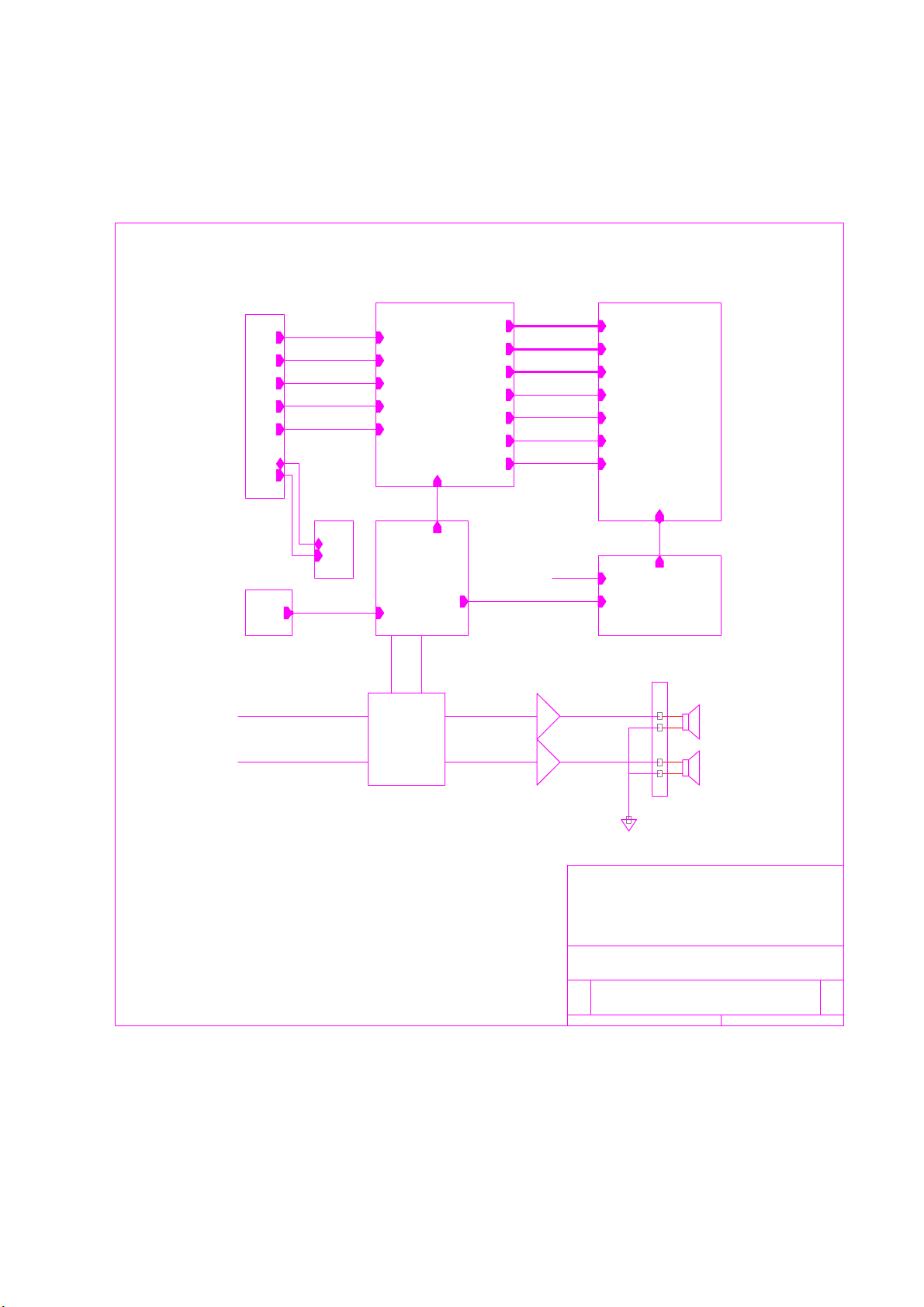
E. BLOCK DIAGRAM
VGA in
Hsync
Vsync
SDA
SCL
User IF
R
G
B
KEYKEY
DDC
SDA
SCL
A/D & Scaler
R
G
B
Hsync
Vsync
Micro processor
KEY
SDA SCL
Lin_IN_L
Phone jack In Volume
Lin_IN_R
Pre Amp
PT2257-S
Control
Control
ON/OFF
R[0..7]
G[0..7]
B[0..7]
CLOCK
L
R
HD
VD
EN
+12V
LCD Panel
R[0..7]
G[0..7]
B[0..7]
CLOCK
HD
VD
EN
Inverter
+12V
ON/OFF
Hi voltageHi voltage
Hi voltage
LS1
SPEAKER
LS2
SPEAKER
Block Diagram
Amp.
TA8227P
Proview Electronics (Taiwan) Co., LTD.
6F, NO.1, Pau-Sheng Rd., Yung-Ho City,
Taipei County, Taiwan R.O.C.
Tel: 886-2-2231-6789 Fax: 886-2-2232-4613
Title
Block Diagram
Size Document Number Rev
A
Cetus (01031),200-101-5001
Date: Sheet
19Wednesday, November 21, 2001
2.B
of
8
Page 9

MAIN BOARD (Silk)
F. CONDUCTION VIEW
9
Page 10

MAIN BOARD (Component Side)
10
Page 11

MAIN BOARD (Soild Side)
11
Page 12

G. SCHEMATIC DIAGRAM
Main Board
R46
R
R45
R
A
L37
TX08350NB
DIP
13
2
A
L36
TX08350NB
DIP
13
2
A
P1
1
R
R51
75
A
G
R50
75
A
6
2
7
3
8
4
9
5
10
DSUB15F
INPUT
CONNECTOR
11
12
13
14
15
RED
GREEN
R26
100
R24
100
CVDD CVDD
R56
R57
620
620
R53
510
R52
100
R54
100
C52
33pF
C51
33pF
L57
F.B.
L56
F.B.
HSYNC
VSYNC
L38
HS
VS
SBK-160808T-300Y
L39
SBK-160808T-300Y
R55
510
BLUE
VGA_CONn
R22
100
VCC
R44
R
C53
0.1uF
A
A
L35
TX08350NB
DIP
13
2
A
L45
SBK-160808T-300Y
U10
1
NC
VCC
2
NC
VCLK
3
NC
SCL
4
VSS
SDA
24C21
A
B
L41
R49
75
A
VCC
R36
C49
33pF
100
C50
33pF
8
7
6
5
SBK-160808T-300Y
SBK-160808T-300Y
R37
100
R47
100
C54
33pF
L40
SCL_DDC
SDA_DDC
VCC
VCC
R39
4.7K
R38
47K
SCL_DDC
SDA_DDC
Proview Electronics (Taiwan) Co., LTD.
6F, NO.1, Pau-Sheng Rd., Yung-Ho City,
Taipei County, Taiwan R.O.C.
Tel: 886-2-2231-6789 Fax: 886-2-2232-4613
Title
RGB IN
Size Document Number Rev
Custom
Cetus (01031C),200-101-5001-C
Date: Sheet
3.C
of
19Wednesday, November 21, 2001
12
Page 13

CVDD
CVDD
RED
GREEN
BLUE
+
R25
100
R23
AA
100
A
R21
A
100
C39
0.1uF
L26
SBK-201209T-601Y
L27
SBK-201209T-601Y
TC10
22uF
L28
SBK-201209T-601Y
TC11
+
22uF
C33 0.01uF
C32 0.01uF
C29 0.01uF
C28 0.01uF
AVDD
C30
0.1uF
AVDD
C24
0.1uF
A A
C27 0.01uF
C26 0.01uF
P
DVDD1
DVDD2
C37
0.1uF
CVDD
SBK-201209T-601Y
SVDD1
P
R+
R-
L25
A
AVDD
C31
0.1uF
C38
0.1uF
P
G+
G-
B+
B-
P
U5C
96
ADC_RVDDA
95
RED+
94
RED-
93
ADC_RGNDA
92
ADC_GVDDA
91
GREEN+
90
GREEN-
89
ADC_GGNDA
88
ADC_BVDDA
87
BLUE+
86
BLUE-
85
ADC_BGNDA
Zan1
C40
0.1uF
U5B
125
DVDD
127
DAC_DGNDA
128
DAC_DVDDA
129
PLL_DVDDA
130
PLL_DTEST
131
PLL_DGNDA
132
SUB_DGNDA
133
SUB_SGNDA
134
PLL_SGNDA
135
PLL_STEST
136
PLL_SVDDA
147
RESERVED
152
RESERVED
153
RESERVED
154
RESERVED
155
RESERVED
156
RESERVED
157
RESERVED
Zan1
84
ADC_VDDA
79
ADC_VDD1
77
ADC_VDD2
83
ADC_TEST
82
ADC_GNDA
81
SUB_GNDA
80
ADC_GND1
78
ADC_GND2
C35
0.1uF
139
SVDD
137
DAC_SVDDA
138
DAC_SGNDA
143
PLL_RVDDA
144
PLL_RGNDA
145
PLL_RTEST
146
SUB_RGNDA
141
TCLK
142
XTAL
148
VSYNC
150
HSYNC/CS
C45
CAP
22pF 22pF
MLB-321611-0120P-N1
AVDD
AVDD1
C23
C18
0.1uF
0.1uF
A
P
L30
SBK-201209T-601Y
CVDD
SVDD2
C34
0.1uF
P
P
R28
47
CA4
CAP
P
XA2
20MHz
?MHZ
RVDD2
L19
C44
CAP
CVDD
L18
SBK-201209T-601Y
C17
0.1uF
+
L29
MLB-201209-0026A-N2
C36
0.1uF
P
RVDD1
3 4
1
CA1
22pF
P
VSYNC
HSYNC
TC4
100uF
CVDD
TC12
+
22uF
L23
SBK-201209T-601Y
X2
50MHz
OUT VCC
2
NC
GND
CVDD
L32
SBK-201209T-601Y
FL2
KHLC-XXd
RVDD2
C46
0.1uF
P
12
INOUT
GND
NCNCNC
345
6
Proview Electronics (Taiwan) Co., LTD.
6F, NO.1, Pau-Sheng Rd., Yung-Ho City,
Taipei County, Taiwan R.O.C.
Tel: 886-2-2231-6789 Fax: 886-2-2232-4613
Title
A/D & CR
Size Document Number Rev
Custom
Cetus (01031C),200-101-5001-C
Date: Sheet
29Wednesday, November 21, 2001
3.C
of
13
Page 14

VCC
3_3V
J1
1
1234
2 3
JUMPER
PANEL_EN
4
TC20
100uF
R3
10K
TC2
XXXuF
+
FA1
125V/2A
F1
125V/xA
MLB-321611-XXXXP-N1
C1
1
0.1uF
IN
L1
OUT
GND
2
PVCCVDD
3
FL3
KHLC--010
C3
0.1uF
C2
0.01uF
PVCC
: LTM150XS-T02 3.3V/600mA/2.5A
: LT150X1-151 5V/620mA/2.5A
: CLAA150XA03 5V/680mA/?A
CPT
: HT15X11-100 5V/780mA/?A
Hyundai
: LM151X2-C2TH 3.3V/800mA/1.5A
LG
For LG LM151X2 using even bytes
Sharp : LD-11904-6 5V/530mA/?A
ADT : L150X2M-2 3.3V/700mA/?A
: LTM150XS-T01 3.3V/600mA/2.5A
Samsung
U1
CEM9435A
1
8
S
D
2
7
S
D
3
6
S
D
4
5
G
R1
100K
+
CO4
COPPER_S
1 2
2
C6
CAP
D
R2
RES
3
Q1
1
2NXXXX
SWITCHED LCD POWER
PCLKA
PCLKB
AR[0..7]
AG[0..7]
AB[0..7]
BR[0..7]
MLB-321611-0120P-N1
SBK-160808T-300Y
R9
R
AR[0..7]
AG[0..7]
AB[0..7]
BR[0..7]
SVDD PVDD
CVDD
L24
11215897108
U5D
L2
44
PCLKA
45
PCLKB
71
AR2
PD0
70
AR3
PD1
69
AR4
PD2
68
AR5
PD3
67
AR6
PD4
66
AR7
PD5
64
AG2
PD6
63
AG3
PD7
62
AG4
PD8
57
AG5
PD9
56
AG6
PD10
55
AG7
PD11
54
AB2
PD12
53
AB3
PD13
52
AB4
PD14
51
AB5
PD15
50
AB6
PD16
48
AB7
PD17
47
BR2
PD18
46
BR3
PD19
42
BR4
PD20
39
BR5
PD21
38
BR6
PD22
37
BR7
PD23
2
MD15
3
MD14
4
MD13
5
MD12
159
RASN
160
CASN
Zan1
14912334065
CVDD1
CVDD2
CVDD3
CVDD4
CVDD5
VSS1
VSS2
VSS3
VSS4
VSS5
VSS6
18183041496172114
PVDD1
PVDD2
CVDD6
VSS7
VSS8
VSS9
VSS10
126
CVDD
MLB-321611-0120P-N1
+
74
PHS
73
PVS
PVDD3
PVDD4
43
PDISPE
36
PD24/MA0
35
PD25/MA1
34
PD26/MA2
32
PD27/MA3
31
PD28/MA4
29
PD29/MA5
28
PD30/MA6
27
PD31/MA7
26
PD32/MA8
25
PD33/MA9
24
PD34/OEN
23
PD35/WEN
22
PD36/MD0
20
PD37/MD1
19
PD38/MD2
17
PD39/MD3
16
PD40/MD4
15
PD41/MD5
14
PD42MD6
13
PD43/MD7
10
PD44/MD8
9
PD45/MD9
7
PD46/MD10
6
PD47/MD11
60
P_RES1
59
P_RES2
76
PPWR
75
PBIAS
VSS11
VSS12
VSS13
140
151
158
L4
TC3
100uF
R13
R
R12
R
R11 33
R10 33
R7 33
BG2
BG3
BG4
BG5
BG6
BG7
BB2
BB3
BB4
BB5
BB6
BB7
AR0
AR1
AG0
AG1
AB0
AB1
BR0
BR1
BG0
BG1
BB0
BB1
PHS
PVS
PDE
BG[0..7]
BB[0..7]
ON:Hi
PANEL_EN
BKLT_ON
ON:Hi
PHS
PVS
PDE
BG[0..7]
BB[0..7]
SVDD
C16
0.1uF
C14
0.1uF
C15
0.1uF
C12
0.1uF
C10
0.1uF
PVDD
C41
0.1uF
C9
0.1uF
C25
0.1uF
C13
0.1uF
Proview Electronics (Taiwan) Co., LTD.
6F, NO.1, Pau-Sheng Rd., Yung-Ho City,
Taipei County, Taiwan R.O.C.
Tel: 886-2-2231-6789 Fax: 886-2-2232-4613
Title
OIF
Size Document Number Rev
B
Cetus (01031C),200-101-5001-C
Date: Sheet
3.C
of
39Friday, December 07, 2001
14
Page 15

C69
0.1uF
VCC
ROT_PB0
LCD_ON
SDA
SCL
VCC
ROT_PB6
ROT_CF
RESETn
1
VDD
3
GND
V6300L
R20 0
U14
MCP810
RESETVCC
GND
2
RES
U4
R19 R
R14 10K
Ver. B U14 PCB layout error
BK-2125-HS102
C21
0.01uF
35
EA/VP
21
X1
VCCA:44
GND:22
NC:1,12,23,34
20
X2
23
NC
34
NC
10
RESET
1
NC
12
NC
14
INT0
15
INT1
16
T0
17
T1
2
P1.0/T2
3
P1.1/T2X
4
P1.2
5
P1.3
6
P1.4
7
P1.5
8
P1.6
9
P1.7
U3
M6759 A1
10K
RP6
R
113
112
111
110
109
107
106
105
104
102
124
123
R27
10K
SDA_DDC
1 8
2 7
3 6
HDATA1
HDATA2
HDATA3
51VCC
4422
P0.0
P0.1
VCCGND
P0.2
P0.3
P0.4
P0.5
P0.6
P0.7
P2.0
P2.1
P2.2
P2.3
P2.4
P2.5
P2.6
P2.7
RD
WR
PSEN
ALE/P
TXD
RXD
ROM:32K
RAM:512
SCL_DDC
CVDD
4 5
1 8
2 7
R29
R
10K
C20
0.1uF
RP5
10K
3 6
4 5
13
C8
C7
22pF
22pF
X1
2
16MHz
R5 10M
RP2
678
10K
123
4 5
U5A
98
HFS
103
HCLK
99
HDATA
100
RESETn
101
IRQ
115
OSD_HREF
116
OSD_VREF
117
OSD_CLK
118
OSD_DATA0
119
OSD_DATA1
120
OSD_DATA2
121
OSD_DATA3
122
OSD_FSW
Zan1
MRESET
IRQ
HDATA1
HDATA2
HDATA3
HCLK
HFS
VCCVCC
HDATA
MFB7
MFB8
MFB9
678
123
4 5
MFB0
MFB1
MFB2
MFB3
MFB4
MFB5
MFB6
MFB7
MFB8
MFB9
MFB10
MFB11
RP3
43
42
41
40
39
38
37
36
24
25
26
27
28
29
30
31
19
18
32
33
13
11
L17
R32
10K
C22
0.1uF
10K
R31
VCC
+
TXD
RXD
R30
R
VCC
TC5
22uF
J8
1
2
3
4
HEADER 4
MFB0
MFB1
MFB2
MFB3
MFB4
MFB7
MFB8
MFB9
LED
MFB11
678
4 5
VCC
LCD_ON
R40 1K
VCC
RP1
10K
123
P2
123
45
RP4
10K
678
R6
10K
6
7
8
9
10
11
12
13
14
15
16
17
1819202122232425262728
VCC
R41
470
Q3
2N3904
R35 10K
LCD_ON
MUTE
RESETn
PANEL_EN
BKLT_ON
TMDS_EN
VGA_CONn
12345
FOR
LED
LED_A
39
38
37
36
35
34
33
32
31
30
29
VCC
4041424344
R43
180
Q4
2N3904
LED_B
LCD_ON
LED_A
LED_B
MFB4
MFB0
MFB1
MFB3
VCC
KEY_R
KEY_L
KEY_U
KEY_D
L46
LED_A
LED_B
ROT_PB0
ROT_PB6
ROT_CF
LCD_ON
MUTE
C48
0.1uF
VCC
R42
10K
SDA
SCL
VCC
L47
L48
L49
L50
L51
L52
L53
L54
L55
U6
1
PRE
2
PBO
3
PB1
4
VSS
24C16
VCC
RP7
10K
1 8
2 7
3 6
4 5
BK-1608HS-601
BK-1608HS-601
VCC
MODE
SCL
SDA
L42
L43
L44
BK-1608HS-601
7
5
3
1
L34
BK-32164S-601-T
8
7
6
5
VCC
8
6
4
2
J5
SDA
12
GND
11
SCL
10
LED_A
9
LED_B
8
VCC
7
ROT_PB0
6
ROT_PB6
5
ROT_CF
4
LCD_ON
3
MUTE
2
GND
1
WH1-XXX-12PIN
53048
RIGHT ANGLE
WH1-210-12PINSBK-160808B-300Y
R33
47
SCL
SDA
47
R34
L1A
BK-1608HS-601
J9
1
2
3
4
5
6
7
8
JST-S8B-ZR
Proview Electronics (Taiwan) Co., LTD.
6F, NO.1, Pau-Sheng Rd., Yung-Ho City,
Taipei County, Taiwan R.O.C.
Tel: 886-2-2231-6789 Fax: 886-2-2232-4613
Title
OSD & Panel Power
Size Document Number Rev
Custom
Cetus (01031C),200-101-5001-C
Date: Sheet
59Wednesday, November 21, 2001
3.C
of
15
Page 16

J11
PV-564DA
+12V
1
3
2
F3
125V/5A
C56
0.1uF
TC13
470uF
TC15
47uF
R59
10M
U9
1
VIN
2
DUTY
3
SHDN
4 5
FB GND
AIC1578
FB
6.2K/1%
R60
2K/1%
CS+
CS-
DRI
R58
VCC
CO2
21
U8
8
7
6
CEM9435A
1
D
S
2
D
S
3
D
S
4
D
G
8
7
6
5
L31
C4426-060128YB
RS1
WR-C-5W-0.035
CO3
CO1
21
21
33uH 3A
TC16
+
D5
1N5820
+
TC7
1000uF 6.3V
C43
0.1uF
10uF
CA3
0.1uF
CA2
0.1uF
VCC
+
TC14
C47
470uF
0.01uF
J4
6
BACK LIGHT
5
POWER
4
3
2
1
WH1-210-6PIN
J12
1
2
3
4
5
JST-250EH-XXST
VCC
U2
AIC1084-33CT
3 2
VI VO
C11
0.1uF
3_3V
G
1
+
C4
0.1uFC50.01uF
TC1
1000uF 6.3V
For Panel use only
Proview Electronics (Taiwan) Co., LTD.
6F, NO.1, Pau-Sheng Rd., Yung-Ho City,
Taipei County, Taiwan R.O.C.
Tel: 886-2-2231-6789 Fax: 886-2-2232-4613
Title
Power
Size Document Number Rev
Custom
Cetus (01031C),200-101-5001-C
Date: Sheet
69Wednesday, November 21, 2001
3.C
of
VCC
+12V
TC6
+
22uF
BKLT_ON
U7
AIC1084-33CT
3 2
VI VO
C55
0.1uF
C19
0.1uF
VCC
R16
10K
CVDD
G
1
+
C42
0.1uF
TC9
1000uF 6.3V
Remove for Sharp LQ150X1DG51
DIMM
R17
R18
470
100
VCC
R15
10K
3
Q2
2
2N3904
1
16
Page 17

J13
SCJ-0356M5(B)
5
4
3
2
1
dip &
smd
L61
F.B.
L60
0.022uF
L58
0.022uF
L59
F.B.
R68
22K
R70
22K
C67
220pF
R67
22K
SDA
SCL
R72
22K
+12V
U13
LM7809-1A
1
VI
EC5
10uF
+
+
EC8
10uF
C68
220pF
R63
47
R64
47
VO
GND
2
U11
PT2257-S
1
8
3
LIN
RIN
SDA
4
6
VDD
SCL
5
EC3
+
47uF
LOUT
ROUT
GND
3
R71
33
0.1uF
2
7
C62
EC6
10uF
EC9
10uF
+
+
C64
0.022uF
C63
0.022uF
D1
1N4148
EC15
47uF
EC13
47uF
NO6
C69
220
EC17
+
10uF
U12
1
TA8227P
+VS
VCC2
B.S.1
IN1
INL
6
OUT1
NF1
5
R66
+
510
B.S.2
IN2
INR
7
OUT2
NF2
8
9
R65
+
510
+
RIPPLE
EC11
47uF
GND
4P1P3
P412P2
EC1
+
470uF
3
2
10
11
+
EC14
100uF
+
EC12
100uF
+
EC16
100uF
C65
0.22uF
OUT1
C66
0.22uF
OUT2
EC10
470uF
+
EC7
470uF
+
LOUT
ROUT
2.00mm
J15
1
2
BASE2
J14
1
2
BASE2
Proview Electronics (Taiwan) Co., LTD.
6F, NO.1, Pau-Sheng Rd., Yung-Ho City,
Taipei County, Taiwan R.O.C.
Tel: 886-2-2231-6789 Fax: 886-2-2232-4613
Title
Power
Size Document Number Rev
B
Cetus (01031C),200-101-5001-C
Date: Sheet
79Wednesday, November 21, 2001
3.C
of
17
Page 18

23
24
25
26
27
28
29
30
31
32
33
34
35
36
37
38
9
8
7
6
5
4
3
2
1
21
20
19
18
17
16
15
14
13
12
11
10
24
25
26
27
28
22
21
20
1
18
1
1
1
1
13
1
11
10
9
8
7
6
5
4
3
2
1
Item Part No.
23
22
29
Descrip tion
34
33
32
31
30
QTY
Remark
37
36
35
張波
18
Page 19

H. TROUBLE SHOOTING HINTS
change ?
ON?
adapter ?
No Display
( Black )
NO
YES YES
LED ON ?
Power
Change
adapter
Push the power
YES YES
NO NO
! High Voltage !
ON/OFF switch
LED Color
Check main
board U3/Pin15
Back light
Check the J1/Pin1
of Inverter
To Step 2
Make sure the
connection of
NO
YES
YES
NO NO
Hi, Lo under
push power sw?
A
+12V ?
Inverter is
fine
To Step 2
Display ?
Check the J1/Pin3
of Inverter
YES
Nice Jub!
B
19
Page 20

A
Check the
connection
NO
YES
YES
NO
YES
NO
of J9 cable
Display ?
Nice Jub!!
Change the
main board
B
Hi, Lo under
push power sw?
Change the
Inverter
Display ?
Change the
main board
Nice Jub!!
To Step 2
20
Page 21

Step 2
YES
NO
Check the main
board L1 ?
+3.3V ?
Check the main
board U1/Pin8 ?
Change the
main board
NO
YES
+3.3V ?
Change the F1
NO
YES
of main board
Display ?
Nice Jub!!
Change the
main board
Change the
main board
21
Page 22

(White)
No display
Check the main
board L1 ?
YES
NO
NO
+3.3V ?
Check the main
board U1/Pin8 ?
+3.3V ?
Check the cable
on the J3,J7
Change the
main board
YES
Change the F1
NO
YES
of main board
Display ?
Nice Jub!!
Change the
main board
22
Page 23

I. REPLACEMENT PARTS LIST
Item Part order Code Description
QPA UOM
1 988-1U0-0001 AY-565+TCO99 ADT MAG 1 EA
002-001-00CE-D EUROPE CE DECLEARATION MAG * 1 EA
2
002-001-0DOC-E FCC DECLEARATION * 1 EA
3
002-001-TCO9 ALL SERIES TCO99 * 1 EA
4
002-002-848FA-D EUROPE DOC MAG * 1 EA
5
002-S01-0565 565 LEAFLET 2 PAGES * 1 EA
6
002-U01-0565 565 USER MANUAL ENGLISH VERSION * 1 EA
7
003-002-0848 CARTON LABEL 110*50m/m 1 EA
8
003-101-TCO9 ALL SERIES TCO99 LBL * 1 EA
9
005-002-0565 565 CTN FOR MAG * 1 EA
10
005-002-LCDC LCD13"15" ACCESSORY BOX 290x160x55mm 1 EA
11
153-001-0565 565 BACK LBL NO BRAND * 1 EA
12
160-001-AY565 POLYFOAN R * 1 EA
13
160-002-AY565 POLYFOAN L * 1 EA
14
170-001-LCD5 LCD15" PE BAG 550x800x0.06mm 1 EA
15
170-002-LCDS LCD13"15SPK PE BAG100x400x0.04 1 EA
16
600-151-2804 AC POWER CORD VDE PLUG PC WHITE 1.5M 1 EA
17
610-181-15GM-1 AY565 SIGNAL CABLE 15P->15P 180cm BLACK * 1 EA
18
631-003-A011 3.5∮ AUDIO CABLE 180cm BLACK* 1 EA
19
846-120-D0AL-T AC->DC 12V 48W TO PC LAE TCO* 1 EA
20
154-001-MAGL MAG LOGO PLASTIC MATERIAL * 1 EA
21
003-401-0565 565 CTN LBL MAG 90*70mm * 1 EA
22
999-VF2-AY565 AY-565 +TCO99 ADT MAG 1 EA
23
899-000-AY565-E AY-565 MAIN BOARD ASS'Y 1 EA
24
385-104-032584 SMD CC 0.1uF 25V Y5V 0603 * 41 EA C1,CA2,CA3,C3,C4,C9,
25
Reference
23
Page 24

C10,C11,C12,C13,C14,
C15,C16,C17,C18,C19,
C20,C22,C23,C24,C25,
C30,C31,C34,C35,C36,
C37,C38,C39,C40,C41,
C42,C43,C46,C48,C53,
C55,C56,C63,C64,C62,
382-103-032564 SMD CC 0.01uF/25V X7R 0603 * 10 EA C2,C5,C21,C26,C27,
26
C28,C29,C32,C33,C47,
381-330-032554 SMD CC 33PF 25V NPO 0603 * 5 EA C49,C50,C51,C52,C54,
27
381-220-032554 SMD CC 22pF 25V NPO 0603 * 3 EA CA1,C7,C8,
28
330-100-25275 MINI EC 10uF/25V TP 105C SM * 5 EA EC5,EC6,EC8,EC9,TC16,
29
330-220-16275 MINI EC 22uF/16V TP 105C SM * 5 EA TC5,TC6,TC10,TC11,TC12,
30
330-470-16275 EC 47uF/16V 5x7 * 5 EA EC3,EC11,EC13,TC15,EC15,
31
330-101-16275 MINI EC 100uF/16V 105C SM TPMI 6 EA TC3,TC4,EC12,TC20,EC14,EC16,
32
330-471-16205 MINI EC 470uF/16V TP 105C SK * 5 EA EC1,EC7,EC10,TC13,TC14,
33
330-102-06205 MINI EC 1000uF/6.3V TP SK * 3 EA TC1,TC7,TC9,
34
281-035-0R04 SMD R 0 ohm 5% 0603 * 1 EA R20,
35
281-035-3304 SMD R 33 ohm 0603 * 4 EA R7,R8,R10,R11,
36
281-035-4704 SMD R 47 ohm 0603 * 5 EA R28,R33,R34,R63,R64,
37
281-035-7504 SMD R 75 ohm 0603 * 3 EA R49,R50,R51,
38
281-035-1014 RES 100 5% 1/10W 0603 # 12 EA R18,R21,R22,R23,R24,R25,
39
R26,R36,R37,R47,R52,R54,
281-035-1814 SMD R 180 ohm 0603 * 1 EA R43,
40
281-035-4714 SMD R 470 ohm 0603 * 2 EA R17,R41,
41
281-035-5114 SMD R 510 ohm 0603 * 4 EA R55,R53,R65,R66,
42
281-035-6214 SMD R 0603 620 ohm * 2 EA R56,R57,
43
281-035-1024 RES 1K 5% 1/10W 0603 # 1 EA R40,
44
24
Page 25

281-035-4724 SMD R 4.7 K 0603 * 1 EA R39,
45
281-035-1034 RES 10K 5% 1/10W 0603 # 10 EA R3,R6,R14,R15,R16,
46
R27,R31,R32,R35,R42,
281-035-4734 SMD R 47K 0603 * 1 EA R38,
47
281-035-1044 RES 100K 5% 1/10W 0603 # 1 EA R1,
48
281-035-1064 SMD R 10M 0603 * 2 EA R59,R5,
49
281-031-62014 SMD R 6.2K 0603 * 1 EA R58,
50
281-031-20014 SMD R 2K 1% 0603 * 1 EA R60,
51
232-R03-505T WR-C-5W-0.035ohm 5% * 1 EA RS1,
52
282-000-2454 SMD R ARRAY 0 ohm x4 1206 * 13 EA L3,L5,L6,L7,L8,
53
L9,L10,L11,L12,L13,
L14,L15,L16,
282-103-2454 SMD R ARRAY 10K 8P4R 1206 * 6 EA RP1,RP2,RP3,RP4,RP5,RP7,
54
409-005-0103 PHONE JACK TCO99 SCJ-0346M2(B) 1 EA J13,
55
506-178-E62BP-40 SMD CPU WINBOND;W78E62BP-40 * 1 EA U3,
56
505-091-7805 78L05 REGULATOR IC 5V/0.1 1 EA U13,
57
505-005-1084-1 IC 3.3V/5A AIC1084-33CT 2 EA U2,U7,
58
506-2AI-C1578 IC DC TO DC AIC1578 SMD * 1 EA U9,
59
506-5NM-24C16 LINEAR OC NM24C16M-8 (SMD) * 1 EA U6,
60
506-524-LC21 MEMORY IC 24LC21 SMD * 1 EA U10,
61
518-1CE-9435 MOSFET CE9435A CO8 * 2 EA U8,U1,
62
506-SGM-ZAN1 SCALER IC+OSD+S/D GMZAN1 (SMD* 1 EA U5,
63
504-000-6300L RESET IC. V6300L TO92(DIP) 1 EA U4,
64
522-030-B340-T SCHOTTKY SB340 TP # 1 EA D5,
65
518-02N-3904 TR. 2N3904 SMD * 3 EA Q2,Q3,Q4,
66
530-160-0016-S CRYSTAL 16MHZ HC-49US 1 EA X1,
67
531-500-12123 OSC 50Mhz HALF SIZE 3.3V * 1 EA
68
550-850-5000 FUSE 125V/5A 1 EA F3,
69
25
Page 26

550-850-2000 PICO FUSE 125V 2A DIP * 1 EA FA1,
70
630-015-1001 D-SUB CONNECTOR 15P FEMA0.6D 1 EA P1,
71
630-008-C001 JST 1.5mm HEADER ZR S8B-ZR 1 EA J9,
72
409-001-0201 PV-564DA DC POWER JACK 1 EA J11,
73
630-030-9001 30 PIN 0.5MM FPC FH12-30S-.5SH 1 EA J7,
74
630-045-9001 45 PIN 0.5MM FPC FH12-45S-.5SH 1 EA J3,
75
630-006-AH00 BASE 6 PIN 1.25mm(RIGHT ANGLE) 1 EA J4,
76
745-330-2062-3 33uH C4426-060128YB-UL/ * 1 EA L31,
77
745-050-3083 FILTER 3T 38+-15% TX08350NB 3 EA L35,L36,L37,
78
755-001-C04D EMI POWER FILTER KHLC-04D # 1 EA FL1,
79
745-101-2064B 100uH CHOKE 1A 10% * 1 EA L20,Comments:
80
780-103-6010 BK1608HS601 0603 600Ω* 4 EA L1A,L42,L43,L44,
81
780-103-3000 SMD BEAD SBK160808-300Y* 6 EA L2,L38,L39,L40,L41,L45,
82
780-104-6010 SMD BEAD SBK-201209T-601Y-S * 8 EA L18,L23,L25,L26,L27,
83
L28,L30,L32,
780-104-2600 SMD BEAD 0805 26ohm * 1 EA L29,
84
780-104-1020 SMD BEAD BK2125 HS102 * 1 EA L17,
85
780-107-1210 SMD BEAD MLB-321611-0120P-N1 3 EA L4,L19,L24,
86
780-407-6010 BK32164S601/ 0603x4 * 1 EA L34,
87
622-106-0201 JUMPER 2.54mm 0.6D 1 EA J1,
88
504-A00-8227 AUDIO AMT IC TA8227P/UTC * 1 EA U12,
89
200-101-5001 AY565 M/B REV:A * 1 EA
90
504-A00-2257-S VOLUME CONTROL IC PT2257-S * 1 EA U11,
91
385-154-032584 SMD Y5V 0.15uF 0603 25V * 2 EA C65,C66,
92
381-221-035054 SMD CC NPO 0603 220pF 50V * 2 EA C67,C68,
93
481-LCC-0440 PLCC SOC. 44P 1.27 * 1 EA P2,
94
630-002-1009 BASE 2Pin JWT A2001 PITCH 2.0 2 EA J14,J15,
95
382-223-032564 SMD CC 0.022uF 25V X7R 0603 * 2 EA L58,L60,
96
26
Page 27

899-400-AY565 AY-565 VR CONTROL/B ASSY 1 EA
97
401-170-0200 MD-848 TACT SW H=5mm TSAB1 5 EA S1,S2,S3,S4,S5,
98
520-005-5302 LED LT5302-23 DIP / * 1 EA D1,
99
630-008-C001 JST 1.5mm HEADER ZR S8B-ZR 1 EA J1,
100
200-701-AY565 MAG AY565 KEY BOARD * 1 EA
101
902-AY0-1002 AY-565 +TCO99 ADT MAG 1 EA
102
100-003-3032 R3.0xL3.0mm ISO * 9 EA SHIM/B+LCD FRAME
103
100-006-3062 R3x6mm TP+ISO * 8 EA BKT M/B+SHI M/B*2
104
M/B+LCD FRAME*4
M/B+LCD FRAME*4
INVERTER PCB+LCD FRANE*2
100-008-3032 SCREW R3*8mm ISO 4 EA LCD FRAME+LCD PANEL*4
105
105-008-3012 SCREW T3*8mm TP1 11 EA COVER OSD+F/C*2
106
LCDFRAME+F/C*4
SPEAKER+F/C*4
CONTROL/B*1
106-005-2532 SCREW M2.5xL5 ISO* 2 EA FOR FROM
107
107-008-3032 B M3xL8 ISO * 7 EA STAND BKT BASE+HINGE*4
108
HINGE+ STAND F/C*3
107-010-3073 B 3*10 TP4 * 2 EA BASE F/C+BASE R/C*2
109
107-008-3073 B 3*8 TP4 * 2 EA BKT STAND BASS+STANDBASE*2
110
107-010-3073 B 3*10 TP4 * 8 EA F/C+R/C*4
111
STAND BASECOVER+STAND BASE*4
108-S10-4032 SCREW B/W-S M4xL10 ISO * 4 EA BKT ROTATER/L+HINGE*4
112
111-014-0201 RUBBER WASHER 20*7*1.0 4 EA
113
121-001-AY565 AY565 BRACKRT M/B SPCC T:1.0 * 1 EA
114
121-002-AY565 AY565 BRACKET ROTATE SPCC T:3* 1 EA
115
121-003-AY565 BRACKET ROTATE L SPCC T:3mm * 1 EA
116
27
Page 28

121-004-AY565 AY565 BRACKET BASE SECC T:2.0* 1 EA
117
123-001-AY565 LCD FRANE ADT SECC1.0 W/GLASS* 1 EA
118
123-002-AY565 SHIELD M/B SPTE T:0.3mm * 1 EA
119
126-001-AY565 AY565 HINGE ASM SECC T:2.0mm * 1 EA
120
151-001-AY565 AY565 REAR CABINRT * 1 EA
121
151-101-0565 565 FRONT PANEL MAG * 1 EA
122
151-701-AY565 AY565 ATAND FRONT COVER * 1 EA
123
151-702-AY565 AY565 STAND REAR COVER * 1 EA
124
151-703-AY565 AY565 STAND BASE * 1 EA
125
151-704-AY565 AY565 STAND BASE COVER * 1 EA
126
154-001-AY565 AY565 COVER OSD KNOB * 1 EA
127
154-002-AY565 AY565 KNOB OSD * 1 EA
128
154-003-AY565 AY565 COVER SPK R * 1 EA
129
154-004-AY565 AY565 COVER SPK L * 1 EA
130
154-005-AY565 AY565 LED LENS * 1 EA
131
154-006-AY565 AY565 COVER CODE * 1 EA
132
154-007-AY565 PROTECT CAP * 1 EA
133
631-006-7002-1 6P INVERTER 1.25m10cm14/15 1 EA
134
631-008-G003-W BM780 170mm CORE K5A RH * 1 EA FOR CONTROL/B*1
135
631-030-F0003 30P FFC CABLE L20cm T28mm * 1 EA
136
631-045-F0003 45P FFC CABLE L20cm T28mm * 1 EA
137
824-002-AY565 SPK BOX 20*40 2W 8ohm * 1 EA
138
831-119-0501 PVC BLACK TAPE UL206W19mm * 0 EA
139
831-140-0501 PVC BLACK TAPEUL206 W4cm* 0 EA
140
831-F05-0100 AY565 TAPE Y-4914/3M W5T.25 * 0 EA
141
928-200-AY565 GLASS FOR PANEL 315x240x2.8 * 1 EA
142
131-030-2120 HS12 D-CONNER 3D*12mm 2 EA
143
760-100-31512 CORE K5ARP 31x5x12mm * 2 EA
144
28
Page 29

145
146
147
148
149
150
151
MEMO
705-350-2913 LCD PANEL ADT L150X2M-1 EC:-2 * 1 EA
849-200-0005 INVETER ACER 15" L150X2M-1 1 EA
899-B01-5000 FOR ADT 15"PANEL INTERFACE BD 1 EA
200-003-PRO2K INTERFACE PCB ACER 15"L150X2M* 1 EA
630-080-B001 CNC PITCH0.6 FX8-80P-SV/HRS * 1 EA 2nd 630-080-PVS0
630-030-9001 30 PIN 0.5MM FPC FH12-30S-.5SH 1 EA
630-045-9001 45 PIN 0.5MM FPC FH12-45S-.5SH 1 EA
29
Page 30

30
