Protel 99SE User Manual
Protel 99SE

Protel 99SE
Protel 99SE Protel 99SE Protel
Protel 99
32 16
16 3D
Protel 99SE
“ ”
Protel 99SE
Protel 99SE
CPU Pentium II 233MHZ
32M
300M
15
1024×768
CPU Pentium II 300128M
6G17
1280×1024 2
icrosoft Windows NT 4.0
1
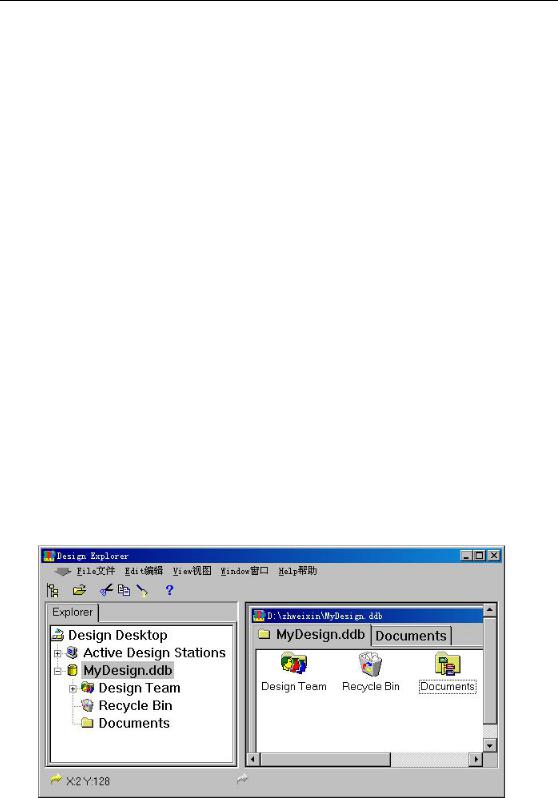
icrosoft Windows 98/95
Protel 99SE Install.exe
WINDOWS 95/98 NT Protel 99SE File( )
new
MS Access Database
99 Windows File System
PCB
Browse OK
Design Team
Design Team Protel 99SE
2

口令就不能打开设计数据库。
2 Recycle Bin
Windows
Documents
Protel 99SE
Protel 99SE
40 PCB Gerber Drill BOM DRC
Protel 99SE
( PCB)
PCB
Protel
MS Word MS Excel AutoCAD
3

4

Protel 99SEMS Windows
Protel Protel99 SE
PCB Windows
Windows
夹中的图标。
件可以将设计编辑窗口拆分为多区域。
Protel 99SE
Design Explorer 99SE\Example \folder photoplotter.ddb
Photohead.pcb PCB Photohead.prj,
Close CTRL+F4
Photoplotte.ddb Electronics Photohead
5
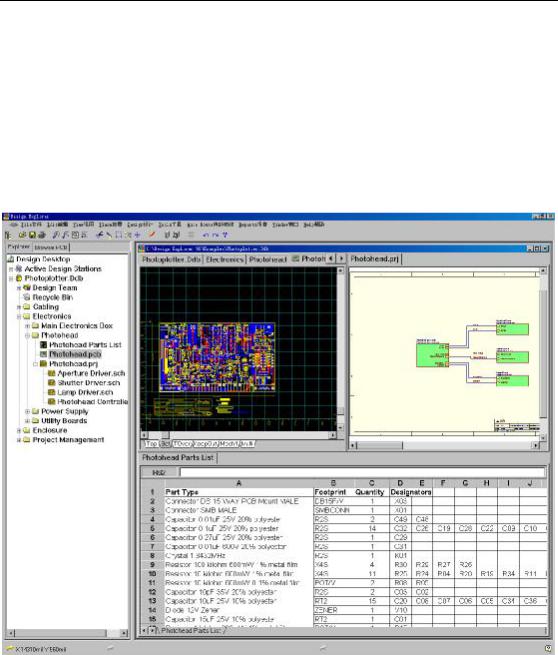
Photohead Parts list Photohead.pcb
Photohead.prj Photohead Parts List Split
Horizontal” Photohead.prj
Split Vertical
Ctrl+Tab Shift+Tab
SCH 99SE
6
