ProTeam R840091 (107201) Owner's Manual

OWNER’S MANUAL
MODEL R840091 (107201)
LITHIUM ION
BATTERY CHARGER
E
N
G
L
I
S
H

TABLE OF CONTENTS
LITHIUM ION BATTERY CHARGER
Battery Charger Safety 3
Symbols 4
Carton Contents 4
Operation 5
Maintenance 8
Battery Charger 10
Battery Charger Repair Parts 10
Limited Warranty 12
Spanish 13
French 25
INSPECTION
Carefully unpack and inspect your new ProTeam Lithium Ion Battery
Charger for shipping damage. Each unit is tested and thoroughly
inspected before shipping. All returns must have a Return Authorization
Number (RAN). To request a RAN or to ask questions regarding any
shipping damage, contact ProTeam at 866.888.2168 or customerservice.
proteam@emerson.com.
This Owner’s Manual has important information for the use and safe
operation of this machine. Read this manual carefully before starting
the machine. Keep this manual available at all times and instruct all
operators to read this manual. If instructions are not followed, an injury
may occur or equipment, furniture or buildings may become damaged.
For new manuals please contact ProTeam, Inc. at:
customerservice.proteam@emerson.com
P.O. Box 7385, Boise, ID 83707
866.888.2168 or visit pro-team.com for a downloadable version.
The contents of this manual are based on the latest product information
available at the time of publication. ProTeam reserves the right to make
changes or improvements to its machines without notice.
2 ProTeam
E
N
G
L
I
S
H
E
S
P
A
˜
N
O
L
F
R
A
N
Ç
A
I
S
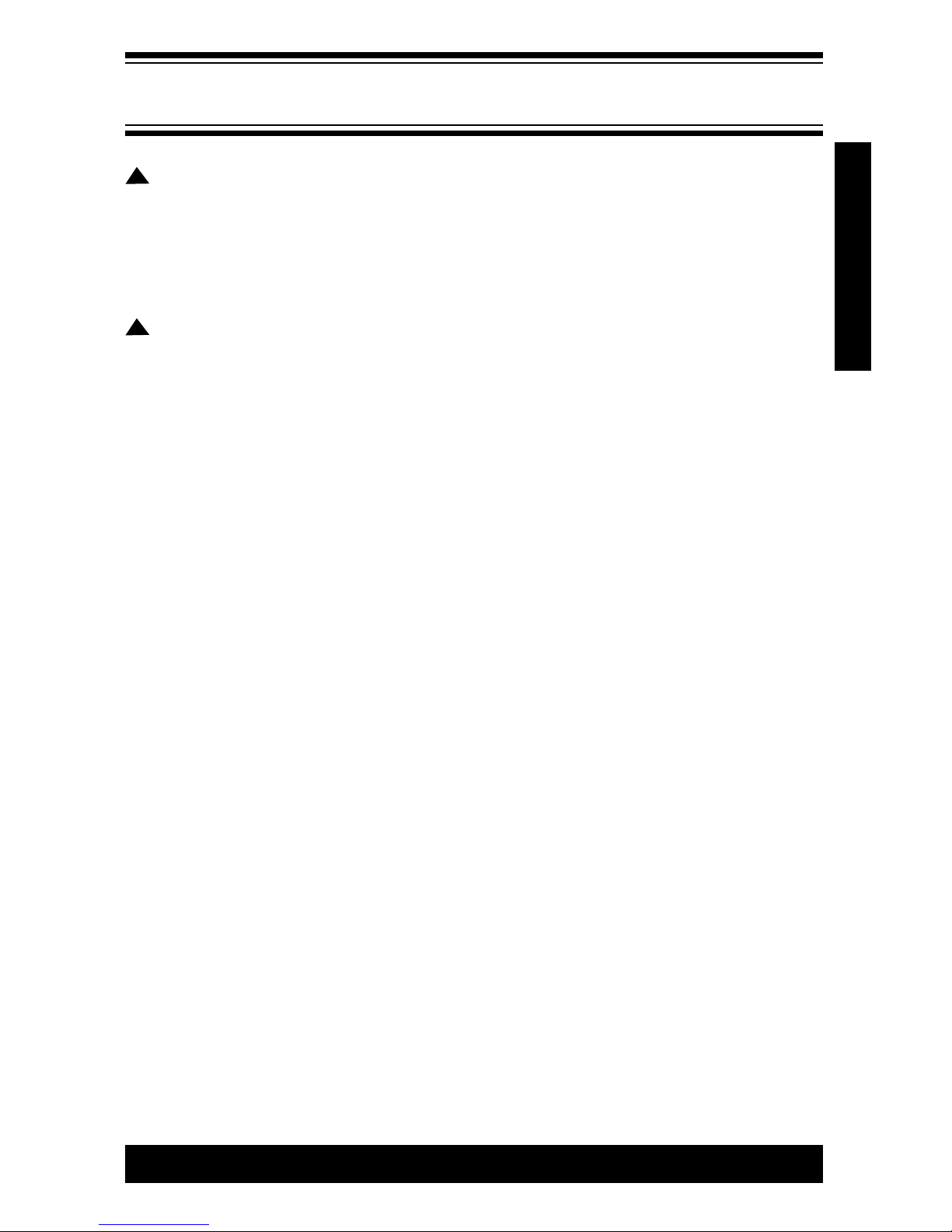
WARNING: READ AND UNDERSTAND ALL INSTRUCTIONS. Failure to follow all
instructions listed below, may result in electric shock, fire and/or serious personal injury.
This manual contains important safety and operating instructions for battery charger
R840091 (107201).
• Before using battery charger, read all instructions and cautionary markings in this
manual, and on battery charger, battery, and vacuum to prevent misuse and possible injury
or property damage.
WARNING: To reduce the risk of electric shock or damage to the charger and
battery, charge only Lithium Ion rechargeable batteries as specifically designated on the
charger. Other types of batteries may burst, causing personal injury or property damage.
• Do not use charger outdoors or expose to wet or damp conditions. Water entering
charger will increase the risk of electric shock.
• Use only attachments recommended by or sold by the battery charger
manufacturer to reduce the risk of fire, electric shock, or injury to persons.
Following this rule will reduce the risk of electric shock, fire, or serious personal injury.
• Do not abuse cord or charger. Never use the cord to carry the charger. When
disconnecting from receptacle, hold and pull the plug, not the charger cord. Damage to the
cord or charger could occur and create an electrical shock hazard. Replace damaged cords
immediately.
• Make sure cord is located so that it will not be stepped on, tripped over, come in
contact with sharp edges or moving parts, or otherwise subjected to damage or
stress. This will reduce the risk or accidental falls, which could cause injury, and damage
to the cord, which could result in electric shock.
• Keep cord and charger away from heat to prevent damage to housing or internal
parts.
• Do not let gasoline, oils, petroleum-based products, etc., come in contact with
plastic parts. They contain chemicals that can damage, weaken, or destroy plastic.
• Do not crush, drop, or damage battery pack. Do not use a battery pack that
has been dropped, run over, received a sharp blow, or damaged in any way.
A damaged battery is subject to explosion. Properly dispose of a dropped or damaged
battery immediately.
• Do not operate charger with a damaged cord or plug, which could cause shorting
and electric shock. If damaged, have the charger replaced by an authorized service center.
• Do not operate charger if it has received a sharp blow, been dropped, or
otherwise damaged in any way. Take it to an authorized service center for electrical
check to determine if the charger is in good working order.
• Do not disassemble charger. Take it to an authorized service center when service or
repair is required. Incorrect reassembly may result in a risk of electric shock or fire.
• Unplug charger from outlet before attempting any maintenance or cleaning to
reduce the risk of electric shock.
• Disconnect charger from the power supply when not in use. This will reduce the
risk of electric shock or damage to the charger if metal items should fall into the opening.
It also will help prevent damage to the charger during a power surge.
• Risk of electric shock. Do not touch uninsulated portion of output connector or
uninsulated battery terminal.
• Save these instructions. Refer to them frequently and use them to instruct others
who may use this tool. If you loan someone this charger/battery, also loan them these
instructions to prevent misuse of the product and possible injury.
IMPORTANT SAFETY INSTRUCTIONS
ProTeam 3
!
!
SAVE THESE INSTRUCTIONS
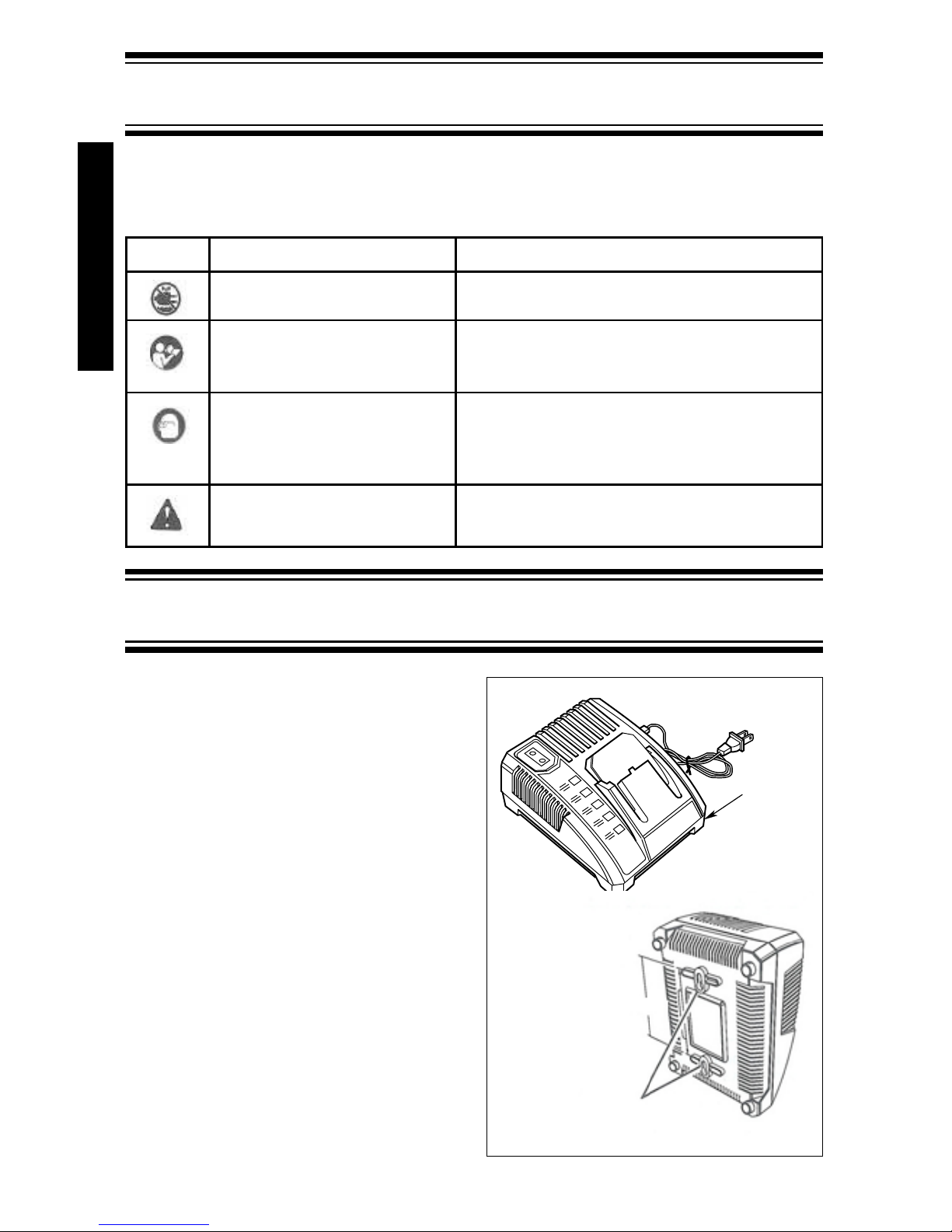
4 ProTeam
SYMBOLS
Some of the following symbols may be used on this tool. Please study them and
learn their meaning. Proper interpretation of these symbols will allow you to
operate the tool properly and safely.
SYMBOL NAME DESIGNATION/EXPLANATION
Wet Conditions Alert Do not expose to rain or use in damp
locations
Read the Owner’s Manual To reduce the risk of injury, user must
read and understand Owner’s Manual
before using this product
Eye Protection For face and eye protection, wear safety
goggles or safety glasses with side
shields and, as necessary, a full face
shield when operating this product
Safety Alert Precautions that involve your safety
CARTON CONTENTS
OVERVIEW
PRODUCTSPECIFICATIONS:
Charger Input 110 Watts, 120 V, 60 Hz, AC Only
KNOWYOURCHARGER:
The safe use of this product requires
an understanding of the information on
the product and in the Owner’s Manual
as well as a knowledge of the project
you are attempting. Before use of this
product, familiarize yourself with all
operating features and safety rules
(Figure A).
“KEYHOLE”HANGER:
The charger has a “key hole” hanging
feature for convenient, space saving
storage. Screws should be installed
so that the center distance is 4-1/8”
(Figure A).
Battery
Charger
"Key Hole"
Hanger
4-1/8"
Figure A
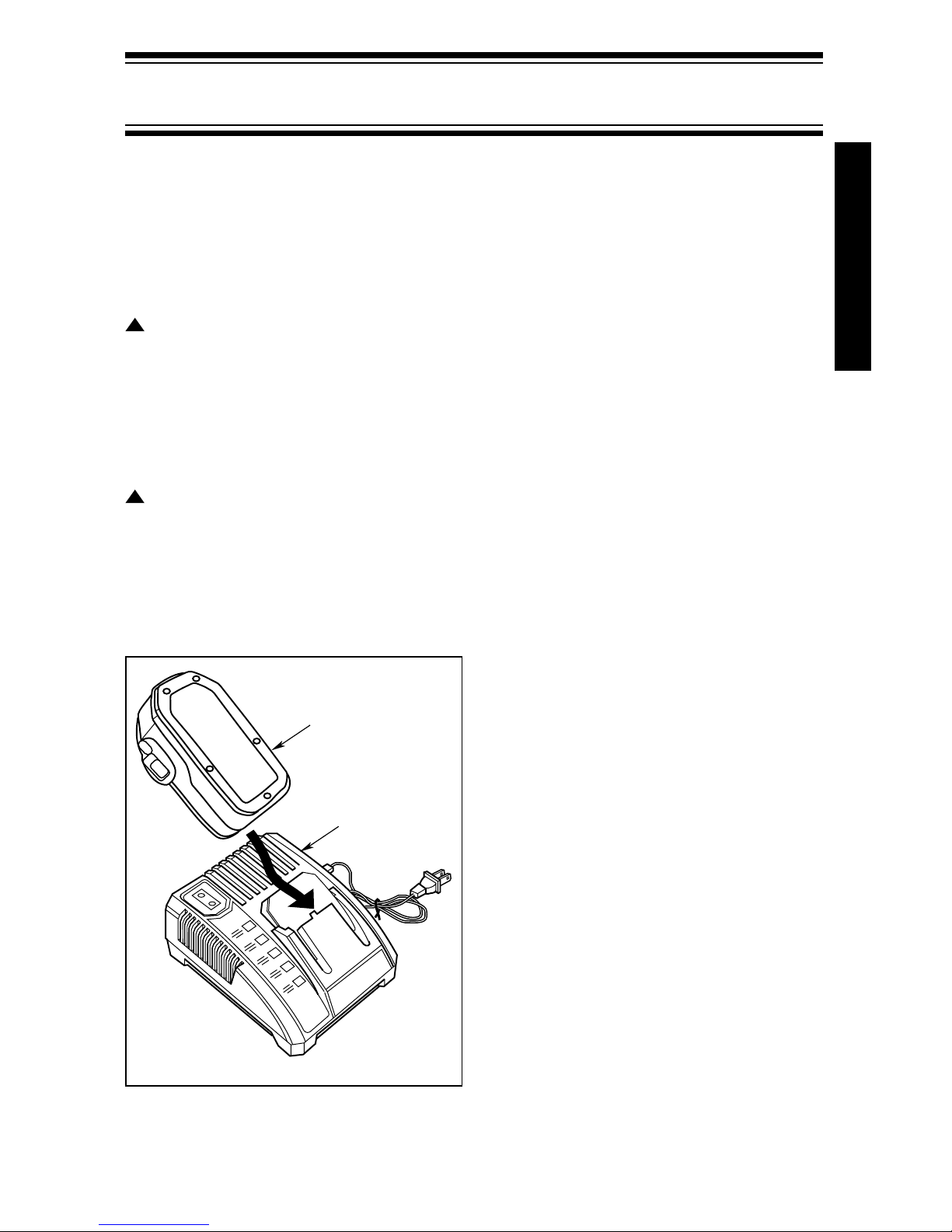
ProTeam 5
OPERATION
APPLICATIONS
You may use this product for the
following purpose:
• Charging 18-volt ProTeam Lithium Ion
battery number R84008 (107200)
CAUTION: If at any point during the
charging process none of the LEDs
are lit, remove the battery pack from
the charger to avoid damaging the
product. DO NOT insert another battery.
Return the charger and battery to your
nearest service center for service or
replacement.
CAUTION: Charge in a well-ventilated
area. Do not block charger vents.
Keep them clear to allow proper
ventilation.
Use the ProTeam battery charger only
with the specified Lithium Ion battery
pack.
!
!
Battery
Charger
Battery
Figure B
CHARGING PROTEAM
LITHIUM ION BATTERY
PACKS
Lithium Ion batteries deliver fade-free
power for their entire run time. 18-volt
Lithium Ion tools will not gradually lose
power due to decreasing battery charge.
Instead, power from the battery pack
will drop from full to zero once the
full charge has been drained from the
battery. Once this happens, recharging
of the battery is required.
It is not necessary to drain the battery
pack completely before recharging.
BATTERY PROTECTION
FEATURES
ProTeam 18-volt Lithium Ion batteries
are designed with features that protect
the Lithium Ion cells and maximize
battery life. Under some operating
conditions, these built-in features may
cause the battery and the tool it is
powering to act differently from nickelcadmium batteries.
During some applications, the battery
electronics may signal the battery to
shut down, and cause the tool to stop
running. To reset the battery and tool,
turn the switch off and then back on to
resume normal operation.
If turning the switch off and on does
not reset the battery and tool, the
battery pack is depleted and needs to
be recharged.
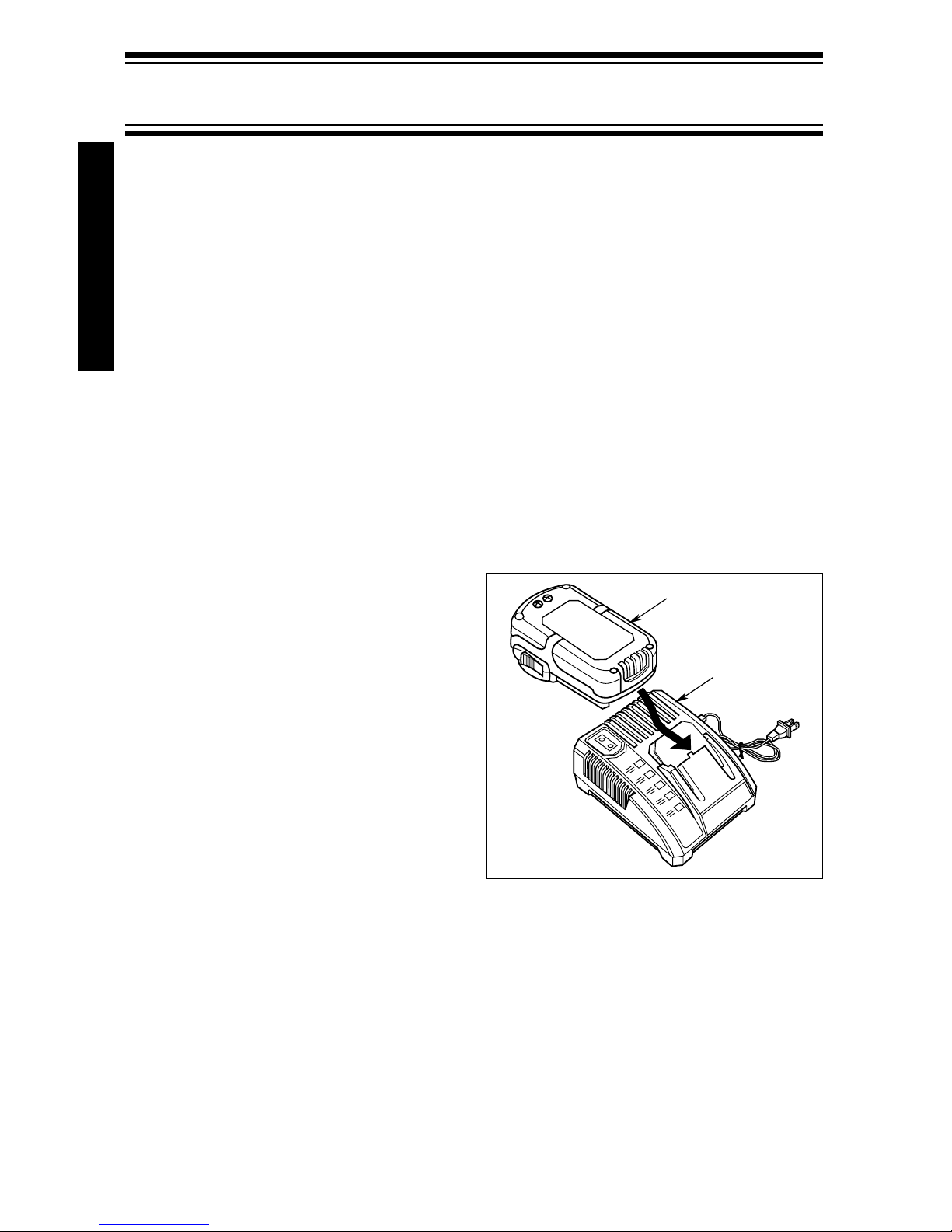
6 ProTeam
OPERATION (continued)
TOCHARGE
A fully discharged battery pack with a temperature between 32°F and 150°F will
charge in about approximately 30 minutes.
• Use battery pack only with the recommended charger.
• Connect the charger to a power supply. Make sure the power supply is 120volts,
60Hz,AConly.
• Attach the battery pack to the charger by aligning the raised ribs on the battery
pack with the grooves in the charger, then slide the battery pack onto the
charger (Figure C).
• Do not place the charger and battery pack in an area of extreme heat or cold.
They will work best at normal room temperature.
• Batteries should be charged in an ambient temperature between 50ºF and 100ºF.
• The battery pack will become slightly warm to the touch while charging. This is
normal and does not indicate a problem.
• After charging is complete, the green LED will remain on until the battery pack is
removed from the charger or charger is disconnected from the power supply.
• When battery pack is fully charged, unplug the charger and remove the battery
pack.
CHARGINGAHOT
BATTERYPACK
If the internal temperature of
the battery pack is above normal
temperature range, the red LED will
begin flashing and the green LED will be
off. When the battery pack cools down
to approximately 150°F, the charger will
automatically begin fast charge mode.
If the charger does not charge
the battery pack under normal
circumstances, return both the battery
pack and charger to the nearest
authorized service center for testing.
For the location of your nearest service
center, visit www.pro-team.com or
contact ProTeam Customer Service.
CHARGINGACOOL
BATTERYPACK
If the internal temperature of
the battery pack is below normal
temperature range, the red LED will
begin flashing and the green LED will
be off. When the battery warms to a
temperature of more than 32°F, the
charger will automatically begin charge
mode.
Battery
Charger
Battery
Figure C
COLDWEATHER
OPERATION
The battery can be used in temperatures
down to -4ºF, although battery
performance will be affected in cold
weather operation. It is recommended
that the battery be warmed up initially
by using it in light-duty operation for
about a minute before using at full
power.
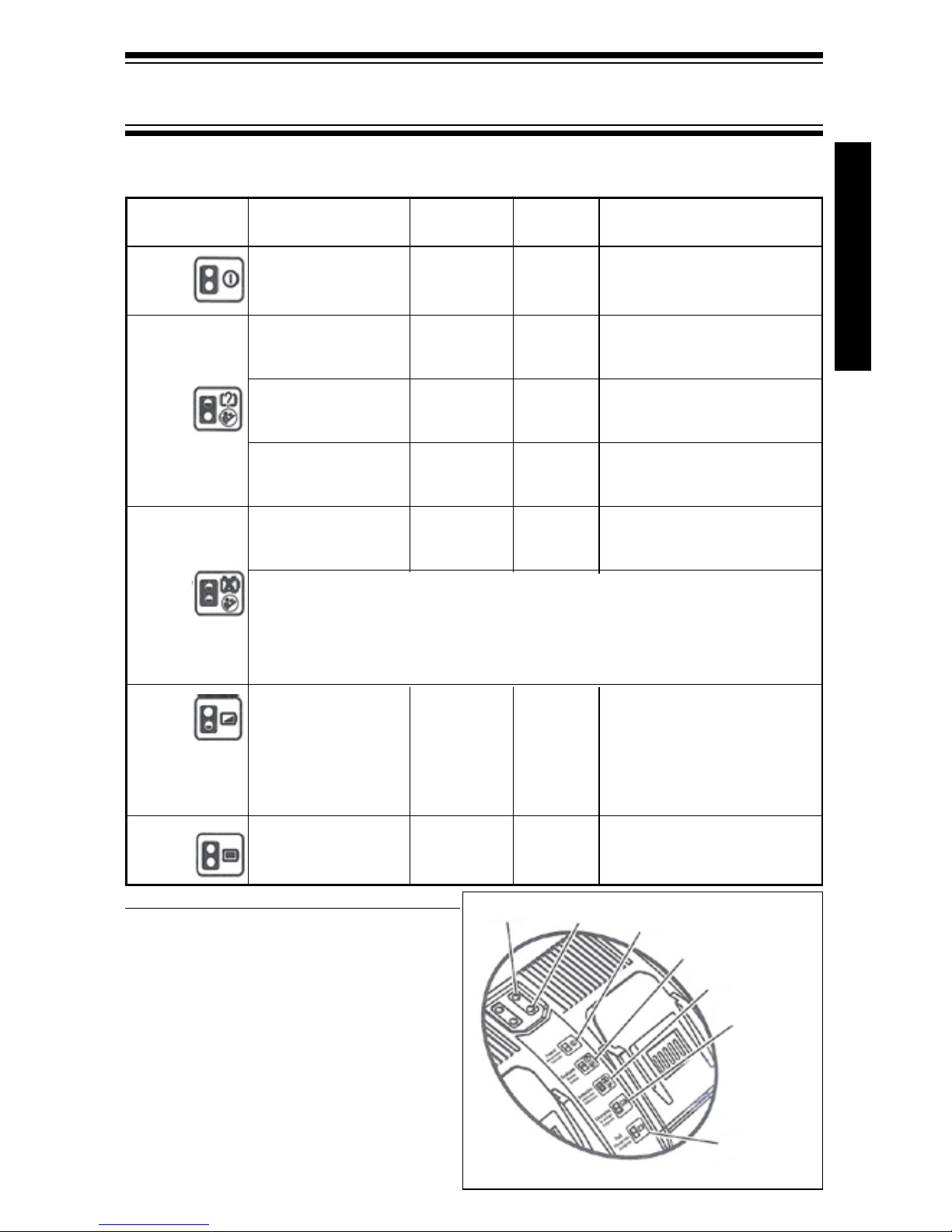
Power Without battery ON OFF Ready to charge battery
pack pack
Evaluate Hot battery pack Flashing OFF When battery pack reaches
cooled temperature, charger
begins fast charge mode
Cold battery pack Flashing OFF When battery pack reaches
warmed temperature, charger
begins fast charge mode
Deeply discharged Flashing OFF Charger pre-charges battery
until normal voltage is reached,
then begins fast charge mode
Defective Defective Flashing Flashing Battery pack or charger is
defective
• If defective, try to repeat the conditions a second time by removing and reinstalling the
battery pack. If the LED status repeats a second time, try charging a different battery
• If a different battery charges normally, dispose of the defective pack (see Maintenance
section)
• If a different battery also indicates “Defective”, the charger may be defective.
Charging Fast charging ON Flashing Charges in 30 minutes or, if
deeply discharged, charger
pre-charges battery until
normal voltage is reached,
then begins fast charge mode.
May take longer to fully charge.
Full Slow charging OFF ON Fast charging is complete.
Charger maintains charge mode.
LED BATTERY RED GREEN ACTION
INDICATOR PACK LED LED
OPERATION (continued)
LEDFUNCTIONOFCHARGER(Figure D)
Red LED
Green LED
Power Indicator
Evaluate
Indicator
Defective
Indicator
Charging
Indicator
Full
Indicator
Figure D
ProTeam 7

GENERALMAINTENANCE
Avoid using solvents when cleaning plastic parts. Most plastics are susceptible to
damage from various types of commercial solvents and may be damaged by their
use. Use clean cloths to remove dirt, dust, oil, grease, etc.
WARNING: Do not allow brake fluids, gasoline, petroleum-based products,
penetrating oils, etc., to come in contact with plastic parts. Chemicals can damage,
weaken, or destroy plastic which may result in serious personal injury.
Only the parts shown on the replacement parts list of the Owner’s Manual are
intended to be repaired or replaced by the customer. All other parts should be
replaced at a ProTeam authorized service center.
BATTERIES
This charger will accept ProTeam 18-volt Lithium Ion battery packs.
Battery packs for this product have been designed to provide maximum, trouble-free
life. However, like all batteries, they will eventually wear out. Do not disassemble
battery pack and attempt to replace the battery cells. Handling of these cells,
especially when wearing rings and jewelry, could result in a serious burn.
To obtain the longest possible battery life:
• Remove the battery pack from the charger once it is fully charged and ready for
use.
• Store the battery pack in a cool, dry location, where the temperature is below
80°F.
For long-term storage, beyond 30 days, it is additionally recommended to:
• Store battery packs in a partially-charged state of about 30% - 50% charge.
• Charge the battery pack as normal for every six months of storage thereafter.
MAINTENANCE
!
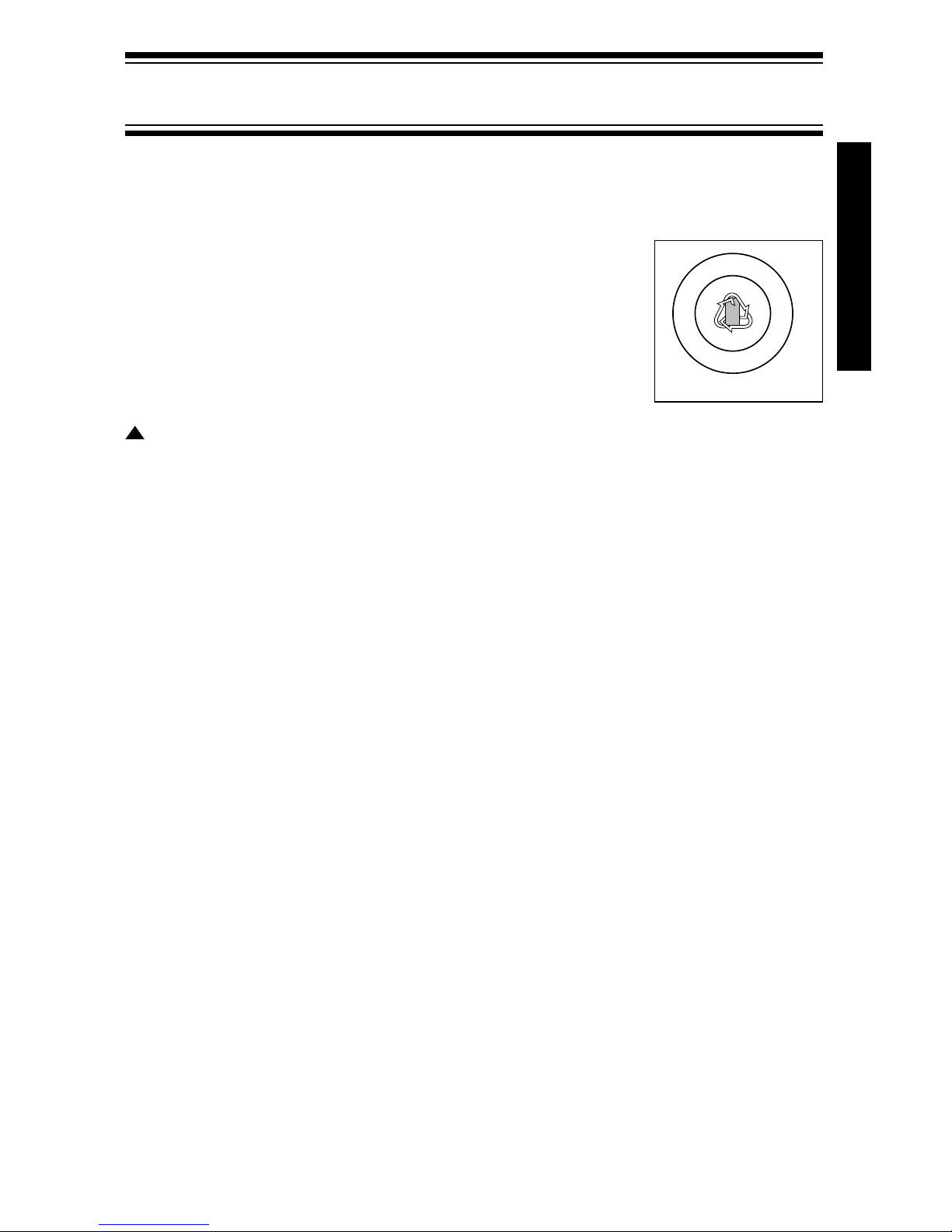
ProTeam 9
MAINTENANCE (continued)
BATTERYPACKREMOVALANDPREPARATIONFOR
RECYCLING
To preserve natural resources, please recycle or dispose of
properly. Local, state or federal laws may prohibit disposal of
batteries in ordinary trash.
Consult your local waste authority for information regarding
available recycling and/or disposal options.
R
E
C
Y
C
L
E
1
.
8
0
0
.
8
2
2
.
8
8
3
7
R B R C
Li - Ion
TM
WARNING: Upon removal, cover the battery pack’s terminals with heavy duty
adhesive tape. DO NOT attempt to destroy or disassemble battery pack or remove
any of its components. Lithium Ion battery packs must be recycled or disposed of
properly. Never touch both terminals with metal objects and/or body parts, as a
short circuit may result. Keep away from children. Failure to comply with these
warnings could result in fire and/or serious injury.
!
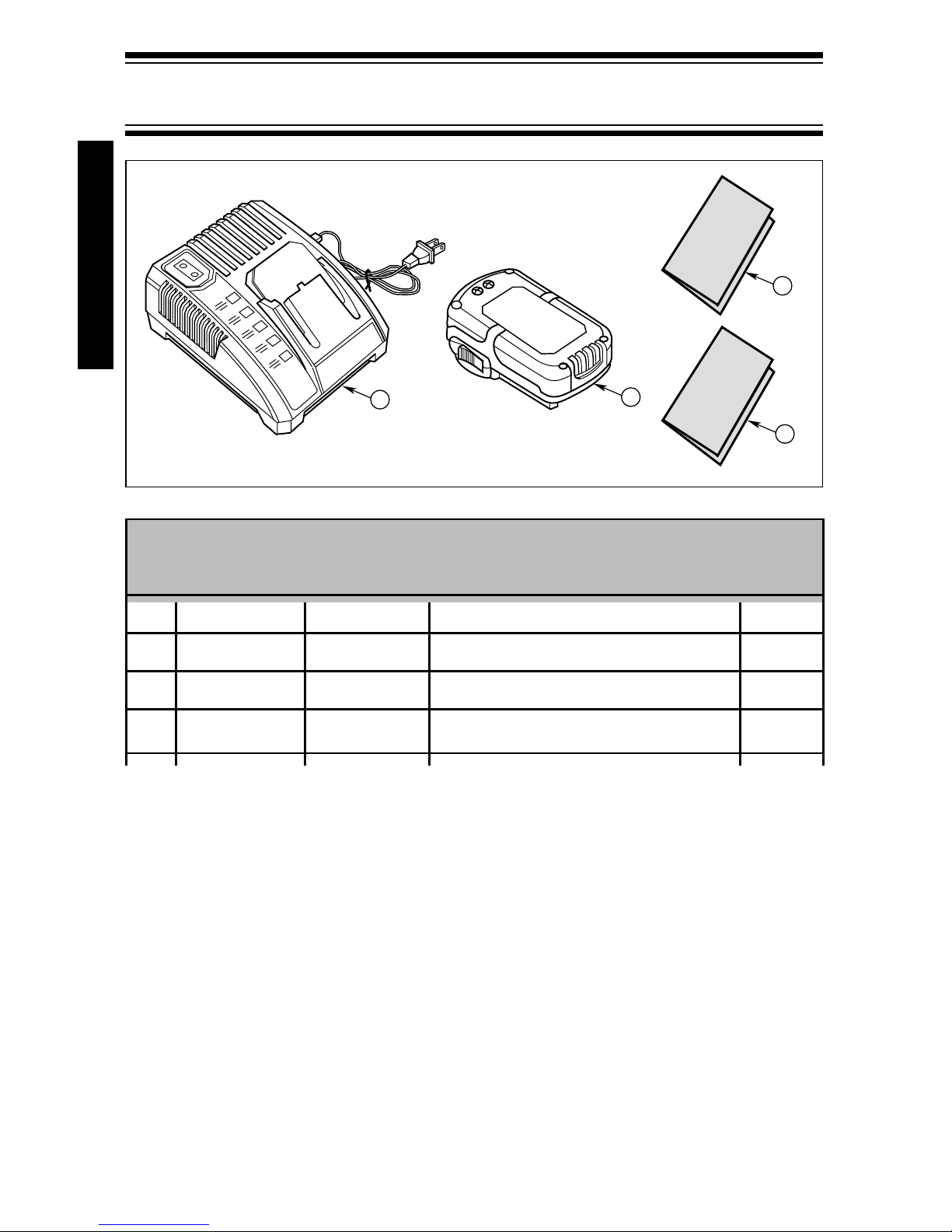
10 ProTeam
MODEL# ORDER# QTY.
1 R840091 107201 Battery Charger 1 each
2 R840081 107200 Battery 1 each
3 — SP6773 Battery Pack Owner’s Manual 1 each
4 — SP6774 Battery Charger Owner’s Manual 1 each
Battery Charger/Battery
BATTERY AND CHARGER
3
2
1
4

ProTeam 11
NOTES
