Page 1
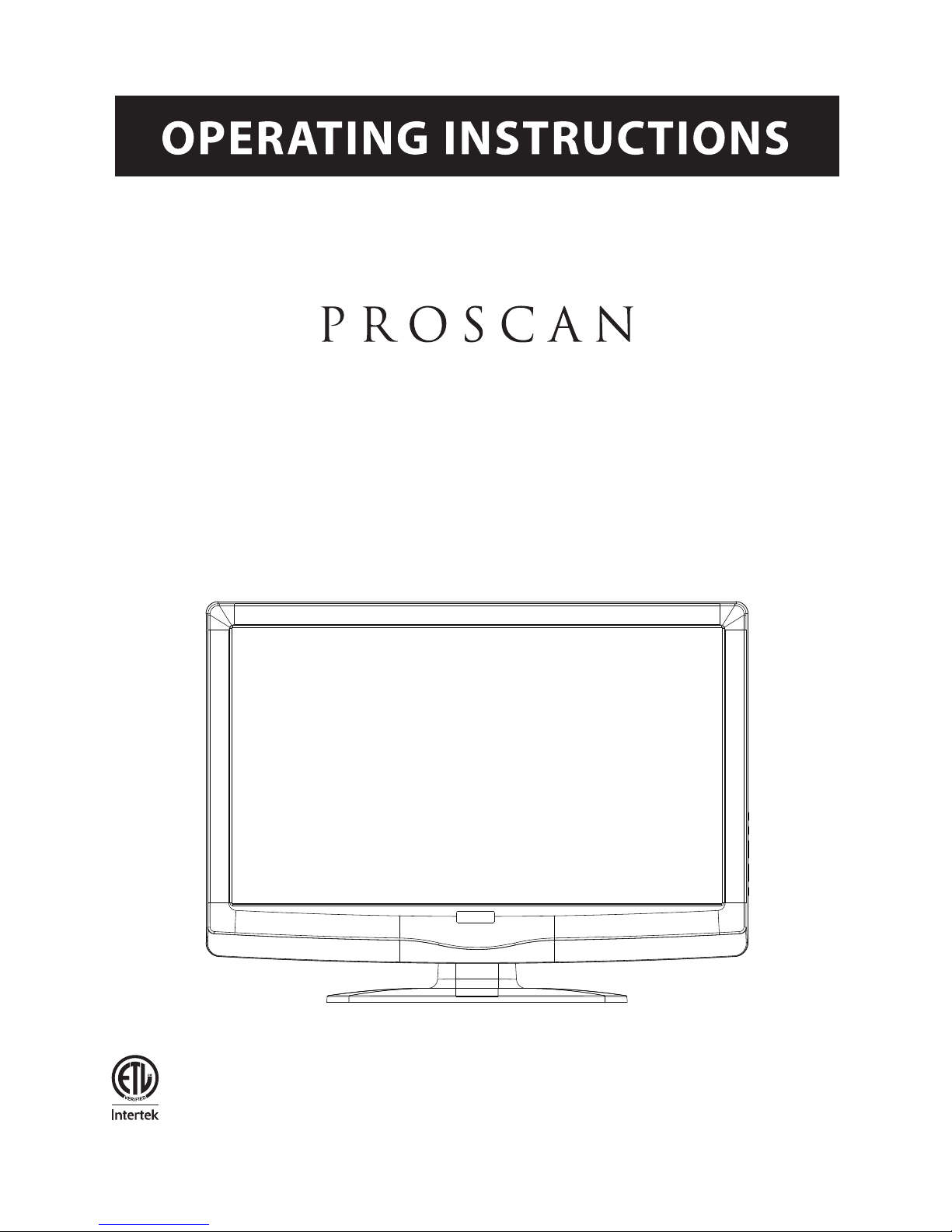
24" LCD TV
PLCD2401A
ENERGY
PERFORMANCE
VERIFIED
RENDEMENT
ENERGETIQUE
VERIFIE
EP4005285
Page 2

-1-
Contents
Safety and warnings.......................................................................................2-3
Introduction..................................................................................................4
................................................................................................... 5
Installation................................................................................................... 6-9
Remote Control............................................................................................10
Operation..................................................................................................... 11-13
Trouble Shooting...........................................................................................14
Wall Mount
Page 3

-2-
SA FETY AND WARNI NGS
IMPORTANT SAFETY INSTRUCTION
TO REDUCE THE RISK OF ELECTRIC SHOCK, DO
NOT REMOVE COVER (OR BACK).NO USER
SERVICEABLE PARTS INSIDE. REFER SERVICING
TO QUALIFIED SERVICE PERSONNEL.
RISK OF ELECTRIC SHOCK
DO NOT OPEN!
CAU TION
CAUT ION
The symbol indicates that dangerous
voltages constituting a risk of electric shock
are present within this unit.
The symbol indicates that there are
important operating and maintenance
instructions in the literaturaccompanying this
unit.
To reduce the risk of fire or electric shock, do
not expose this Television to rain or moisture.
WARNING:
ENERGY STAR is a joint program of the U.S.
Environmetal Protectio n Agency and the U.S.
Department of Energy helping us all save money and
protect the envi ronmetal t hrough ene rgy rfficient
practices.
1) Read these instructions .
2) Keep these instructions .
3) Heed all warnings.
4) Follow all instructions .
5) Do not use this Television near water.
6) Clean only with dry cloth.
7) Do not block any ventilatio n openings , install in
accordance with the instru ctions.
8) Do not install near any heat so urces such a s
radiations, heat registe rs, stoves , or other Television
(including amplifiers) t hat produc e heat.
9) Do not defeat the safety purp ose of the pol arized
plug. If the provided plug does not fit into y our
outlet, consult an electri cian for rep lacement o f the
obsolete outlet.
10) Protected the power cord f rom being wa lked on
or pinched particularly at p lugs, conv enience
receptacles, and the point w here they ex it from the
Television.
11) Only use attachments/accessories specified by
the manufactur er.
12) Unplug this Television during lighting storms or
when unused for long periods of time.
13) Refer all servicing to qua lified ser vice perso nnel.
Servicing is required when the Television has been
damaged in any way, such as; power-supply cord or
plug is damaged, liquid has be en spilled o r objects
have fallen into t he Television, the Television has
been exposed to rain or moistu re, does not o perate
normally, or h as been dropped.
14) Mains plug is used as the disconnect dev ice, the
disconnect device shall re main readi ly operabl e.
15) The ventilation should not be impeded by
covering the ventilation o penings wi th items, su ch as
newspapers, table-cloth, curtain s, etc.
16) No naked flame sources, such as lighte d candles,
should be placed on the Television.
17) Att ention sho uld be drawn to the environmental
aspects of battery disposal.
18) The use of Television in moderate climate.
19) The Television shall not be exposed to dripping
or splashing and that no objec ts filled wi th liquids ,
such as vases, shall be placed o n the Television.
This symbol indicates that this product
incorporates double insulation between
hazardous mains voltage and user accessible
parts. When servicing use only
identical replacement parts.
This marking indicates that this product should
not be disposed with other household wastes
throughout the EU. To prevent possible harm to
the environment or human health from
uncontrolled waste disposal, recycle it
responsibly to promote the sustainable reuse of
material resources. To return your used device,
please use the return and collection systems or
contact the retailer where the product was
purchased. They can take this product for
environmental safe recycling.
The batteries shall not be exposed to
excessive heat such as sunshine, fire or the
like.
WARNING:
The excessive sound pressure from earphones
and headphones can cause hearing loss.
WARNING:
Page 4
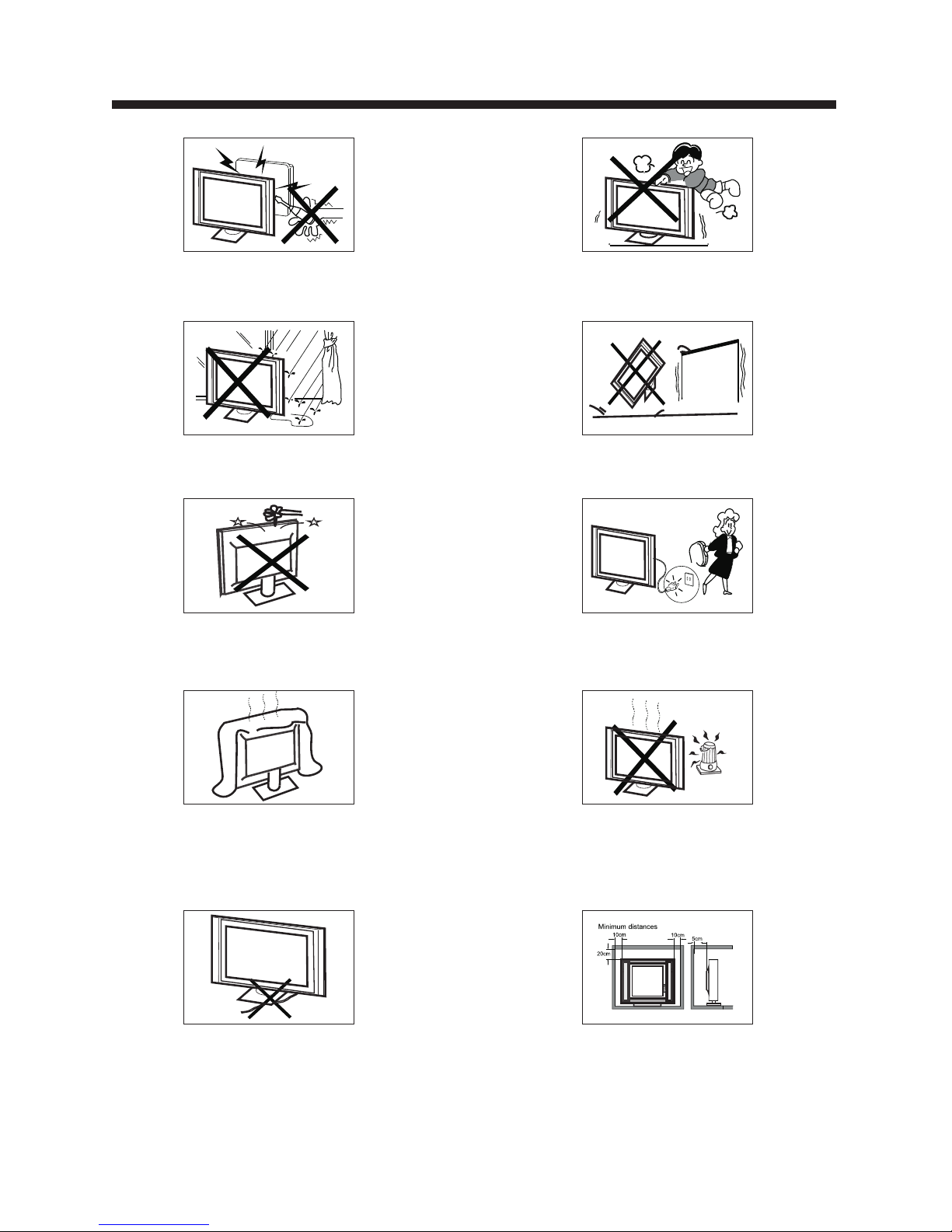
-3-
High voltages are used in the operation of this television
receiver. Do not the cabinet.
Refer servicing to qualified service personnel.
open
SA FETY AND WARNIN GS
To prevent fire or electrical shock hazard, do not expose
the television receiver to rain or moisture.
Do not drop or push objects into the television cabinet
slots or openings. Never spill any kind of liquid on the
television receiver.
Do not block the ventilation holes on the back cover .
Adequate ventilation is essential to prevent failure of
electrical components.
of the TV
Do not trap the power supply cord under the television
receiver s .' stand
Never stand on, lean on, or suddenly push the television or
its stand. You should pay special attention to children.
Serious injury may result if it falls.
Do not place your television on an unstable cart, stand,
shelf or table. Serious injury to an individual and damage
to the television may result if it falls.
/or
When the televi sion receiver is not u sed for a n
exte nded peri od of time, it is advi sable to disconn ect
the AC powe r cord fr om the AC outl et.
Avoid exposing the television receiver to direct sunlight
and other sources of heat. Do not stand the television
receiver directly on other products which give off heat,
e.g. video cassette players and audio amplifiers. Do not
place naked flame sources, such as lighted candles on
the television. or near
Dim:515*320m m(不包括 底座)
If the television is to be built into a compartment or similar
enclosure, the minimum distances must be maintained. Heat
build-up can reduce the life of your television, and can also
be dangerous.
Page 5

-4-
INTRODUCTION
Main features
Accessories
Infr ared Remo te Control.... ............ ....
1
User’s M anual ..... ..... ....... ..... ....... ....
1
Battery(AAA ).... ....... ..... ....... ..... ....... 2
Accessories
x 2
Resolution:
TV System:
Video Signal System:
Receiving Channel:
Horizontal definition (TV line)
16:9
NTSC
Cable :1-135/ Air: 2-69 (ATV&DTV)
x 1
High-Definition Multimedia Interface (HDMI) Input
Audio Input x 2
Composite Video Input >=350
x 1
YCb(Pb)Cr(Pr) >=400
Video Input >=400
x 1
Input Power Voltage:
AC 100-240V 50/60Hz
ATSC Digital system and NTSC Analog system
Headphone Output
x 1
x 1
Coaxial Output
x 1
USB Input
Aspect Ratio:
Viewing Picture Size (diagonal)
Power consumption:
Audio Output Power (THD 7%):
YCb(Pb)Cr(Pr) Input
Composite Video Input
Analog RGB (VGA) Input
1366x768
24 inches
60W
2x3W
Main parameter
■ Integrated ATSC TV tu ner for HDTV br oadca st recept ion
■ High b rightne ss prov ides a vivi d and brilliant pi cture
■ High d ynamic co ntrast ratio for d eeper blacks and b righter
whit es
■ Wide Screen as pect rati o (16:9 ) for a compl ete hom e
thea ter exper ience
■ HDMI i nput for tr ue digi tal conne ction
■ VGA port for co nnection to PC
■ Integrated Bu ilt-in stereo sp eaker system
■ Full -functi on remote contro l
This p roduct de fault mode (stan dard mode) alrea dy
pass t he Energy sta r test. If TV set in ot her mode,
may in crease en ergy consumption b eyond the
limits requir ed for ENERGY STAR quali fication.
Page 6

WALL MOUNT
Dimensions for Mounting Hole Pattern
A wall mount kit (purchased separately) would allow you to mount your PROSCAN
TV on the wall. For detailed information on installing the wall mount, refer
to the instructions provided by the wall mount manufacturer. It is strongly
recommended to contact a technician for professional assistance for wall mount
installation.
- This PROSCAN TV is compatible with a 100mm x 100mm mounting hole pattern.
- Do not mount your PROSCAN TV at more than a 15 degree tilt.
- Always use two people to mount the TV to a wall.
- Do not install your Wall Mount Kit while your TV is turned on. It may result in
personal injury due to electric shock.
- 4 pcs of type M4 screws are required for installing the wall mount bracket to
your PROSCAN TV. Do not use screws that are longer than 10 mm. Screws that
are too long may cause damage to the inside of the TV set.
- Do not fasten the screws too tight for this may damage the TV or cause the
TV to fall, resulting in personal injury. PROSCAN is not liable for these kinds of
incidents.
Instruction for Wall Mount
-5-
100mm
100mm
Page 7

-6-
INSTALLATION
Front panel
1: Rem ote contr ol sensor.
2: Ind icator LE D:
RED STANDBY.
3: P
GREEN POWER ON.
anel keys
1. SOURCE: Display the input source menu.
2. MENU: Display main MENU.
3. CH+/CH-: In TV mode, press "CH+" or "CH-" to
change the channel up and down. In MENU mode, press
"CH+" or "CH-" to select items in standby mode, press
"CH+" or "CH-" to turn on the TV.
4. VOL+/VOL-: Adjust sound level. In MENU mode,
press "VOL+ " or "VOL- " to adjust the item that you
selected.
5. STANDBY: Press this button to turn the unit ON
from STANDBY mode. Press it again to turn the set
back to STANDBY.
6. USB
Panel keys
REAR Connections
Note: When HDMI has an input signal coming from a DVI source then the audio input signal must be
connected to the PC audio input.
30 30
VOL CH
YPbPr
CC MTS VGA
DTV
STRENGTH
TV AV HDMI
EPG
CH LIST
FAV
TV
DISPLAY
S.M
P.M
3
1
2
SOURC E
MENU
CH+
CH-
VOL+
VOL-
STAN DBY
USB
1. Antenna Socket
2. Coaxial
3. Headphone Output
4. PC Audio Input
5. VGA Port (PC Input)
6. Audio Input
7. Component Video (YPbPr) Input
8. Composite Video Input
9. HDMI2 Input
10. HDMI1 Input
11. AC Power Socket
AC INPU T
100-2 40V~5 0/60H z
HDMI1 INP UT HDMI2 I NPUT
L
R
AV
Pr
Y
Pb
AUDIO
INPUT
HEADPHONE
PC AUDIO
INPUT
RF INP UT
VGA INPU T
COAXIA L
Y Pb Pr
INPUT
12
3
45
6
7
8
9
1011
Page 8

-7-
INSTALLATION
STEPS:
PC
It is recommended that the TV and computer are off before making any of the connections.
1. Connect a VGA and audio cable.
2. Connect the power cord.
3. Turn on the TV and switch to VGA mode.
4. Turn on the PC.
PRESET MODE
1
2
3
4
5
6
7
8
9
10
720*400
640*480
640*480
800*600
800*600
1024*768
1024*768
1024*768
1280*1024
1280*1024
70
60
75
60
75
60
70
75
60
75
31.47
31.47
37.50
37.88
46.88
48.36
56.48
60.02
63.98
80.00
RESOLUTION
V.Freq.(Hz) H.Freq.(KHz)
AC INPUT
100-24 0V~50 /60Hz
HDMI1 INPUT H DMI2 IN PUT
L
R
AV
Pr
Y
Pb
AUDIO
INPUT
HEADPHONE
PC AUDIO
INPUT
RF INPU T
VGA INPUT
COAXIAL
Y Pb Pr
INPUT
Page 9

ANTENNA
Note :
Aeri al connec tions:IEC(fe male).
Inpu t impenda nce:75 unbalan ced.
INSTALLATION
-8-
Page 10

-9-
INSTALLATION
AV EQUIPMENT
To audio outputs
VIDEO EQUIPMENT
TO VIDEO
output
Yellow (video)
White(audio L)
Red(audio R or Pr)
Y
W
R
W
R
W R
W R
G
B
R
G
R
B
Blue(Pb)
Green(Y)
B
G
VIDEO EQUIPMENT with YPbPr
W
R
HDMI
The televisio n's inputs can be co nnected to the fol lowing types of eq uipment: VC R, DVD pl ayer, ca mcorder,
vide o game or ste reo system, etc. ....
There are two HDMI ports located on the back of your TV. You can connect a Blu-ray player, DVD player, or other video
equipment through these ports.
There is one component (Y, Pb, Pr) and one composite (AV) video input located on the back of your TV. You can connect
a VCR, cable box, or other video equipment to these jacks.
Please see the diagram below. You may also need to refer to the owner's manual of the device that you are trying to connect.
AC INPU T
100-2 40V~5 0/60H z
HDMI1 INP UT HDMI2 I NPUT
L
R
AV
Pr
Y
Pb
AUDIO
INPUT
HEADPHONE
PC AUDIO
INPUT
RF INP UT
VGA INPU T
COAXIA L
Y Pb Pr
INPUT
Page 11

-10-
REMOTE CONTROL
1: POW ER
2: NUM BER KEY
3:
4: CUR SOR
5: EXIT
6: VOL+/-
7:
8:
Pres s to displa y and select the ava ilable video sou rces.
9: MUT E
10: RE CALL
11: E NTER
12: TV DISPLAY
13:
14: CH +/CH-
15: AS PECT
16: CH L IST
17: EP G
18: FAV
19: HD MI
20: AV
21: DT V STRENGTH
22: TV
23: YP bPr
24: CC
25: VG A
26: MT S
27: CO LOR KEYS
Reserve d keys
Pres s to turn the TV on or to turn off (stan dby).
Pres s to input th e channel number.
Pres s to displa y the on-screen me nu.
Use th e up, down, l eft, and right key s to move within the
menu.
Pres s to exit the o n-screen menu.
Pres s to adjust t he sound level.
Pres s to disabl e or enable the soun d.
Pres s to change t o the previously v iewed channel.
Pres s to confir m the selection.
Pres s to displa y/hide the progr am information .
Pres s to change t he channel.
Pres s to change t he picture aspec t ratio: Normal, Wide ,
Zoom, Cinema.
Pres s to displa y the channel list .
Pres s to displa y the channel guid e.
Pres s to access t he favorite chan nels list.
Pres s to direct ly switch to HDMI mo de.
Pres s to direct ly switch to AV mode.
Pres s to displa y the digital TV si gnal strength.
Pres s to direct ly switch to TV mod e.
Pres s to direct ly switch to Compo nent (YPbPr) mod e.
Pres s to enable /disable the clo sed captions.
Pres s to direct ly switch to VG A (PC input) mode.
Pres s to change t he audio languag e, if available.
P.M
Pres s repeate dly to select a pict ure mode: Vivid, Standa rd,
Spor ts, Movie , or Custom.
S.M
Pres s repeate dly to switch audi o modes: Standar d, News,
Musi c,Theat er, Spor ts or Cus tom.
VOL
CH
YPb Pr
CC MT S VGA
DTV
STR ENGTH
TV AV HDM I
EPG
CH LI ST
FAV
TV
DISP LAY
S.M
P.M
14
13
10
12
11
15
18
20
19
25
26
2
4
5
6
7
24
23
21
22
16
17
27
3 8
9
1
Universal Remote Code: 0X0707
Page 12

-11-
OPERATION
MEN U
CC Mode C C Of f
Basic S el ec ti on C C1
Advan ce d Se le ct ion Servi ce l
Optio n
1. PICTURE MENU
3. TIMER MENU
In this menu,yo u can adjust the pic ture effect h ere,
such a s contras t, brightness, e tc.
Pres s to select , press O K to adjust .
1.1 VGA Setti ng
When P C Mode is ava ilable.
Pres s OK button t o selec t PC advanc ed setting
1).H -Pos: Adju st the hori zonta l positio n of the sc reen.
2).V-P os: Adjust the vert ical posi tion of t he screen .
3).C lock: Fin e tune the screen wi dth.
4).P hase: Fin e tune the phase of th e screen. Usuall y
don' t adjust th is item.
5).A uto: Auto ad just to fit t he scre en.
Note :
1).I f you want to a djust contrast , brightness, co lor, and
shar pness, th e picture mode mus t return to person al
stat us. Stand ard mode is the defa ult setting, if yo u
sele ct some oth er options, the po wer consumptio n may
chan ge.
2).Tint is ava liable in NTSC sys tem only.
3).T here are th ree color temper ature modes can be
sele cted:No rmal,Warm and Cool.
2.AU DIO menu
In this menu, you c an ajust the sound e ff ect here.
Pres s to select , press O K to adjust .
In this menu, you c an adjust the slee p timer, t ime zon e,
etc. P ress to sel ect,press OK to ad just.
Note :
1). Time zone, DST and the clock ar e available in
ATSC progr amming only, and the Cl ock can't b e
adju st.
4.OP TION menu
In this menu, you c an ajust the Menu la nguage, Close
Capt ion, Rest ore Default etc.
Pres s to select ,pres s OK to adjus t.
4.1 Cl osed Capt ion
Tim e Zo ne Pac ific
DST Off
Tim e Fo rmat 12- ho ur
Clock ----/ -- /- - --
Sleep Ti me r Off
<
Tim e
<
Audio L an gu ag e Engl is h
Digit al O ut pu t PCM
Surro un d So un d Off
Auto Vol um e Off
Sound M od e Sta nd ar d
<
Aud io
<
Close d Ca pt io n
Resto re D ef au lt
Menu La ng ua ge Engli sh
<
Opt ion
<
Note :
1).A udio lang uage is availabl e in ATSC /TV
Prog ramming o nly.
2).A uto volum e is available onl y when the input sig nal
volu me is too large o r there is di stort ion.
Color Tem pe ra ture Nor mal
Aspec t Ra ti o
Fill
Noise R ed uc ti on Midd le
Pictu re M od e Sta ndard
< >
Pic ture
MEN U
Adva nce d
H-Pos
H-Pos
Clock
Phase
Auto
Setup w iz ar d
Softw ar e up da te
VGA Sett in g
Page 13

OPERATION
-12-
Canad a
Canad a En g
MEN U
OK
Canad a Fr e
And us e the ENTER k ey to swi tch lock/ u nlock
feature.
Pare ntal
Cont rol
Rat ing Con tent
FV
(Fa ntasy
vio lence )
V
(Vio lence )
S
(Se xual
sit uatio n)
L
(Ad ult
lan guage )
D
(Se xuall y
sug gesti ve
dia log)
Sug geste d
age
TV-Y (Al l
chi ldren )
TV-Y7 (Dire ct to
ord er chil dren)
TV-G( Gener al
aud ience )
TV-PG (Pare ntal
Gui dance
sug geste d)
TV-14 (Pare nts
str ongly
cau tione d)
TV-MA (Matu re
aud ience o nly)
X
X
X
X
X
X
X
X
X
X
X
X
Con tent
2).M PAA: Swit ching the m ovie- rating co ntrol level;
N/A, G , PG, PG-13 , R, NC-1 7, X.
Rat ing
Des cript ion
Age
G Gen eral au dienc es, All Age s ad mit ted
PG
Par ental G uidan ce sugg ested . Some ma teria l may not b e
Sui table f or chil dren.
PG- 13
Par ents st rongl y cauti oned. S ome mat erial . may be
Ina pprop riate f or chil dren un der 13.
R
NC- 17
X
Res trict . Under 1 7 requi res acc ompan ying pa rent or a du lt
gua rdian (age va ries in s ome jur isdic tions )
No o ne 17 and u nder ad mitte d.
X is an o rder ra ting th at is uni fied wi th NC-1 7 but may b e
enc oded in t he data o f order m ovies .
1): Ca nada Engl ish: Switching t he English ratin g control
level: EXEMPT, C, C8+, G, PG, 14+ , 18+.
5.LO CK MENU
In this menu, you c an change the pass word and adjust
the vchip setti ng.
Enter the passw ord, it will go into t he lock menu.
Fact ory defau lt password is 666 6.
5.1 Ch ange Pass word
1).O ld passwo rd: Inp ut the old pa sswor d.
2).N ew passwo rd: Inp ut the new pa sswor d.
3).C onfirm pa sswor d: Input th e new pas sword aga in.
5.2 Sy stem Lock
When the System L ock switch is ON, th e below
opti ons liste d below can be adjus ted.
5.3 US
Pres s OK button t he scre en will dis play as follow.
1).T V: Pres s OK button, the scr een will display a s
foll ows:
5.4 Ca nada
Pres s OK button , the scr een will be d isplayed as
foll ow:
US
MPAA
TV
MEN U
OK
Syste m Lo ck
US
Canad a
RRT S et ting
Chang e Pa ss wo rd
Off
<
Loc k
Resel R RT
<
TV RATI NG
TV-Y
TV-Y7
TV-G
TV-PG
TV-14
TV-MA
ALL
ALL
ALL
ALL
ALL
ALL
FV
V
V
V
S
S
S
L
L
L D
D
BLO CK
1).C C Mode: Swi tchin g close cap tion mode.
2). Advan ced sel ection: o nly ATSC program is
available.
3).O ption: Us ed to edit CC font.
Note :
1).R estore De fault: Restore D efault will clea r all the
prog rams and re set all the settin gs to default valu e.
Page 14

-13-
OPERATION
Rat ing
Des cript ion
Age
E Exe mpt: In clude s news, s ports , docum ents an d other i nform ation
pro gramm ing: ta lk show s, musi c video s, and va riety p rogra mming .
C Chi ldren : Inten ded for y ounge r child ren und er the ag e of 8 year s.
Pay s caref ul atte ntion t o theme s that co uld thr eaten t he ir sens e of
sec urity and wel l-bei ng.
C8+ C hildr en over 8 y ears ol d: Cont ains no p ortra yal of vi olenc e as the
pre ferre d, acce ptabl e, or onl y way to re solve c onfli ct; nor e nc ourag e
chi ldren t o imita te dang erous a cts whi ch they m ay see on t he scre en .
G Gen eral: C onsid ered ac cepta ble for a ll age gr oups, Ap pr opr iate
vie wing fo r the ent ire fam ily, con tains v er y lit tle vio lence , physi cal,
ver bal or em otion al.
PG Pa renta l Guida nce: In tende d for a gen eral au dienc e, but ma y no t be
sui table f or youn ger chi ldren ( under t he age of 8 ) becau se it cou ld
con tain co ntrov ersia l theme s or issu es.
14+ O ver 14 Years: Co ul d con tain th emes wh ere vio lence i s one of th e
dom inant e lemen ts of the s toryl ine But i t must be i ntegr al to the
dev el opme nt of plo t or char acter. L an gua ge usag e could b e profa ne
and n udity , p resen t withi n the con text of t heme.
18+ Ad ul ts: Int en ded f or v iewer s 18 y ear s an d older a nd m igh t co ntain
dep ictio ns of vio lence , which w hile re lated t o the dev elopm en t of
plo t, char acter o r theme s, are in tende d for adu lt view ing. Co ul d
con tain gr aphic l angua ge and po rtray als of se creta ry and nu dity.
2).C anada Fre nch: Sw itching t he French-rati ng control
leve l: E, G, 8ANS +, 13 ANS+, 16ANS+, 1 8ANS+.
Rat ing
Des cript ion
Age
E Exe mpt pro gramm ing
G Gen eral :A ll ages a nd chil dren, c ontai ns mini mal dir ect vio le nce,
but m ay be int egrat ed into t he plot i n a humor ous or un reali stic
man ner .
8an s+ Gene ral but i nadvi sable f or youn g child ren :Ma y be view ed by a
wid e publi c audie nce, bu t could c ontai n scene s distu rbing t o
chi ldren u nder 8 wh o canno t disti nguis h betwe en imag inary a nd
rea l situa tions . Recom mende d for vie wing wi th pare n.
13a ns+ Ove r 13 year s: Coul d conta in scen es of fre quent v iolen t scene s
and i n tense v iolen ce.
16a ns+ Ove r 16 year s: Coul d conta in freq uent vi olent s cenes a nd viol ence.
18a ns+ Ove r 18 year s: Only f or adul t viewi ng. Cou ld cont ain fre quent
vio lent sc enes an d extre me viol ence.
5.5 RRT setting
in ATSC digital TV mode , it can be adjusted
5.6 Re set RRT:
Pres s OK button , the scr een will be d isplayed as
foll ow:
6. Cha nnel MENU
In thi s menu, you c an adjust digita l and analog TV
Chan nels.
Pres s to select ,pres s OK to adjus t.
Auto Sc an
Favor it e
Show/ Hi de
DTV Sig na l
Air/C ab le C ab le
Cha nnel
<
<
Auto Sc an
Scan al l ch an ne ls
MEN U
OK
Digit al c ha nn el o nly
Analo g ch an ne l on ly
6.1 Air/C able:
Sele ct Air TV sig nal and cab le TV si gnal.
6.2 Auto Scan:
If it' s the first t ime you use the TV, you sho uld sca n all
the TV channel s first,
Pres s OK button t o confi rm, you wil l see the menu
Pres s OK button t o selec t a scan type ,you will see the
mess age below w hich indicates a uto search is in
proc ess.
6.3 Fa vorite:
Pres s OK button t o choos e/delet e the favorite cha nnel.
6.4 Sh ow/Hide
Pres s OK button t o displ ay or hide cu rrent channel.
6.5 DT V signal
Disp lay DTV stren gth signal. It can 't be selec ted and
adju sted.
Auto Sc an DTV+ATV
Found :
Analo g:
Digit al :
0
0
0
Progr am me (S )
Progr am me (S )
Progr am me (S )
1%... R F CH 2 D TV
7. USB function
Befo re starti ng operation, ve rify that the USB st orage
devi ce is using t he FAT32 file system f ormat. This
television do es not support NTF S or other formats .
Plea se use a high -speed USB 2.0 dev ice with a maximum
capacity of 50G B.
1). This USB has the fu nction of pictur e playing .
Use select the .jpg files or folders, to
display the photo or open the folder, EXIT to stop
playing or go to the menu.
2). This USB also has the funtion of software updating for
service purpose.
press ENTER
press
previous
Page 15

Picture Audio
Snow Noise
antenna posit ion, direction
or con nection
Inspection Check
Interference
Noise
electronic eq uipment,car/
moto rcycle, fluorescent li ght
Normal Picture
Mute
Volume (c heck if mut e is
activated or if t he audio system
conn ections a re not correct)
No picture Mute
Powe r cord is not i nserted
Powe r switch is n ot opened
Cont rast and br ightness/vol ume
setu p
Pres s standby k ey on the r emote
cont rol for ins pecting
No color Normal audio Col or contro l
Picture
breaking up
Normal audio
or weak
Retu ne channe l
No color
Noise
TVsystem
Normal audio
antenna posit ion, direction
or con nection
TR OUBL E SHOO TING
Trouble phenomenon Symptom
Ghost
-14-
The LCD TV panel is built with very high precision technology giving you fine picture details
in vibrant color. Occasionally, a few non-active pixels may appear on the screen as a fixed
point of red, green, blue, black or white. Please note this does not affect the performance of
the product.
Page 16

