Page 1

P
R
2
M
Q
u
P
k
i
i
t
n
0
P
t
a
n
G
a
e
w
c
1
OLiNK PPL1
01 Quick In
stallation G
ide
ww
.prolink2u.
om
200
bps
uic
PROL
owerl
Ins
Si
NK P
ne AV
alla
gle P
L1201
Ether
ion
ck
et Ad
uid
pter
Ve
rsion 1.00
Page 1 of 1
PPL
201
Page 2
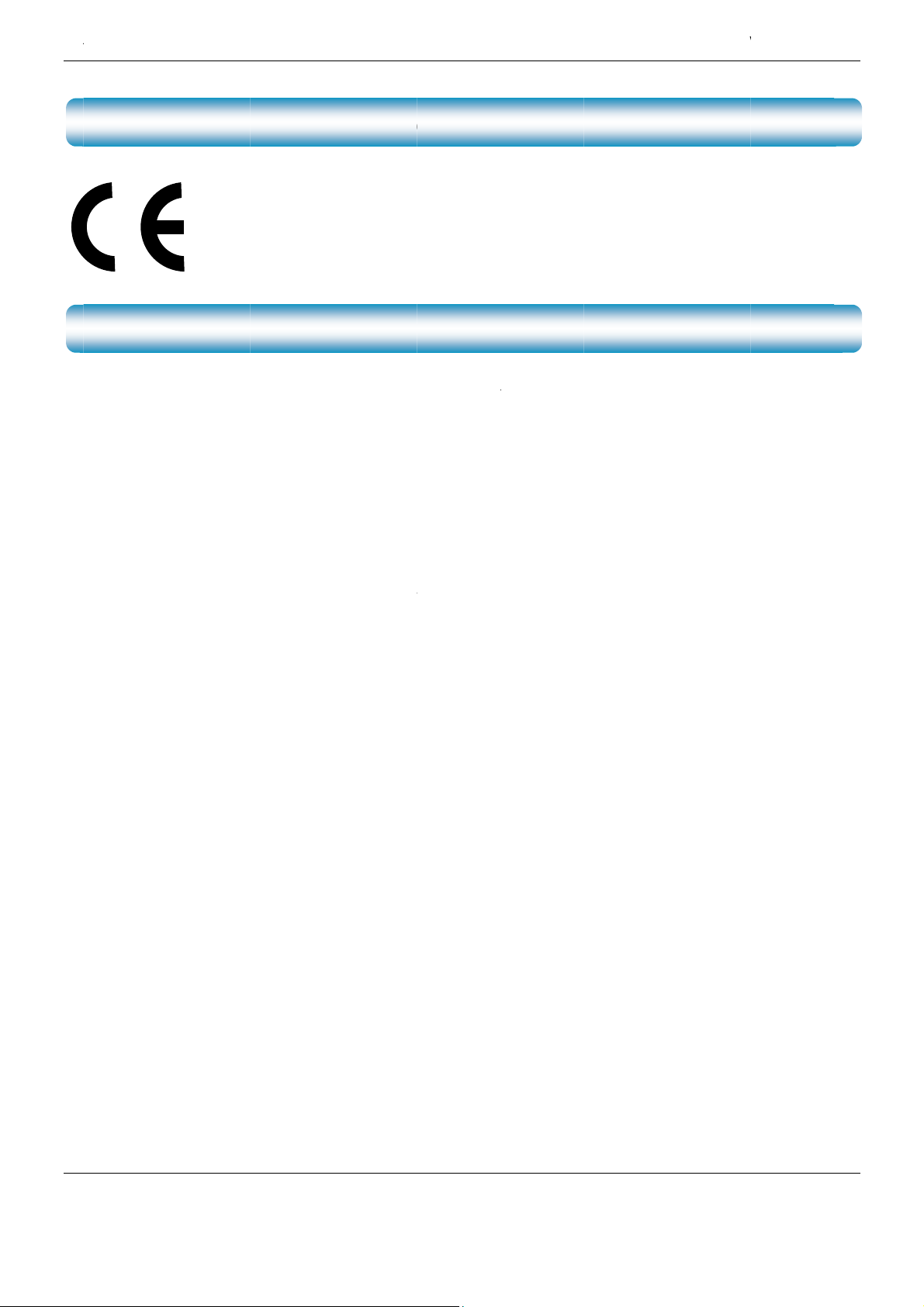
P
R
2
O
O
O
O
O
O
O
C
o
t
g
t
g
o
e
t
2
0
h
o
h
w
c
w
n
n
h
w
u
a
E
6
p
a
n
o
a
v
p
n
t
r
n
p
e
d
e
a
E
S
e
a
e
V
h
o
d
a
n
0
o
3
I
r
o
l
f
O
u
t
y
q
e
m
w
2
t
y
.
n
w
x
c
a
h
m
e
X
u
t
d
t
o
e
O
w
u
s
B
o
r
t
.
h
i
e
q
c
1
a
a
y
s
OLiNK PPL1
01 Quick In
stallation G
ide
ww
w.prolink2u.
om
1. DO N
2. DO N
3. DO N
4. DO N
5. DO N
6. DO N
7. DO N
8. Plug d
9. When
10. Place t
11. The P
12. Unplu
13. Unplu
and ot
the A
leakag
are no
followi
- If l
- If
aeros
This
Direc
5502
6095
T open this
her risks.
T operate t
T place or
T expose th
T connect t
T obstruct t
T put anyth
irectly into
power sour
plugging th
e for gas or
he connecti
werline Ada
sure of the
the Powerl
ng conditio
iquid has be
he product
from the
l cleaners.
quipment h
ive 89/336/
Class B, EN
-1.
Im
product or
is product
perate near
is product t
is product
his product
ing on this
all socket (
e.
is product i
ater pipes
g cables ca
ptor should
type of pow
ine Adaptor
s:
en spilled o
as been ex
all socket b
CE Ra
s been test
EC on the
1000-3-2,
ortant
ttempt to s
ear water.
or over radi
dampness,
nd Disconn
entilation sl
roduct.
100Vac~240
to wall soc
o begin wit
efully so pe
be operate
er available,
from the m
the produc
osed to rai
fore cleanin
diation
d and foun
approximati
N 61000-3-
afety
rvice this pr
tor or heat
dust or corr
ct from wal
ots, as insuf
Vac). DO N
ket, make s
.
ple won’t s
from the t
consult the
ins and ref
t
or water
g. Use a da
Norm
d to comply
n of the la
, EN50412-
nstruc
oduct; it ma
egister.
sive liquids
socket duri
icient airflo
T use an e
re that ele
umble or w
pe of powe
ualified tec
r the produ
p cloth for
with the li
of the m
-1,CISPR/I/
ions
expose yo
g a lightnin
may harm
tension cor
trical socke
lk on it.
r indicated
nician.
ct to qualifi
cleaning. D
its of the E
mber state
X/CDV Opt
to danger
g or thunde
his product
between t
are not da
n the mark
d service p
NOT use li
ropean Cou
relating to
and Safety
us high volt
storm
is product
maged, and
ing label. If
rsonnel for
uid cleaner
ncil
EN
EN
ge
nd
no
ou
the
or
Ve
rsion 1.00
Page 2 of 1
PPL
201
Page 3
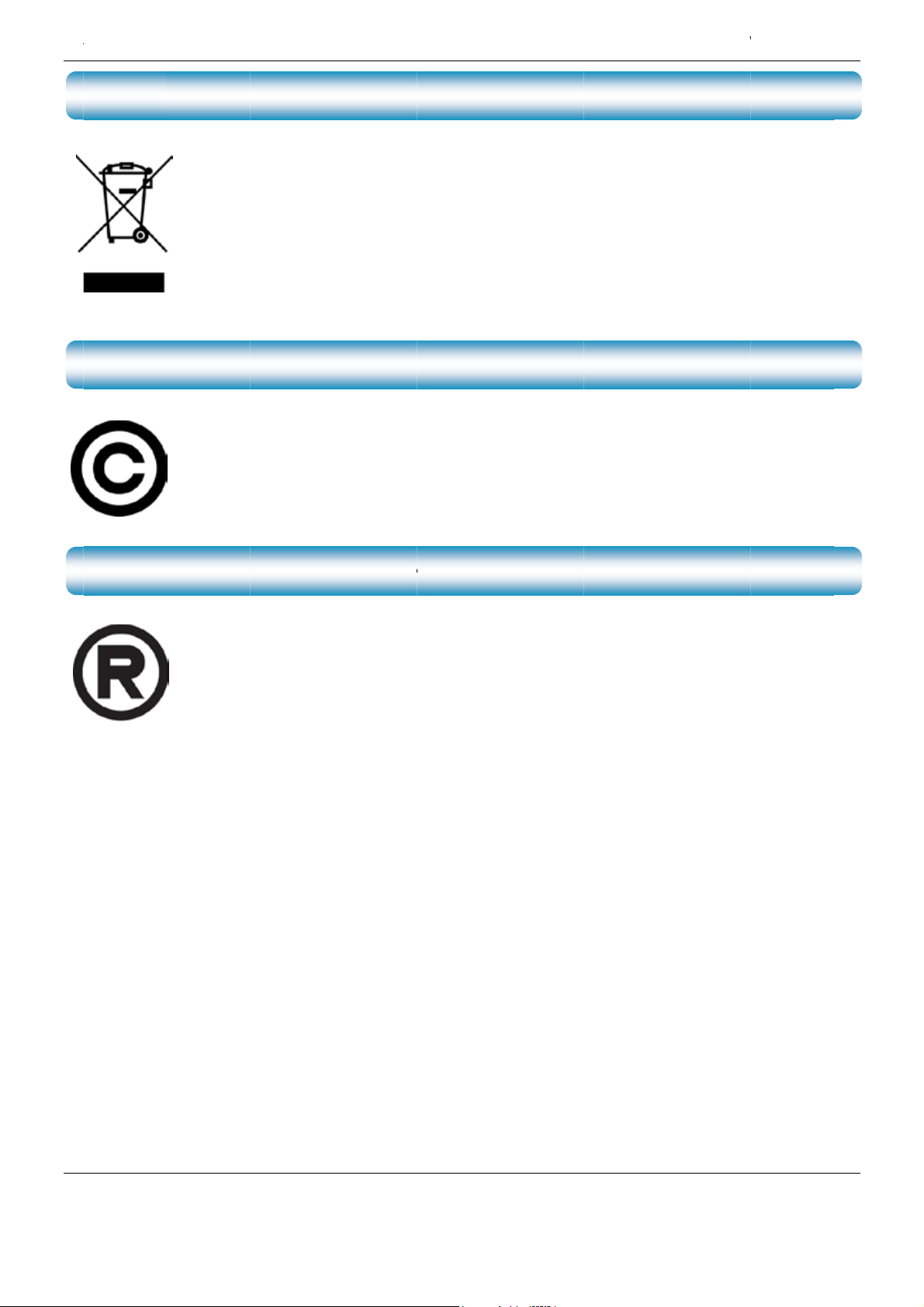
P
R
2
b
n
a
d
b
®
s
u
n
a
m
p
r
t
C
e
n
n
r
I
m
t
0
o
r
l
h
e
e
.
r
e
r
a
a
e
n
n
a
e
S
u
a
o
e
f
s
w
o
u
n
f
d
t
c
1
o
h
r
t
g
OLiNK PPL1
01 Quick In
stallation G
ide
ww
w.prolink2u.
om
Dis
This sym
equipme
are separ
For more
product.
The conte
transcribe
form or
otherwise,
ol on the
t should be
te collectio
information,
nts of this
in an infor
y any me
without the
product or
disposed at
systems fo
please con
publication
mation retri
ns, mecha
prior writte
osal N
in the inst
the end of
recycling in
act the loca
opyrig
may not b
val system,
ical, magn
permission
tice
uctions me
its life separ
the EU
authority o
t
reproduc
translated i
tic, electro
ns that yo
tely from y
r your retail
d in any p
to any lang
ic, optical,
r electrical
ur househ
r where yo
art or as a
uage, or tra
photocopyi
and electr
ld waste. T
purchased
whole, sto
nsmitted in
g, manual,
nic
ere
the
ed,
any
or
PROLiNK
All produc
companie
without pr
is a trade
ts, company
. They are u
ior notice.
T
ark of Fida
, brand na
sed for iden
adema
nternational
es are trad
tification pu
ks
(S) Pte Ltd
marks or r
pose only.
nd is manu
gistered tra
pecification
actured un
demarks of
are subjec
er its autho
their respec
to be chan
rity.
tive
ed
Ve
rsion 1.00
Page 3 of 1
PPL
201
Page 4
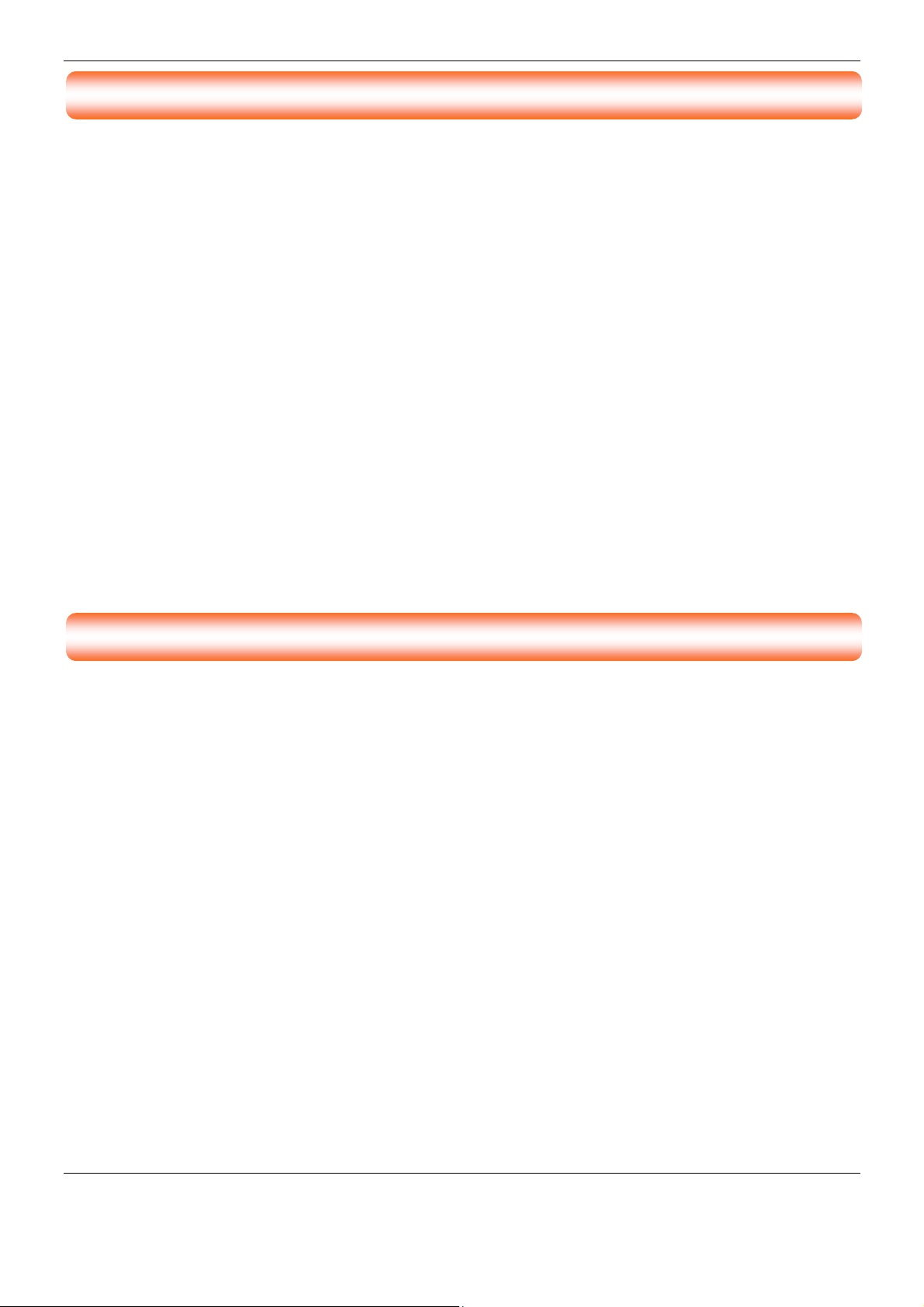
PROLiNK PPL1201 Quick Installation Guide www.prolink2u.com
Section 1 : Introduction
Congratulations on your purchase of this outstanding PROLiNK® PPL1201 Powerline Ethernet Adapter. This
device is a 200Mbps Powerline AV Ethernet Adapter which transforms your house’s existing electrical wiring into an
ubiquitous networking infrastructure. Simply plug this PROLiNK® PPL1201 Powerline Ethernet Adapter into an
ordinary AC power outlet which will easily extend your Cable/xDSL broadband connection or existing Ethernet (LAN)
network to any other electrical outlet in any room of a house without the need of any new cabling.
The PROLiNK® PPL1201 Powerline Ethernet Adapter supports up to 200Mbps data rate over the existing
household power circuit. With data rates of 200Mbps, full multimedia application can easily be supported
throughout the whole house in addition to Internet access. This Ethernet Powerline Adaptor uses the existing power
lines installed in a home as a path to transmit digital data, voice, audio and video between devices.
To ensure data communication’s security and multimedia applications, the PROLiNK® PPL1201 Powerline
Ethernet Adapter support built-in 128-bit AES encryption and Quality of Service (QoS) features. With minimum
setup, you can install and use this Ethernet Powerline Adaptor within minutes. The adaptor adds two new functions
to be useful:
1. Existing connection with a new unassociated device added via the Pair button.
2. Reset to default setting via the Reset button.
Section 2 : Key Features
1. High speed data transfer rate up to 200Mbps
2. HomePlug AV standard compliant
3. Works with AC input of 100V ~ 240V, 50~60Hz
4. Plug-and-Play (PnP) configuration
5. High-speed Powerline adapter with Ethernet interface
6. Reduce power consumption by at least 60% during power saving mode
7. OFDM techniques for high data reliability in noisy media conditions
8. Intelligent channel adaptation maximizes throughput under harsh channel conditions
9. Build-in QoS and Error Correction feature
10. 128-bit AES Link Encryption with key management for secure power-line communications
11. Transmission range up to 200m over household power supply grid
12. Support Push Buttons “Pair” and “Reset” on the case
13. RoHS (Lead-Free) compliant
Version 1.00 Page 4 of 10 PPL1201
Page 5

PROLiNK PPL1201 Quick Installation Guide www.prolink2u.com
Section 2 : System Requirements
1. At least two AC 100V ~ 240V power outlets with standard home power wiring
2. A computer with the following:
3. Operating System with TCP/IP installed
4. Pentium III compatible processor and above
5. Ethernet LAN card installed with TCP/IP protocol
6. 64 MB RAM or more
7. 50 MB of free disk space (Minimum)
8. CD-ROM Drive
Section 4 : Package Contents
The PROLiNK® PPL1201 Powerline Ethernet Adapter package contains the following items:
1. One PROLiNK® PPL1201 Powerline Ethernet Adapter
2. One CAT-5 Ethernet (LAN) Cable
3. One Quick Installation Guide
4. One CD-ROM (Utility / Manual / Quick Installation Guide/Acrobat Reader)
If any of the above items are damaged or missing, please contact your dealer immediately.
Version 1.00 Page 5 of 10 PPL1201
Page 6

PROLiNK PPL1201 Quick Installation Guide www.prolink2u.com
Section 5 : Hardware Connection - Computer
Following are the steps to properly connect the PROLiNK® PPL1201 Powerline Ethernet Adapter to your
computer:
1. Power off your PC or Notebook.
2. Connect the provided Ethernet (RJ-45) cable to the PROLiNK® PPL1201 Powerline Ethernet Adapter’s
Ethernet port.
3. Connect the other end of the Ethernet (RJ-45) cable to you computer’s LAN port.
4. Plug the PROLiNK® PPL1201 Powerline Ethernet Adapter into a wall socket next to the computer.
5. Turn on your computer.
6. Check and confirm that the Power and Ethernet LEDs on the PROLiNK® PPL1201 Powerline Ethernet
Adapter are ON.
Y
[
Z
Version 1.00 Page 6 of 10 PPL1201
Page 7

PROLiNK PPL1201 Quick Installation Guide www.prolink2u.com
Section 6 : Hardware Connection - Internet
Follow the procedures describe below to connect the Ethernet Powerline Adaptor to your ADSL broadband
connection:
1. Power off your PC or Notebook.
2. Connect the provided Ethernet (RJ-45) cable to the PROLiNK® PPL1201 Powerline Ethernet Adapter’s
Ethernet port.
3. Connect the other end of the Ethernet (RJ-45) cable to an available Ethernet port of your ADSL broadband
Router.
4. Plug the PROLiNK® PPL1201 Powerline Ethernet Adapter into a wall socket next to the computer.
5. Turn on your computer.
6. Check and confirm that the Power, PROLiNK® PPL1201 Powerline Ethernet Adapter and Ethernet LEDs
on the PROLiNK® PPL1201 Powerline Ethernet Adapter are ON.
Remark:
Do not connect the Powerline Adaptor to an extension lead, power strip, extension cord, or surge protector as this
may degrade the network performance.
Version 1.00 Page 7 of 10 PPL1201
Page 8

PROLiNK PPL1201 Quick Installation Guide www.prolink2u.com
Section 7 : Installation of the Management Utility
Follow the following procedures to properly installing the provided Management Utility:
Step 1: Power on your computer and insert the provided CD into the CD-ROM drive, the following screen will pop-
up automatically. Click on “Management Utility” to install the Management Utility.
Step 2: The program installation process will carry out and copying all the necessary files to your system.
Version 1.00 Page 8 of 10 PPL1201
Page 9

PROLiNK PPL1201 Quick Installation Guide www.prolink2u.com
Step 3: After the installation, a shortcut to the “PowerPacket Utility” application icon is provided on the windows
desktop.
Version 1.00 Page 9 of 10 PPL1201
Page 10

P
R
2
u
C
t
G
A
O
N
t
k
A
l
O
L
d
T
G
A
O
n
w
P
n
0
0
O
P
M
,
E
o
r
T
p
d
0
3
p
d
2
,
a
a
@
_
@
k
i
i
s
a
0
o
c
r
m
w
y
c
1
5
OLiNK PPL1
01 Quick In
stallation G
ide
ww
.prolink2u.
om
Tech
FREE TE
Monday
(Closed o
• SIN
• MAL
• IND
WALK-I
Monday
(Closed o
• SING
• MAL
• IND
ONLINE
• SIN
• MAL
• IND
FIDA
Bloc
FIDA
29 Ja
PRO
Jl. Ci
HNICAL SU
o Friday, 9.
n Saturdays,
APORE
YSIA
NESIA
SUPPORT
o Friday, 9.
n Saturdays,
APORE
INTERNATI
16 Kallang
YSIA
SYSTEMS (
an USJ 1/31
NESIA
iNK INDON
eng Barat N
ECHNICAL
APORE
YSIA
NESIA
ical Su
PPORT HO
0am – 6.00
Sundays an
: (65) 635
: (60) 3 8
: (62) 21
0am – 6.00
Sundays an
NAL (S) PTE
lace, #06-0
) SDN BHD
47600 Sub
SIA
o. 79 Jakart
SUPPORT
: support
: support
: support
pport
LINE
m
Public Hol
7 0666
23 9151
483 1777
m
Public Hol
LTD
Kallang Ba
ng Jaya, Sel
Pusat 1015
fida.com
my@fida.c
prolink.co.
days)
days)
in Industrial
ngor Darul
Indonesia.
m
id
Estate, Sing
Ehsan, Mala
apore 3391
sia.
6.
Regi
Ve
rsion 1.00
ster O
ww
line F
.p
r Your
olin
age 10 of 1
Produ
2u.
0
t War
co
anty
PPL
201
Page 11

P
R
2
M
e
u
P
a
i
i
S
0
P
a
e
n
a
a
w
c
1
OLiNK PPL1
01 Quick In
stallation G
ide
ww
.prolink2u.
om
200
L
bps
mb
PROL
owerl
r Pa
NK P
ne AV
ndu
atu S
L1201
Ether
n In
t
et Ad
stal
pter
si
Ve
rsion 1.00
Page 1 of 1
PPL
201
Page 12

P
R
2
A
a
A
A
A
A
A
a
A
n
a
o
t
k
k
e
a
2
0
o
t
a
p
b
a
o
u
d
n
a
a
o
a
e
N
u
t
h
6
u
u
s
d
m
d
k
p
e
p
o
a
o
i
n
E
e
k
k
m
o
u
a
n
p
k
u
a
b
r
r
0
R
e
3
K
k
n
u
d
n
V
i
g
p
e
s
g
a
2
m
a
n
m
c
a
a
s
a
y
X
d
.
a
s
a
k
u
o
w
t
B
a
t
n
n
c
1
t
d
a
g
d
n
OLiNK PPL1
01 Quick In
Peral
89/33
5502
6095
stallation G
A
tan ini tela
6/EEC pada
Class B, EN
-1.
ide
uran T
diuji dan
pendekata
1000-3-2,
ngkat
dinyatakan
hukum n
N 61000-3-
adiasi
sesuai den
gara-negar
, EN50412-
CE
an batas-b
anggota
-1,CISPR/I/
ww
tas Dewan
ang berkai
X/CDV Opt
w.prolink2u.
Eropa Direc
an dengan
dan Safety
om
tive
EN
EN
1. JANG
2. JANG
3. JANG
4. JANG
5. JANG
6. JANG
7. JANG
8. Hubu
9. Ketika
10. Tempa
11. Adapt
12. Lepas
13. Lepas
terken
memb
antara
tidak
konsul
- Jik
- Jik
memb
N buka pr
tegangan
N mengope
N menemp
N mengeks
N menghu
N menghal
hayakan pr
N memasuk
gkan langs
produk ini
menghubu
da kebocor
tkan kabel p
r Powerline
tasikan mas
an steker P
a produk ini
a produk tel
an steker
rsihkan. JA
Pet
duk ini ata
inggi dan ri
rasikan pro
tkan atau
os produk i
ungkan pro
ngi slot ve
duk ini.
kan benda a
ng ke stop
an sumber l
gkan produ
n gas atau
enghubung
harus diop
lah ini deng
werline Ada
tertumpah
h terkena h
dari stopk
GAN meng
njuk P
mencoba
iko lainnya.
uk ini di de
engoperasi
ni dari kele
uk ini ke st
ntilasi prod
pa pun ked
ontak di di
istrik AC lain
k ini ke sto
ipa air untu
dengan hati
rasikan ses
an teknisi y
tor ini apa
leh cairan.
ujan atau ai
ntak di d
gunakan cai
nting
memperbai
at air.
an produk i
baban, deb
pkontak di
k ini, kare
lam produk
ding (100
nya.
kontak di d
memulai.
-hati sehing
ai dengan
ng mengert
ila menemu
.
inding seb
an pember
esela
i produk in
i di dekat r
atau caira
inding sela
a jika tidak
ini.
ac ~ 240Va
nding, pasti
a orang tid
etunjuk yan
i dengan m
kan kondisi
lum pemb
ih atau pem
atan
i, atau akan
diator atau
korosif.
a ada petir
cukup alir
). JANGAN
kan bahwa
k akan ters
g ada pada
salah ini.
ebagai beri
ersihan. G
bersih aeros
membahay
i tempat ya
n udara m
gunakan ka
oket listrik
ndung oleh
label. Jika A
ut:
nakan kai
l.
akan anda
ng panas.
ka akan d
bel sambun
idak rusak,
nya.
da tidak ya
basah u
ari
pat
an
an
kin,
tuk
Ve
rsion 1.00
Page 2 of 1
PPL
201
Page 13

P
R
R
o
2
a
a
g
o
s
a
i
a
m
a
u
a
p
s
b
s
a
d
u
a
k
H
o
a
p
l
e
n
k
0
k
n
t
m
e
a
u
w
A
g
m
a
n
n
n
c
a
k
d
u
w
e
n
A
u
a
o
p
c
1
a
n
p
a
m
s
a
OLiNK PPL1
01 Quick In
stallation G
ide
ww
w.prolink2u.
om
Pembe
Simbol p
dibuang s
daur ulan
Untuk inf
Isi publika
ditulis dal
ditransmis
optik, foto
da produk i
ecara terpis
di Uni Ero
rmasi lebih
i ini tidak
m sebuah
kan dalam
kopi , manu
ritahua
ni atau dala
h dari limb
a.
lanjut, silah
oleh direpr
istem penc
bentuk apa
l, atau seba
n untu
m petunjuk
h rumah ta
an hubungi
ak Cip
duksi dala
rian inform
un atau d
iknya, tanpa
Pemb
berarti bah
gga Anda.
dealer lokal
a
setiap ba
asi, diterje
ngan cara
izin tertulis.
anga
a peralatan
da sistem p
atau penjual
ian atau se
ahkan ke d
papun, me
listrik dan
engumpula
di tempat
ara keselur
lam bahas
anik, magn
lektronik h
terpisah u
nda membe
han, disim
apa pun,
etik, elektro
rus
tuk
li.
an,
tau
nik,
P
OLiNK® ad
pr
duk, perus
pe
rusahaan. M
lah merek
ahaan, na
ereka digun
dagang dar
a merek a
kan hanya
M
i Fida Inter
alah mere
ntuk tujuan
rk Dag
ational (S)
dagang a
identifikasi.
ng
Pte Ltd da
tau merek
Spesifikasi i
diproduksi
dagang ter
i dapat ber
di bawah
aftar dari
bah tanpa
toritas. Se
masing-ma
emberitahu
ua
ing
n.
Ve
rsion 1.00
Page 3 of 1
PPL
201
Page 14

PROLiNK PPL1201 Quick Installation Guide www.prolink2u.com
Bagian 1 : Pendahuluan
Selamat atas pembelian Anda yang luar biasa ini PROLiNK® PPL1201 Powerline Ethernet Adapter. Perangkat ini
adalah 200Mbps AV Powerline Ethernet Adapter yang mengubah rumah Anda yang ada kabel listrik menjadi
infrastruktur jaringan di mana-mana. Cukup dengan menghubungkan PROLiNK® PPL1201 Powerline Ethernet
Adapter ke outlet listrik AC biasa yang akan dengan mudah memperpanjang Cable / xDSL koneksi broadband atau
ada Ethernet (LAN) untuk jaringan listrik lainnya di setiap ruangan rumah tanpa perlu kabel baru.
PROLiNK® PPL1201 Powerline Ethernet Adapter ini dapat mendukung hingga 200Mbps data rate di atas sirkuit
listrik rumah tangga yang ada. Dengan laju data 200Mbps, full aplikasi multimedia dengan mudah dapat didukung
seluruh rumah di samping akses Internet. Powerline Ethernet Adaptor ini menggunakan kabel listrik yang ada
dipasang di rumah sebagai jalan untuk mengirimkan data digital, suara, audio dan video antara perangkat.
Untuk memastikan keamanan komunikasi data dan aplikasi multimedia, dengan PROLiNK® PPL1201 Powerline
Ethernet Adapter dukungan dengan fitur built-in 128-bit enkripsi AES dan Quality of Service (QoS). Setup
minimum, Anda dapat menginstal dan menggunakan Powerline Ethernet Adaptor ini dalam beberapa menit.
Adaptor menambahkan dua fungsi baru yang akan berguna:
1. Ada koneksi dengan perangkat unassociated baru ditambahkan melalui tombol Pair.
2. Reset ke default pengaturan melalui tombol Reset.
Bagian 2 : Fitur Utama
1. Transfer data berkecepatan tinggi hingga 200Mbps.
2. HomePlug AV yang telah memenuhi persyaratan standar.
3. Bekerja dengan input AC 100V ~ 240V, 50 ~ 60Hz.
4. Plug-and-Play (PnP) konfigurasi.
5. Powerline berkecepatan tinggi dengan interface Ethernet adaptor.
6. Mengurangi konsumsi daya oleh sekurang-kurangnya 60% selama dalam modus hemat daya.
7. Teknik OFDM data yang tinggi kehandalan dalam kondisi media bising.
8. Saluran cerdas memaksimalkan throughput adaptasi di bawah kondisi saluran yang keras.
9. Build-in QoS dan fitur Koreksi Kesalahan.
10. 128-bit AES Link dengan manajemen kunci enkripsi untuk mengamankan kekuasaan-line komunikasi.
11. Jangkauan transmisi hingga 200m di atas grid listrik rumah tangga.
12. Dukungan Push Tombol "pasangan" dan "Reset".
13. RoHS (Lead-Free) compliant.
Version 1.00 Page 4 of 10 PPL1201
Page 15

PROLiNK PPL1201 Quick Installation Guide www.prolink2u.com
Bagian 3 : Persyaratan Sistem
1. Setidaknya dua AC 100V ~ 240V power outlet dengan kabel listrik rumah standar.
2. Sebuah komputer dengan spesifikasi berikut ini:
- Operating System dengan TCP / IP terinstal.
- Prosesor Pentium III atau ke atas.
- Ethernet LAN card yang terinstal dengan TCP / IP protocol.
- 64 MB RAM atau lebih.
- 50 MB space disk kosong (Minimum).
- CD-ROM Drive
Bagian 4 : Isi Paket
PROLiNK® PPL1201 Powerline Ethernet Adapter berisi item berikut:
1. Satu PROLiNK® PPL1201 Powerline Ethernet Adapter
2. Satu kabel CAT-5 Ethernet (LAN).
3. Satu Panduan Instalasi Singkat.
4. Satu CD-ROM (Utility / Manual / Panduan Instalasi Singkat / Acrobat Reader).
Jika salah satu item di atas rusak atau hilang, segera hubungi agen PROLiNK Anda segera.
Version 1.00 Page 5 of 10 PPL1201
Page 16

PROLiNK PPL1201 Quick Installation Guide www.prolink2u.com
Bagian 5 : Koneksi Hardware - Komputer
Berikut adalah langkah-langkah untuk menghubungkan dengan benar PROLiNK® PPL1201 Powerline Ethernet
Adapter ke komputer Anda:
1. Matikan PC atau Notebook.
2. Hubungkan Ethernet (RJ-45) kabel ke PROLiNK® PPL1201 Powerline Ethernet Adapter Ethernet port.
3. Hubungkan ujung Ethernet (RJ-45) kabel ke komputer Anda (LAN port).
4. Pasang PROLiNK® PPL1201 Powerline Ethernet Adapter ke stopkontak di dinding sebelah komputer.
5. Hidupkan komputer Anda.
6. Periksa dan pastikan bahwa Power dan Ethernet LED pada PROLiNK® PPL1201 Powerline Ethernet
Adapter ON.
Y
[
Z
Version 1.00 Page 6 of 10 PPL1201
Page 17

PROLiNK PPL1201 Quick Installation Guide www.prolink2u.com
Bagian 6 : Koneksi Hardware - Internet
Ikuti prosedur di bawah ini untuk menghubungkan Ethernet Powerline Adaptor untuk koneksi broadband ADSL
Anda:
1. Matikan Broadband ADSL Router Anda.
2. Hubungkan Ethernet (RJ-45) kabel ke PROLiNK® PPL1201 Powerline Ethernet Adapter Ethernet port.
3. Hubungkan ujung lain Ethernet (RJ-45) kabel ke port Ethernet yang tersedia dari broadband ADSL
Router Anda.
4. Pasang PROLiNK® PPL1201 Powerline Ethernet Adapter ke stopkontak di dinding sebelah komputer.
5. Hidupkan Broadband ADSL Router Anda.
6. Periksa dan pastikan bahwa Power, Broadband ADSL Router dan Ethernet LED pada PROLiNK®
PPL1201 Powerline Ethernet Adapter ON.
Catatan:
Jangan menghubungkan Powerline Adaptor ke sambungan kabel listrik apapun, karena hal ini akan dapat
menurunkan kinerja jaringan.
Version 1.00 Page 7 of 10 PPL1201
Page 18

PROLiNK PPL1201 Quick Installation Guide www.prolink2u.com
Bagian 7 : Instalasi dari Management Utility
Ikuti prosedur berikut ini untuk menginstal secara benar Manajemen Utility yang disediakan:
Langkah 1: Hidupkan komputer Anda dan masukkan CD yang disediakan ke dalam CD-ROM drive, layar berikut
akan pop-up secara otomatis. Klik pada "Manajemen Utility" untuk menginstal Management Utility.
Langkah 2: Program proses instalasi akan meng copy semua file yang diperlukan ke sistem anda.
Version 1.00 Page 8 of 10 PPL1201
Page 19

PROLiNK PPL1201 Quick Installation Guide www.prolink2u.com
Langkah 3: Setelah instalasi selesai, shorchut icon "PowerPacket Utility" akan muncul di desktop.
Version 1.00 Page 9 of 10 PPL1201
Page 20

P
R
2
u
C
u
a
G
A
O
N
u
a
k
A
l
O
L
d
T
G
A
O
n
w
P
n
m
t
m
t
O
P
M
,
E
o
r
T
d
0
3
d
2
,
a
a
@
_
@
k
a
a
s
a
0
o
c
r
m
w
y
c
1
5
OLiNK PPL1
01 Quick In
stallation G
ide
ww
.prolink2u.
om
Tech
FREE TE
Senin – J
(Tutup p
• SIN
• MAL
• IND
WALK-I
Senin – J
(Tutup p
• SING
• MAL
• IND
ONLINE
• SIN
• MAL
• IND
FIDA
Bloc
FIDA
29 Ja
PRO
Jl. Ci
HNICAL SU
m’at, 9.00a
da hari Sab
APORE
YSIA
NESIA
SUPPORT
m’at, 9.00a
da hari Sab
APORE
INTERNATI
16 Kallang
YSIA
SYSTEMS (
an USJ 1/31
NESIA
iNK INDON
eng Barat N
ECHNICAL
APORE
YSIA
NESIA
ical Su
PPORT HO
– 6.00pm
u, Minggu,
: (65) 635
: (60) 3 8
: (62) 21
– 6.00pm
u, Minggu,
NAL (S) PTE
lace, #06-0
) SDN BHD
47600 Sub
SIA
o. 79 Jakart
SUPPORT
: support
: support
: support
pport
LINE
an Hari Bes
7 0666
23 9151
483 1777
an Hari Bes
LTD
Kallang Ba
ng Jaya, Sel
Pusat 1015
fida.com
my@fida.c
prolink.co.
r lainnya)
r lainnya)
in Industrial
ngor Darul
Indonesia.
m
id
Estate, Sing
Ehsan, Mala
apore 3391
sia.
6.
Regi
Ve
rsion 1.00
ster O
ww
line F
.p
r Your
olin
age 10 of 1
Produ
2u.
0
t War
co
anty
PPL
201
