Page 1

USER'S MANUAL
Wireless-N Media Extender
PME200
Version 1.0 (Jan’10)
1.00 (Sep’09) 1
Page 2

PROLiNK® PME200 User Manual www.prolink2u.com
TABLE OF CONTENTS
FCC Interference Statement 1
Chapter 1 Introduction 2
1.1 Overview 2
1.2 Features 2
1.3 Package Contents 2
1.4 Application Scenarios 3
Chapter 2 Installation 4
2.1 Wireless-N Media S 4
2.2 Wireless-N Media R 5
2.3 Buttons & Components functions 6
2.4 LED Indicators Behaviors 6
Chapter 3 Setup Procedures / Steps 7
Chapter 4 Hardware Specifications 9
4.1 Wireless Features 9
4.2 Wireless-N Media S Features 9
4.3 Wireless-N Media R Features 10
Chapter 5 Technical Support 11
Version 1.00 (Jan’09) i
User Manual (English)
Page 3
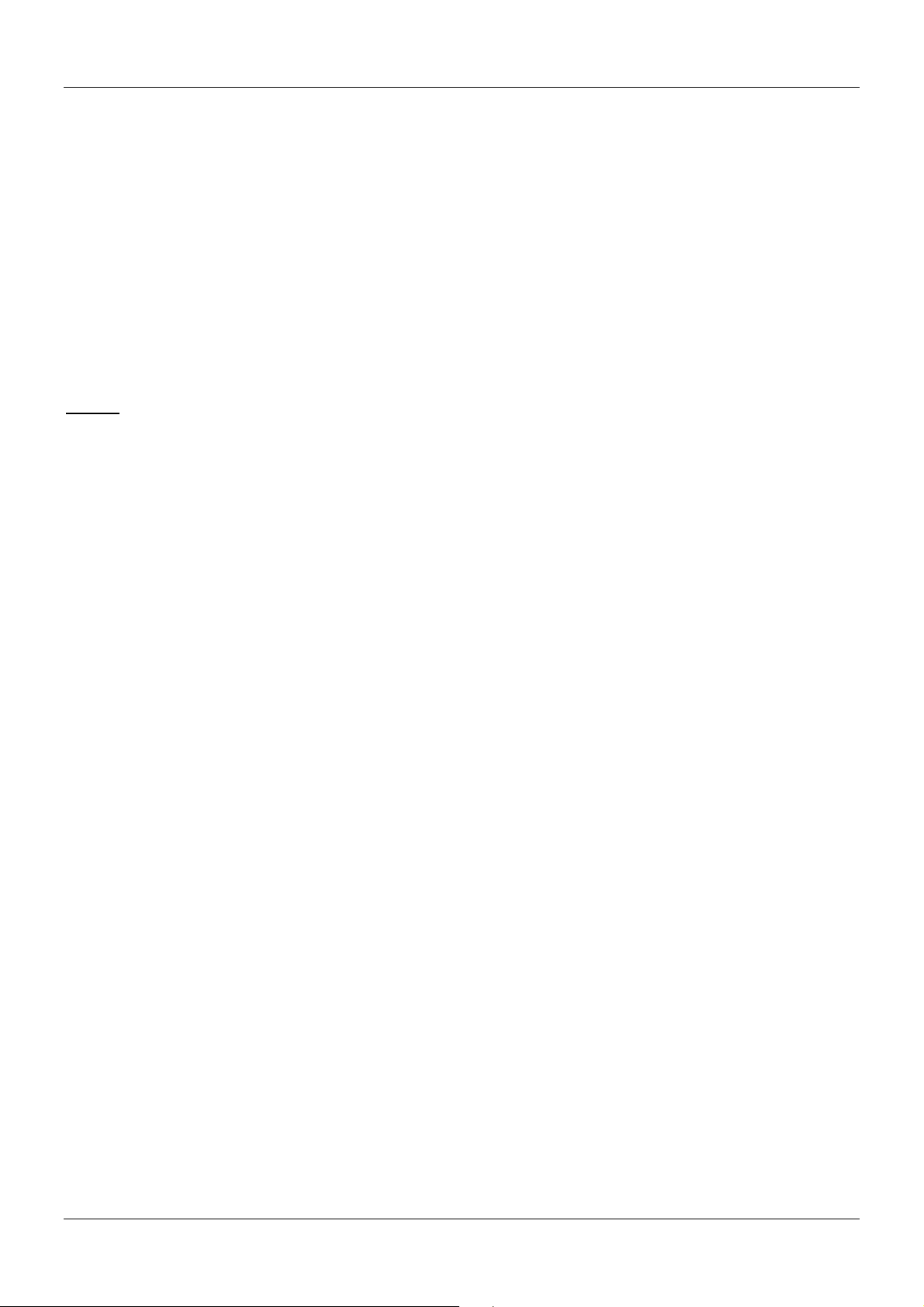
PROLiNK® PME200 User Manual www.prolink2u.com
Federal Communications Commission (FCC)
Interference Statement
This device complies with Part 15 of the FCC Rules. Operation is subject to the following two conditions:
(1) this device may not cause harmful interference, and (2) this device must accept any interference
received, including interference that may cause undesired operation.
NOTE:
pursuant to Part 15 of the FCC Rules. These limits are designed to provide reasonable protection against
harmful interference in a residential installation. This equipment generates uses and can radiate radio
frequency energy and, if not installed and used in accordance with the instructions, may cause harmful
interference to radio communications.
However, there is no guarantee that interference will not occur in a particular installation. If this
equipment does cause harmful interference to radio or television reception, which can be determined by
turning the equipment off and on, the user is encouraged to try to correct the interference by one or
more of the following measures:
This equipment has been tested and found to comply with the limits for a Class B digital device,
1. Reorient or relocate the receiving antenna.
2. Increase the separation between the equipment and receiver.
3. Connect the equipment into an outlet on a circuit different from that to which the receiver is
needed.
4. Consult the dealer or an experienced radio/TV technician for help.
Version 1.00 (Jan’09) 1
User Manual (English)
Page 4

PROLiNK® PME200 User Manual www.prolink2u.com
Chapter 1 Introduction
1.1 Overview
The PROLiNK® PME200 Wireless-N Media Extender system combine the unique i-NIC card
with high performance Video adapter, to play any Multi-media source by 2.4GHz, wireless
802.11n/b/g connection. No configuration is necessary and no new UI to learn. Attempt to
provide a convenient experience for user. User could transmit media contents from PC, Notebook,
Home media center, every system use VGA / Component / CVBS port with good flexibility. The
most important is wireless plug and play, user could setting content source and display more
easily.
1.2 Features
f Easily integrates into any HD / Projector application.
f Enables wireless transmission of VGA, CVBS, Component and S-video around home.
f Supports most video resolutions including 480i/p, 576i/p and 720p.
f Coexists with 802.11n/b/g 2.4GHz cordless phones.
f 10 meters range indoors, no line of sight is required.
f 4 Wi-Fi channels select for resist interfere.
f 4 source inputs & 2 source outputs.
1.3 Package Contents
The following items should be included:
f 1 x Wireless-N Media S
f 1 x Wireless-N Media R
f 2 x Power adapter
f 1 x User Manual
f 1 x Quick Installation Guide
f 2 x VGA Cable
f 6 x 2dbi Antennas
If any of the above items are damaged or missing, please contact your dealer immediately.
Version 1.00 (Jan’09) 2
User Manual (English)
Page 5
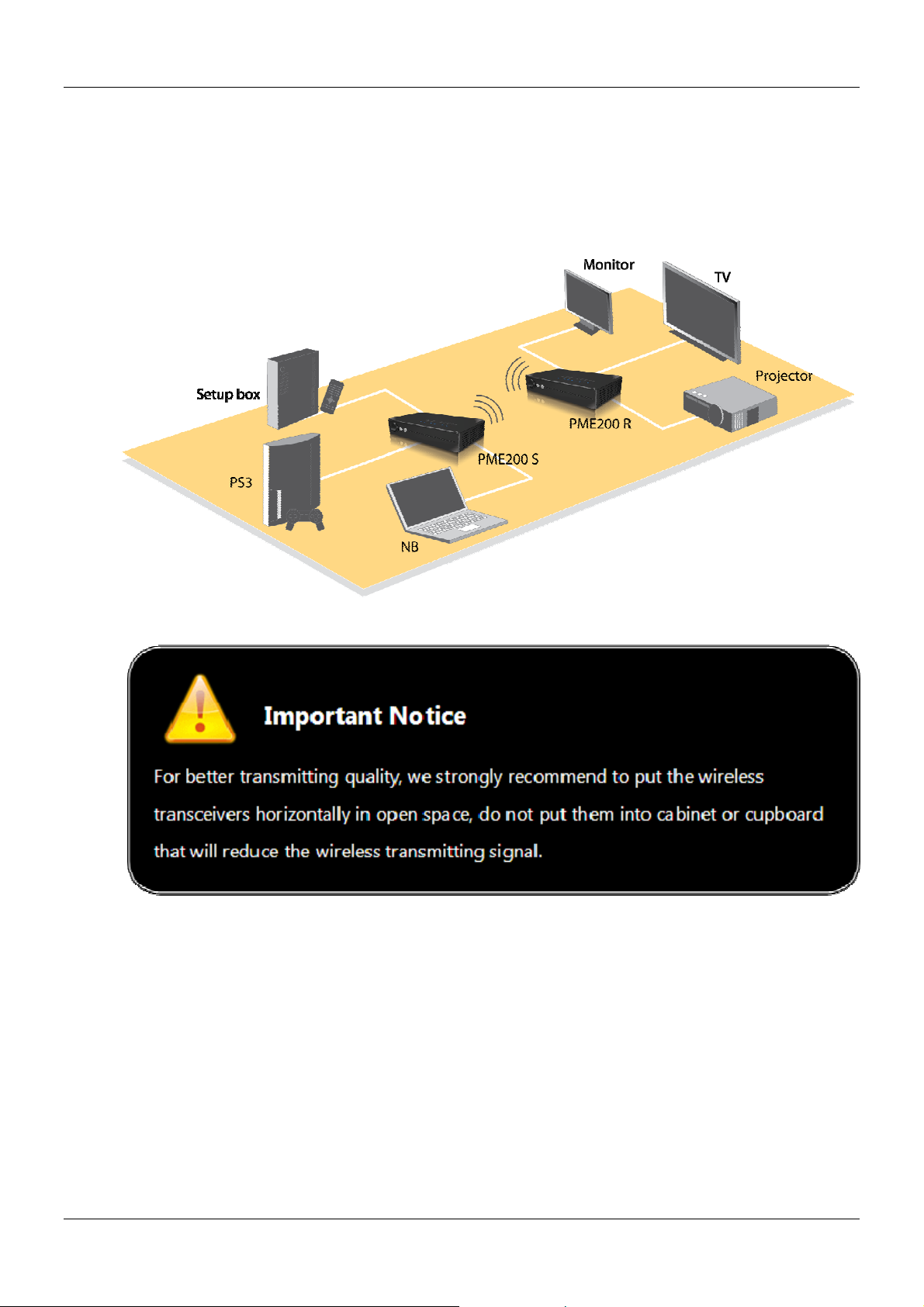
PROLiNK® PME200 User Manual www.prolink2u.com
1.4 Application Scenarios
Version 1.00 (Jan’09) 3
User Manual (English)
Page 6
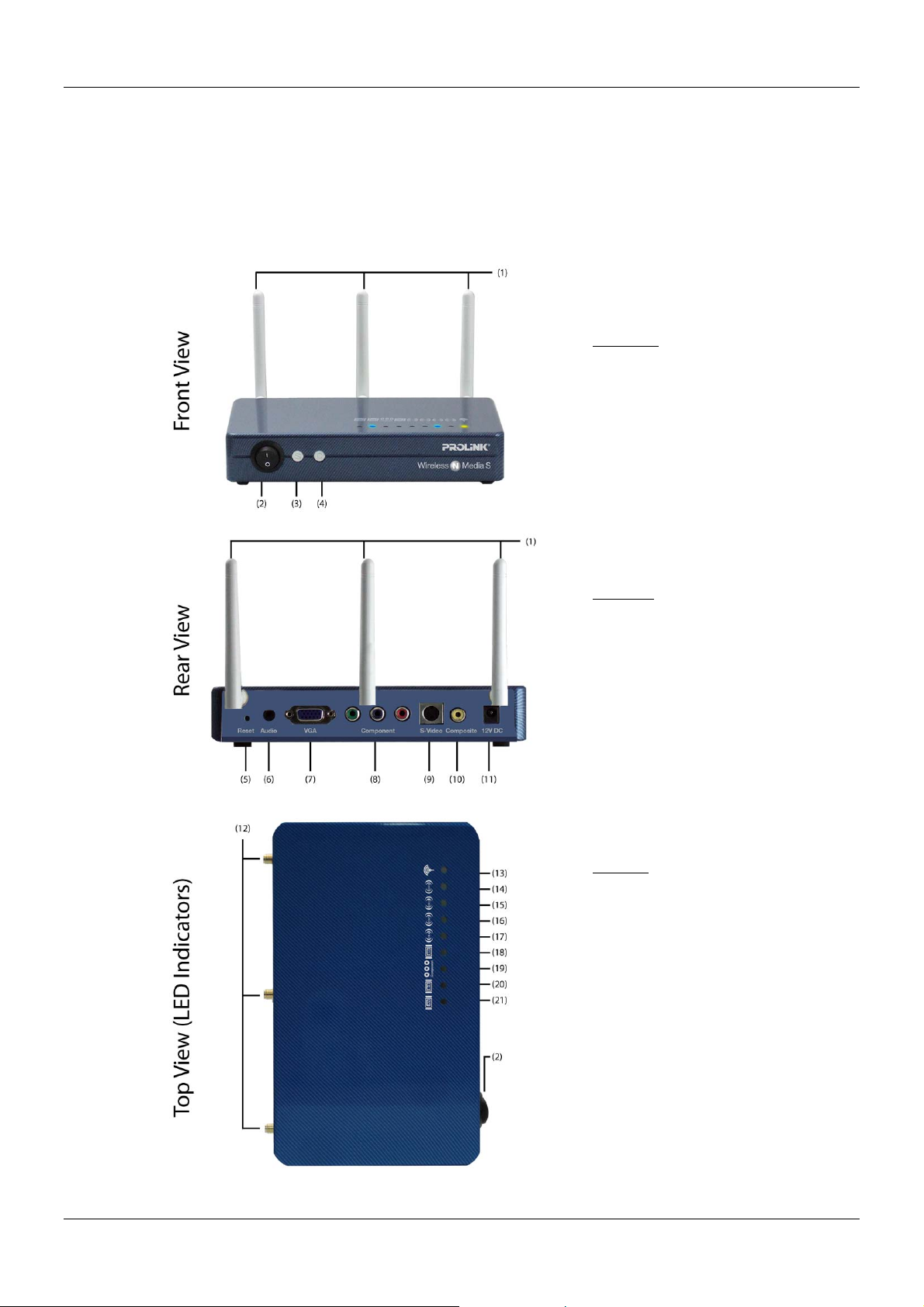
PROLiNK® PME200 User Manual www.prolink2u.com
Chapter 2 Installation
2.1 Wireless-N Media S (Sender)
Front View
(1) Wireless antenna x 3 units
(2) Power button
(3) Source button
(4) Channels button
Rear View
(5) Reset button
(6) Audio Input
(7) VGA Input
(8) Component (YPbPr) Input
(9) S-Video Input
(10) Composite Input
(11) Power Input (12V DC)
Top View
(12) Antenna ports
(13) Wi-Fi LED
(14) CH 1 LED
(15) CH 2 LED
(16) CH 3 LED
(17) CH 4 LED
(18) VGA LED
(19) Components LED
(20) S-Video LED
(21) Composite LED
Version 1.00 (Jan’09) 4
User Manual (English)
Page 7
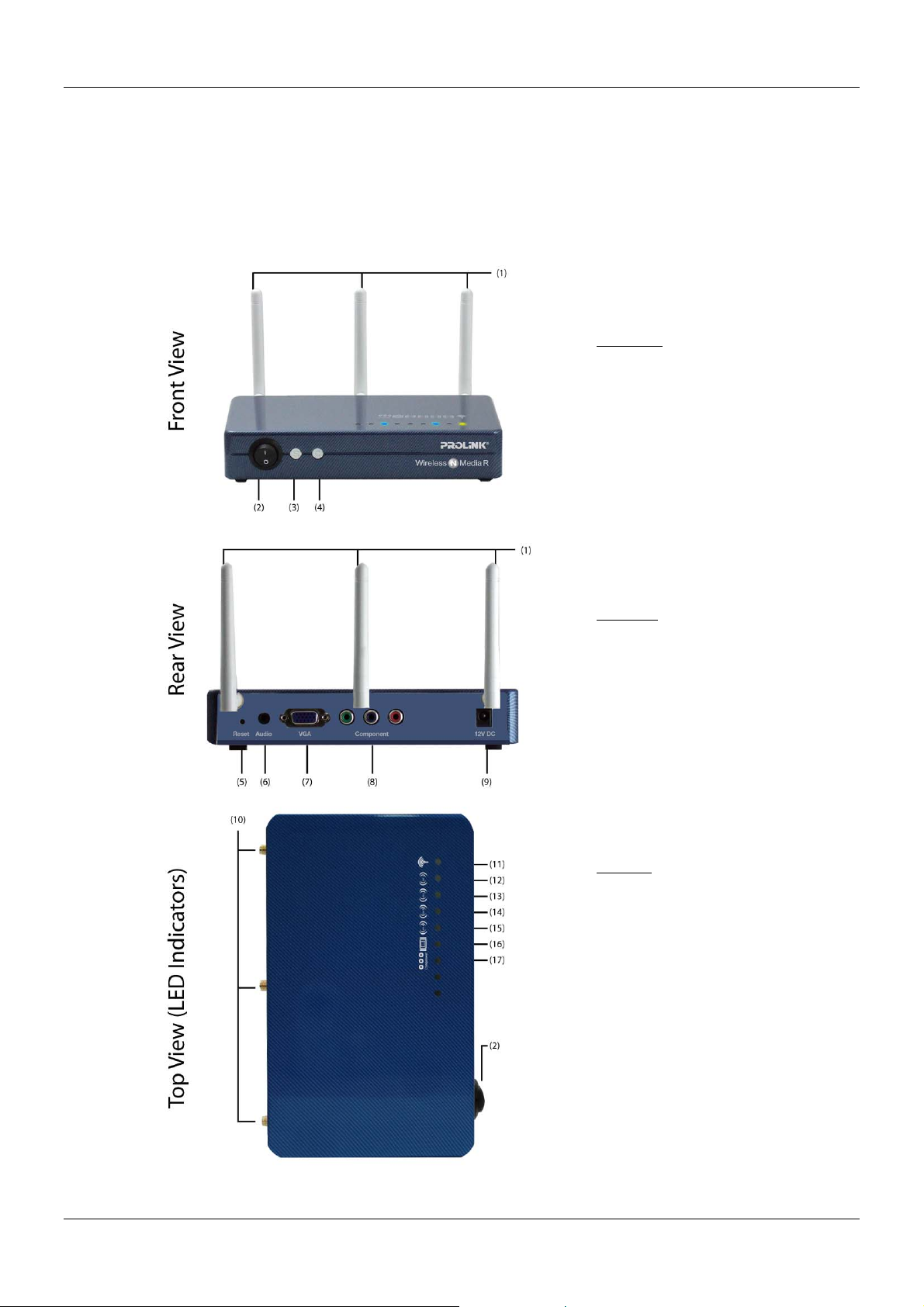
PROLiNK® PME200 User Manual www.prolink2u.com
2.2 Wireless-N Media R (Receiver)
Front View
(1) Wireless antenna x 3 units
(2) Power button
(3) Source button
(4) Channels button
Rear View
(5) Reset button
(6) Audio Input
(7) VGA Input
(8) Component (YPbPr) Input
(9) Power Input (12V DC)
Top View
(10) Antenna ports
(11) Wi-Fi LED
(12) CH 1 LED
(13) CH 2 LED
(14) CH 3 LED
(15) CH 4 LED
(16) VGA LED
(17) Components LED
Version 1.00 (Jan’09) 5
User Manual (English)
Page 8

PROLiNK® PME200 User Manual www.prolink2u.com
2.3 Buttons & Components functions:
View Buttons/Components S R Functions
Wireless antenna
Power button
Source button
Front View
Channels button
Reset button
Audio
VGA
Component (YPbPr)
Rear View
S-Video
Composite
Power (12V DC)
Antenna ports
Wi-Fi LED
CH 1 LED
CH 2 LED
CH 3 LED
CH 4 LED
Top View
VGA LED
Components LED
S-Video LED
Composite LED
‘S’ referring to Wireless-N Media S; ‘R’ referring to Wireless-N Media R
z z
z z
z z
z z
z z
z z
z z
z z
z
Connect the S-Video cable to the S-Video port.
z
Connect the CVBS cable to the CVBS port.
z z
z z
z z
z z
z z
z z
z z
z z
z z
z
z
3 Pcs of 2dBi detachable antennas.
Switch the button to turn on or off the power supply.
Click the button to switch media sources or keep on pushing the button to
switch input media sources continuously.
Click the button to switch Wi-Fi channels.
Notice: When the transmitter channel is switched the receiver channel will be
switched simultaneously.
Reset This button is for reset to default setting.
Audio Connect the audio cable for audio output.
Connect the VGA cable to the corresponding VGA port.
Connect the Component cables to the correspond i ng Component connection
ports.
12V DC Connect the power adapter to the power DC port.
Detachable antenna to be connected.
Refers to below 2.4 LED Indications Behaviors
2.4 LED Indications Behaviors
LED Color Behavior Indication
Wi-Fi
CH1 ~ CH4
(YPbPr)
S-Video
Composite
Version 1.00 (Jan’09) 6
VGA
Component
Green
Red Blinking Data transmitting overflow
Blue
Blue
Blue
Blue
Blue
On Wireless function is active
Blinking Data transmitting
On Wireless channel is active
Blinking Switching channels
On VGA source is active
Blinking Switching sources
On Component source is active
Blinking Switching sources
On S-Video source is active
Blinking Switching sources
On CV source is active
Blinking Switching sources
User Manual (English)
Page 9
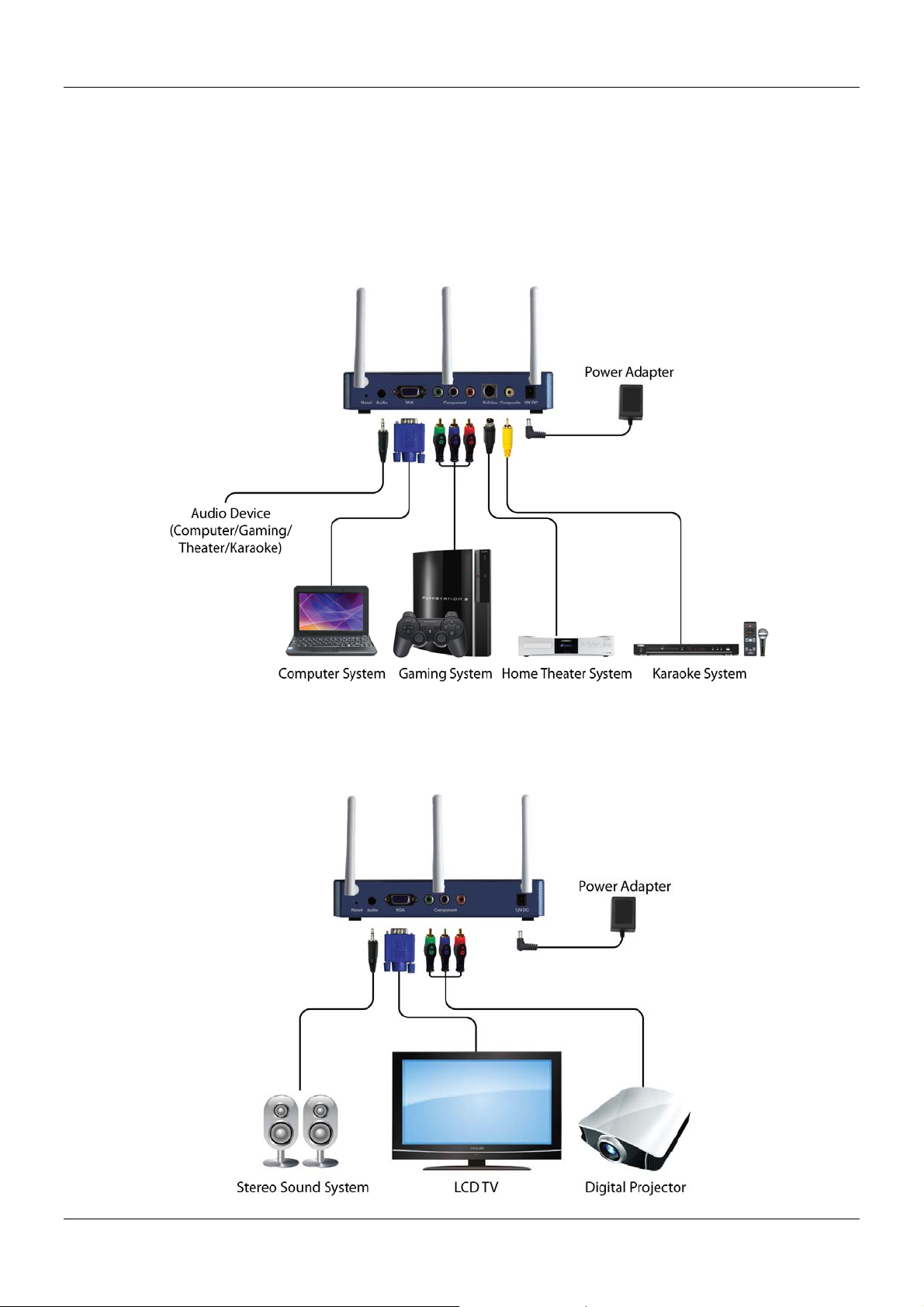
PROLiNK® PME200 User Manual www.prolink2u.com
Chapter 3 Setup Procedures / Steps
3.1 Connect the PROLiNK
sources, such as a video device or a DVD player.
®
PME200 Wireless-N Media S with cables to media input
3.2 And connect PROLiNK
sources, such as a monitor or a projector.
®
PME200 Wireless-N Media R with cables to media output
Version 1.00 (Jan’09) 7
User Manual (English)
Page 10

PROLiNK® PME200 User Manual www.prolink2u.com
3.3 Then, connect both devices power adapters to outlets.
3.4 Turn on both wireless video devices power.
3.5 After finished above set up steps, the wireless video transceivers will be ready to
transmit media.
Version 1.00 (Jan’09) 8
User Manual (English)
Page 11

PROLiNK® PME200 User Manual www.prolink2u.com
Chapter 4 Hardware Specifications
4.1 Wireless Features
Standard IEEE 802.11n/b/g Standard
Antenna Type External Dipole antenna 2dBi
Number of Selectable
Channels
Output Power 14 ~17 dBm @ normal temp
Receiver Sensitivity -75~ -86 dBm @ normal temp
(Total System)
1. CH 1: Channel 3
2. CH 2: Channel 6
3. CH 3: Channel 9
4. CH 4: Channel 11
Operating Temperature: 0~40°C ambient temperature Environment Specifications
Operating humidity: 90% maximum (non-condensing)
4.2 Wireless-N Media S Features
Video Inputs
Inputs Format
1. Composite
2. S-Video
3. Component (YPbPr)
4. VGA
1. Composite: NTSC / PAL / SECAM
2. S-Video: NTSC / PAL / SECAM
3. Component (YPbPr):
f576i/p
f720p (50/60Hz)
f1080i/p (50/60Hz)
4. VGA:
f 800X600
f 1024X768
f 1280X768
f 1280X1024
Audio Input Stereo with 3.5mm line-in jack
PCM Encode 48KHz 16-bit sampling
Weight: 366 g Physical Specifications
Dimension: 179 (L) x 106(W) x 23.5(H) mm
Adapter Power DC 12V*1A
f480i/p
f 640X480
LED Indicator fWLAN status
f 4 Wi-Fi Channels
f4 Video Sources Input
Operating Temperature: 0~40°C ambient temperature Environment Specifications
(Total System)
Operating humidity: 90% maximum (non-condensing)
Version 1.00 (Jan’09) 9
User Manual (English)
Page 12

PROLiNK® PME200 User Manual www.prolink2u.com
4.3 Wireless-N Media R Features
1. Component (YPbPr) Video Outputs
2. VGA
Output Format & Frequency
Audio Output Stereo with 3.5mm line-in jack
PCM Encode 48KHz 16-bit sampling
1. Component:
2. VGA:
Notice: Frame rates also depended on the WiFi bandwidth
Weight: 360 g Physical Specifications
f 640x480
f 800X600
f 1024X768
f 1280X768
f 1280X1024
f 480p (60Hz)
f 576p (50Hz)
f 720p (60Hz)
Dimension: 179 (L) x 106(W) x 23.5(H) mm
Adapter Power DC 12V*1A
LED Indicator WLAN status / 4 Wi-Fi Channels / 2 Video Sources Output
Operating Temperature: 0~40°C ambient temperature Environment Specifications
(Total System)
Operating humidity: 90% maximum (non-condensing)
Version 1.00 (Jan’09) 10
User Manual (English)
Page 13

PROLiNK® PME200 User Manual www.prolink2u.com
Chapter 5 Technical Support
REGISTER ONLINE FOR FREE WARRANTY.
FREE TECHNICAL SUPPORT HOTLINE:
Monday to Friday, 9.00 am – 6.00 pm
(Closed on Saturdays, Sundays and Public Holidays)
• Singapore : (65) 6357 0666
• Malaysia : (60) 3 8023 9151
• Indonesia :
WALK-IN SUPPORT:
Monday to Friday, 9.00 am – 6.00 pm
(Closed on Saturdays, Sundays and Public Holidays)
• Singapore
FIDA INTERNATIONAL (S) PTE LTD
Block 16 Kallang Place, #06-02 Kallang Basin Industrial Estate, Sin g apore 339156.
• Malaysia
FIDA SYSTEMS (M) SDN BHD
29 Jalan USJ 1/31, 47600 Subang Jaya, Selangor Darul Ehsan, Malaysia.
• Indonesia
PROLiNK INDONESIA
P. Jayakarta Komplek 85 BR/AJ, Jakarta Pusat - Indonesia.
ONLINE TECHNICAL SUPPORT:
• Singapore : support@fida.com
(62) 21 628 3205
• Malaysia : support_my@fida.com
• Indonesia : support@prolink.co.id
Version 1.00 (Jan’09) 11
User Manual (English)
Page 14

Register Online For Your Product Warranty
www.prolink2u.com
SINGAPORE
FIDA INTERNATIONAL (S) PTE LTD
Block 16 Kallang Place, #06-02 Kallang Basin Industrial Estate, Singapore 339156.
Tel : (65) 6357 0668 Email : support@fida.com
MALAYSIA
FIDA SYSTEMS (M) SDN BHD
29 Jalan USJ 1/31, 47600 Subang Jaya, Selangor Darul Ehsan, Malaysia.
Te l : (60) 3 8024 9151 Email : support_my@fida.com
INDONESIA
PROLiNK INDONESIA
Jl. Cideng Barat No. 79, Jakarta Pusat 10150 - Indonesia.
Te l : (62) 21 3483 1777 Email : support@prolink.co.id
PROLiNK® is a trademark of Fida International (S) Pte Ltd and is manufactured under its authority. All other
brands, products, services, logos and company names mentioned herein are trademarks of their respective owners.
All specifications, designs and contents are subject to changes without prior notice. © Copyright 2010. PROLiNK all
rights reserved.
Page 15

BUKU MANUAL
Wireless-N Media Extender
PME200
Version 1.0 (Jan’10)
Page 16

PROLiNK® PME200 Buku Manual www.prolink2u.com
DAFTAR ISI
Pernyataan FCC Interference 1
BAB 1 Pendahuluan 2
1.1 Tinjauan 2
1.2 Fitur-Fitur 2
1.3 Isi Paket 2
1.4 Aplikasi Skenario 3
BAB 2 Instalasi 4
2.1 Wireless-N Media S 4
2.2 Wireless-N Media R 5
2.3 Tombol dan Fungsi Komponen 6
2.4 Indikator LED 6
BAB 3 Setup Prosedur / Langkah 7
BAB 4 Spesifikasi Hardware 9
4.1 Fitur Wireless 9
4.2 Fitur Wireless-N Media S 9
4.3 Fitur Wireless-N Media R 10
BAB 5 Technical Support 11
Version 1.00 (Jan’10) i
Buku Manual (Bahasa Indonesia)
Page 17

PROLiNK® PME200 Buku Manual www.prolink2u.com
Federal Communications Commission (FCC)
Pernyataan Interferensi
Perangkat ini sesuai dengan Bab 15 dari Peraturan FCC. Dimana Pengoperasian berdasarkan
pada dua kondisi berikut: (1) perangkat ini mungkin tidak menimbulkan gangguan yang
membahayakan, dan (2) perangkat ini dapat menerima gangguan, termasuk gangguan yang
dapat menyebabkan pengoperasian yang tidak dikehendaki.
CATATAN: Peralatan ini telah diuji dan dinyatakan sesuai dengan batasan untuk peralatan
digital Kelas B, sesuai dengan Bab 15 dari Peraturan FCC. Batasan ini dirancang untuk
memberikan perlindungan terhadap gangguan gangguan di instalasi perumahan. Peralatan ini
menggunakan dan dapat memancarkan energi frekuensi radio dan jika dipasang dan digunakan
tidak sesuai dengan petunjuk, maka dapat menyebabkan gangguan pada komunikasi radio.
Namun, tidak ada jaminan bahwa interferensi tidak akan terjadi dalam instalasi tertentu. Jika
peralatan ini menyebabkan gangguan penerimaan radio atau televisi, maka dapat dilakukan
dengan mencoba mematikan dan menghidupkan kembali peralatan, pengguna dianjurkan untuk
mencoba memperbaiki interferensi dengan satu atau lebih dari langkah-langkah berikut:
1. Reorientasi atau memindahkan antena penerima.
Meningkatkan pemisahan antara peralatan dan penerima.
2. Hubungkan peralatan ke stop kontak pada sirkuit yang berbeda yang dibutuhkan oleh
penerima.
3. Berkonsultasi dengan dealer atau teknisi untuk bantuannya.
Version 1.00 (Jan’10) 1
Buku Manual (Bahasa Indonesia)
Page 18

PROLiNK® PME200 Buku Manual www.prolink2u.com
BAB 1
1.1 Tinjauan
PROLiNK® PME200 Wireless-N Media Extender sistem menggabungkan sistem yang
unik dari i-NIC dengan video adaptor performa tinggi, untuk memutar Multi-media
apapun melalui koneksi wireless 2.4GHz, 802.11n/b/g. Tidak ada konfigurasi yang
diperlukan. Upaya untuk memberikan pengalaman yang nyaman bagi pengguna.
Pengguna bisa mengirimkan isi media dari PC, Notebook, Media center. Setiap sistem
menggunakan VGA / Component / CVBS port dengan fleksibilitas yang baik. Yang paling
penting adalah plug and play wireless, pengguna dapat memilih sumber dan
menampilkan konten dengan lebih mudah.
Pendahuluan
1.2 Fitur-Fitur
f Mudah, dan terintegrasi ke dalam setiap aplikasi HD / Projector.
f Memungkinkan transmisi wireless VGA, CVBS, Component dan S-video.
f Mendukung semua resolusi video termasuk 480i/p, 576i/p dan 720p.
f 802.11n/b/g 2.4GHz dapat berdampingan dengan telepon cordless.
f Jangkauan 10 meter di dalam ruangan, tidak ada garis pandang diperlukan.
f Ada 4 pilihan channel Wi-Fi agar dapat menghindari interferensi.
f Ada 4 sumber input dan 2 sumber output.
1.3 Isi Paket
Berikut isi dari paket yang harus ada:
f 1 x Wireless-N Media S
f 1 x Wireless-N Media R
f 2 x Power adapter
f 1 x Buku Manual
f 1 x Petunjuk Instalasi Cepat
f 2 x K abel VGA
f 6 x 2dbi Antena
Jika salah item diatas rusak atau hilang, maka secepatnya untuk menghubungi delear anda.
Version 1.00 (Jan’10) 2
Buku Manual (Bahasa Indonesia)
Page 19

PROLiNK® PME200 Buku Manual www.prolink2u.com
1.4 Applikasi Skenario
Version 1.00 (Jan’10) 3
Buku Manual (Bahasa Indonesia)
Page 20

PROLiNK® PME200 Buku Manual www.prolink2u.com
BAB 2
Instalasi
2.1 Wireless-N Media S (Sender)
Tampak Depan
(1) Wireless antena x 3 pcs
(2) Tombol Power
(3) Tombol Source
(4) Tombol Channels
Tampak Belakang
(5) Tombol Reset
(6) Audio Input
(7) VGA Input
(8) Component (YPbPr) Input
(9) S-Video Input
(10) Composite Input
(11) Power Input (12V DC)
Tampak Atas
(12) Antenna ports
(13) Wi-Fi LED
(14) CH 1 LED
(15) CH 2 LED
(16) CH 3 LED
(17) CH 4 LED
(18) VGA LED
(19) Components LED
(20) S-Video LED
(21) Composite LED
Version 1.00 (Jan’10) 4
Buku Manual (Bahasa Indonesia)
Page 21

PROLiNK® PME200 Buku Manual www.prolink2u.com
2.2 Wireless-N Media R (Receiver)
Tampak Depan
(1) Wireless antena x 3 pcs
(2) Tombol Power
(3) Tombol Source
(4) Tombol Channels
Tampak Belakang
(5) Tombol Reset
(6) Audio Input
(7) VGA Input
(8) Component (YPbPr) Input
(9) Power Input (12V DC)
Tampak Atas
(10) Antenna ports
(11) Wi-Fi LED
(12) CH 1 LED
(13) CH 2 LED
(14) CH 3 LED
(15) CH 4 LED
(16) VGA LED
(17) Components LED
Version 1.00 (Jan’10) 5
Buku Manual (Bahasa Indonesia)
Page 22

PROLiNK® PME200 Buku Manual www.prolink2u.com
2.3 Tombol dan Fungsi Komponen:
View Tombol/Komponen S R Fungsi
Wireless antenna
Tombol Power
Tombol Source
Tombol Channels
Tampak Depan
Tombol Reset
Audio
VGA
Component (YPbPr)
S-Video
Composite
Tampak Belakang
Power (12V DC)
Antenna ports
Wi-Fi LED
CH 1 LED
CH 2 LED
CH 3 LED
CH 4 LED
VGA LED
Tampak Atas
Components LED
S-Video LED
Composite LED
‘S’ mengacu ke Wireless-N Media S; ‘R’ mengacu ke Wireless-N Media R
z z
z z
z z
z z
z z
z z
z z
z z
z
z
z z
z z
z z
z z
z z
z z
z z
z z
z z
z
z
3 Pcs dari 2dBi detachable antennas.
Tombol untuk menghidupkan atau mematikan listrik.
Tombol untuk mengaktifkan sumber media yang dikehendaki.
Tombol untuk memilih channel Wi-Fi.
Perhatikan: Bila saluran pemancar diaktifkan saluran telepon akan diaktifkan
secara bersamaan.
Tombol ini untuk reset ke pengaturan default
Input Audio untuk menghubungkan kabel audio output.
Hubungkan kabel VGA ke port VGA yang sesuai.
Hubungkan kabel Component Komponen yang sesuai dengan port koneksi.
Hubungkan kabel S-Video ke port S-Video.
Hubungkan kabel CVBS ke port CVBS.
12V DC power adaptor.
Tempat Antena.
Mengacu ke Indikasi LED point 2.4
2.4 Indikator LED
LED Warna Kondisi Indikasi
Wi-Fi
CH1 ~ CH4
(YPbPr)
S-Video
Composite
Version 1.00 (Jan’10) 6
VGA
Component
Hijau
Merah Berkedip Data Transmit overflow
Biru
Biru
Biru
Biru
Biru
On Fungsi Wireless aktif
Berkedip Data Transmit
On Channel Wireless aktif
Berkedip Perpindahan channels
On VGA Aktif
Berkedip Perpindahan sumber
On Component Aktif
Berkedip Perpindahan sumber
On S-Video Aktif
Berkedip Perpindahan sumber
On CV Aktif
Berkedip Perpindahan sumber
Buku Manual (Bahasa Indonesia)
Page 23

PROLiNK® PME200 Buku Manual www.prolink2u.com
BAB 3
3.1 Koneksikan PROLiNK
input, seperti video device atau DVD player.
Setup Procedur / Langkah
®
PME200 Wireless-N Media S dengan kabel ke sumber media
3.2 Lalu koneksikan PROLiNK
media output, seperti monitor atau projector.
®
PME200 Wireless-N Media R dengan kabel ke sumber
Version 1.00 (Jan’10) 7
Buku Manual (Bahasa Indonesia)
Page 24

PROLiNK® PME200 Buku Manual www.prolink2u.com
3.3 Lalu, sambungkan power adaptor ke masing masing unit.
3.4 Hidupkan keduanya.
3.5 Setelah selesai langkah diatas, wireless video transceivers siap untuk mentransmit
media.
Version 1.00 (Jan’10) 8
Buku Manual (Bahasa Indonesia)
Page 25

PROLiNK® PME200 Buku Manual www.prolink2u.com
BAB 4
Spesifikasi Hardware
4.1 Fitur Wireless
Standard IEEE 802.11n/b/g Standard
Tipe Antenna External Dipole antenna 2dBi
Jumlah Channels
Output Power 14 ~17 dBm @ normal temp
Receiver Sensitivity -75~ -86 dBm @ normal temp
(Total System)
4.2 Fitur Wireless-N Media S
Video Inputs
1. CH 1: Channel 3
2. CH 2: Channel 6
3. CH 3: Channel 9
4. CH 4: Channel 11
Operating Temperature: 0~40°C ambient temperature Environment Specifications
Operating humidity: 90% maximum (non-condensing)
1. Composite
2. S-Video
3. Component (YPbPr)
4. VGA
Inputs Format
1. Composite: NTSC / PAL / SECAM
2. S-Video: NTSC / PAL / SECAM
3. Component (YPbPr):
f576i/p
f720p (50/60Hz)
f1080i/p (50/60Hz)
4. VGA:
f 640X480
f 800X600
f 1024X768
f 1280X768
f 1280X1024
Audio Input Stereo with 3.5mm line-in jack
PCM Encode 48KHz 16-bit sampling
Berat: 366 grams Specifikasi Fisik
Dimensi: 179 (L) x 106(W) x 23.5(H) mm
Adapter Power DC 12V*1A
Indikator LED fWLAN status
f 4 Wi-Fi Channels
f4 Video Sources Input
f480i/p
Operating Temperature: 0~40°C ambient temperature Environment Specifications
(Total System)
Operating humidity: 90% maximum (non-condensing)
Version 1.00 (Jan’10) 9
Buku Manual (Bahasa Indonesia)
Page 26

PROLiNK® PME200 Buku Manual www.prolink2u.com
4.3 Fitur Wireless-N Media R
1. Component (YPbPr) Video Outputs
2. VGA
Output Format & Frequency
Audio Output Stereo with 3.5mm line-in jack
PCM Encode 48KHz 16-bit sampling
1. Component:
2. VGA:
Perhatian: Frame rates tergantung pada bandwidth WiFi
Berat: 360 grams Spesifikasi Fisik
f 640x480
f 800X600
f 1024X768
f 1280X768
f 1280X1024
f 480p (60Hz)
f 576p (50Hz)
f 720p (60Hz)
Dimensi: 179 (L) x 106(W) x 23.5(H) mm
Adapter Power DC 12V*1A
Indikator LED WLAN status / 4 Wi-Fi Channels / 2 Video Sources Output
Operating Temperature: 0~40°C ambient temperature Environment Specifications
(Total System)
Operating humidity: 90% maximum (non-condensing)
Version 1.00 (Jan’10) 10
Buku Manual (Bahasa Indonesia)
Page 27

PROLiNK® PME200 Buku Manual www.prolink2u.com
BAB 5
Technical Support
REGISTER ONLINE UNTUK GARANSI.
TECHNICAL SUPPORT HOTLINE:
Senin – Jum’at, 9.00 am – 6.00 pm
(Tutup pada hari Sabtu, Minggu dan Hari Besar lainnya)
• Singapore : (65) 6357 0666
• Malaysia : (60) 3 8023 9151
• Indonesia :
ALAMAT SUPPORT:
Senin – Jum’at, 9.00 am – 6.00 pm
(Tutup pada hari Sabtu, Minggu dan Hari Besar lainnya)
• Singapore
FIDA INTERNATIONAL (S) PTE LTD
(62) 21 628 3205
Block 16 Kallang Place, #06-02 Kallang Basin Industrial Estate, Sin g apore 339156.
• Malaysia
FIDA SYSTEMS (M) SDN BHD
29 Jalan USJ 1/31, 47600 Subang Jaya, Selangor Darul Ehsan, Malaysia.
• Indonesia
PROLiNK INDONESIA
P. Jayakarta Komplek 85 BR/AJ, Jakarta Pusat - Indonesia.
ONLINE TECHNICAL SUPPORT:
• Singapore : support@fida.com
• Malaysia : support_my@fida.com
• Indonesia : support@prolink.co.id
Version 1.00 (Jan’10) 11
Buku Manual (Bahasa Indonesia)
Page 28

Register Online For Your Product Warranty
www.prolink2u.com
SINGAPORE
FIDA INTERNATIONAL (S) PTE LTD
Block 16 Kallang Place, #06-02 Kallang Basin Industrial Estate, Singapore 339156.
Tel : (65) 6357 0668 Email : support@fida.com
MALAYSIA
FIDA SYSTEMS (M) SDN BHD
29 Jalan USJ 1/31, 47600 Subang Jaya, Selangor Darul Ehsan, Malaysia.
Te l : (60) 3 8024 9151 Email : support_my@fida.com
INDONESIA
PROLiNK INDONESIA
Jl. Cideng Barat No. 79, Jakarta Pusat 10150 - Indonesia.
Te l : (62) 21 3483 1777 Email : support@prolink.co.id
PROLiNK® is a trademark of Fida International (S) Pte Ltd and is manufactured under its authority. All other
brands, products, services, logos and company names mentioned herein are trademarks of their respective owners.
All specifications, designs and contents are subject to changes without prior notice. © Copyright 2010. PROLiNK all
rights reserved.
