Page 1

proline
Range Hoods
For model numbers:
PLFI520 / PLFW520 / PLFI543 / PLFW543 /
PLFI544 / PLFW544 / PLFI750 / PLFW750 /
PLFW812 / PLFL832 / PLFW832
user manual
Page 2
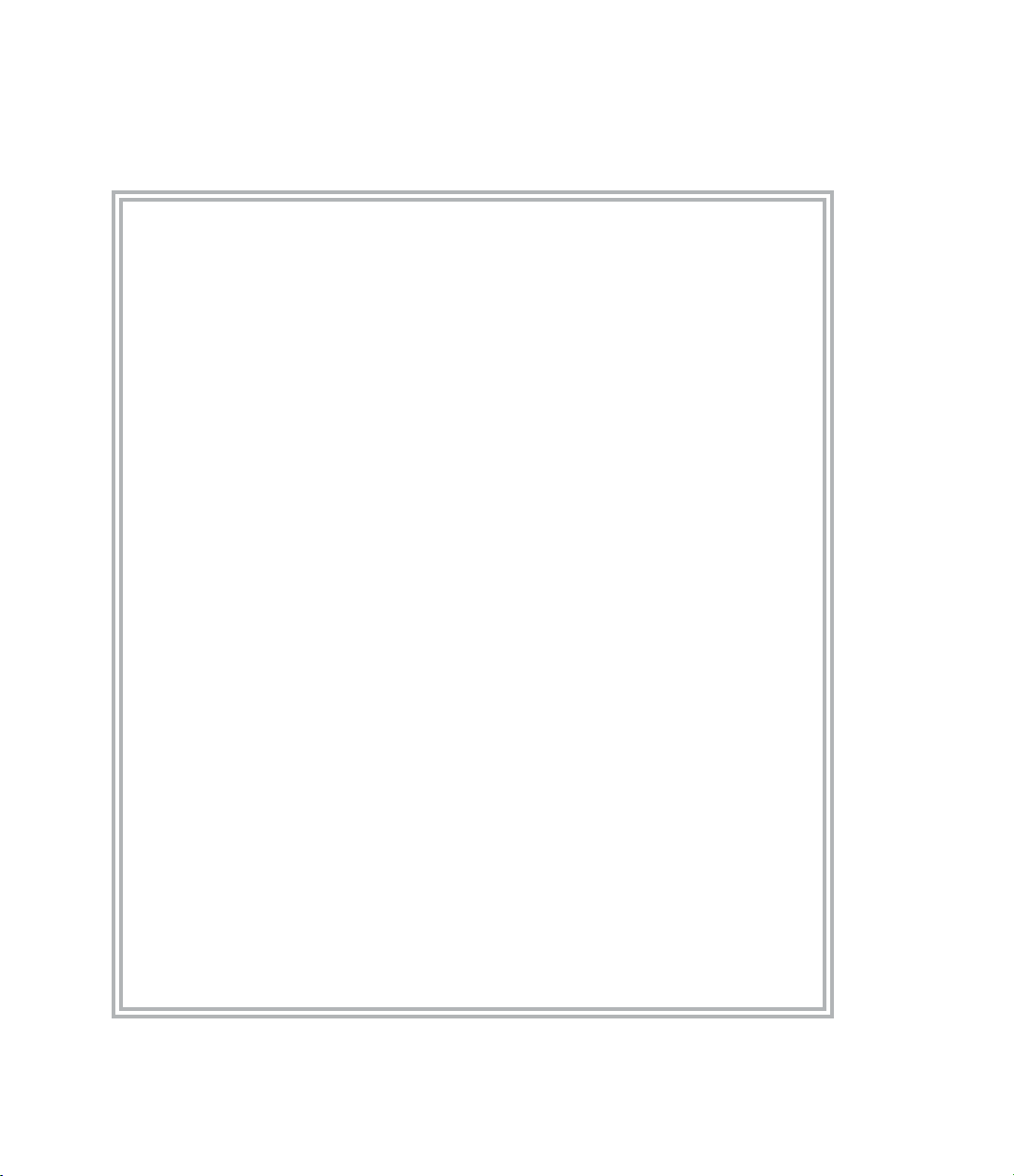
Dear Valued Customer,
Congratulations on your recent purchase of a new PROLINE range hood!
To use your hood to its maximum potential, familiarize yourself with the
controls and features of your new hood. This manual will step you through
the installation of your hood, and how to maintain it. Read and use this care
manual thoroughly, beginning with the Important Safety Notice section.
All PROLINE hoods are designed and manufactured with the closest attention to detail. If you ever experience a problem with your product, check the
Troubleshooting section of this manual first. This section is a quick reference
designed to save you time by answering your most common questions right
away. If you still need help, please feel free to contact our Customer Support
Team for assistance:
PROLINE Customer Support
1750 S 500 W, Suite 400
Salt Lake City, UT 84115
1-877-901-5530 (Toll Free)
Hours: Monday-Friday 7am-5pm Mountain Standard Time
Thank you for buying PROLINE! We are dedicated to delivering you quality
hoods at amazingly low prices. We are confident you’ll enjoy your new PROLINE hood for many years to come.
Best,
The PROLINE Customer Support Team
Page 3
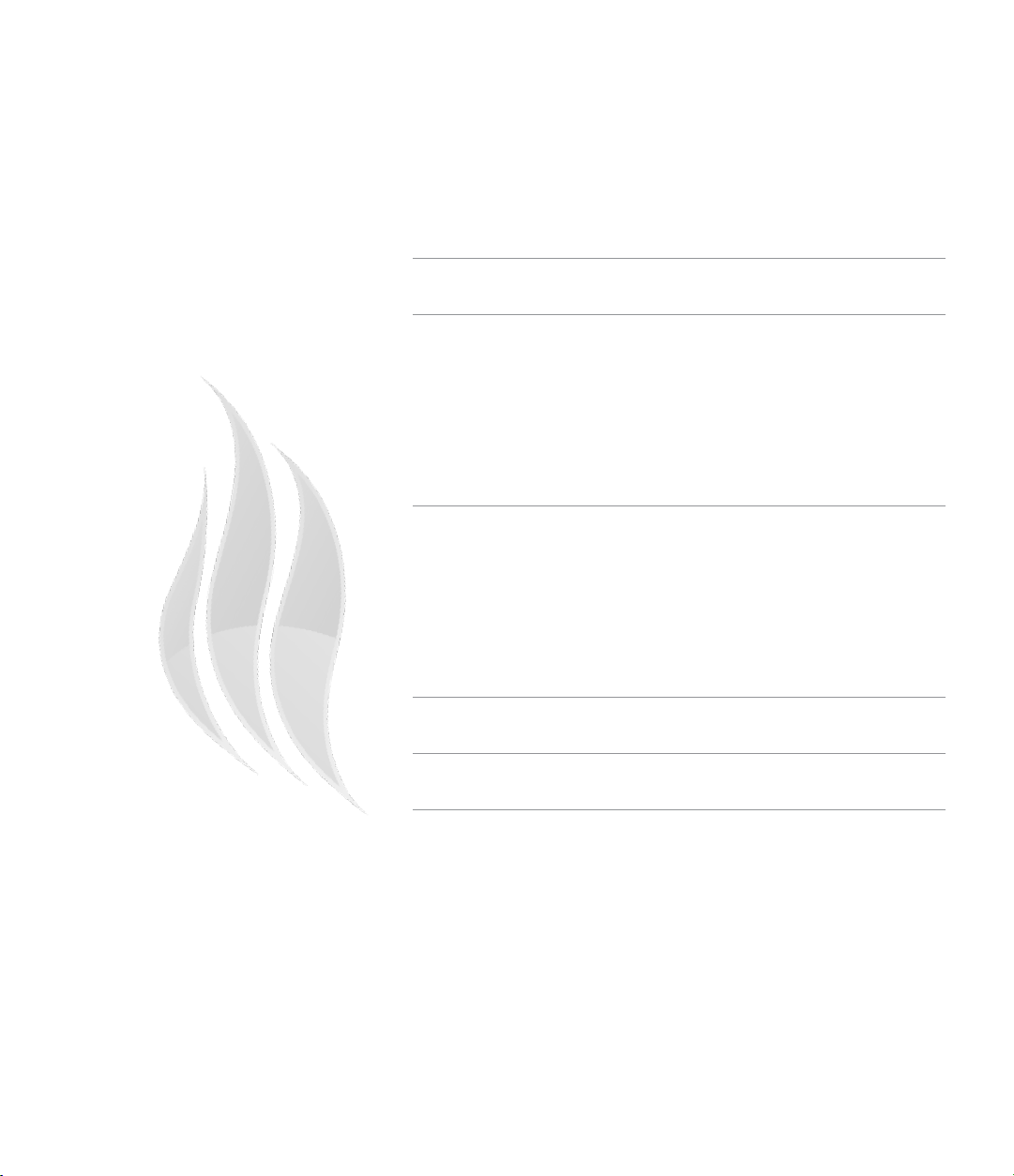
Table of Contents
1
Saftey Notice
2
Diagrams
Wall Hood . . . . . . . . . . . . . . . . 2
Control Panel . . . . . . . . . . . . . . . 3
Filters . . . . . . . . . . . . . . . . 4-5
Venting . . . . . . . . . . . . . . . . 6-7
3
Installation
Preparation . . . . . . . . . . . . . .8
Wall Hood . . . . . . . . . . . . . . 9-11
Island Hood . . . . . . . . . . . . .12-13
Undercabinet or Insert . . . . . . . . . . .14-15
4
Care & Cleaning
1
2-7
16-17
8-15
5
Troubleshooting
6
Purchase Information
Warranty . . . . . . . . . . . . . . 19
Returns . . . . . . . . . . . . . . . 20
Exchanges . . . . . . . . . . . . . . 21
18
19-21
Page 4
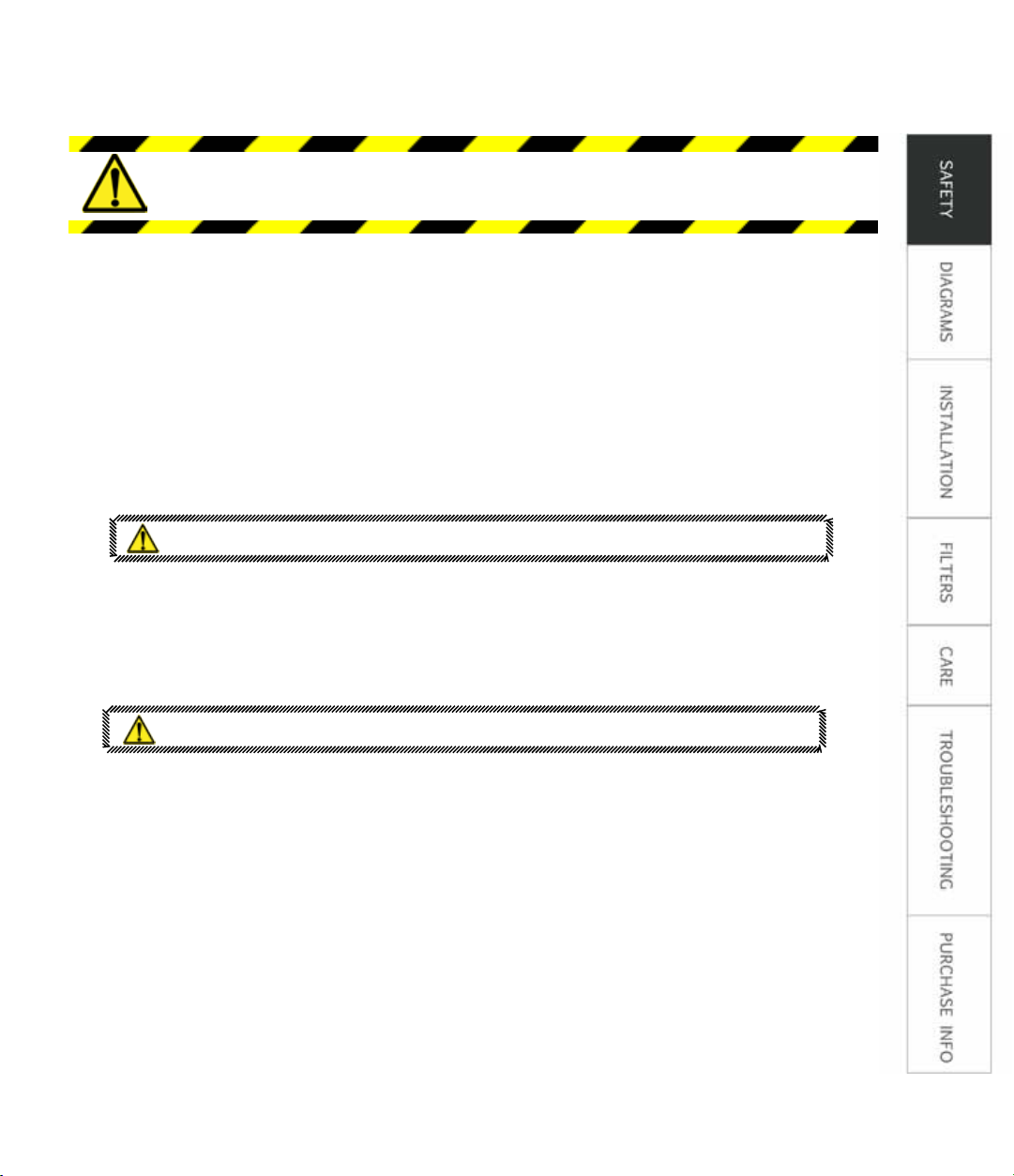
IMPORTANT SAFETY NOTICE
1
Installer: Leave this guide with the homeowner.
Consumer: Keep this guide for future reference.
The Important Safety Notice and warnings in this manual are not meant to cover all
possible problems and situations that can occur. Use common sense and caution when
installing, maintaining or operating this or any other appliance.
Always contact the PROLINE Customer Support Team (1-877-901-5530) with any problems or situations that you do not understand.
Safety Symbols and Labels
To avoid the possibility of explosion or fire, do not store or use combustible, flammable
or explosive vapors and liquids (such as gasoline) inside or in the vicinity of this or
any other appliance. Keep items that could explode (such as aerosol cans) away from
cooktop burners, ovens and range hoods. Do not store flammable or explosive materials
in adjacent cabinets or surrounding areas.
WARNING - TO REDUCE THE RISK OF FIRE, ELECTRIC SHOCK, OR INJURY TO PERSONS,
OBSERVE THE FOLLOWING:
danger
warning
1. Use this unit only in the manner intended by the manufacturer. If you have
questions, contact PROLINE Customer Support.
2. Before servicing or cleaning your hood, turn the power off.
General Safety Precautions:
To reduce the risk of fire, electric shock, serious injury or death when using your range hood,
follow basic safety precautions, including the following:
Page 5
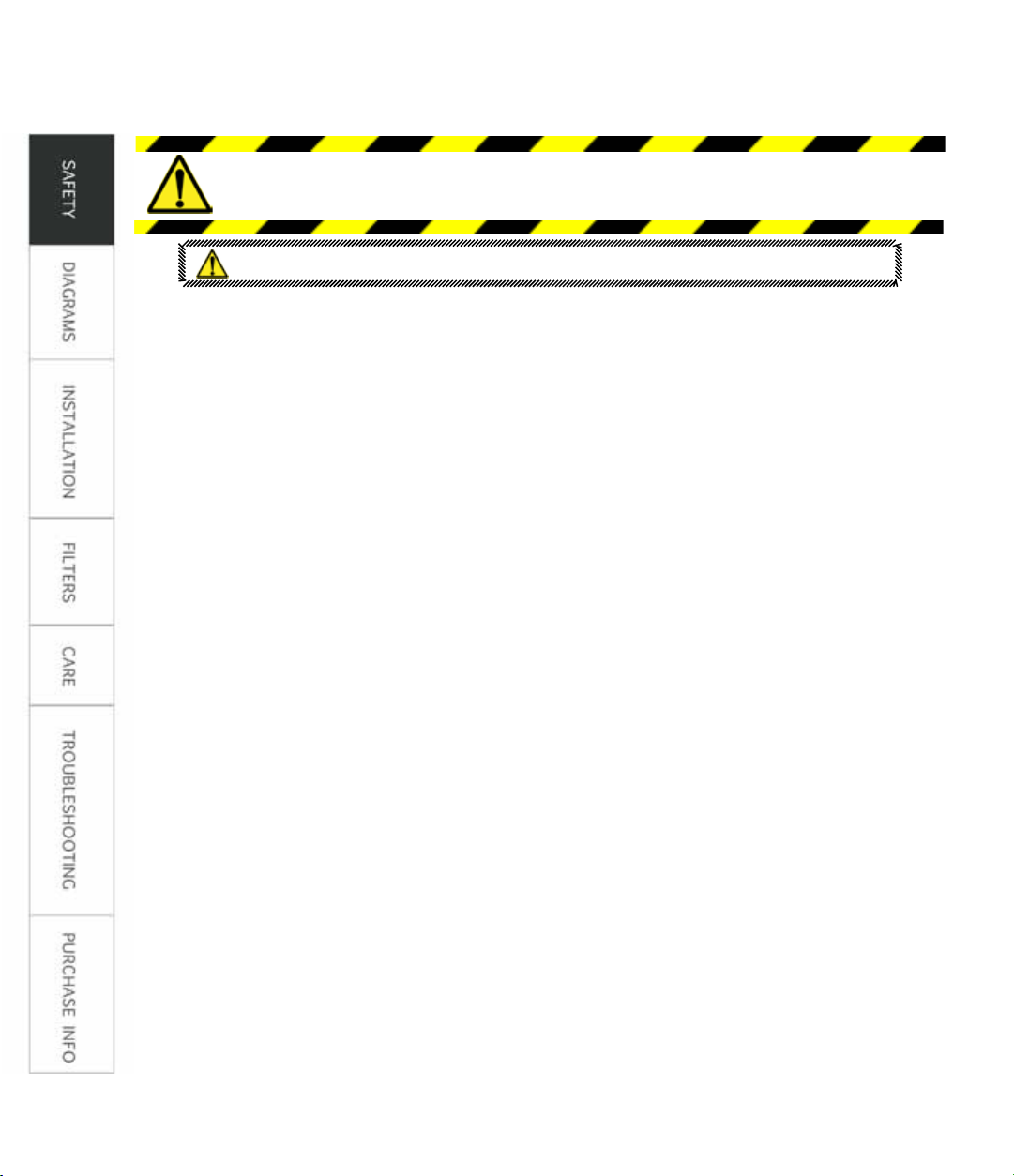
1
To reduce the risk of a range top grease fire:
IMPORTANT SAFETY NOTICE
warning
♦ If you receive a damaged product, immediately contact PROLINE Customer Support. Do not
install or use a damaged hood.
♦ Do not install, repair or replace any part of the range hood unless specifically recommend-
ed in the literature accompanying it.
♦ Use the range hood only for its intended purpose as outlined in this manual. DO NOT use
this range hood to vent hazardous or explosive materials or vapors.
♦ Do not tamper with the controls.
♦ Never allow the filters to become blocked or clogged. Do not allow foreign objects, such as
cigarettes or napkins, to be sucked into the hood.
♦ If the cooktop and range hood are near a window, use an appropriate window treatment.
Avoid long drapes or other window coverings that could blow over the cooktop and hood,
resulting in a fire hazard.
♦ Always run the blower(s) while the cooktop is operating.
♦ Do not leave children or pets alone or unattended in the area while the cooktop and range
hood are in use. .
♦ The minimum vertical distance between the cooking surface and the exterior part of the
hood must be no less than 28” (71 cm). The vertical distance may be longer for the range
or cooktop being used.
1. Never leave surface units unattended at high settings. Boil-overs cause smoking and greasy
spills that may ignite. Heat oils slowly on low or medium settings.
2. Always turn hood ON when cooking at high heat
3. Clean ventilating fans frequently. Grease should not be allowed to accumulate on fan or
filter.
To reduce the risk of injury to person in the event of a range top grease fire:
4. SMOTHER FLAMES with a close-fitting lid, cookie sheet or metal tray, then turn off the
burner. BE CAREFUL TO PREVENT BURNS. If the flames do not go out immediately, EVACUATE AND CALL THE FIRE DEPARTMENT.
5. NEVER PICK UP A FLAMING PAN - you may be burned.
6. DO NOT USE WATER, including wet dish clothes or towels - a violent steam explosion may
result.
Page 6

2 |
PROLINE
ranGe HooDs
Wall or Island Hood
b
c
a
d
E
A - HOOD directs heat and smoke into the hood’s internal blower system. The
blower forces heat and smoke from cooking into the chimney.
B - CHIMNEY vents air from cooking to the outside of the home.
C - CONTROL PANEL - controls the hood’s various features.
D - FILTER(S) - prevent grease and grime from getting into the blower(s). The
number and type of filters depends on the model.
E - LIGHTS - 20 Watt halogen lights. The number of lights depends on the
model.
Page 7
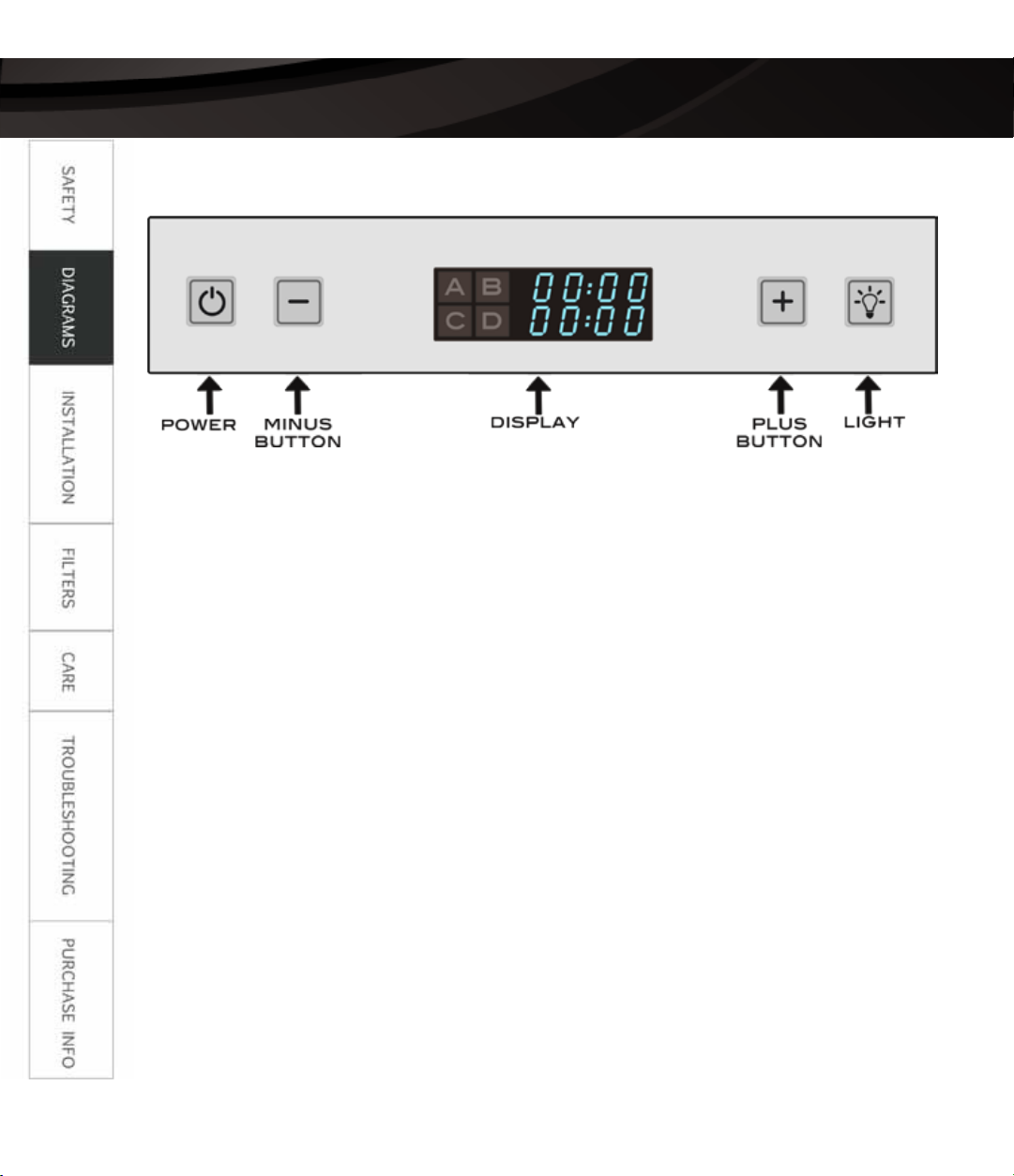
User manUal | 3
Control Panel
Power:
Turn on power to the hood by pressing the power button, on the left side of the
control panel
Speeds:
There are 6 speeds on your hood. Press the plus or minus button(s) to increase or
decrease the speed. The lowest speed is the quietest, and the highest speed is the
most powerful. Section (A) of the display will indicate if the fan is on.
Section (C) of the display will indicate your fan speed.
Automatic Fan Shutoff TO SET: First, hold down the minus(-) button for 3 seconds. The bottom set of
numbers will flash. Press the (+) or (-) button(s) to adjust to your desired number of
minutes. It is programmable up to 15 minutes
TO ACTIVATE: Hold down the power button for 3 seconds. The bottom set of numbers will begin to countdown based on the number of minutes set above. Section
(B) of the display will show a timer icon, indicating that the fan will turn off after
the specified number of minutes.
Lights:
Lights can be turned on by pressing the light button on the right side of the control panel. To dim gradually, hold down the light button. Section (D) of the display
will indicate if the lights are on.
Page 8
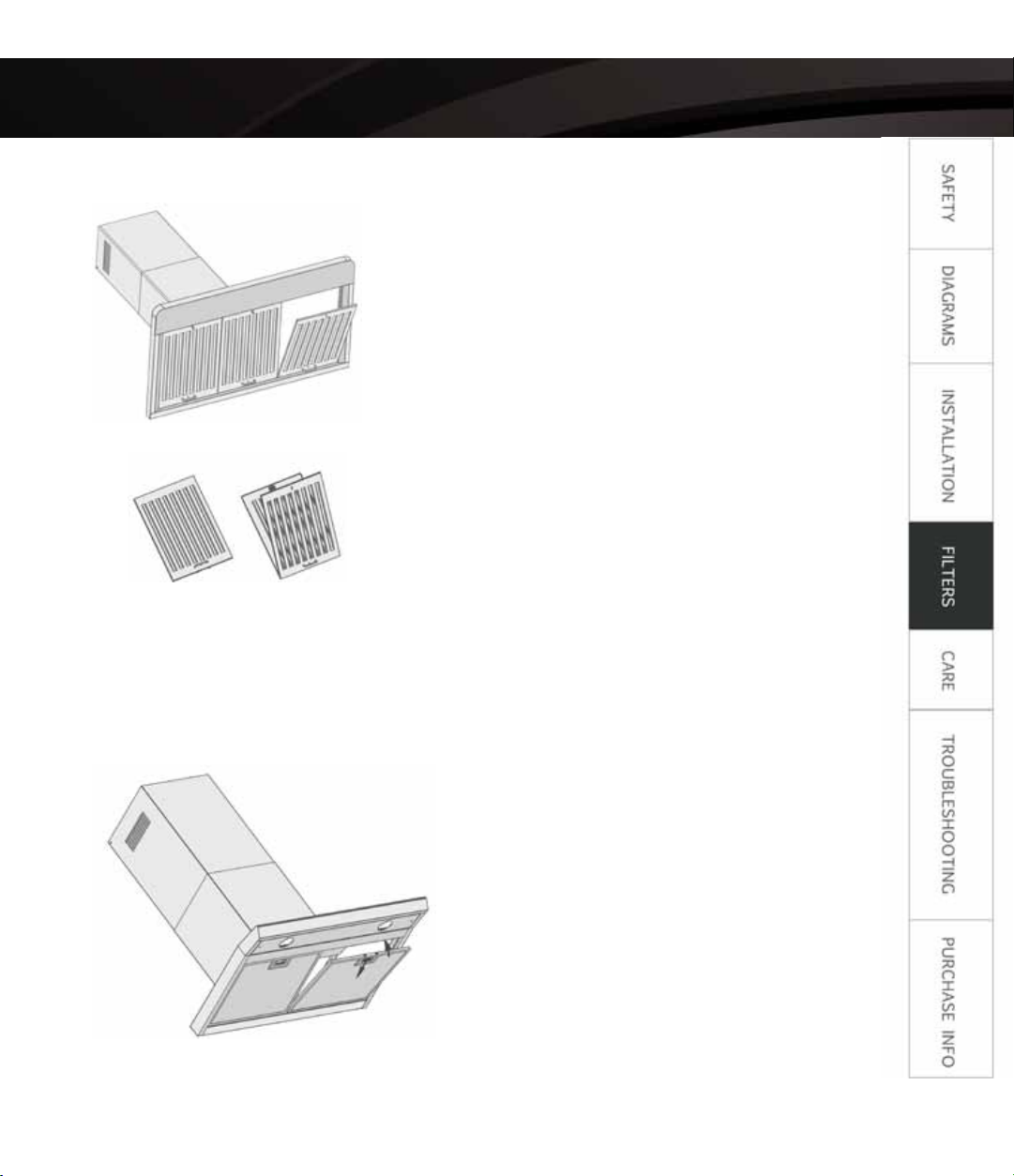
4 |
PROLINE
ranGe HooDs
grease filters
bafe lter
The baffle filter is equipped with a spring
loaded handle. To remove from the hood,
pull back toward the wall and down.
The baffle filter can also be opened for
easy cleaning. To open unscrew the cylindrical handle and separate the layers to
clean..
aluminum lter
To remove the aluminum filter, pull the
spring loaded handle back toward the
wall and down
Page 9

User manUal | 5
ductless filters
charcoal lter
We recommend venting your hood directly outdoors if at all possible. If you do
not have the option to vent your hood outside, charcoal filters are a convenient
alternative. These filters clean impurities and odors from the air as it recirculates
through your home. There are two styles of charcoal filters - round and square.
The type you receive with your order will depend on the model of your hood.
Round
1. Remove the stainless steel or aluminum filters from the bottom of the hood.
2. Locate the existing raised support screws (A) on each side of the internal
motor(s).
3. For each motor side, position charcoal filter over its support screw and rotate
to lock into place.
Please note: We recommend you replace your charcoal filters after 150 hours
of cooking, or every 3-6 months, depending on how often you cook.
Square
Page 10

6 |
PROLINE
ranGe HooDs
venting options
horizontal wall venting
Option 1 Option 2
vertical roof venting
Page 11

User manUal | 7
venting requirements
height & venting requirements
For best operation, we recommend you:
♦ allow 28-36” between the top of your
cooking surface and the bottom of
hood
♦ vent vertically through the roof if
possible
♦ vent through a side wall if you can-
not vent directly above your range
hood
♦ use 6” or 8” round (or 3-1/4 x 10”
rectangular) metal ducting
♦ use as few elbows as possible, with
no more than three 90° elbows.
♦ make sure there is at least 24” of
straight vent between any elbows
♦ use silver or duct tape to seal all
joints in the vent system
♦ use caulking to seal exterior open-
ings around the cap
♦ always use metal or aluminum ducts
for maximum airflow
♦ always keep the duct clean to en-
sure proper airflow
DO NOT:
♦ terminate the vent system into an attic or
other enclosed area
♦ use 4” (10.2 cm) laundry-type wall caps
♦ use plastic venting
warning
It is important to install the hood at the proper mounting height. Hoods mounted too
low could result in heat damage and fire hazard. Hoods mounted too high will be
hard to reach and will lose performance and efficiency.
Page 12

8 |
PROLINE
ranGe HooDs
preparation
inspect range hood
1. Check contents of box:
♦ chimney
♦ ceiling bracket
♦ range hood
♦ flexible duct
♦ small bag of hardware
2. Test
♦ plug in and test controls, lights, fan
♦ inspect for any damage during shipping
♦ you must report any damage to Proline within 7 days for a refund
tools you’ll need
♦ power drill
♦ screwdrivers
♦ drill bit
♦ tape measurer
♦ marking pencils
♦ duct tape aluminum backed
♦ level
♦ wall anchors (Make to buy the right kind. Hardware stores can help)
prepare ductwork
Ductwork should already be punched through celling (or the wall if ceiling is not
an option) and ready to hook up to the range hood before beginning installation. See venting requirements on page 7 of this user manual.
If you are not venting to the outside of your home, be sure to install your
charcoal filters before mounting the hood to the wall. See information on charcoal filters on page 5 of this manual.
Page 13

User manUal | 9
wall hood installation
Plan where the ductwork will be located. Install proper-sized duct work, and roof or wall
cap, depending on where you will be venting your hood. Recommended and most common installations are shown in the venting diagrams above. Adjust your measurements
to accomodate heights of ceilings, cabinets, or rangetops.
step 1
Markings you’ll need:
♦ center line of installation area
♦ location of studs
♦ horizontal line 28” - 36” above the cook
Install anchors and screws
top (this is where the bottom of the range
hood will be)
Use one panel of the cardboard shipping box to trace an outline of the
hood.
♦ Place the cardboard panel against the
range hood and trace an outline
♦ Find the center point of range hood (di-
rectly between mounting holes) and mark
it on the cardboard panel
♦ Find the mounting points on the hood
and mark them on the panel
♦ Transfer the panel to the wall, lining the
bottom of panel to the horizontal line
♦ Line up the center point of the panel with
center point on the wall
♦ Find mounting points on the cardboard
and poke holes through it, marking where
you will mount the hood to the wall.
♦ Predrill holes where your mounting marks
are, then insert wall anchors and mounting screws
Page 14

10 |
PROLINE
ranGe HooDs
wall hood installation
step 2
♦ Place the chimney bracket against the ceiling
♦ Find the center point of the bracket and mark
it
♦ Line the bracket center point with the center
point on the wall
♦ Mark the locations of bracket holes on wall
♦ Drill holes into the wall where you’ve marked
♦ Install wall anchors into these holes
♦ Screw ceiling bracket into place
♦ Chimney will mount on this bracket
step 3
♦ Carefully hang the hood on the wall, attaching it
to the studs using the screws already in place
♦ Line up bottom of range hood with your bottom
line on the wall
Install ceiling bracket
Hang hood and connect
♦ Tighten and anchor the hood to the wall
♦ Make sure to anchor the hood to a stud so the
wall can support the weight of the range hood
♦ Attach your ductwork to the top of the hood
♦ Duct tape into place
♦ Find the three pronged plug and connect to an
electrical outlet
Page 15

User manUal | 11
wall hood installation
step 2
♦ Take off protective laminate coating
♦ Place the chimney on top of range hood base
♦ Make sure the chimney is facing the correct
direction (the vertical vent should be on the
top)
♦ Secure the lower portion of the chimney to the
base of the hood
♦ Attach the chimney to the ceiling mounting
bracket
♦ Screw the chimney into place on both sides
♦ Now the chimney is secured to the ceiling and
wall
step 3
♦ Peel off any protective tape or film.
♦ Pop spring loaded filter into place
Install chimney
Install grease filter
♦ That’s it! Now you’re ready to try out your new
range hood
Page 16

12 |
PROLINE
ranGe HooDs
island hood installation
step 1
Locate the center above the stove
where the hood is to be installed.
Ensure that the bracket will be secured to solid wood backing. Install
the duct work in the center of the
bracket. Secure the upper end of the
bracket to the ceiling.
step 2
Attach the draft damper to the top
of hood base. This will prevent outside air from entering your home.
step 3
Using the screws provided, attach
the lower portion of the chimney to
the motor.
Page 17

User manUal | 13
island hood installation
step 4
Attach the duct to the top of the
back draft damper. Place the chimney sections over the lower bracket
section and on top of the main unit.
Attach lower bracket to upper bracket at desired height using screws
provided.
step 5
Make your electrical connections. The
hood comes with a grounded three
prong plug that can either be direct
wired or plugged into a 20 amp
circuit.
step 6
Slide the inner portion of the chimney up and around the upper
bracket, securing it with the screws
provided.
Page 18

14 |
PROLINE
ranGe HooDs
hood insert installation
step 1
Mark the leveling point of the hood.
Position two mounting screws on
the wall leaving 1/8” space between
the wall and your hood. If you are
installing under a cabinet, the hood
should be flush with the front of the
cabinet. Make sure you mount the
hood on wall studs or lumbars for
secure placement.
step 2
Attach the hood-mounting bracket
to the back of the hood with the six
screws provided.
step 3
Puncture the knockout wire access
hole at the back of the hood and
pull the electrical wires through the
back.
Page 19

User manUal | 15
hood insert installation
step 4
Align hood-mounting bracket to
the screws on the wall and hook
hood into place. Additional mounting fasteners may be used to further
secure your hood.
step 5
Use 6” or 8” round steel pipe to
connect the exhaust on the hood
to the ductwork above. Use silver
tape or duct tape to make all joints
secure and air tight.
step 6
Make your electrical connections. The
hood comes with a grounded three
prong plug that can either be direct
wired or plugged into a 20 amp
circuit.
Page 20

16 |
PROLINE
ranGe HooDs
Care & Cleaning
warning
♦ Never put your hand into the area housing the fan while the fan is operating
♦ Turn off power to the hood before cleaning
♦ Make sure your cooktop and hood are cool before cleaning
♦ Use only the types of cleaning solutions mentioned in this manual
♦ Completely dry the filter(s) immediately after cleaning
cleaning exterior surfaces
♦ Regular care will help preserve the appearance of your range hood.
♦ Always wipe stainless steel surfaces with the grain to avoid scratches
♦ Clean periodically with hot soapy water and clean cotton cloth.
♦ For heavier soil, use a liquid degreaser such as 409™ or Fantastic™.
♦ If hood looks splotchy, use a stainless steel cleaner on the surface. Promptly
and gently remove cleaner with a soft towel or wipe.
♦ After cleaning, you may use non-abrasive stainless steel polish (such as 3m™ or
ZEP™) to buff out stainless luster. Always scrub lightly and with a clean cotton
cloth.
DO NOT:
♦ Use corrosive or abrasive detergent (eg, Comet Power Scrub™ or EZ-Off™
oven cleaner).
♦ Use steel wool or scouring pads, which will scratch and damage the stain-
less steel surface.
♦ Leak cleaning solution onto or into the control panel
♦ Allow deposits to accumulate or remain on the hood
♦ Allow salt solutions, disinfectants, bleaches, or cleaning compounds to re-
main in contact with the stainless steel for extended periods.
cleaning the lter
All PROLINE hoods come with either an aluminum mesh or stainless steel baffle filter.
Both types of filters are dishwasher safe for easy cleaning. If handwashing your filter,
follow the instructions in the “Cleaning Exterior Surfaces” section above.
Page 21

User manUal | 17
17 |
PROLINE
ranGe HooDs
Care & Cleaning
replacing the light bulb
♦ Make sure the range hood is unplugged or turn OFF breaker
♦ Place a flat-head screwdriver between light cover and housing to remove cover
♦ Gently pull defective bulb straight out and discard
♦ Wear a cotton glove or use a cloth to handle the replacement bulb (DO NOT
handle with bare fingers as this may shorten the life of the bulb)
♦ Push gently but securely into light socket. (DO NOT push too hard as bulb legs
may break off)
♦ Replace light cover
♦ Turn ON breaker and range hood to test operation
removing the lter
♦ The filter (A) is located on the bottom of the hood, directly above the cooking
surface.
♦ Hold the filter in place with one hand and pull back on the release lever (B)
with the other.
♦ While pulling back on the release lever, lower the filter out of the hood. On
hoods with more than one filter, remove, clean and replace all of the filters.
Page 22

18 |
troubleshooting
NOTHING WORKS (Control Panel not lit, Blower not working)
Solution 1: Turn on power at circuit breaker panel or fuse box. Check for
tripped breaker or blown fuse.
Solution 2: Make sure hood main power switch is on.
LIGHTS NOT TURNING ON
Solution 1: see “nothing works”
Solution 2: Swap out lights to determine if bulbs are defective.
RANGE HOOD VIBRATES WHEN BLOWER IS ON
Solution: Make sure the range hood has been secured properly to the ceiling
or wall.
BLOWER SYSTEM SEEMS WEAK
Solution 1: Increase the fan speed, ensure that it is at a high enough setting.
Solution 2: Make sure the ducting is sized correctly. Range hood will not
function efficiently with insufficient duct size (IE, 9” duct over 8” hole)
Solution 3: Check to see if duct is clogged or if damper unit (half-circular
flapper) is installed incorrectly. A tight mesh on a side wall cap unit might
also cause restriction to the air flow.
AIR NOT VENTING OUT PROPERLY
Solution 1: Make sure there is at least 28” (71 cm) between the stove top
and the bottom of the hood
Solution 2: Reduce the number of elbows and length of duct work. Check to
ensure all joints are properly connected, sealed, and taped.
Solution 3: Make sure power is on high speed for heavy cooking.
Page 23

User manUal | 19
Warranty
All PROLINE range hoods come with a Two Year Warranty on Parts, and a One
Year Warranty on Labor.
Who is Covered:
Only the original purchaser for residential products purchased in the continental
United States (limited warranty in Canada, Hawaii, and Alaska).
Two Year Warranty - Parts & Labor
For two years from the date of original purchase, we will repair or replace any
parts or components that failed due to manufacturing defects. We will also pay
for any labor costs associated with installation or replacement of defective parts.
Save a receipt of your repair bills and contact us for a reimbursement.
One Year Warranty - Parts Only
For one year from the date of original purchase, we will repair or replace any
non-consumable parts or components that failed due to manufacturing defects.
What is NOT Covered:
♦ Consumable parts such as light bulbs and filters (stainless, aluminum, or
charcoal)
♦ Damage due to natural wear, improper maintenance, or use of abrasive
cleaning products
♦ Chips, dents, or cracks due to abuse, misuse, or improper installation
♦ Damage caused by accident, fire, floods, or natural disaster
Page 24

20 |
PROLINE
ranGe HooDs
Returns
upon receipt of your hood:
1) Inspect your hood for any damage in shipping
2) Plug in and test controls (lights, fan)
3) Call 1-877-901-5530 within 7 days to report any damage
Please note: you must report any damage directly to PROLINE within 7 days of
receipt if you wish to receive a replacement or refund.
returns
Damaged Returns
1. You must report damage directly to PROLINE within 7 days to receive a full
refund.
2. Send a photo showing the damage. We need this before we can approve your
damage claim.
3. Once your claim is approved, we will arrange for a damage pickup.
4. A new replacement hood will be sent to you after the damaged hood has been
received and inspected.
Please Note: Free returned shipping only applies to 48 contiguous United
States. Hawaii, Alaska and Canada must pay regular shipping rates.
Undamaged Returns
1. Contact PROLINE Customer Support within 30 days with your intent and reason
for refund
2. You will pay a 20% factory restocking fee
3. You will be responsible for all returned shipping costs. We can help arrange for
a pickup if requested.
Page 25

Exchanges
exchanges
1. You must request an exchange directly to PROLINE within 14 days.
2. Notify us of your reason for the exchange. Provide a photo if your hood is
damaged.
3. We will help arrange for returned shipping of your hood.
4. Once we receive your original hood, we will send the replacement hood.
Please Note:
♦ We will only allow one undamaged exchange per purchase.
♦ Your replacement hood must be of equal or lesser value.
♦ If the value of your replacement hood is higher, you will be responsible for
paying the difference in price.
return claims not accepted if:
♦ Hood has been installed
♦ Hood has been custom cut or otherwise altered
♦ Damage is reported after 7 days
♦ Original packaging or parts are missing
Contact:
PROLINE Range Hoods
1-877-901-5530
www.prolinerangehoods.com
Page 26

PROLINE
1750 S 500 W Salt Lake City, UT 84115 • 1-877-901-5530 • www.prolinerangehoods.com
Range Hoods
