Page 1

SS-803F Digital Ultrasonic Cleaner
User Manual
Features:
Green cleaning – No harmful chemicals
To make item cleaning more easily and safe only by using tap water
Use ultrasonic bubbles to break down dirt (46,000Hz)
Digital operation with 5 cleaning programs
Use separately-excited circuit to generate steady oscillation
15% better cleaning and 10% longer product life than self-excited type
Page 2
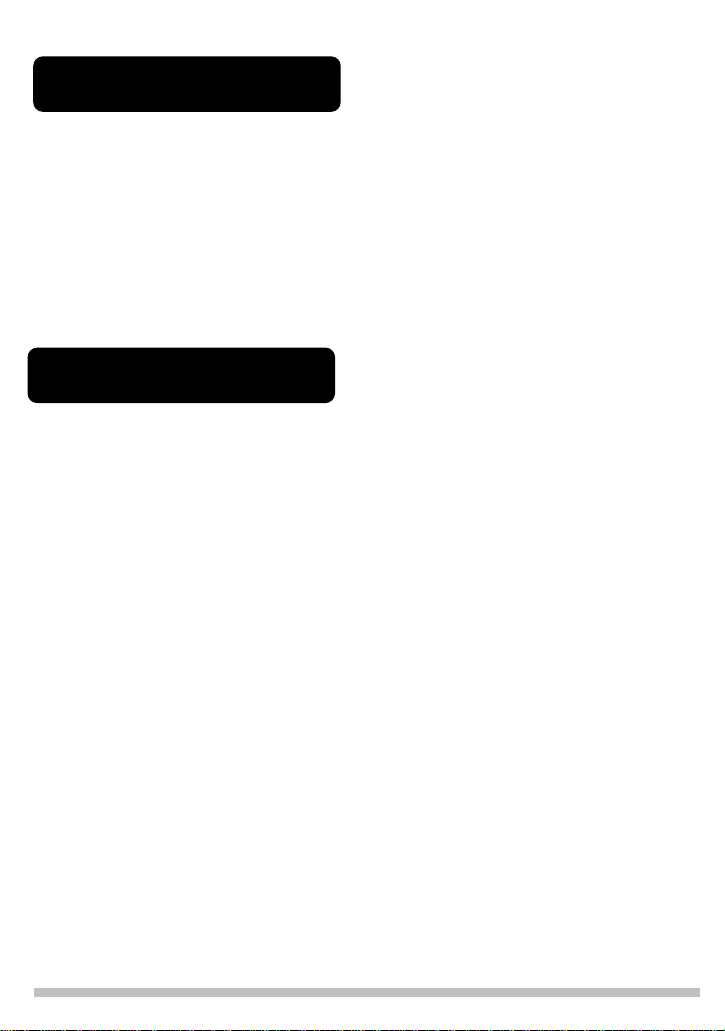
INTRODUCTION
Dear Customer
Thank you for your purchase and hope that you enjoy using your new Ultrasonic Clean device。
Ultrasonic cleaning device
The vibrations induced by ultrasonic waves, which are transmitted to the liquid, remove soiling
both thoroughly and very gently from the surface of many objects which are otherwise difficult
to clean. These instructions are intended to help you familiarize yourself with you new
Ultrasonic cleaning device and make operation of the device easier.
,
READ THE USER GUIDE
Please read the instructions closely before using the device for the first time. It is essential to follow the
safety instructions in order to prevent accidents, injuries and damage.
The following operation instructions are intended to help you become acquainted with this product and
facilitate its handling. The article is equipped with safety devices. Nevertheless you should read the safety
information carefully and only use the article as described in these instructions so that no accidental
damage or injury can occur. Please store these instructions in case you would like to read them again at a
later time. If you pass the article on to others please ensure that you also give them these instructions
INDEX
Safety Instructions -------------------------------------------------------------2/3
Dirt Elimination Processes -------------------------------------------------------3
Suggested Applications ----------------------------------------------------------4
What can not be Cleaned --------------------------------------------------------4
Features and Accessories --------------------------------------------------------5
Default Time Intervals -----------------------------------------------------------6
Operation Instructions ---------------------------------------------------------7/8
Usage of Optional Accessories ---------------------------------------------------9
Cleaning Methods ----------------------------------------------------------------10
Maintenance and Storage -------------------------------------------------------10
Specification ----------------------------------------------------------------------11
1
Page 3
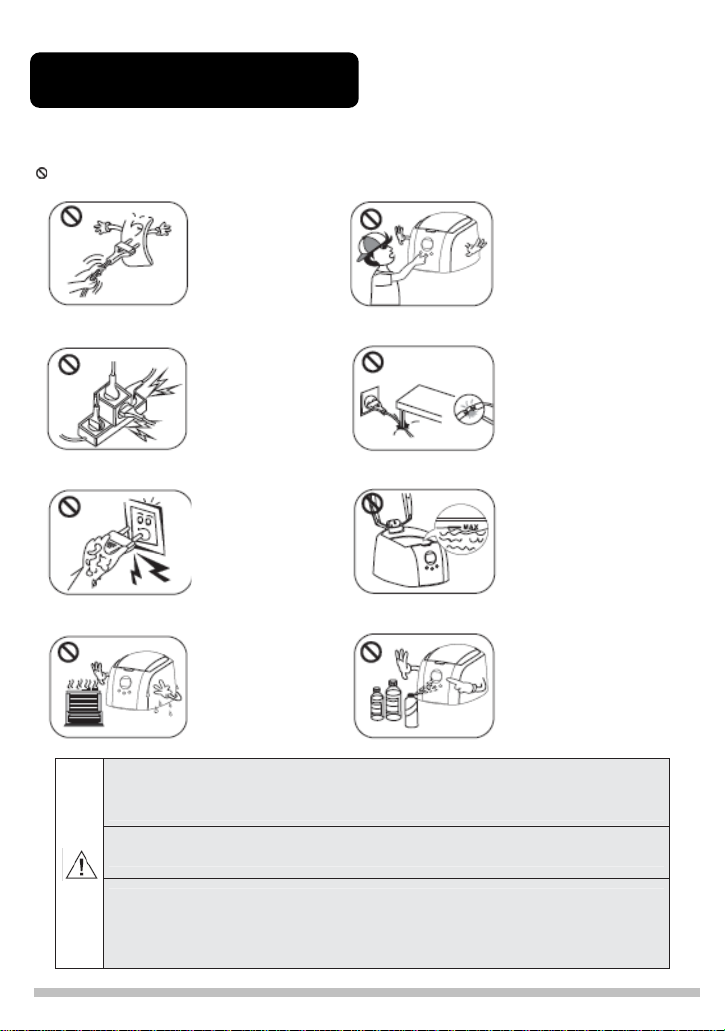
SAFETY INSTRUCTIONS
When using electrical products, especially when children are present,
basic safety precautions should always be followed, including the following
WARNING - To reduce the risk of burn, electrocution, fire or injury to persons
The unit should
never be left
unattended when
plugged in
Close supervisio n is
used by, on, or near
children or invalids
Use the unit in right
way as per its user
guide. Do not use
attachment not
recommended by
the manufacture
To avoid electric
shock, never touch
the power cord or
socket with wet
hands
Keep the cord awa y
from heated
surfaces
Never operate this
unit if plug or cord
is damaged. Please
refer to a service
centre for examination and repair
Keep the unit
unplugged before
filling. Do not fill
water exceed "MAX"
line of tank.
Do not fill the tank
with abrasive or
corrosive chemicals
This appliance is not intended for used by persons (including children) with
reduced physical, sensory or mental capabilities, or lack of experience and
knowledge, unless they have been given supervision or instruction concerning use of the appliances by a person responsible for the ir safety.
Unplug this product before filling. Fill with water only unless otherwise specified
by manufacturer. Do not overfill.
This appliance has a polarized plug (one blade is wide r than the other).
As a safety feature, this plug will fit in a polarized outlet only one way.
If the plug does not fit fully in the outlet, reverse the plug. If it still does not
fit, contact a qualified electrician. Do not attempt to defeat this safety feature.
(This is only available for UL cord and plug)
2
Page 4
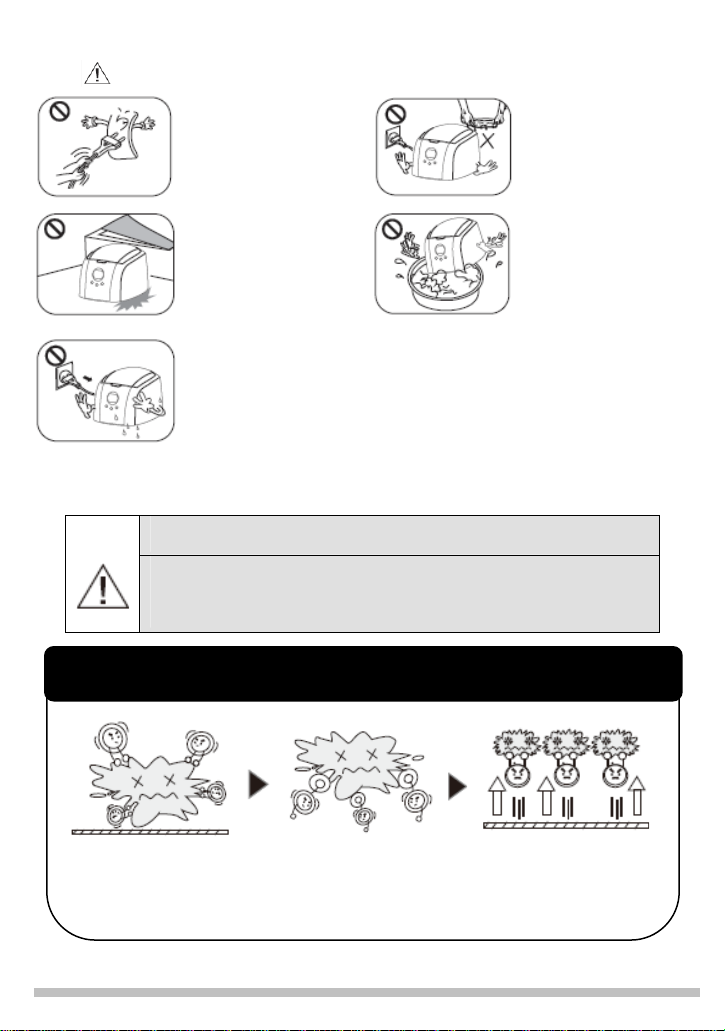
DANGER
- To reduce the risk of electrocution:
Always unplug this
product
immediately
after using.
Do not use while
bathing
Do not place or store
product where it can
fall or be pulled into
a tub or sink
Do not place in or
drop into water or
Other liquid
Do not reach for a
product that has
fallen into water
Unplug immediately
Children should be supervised to ensure that they do not pla y with the
appliance.
The product may be off or can't be switch off when it is subjected to
electromagnetic interference like Fast Transients or Surge voltage.
If it occurs, please follow the operation instruction described in the
manual to set the function again for operation.
DIRT ELIMINATION PROCESSES
Many tiny bubbles are
created when ultrasonic
sound s passed through i
liquid.
Bubble are imploded
constantly nder the u
ultrasonic.
The dirt splits into tiny
particles thus separating
from the item.
3
Page 5
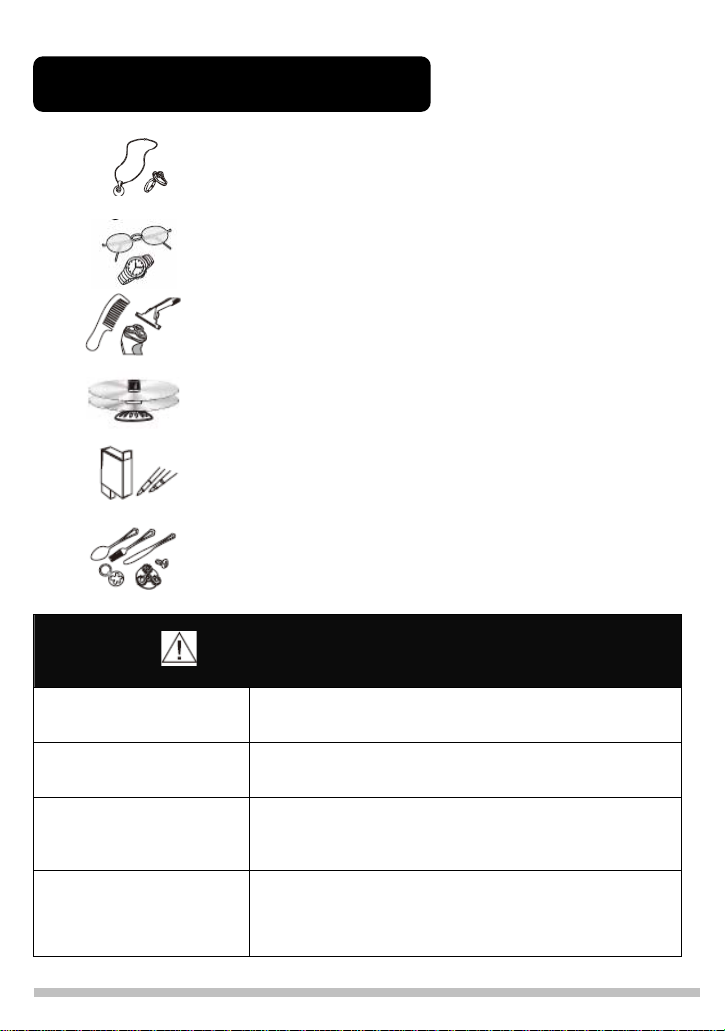
SUGGESTED APPLICATIONS
Jewelry
Gold, silver, me tal jewel ry such a s necklac es, ring s, earring s,
bracelets, watch chains, etc.
Watches and Glasses / Sunglasses
Glasses, Sunglasses, Watch chains, Waterproof wristwatches
etc.
Toiletry Items
Electric toothbrushes, Electric shaver heads, Razor blades,
Dentures, Combs, etc.
CD-Rack
CDs, VCDs, DVDs etc.
Office Equipment
Printer heads, Fountain pen nibs, wax or rubber stamps etc.
Metal Items
Metal or plastic tableware, Bearings, Gears, valves, machine
nozzles, small metal parts, old coins, metal badges, etc.
BIJOUTERIE
Hawksbill, Pearl, Emerald,
Ivory, Coral, Agate
PRECIOUS METAL
Soldering metal, Electro
Plating metal, Bindings
WATCH
Watch, Pocket w atch
(Except the waterproof
watch under 30m or more)
OTHERS
Wood, Glass, Contact lens,
Ceramic, Camera colored
filter
WHAT CAN NOT BE CLEANED!
Maybe the less rigidity of hawksbill or coral will be
scrubbed, color changed or brightness lost caused by the
rubbing of one object or surface against another.
Be broken off will be happened to the unsolid point of the
soldering and binding items by ultrasonic cleaning.
The cracked electro plating will be enlarged after c l eaning
The water will be in the watch movement of little
waterproof function for the ultrasonic strong osmosis
occasionally.
Maybe rift of ceramic, wooden items, or laminated glasses
will be enlarged by ultr a so n ic c le a n in g . (It wo n' t be
happened for the item in perfect co ndition).
4
Page 6
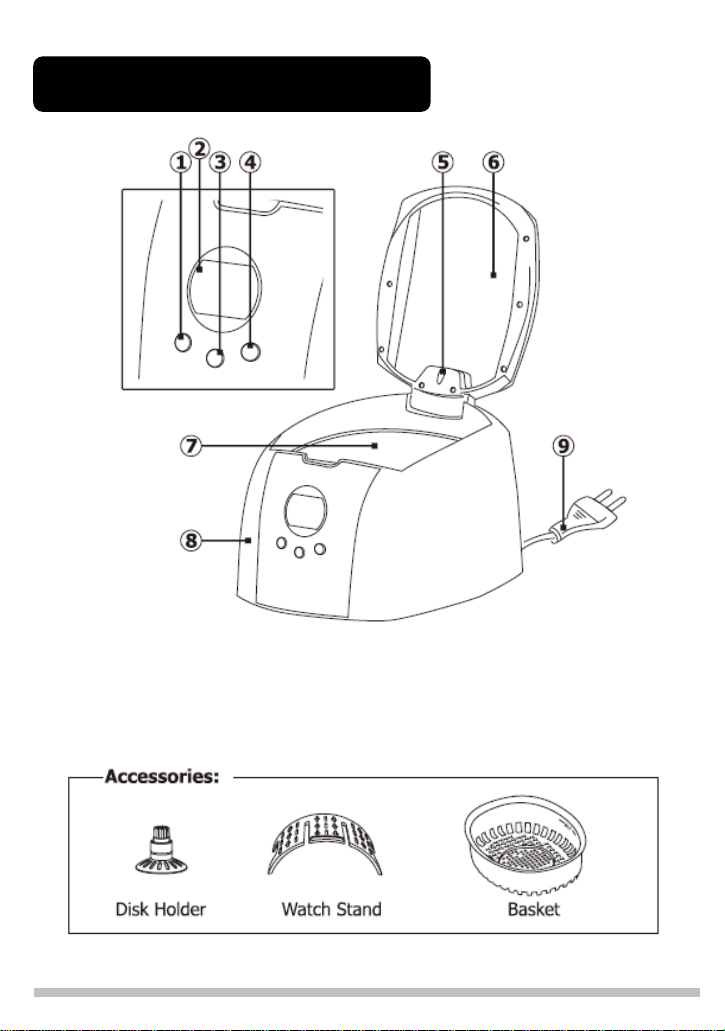
FEATURES AND ACCESSORIES
1.ON Button 2. Time Display 3. SET Button
4. OFF Button 5. LED 6. View Wi ndow
7. Stainless Steel Tank 8. Housing 9. Plug & Cord
5
Page 7
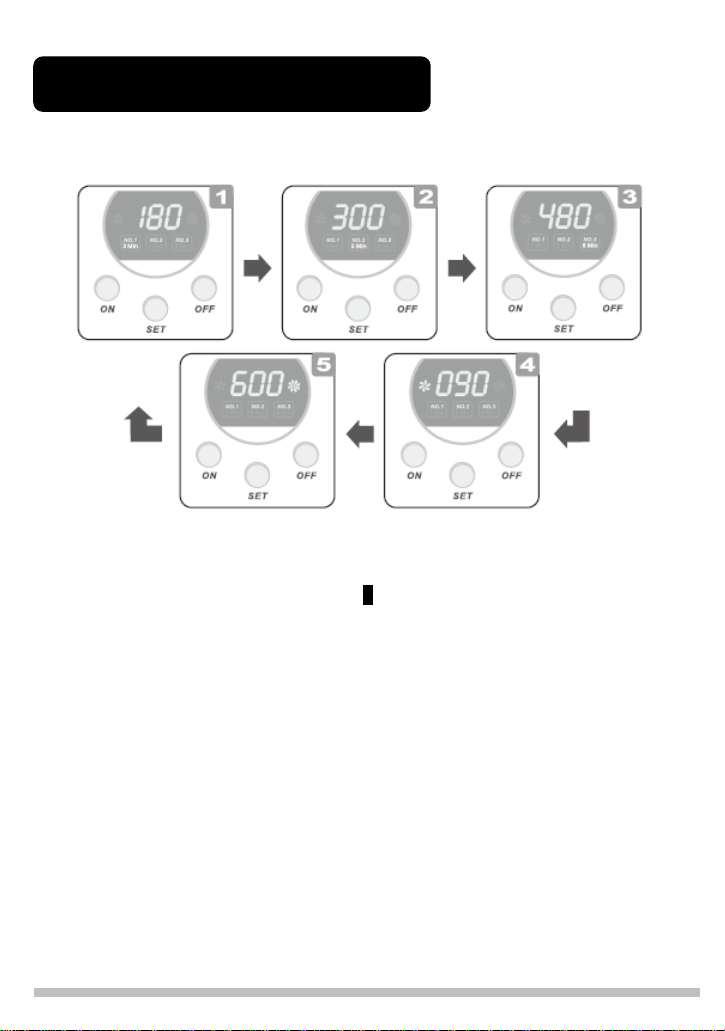
DEFAULT TIME INTERVALS
At the factory there are five times intervals that have been preset for this device.
180 seconds:
The standard time for normal degrees of soiling. The specified time appears automatically
in the time display if:
a. the device is connected to the power supply1
b. the set button is pressed for the first time for a new cl eaning procedure.
300 seconds:
Recommended for the first cleaning of objects that have not been cleaned for a long time.
480 seconds:
Recommended for the first cleaning when several objects are cleaned together.
090 seconds:
Recommended for very light soiling or when a second brief cleaning procedure is required.
If the water is found to be dirty, the liquid has to be replaced. In order to remove any residual soiling on the surface you should clean the item again for 90 seconds in the fresh liquid
600 seconds:
Recommended in order to intensify the cleaning effect.
Note: If the cleaning time is too long it is possible that fittings, stickers and decorations that
are loosely attached to objects, as well as other loose parts, e.g. screws on/in spectacles, may
become detached during the cleaning proces s.
6
Page 8
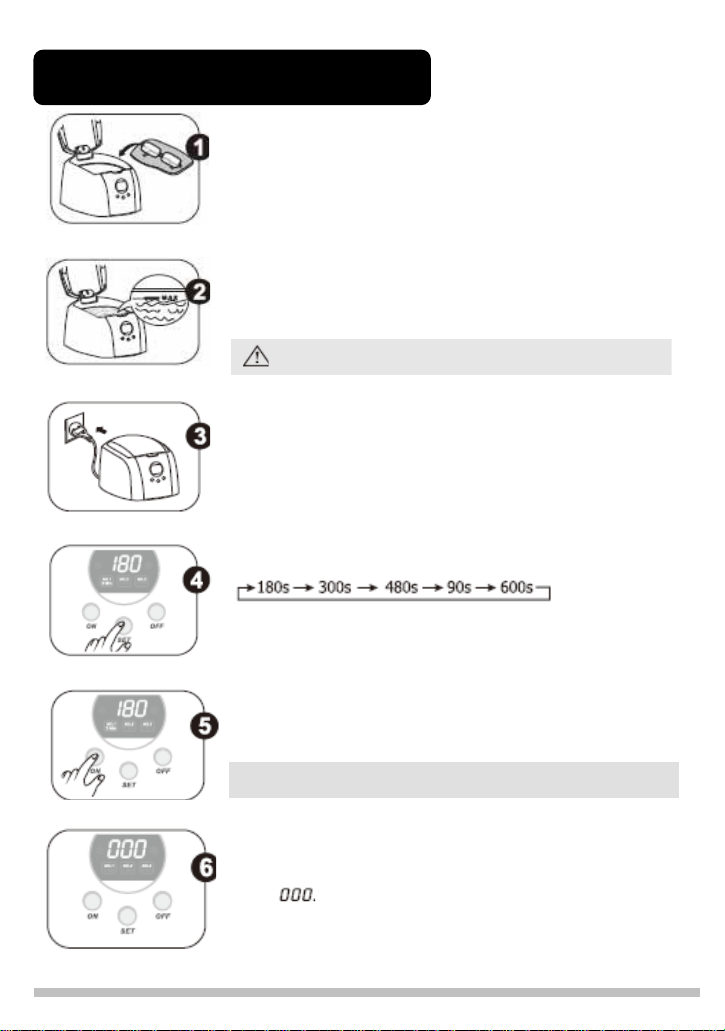
OPERATION INSTRUCTIONS
Open the cover, and place the object to be cleaned into the
stainless steel tank
Then fill the stainless steel tank with normal tap water.
The liquid must cover the object that is to be cleaned, but must
not exceed the mark indicating the maximum filling height.
Never use the ultrasonic cleaning device without
water as the device may be damaged!
Close the cover and insert the mains plug.
The figure 180 (180 seconds) appears in the display as standard
- this is the standard time for a normal degree of soiling.
Select the desired time from five possible intervals:
Use the SET button to set the desired time according to the
degree of soiling.
Press ON switch and start the cleaning process.
The blue indicator lamp in the housing lights up while t he time
shown in the display counts down to 0.
Note: During cleaning process a quiet vibration noise can
be heard; this is caused by the cleaning process.
After the set time has elapsed the cleaning process is automatically stopped, t he blue indi cator lamp g oes of f and th e displ ay
shows
7
Page 9

In order to stop the cleaning process earlier than the time set,
press the OFF switch. To resume the cleaning process, press
the ON switch again. Alternatively, you can use the SET button
to select a new time interval and then press the ON switch
again.
Important! You can repeat the cleaning process in order to intensify the cleaning
(approx. 41
five-minute cooling down phase). However, it is recommend ed that between the cleaning
processes a pause of at least five minutes is inserted in order to allow the device to cool
down.
→ If you would like to repeat the cleaning process, press the SET button.
→ Use the SET button to select the desired time from the five possibilities.
→ Press the ON switch and start the cleaning process.
effect. If the cleaning process is started several the liquid becom es very warm
℃
after the first cleaning process and approx. 60℃ after the third in spite of a
After the cleaning process has ended, remove the mains plug
from the socket, open the cover and take the cleaned object out
of the device.
Note: In order to avoid to avoid lime residues, always
empty the stainless steel tank and wipe dry with a fabric
or microfiber cloth.
We recommend that the liquid should be renewed after
every cleaning process if possible.
Please store the device in a cool and dry place.
8
Page 10

USAGE OF OPTIONAL ACCESSORIES
Note: The bask
cleaning performance. It may therefore be necessary to carry out sever a l cleaning process es.
2. Please clean CDs/DVD s for max. 90 se conds in the ul tr asoni c clea ner in orde r to avo id
damage. Repeating the cleaning process will make the cleaning effect more powerful.
However, we recommend that you wait at least 5 minutes between cleaning processes.
3. Never use the ultrasonic cleaner without the basket inside. Otherwise, the object to be
cleaned could be scratched.
Note: Ultrasonic can only clean the dirty on the surface of the disk, please note that
et insert absorbs one third of the ultrasonic waves and therefore reduces the
BASKET
If you would like to clean sensitive and small objects, please
use the basket sheet. Place the it em to be cleaned in the
basket. You can clean several items together in one cleaning
procedure.
However you should ensure that the items do not touch on
another in order to avoid damage (e.g. scratches).
WATCH STAND
Please use the watch stand supplied for watchband made of
metal. Due to its height, this watch stand allows wristwatch es
to be inserted above the MAX mark.
In order that it is not necessary to detach the watch housing
from the strap, attach the watch in such a way that the
housing is outside th e l iq u id.
Important: If the watch mechanism is in the liquid, it may
be damaged during the cleaning process by the ultrasonic
waves.
DISK HOLDER
Put the disk (CDs, VCDs, DVDs) into the disk holder prov ided
as shown in the picture (2 disks can be cleaned at same time).
Then put the holder into cleaning tank which is filled with
normal water.
Attention:
1. Don’t use warm or hot water, as the print mark on the
surface is easily got rid of.
the disk which is scratched can't be resumed
9
Page 11

CLEANING METH ODS
ral Cleaning:
Gene
cover the item to be cleaned, although the maximum filling height should not be exceeded).
Basic Cleaning:
device (e.g. commercially available washing-up liquid).
Fill the stainless steel tank with a cleaning mixture consisting of five parts of water and one
part of washing-up liquid (e.g. 250ml of water, 50 ml of washing-up liquid).
Please note the information provided by the manufacturer on the pack.
Partial Cleaning:
cover open
MAINTENANCE AND STORAGE
Use normal tap water for general clean ing ( the wat e r sh ou ld co mp le t e ly
Cleaning concentrates can be used to intensify the cleaning effect of the
For the partial cleaning of large objects please use the device with the
Please ensure that the device is switched off and remove the
mains plug from the socket.
The device, cable or plug should never be immersed
in water or any other liquid for cleaning and care.
If unit has been working 3 cycles, it is better to stop over 10
minutes, in order to prolong the using life.
Do not clean the ultrasonic cleaner with harsh cleaning products
or sharp objects.
Please clean the tank with a piece of cloth and wipe dry.
Keep the device in a cool, dry place, well out of rea ch of children.
10
Page 12

SPECIFICATION
NAME MODEL: Digital Ultrasonic Cleaner
ITEM NO.: SS-803F
TIMER SETTINGS:
RATING VOLTAGE &
FREQUENCY
ULTRASONIC FREQUENCY 46,000Hz ( 46 KHz )
MATERIAL OF TANK Stainless steel SUS304
DIMENSIONS ( L x W x H ) 228 x 172 x 143 mm
TANK CAPACITY 700 ml ( MAX- : 600 ml )
Plug type
NET WEIGHT (N.W.) 1.0 KGS
GROSS WEIGHT (G.W.) 1.4 KGS
This marking indicates that this product should not be disposed with other
house-hold wastes throughout the EU. To prevent possible harm to the
environment or human health from uncontrolled waste disposal, recycle it
responsibly to promot e the sustainable reuse of material resources. To return your
used device, please use the return and collection systems or contact the retailer
where the product was purchased. They can take this product for environmental
safe recycling.
180s 300s 480s 90s 600s
AC220-240V~ 50Hz, 50W
11
Page 13

SS-803F
數位超音波清洗器
使用說明書
特點︰
SS-803F 其電路採用了更先進的它激式振盪原理:
a. 程式IC輸出的穩定頻率, 波形更穩定, 雜波少, 因此PCB板上的元件發熱量少, 有效
功率高, 產品壽命長10%。
b. PCB板有可調元件進行微調,可使電路和發生器達到更佳的匹配狀態。
c. 清洗能力提高15%。
d. 數碼控制,雙色LED顯示器,5段定時。
e. 有清洗CD/DVD功能。
12
Page 14

簡介
尊敬的客戶,您好!
感謝您購買我們的産品,希望您能喜歡您新購買的超音波清洗機。
超音波清洗是以水爲介質,在高頻振動下産生成千上萬的小氣泡,利用這些小氣泡爆泡時
所産生的能量,使附著在物品表面的汙垢脫落,從而達到安全、快速、有效的清洗效果。
在使用超音波清
的發生。
下面這些操作說明有助於您熟悉並操作本産品。此産品通過了各種安全測試試驗,如果您
掌握這些安全資訊,並嚴格得按說明書正確地使用本産品,會避免事故和傷亡的發生。請妥善
保管此說明書。若將本産品交於他人使用,請務必將說明書壹起交於使用者,並讓其仔細閱讀
洗機之前,請仔細閱讀本說明書中的安全說明,以預防安全事故
目錄
安全說明 ----------------------------------------------------------------------------------------14/15
需謹慎清洗的物品 -------------------------------------------------------------------------------15
超音波除垢過程 ----------------------------------------------------------------------------------16
清洗範圍 --------------------------------------------------------------------------------------------16
產品結構及附件------------------------------------------------------------------------------------17
時間設置參照---------------------------------------------------------------------------------------18
附件使用說明---------------------------------------------------------------------------------------19
操作說明-------------------------------------------------------------------------------------------20/21
清洗方法----------------------------------------------------------------------------------------------21
產品保養----------------------------------------------------------------------------------------------22
產品規格----------------------------------------------------------------------------------------------23
13
Page 15

安全說明︰使用前請仔細閱讀說明細則
警告 ---- 提高警惕以防發生觸電意外
使用完畢後立即拔下
插頭。
將機器放在安全處,
以防掉入液體中。
在清洗時,機器若掉入液體中,請先拔掉插頭,再撈出機器。
不要讓機器或某部件
浸入液體。
洗澡時切勿使用。
清洗槽中沒有水時,嚴禁開機,以免“乾燒"損壞機器。
當本機受外來電磁幹擾時,可能會出現停止工作或不能正常工作的現象,只要將電源
插頭拔出並重新插入, 便可恢復正常。
本機應避免又智力障礙以及缺乏常識的人使用, 小孩應給予嚴格的監督,確保他們不
把本機當玩具玩耍。
勿阻止機器周圍的空氣流動;勿將機器放置在像床和沙發壹樣柔軟的表面;機器周圍
避免有絲絨和頭髮之類的東西
勿在疲倦或睡覺時使用;勿在戶外使用;勿在有類似噴霧器工作的環境中使用;
勿在缺氧的環境中使用
不要將不防水手錶放入清洗槽中清洗。
不要將用貝殼或玳瑁製成的鏡框或工藝品放入槽中清洗,以免填縫劑及膠水鬆脫。
任何沒有牢固固定的物件都可能因清洗變得鬆動。
容易掉色的物件不可以用超音波清洗。例如:紡織品,皮具,木製品。
14
Page 16

注意-- 以防止發生火災及人員傷亡
産品應遠離熱源,
並放置於乾燥、
平坦的表面。
非授權技術人員
不得拆卸機器。
加水時切記要拔
掉電源,水面不要超
過最大水位線
勿用濕手觸摸或拔
插電源插頭線,以防
觸電
需謹慎清洗的物品
珠寶類
玳瑁,珍珠,綠寶石
象牙、珊瑚、瑪瑙等
貴重金屬
焊接金屬、電鍍金屬
粘合物等
手錶類
手錶、懷表等(50 米以
上的防水錶除外)
其他
木製品、玻璃、隱形眼鏡
陶瓷製品、相機濾色鏡等
由於此類工藝品常使用填縫劑和膠水,故在超
音波清洗時有可能出現填縫劑和膠水脫落。
用超音波清洗,會使焊接點、電鍍層及粘結物
品原有的縫隙加大,而出現剝落現象。
因超音波的滲透性強,會使防水性不強的手錶
有水滲入。
鍍膜的玻璃鏡片、陶瓷、木製品、玻璃製品在
清洗中,原有的細微裂紋偶爾會因清洗而擴大。
(完好的則不會出現)
在無人照看時,請
勿將産品插上電源。
勿將有腐蝕性的化
學溶劑加入鋼槽。
請不要使用廠家推
薦以外的配件。
不要在電源線損壞
的情況下使用該機
器。
15
Page 17

水在超聲波的作用下,會產
生許多微小氣泡。
適用範圍
超 音 波 的 除 垢 過 程
在超聲波的作用下氣泡會
不斷地〞爆炸〞,衝擊物體
表面的污垢
珠寶首飾類︰項鍊,戒指,耳環,手鐲等
污垢分裂成小顆粒狀並
脫離物體表面,而進入水
中
眼鏡鐘錶類︰ 眼鏡,太陽眼鏡,手錶鏈,防水手錶等
日常用品類︰刮鬍刀刀頭,假牙,梳子,牙刷等
光碟類︰正版CD, DVD等碟片
辦公用品類︰鋼筆頭,印表機墨頭,印章等
餐具、金屬小零件類︰金屬餐具,手錶零件,小軸承、噴油嘴
等
16
Page 18

產品結構及附件
1. 開機鍵 2. 數位顯示屏 3. 設置鍵
4. 關機鍵 5. LED 藍燈 6. 觀察窗
7. 不鏽鋼清洗槽 8. 外殼 9. 電源插頭
附件
CD 支架 手錶清洗支架 清洗網
17
Page 19

時間設置參照
本產品設置又五個工作時間段,以供不同需要時選擇︰
當機器接通電源時,數碼顯示屏直接顯示180,這是最常用的清洗時間
通常用於被清洗物品第一次清洗時使用。
通常用於本次放入的清洗物品數量較多時使用。
被清洗物品油垢較多且需要加入〞清洗劑〞一起清洗時使用,詳見 加強清洗
清洗已完成,因汙垢較多,水已渾濁,則需換清水後再次清洗時選用
18 19
Page 20

附件使用說明
網篩
當清洗小物件或邊緣尖銳的物件時,請先將物件放在清洗網中,
然後一同放入清洗槽中,這樣可以減少物件與清洗槽的摩擦而
産生刮痕。
注意:因清洗網會吸收約 15%的超音波,故通常只在清洗小物
件時使用。
手錶清洗支架
因超音波的滲透性強,請不要將手錶(50 米以上的防水手錶除
外)直接放入水中清洗,以免可能造成滲水損壞手錶,按圖示
將手錶放在手錶清洗支架上,再一同放入清洗槽中清洗。(使水
面低於錶盤)
CD 支架
當正版 CD, DVD, 因保管不慎使其表面有灰塵, 若用布擦拭容
易刮傷光碟,影響其播放效果.
按圖將光碟裝在光碟架上(每次
可裝兩片),然後將光碟架放入鋼槽,加水至水面溢過光碟即
可,用“090 "時間段清洗一次即可。
請不要用溫水或熱水,也不要連續清洗兩次,否則印刷的文字及圖案可
能由於清洗力過強而導致脫落。
超音波只可以清清光碟表面的灰塵,無法修覆已損傷的光碟表面。
清洗後的光碟宜採用吹乾或晾乾,不宜用布擦乾,避免刮傷。
Page 21

操作說明
打開蓋子,將需要清洗的物品放入清洗槽中(也可以先將物品放
入清洗網中,再一同放入清洗槽中)
將水注入清洗槽,並確定水面沒有漫過最大水位線(MAX -)
當清洗槽中無水時,啓動機器會損壞機器。
蓋好蓋子,接通電源
當電源接通後,機器的數位顯示屏上自動顯示"180"秒,這石
最常用清洗時間段
根據不同的需要,可按“SET"鍵自由選擇清洗時間段。
當繼續按“SET"鍵時,數碼顯示屏依次循環顯示清洗時間段,
以供選擇
選擇了適當的清洗時間後,按"ON"開始清洗,同時藍色的指
示燈亮起,數位顯示屏上的時間數字倒計時,顯示本次剩餘的清
洗時間
在清洗的過程中,發出"滋滋〞的聲音,表示清洗正在進行
當數碼顯示屏上顯示 “000 " 時,表示清洗已結束,同時蓋子
上的藍燈熄滅。
20
Page 22

當在清洗過程中,想要暫停或重新設置清洗時間,則可以直接按
OFF"再按"SET"重新選擇清洗時間段
清洗結束後,拔掉插頭,打開機器的蓋子並取出清洗物品。倒出
清洗槽裡的水,並將其擦乾
使用機器後,建議用柔軟乾淨的乾抹布擦乾清洗槽內的殘留的水
漬
請將機器放置陰涼乾燥處保存。
清洗方法
普通清洗:
僅使用普通的自來水清洗。
將物品放在清洗網中再一同放入清洗槽(或直接將物品放入清洗槽)。
注水至水面漫過物品但不超過最大水位線,按“SET"鍵選擇適當的清洗時間段,按"ON"鍵
開使清洗。
加強清洗:
加入少許“清洗液"加強清洗效果。
同普通清洗的方法一樣,注水至水面漫過物品但不超過最大水位線,按“SET"鍵選擇適當的
清洗時間段,加入少許清洗餐具時用的"清洗劑"約4ml,再按"ON"鍵開始清洗。
局部清洗:
分段局部清洗。
對於部分長度較長的物品,可進行分段局部清洗。(例如:刀子,勺子,餐叉等)
注意:在清洗邊緣尖銳的物件時,建議使用附件 – 清洗網,以避免物件與清洗槽因摩擦而産
生刮痕。
21
Page 23

產品保養
清洗結束後,請及時斷開電源,將清洗槽裡的水倒出,並將其擦乾
清洗槽內不得長期存水
爲延長機器的使用壽命,在連續使用三個循環後停機 10 分鐘以
上,並更換乾淨的水
擦乾機器上的水,但請不要使用任何化學試劑。
請勿用水直接沖洗機器,以防水滲入機器內部電路,
而導致機器故障或漏電燈意外發生
應將機器放置於陰涼乾燥處保存。
22
Page 24

產 品 規 格
產品名稱:
產品型號:
時間設置:
電壓規格及功率︰
超音波頻率︰
清洗槽材質︰
產品外觀尺寸 (長 x 寬 x 高 )︰
清洗槽容量︰
插頭形狀︰
產品淨重︰
產品毛重︰
數位超音波清洗器
SS-803F
180s 300s 480s 90s 600s
AC220-240V~ 50Hz, 50W
46,000Hz ( 46 KHz )
Stainless steel SUS304
228 x 172 x 143 mm
700 ml ( MAX- : 600 ml )
1.0 KGS
1.4 KGS
©2011 Prokit’s Industries Co., LTD. All rights reserved 2011001(C)
23
