Page 1

MT-2018
Protective Function Analog Multimeter
User’s Manual
1st Edition, 2013
©2013 Copyright by Prokit’s Industries Co., Ltd.
Page 2

INTRODUCTION
This Multi-meter is an accurate, safe, battery operated, rear
tilt-stand, easy to operate handheld instrument with robust
protective holster alongside and the adjustable back tilt device
with hook-up design. It can offer accurate, reliable measurement
of DC/AC Voltage, DC Current, Resistance and Diode, LED,
Transistor, Decibels, and Capacitance with very high sensitive
quality movement, and good-designed circuit, as well as mirrored
Aluminum dial plate etc. It has the perfect full overload &
miss-used protection via Fuses, Oxide Varactor & Diodes. It is an
ideal instrument for indoor use in the laboratory, school, workshop,
hobby and home applications.
SPECIFICATIONS
Safety Category: IEC61010-1, CAT II 1000V, CAT III 500V and
Pollution Degree 2.
Common Environment: 23C5C, less than 75% RH.
Temperature Ranges:
0C to 40C, 32 F to 104 F for Operating condition.
-10 C to 50C, 14 F to 122F for Storage condition.
Humidity Scope: Operating condition less than 90% RH.
Storage condition: less than 80% RH.
Size: 160(W) x 105(D)x 40(H) MM
Weight: 390g approx. (including batteries 3pcs)
Accessories: One set of Test Leads; One Spare Fuse: 0.5A/250V,
Optional Accessory: MT-2007-C special for capacitance
measurements 1 set
1
Page 3
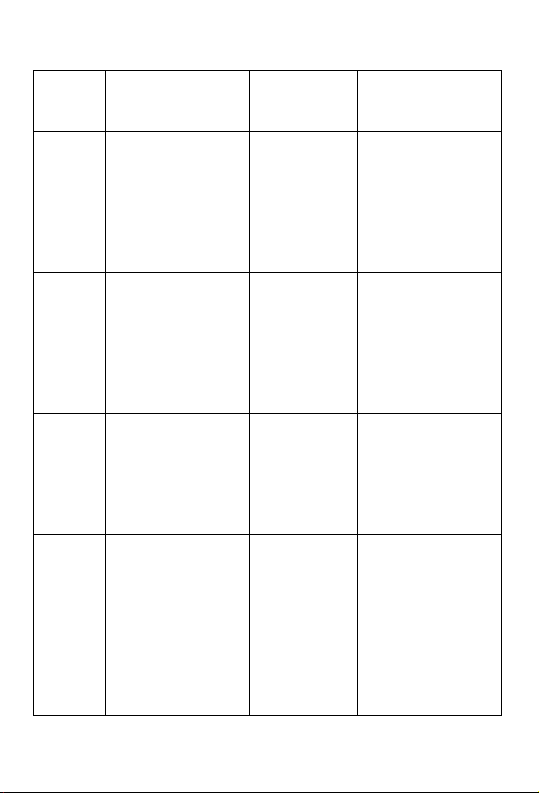
Te st
Functio
ns
DC V 0-0.1-0.5-2.5-10-50
AC V 0-10-50-250V
DC mA 0-0.05-2.5-25-
X 1: 0.2 ~ 2K
Range Accuracy Remarks
-250 V
-1000V
-1000V
250 mA,
midscale at 20
X 10: 2 ~ 20K
Midscale at 200
X 100: 20 ~ 200K
Midscale at 2000
X1K: 200~ 2M
Midscale at 20K
X10K: 2K ~ 20M
3% FSD.
4% FSD.
For 1000V
4% FSD.
5% FSD.
For 1000V
3% FSD. Drop Voltage: 250
4% of ARC
of Scale
Length
Input Impendence:
20K/V Overload
Protection: Max.
1000V AC/DC
BUT 0.1V/0.5V/
2.5V/10V/50V
/250V Max.
Input Impendence:
9K/V Overload
Protection: Max.
1000V AC/DC But
10V/50V only 250V
Max. Band width:
40 ~10K Hz
mV Overload
protected by Fuses
0.5A/250V, and
Oxide Varactor.
<250V AC/DC(5s).
Overload protected
by the Oxide
Varactor & Fuse
<250V AC/DC(5s).
2
Page 4
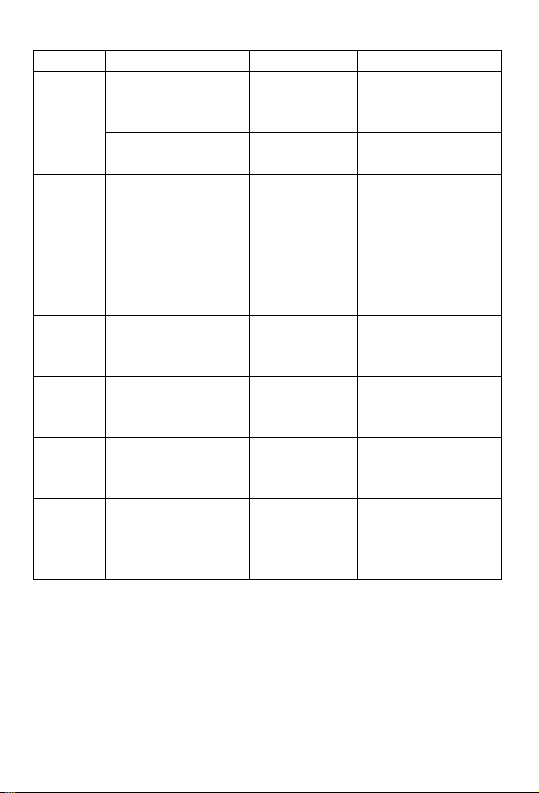
Midscale at 200K
Capacit
ance
(uF)
BATT
Check
Transist
or
Check
LED,
Diode
Check
Decibel -22 dB ~ + 62 dB
POWE
R
Source
0.025-0.25-25uF
(C2)
2000uF(C1) Approximate
0 ~ 1.5V: GOOD
- ? – BAD
0 ~ 9V: GOOD - ?
– BAD
hFE: 0-1000 via
special hFE socket
via special hFE
socket
(0dB=1mW at
600)
Internal Battery:
R6P, AA, 1.5V
2pcs, 6F22,
NEDA1604, 9V 1pc
3% FSD.
Value
5% of ARC
of Scale
Length
Approximate
Value
Approximate
Value
Approximate
Value
Use the Optional
Accessory Kit
MT-2007-C
Use the R x 1K
range
Load Current:
270mA for 1.5V,
25mA for 9V.
Overload protected
by Fuse & Oxide
Varactor .<250V
AC/DC(5s).
At X 10 Range
At X 10 Range
At ACV ranges
3
Page 5

CALIBRATION
Ohms Zero Adjustor located at the right side of the panel,
adjusting the meter pointer to the Zero mark on the right side
of Ohm scale of the meter dial when the test leads are touched
together.
Mechanical Adjustor Screw: located right below the center of
the meter dial to set pointer to Zero mark at the left side of the
scale.
(-) Jack: Plug-in connector at the lower left on the panel for
Black, negative test lead.
(+) Jack: Plug-in connector at the lower right on the panel for
Red, positive test lead.
OPERATING INSTRUCTIONS
CAUTION
When making voltage or current measurements, develop the
habit of turning off all power to the circuit under test. Connect
the test leads at the desired points in the circuit, then turn on
the power while taking readings. Turn off the power before
disconnecting the test leads from the circuit.
INTERNAL BATTERY CHECK
To check the battery condition, insert the black test lead into the
(-) jack. Set the range switch to the R X1 range position and
short the ends of the two sides of the test leads. If the pointer
can not be brought to the zero mark, replace the 1.5V cells or
9V cell. (See battery replacement.)
4
Page 6

BEFORE OPERATING
1. Set the range switch to the proper position before making
any measurement.
2. Never apply more voltage or current than the rated value in
every position.
3. When the voltage or current to be measured it not known,
always start with the highest range.
4. If meter indication is in the lower half of the scale and falls
within the range of a lower scale, reset selector switch to the
lower range for greatest accuracy.
5. If the meter won’t wotk at all, check the fuse located on the
PCB. If it’s blown, replace it. (See fuse replacement.)
6. Avoid placing the meter where extreme shock or continuous
vibration is encountered and do not store in excessively hot
or damp places. Although very rugged, the meter is a
sensitive measuring device and should be handled carefully
& properly.
7. Do not check resistance, transistor, diode, LED, or
capacitance when live voltage or current input across the
circuit.
8. When the meter is not in use, keep the selector switch to the
“OFF” range position, this provides direct short across meter
movement for minimum needle bounce when transporting
meter.
9. If you should accidentally apply excessive voltage or current
on a certain range, disconnect the leads from the circuot as
quickly as possible, check instrument operation on that range
by applying peoper input. If the meter does not operate
peoperly, check fuse. If it is blown replace it. (See fuse
replacement.)
5
Page 7

OPERATION PROCEDURES
DC Voltage Measurement
WARNING: WITH EXTREME CARE WHEN MAKING
MEASUREMENTS FOR HUGH VOLTAGE, AND DO NOT
TOUCH TERMINAL OR PROBE ENDS.
1. Set the selector switch to the appropriate DCV range to be
used.
2. Connect the BLACK test lead to the “-COM” jack and the RED
test lead to the “+” jack.
3. If you know the polarity of the circuit to be tested, connect the
black probe to the negative side.
4. If you don’t know the polarity, connect the probes to opposite
sides of the circuit and watch the pointer. If it goes to the left,
reverse the probes. The RED probe will be connected to the
positive.
5. Check the needle position and the get the reading on V.A scale.
AC Voltage Measurement
WARNING: WITH EXTREME CARE WHEN MAKING
MEASUREMENTS FOR HUGH VOLTAGE, AND DO NOT
TOUCH TERMINAL OR PROBE ENDS.
1. Set the selector switch to the appropriate ACV range to be used
and connect the test leads across the circuit or load under
measurement. (Polarity of the test probes is unimportant on
ACV test.)
2. Connect the BLACK test lead to the “-COM” jack and the RED
test lead to the“+” jack.
6
Page 8

3. Check the needle position and the get the reading on V.A scale.
DC Current Measurement
WARNING: DO NOT APPLY VOLTAGE TO MEASURING
TERMINAL WHILE RANGE SWITCH IS IN CURRENT
POSITION DO NOT ATTEMPT TO MEASURE AC CURRENT.
1. Set the selector switch to the appropriate DC mA range to be
used and connect the test leads in series with the circuit or the
load under measurement. If the pointer deflects to the left,
reverse the probes.
2. Connect the BLACK test lead to the “-COM” jack and the RED
test lead to the Red “+” jack for Current at/less than 0.25A.
3. Check the needle position and the get the reading on V.A scale.
Note:
Excessive current input across mA range will blow the fuse
that must be replaced by a same fuse rating 0.5A/250V.
Note: If connected incorrectly with the voltage at these
ranges, quickly remove the test leads from the circuit and can
avoid the damage to this tester..
(This tester can afford the voltage <250V DC/AC rms. for the
period of 5 seconds max.)
Resistance Measurement
WARNING: DO NOT APPLY VOLTAGE TO MEASURING
TERMINAL WHILE RANGE SWITCH IS IN OHM POSITION.
1. Set the selector switch to the appropriate range to be used.
2. Connect the BLACK test lead to the “-COM” jack and the RED
test lead to the Red “+” jack.
7
Page 9

3. Short the leads by touching the probes together. Pointer should
read zero at the right hand end of the uppermost scale, if it
doesn’t, use the Ohm adjust knob on the right hand of the panel
to line up the pointer with zero. ( If pointer can’t be brought to
zero, replace battery.)
4. Connect the test leads across the resistance to be measured.
5. Take reading on the top “” scale and multiply it by the
multiplication factor indicated by the selector switch.
6. If there is little or no pointer movement from the left side of the
scale, reset the selector switch to higher range. The effective
reading scope on an Ohm meter scale is within the area of
between 25 degree of Arc left side to the Midscale and 25
degree right side to the Midscale.
Note: If connected incorrectly with the voltage, quickly
remove the test leads from the circuit as to avoid the damage
to this tester. (This tester can afford the voltage <250V DC/AC
rms. for the period of 5 seconds max.)
Diode Measurement
Set the selector switch to the appropriate range to be used.
NOTE: To test the diode while current below 0.060 mA at X
10K range; current below 0.15 mA at X 1K range; current
below 1.5 mA at X 100 range; current below 15 mA at X 10
range; current below 150 mA at X 1 range.
For IF (forward current) test
Put the BLACK test lead to the “-COM” jack and the RED test
lead to the Red “+” jack. And then connect the Black probe to
the Positive terminal of the Diode, the Red probe to the
Negative terminal of the Diode.
8
Page 10

For IR (reverse current) test,
reverse the connection.
1. Read the value IF or IR of the diode on the LI scale.
2. Read the linear (forward voltage) VF of the diode on the LV
scale.
Transistor hFE and LED Test
Set the selector switch to the R X 10 range.
For Measuring Transistor hFE
1. Take note the type of transistor “PNP” or “NPN” and then
insert the transistor terminals of the Emitter, Base and
Collector separately into the proper holes of the socket on
the front panel.
1. Read the approximate hFE Value directly at the hFE scale.
Note: Current 10A. VCE 2.8V.
2. When the Base terminal cut, the value of Leak is Iceo for
Transistor.
For Measuring LED
Insert the transistor terminals directly into the “+” and “-”
holes of the socket on the front panel.
And then check if the LED under testing is lighting.
9
Page 11

Battery Check
1. This meter can come with two separate battery check ranges
to test either DC 1.5V or 9V batteries.
2. Set the selector switch to the appropriate BATT range to be
used.
3. Connect the BLACK test lead to the “-COM” jack and the
RED test lead to the Red “+” jack.
4. Connect the Red test lead to the positive end of battery and
the Black one to the negative end of the battery to be
measured.
5. Take reading on the “BATT” scale and check it good or bad
as per which portion indicated.
(Note: the mark section of “?” shows that the battery may be
starting to decay.)
Note: If connected incorrectly with the voltage, quickly
remove the test leads from the circuit as to avoid the damage
to this tester.
(This tester can afford the voltage <250V DC/AC rms. for the
period of 5 seconds max.)
10
Page 12
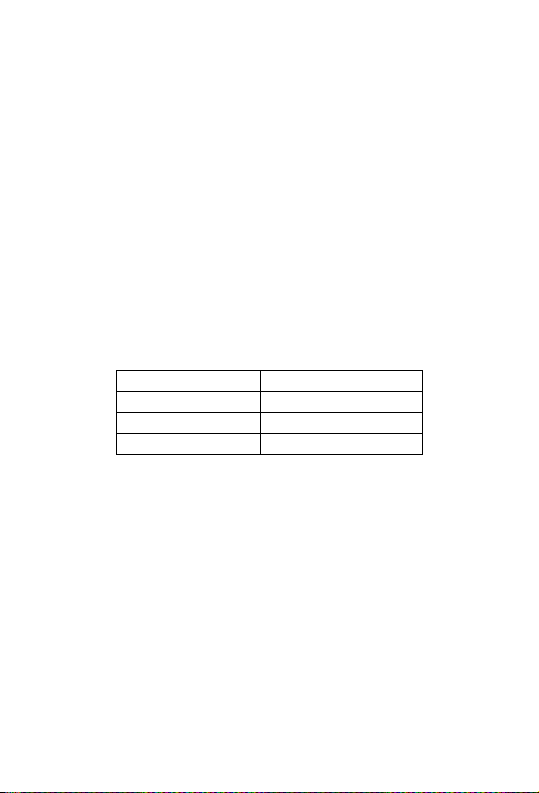
Decibels Measurement
1. Set the selector switch to AC 10V range.
2. Connect the BLACK test lead to the “-COM” jack and the
RED test lead to the “Output” jack.
3. Connect the test leads to the measuring circuit, and then
read the bottom Red dB scale.
4. For more dB scope, change the selector switch to the others
of ACV ranges and make the same actions. Add the
appropriate number of dB scale reading as noted on the
chart below.
Note: For absolute dB measurements, circuit impedance
must be 600 Ohm. 0 dB = 1mw dissipated in a 600 Ohm
impedance (equivalent to 0.755V across 600 Ohm)
ACV RANGE ADD dB Number
50 14
250 28
1000 40
Capacitance measurement with the optional accessory kit for
Item No. MT-2007-C
11
Page 13

WARNING: DO NOT APPLY VOLTAGE TO MEASURING
TERMINAL WHILE MAKING ANY CAPACITANCE
MEASUREMENTS.
BEFORE TESTING ANY CAPACITORS, DISCHARGE THE
CAPACITOR COMPLETELY.
BEFORE MEASUREMENTS, PLEASE READ THE
INSTRUCTIONS OF MT-2007-C CAREFULLY.
1. For measuring the Capacitor over 25uF:
1) Set the selector switch to the R X 1K range.
2) Connect the BLACK test lead to the “-COM” jack and the
RED test lead to the Red “+” jack.
3) Connect the test leads to the capacitor to be measured
(Note the polarity of capacitor).
4) Watch the needle deflection to the right topside, and read
the Red C1 scale on the Dial.
2. For measuring the little Capacitor less than 25uF:
1) Set the selector switch to the DC 50uA (C2) range.
2) Set the capacitance selector switch on the MT-2007-C to
the proper range.
3) Plug the BLACK wire terminal of the MT-2007-C to the
“-COM” jack and the RED wire terminal of the MT-2007-C
to the Red “+” jack.
4) Insert the capacitor to be measured directly into the Cx
Jacks on the MT-2007-C (Note the polarity of capacitor).
5) Set-On the Power switch on the MT-2007-C, and then the
LED lighting.
6) Read the A.V. C2 (250uF) scale on the Dial and multiply it
as per the multiplication table shown below:
12
Page 14

.Capacitance RANGE Multiplication Factor
0.025uF X 0.0001
0.25uF X 0.001
25uF X 0.1
After measurement, turn-off the power switches either of the
MT-2007-C, or the tester.
TROUBLESHOOTING
Nevertheless, problems or malfunctions may occur.
For this reason, the following is a description of how you can
eliminate possible malfunctions by yourself:
Error Possible cause
The multimeter does not
work.
No measurements possible
via V/mA socket.
No change in measured
values.
Faulty measuring results
are displayed.
Are the batteries exhausted? Is
the power indicator lit? Check
the state of the batteries and the
fuse 0.5A.
Is the fuse defective? Check the
fuse 0.5A (fuse replacement)
Have you selected the right
measuring sockets? Is the
measuring range/mode correct
(AC/DC)?
Has null balancing of the display
or a 0 Ohm calibration for the
resistance measurement been
carried out? Is the batteries not
properly assembled in?
13
Page 15

MAINTENANCE
Replacement for Battery and/or Fuse should only be done
after the test leads have been disconnected and POWER OFF.
1. Battery Replacement
1). Note the condition of the batteries using the procedure
described above, if the battery needs to be replaced,
remove the screw and open the upper cover of the battery
cabinet on the rear case.
2). Take off the spent batteries and replace them with a battery
of the same type. Observing polarity as indicated battery
polarity marking on the bottom of the battery compartments.
3). Replace the battery cabinet cover and tighten the screw.
2. Fuse Replacement
1). When the fuse needs replacement, use only UL-Listed
0.5A/250V fuse identical in physical size to the original type
5 x 20 mm.
2). Disassemble the side Holsters, and take off the screw, then
open the whole rear case. Remove the old fuse from its
holder; install the new fuse into it.
3). Replace the rear cover & Holsters, and tighten the screw.
14
Page 16

MT-2018 24 檔指針型防誤測電錶
操作使用說明書
特點:
本機是指針式,防誤測全保護,斜立型三用電錶(附晶體 LED 座。具
有以下基本特點和參數如下:
- 斜立型,可調後蓋支撐架(拉出後,向上轉動 90 度, 壓下可固定);
附帶掛鈎設計(支撐架向上轉動 180 度伸出後蓋,以便懸掛)。
- 配置玻璃釺維環氧樹脂鍍金盤單面電路板,日系電池,並通過 CE
認證。
- 檔位切換簧片採用彈簧寶石軸承及二極體雙向限幅電路
- 具有全面的防誤測超載保護電路及速斷型保險絲多重保護
- 具有緊湊的兩側軟性防滑減振保護套
- 可測直流電壓,直流電流(最大 250mA),交流電壓,電阻,電晶
體,二極體,LED,電池, 和電容(2000uF Max.) 等.
- 輸入阻抗:DC20Kohm /V,AC 9Kohm/V
- 直流電壓:0.1/0.5/2.5/10/50/250/1000V 七檔
- 直流電流:50μA/2.5m/25m/250mA 四檔
- 交流電壓:10/50/250/1000V 四檔
- 電 阻:1/10/100/1K/10K 五檔
- 電 池:1.5/9V 二檔
- 電 容:C1(RX1K)(2000 uF); C2:0.025-0.25-25uF(3 檔)
- 標準環境條件:23C5C, 濕度< 75% RH。
- 工作環境範圍:0C ~ 40C, 濕度< 90% RH。
- 儲存條件:-10C ~ 50C, 濕度< 80% RH。
- 電錶外形尺寸:160(長)x 105(寬)x 40(高)mm
- 電錶重量:390 克(包括電池)
- 電容測試選配附件 MT-2007-C(0.025/0.25/25uF 三檔)
15
Page 17

規格表:
,
測試功能 檔位 準確度 說明
輸入阻抗:20KΩ/V
直流電壓
DCV
交流電壓
ACV
直流電流
DCA
電阻Ω
電容
Capacitance
(μF)
電池測量
BATT
Check
0-0.1-0.5-2.5-10-50-2
50-1000V
0-10-50-250V-1000V
0-0.05-2.5-25-250mA
X1:0.2~2KΩ
(中值:20Ω)
X10:2~20KΩ
(中值:200Ω)
X100:20~200KΩ
(中值:2KΩ)
X1K:200~2MΩ
(中值:20KΩ)
X10K:2K~20MΩ
(中值:200KΩ)
0.025-0.25-25uF
(C2)
2000Uf(C1) 參考值 使用 Rx1K 檔
0~1.5V:GOOD
-?-BAD
0~9V:GOOD-?-BAD
±3%FSD(滿刻度)
±4%FSD(1000V 檔)
±4%FSD(滿刻度)
±5%FSD(1000V 檔)
頻率範圍:
40~10KHz
±3%FSD(滿刻度)
±4%ofARC(弧長)
±3%FSD(滿刻度) 須使用選配附件
參考值
超載:Max 1000V
但在 0.1V/0.5/2.5V
/10V 各檔,250V
Max.
輸入阻抗:9KΩ/V
超載:Max.1000V
但 10V/50V 檔,250V
Max.
壓降:250mV
超載保護:
F0.5A/250V
超載:最高
AC/DC250V,
最低 DC/AC50V
超載最大測試時間5
秒。
MT-2007-C
負載電流:
270mA(1.5V 電池),
25mA(9V 電池)
超載:最高
AC/DV250V,
16
Page 18
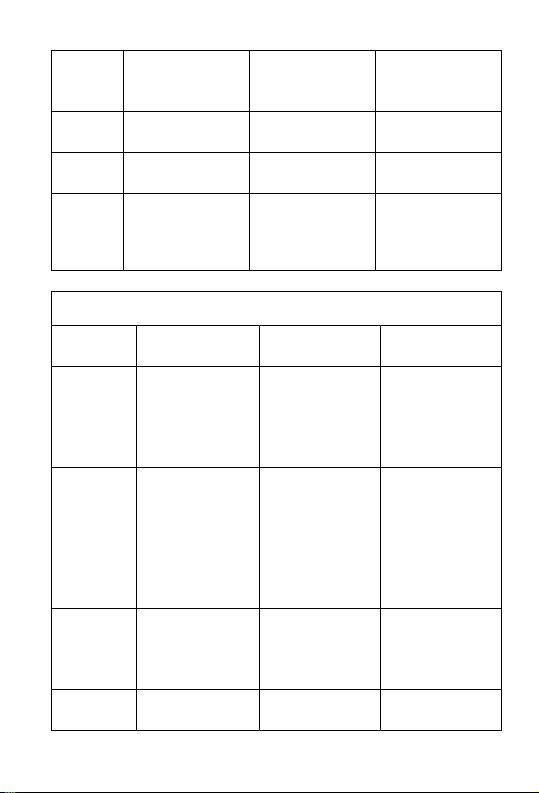
三極管檢
測
LED, Diode
Check
內部電源
hFE: 0-1000 參考值 使用Ω×10 檔
參考值 使用Ω×10 檔
1.5V5 號電池:2 節,
6F22.9V 矩形電池:1節
指針防誤測斜立型三用電錶指針閱讀參考表
測試
Test
電阻(歐姆)
Resistance(Ω)
直流電壓
(伏特)
DC Volt(V)
直流電流
(安培) DC
Current(A)
交流電壓
(伏特)
量程檔位
Range Position
×1
×10
×100
×1K
×10K
DC 0.1V
0.5V
2.5V
10V
50V
250V
1000V
DC 50μA
2.5mA
25mA
250mA
AC 10V
50V
指標刻度讀數
Scale to read
Ω ×1
10
50
250
10
50
250
10
50
250
250
250
10V
50
17
最低 DC/AC 50V,
超載最大測試時間5
秒。
倍數
Multiplied
×10
×100
×1000
×10000
×0.01
X 0.01
×0.01
×1
×1
×1
×100
×1
×0.01
×0.1
×1
×1
×1
Page 19

AC Volt(V) 250V
hFE Ω×10 IC/IB ×1
二極體 Diode
1000V
Ω×10K
×1K
×100
×10
×1
250
10
μA×1
×1
×100
μA×10
μA×100
mA×1
mA×10
測量注意事項:
1. 指針調零
調整零位調整器,使指針和左側的零位對齊,不必每次測量前都
調,但是在開始測量之前,指標都必須確認指標在零位上。
2. 測試棒的連接紅色棒插“+"插孔,黑色棒插入“-COM"插孔。
3. 電錶內部電池檢查將表棒按以上規定方式接入好,再將檔位旋鈕
轉到 Rx10 檔位。然後,將表棒的兩端短路連接。這時,檢查指
針是否正常回歸零位。若不能,則電池電力不足,應要更換新電
池。
4. 量程的選擇
選擇測量檔位時,旋鈕上的“三角形"記號對準規定的適當量
程。
18
Page 20

測量工作程式:
1. 直流電壓:
用於測量電池、放大器電路、通訊設備電源、電子管和電晶體電
路偏 壓的直流電壓。7 個檔位元中的每一個檔位元標記,分別表
示該檔的最大電壓示值。
(※不確定之直流電壓,應從最大值依序向下調整量測)
2. 交流電壓:
用於測量商業交流電壓、交流電源電路、交流放大信號級等。4
個檔位元中的每一個檔位元標記,分別表示該檔的最大電壓示
值.(※不確定之交流電壓,應從最大值依序向下調整量測)
3. 直流電流:(不可測量任何交流電流或電壓!)
用於測量直流電源控制裝置的電流消耗、電晶體電路的工作電流
等。4 個檔位元中的每一個檔位元標記,分別表示該檔的最大電
流示值。
(※不確定之直流電流,應從最大值依序向下調整量測)
注意:本機具有防誤測保護電路。可短時(5 秒內)承受低於 AC/DC
250V 的電壓衝擊,僅爆保險絲。
4. 電阻:(※此功能不能測試帶電壓電路)
測量電阻值和測試線路和線路間的連通性。5 個檔中的每一個檔
位元標記,分別表示該檔乘數。(K 即 X1000)
注意:本機在電阻檔具有防誤測保護電路。可短時(5 秒內)承
受低於 AC/DC 250V 的電壓衝擊,僅爆保險絲。
5. 電池測試:(※電池能用於小的晶體管收音機,但不能用作裝的電
源。)
好電池:指針停留在綠色(GOOD)範圍內。電量不足:指針停在
“?"尚可使用範圍內。
壞電池:指標停在紅色(BAD)區域。
注意:本機在檔位元具有防誤測保護電路。可短時(5 秒內)承
受低於 AC/DC 250V 的電壓衝擊,僅爆保險絲。
19
Page 21

6. dB 測試:
本機測量 dB 值時,要將紅色表棒插入專用“OUTPUT"插孔,黑
色表棒插入專用“-COM"插孔; 然後檢視電錶讀數。
測量在 10V 檔上進行,可直接讀取 dB 刻度(-10dB~+22dB)。
測量在 50V 檔上進行時,刻度讀值要加 14dB,才是實際 dB 值。
測量在 250V 檔上進行時,刻度讀值要加 28dB。
測量在 1000V 檔上進行時,刻度讀值要加 40dB。
例如,在 1000V 檔上最大可測 dB 值是 22+40=62dB。
7. hFE(直流放大倍數)和發光二極體(LED)測試:
將量程選擇旋鈕置於“OHM"檔上之 X10 檔
hFE 測試:
-調節 0 Ω 調整器使指針和零位對齊-將電晶體的三個管腳直接插
入面板上的 hFE 端座。
(※注意區分電晶體的類別“PNP"和“NPN"。
-在 hFE 刻度讀出顯示值,所讀之值是 IC/IB,即被測體的直流放大
倍數。
LED 測試:
-將 LED 的兩個腳按正負極性直接插入面板上的 LED 的“+",
“-"兩個端座。
-檢查 LED 是否正常發光。
8. 二極體測試:
-將量程選擇旋鈕置於“Ω"檔上有選擇的量程位置,
X10K 用於 0~60μ A 測試,X1K 用於 0~150μ A,X100 用於 0~1.5m
A,X10 於 0~15mA,X1 用於 0~150mA 測試。
-將電錶與二極體連接測 IF(正向電流),將電錶的“COM"端與二
極體陽極相連,“+"端與二極體陰極相連,對於 IR(反向電流)測
試連接方法和 IF 相反。
-在 LI 刻度線讀出 IF 或 IR
-在測試 IF 或 IR 同時在 LV 刻度上,讀出二極體正向(反向)電壓。
20
Page 22

9. 電容測試:
注意:檢測前,須將電容放電並將電錶調零。(※此功能不能測試
帶電壓電路)
A. 大電容(25uF 以上)檢測:
1) 將電錶量程選擇旋鈕置於“Ωx1k"檔
2) 用表棒連接電容,並注意“+",“-"極性。
3) 觀察指標偏轉最大時,電錶刻度板上紅色 C1 刻度。
B. 小電容(25uF 以下)檢測:須搭配選購 MT-2007-C 電容測試
器使用。(請在測試前,閱讀 MT-2007-C 使用說明)
1) 將電錶量程選擇旋鈕置於“DC50uA(C2)"檔
2) 將附件 MT-2007-C 的連接線,按顏色對應分別插入電錶的
“+"(紅),“-"(黑)輸入插孔中。
3) 將附件 MT-2007-C 上的電容量程選擇開關放置在適當的
量程位置。
4) 將附件 MT-2007-C 上的電源開關置於 ON 位置。
5) 直接將電容插入附件 MT-2007-C 上的 Cx 電容插座中,並
注意“+",“-"極性。
6) 觀察指標偏轉最大時,電錶刻度板上 A.V.C.刻度數。並按
照以下對照表,換算實際值。
電容量程 換算倍數
0.025uF X 0.0001
0.25uF X 0.001
25uF X 0.1
7) 測試完後,須將電源開關關掉。
21
Page 23

日常保養
更換電錶內部電池和保險絲管時,必須將表棒從電錶上移調,並切
斷電源。
1). 電池更換:
打開電錶的上部電池倉後蓋,從電池座中拿出不好的電池。再
將新的同規格電池放入原位,並注意電池的正負極性,然後,
蓋上後蓋並擰緊螺釘。
2). 保險絲管更換:
首先移去電錶兩側的軟性保護套,然後打開電錶的後蓋,從保
險絲座中拿出不好的保險絲管。
再將新保險絲管(0.5A/250V,Φ5*20mm)換上。必須用同規格
UL認證的保險絲管。然後,蓋上後蓋並套上保護套,最後鎖緊
後蓋螺釘。
(本電錶的電池倉後蓋下一般設有備用保險絲管)。
22
Page 24

©2013 Prokit’s Industries Co., LTD. All rights reserved 2013001(T)
23
