Page 1

INSTRUCTIONS FOR USE
Pro-Ject Essential III Flexi-Range
Page 2
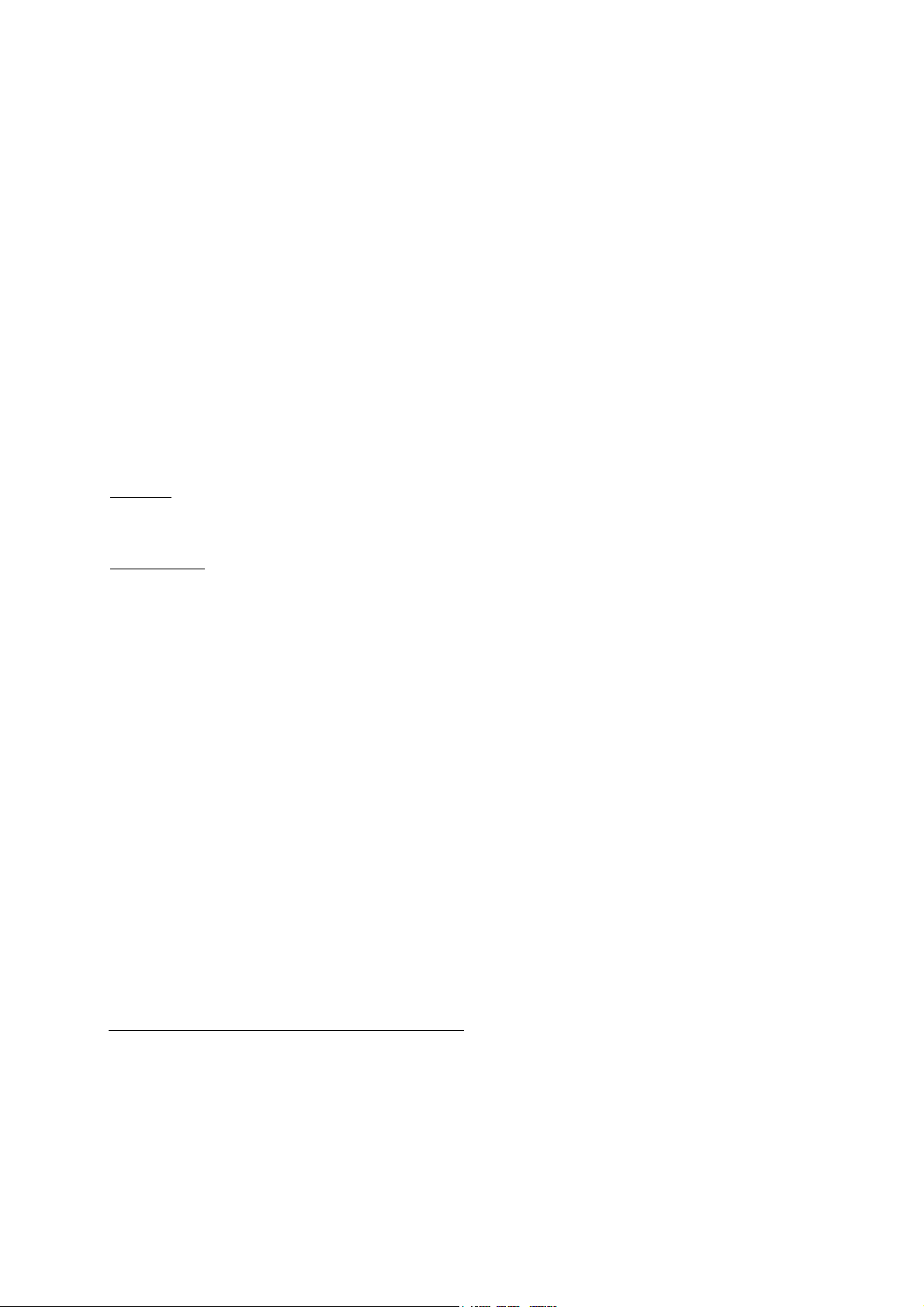
Dear Music Lover,
Congratulations and thank you for choosing Pro-Ject Audio Systems record player.
Your Essential III turntable has been handcrafted and rigorously tested by skilled technicians to give
you years of enjoyable, trouble free service.
Please contact your dealer if you require additional assistance.
Important:
Your turntable was shipped partially disassembled in order to avoid damage to sensitive parts.
Please check immediately to make sure that neither the packaging nor the device was damaged in
transit. If you are missing parts or if the unit is damaged, please do not operate and contact your
dealer.
Contents
Product illustrations 4
General setup
1. Platter and drive belt installation 5
2. Cartridge installation, stylus exchange 5
3. Vertical Tracking Force setting (VTF) 5-6
4. Anti-skating force adjustment 6
5. Azimuth setting 6
6. Turntable types and their functions 7
a) ESSENTIAL III 7
b) ESSENTIAL III BLUETOOTH 8
c) ESSENTIAL III PHONO 9
d) ESSENTIAL III SB 10
e) ESSENTIAL III DIGITAL 11-12
f) ESSENTIAL III RECORDMASTER 12-13
Technical parameters 14
Troubleshooting, warranty, service 15
Exploded view of the packaging 16
Please do your part to help protect the environment:
Disposal of packaging material:
Pro-Ject packaging is carefully designed to protect your component from damage in transit and you
are strongly urged to keep the original packaging in order to safely ship or otherwise transport your
turntable in the future.
However, the packaging materials were chosen to be environmentally friendly, so if
you must discard
the packaging, please recycle.
2
© Pro-Ject Audio Systems · Pro-Ject Essential III Flex i - R a n g e · Revision 2018.05.15
Page 3

ESSENTIAL III FLEXI-RANGE
GENERAL INFORMATIONS
Controls, features and connections
1 PLATTER & FELT MAT
2 DRIVE PULLEY
3 DRIVE BELT
4 TONEARM COUNTERWEIGHT (4a) DOWNFORCE SCALE
5 TONEARM LIFT LEVER
6 TONEARM REST (66) REMOVABLE TRANSPORT LOCK
7 TONEARM TUBE
8 HEADSHELL WITH FINGER LIFT AND PRE-MOUNTED ORTOFON OM10
9 ANTI-SKATING WEIGHT WITH WIRE
10 ANTI-SKATING WEIGHT SUPPORT HOOP
11 ANTI-SKATING STUB WITH ADJUSTMENT SCALE
12 LID
13 LID HINGES
14 HINGE FASTENERS
15 POWER SUPPLY SOCKET
Accessories
1 ANTI-SKATING WEIGHT
2 HOOK TOOL FOR SPEED CHANGE
3 SINGLE ADAPTOR
4 ALLEN KEY 1,5mm
5 COUNTERWEIGHT no. 00
6 TWO-POINT CARTRIDGE ALIGNMENT PROTRACTOR
7 UNIVERSAL POWER SUPPLY
8 CONNECTION CABLE (CONNECT IT E RCA)
9 INSTRUCTION FOR USE
© Pro-Ject Audio Systems · Pro-Ject Essential III Flex i - R a n g e · Revision 2018.05.15
3
Page 4
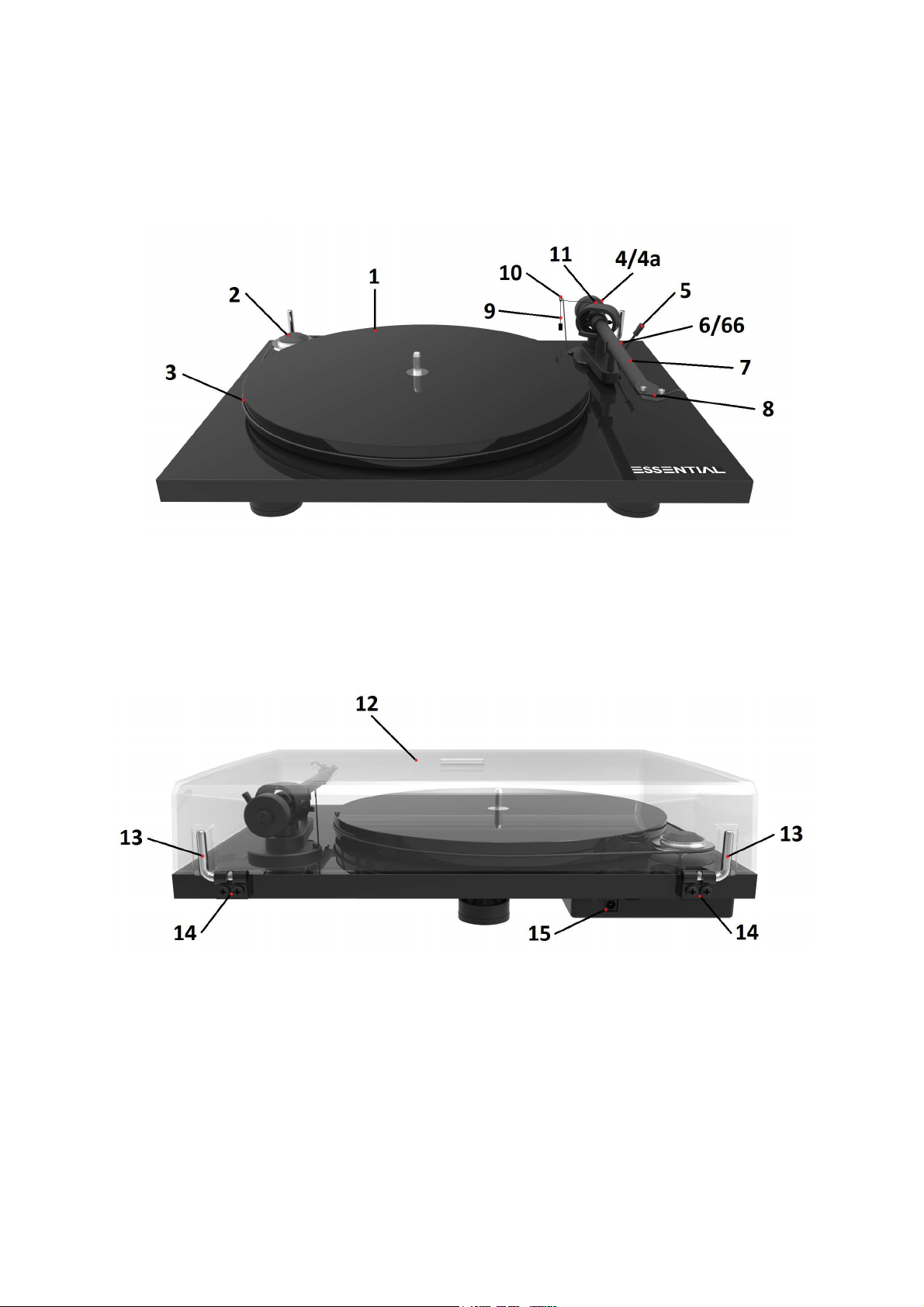
4
© Pro-Ject Audio Systems · Pro-Ject Essential III Flex i - R a n g e · Revision 2018.05.15
Page 5
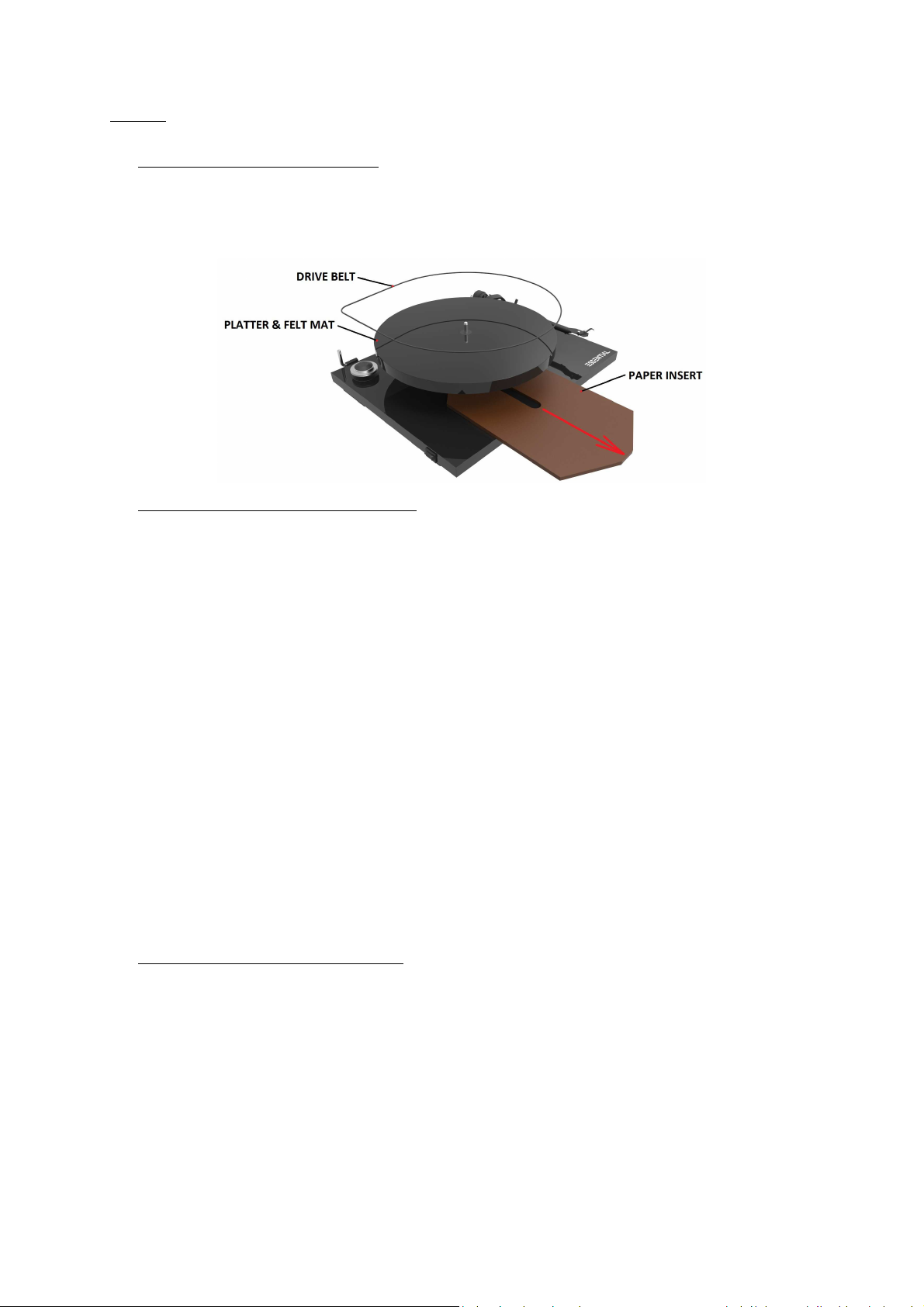
SETUP
1. Platter and drive belt installation
Please remove brown paper insert which holds the platter in transport position. Put the felt mat on the
top of the platter. Install the drive belt as shown in the following illustration.
2. Cartridge installation, stylus exchange
* If you purchased this turntable in a package that included the cartridge, this has already been done
for you.
Install the cartridge into the aluminium headshell, using the appropriate hardware included with your
cartridge. All cartridges with half inch mounting holes can be fitted.
Connect the cartridge as indicated below:
• White left channel L+
• Red right channel R+
• Green right channel R-
• Blue left channel L-
For correct cartridge alignment, use the two-point cartridge alignment protractor provided with your
Essential III accessories. If unfamiliar with two-point setup, please refer to your dealer.
A damaged or worn stylus may harm your record collection and should be replaced.
Please remove stylus protection before pulling the stylus from the cartridge and replace for a new one.
Stylus type is exchange for pre-mounted cartridge Ortofon OM 10: Stylus OM 10. If in doubt, consult your
local dealer or distributor.
3. Vertical Tracking Force setting (VTF)
Before setting the Vertical Tracking Force, confirm the exact weight of your cartridge. The
counterweight supplied (no. 00) is suitable for cartridges from 3,5 to 5,5g. An alternative
counterweight (no. 01) for cartridges between 6 – 9g is available on request.
Pushing carefully, turn the counterweight onto the rear end of the tonearm tube. With the tonearm lift
in lower position, carefully rotate the counterweight until the tonearm tube balances out. Once the
tonearm is correctly balanced, return it to the rest. Hold the counterweight without moving it, and gently
revolve the downforce scale ring until the zero is in line with the anti-skating stub.
Rotate the counterweight counter clockwise (seen from the front) to adjust the downforce according to the
cartridge manufacturer's recommendations. One mark on the scale represents 1 mN (= 0,1g / 0,1 Pond)
of downforce.
© Pro-Ject Audio Systems · Pro-Ject Essential III Flex i - R a n g e · Revision 2018.05.15
5
Page 6
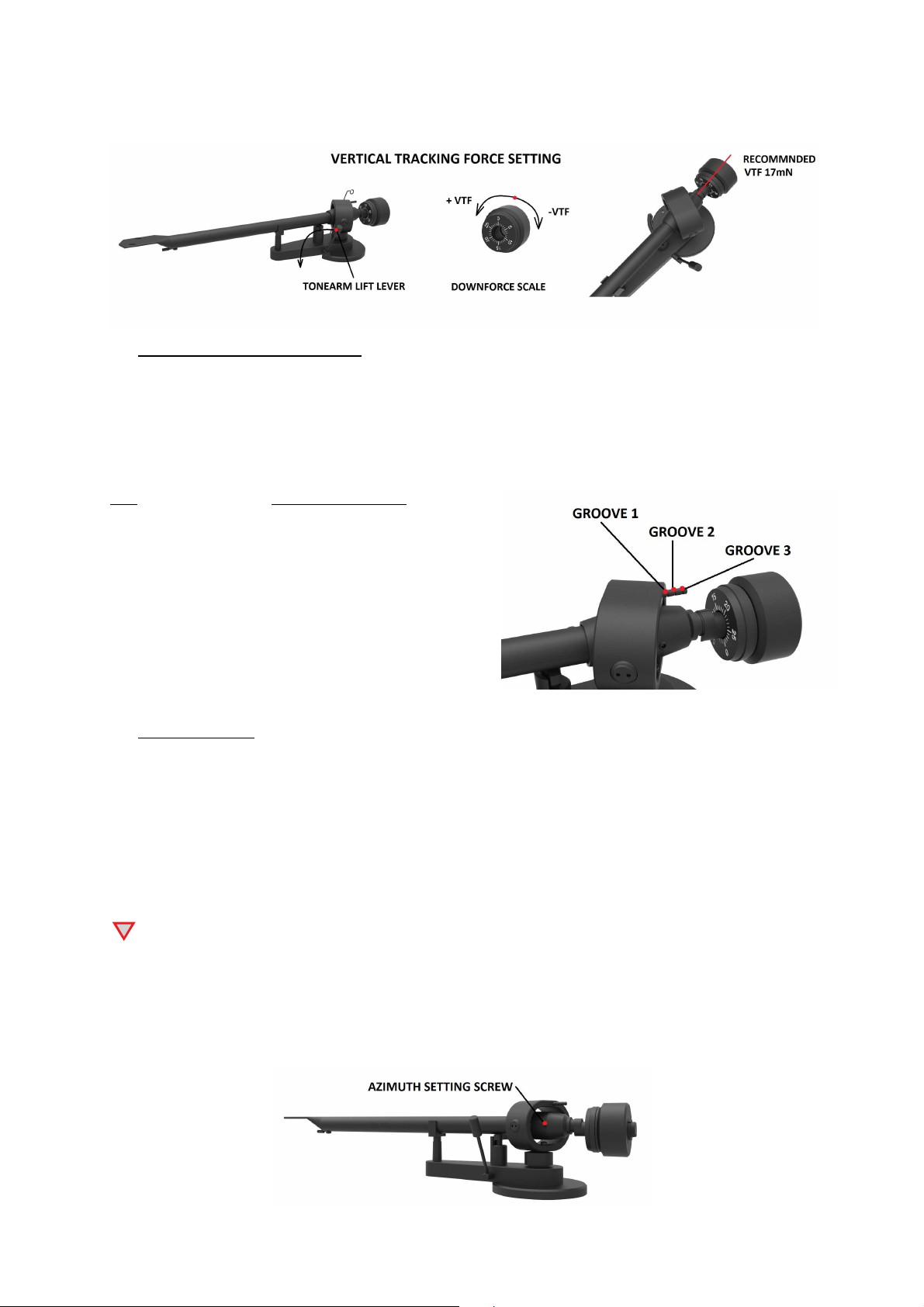
Please note: Adjust the VTF prior to installing the anti-skating weight.
4. Anti-skating force adjustment
Hang the loop of the thread of the anti-skating weight in the groove of the anti-skating stub
corresponding to the downforce applied to your cartridge and feed the thread through the loop of the
wire support.
The anti-skating force must be adjusted corresponding to the downforce as follows:
VTF Groove in the stub
10 - 14mN 1st from bearing rings
15 - 19mN 2nd " " "
20mN and bigger
3rd " " "
5. Azimuth setting
The cartridge needle must be perpendicular to the record in order to trace the groove wall
modulations correctly.
The azimuth (angle) is precisely set by the factory. In the event that you need to modify this setting,
however, follow the instructions below.
Loosen the small azimuth screw, again using the 1.5 mm allen key.
!
DO NOT REMOVE THE AZIMUTH SET SCREW COMPLETELY!
Loosen the screw just enough to be able to gently rotate the arm tube and set the azimuth to the
correct position. The correct position can be checked from the front view, preferably with the needle
placed on a mirror placed on the platter. Once the azimuth setting is correct, gently re-tighten the
azimuth setting screw.
6
© Pro-Ject Audio Systems · Pro-Ject Essential III Flex i - R a n g e · Revision 2018.05.15
Page 7

ESSENTIAL III
Controls, features and connections
1 ON/OFF SWITCH
2 STEPPED DRIVE PULLEY
3 OUTPUT CABLE CONNECT IT E
_____________________________________________________________________________________________________________
SPECIFIC INFORMATIONS
Switching on and off
Pressing the ON/OFF switch alternately starts or stops the motor.
Changing replay speed
To play 45 r.p.m., put the drive belt over the larger diameter part of the motor pulley. To revert to 33
r.p.m. repeat the proceedings using the smaller step on the pulley.
Connection to the amplifier
The record player has a captive tonearm signal lead for connection to the amplifier. Use the Phono input on
your amplifier. Make sure that the phono input offers correct matching and amplification for the type of
cartridge used. Line inputs (such as CD, Tuner, Tape or Video) are not suitable.
Take care to connect the left and right channels correctly. The right channel is usually marked red, the
left channel black or white. Check the manual supplied with your amplifier for relevant information.
The earthing wire of the tonearm lead should be connected to the earth terminal on your amplifier (if
provided).
If your amplifier does not have an input suitable for phono cartridges you will require a separate
phono amplifier stage for MM or MC cartridges which is then connected between the record player and
a free line level input of the amplifier.
© Pro-Ject Audio Systems · Pro-Ject Essential III Flex i - R a n g e · Revision 2018.05.15
7
Page 8

ESSENTIAL III Bluetooth
Controls, features and connections
1 ON/OFF SWITCH
2 STEPPED DRIVE PULLEY
3 PHONO/LINE OUTPUT, EARTH CONNECTION
4 BLUETOOTH SWITCH
_____________________________________________________________________________________________________________
SPECIFIC INFORMATIONS
Switching on and off
Pressing the ON/OFF switch alternately starts or stops the motor.
Changing replay speed
To play 45 r.p.m., put the drive belt over the larger diameter part of the motor pulley. To revert to 33
r.p.m. repeat the proceedings using the smaller step on the pulley.
Connection to the amplifier
The record player has two possible outputs – Line OUT with integrated preamplifier and Phono OUT for
connection to the preamplifier. If you choose Phono OUT, than use the Phono input (sometimes
labelled gram, disc or RIAA) on your amplifier. Make sure that the phono input offers correct matching
and amplification for the type of cartridge used. If you choose Line OUT, than use the Line inputs (like
CD, Tuner, Tape or Video).
Take care about connecting the left and right channel correctly. The right channel is usually marked
red, the left channel black or white. Check the manual of your amplifier for relevant information. An
earthing wire may be connected to the screw terminal between the sockets if you encounter humming
problems.
Bluetooth pairing
The record player has Bluetooth output and transmit signal automatically when is connected to mains.
It is paired automatically with any device with Bluetooth receiver (such as Pro-Ject MaiA, MaiA DS,
Bluetooth Box s and Bluetooth Box E).
For pairing with other devices and portable speakers use the manual of the given product.
For restart of the Bluetooth transmitter, please turn OFF and ON the Bluetooth module by using the
switch. Restart is needed only when there is a change of the Bluetooth receiver.
8
© Pro-Ject Audio Systems · Pro-Ject Essential III Flex i - R a n g e · Revision 2018.05.15
Page 9

ESSENTIAL III Phono
Controls, features and connections
1 ON/OFF SWITCH
2 STEPPED DRIVE PULLEY
3 PHONO/LINE OUTPUT, EARTH CONNECTION
4 PHONO/LINE OUTPUT SWITCH
_____________________________________________________________________________________________________________
SPECIFIC INFORMATIONS
Switching on and off
Pressing the ON/OFF switch alternately starts or stops the motor.
Changing replay speed
To play 45 r.p.m., put the drive belt over the larger diameter part of the motor pulley. To revert to 33
r.p.m. repeat the proceedings using the smaller step on the pulley.
Connection to the amplifier
The record player has gold plated female RCA phono sockets and possibility to choose between Phono and
LINE output. With LINE OUT on, you can use a line input (such as AUX, CD, Tuner, Tape or Video) on your
amplifier. With PHONO OUT on, you can use your own phono pre-amplifier (sometimes labelled gram, disc
or RIAA).
Take care to connect the left and right channels correctly. The right channel is usually marked red, the
left channel black or white. The earthing wire of the tonearm lead should be connected to the earth
terminal on your amplifier (if provided).
© Pro-Ject Audio Systems · Pro-Ject Essential III Flex i - R a n g e · Revision 2018.05.15
9
Page 10

ESSENTIAL III SB
Controls, features and connections
1 SPEED CONTROL
2 DRIVE PULLEY
3 PHONO OUTPUT, EARTH CONNECTION
___________________________________________________________________________________________________________
SPECIFIC INFORMATIONS
Switching on and off, changing replay speed
To play records at 33 r.p.m. press the speed control switch to starts the motor. Pressing the ON/OFF
switch two times selects 45 r.p.m.. The selected speed is shown respectively by the flashing LED. When
the platter has attained full speed, the LEDs stop flashing.
A long (more than three seconds) press on the ON/OFF switch stops the motor.
Connection to the amplifier
Connect the tonearm cable provided with the accessories to the RCA tonearm output that is located at
the rear of the turntable, behind the tonearm. Connect the grounding cable on the earth connection
screw.
If your amplifier does not have an input suitable for phono cartridges you will require a separate
phono amplifier stage for MM or MC cartridges which is then connected between the record player and
a free line level input of the amplifier.
10
© Pro-Ject Audio Systems · Pro-Ject Essential III Flex i - R a n g e · Revision 2018.05.15
Page 11

ESSENTIAL III Digital
Controls, features and connections
1 ON/OFF SWITCH
2 STEPPED DRIVE PULLEY
3 PHONO/LINE OUTPUT, EARTH CONNECTION
4 PHONO/LINE OUTPUT SWITCH
5 DIGITAL OUTPUT SWITCH (24bit/48kHz or 24bit/96kHz)
___________________________________________________________________________________________________________
SPECIFIC INFORMATIONS
Switching on and off
Pressing the ON/OFF switch alternately starts or stops the motor.
Changing replay speed
To play 45 r.p.m., put the drive belt over the larger diameter part of the motor pulley. To revert to 33
r.p.m. repeat the proceedings using the smaller step on the pulley.
Connection to the amplifier
The record player has two possibilities of connection to the amplifier.
The analog output:
The record player has gold plated female RCA phono sockets and possibility to choose between Phono and
LINE output. With LINE OUT on, you can use a line input (such as AUX, CD, Tuner, Tape or Video) on your
amplifier. With PHONO OUT on, you can use your own phono pre-amplifier (sometimes labelled gram, disc
or RIAA).
© Pro-Ject Audio Systems · Pro-Ject Essential III Flex i - R a n g e · Revision 2018.05.15
11
Page 12

Take care to connect the left and right channels correctly. The right channel is usually marked red, the
left channel black or white. The earthing wire of the tonearm lead should be connected to the earth
terminal on your amplifier (if provided).
The digital output:
The record player has digital S/PDIF output through optical connector with switch between
24bit/48kHz and 24bit/96kHz. Use the optical input on your amplifier, AV receiver or D/A converter.
Optical cable is not supplied with the record player. Your dealer can help you with selection of the
optical cable.
ESSENTIAL III Recordmaster SPECIFIC INFORMATIONS
Controls, features and connections
1 SPEED CONTROL
2 DRIVE PULLEY
3 PHONO/LINE OUTPUT, EARTH CONNECTION
4 PHONO/LINE OUTPUT SWITCH
___________________________________________________________________________________________________________
Switching on and off, changing replay speed
To play records at 33 r.p.m. press the speed control switch to starts the motor. Pressing the ON/OFF
switch two times selects 45 r.p.m.. The selected speed is shown respectively by the flashing LED. When
the platter has attained full speed, the LEDs stop flashing.
A long (more than three seconds) press on the ON/OFF switch stops the motor.
12
© Pro-Ject Audio Systems · Pro-Ject Essential III Flex i - R a n g e · Revision 2018.05.15
Page 13

Connection to the amplifier
The record player has gold plated female RCA phono sockets (14) and possibility to choose between Phono
and LINE output. With LINE OUT on, you can use a line input (such as AUX, CD, Tuner, Tape or Video) on
your amplifier. With PHONO OUT on, you can use your own phono pre-amplifier (sometimes labelled gram,
disc or RIAA).
Take care to connect the left and right channels correctly. The right channel is usually marked red, the
left channel black or white. The earthing wire of the tonearm lead should be connected to the earth
terminal on your amplifier (if provided).
Connecting to a Computer
Connect the USB-output of the unit to a free USB-socket on your computer and turn it on/make sure it
is powered on.
The “new hardware found assistant“ will automatically detect the unit and announces it as a Microphone
USB audio codec. There is no need to install a driver manually.
After installation, one setting has to be done. For example - Windows 7® operating system:
Control Panel Sound Recording Microphone USB Audio CODEC Properties
Advanced: set to 2 channel, 16 bit, 48000 Hz (DVD Quality)
Please note: Connection should be made to an USB-socket of your computer directly. Connecting
to USB-hubs or switches can cause problems.
Recording Programme
In case you do not have a recording programme installed on your computer, you may download one free
from the Internet. Recording programmes may be found by searching Google.
In the menu of the recording programme, source or input may have to be set to Microphone USB audio
codec.
Please be aware that downloads from the Internet are made entirely at your own risk. Under no
circumstances can we carry responsibility or provide support for third-party software products
sourced from the internet or for any damage or problems arising from the use thereof. All
downloads should be checked with an up-to-date anti-virus programme. License fees may be
applicable.
© Pro-Ject Audio Systems · Pro-Ject Essential III Flex i - R a n g e · Revision 2018.05.15
13
Page 14

Technical specifications Pro-Ject Essential III Flexi-Range / Pro-Ject 8.6
Nominal speeds 33/45 r.p.m.
Speed variance 33: ±0,70% 45: ±0,60%
Wow and flutter 33: ±0,21% 45: ±0,19%
Signal to noise -66dB
Effective tonearm mass
Effective tonearm length 8,6" (218,5mm)
Overhang 22,0mm
Power consumption 4,5W
Outboard power supply 15V/500mA DC, suitable for your country's mains supply
Dimensions (W x H x D) 420 x 112 x 330mm
Weight 5,0kg
Dimensions packaging (W x H x
D)
Weight incl. packaging 7,0kg
Technical specifications MM-Cartridge Ortofon OM 10
Frequency range 20-22.000Hz
Channel separation 22dB /1kHz
Output voltage 4mV
Recommended load impedance 47kohms/amplifier connection – MM-input
Compliance/stylus type 20µm/mN – elliptical
Recommended tracking force 15mN
Weight 5g
8,0g
488 x 235 x 393mm
Technical specifications MM phono pre-amplifier (Essential III Digital)
Gain 34dB
Output voltage typically 160mV/1kHz at 4mV/1kHz input
Input impedance 47kohms/100pF
Noise floor >73dB
RIAA-equalisation curve accuracy 20Hz-20kHz / max. 0,5dB
Optical output: 24/48 kHz or 24/96 kHz (bit depth/sampling frequency)
Technical specifications MM phono pre-amplifier (Essential III Phono,
RecordMaster)
Gain 34dB
Output voltage typically 200mV/1kHz at 5mV/1kHz input
Input impedance 47kohms/100pF
Noise floor -68dB
RIAA-equalisation curve accuracy 20Hz-20kHz / max. 0,5dB
Weight
Bluetooth
Maximum transmit power per
operated frequency band
2,8 kg
Class II, 2.5mW (4dBm) per 2.4GHz – 2.48 GHz
14
© Pro-Ject Audio Systems · Pro-Ject Essential III Flex i - R a n g e · Revision 2018.05.15
Page 15

Potential incorrect use and fault conditions
Ject Audio Systems is a Registered Trademark of
Pro-Ject turntables are manufactured to the highest standards and undergo strict quality controls
before leaving the factory. Faults that may possibly occur are not necessarily due to material or
production faults but can sometimes be caused by incorrect use or unfortunate circumstances. Therefore
the following list of common fault symptoms is included.
The platter doesn't turn although the unit is switched on:
The unit is not connected to the mains power supply.
No mains at the socket.
Drive belt is not fitted or has slipped off.
No signal through one or other channel or both channels:
No signal contact from the cartridge to the internal tonearm wiring or from that to the arm lead or
from that to the phono box or between that and the amplifier. This could be due to a faulty plug,
broken wire or solder joint or simply loose plug/socket connection.
Phono input not selected at amplifier.
Amplifier is not switched on.
Amplifier or speakers are defective or muted.
No connection to the loudspeakers.
Strong hum on phono input:
No earth connection from cartridge or arm or arm cable to amplifier, or earth loop.
Distorted or inconsistent sound from one or both channels:
Record player is connected to wrong input of amplifier, or MM/MC switch incorrectly set.
Needle or cantilever damaged.
Wrong r.p.m., drive belt overstretched or dirty, platter bearing without oil, dirty or damaged
Service
Should you encounter a problem which you are not able to alleviate or identify despite the above
information, please contact your dealer for further advice. Only when the problem cannot be resolved
there should the unit be sent to the responsible distributor in your country.
Guarantee repairs will only be affected if the unit is returned correctly packaged. For this reason we
recommend keeping the original packaging.
Never return a record player without making sure that is it safely disassembled and correctly packaged
in the original packaging according to the diagrams on the last page of this user guide. Please remove
these parts and pack them separately: lid, counterweight, anti-skating weight and belt.
Fit the cartridge protection cap and the transport lock for the tonearm tube, prior to carefully packaging
the record player.
Warranty
The manufacturer accepts no responsibility for damage caused by not adhering to these
instructions for use and/or by transportation without the original packaging. Modification or
ProH. Lichtenegger.
This guide was produced by: Pro-Ject Audio Systems
Copyright
change to any part of the product by unauthorized persons, release the manufacturer from any
liability over and above the lawful rights of the customer.
©
2017. All rights reserved.
© Pro-Ject Audio Systems · Pro-Ject Essential III Flex i - R a n g e · Revision 2018.05.15
The information was correct at the time of going to
press. The manufacturer reserves the right to make
changes to the technical specification without prior
notice as deemed necessary to uphold the ongoing
process of technical development.
15
Page 16

16
© Pro-Ject Audio Systems · Pro-Ject Essential III Flex i - R a n g e · Revision 2018.05.15
Page 17

© Pro-Ject Audio Systems · Pro-Ject Essential III Flex i - R a n g e · Revision 2018.05.15
17
