
PROSCREEN CSR
Manual projection screen for wall or ceiling installations
Product specications:
• Manual projection screen with a spring mechanism equipped with Controlled Screen Return for gradually retracting of the projection
surface.
• Suitable for wall and ceiling mounting with the supplied exible plastic mounting brackets (50cm).
• The steel square casing (8,8 x 8,8 cm) is galvanised on the inside and on the outside powder coated with a matte structure coating
(RAL 9016).
• The grey end caps close the casing on both ends.
• An adjustment knob is available on the right end of the screen after removing the end cap to adjust the speed of retraction.
• The triangular slat bar closes of the of the bottom of the casing on the outside.
• The screen surfaces are ame retardant and seamless.
• The projection surfaces have a 5 cm. border all around with the Video-, HDTV, and Wide format. The standard format (1:1) has a
black border on both sides of 2.5 cm.
• The projection fabrics have a black backing.
• The projection screen is CE marked and satises the strictest quality and safety requirements.
Options: Aspect Ratios:
• Extended black drop
• Without borders
Available dimensions
Minimum width:
Maximum width:
160 cm
240 cm
A BRAND OF MILESTONE AV TECHNOLOGIES BV www.milestone.com
P +31.(0)495.580.840 F +31.(0)495.580.845 emea.sales@milestone.com
1
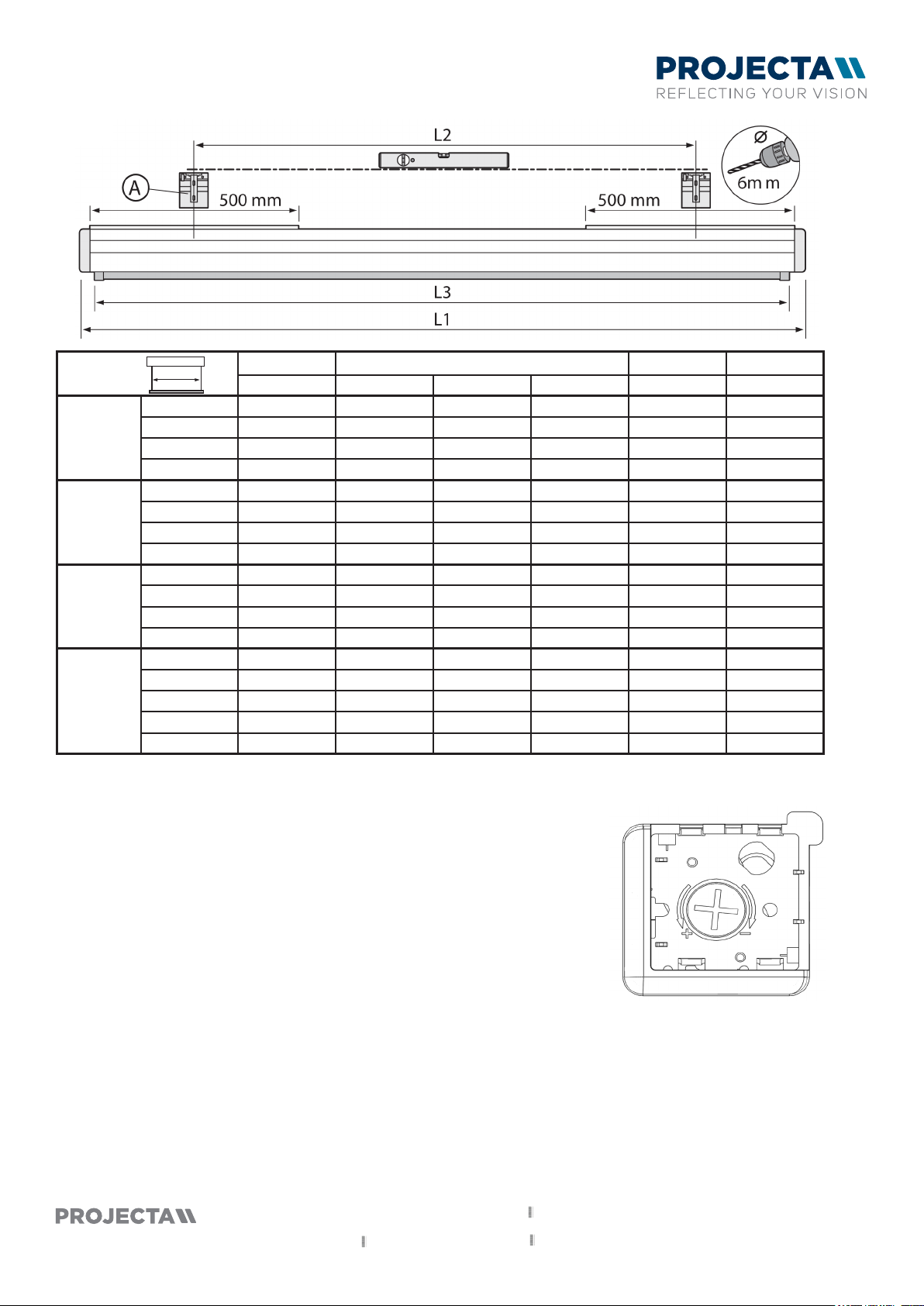
PROSCREEN CSR
Viewing Area Dimensions Border Net weight
cm L1 mm L2 mm L3 mm cm kg
115 x 180 105 x 170 1914 1734 1820
16:10
16:9
4:3
1:1
129 x 200 119 x 190 2134 1954 2040
141 x 220 131 x 210 2334 1754 2240
154 x 240 144 x 230 2534 2354 2440
102 x 180 95 x 168 1914 1734 1820
117 x 200 107 x 190 2134 1954 2040
128 x 220 118 x 210 2334 1754 2240
139 x 240 129 x 230 2534 2354 2440
138 x 180 126 x 168 1914 1734 1820
153 x 200 143 x 190 2134 1954 2040
168 x 220 158 x 210 2334 1754 2240
183 x 240 173 x 230 2534 2354 2440
160 x 160 151 x 151 1714 1534 1620
180 x 180 173 x 173 1914 1734 1820
200 x 200 195 x 195 2134 1954 2040
220 x 220 215 x 215 2334 1754 2240
240 x 240 230 x 230 2534 2354 2440
5
5
5
5
5
5
5
5
5
5
5
5
2,5 L/R
2,5 L/R
2,5 L/R
2,5 L/R
2,5 L/R
12
14
16
18
12
14
16
18
12
14
16
18
10
12
14
16
18
CSR adjustment option
To adjust retraction speed remove the endcap on the right side of the projection screen. Use
a large screwdriver to turn the adjustment knob on the right end of the screen. To increase
travel speed turn counterclockwise. To decrease the traves speed turn clockwise. Adjustments should be made in half turn increments and travel speed checked before adjusting
further.
If the screen locks at the bottom and will not retract, turn adjustment knob one quarter turn
counterclockwise.
A BRAND OF MILESTONE AV TECHNOLOGIES BV www.milestone.com
P +31.(0)495.580.840 F +31.(0)495.580.845 emea.sales@milestone.com
2

PROSCREEN CSR
Matte White (tensioned) Projection Screen
Datalux Projection Screen
1.10
0.0
0.2
0.4
0.6
0.8
1.0
1.2
Gain
High Contrast Projection Screen
Available standard resolution projection surfaces
All screen surfaces are seamless in the viewing area.
Matte White
Gain: 1.0
Viewing Angle: 120°
Base material: Fiberglass
Fire retardancy: B2
Black backing: Yes
Opacity rating: > 99 %
Seamless: Yes
GreenGuard certification: Yes
Datalux
Gain: 1.5
Viewing Angle: 70°
Base material: Fiberglass
Fire retardancy: B2
Black backing: Yes
Opacity rating: > 99 %
Seamless: Yes
GreenGuard certification: Yes
High Contrast
Gain: 1.1
Viewing Angle: 100°
Base material: Fiberglass
Fire retardancy: B2
Black backing: Yes
Opacity rating: > 99 %
Seamless: Yes
GreenGuard certification: Yes
Standard: UL 2818 - 2013
Standard for Chemical Emissions
for Building Materials, Finishes and
Furnishings
Certication number
Greenguard 4710-410
Greenguard Gold 4710-420
Standard: UL 2818 - 2013
Standard for Chemical Emissions
for Building Materials, Finishes and
Furnishings
Certication number
Greenguard 4712-410
Greenguard Gold 4712-420
Standard: UL 2818 - 2013
Standard for Chemical Emissions
for Building Materials, Finishes and
Furnishings
Certication number
Greenguard 4708-410
Greenguard Gold 4708-420
Gain
1.2
1.0
0.8
0.6
0.4
0.2
0.0
60° 55° 50° 45° 40° 35° 30° 25° 20° 15° 10° 5°
Gain
1.6
1.4
1.2
1.0
0.8
0.6
0.4
0.2
0.0
60° 55° 50° 45° 40° 35° 30° 25° 20° 15° 10° 5°
1.00
1.00
0.98
0.98
0.94
0.94
0.90
0.90
0.85
0.85
0° 5° 10° 15° 20° 25° 30° 35° 40° 45° 50° 55° 60°
Degrees Off Axis
1.50
0° 5° 10° 15° 20° 25° 30° 35° 40° 45° 50° 55° 60°
Degrees Off Axis
0.83
0.83
0.81
0.81
0.80
0.80
0.78
0.78
0.77
0.77
0.76
0.76
0.74
0.74
0.72
0.72
Certications
• Products are manufactured in an ISO14001 certied facility
• Projecta is an ISO 9001 certied company
• REACH - Registration, Evaluation, Authorisation and Restriction of Chemical substances.
• RoHS - Restriction of Hazardous Substances.
• WEEE - Waste Electronic and Electrical Equipment Regulations.
Customisation
Give exact the sizes of the projection screen you need:
Viewing size: _________ Heigth (cm.) x _________ width (cm.)
Surface: ________________________________Border top: _________ (cm.) Border bottom: _______ (cm.)
RAL color case and plastic parts: RAL _________
Screen fabric mounted reversely
Remarks: _________________________________________________________________________________
A BRAND OF MILESTONE AV TECHNOLOGIES BV www.milestone.com
P +31.(0)495.580.840 F +31.(0)495.580.845 emea.sales@milestone.com
3

PROSCREEN CSR
Accessories - control options
□ Pull Rod
Accessories - installation
□ Ceiling brackets (100 cm.)
□ Set extension brackets (75 cm.)
□ Set extension brackets (30 cm.)
□ Set extension brackets (10 cm.)
□ Wall clamps
ProScreen - mounting bracket included
(Dimensions in mm)
front view top view side view
Warranty
Projecta provides a limited 5 year warranty on the Elpro Concept range and a limited 2 year warranty on all other
products. The warranty on the motor of electrical screens is 5 year. All warranties are in effect beginning the date the
product was invoiced by Projecta.
A BRAND OF MILESTONE AV TECHNOLOGIES BV www.milestone.com
P +31.(0)495.580.840 F +31.(0)495.580.845 emea.sales@milestone.com
4
