Page 1

INSTRUCTIONS FOR USE
Pro-Ject A1
Page 2

© Pro-Ject Audio Systems · Pro-Ject A1 · Revision 2022.02.28
2
Dear Music Lover,
!
The power supply is used to connect and disconnect the unit from the mains. Make sure that the plug
is easily accessible at all times. Hold the plug when unplugging the power cord. Never handle the
power cord while your hands are wet or damp.
Avoid letting liquids enter the device. Never place any item containing liquid, like a flower vase, on
or near the device. Never spill any liquid on the device. Never place any naked flame sources, like
lighted candles, on or near the device. The product shall not be used in damp or wet locations, next to
a bathtub, sink, swimming pool or any other similar conditions.
Keep plastic bags away from children to prevent any risk of suffocation.
Congratulations and thank you for choosing Pro-Ject Audio Systems record player.
Your A1 turntable has been handcrafted and rigorously tested by skilled technicians to give you years of
enjoyable, trouble free service.
Please contact your dealer if you require additional assistance.
Important:
Your turntable was shipped partially disassembled in order to avoid damage to sensitive parts.
check immediately to make sure that neither the packaging nor the device was damaged in
missing parts or if the unit is damaged, please do not operate and contact your
dealer.
transit. If you are
Safety instructions
General Information 3
Controls, features and connections 3
In the packaging 3
Setup
1. Unpacking and setup of the turntable 5
2. Connection to an amplifier or phono preamplifier 5
3. Starting and stopping record playback 5
4. Cartridge installation, stylus exchange 6
5. Maintenance and cleaning
Technical specifications 7
Troubleshooting, warranty, service 8
7
Please
Please do your part to help protect the environment:
No immediate disposal of packaging material:
Pro-Ject packaging is carefully designed to protect your component from damage in transit
strongly urged to keep the original packaging in order to safely ship or
the future.
However, the packaging materials were chosen to be environmentally friendly, so if
packaging, please recycle.
otherwise transport your turntable in
and you are
you must discard the
Page 3

© Pro-Ject Audio Systems · Pro-Ject A1 · Revision 2022.02.28
3
GENERAL INFORMATION
a
g b d
b
c
e
f
h
i
Controls, features and connections
1 PLATTER
2 CHASSIS
3 FIXED COUNTERWEIGHT
4 TONEARM TUBE
5 HEADSHELL WITH FINGER LIFT AND PRE-MOUNTED ORTOFON CARTRIDGE
6 TONEARM REST / REMOVABLE TRANSPORT TWIST TIE
7 REPLAY SPEED LEVER
8 TONEARM LIFT LEVER
9 START/STOP LEVER
10 PHONO PREAMP ON/OFF SWITCH
11 DUSTCOVER HINGE HOLDERS
12 FELTMAT
13 RCA CABLE WITH EARTHING WIRE
14 POWER SUPPLY SOCKET
In the packaging
a TURNTABLE
a.1/a.2 FIXED RCA CABLE (a.1) WITH EARTHING WIRE (a.2)
b FELTMAT
c DUSTCOVER
d SINGLES ADAPTER
e POWER SUPPLY
f DUSTCOVER HINGES
g PLATTER PROTECTION CARDBOARD
h TONEARM TWIST TIE
i STYLUS PROTECTION COVER
j SETUP GUIDE AND TRANSLATION MATRIX (not pictured below)
Page 4

© Pro-Ject Audio Systems · Pro-Ject A1 · Revision 2022.02.28
4
1
2
3
4
5
6 7 8
9
10
11
12
14
13
Page 5

© Pro-Ject Audio Systems · Pro-Ject A1 · Revision 2022.02.28
5
SETUP
Please also refer to your Setup Guide (j) included in your A1 packaging for step by step instructions
for unpacking your new A1, setting it up and playing your first record.
1. Unpacking and setup of the turntable
Unpack the turntable (a) and place it on a level surface. Remove the platter protection (g) and the tonearm
twist tie (h). Install the dustcover hinges (f) in the dustcover (b) and slide it into the turntable hinge holders
(11). Plug the power supply (e) first into the power socket on the turntable (14) and then into your mains
power.
2. Connection to an amplifier or phono preamplifier
Your A1 turntable has a built-in phono-preamp (10). Manually move the platter (1), until the phono-preamp
ON/OFF switch (10) is accessible. In the ON position, an external phono-preamp is not necessary, and the
turntable can be connected to a regular line-in (such as AUX, CD, Tuner, Tape or Video) on your amplifier.
If you do however wish to use your external phono-preamp, the built-in phono-preamp can be switched
OFF. In the OFF position connect your turntable to a suitable MM phono preamp or to a suitable MM
phono input on your amplifier (sometimes labelled gram, disc or RIAA).
Take care to connect the left and right channels of your turntable’s RCA cable (a.1) correctly. Right is marked
red and left is marked white. On your amplifier, the right channel is usually marked red, the left channel
black or white. Check the manual supplied with your amplifier for relevant information. The earthing wire
(a.2) of the tonearm lead should be connected to the earth terminal on your amplifier or phono-preamp (if
provided). If you use your turntable’s built in phono-preamp, the earthing wire (a.2) does not need to be
connected.
3. Starting and stopping record playback
Automatic start:
Put on a record and set your replay speed (7) to the RPM of your record. Most long play records need to be
played with 33 RPM. Smaller 7” singles with 45 RPM. Also put the singles adapter (d) on the platter (1)
spindle to play 7” singles. Remove the stylus protection cover (i). Move the lift lever (8) to the position.
Push the START/STOP lever (9) to START to engage the automatics and start playing your record. The platter
will start turning and the tonearm will automatically move to the correct start position and lower down to the
record. When the record is finished the tonearm will be lifted and move back into its resting position
automatically as well.
Page 6
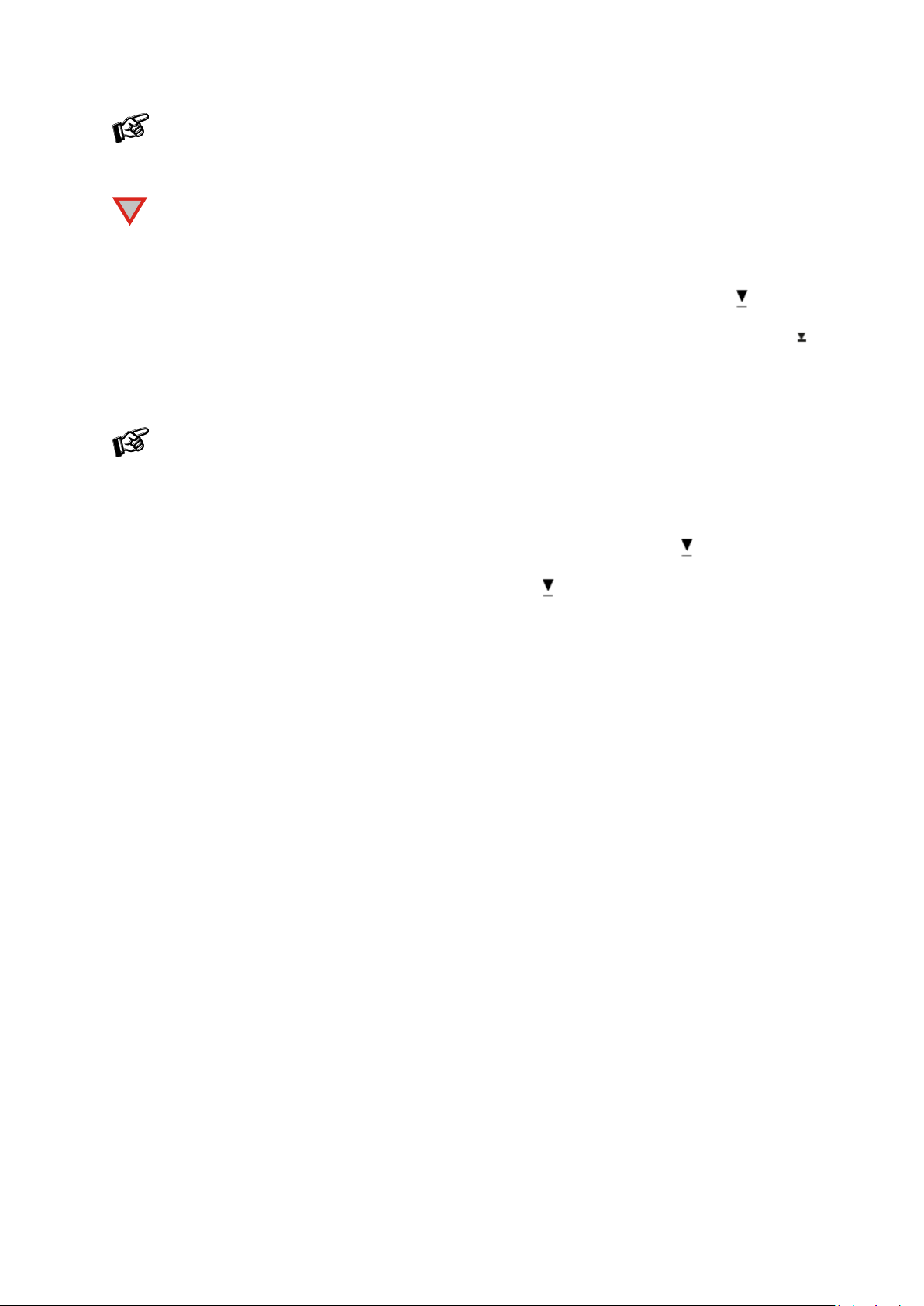
© Pro-Ject Audio Systems · Pro-Ject A1 · Revision 2022.02.28
6
The start position is different between 33 and 45 RPM records. 45 RPM records are singles with a
!
smaller 7“ diameter. So the tonearm needs to move to a different position when playing those.
Doublecheck your replay speed, in case your tonearm moves to the wrong position.
45 RPM records in 12" LP format or 10" single format must be started manually, as the automatics
are preset for 7" singles. To do this, set the playback speed to 45 RPM and follow the
instructions below.
Manual start:
It is also possible to start playing records manually. To do this make sure the lift lever (8) is in the
Manually place the tonearm above the part of the record or song, from where you want to start playback.
The platter will start spinning automatically as soon as you move the tonearm. Move the lift lever (8) to the
position to lower the tonearm onto the record. When the record is finished, the tonearm will move back into
its resting position automatically.
Starting playback manually is recommended for advanced users or when you want to play only a
certain song of a record or start playing the record further into it. Take care to not damage the stylus
(needle) when doing so.
Stopping playback:
Push the START/STOP lever (9) to STOP to stop playing the record at any time during playback. The tonearm
will move back into its resting position automatically. Move the lift lever (8) back to the
the tonearm rests in its lifted position. Playback can also be stopped manually at any time without affecting
the function of the automatics system. Move the lift lever (8) to the
point and then return the tone arm manually to the tone arm holder.
4. Cartridge installation, stylus exchange
position to stop playback at the desired
Manual start
position.
position to ensure
Your A1 turntable comes with a cartridge which has already been factory aligned and is ready for playback
immediately.
For advanced users, in case you want to switch cartridges, install your new cartridge into the headshell, using
the appropriate hardware included with your new cartridge. All cartridges with half inch mounting holes can
be fitted.
Connect the cartridge as indicated below:
White left channel L+
Red right channel R+
Green right channel R-
Blue left channel L-
For correct cartridge alignment, use a cartridge alignment protractor of your choice (not included with your
A1 turntable). If unfamiliar with this setup, please refer to your dealer.
A damaged or worn stylus may harm your record collection and should be replaced.
Please remove the stylus protection before pulling the stylus from the cartridge and replace for a new one.
Exchange stylus for the pre-mounted cartridge Ortofon OM10: Stylus OM10. If in doubt, consult your local
dealer or distributor.
Page 7

© Pro-Ject Audio Systems · Pro-Ject A1 · Revision 2022.02.28
7
5. Maintenance and cleaning
!
Always disconnect the record player from the mains power supply as a precaution before maintenance!
Nominal speeds
33/45 RPM
Speed variance
33: ±0.75% 45: ±0.65%
Wow and flutter
33: ±0.27% 45: ±0.25%
Signal to noise
-65dB
Effective tonearm mass
ULM (ultra light mass) design principle
Effective tonearm length
8.3" (211 mm)
Overhang
19,5mm
Power consumption
1,5W
Outboard power supply
15V/800mA DC, suitable for your country's mains supply
Dimensions (W x H x D)
430 x 130 x 365mm
Weight
5,6 kg
Frequency range
20-22.000Hz
Channel separation
22dB/1kHz
Output voltage
4mV
Recommended load impedance
47kohms/amplifier connection – MM-input
Compliance/stylus type
25µm /mN – elliptical
Recommended tracking force
15mN
Weight
5g
Gain
34dB
Output voltage typically
200mV/1kHz at 5mV/1kHz input
Input impedance
47kohms/100pF
Noise floor
-68dB
RIAA-equalisation curve accuracy
20Hz-20kHz / max. 0,5dB
Your record player requires little or no regular maintenance. Remove dust with a slightly moistened antistatic
cloth. Never use a dry cloth because this will create static electricity which attract more dust! Antistatic
cleaning fluids are available at specialist stores but must be applied sparingly to avoid damage to rubber
parts. It is recommended to fit the needle cover (i) before cleaning or maintenance is carried out to avoid
damage.
Technical specifications Pro-Ject A1
Technical specifications MM-Cartridge Ortofon OM10
Technical specifications MM phono pre-amplifier
Page 8

© Pro-Ject Audio Systems · Pro-Ject A1 · Revision 2022.02.28
8
Potential incorrect use and fault conditions
The manufacturer accepts no responsibility for damage caused by not adhering to these instructions
for use and/or by transportation without the original packaging. Modification or change to any part
of the product by unauthorized persons, release the manufacturer from any liability over and above
the lawful rights of the customer.
Pro-Ject Audio Systems is a Registered Trademark of
H. Lichtenegger.
This guide was produced by: Pro-Ject Audio Systems
Copyright © 2022. All rights reserved.
The information was correct at the time of going to press.
The manufacturer reserves the right to make changes to
the technical specification without prior notice as deemed
necessary to uphold the ongoing process of technical
development.
Pro-Ject turntables are manufactured to the highest standards and undergo strict quality controls before
leaving the factory. Faults that may possibly occur are not necessarily due to material or production faults but
can sometimes be caused by incorrect use or unfortunate circumstances. Therefore, the following list of
common fault symptoms is included.
The platter doesn't turn although the unit is switched on:
The unit is not connected to the mains power supply.
No mains at the socket.
Drive belt is not fitted or has slipped off.
No signal through one or other channel or both channels:
No signal contact from the cartridge to the internal tonearm wiring or from that to the arm lead or
from that to the phono box or between that and the amplifier. This could be due to a faulty plug,
broken wire or solder joint or simply loose plug/socket connection.
Phono input not selected at amplifier.
Amplifier is not switched on.
Amplifier or speakers are defective or muted.
No connection to the loudspeakers.
Strong hum on phono input:
No earth connection from cartridge or arm or arm cable to amplifier, or earth loop.
Distorted or inconsistent sound from one or both channels:
Record player is connected to wrong input of amplifier, or MM/MC switch incorrectly set.
Needle or cantilever damaged.
Wrong RPM., drive belt overstretched or dirty, platter bearing without oil, dirty or damaged
Service
Should you encounter a problem which you are not able to alleviate or identify despite the above information,
please contact your dealer for further advice. Only when the problem cannot be resolved there should the
unit be sent to the responsible distributor in your country.
Guarantee repairs will only be affected if the unit is returned correctly packaged. For this reason we recommend
keeping the original packaging.
Never return a record player without making sure that is it safely disassembled and correctly packaged in the
original packaging according to the diagrams on the last page of this user guide. Please remove these parts
and pack them separately: lid, counterweight, anti-skating weight and belt.
Fit the cartridge protection cap and the transport lock for the tonearm tube, prior to carefully packaging the
record player.
Warranty
Page 9

© Pro-Ject Audio Systems · Pro-Ject A1 · Revision 2022.02.28
9
Dustcover
Power supply
Manual
Single-adapter
Hinge
Hinge
Platter protection
Tonearm transport
