Page 1
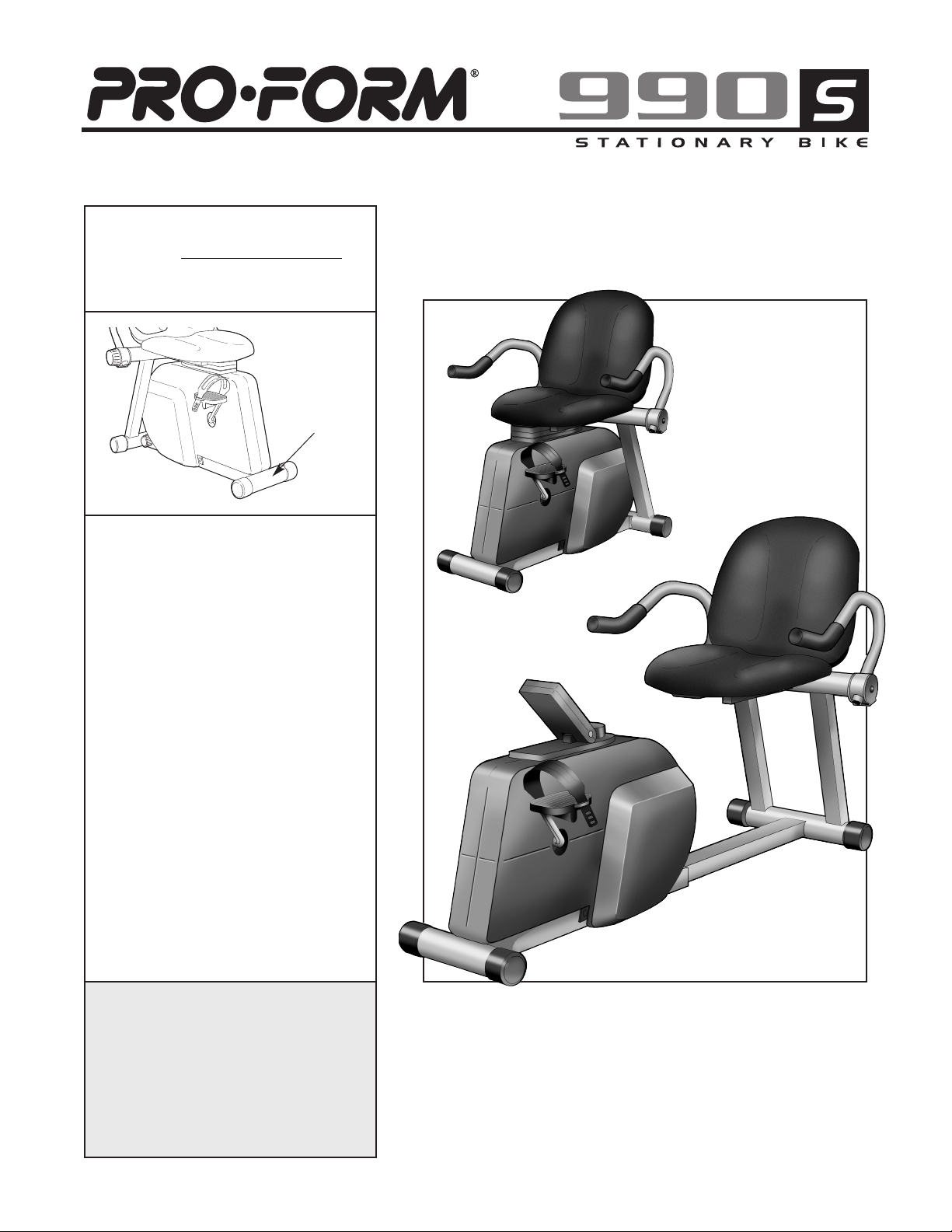
Model No. PFEX71060
Serial No. _
Write the serial number in the space
above for future reference.
Serial
Number
Decal
QUESTIONS?
As a manufacturer, we are committed to providing complete
customer satisfaction. If you
have questions, or find that
there are missing or damaged
parts, we will guarantee you
complete satisfaction through
our Customer Service
Department.
Please CALL:
0345-089009
Or WRITE:
ICON Fitness Lifestyle Ltd.
Greenwich House
223 North Street
Sheepscar
Leeds LS7 2AA
West Yorkshire
CAUTION
Read all precautions and instructions in this manual before using
this equipment. Keep this manual
for future reference.
USER'S MANUAL
Page 2
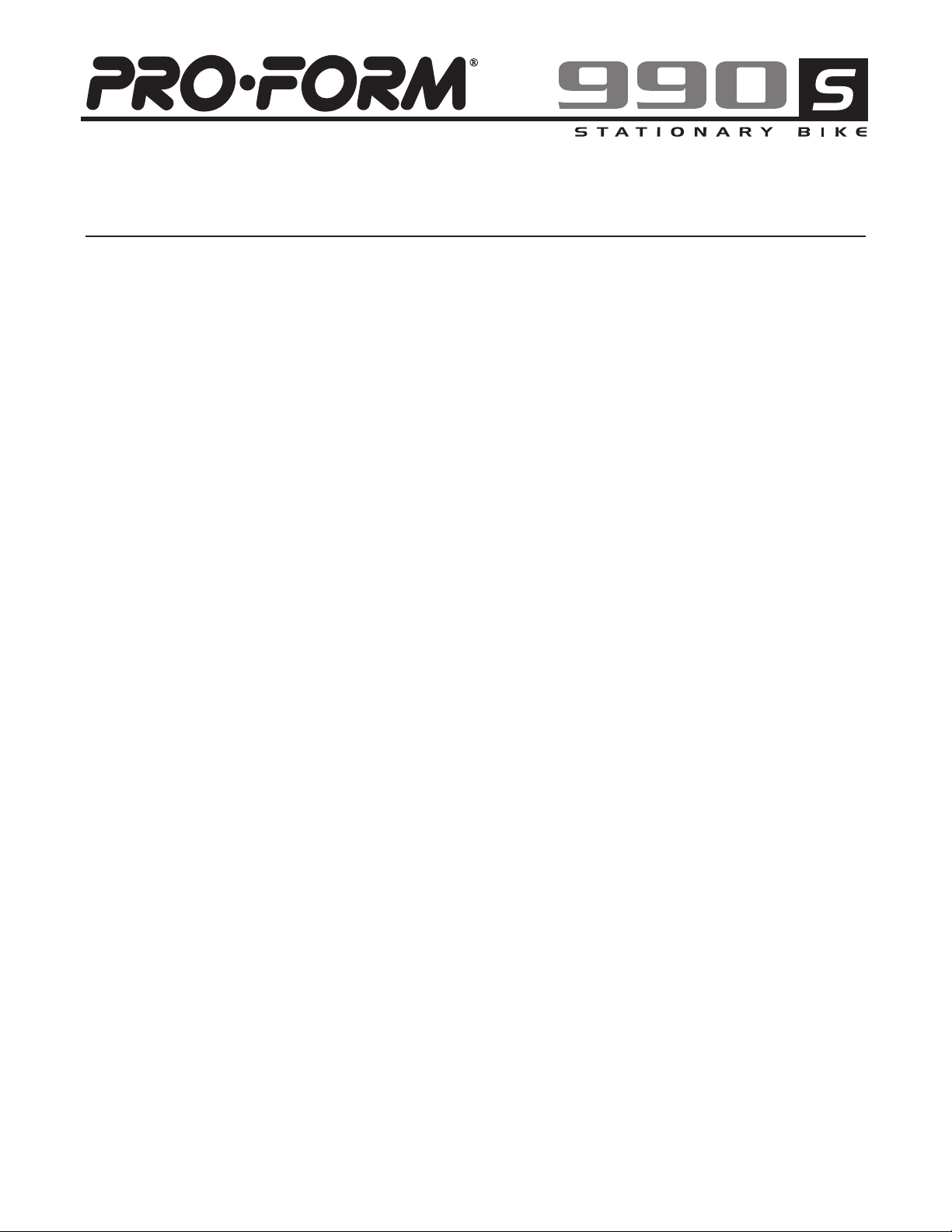
TABLE OF CONTENTS
IMPORTANT PRECAUTIONS . . . . . . . . . . . . . . . . . . . . . . . . . . . . . . . . . . . . . . . . . . . . . . . . . . . . . . . . . . . . . . . .3
BEFORE YOU BEGIN . . . . . . . . . . . . . . . . . . . . . . . . . . . . . . . . . . . . . . . . . . . . . . . . . . . . . . . . . . . . . . . . . . . . . .4
ASSEMBLY . . . . . . . . . . . . . . . . . . . . . . . . . . . . . . . . . . . . . . . . . . . . . . . . . . . . . . . . . . . . . . . . . . . . . . . . . . . . . . .5
HOW TO USE THE PROFORM®990S . . . . . . . . . . . . . . . . . . . . . . . . . . . . . . . . . . . . . . . . . . . . . . . . . . . . . . . . .7
CONDITIONING GUIDELINES . . . . . . . . . . . . . . . . . . . . . . . . . . . . . . . . . . . . . . . . . . . . . . . . . . . . . . . . . . . . . . .10
MAINTENANCE AND STORAGE . . . . . . . . . . . . . . . . . . . . . . . . . . . . . . . . . . . . . . . . . . . . . . . . . . . . . . . . . . . . .12
NOTES . . . . . . . . . . . . . . . . . . . . . . . . . . . . . . . . . . . . . . . . . . . . . . . . . . . . . . . . . . . . . . . . . . . . . . . . . . . . . . . . .13
PART LIST . . . . . . . . . . . . . . . . . . . . . . . . . . . . . . . . . . . . . . . . . . . . . . . . . . . . . . . . . . . . . . . . . . . . . . . . . . . . . .14
EXPLODED DRAWING . . . . . . . . . . . . . . . . . . . . . . . . . . . . . . . . . . . . . . . . . . . . . . . . . . . . . . . . . . . . . . . . . . . .15
ORDERING REPLACEMENT PARTS . . . . . . . . . . . . . . . . . . . . . . . . . . . . . . . . . . . . . . . . . . . . . . . . . .Back Cover
2
Page 3
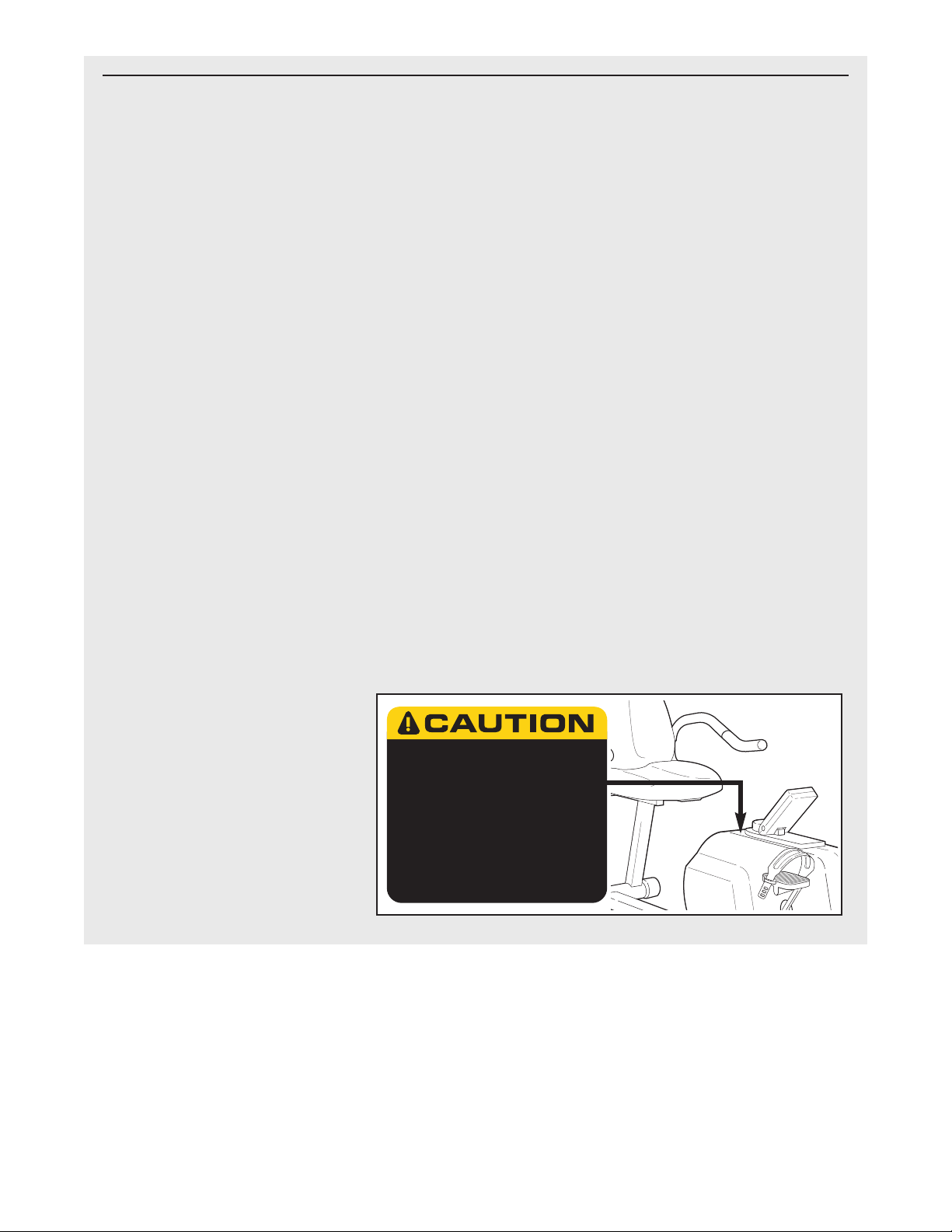
IMPORTANT PRECAUTIONS
Do not allow children on or
around machine.
Keep hands and feet away
from moving parts and contact
points.
Read owner's manual and
follow instructions.
WARNING: To reduce the risk of serious injury, read the following important precautions before
using the PROFORM®990S.
1. Read all instructions in this manual before
using the 990S.
2. It is the responsibility of the owner to
ensure that all users of the 990S are
adequately informed of all precautions.
3. Use the 990S indoors, on a level surface.
Keep the 990S away from moisture and
dust. Place a mat under the 990S to protect
the floor or carpet.
4. Inspect and tighten all parts regularly.
Replace any worn parts immediately.
5. Keep children under age 12 and pets away
from the 990S at all times.
6. The 990S should not be used by persons
weighing more than 250 pounds.
WARNING: Before beginning this or any exercise program, consult your physician. This is especially important for persons over the age of 35 or persons with pre-existing health problems. Read
all instructions before using. ICON assumes no responsibility for personal injury or property damage sustained by or through the use of this product.
7. Wear appropriate clothing when exercising;
do not wear loose clothing that could
become caught on the 990S.
8. Always wear athletic shoes when using the
990S.
9. Always keep your back straight when using
the 990S. Do not arch your back.
10. If you feel pain or dizziness at any time
while exercising, stop immediately and
begin cooling down.
11. Use the 990S only as described in this
manual.
12. The 990S is intended for in-home use only.
Do not use the 990S in a commercial, rental,
or institutional setting.
The decal shown at the right
has been placed on the 990S. If
the decal is missing, or if it is
not legible, please call our
please call our Customer
Service Department at 0345089009 to order a free replacement decal. Apply the decal in
the location shown.
3
Page 4

BEFORE YOU BEGIN
Thank you for selecting the innovative PROFORM
990S. The 990S offers a unique form of low-impact
xercise that works both the upper body and the
e
lower body for greater cardiovascular benefits and
increased muscle toning. The 990S features
adjustable resistance to let you tailor your exercise
to the level thatʼs perfect for you. And when youʼre
not exercising, the 990S can be folded for compact
storage.
For your benefit, read this manual carefully before
you use the PROFORM
Seat
®
990S. If you have additional
®
questions, please call our Customer Service
Department at 0345-089009. To help us assist you,
lease note the product model number and serial
p
number before calling. The model number of the
treadmill is PFEX71060. The serial number can be
found on a decal attached to the 990S (see the front
cover of this manual for the location of the decal).
Before reading further, please look at the drawing
below and familiarise yourself with the parts that are
labelled.
Handlebar
Pedalling Resistance Dial
Resistance Knob
Seat Frame
Wheels
Lock Knob
RIGHT SIDE
Console
Pedal Strap
Pedal
FRONT
4
Page 5
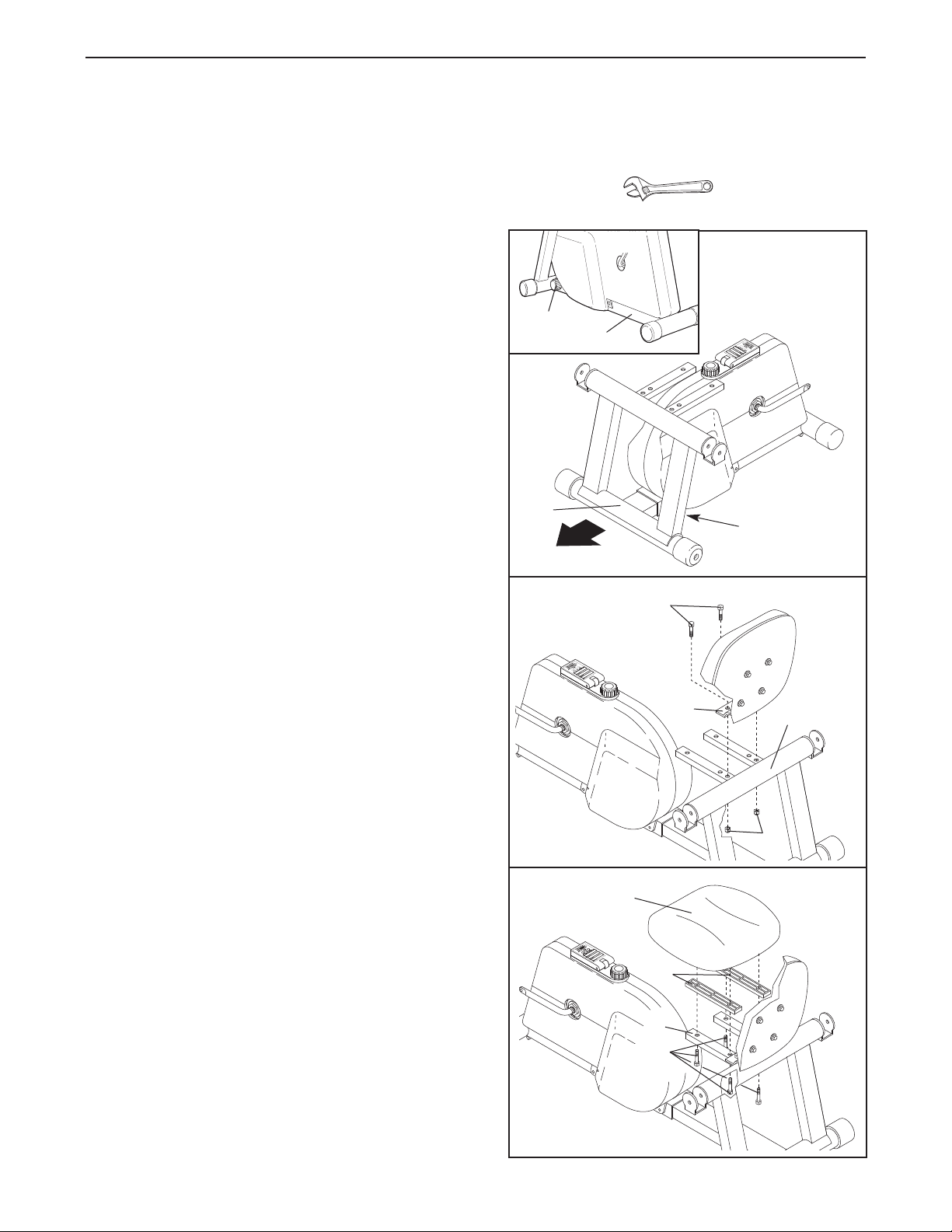
ASSEMBLY
Place all parts of the PROFORM®990S in a cleared area and remove the packing materials. Do not dispose of
he packing materials until assembly is completed.
t
Assembly requires the included tools and your own adjustable spanner .
1. Refer to the inset drawing. Loosen the Lock Knob (36)
on the right side of the Frame (1).
Slide the Seat Frame (2) out until it stops. Retighten
the Lock Knob (36).
2. Attach the Seat Bracket (58) to the Seat Frame (2)
with the two Seat Bracket Bolts (59) and 3/8” Nylon
Locknuts (37).
1
36
2
2
1
36
59
3. Set the two Seat Spacers (46) on the Seat Frame (2).
Attach the Seat (53) and the Seat Spacers to the Seat
Frame with the four Seat Screws (55).
58
3
53
46
2
55
2
37
5
Page 6

4. Identify the Left Pedal (48) (there is an “L” on the
Left Pedal for identification). Using an adjustable
wrench, tighten the Left Pedal counterclockwise into
he left arm of the Crank (14). Tighten the Right
t
Pedal (not shown) clockwise into the right arm of the
rank.
C
Adjust the Pedal Strap (30) on the Left Pedal (48) to
the desired position. Press the Pedal Strap onto the
adjustment tab on the Left Pedal. Adjust the Pedal
Strap on the Right Pedal (not shown) in the same
manner.
4
30
48
Adjustment Tab
14
5. Remove the four stickers from the brackets on the
left and right sides of the Seat Frame (2).
Hold the Left Handlebar (6) inside the left bracket.
Insert the Long Carriage Bolt (13) through the
bracket and the Left Handlebar. Hold the Right
Handlebar (5) inside the right bracket. Insert the
Long Carriage Bolt through the bracket and the
Right Handlebar. Make sure that the Handlebars
are on the correct sides—the ends should bend
outward slightly. Slide the Star Washer (11) onto
the Long Carriage Bolt and tighten the Resistance
Knob (7) onto the Long Carriage Bolt. Make sure
that the head of the Long Carriage Bolt is resting
in the square hole in the left bracket.
Note: To attach the Resistance Knob (7) on the left
side, reverse the positions of the Long Carriage Bolt
(13), Star Washer (11), and Resistance Knob.
6. If there is a rubber band around the Console (29),
remove it.
The Console (29) requires two “AA” batteries (not
included)—alkaline batteries are recommended.
Open the battery cover on the back of the Console.
Press two batteries into the battery clip. Make sure
that the negative (–) ends of the batteries are
touching the springs. Place the battery clip in the
Console and close the battery cover.
5
6
13
6
Battery
Cover
Battery Clip
Bracket
2
29
5
7
11
Bracket
Make sure that all parts are properly tightened before you use the PROFORM®990S.
6
Page 7

HOW TO USE THE PROFORM®990S
HOW TO ADJUST THE POSITION OF THE SEAT
FRAME
he Seat Frame (2) can be adjusted to the position
T
that is the most comfortable for you. To adjust the
eat Frame, first loosen the Lock Knob (36) on the
S
right side of the frame. Slide the Seat Frame forward
or backward to the desired position. Retighten the
Lock Knob.
2
36
HOW TO ADJUST THE PEDAL STRAPS
HOW TO ADJUST THE PEDALLING RESISTANCE
The Pedalling
esistance can
r
be adjusted
ith the
w
Resistance Dial
(8) located in
front of the
console. To
increase the
resistance, turn
the Resistance
Dial clockwise; to decrease the resistance, turn the
Resistance Dial counterclockwise.
HOW TO USE THE HANDLEBARS
For lower-body exercise only, hold the Handlebars
(5, 6) in a stationary position as you pedal.
For a full-body workout, move the Handlebars (5, 6)
up and down as you pedal. Be sure to keep your back
straight and your knees bent slightly. To vary the
intensity of your upper body exercise, the resistance
of the Handlebars can be adjusted. The resistance is
controlled with the Resistance Knob (7). To increase
the resistance, turn the Resistance Knob clockwise; to
decrease the resistance, turn the Resistance Knob
counterclockwise.
8
To adjust each Pedal Strap (31), first pull the end of
the Pedal Strap off the adjustment tab on the Pedal
(47). Align a different hole in the Pedal Strap with the
adjustment tab. Press the Pedal Strap onto the
adjustment tab.
31
Adjustment
Tab
47
5
7
6
7
Page 8

DIAGRAM OF THE CONSOLE
DESCRIPTION OF THE CONSOLE
The innovative console offers a manual mode and
three pacer programs. The pacer programs are
designed to help you achieve specific exercise goals
by pacing your exercise. The programs include a
stamina-building Interval program, an Aerobic
program, and a special Fat Burn program. Whether
you select the manual mode or one of the three pacer
programs, the consoleʼs six monitor modes will
provide continuous exercise feedback during your
workouts.
DESCRIPTION OF THE MONITOR MODES
• Speed—This mode shows your Pedalling pace, in
miles per hour.
• Time—If you select the manual mode, this mode
will count up the length of time you have exercised.
If you select one of the three pacer programs, this
mode will count down the time remaining in the
program. Note: If you stop exercising, the time
mode will pause after a few seconds.
Distance—This mode shows the total distance you
•
have pedalled, up to 99.99 miles. The display will
hen reset to zero and continue counting.
t
• Fat calories (FAT CALS)—This mode shows the
approximate number of fat calories you have
burned. (See FAT BURNING on page 10 for an
explanation of fat calories.)
• Calories (CALS)—This mode shows the approximate number of calories you have burned. (This
number includes both fat calories and carbohydrate
calories. See FAT BURNING on page 10.)
• Scan—This mode displays the calories, fat calories,
speed, time, and distance modes, for 5 seconds
each, in a repeating cycle.
HOW THE PACER PROGRAMS OPERATE
When you use a
pacer program,
two columns of
bars will appear in
the display. The
left column will
show a target
pace; the right
column will show
your actual
Pedalling pace.
The target pace will change periodically during the
program; as the target pace changes, simply adjust
your Pedalling pace to keep both columns at the same
height. Important: The target pace is a goal pace.
Your actual pace may be slower than the target
pace, especially during the first few months of
your exercise program. Be sure to exercise at a
pace that is comfortable for you.
The graphs at the bottom of the console show how the
target pace will change during the programs. Look at
the graphs for a moment (see the drawing at the left).
Each graph is divided into ten columns, with six bars in
each column. The columns represent two-minute time
periods, and the red bars show what the target pace
will be. In the first column of the Interval graph, for
example, there is one red bar. This shows that during
the first two minutes of the Interval program, the target
pace will be about 5 miles per hour (see the scale at
the left end of the graph). In the second column there
are five red bars. This shows that during the second
two-minute time period, the target pace will be about
25 miles per hour. Note: Because there are ten twominute periods, each program will last for twenty
minutes.
Target Pace
Actual Pace
8
Page 9

STEP-BY-STEP CONSOLE OPERATION
Before the console can be operated, two “AA” bat-
eries must be installed. (See assembly step 6 on
t
page 6 for installation instructions.) Follow the steps
elow to operate the console.
b
Turn on the power
1
To turn on the
power, press
the on/reset
button or
simply begin
Pedalling.
When the
power is turned on, the entire display will appear
for two seconds. The console will then be ready
for use. Note: If batteries were just installed, the
power will already be on.
Select one of the three pacer programs or the
2
manual mode
To select one of
the pacer
programs,
repeatedly
press the
program button.
The program
indicator will
show which
program you
have selected.
To select the
manual mode, press the program button until the
program indicator disappears. The programs will
be selected in the following order: program 1
(Interval), program 2 (Aerobic), program 3 (Fat
Burn), manual mode.
Program Indicator
umn. As the program progresses, the target pace
will change periodically; as the target pace
changes, adjust your Pedalling pace to keep both
olumns at the same height. Important: The tar-
c
get pace is a goal pace. Your actual pace may
e slower than the target pace, especially dur-
b
ing the first few months of your exercise program. Be sure to exercise at a pace that is
comfortable for you.
Follow your progress with the monitor modes
4
To select the
scan mode,
repeatedly
press the mode
button until a
mode indicator
appears under
the word “scan.”
A flashing mode
indicator will
show which
mode is
currently displayed.
To select the speed, time, distance, fat calories,
or calories mode for continuous display,
repeatedly press the mode button until the
desired mode indicator appears. (Make sure that
the scan mode is not selected.)
If desired, the display can be reset by pressing
the on/reset button.
Turn off the power
Mode Indicators
5
To turn off the power, simply wait for about
four minutes. If the pedals are not turned and
the console buttons are not pressed for four
minutes, the power will turn off automatically.
Begin your workout
3
If you selected
the manual
mode, go to
step 4. If you
selected one of
the pacer
programs, two
columns of bars
will appear in
the display. The
left column will
show one bar, showing that the target pace is
about 5 miles per hour. The right column will
show your actual pace. Adjust your Pedalling
pace until only one bar appears in the right col-
Target Pace
Actual Pace
9
Page 10

CONDITIONING GUIDELINES
The following general guidelines will help you to plan
your exercise program. Remember that proper nutrition and adequate rest are essential for successful
esults.
r
WARNING: Before beginning this or any exercise program, consult your physician. This is
especially important for persons over the age
of 35 or persons with pre-existing health
problems.
EXERCISE INTENSITY
Whether your goal is to burn fat or strengthen your
cardiovascular system, the key to achieving the
desired results is to exercise with the proper intensity.
The proper intensity level can be found by using your
heart rate as a guide. The chart below shows recommended heart rates for fat burning, maximum fat
burning, and cardiovascular (aerobic) exercise.
To find the proper heart rate for you, first find your age
near the top of the chart (ages are rounded off to the
nearest ten years). Next, look below your age and
find the three numbers in boxes. The three numbers
are your “training zone.” The lowest number is the
recommended heart rate for fat burning; the middle
number is the recommended heart rate for maximum
fat burning; the highest number is the recommended
heart rate for aerobic exercise.
For maximum fat burning, adjust the intensity of your
exercise until your heart rate is near the middle
number in your training zone as you exercise.
Aerobic Exercise
If your goal is to strengthen your cardiovascular
system, your exercise must be “aerobic.” Aerobic
exercise is activity that requires large amounts of
oxygen for prolonged periods of time. This increases
the demand on the heart to pump blood to the
muscles, and on the lungs to oxygenate the blood.
For aerobic exercise, adjust the intensity of your
exercise until your heart rate is near the highest
number in your training zone.
HOW TO MEASURE YOUR HEART RATE
To measure your heart rate, first exercise for at least
four minutes. Then, stop exercising and place two
fingers on your
wrist as
shown. Take a
six-second
heartbeat
count, and
multiply the
result by 10 to
find your heart
rate. For
example,
if your sixsecond heartbeat count is 14, your heart rate is 140 beats per
minute. (A six-second count is used because your
heart rate will drop rapidly when you stop exercising.)
Adjust the intensity of your exercise until your heart
rate is at the desired level. You can adjust the intensity of your exercise by changing your Pedalling pace,
adjusting the Pedalling resistance, or moving the
handlebars as you pedal.
Fat Burning
To burn fat effectively, you must exercise at a relatively low intensity level for a sustained period of time.
During the first few minutes of exercise, your body
uses easily accessible carbohydrate calories for
energy. Only after the first few minutes of exercise
does your body begin to use stored fat calories for
energy. If your goal is to burn fat, adjust the intensity
of your exercise until your heart rate is near the
lowest number in your training zone as you exercise.
WORKOUT GUIDELINES
Each workout should include the following three parts:
A warm-up, consisting of 5 to 10 minutes of stretching and light exercise. A proper warm-up increases
your body temperature, heart rate, and circulation in
preparation for strenuous exercise. (See
SUGGESTED STRETCHES on page 11.)
10
Page 11

Training zone exercise, consisting of 20 to 30
minutes of exercise with your heart rate in your
training zone.
A cool-down, with 5 to 10 minutes of stretching.
horough stretching helps to prevent problems caused
T
when you stop exercising suddenly. Stretching for
increased flexibility is also most effective after exercising. A proper cool-down should leave you feeling
relaxed and comfortably tired.
SUGGESTED STRETCHES
EXERCISE FREQUENCY
To maintain or improve your condition, plan three
orkouts each week, with at least one day of rest
w
between workouts. After a few months of regular
xercise, you may complete up to five workouts each
e
week, if desired.
Remember, the key to success is make exercise a
regular and enjoyable part of your everyday life.
The correct form for several basic stretches is shown in the
drawings below. Move slowly as you stretch—never bounce.
1. Toe Touch Stretch
Stand with your knees bent slightly and slowly bend forward
from your hips. Allow your back and shoulders to relax as you
reach down toward your toes as far as possible. Hold for 15
counts, then relax. Repeat 3 times. Stretches: Hamstrings,
back of knees, and back.
2. Hamstring Stretch
Sit with one leg extended. Bring the sole of the opposite foot
toward you and rest it against the inner thigh of your extended
leg. Reach toward your toes as far as possible. Hold for 15
counts, then relax. Repeat 3 times for each leg. Stretches:
Hamstrings, lower back, and groin.
3. Calf/Achilles Stretch
With one leg in front of the other, reach forward and place
your hands against a wall. Keep your back leg straight and
your back foot flat on the floor. Bend your front leg, lean forward and move your hips toward the wall. Hold for 15 counts,
then relax. Repeat 3 times for each leg. To cause further
stretching of the achilles tendons, bend your back leg as well.
Stretches: Calves, achilles tendons, and ankles.
1
2
3
4
4. Quadriceps Stretch
With one hand against a wall for balance, reach back and
grasp one foot with your other hand. Bring your heel as close
to your buttocks as possible. Hold for 15 counts, then relax.
Repeat 3 times for each leg. Stretches: Quadriceps and hip
muscles.
5. Inner Thigh Stretch
Sit with the soles of your feet together and your knees outward. Pull your feet toward your groin area as far as possible.
Hold for 15 counts, then relax. Repeat 3 times. Stretches:
Quadriceps and hip muscles.
11
5
Page 12

MAINTENANCE AND STORAGE
Inspect and tighten all parts of the PROFORM®990S
regularly. The 990S can be cleaned with a soft, damp
loth. To prevent damage to the console, keep liquids
c
away from the console and keep the
console out of direct sunlight.
BATTERY REPLACEMENT
If the console does not function properly, the batteries
should be replaced. To replace the batteries, refer to
assembly step 6 on page 6.
HANDLEBAR LUBRICATION
If a squeak is heard when the handlebars are moved,
a small amount of grease should be applied.
Turn the Resistance Knob (7) counterclockwise until
you can remove it. Remove the Star Washer (11).
Using pliers, grip the head of the Long Carriage Bolt
(13) and remove it. Apply a thin film of grease to both
sides of the Handlebar Housings (10). Reattach all
parts, making sure that they are in the positions
shown.
CRANK ADJUSTMENT
f the arms of the Crank (14) become loose, they
I
should be tightened in order to prevent excessive
wear. Loosen the crank nut on the left arm of the
Crank. Place the end of a standard screwdriver in one
of the slots in the slotted crank nut. Lightly tap the
screwdriver with a hammer to turn the slotted crank
nut counterclockwise until the arms are no longer
loose. Do not overtighten the slotted crank nut.
When the slotted crank nut is properly tightened, tighten the crank nut.
Slotted Crank Nut
Crank Nut
14
10
Lubricate
13
Lubricate
10
11
®
HOW TO STORE THE PROFORM
When the PROFORM®990S is not in use, it can be
folded for compact storage. Refer to the drawing
below. Loosen the Lock Knob (36) on the right side of
the frame. Slide the Handlebar Frame (2) into the
7
Frame (1) as far as it will go. Tighten the Lock Knob.
Store the PROFORM®990S indoors, away from
moisture and dust.
2
990S
12
36
1
Page 13

NOTES
13
Page 14

PART LIST—Model No. PFEX71060 R
0797A
Key
No. Qty. Description
1
21 Seat Frame
31 Idler Bracket
41 Idler Wheel
51 Right Handlebar
61 Left Handlebar
71 Resistance Knob
81 Resistance Dial Assembly
91 Belt
10 2 Handlebar Housing
11 1 Star Washer
12 2 Friction Pad
13 1 Long Carriage Bolt
14 1 Crank
15 1 Pulley
16* 1 Crank Bearing Assembly
17 1 M8 Nut
18 2 Washer
19 1 Axle Bushing
20 2 Star Washer
21 2 Seat Frame Endcap
22 1 Flywheel
23 2 M10 Flat Washer
24 1 Left Side Shield
25 1 Right Side Shield
26 9 M4 x 8mm Screw
27 5 Tree Fastener
28 1 Flywheel Axle
29 1 Console
30 1 Left Pedal Strap
31 1 Right Pedal Strap
32 1 Idler Pivot Bolt
33 2 Wheel Hub
1 Frame
Key
No. Qty. Description
4 2 Wheel
3
35 2 Wheel Bushing
36 1 Lock Knob
37 3 3/8” Nylon Locknut
38 4 M8 Nylon Locknut
39 1 Extension Spring
40 1 M5 Screw
41 2 Grip
42 2 Stabilizer Endcap
43 4 Handlebar Endcap
44 1 Seat Frame Bushing
45 1 Frame Bushing
46 2 Seat Spacer
47 1 Right Pedal w/Strap
48 1 Left Pedal w/Strap
49 1 Idler Spring
50 1 Reed Switch Wire
51 1 Push Nut
52 2 M8 x 60mm Bolt
53 1 Seat
54 1 Backrest
55 4 Seat Screw
56 4 1/4” x 5/8” Screw
57 2 Wheel Screw
58 1 Seat Bracket
59 2 Seat Bracket Bolt
60 4 1/4” Flat Washer
61 1 Magnet Bracket
62 4 1/4” x 9/16” Screw
63 1 Backrest Cover
64 1 Flywheel Spacer
#1 Tool Set
#1 Userʼs Manual
Note: “#” indicates a non-illustrated part. Specifications are subject to change without notice. See the back cover
of this manual for information about ordering replacement parts.
14
Page 15

27
27
24
2
5
31
47
14
15
8
61
39
29
50
42
42
1
26
30
48
14
26
38
18
8
28
22
52
26
45
26
36
38
18
49
32
23
23
37
3
4
51
40
52
38
26
44
6
41
5
10
12
11
7
10
12
13
43
43
9
57
33
34
35
2
35
34
33
57
43
54
59
37
56
56
58
62
62
53
55
55
63
17
26
26
46
60
60
21
20
20
41
43
16*
70
EXPLODED DRAWING—Model No. PFEX71060 R
0797A
15
Page 16

ORDERING REPLACEMENT PARTS
If you encounter any difficulties or problems with this product, contact the ICON Fitness Lifestyle Ltd. office, or
write:
CON Fitness Lifestyle Ltd.
I
Greenwich House
223 North Street
Sheepscar
Leeds LS7 2AA
West Yorkshire
Tel: Country Code: 0345-089009
Fax: 0113-2411120
To help us assist you, please be prepared to give the following information:
®
• The NAME OF THE PRODUCT (PROFORM
• The MODEL NUMBER OF THE PRODUCT (PFEX71060)
• The PART NUMBER OF THE PART (see page 14 of this manual)
• The DESCRIPTION OF THE PART (see page 14 of this manual).
990S)
If possible, place the 990S near your telephone for easy reference when calling.
Part No. 138172 R0797A PROFORM is a registered trademark of ICON Health & Fitness, Inc. © 1997 Printed in US
