Page 1

CAUTION
Read all precautions and instructions in this manual before using
this equipment. Keep this manual
for future reference.
Serial Number
Decal (under frame)
Model No. PFEX44177.2
Serial No.
Write the serial number in the
space above for future reference.
Visit our website at
www.proform.com
new products, prizes,
fitness tips, and much more!
USER'S MANUAL
QUESTIONS?
As a manufacturer, we are committed to providing complete customer satisfaction. If you have
questions, or if parts are missing,
PLEASE DO NOT CONTACT THE
STORE; please contact
Customer Care.
IMPORTANT: You must note the
product model number and
serial number (see the drawing
above) before contacting us:
CALL TOLL-FREE:
1-888-533-1333
Mon.–Fri., 6 a.m.–6 p.m. MST
ON THE WEB:
www.proformservice.com
Page 2
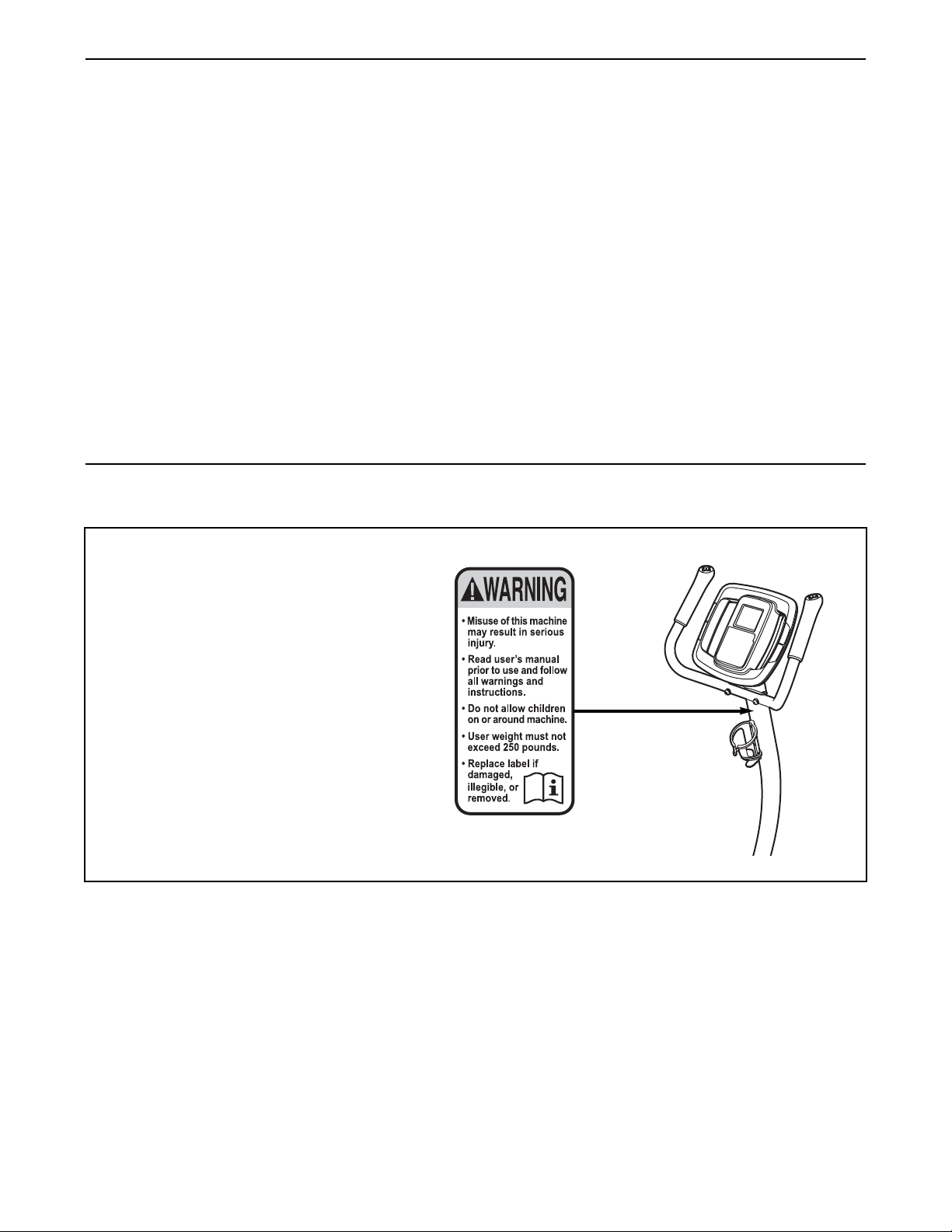
2
PROFORM is a registered trademark of ICON IP, Inc.
TABLE OF CONTENTS
WARNING DECAL PLACEMENT . . . . . . . . . . . . . . . . . . . . . . . . . . . . . . . . . . . . . . . . . . . . . . . . . . . . . . . . . . . . . .2
IMPORTANT PRECAUTIONS . . . . . . . . . . . . . . . . . . . . . . . . . . . . . . . . . . . . . . . . . . . . . . . . . . . . . . . . . . . . . . . .3
BEFORE YOU BEGIN . . . . . . . . . . . . . . . . . . . . . . . . . . . . . . . . . . . . . . . . . . . . . . . . . . . . . . . . . . . . . . . . . . . . . .4
ASSEMBLY . . . . . . . . . . . . . . . . . . . . . . . . . . . . . . . . . . . . . . . . . . . . . . . . . . . . . . . . . . . . . . . . . . . . . . . . . . . . . . .5
HOW TO OPERATE THE EXERCISE CYCLE . . . . . . . . . . . . . . . . . . . . . . . . . . . . . . . . . . . . . . . . . . . . . . . . . . .10
MAINTENANCE AND TROUBLESHOOTING . . . . . . . . . . . . . . . . . . . . . . . . . . . . . . . . . . . . . . . . . . . . . . . . . . .19
EXERCISE GUIDELINES . . . . . . . . . . . . . . . . . . . . . . . . . . . . . . . . . . . . . . . . . . . . . . . . . . . . . . . . . . . . . . . . . . .20
PART LIST . . . . . . . . . . . . . . . . . . . . . . . . . . . . . . . . . . . . . . . . . . . . . . . . . . . . . . . . . . . . . . . . . . . . . . . . . . . . . .22
EXPLODED DRAWING . . . . . . . . . . . . . . . . . . . . . . . . . . . . . . . . . . . . . . . . . . . . . . . . . . . . . . . . . . . . . . . . . . . .23
ORDERING REPLACEMENT PARTS . . . . . . . . . . . . . . . . . . . . . . . . . . . . . . . . . . . . . . . . . . . . . . . . . .Back Cover
LIMITED WARRANTY . . . . . . . . . . . . . . . . . . . . . . . . . . . . . . . . . . . . . . . . . . . . . . . . . . . . . . . . . . . . . .Back Cover
The warning decal shown here has been
applied in the location shown. If the
decal is missing or illegible, call the
telephone number on the front cover
of this manual and request a free
replacement decal. Apply the decal in
the location shown. Note: The decal
may not be shown at actual size.
WARNING DECAL PLACEMENT
Page 3
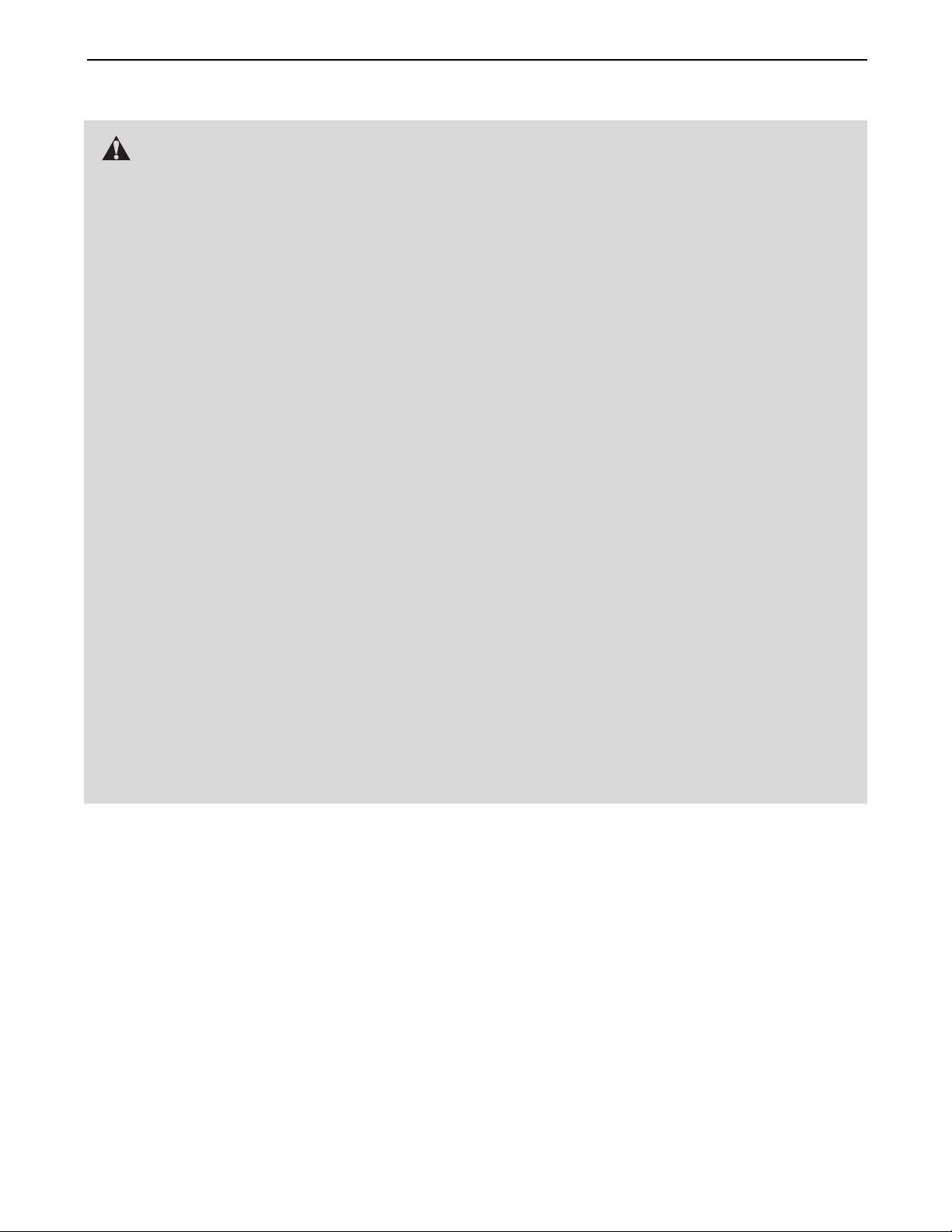
3
1. Before beginning any exercise program, consult your physician. This is especially important for persons over the age of 35 or persons with pre-existing health problems.
2. It is the responsibility of the owner to ensure
that all users of the exercise cycle are adequately informed of all precautions.
3. Your exercise cycle is intended for home use
only. Do not use your exercise cycle in a
commercial, rental, or institutional setting.
4. Keep your exercise cycle indoors, away from
moisture and dust. Place your exercise cycle
on a level surface, with a mat beneath it to
protect the floor or carpet. Make sure that
there is enough clearance around your exercise cycle to mount, dismount, and use it.
5. Inspect and properly tighten all parts regularly. Replace any worn parts immediately.
6. Keep children under age 12 and pets away
from your exercise cycle at all times.
7. Your exercise cycle should not be used by
persons weighing more than 250 lbs.
(113 kg).
8. The pulse sensor is not a medical device.
Various factors, including the user's movement, may affect the accuracy of heart rate
readings. The pulse sensor is intended only
as an exercise aid in determining heart rate
trends in general.
9. Wear appropriate exercise clothes while
exercising; do not wear loose clothes that
could become caught on your exercise cycle.
Always wear athletic shoes for foot protection while exercising.
10. Keep your back straight while using your
exercise cycle; do not arch your back.
11. When you stop exercising, allow the pedals
to slowly come to a stop.
12. If you feel pain or dizziness while exercising,
stop immediately and cool down.
13. Use your exercise cycle only as described in
this manual.
WARNING: To reduce the risk of serious injury, read all important precautions and
instructions in this manual and all warnings on your exercise cycle before using your exercise
cycle. ICON assumes no responsibility for personal injury or property damage sustained by or
through the use of this product.
IMPORTANT PRECAUTIONS
Page 4
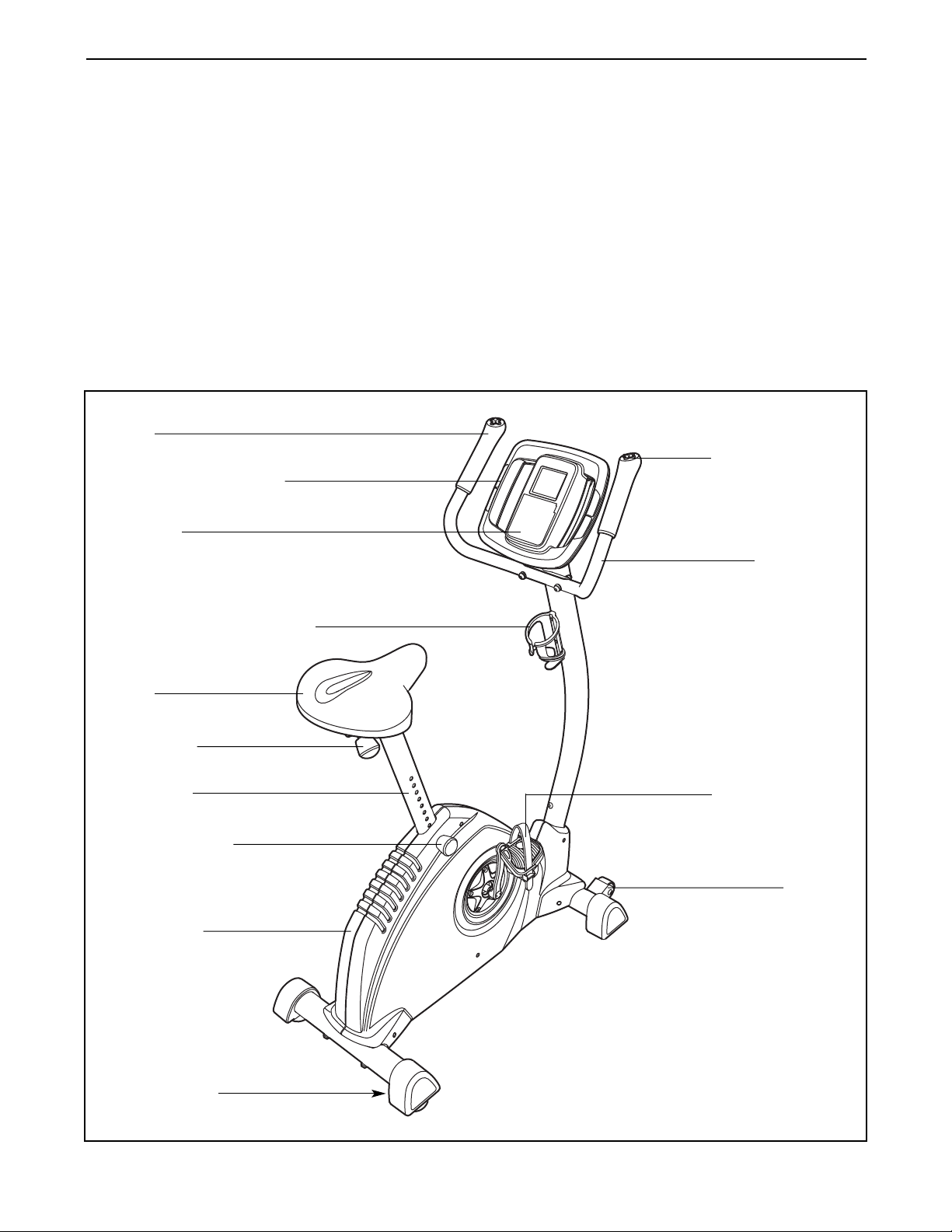
4
Congratulations for selecting the revolutionary PROFORM
®
450 UR exercise cycle. Cycling is one of the
most effective exercises for increasing cardiovascular
fitness, building endurance, and toning the entire
body. The 450 UR exercise cycle offers an impressive
array of features, including a console with two motivational interactive games, designed to let you enjoy this
healthful exercise in the comfort and convenience of
your home.
For your benefit, read this manual carefully before
you use the exercise cycle. If you have questions
after reading this manual, please see the front cover
of this manual. To help us assist you, note the product
model number and serial number before contacting
us. The model number and the location of the serial
number decal are shown on the front cover of this
manual.
To avoid a registration fee for any service needed
under warranty, you must register the exercise
cycle at www.proformservice.com/registration.
Before reading further, please familiarize yourself with
the parts that are labeled in the drawing below.
Handgrip Pulse Sensor
Grip
Game Controller
Seat
Seat Post
Seat Knob
Side Shield
Leveling Foot
Wheel
Pedal with Strap
Console
Handlebar
Seat Post Knob
Water Bottle Holder
(no water bottle is included)
BEFORE YOU BEGIN
Page 5
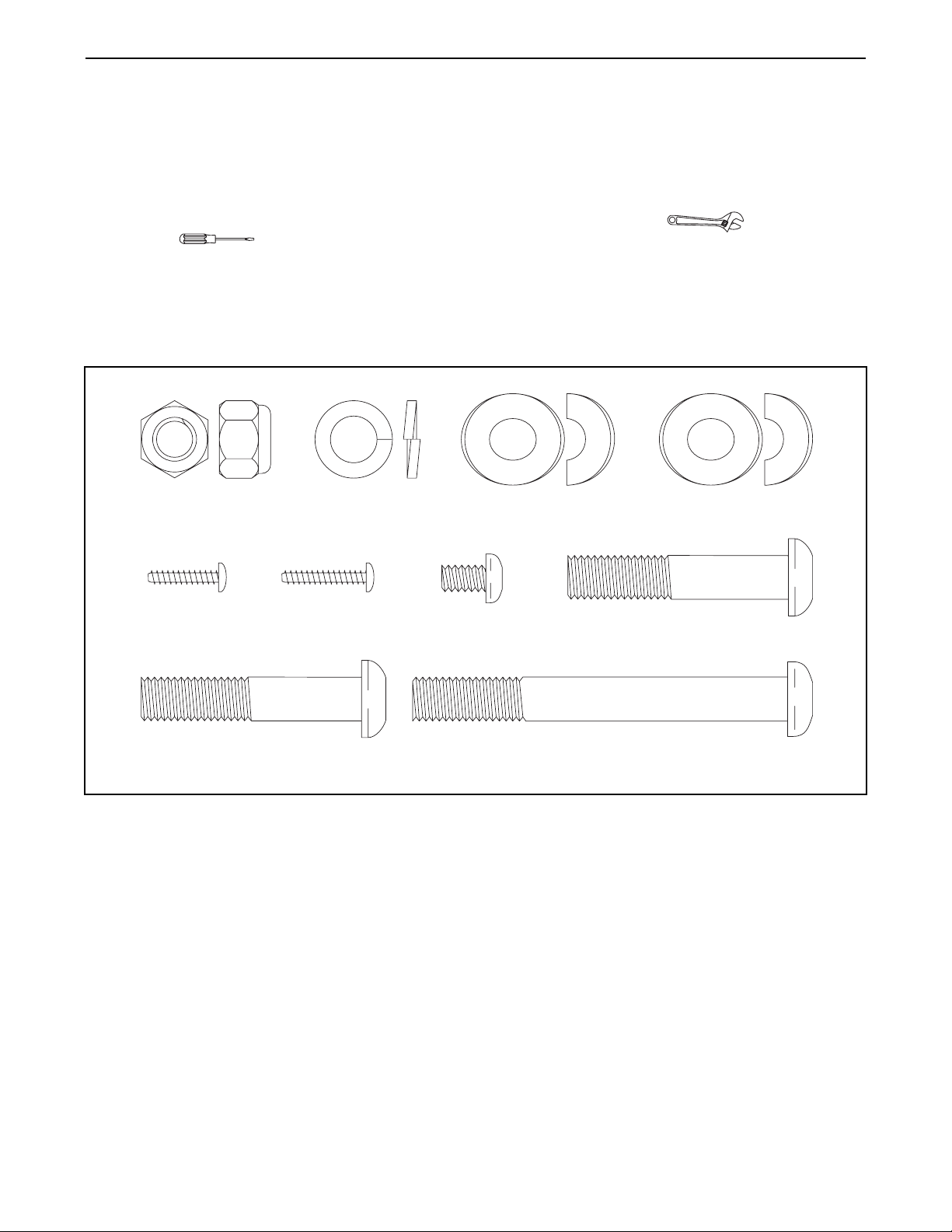
5
ASSEMBLY
To hire an authorized service technician to assemble the exercise cycle, call 1-800-445-2480.
Place all parts of the exercise cycle in a cleared area and remove the packing materials. Do not dispose of the
packing materials until assembly is completed.
In addition to the included hex keys, assembly requires an adjustable wrench and a Phillips
screwdriver .
Use the drawings below to identify the small parts used in assembly. The number in parentheses below
each drawing is the key number of the part, from the PART LIST near the end of this manual. The number following the parentheses is the quantity used in assembly. Note: Some small parts may have been preassem-
bled for shipping. If a part is not in the hardware kit, check to see if it has been preassembled.
M10 Nylon
Locknut (48)–2
M4 x 16mm
Screw (58)–4
M10 x 50mm Button
Screw (46)–3
M10 Split
Washer (63)–3
M4 x 19mm
Screw (33)–2
Black M10 Curved
Washer (61)–2
M6 x 10mm
Screw (60)–2
M10 Curved
Washer (36)–2
Black M10 x 50mm Button
Screw (64)–2
M10 x 85mm Button
Screw (56)–4
Page 6
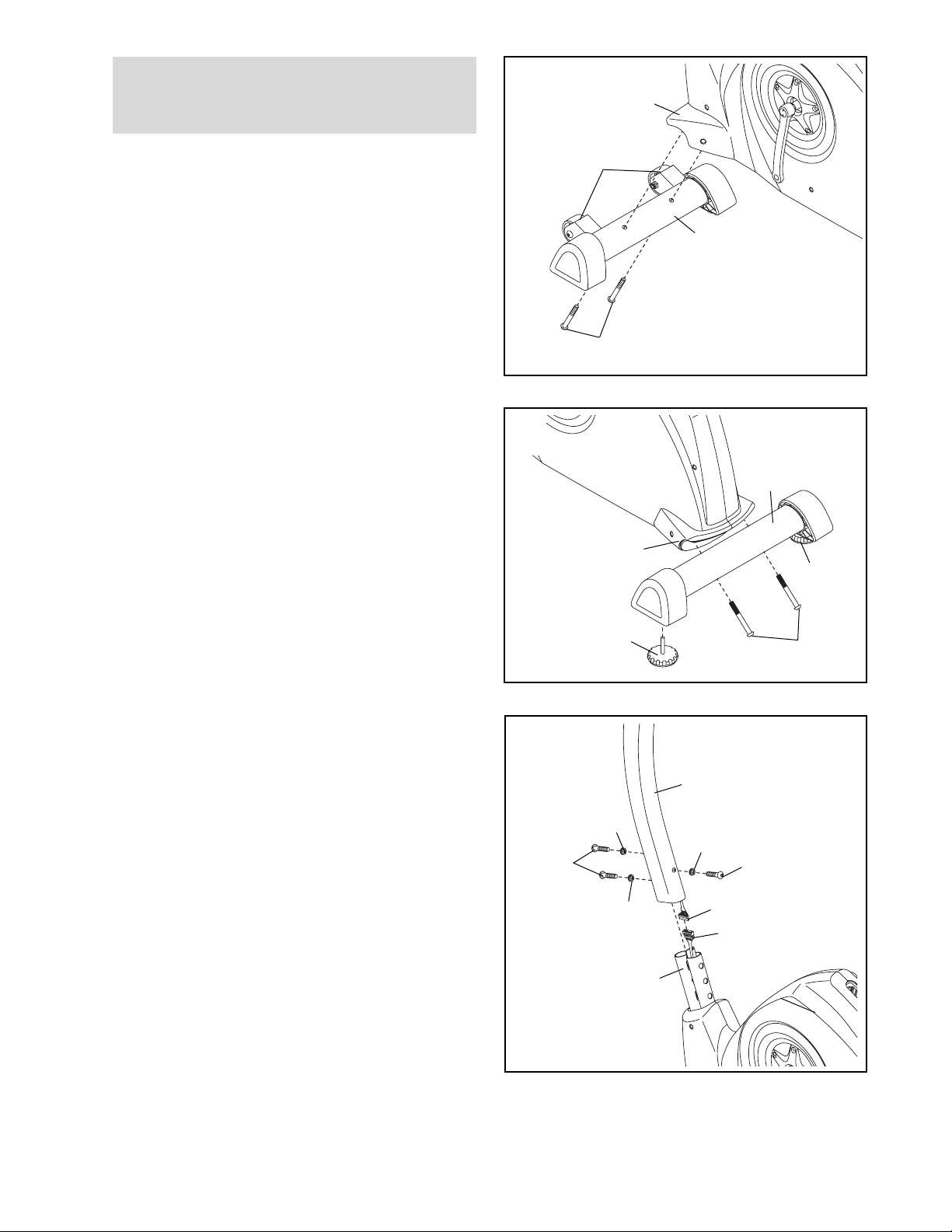
6
3
2
1
1.
Identify the Front Stabilizer (2), which has
Wheels (17) attached. Attach the Front Stabilizer to
the Frame (1) with two M10 x 85mm Button
Screws (56).
2. Tighten the two Leveling Feet (29) into the bottom
of the Rear Stabilizer (3).
Attach the Rear Stabilizer (3) to the Frame (1) with
two M10 x 85mm Button Screws (56).
3. While another person holds the Handlebar Post (6)
near the Frame (1), connect the Upper Wire
Harness (55) to the Lower Wire Harness (51). Next,
pull the excess Upper Wire Harness out of the top
of the Handlebar Post, and slide the Handlebar Post
onto the Frame.
Be careful not to pinch the Wire
Harnesses.
Attach the Handlebar Post (6) to the Frame (1) with
three M10 x 50mm Button Screws (46) and three
M10 Split Washers (63); tighten the two Button
Screws in the front of the Handlebar Post first,
and then tighten the third Button Screw.
1
56
3
29
29
63
63
63
46
46
1
55
51
6
56
1
2
17
To make assembly easier, read the information
on page 5 before you begin assembling the
exercise cycle.
Page 7
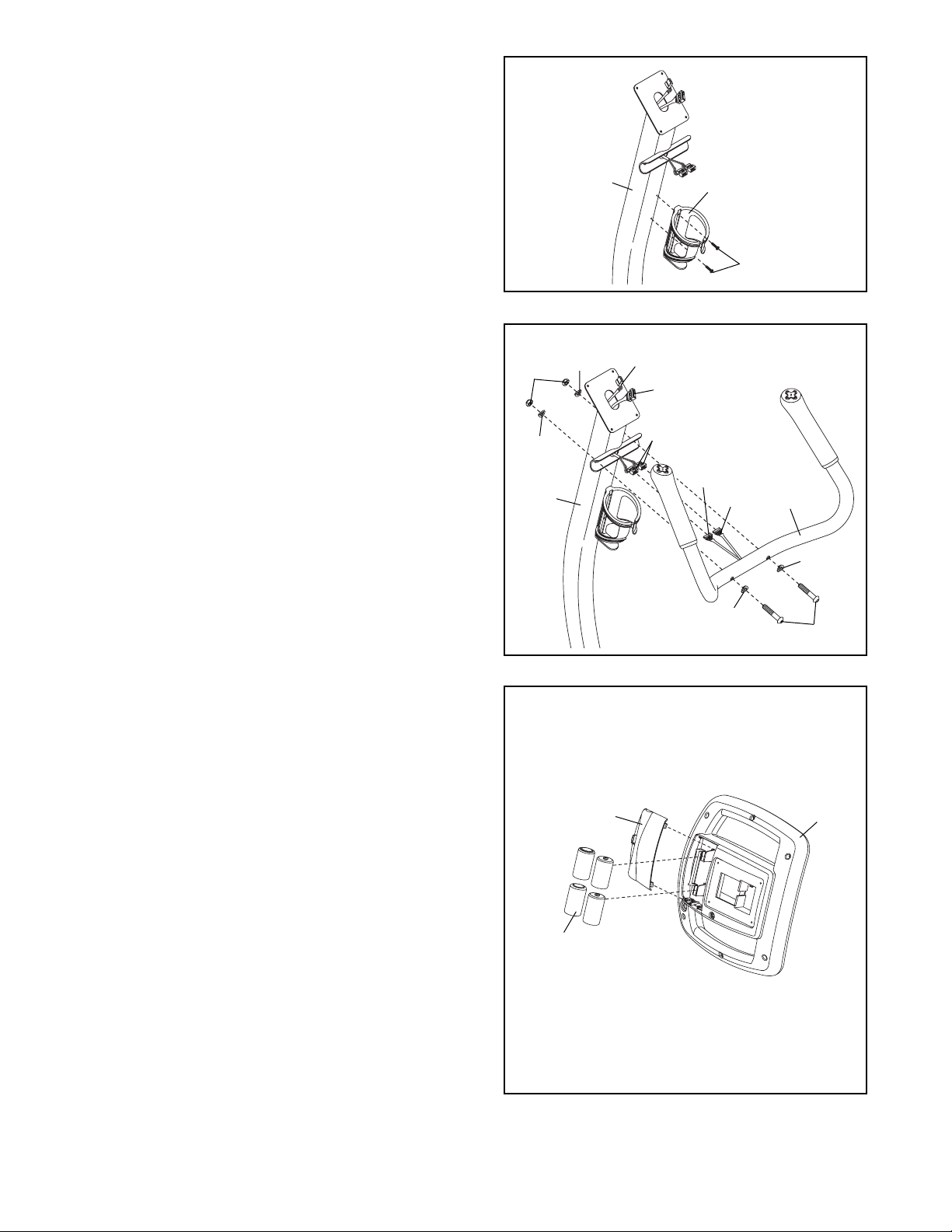
7
4. Attach the Water Bottle Holder (18) to the
Handlebar Post (6) with two M4 x 19mm
Screws (33).
6. The Console (9) requires four 1.5V “D” batteries
(not included); alkaline batteries are recommended.
IMPORTANT: If the exercise cycle has been
exposed to cold temperatures, allow it to warm
to room temperature before inserting batteries
into the Console. If you do not do this, the console displays or other electronic components
may become damaged. Press the tab on the bat-
tery cover and remove the battery cover. Next,
insert four batteries into the Console. Make sure
that the batteries are oriented as shown by the
diagram inside the battery compartment. Then,
reattach the battery cover to the Console.
Note: The Console (9) can be operated with an
optional power supply instead of batteries. To pur-
chase a power supply, call the telephone number on the front cover of this manual. Plug one
end of the power supply into the jack on the console. Plug the other end of the power supply into an
appropriate outlet that is properly installed in accordance with all local codes and ordinances.
4
6
18
33
5. Have a second person hold the Handlebar (7) near
the Handlebar Post (6). Connect the Right
Controller Wire (65), which is marked with a tag, to
the right connector on the Split Wire Harness,
which is also marked with a tag. Then, connect the
Left Controller Wire (54) to the left connector on the
Split Wire Harness (25).
Attach the Handlebar (7) to the Handlebar Post (6)
with two Black M10 x 50mm Button Screws (64),
two Black M10 Curved Washers (61), two M10
Curved Washers (36), and two M10 Nylon
Locknuts (48). Be careful to avoid pinching the
wires.
5
48
36
55
25
25
61
61
54
65
7
6
64
36
6
Battery
Cover
Batteries
9
Page 8
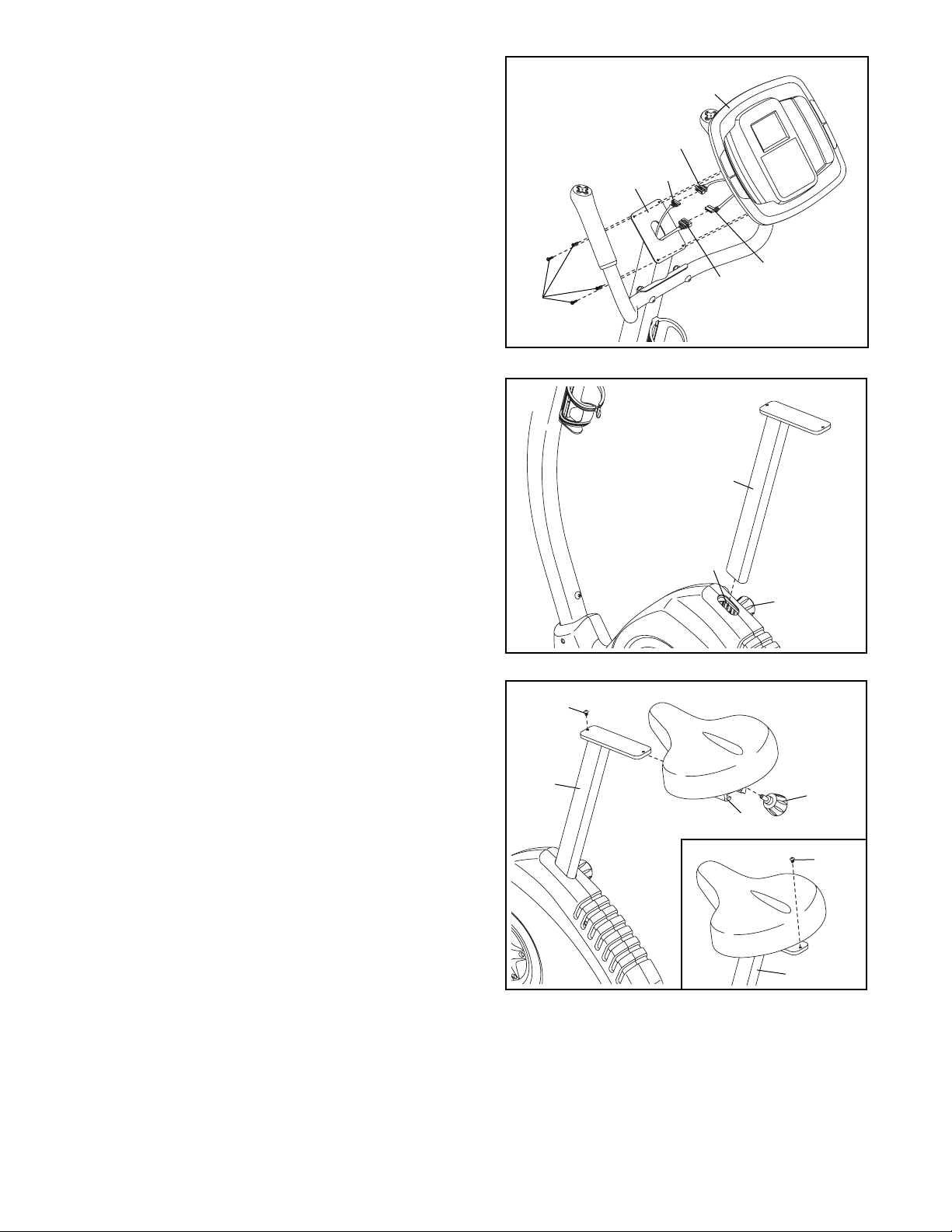
8
9
8
9. Attach an M6 x 10mm Screw (60) to the Seat
Post (11). Next, slide the Seat Carriage (19) onto the
Seat Post. Then, adjust the Seat Carriage to the
desired position and tighten the Seat Knob (31) into
the Seat Carriage.
See the inset drawing. Attach another M6 x 10mm
Screw (60) to the Seat Post (11).
8. Turn the Seat Post Knob (20) counterclockwise
several turns to loosen it. Next, pull the Seat Post
Knob outward, and insert the Seat Post (11) into the
Frame (1). Slide the Seat Post upward or downward to the desired position, and release the Seat
Post Knob.
Move the Seat Post upward or downward slightly to make sure that the Seat Post
Knob is engaged in one of the adjustment holes
in the Seat Post. Then, turn the Seat Post Knob
clockwise to tighten it.
11
20
1
60
19
11
60
11
31
7. Have a second person hold the Console (9) near the
Handlebar Post (6). Connect the console wire harness to the Upper Wire Harness (55). Next, connect
the game wire on the Console to the Split Wire
Harness (25).
Attach the Console (9) to the Handlebar Post (6)
with four M4 x 16mm Screws (58). Be careful not
to pinch the wires in the Console.
9
25
55
58
6
Game
Wire
Console
Wire
Harness
7
Page 9

9
10. Identify the Left Pedal (40), which is marked with a
sticker. Using an adjustable wrench, firmly tighten
the Left Pedal
counterclockwise
into the Left Crank
Arm (15). Tighten the Right Pedal (not shown)
clockwise
into the Right Crank Arm. IMPORTANT:
Tighten both Pedals as firmly as possible. After
using the exercise cycle for one week, retighten
the Pedals. For best performance, keep the
Pedals tightened.
Press the tab on the side of the Left Pedal (40) and
adjust the strap to the desired position. Adjust the
other strap in the same way.
11. Make sure that all parts are properly tightened before you use the exercise cycle. Note: Some hard-
ware may be left over after assembly is completed. Place a mat under the exercise cycle to protect the
floor or carpet.
10
15
Ta b
Strap
40
Page 10

10
HOW TO ADJUST THE HEIGHT OF THE SEAT
For effective exercise, the seat should
be at the proper
height. As you
pedal, there should
be a slight bend in
your knees when
the pedals are in the
lowest position.
To adjust the seat,
first turn the seat
post knob counterclockwise several
turns to loosen it.
Next, pull the knob,
slide the seat post
upward or downward to the desired position, and then
release the knob. Move the seat post upward or
downward slightly to make sure that the knob is
engaged in one of the adjustment holes in the
seat post. Then, turn the knob clockwise to tighten it.
HOW TO ADJUST THE LATERAL POSITION OF
THE SEAT
To adjust the lateral
position of the seat,
first loosen the seat
knob a few turns.
Then, move the seat
forward or backward
to the desired position, and firmly tighten the seat knob.
HOW TO ADJUST THE PEDAL STRAPS
To loosen the pedal
straps, press the
tabs and pull the
straps upward. To
tighten the pedal
straps, pull downward on the ends
of the straps.
Ta b
Seat
Seat
Post
Knob
Seat Post
Seat
Seat Knob
Seat Post
Strap
HOW TO OPERATE THE EXERCISE CYCLE
Page 11

11
FEATURES OF THE CONSOLE
The revolutionary console offers an array of features
designed to make your workouts more effective and
enjoyable. When you use the manual mode of the
console, you can change the resistance of the pedals
with the touch of a button. While you exercise, the
console will display continuous exercise feedback. You
can even measure your heart rate using the handgrip
pulse sensor.
Smart Programs
The console offers ten smart programs. Each program
automatically changes the resistance of the pedals
and prompts you to vary your pedaling pace as it
guides you through an effective workout.
Interactive Games
The console also features four motivational interactive
games. Using the dual game controllers, play the challenging Fat Blocker™ game or the fast-paced Calorie
Destroyer™ game during your workouts—the harder
you exercise, the greater your advantage! Or, use
your wits and the interactive touch screen to win credits while playing the classic card game of Blackjack or
Texas Hold ‘Em.
To use the manual mode of the console, follow the
steps beginning on page 12. To use a smart pro-
gram, see page 13. To play the Fat Blocker game,
see page 15. To play the Calorie Destroyer game,
see page 16. To play the Blackjack game, see page
17. To play the Texas Hold ‘Em game, see page 18.
CONSOLE DIAGRAM
Page 12

12
HOW TO USE THE MANUAL MODE
Note: If there is a sheet of clear plastic on the face
of the console, remove the plastic.
1. Begin pedaling or press any button on the console to turn on the console.
A moment after you begin pedaling or press a button, the display will light.
2. Select the manual mode.
Each time you turn
on the console, the
manual mode will
be selected. If you
have selected a
program, reselect
the manual mode
by pressing the Program button repeatedly until the
word MANUAL appears in the lower left corner of
the display.
3.
Change the resistance of the pedals as desired.
As you pedal,
change the resistance of the pedals
by pressing the
increase and
decrease buttons
repeatedly. There
are sixteen resistance levels. Note: After you press
the buttons, it will take a moment for the pedals to
reach the selected resistance level.
4.
Follow your progress with the display.
The upper left corner of the display will show
the elapsed time. Note: When a program is selected, the display will show the time remaining in the
program instead of the elapsed time.
The lower left corner of the display will show the
distance you have pedaled, in miles or kilometers.
The upper right corner of the display will show
the approximate number of calories you have
burned. The upper right corner of the display will
also show your heart rate when you use the handgrip pulse sensor (see step 5 on page 13).
The lower right corner of the display will show
your pedaling pace in miles or kilometers per hour.
The center of the display will show the resistance
level of the pedals for a few seconds each time the
resistance level changes.
You can also view selected information at a larger
size. Press the Display button repeatedly to view
time and distance information, time and calorie
information, or time and pace information. Press
the Display button again to view all information.
The console has three backlight options. The “On”
option keeps the backlight on while the console is
on. To conserve the batteries, the “Auto” option
keeps the backlight on only while you are pedaling. The “Off” option turns the backlight off. To
select a backlight option, first press and hold down
the Program button for several seconds. Next,
press the increase button to select the desired
backlight option. Then, press the Program button to
save your selection.
Page 13

13
The console can show speed and distance in either
miles or kilometers. The letters MPH or KM/H will
appear in the display to show which unit of measurement is selected. To change the unit of measurement, first press and hold down the Program
button for several seconds. Next, press the
decrease button to select the desired unit of measurement. Then, press the Program button to save
your selection.
5. Measure your heart rate if desired.
If there are sheets
of clear plastic on
the metal contacts
on the handgrip
pulse sensor,
remove the plastic. To measure
your heart rate,
hold the handgrip
pulse sensor with
your palms resting
against the metal contacts. Avoid moving your
hands or gripping the contacts too tightly.
When your pulse is detected, one, two, or three
dashes will appear in the display, and then your
heart rate will be shown. For the most accurate
heart rate reading, hold the contacts for at least 15
seconds. Note: If you continue to hold the handgrip
pulse sensor, the display will show your heart rate
for up to 30 seconds.
If the display does not show your heart rate, make
sure that your hands are positioned as described.
Be careful not to move your hands excessively or
to squeeze the metal contacts too tightly. For optimal performance, clean the metal contacts using a
soft cloth; never use alcohol, abrasives, or
chemicals to clean the contacts.
6.
When you are finished exercising, the console
will turn off automatically.
If the pedals do not move for several seconds, a
tone will sound and the console will pause. If the
pedals do not move for several minutes and the
buttons are not pressed, the console will turn off
and the display will be reset.
HOW TO USE A SMART PROGRAM
1. Begin pedaling or press any button on the console to turn on the console.
A moment after you begin pedaling or press a button, the display will light.
2. Select a smart program.
To select one of the
ten smart programs, press the
Program button
repeatedly until
PROGRAM 1, 2, 3,
4, 5, 6, 7, 8, 9, or
10 appears in the
display. The program time and a profile of the
resistance levels for the program will also appear in
the display.
3. Begin pedaling to start the program.
Each program is divided into either 20, 30, or 45
one-minute segments. One resistance level and
one target pace setting are programmed for each
segment. Note: The same resistance level and/or
target pace setting may be programmed for two or
more consecutive segments.
The program profile will show your progress (see
the drawing above). The flashing segment of the
profile represents the current segment of the program. The height of the flashing segment indicates
the resistance level for the current segment.
When the first segment of the program ends, the
resistance level and the target pace for the second
segment will appear in the center of the display for
a few seconds to alert you. The next segment of
the profile will begin to flash, and the pedals will
automatically adjust to the resistance level for the
next segment.
Profile
Contacts
Page 14

14
As you exercise,
you will be prompted to keep your
pedaling pace near
the target pace setting for the current
segment. When an
upward arrow appears in the display, increase
your pace. When a downward arrow appears,
decrease your pace. When no arrow appears,
maintain your current pace.
IMPORTANT: The target pace settings are
intended only to provide motivation. Your actual pace may be slower than the target pace settings. Make sure to pedal at a pace that is comfortable for you.
If the resistance level for the current segment is
too high or too low, you can manually override the
setting by pressing the increase and decrease buttons. IMPORTANT: When the current segment of
the program ends, the pedals will automatically
adjust to the resistance level for the next segment.
The program will continue in this way until the last
segment ends. To stop the program at any time,
stop pedaling. A tone will sound and the time will
begin to flash in the display. To restart the program,
simply resume pedaling.
4. Follow your progress with the display.
See step 4 on page 12.
5.
Measure your heart rate if desired.
See step 5 on page 13.
6.
When you are finished exercising, the console
will turn off automatically.
See step 6 on page 13.
Page 15

15
HOW TO PLAY THE FAT BLOCKER GAME
The Fat Blocker game requires quick thinking and fast
reflexes. In addition to the console buttons, you will
use the four-button game controllers on the handlebar
to play the game. Follow the steps below to play the
Fat Blocker game.
1. Begin pedaling or press any button on the console to turn on the console.
A moment after you begin pedaling or press a button, the display will light.
2. Select the Fat Blocker game.
To select the Fat Blocker game, press the Fitness
Games button repeatedly until the words FAT
BLOCKER appear at the top of the display.
3. Pedal to start the game.
When you start the Fat Blocker game, a game
arena will appear in the center of the display.
A block composed of four or five black squares will
slowly move downward until it reaches the bottom
of the arena. Another block will then move downward. There are blocks of eight different shapes.
As each block falls, you can move it to the left or
right using the left and right buttons on the left
controller. In addition, you can rotate the block
counterclockwise or clockwise using the left and
right buttons on the right controller. Once you have
positioned and oriented a block, you can speed its
motion to the bottom of the arena, if desired, by
pressing the down button on either controller.
Your goal is to
maneuver the
blocks so that they
form a complete
row of black
squares across the
entire arena. Each
time you complete a row of black squares, the row
will disappear, and all blocks above will move
downward one row.
As you play, the blocks will fall faster and faster;
however, your pedaling pace will affect the speed
of the blocks—the faster you pedal, the more
slowly the blocks will fall, giving you extra time to
position and orient the blocks. The game will continue until any part of a stacked block reaches the
top of the arena.
When the game ends, the display will show your
final score and the level of play that you reached.
The display will then show the four highest scores
recorded since the scores were reset. If desired,
press and hold down the right button on either
controller to reset the scores. Note: If your score is
one of the four highest, the display will prompt you
to enter a name consisting of three letters or digits. While the line below the first letter is flashing,
press the up and down buttons on either controller
to select the desired letter or digit. Next, press the
right button on either controller and select another
letter or digit. Repeat this process to select a third
letter or digit. Then, press the right button on either
controller again. The display will then show the
four highest scores recorded since the scores
were reset.
4. Follow your progress with the display.
While you exercise and play the Fat Blocker game,
the corners of the display will show the elapsed
time, the approximate number of calories you have
burned, and your pedaling pace. In addition, the
display will show your current score and the game
level that you have reached.
To pause the game, press the Display button. To
resume the game, press the Display button repeatedly until the words FAT BLOCKER appear at the
top of the display, and then begin pedaling.
5.
When you are finished exercising, the console
will turn off automatically.
See step 6 on page 13.
Complete Row
Page 16

16
HOW TO PLAY THE CALORIE DESTROYER GAME
The Calorie Destroyer game is a fast-paced game that
pits you against a squadron of laser-firing drones. In
addition to the console buttons, you will use the fourbutton game controllers on the handlebar to play the
game. Follow the steps below to play the Calorie
Destroyer game.
1. Begin pedaling or press any button on the console to turn on the console.
A moment after you begin pedaling or press a button, the display will light.
2. Select the Calorie Destroyer game.
To select the Calorie Destroyer game, press the
Fitness Games button repeatedly until the word
DESTROYER appears at the top of the display.
3. Pedal to start the game.
When you start the Calorie Destroyer game, a
game arena will appear in the display. Three rows
of drones will begin to move across the top of the
arena, periodically firing their lasers downward.
Each time the drones reach the left or right side of
the arena, they will reverse direction and move
downward.
At the bottom of the arena is a laser blaster. You
can fire the laser blaster at the drones by pressing
the up button on either controller. In addition, while
you are pedaling, you can move the laser blaster
to the left or right using the left and right buttons
on either controller. The faster you pedal, the
faster the laser blaster will move.
Between the drones and the laser blaster are five
shields. You can hide the laser blaster below a
shield if desired. However, each time a shield is hit
by a laser, a piece will be vaporized.
Your goal is to keep the laser blaster from being
hit and to keep any drone from reaching the bottom of the arena. If the laser blaster is hit, it will be
disabled and another laser blaster will appear in its
place; there are a total of four laser blasters. If you
vaporize the entire squadron of drones, a new
squadron will appear.
As you play, the drones will move faster and
faster. The game will continue until all four laser
blasters are disabled or a drone reaches the bottom of the arena.
When the game ends, the display will show the
level of play that you reached and your final score.
The display will then show the four highest scores
recorded since the scores were reset. If desired,
press and hold down the right button on either
controller to reset the scores. Note: If your score is
one of the four highest, the display will prompt you
to enter a name consisting of three letters or digits. While the line below the first letter is flashing,
press the up and down buttons on either controller
to select the desired letter or digit. Next, press the
right button on either controller and select another
letter or digit. Repeat this process to select a third
letter or digit. Then, press the right button on either
controller again. The display will then show the
four highest scores recorded since the scores
were reset.
4. Follow your progress with the display.
While you exercise and play the Calorie Destroyer
game, the upper left corner of the display will show
the elapsed time. In addition, the display will show
the game level that you have reached and your
current score.
To pause the game, press the Display button. To
resume the game, press the Display button repeatedly until the word DESTROYER appears at the
top of the display, and then begin pedaling.
5.
When you are finished exercising, the console
will turn off automatically.
See step 6 on page 13.
Page 17

17
HOW TO PLAY THE BLACKJACK GAME
Blackjack is a casino-style card game in which you
compete against the dealer to win credits. Your goal
during each hand of the game is to have the highest
point total that does not exceed 21 points. You will use
the interactive touch screen on the display to play the
game. Follow the steps below to play Blackjack.
Note: For detailed instructions on how to play
Blackjack, consult a card game rule book or other
card game resource.
1. Begin pedaling or press any button on the console to turn on the console.
A moment after you begin pedaling or press a button, the display will light.
2. Select the Blackjack game.
To select the Blackjack game, press the Fitness
Games button repeatedly until the word
BLACKJACK appears at the top of the display.
3. Tap the screen to start the game.
As you pedal, tap the screen to begin the
Blackjack game. After a moment, the words
PLACE YOUR BET will appear in the display. Tap
the screen to select the amount you want to bet on
this hand. Note: You begin each game with 500
credits. As you win or lose credits during the
game, your current total will be shown in the upper
right corner of the display.
After you place a bet, a representation of a game
table will appear in the display. The dealer’s cards
will appear in the upper left corner of the display.
Your cards will appear in the lower left corner of
the display. The game options will appear in three
boxes on the right side of the display.
Count the point total of your cards and tap the
screen to select a game option. You can choose to
HIT, STAND, or DOUBLE. Repeat this action as
necessary until the hand ends.
When the hand ends, the result and the point
totals for you and the dealer will appear in a box
on the right side of the display. To continue the
game, tap the center of the screen.
The game will continue in this way indefinitely or
until you have no credits available to bet. If you
have no credits to bet, the words GAME OVER
and the game time will appear in the display. To
play Blackjack again, tap the prompt box on the
screen. To exit the game at any time, press the
Fitness Games button.
4. Follow your progress with the display.
While you pedal and play the Blackjack game, the
upper left corner of the display will show the
elapsed time. To view additional exercise information, press the Display button repeatedly.
5.
When you are finished exercising, the console
will turn off automatically.
See step 6 on page 13.
Page 18

18
HOW TO PLAY THE TEXAS HOLD ‘EM GAME
Texas Hold ‘Em is a popular poker game in which you
compete against other players to win credits. Your
objective is to form the best five-card poker hand from
your two hole cards and the five community cards
shared by all the players. You will use the interactive
touch screen on the display to play the game. Follow
the steps below to play Texas Hold ‘Em.
Note: For detailed instructions on how to play
Texas Hold ‘Em, consult a card game rule book or
other card game resource.
1. Begin pedaling or press any button on the console to turn on the console.
A moment after you begin pedaling or press a button, the display will light.
2. Select the Texas Hold ‘Em game.
To select the Texas Hold ‘Em game, press the
Fitness Games button repeatedly until the words
TEXAS HOLD ‘EM appear at the top of the
display.
3. Tap the screen to start the game.
As you pedal, tap the screen to begin the Texas
Hold ‘Em game. After you start the game, a representation of a game table will appear in the display. Your hole cards will be shown in the lower
left corner of the display. The number of credits in
the pot will be shown in the black box in the center
of the display. The amount bet by each player will
be shown along the right side of the display. A
game option box will be shown below the pot.
During the game, player information will appear
along the right side of the display. Your player
information is located in the lower right corner of
the display. The black X in the display indicates
the location of the dealer button. The black arrow
indicates which player’s turn it is.
When it is your turn, assess your cards and tap
the C/R/F game option box to make a betting decision; you can choose to CALL, RAISE, or FOLD.
You can also tap the CARDS box to view your
cards and any community cards on the table
before making a decision. Note: In some circumstances, you can choose to CHECK instead of
CALL.
If you decide to RAISE, tap the upward and downward arrow boxes to select the desired number of
credits, and then tap the OK box.
After you make your betting decision, play will continue with the other players. Continue to make betting decisions throughout the betting rounds and
the deals. When the flop is dealt, three cards will
appear in the upper left area of the display.
Additional cards will appear in this area when the
turn and river are dealt. Assess these cards and
make betting decisions as before. During the
game, the other players may fold, bust, or continue to a showdown.
The player with the best five-card hand in any
combination of hole and community cards will win
the showdown.
After the showdown, the word WINS: will appear in
the center of the display. The number of credits
won by each player will be shown along the right
side of the display. To view the cards held by the
other players, tap the number of credits won by
each player.
The game will continue in this way until you win all
the other players’ credits or until you have no credits available to bet. To exit the game at any time,
press the Fitness Games button.
4. Follow your progress with the display.
While you pedal and play the Texas Hold ‘Em
game, the upper left corner of the display will show
the elapsed time. To view additional exercise information, press the Display button repeatedly.
5.
When you are finished exercising, the console
will turn off automatically.
See step 6 on page 13.
Page 19

19
Inspect and properly tighten all parts of the exercise
cycle regularly. The exercise cycle can be cleaned
with a soft, damp cloth. To prevent damage to the console, keep liquids away from the console and keep the
console out of direct sunlight.
TIGHTENING THE PEDALS
For best performance, regularly tighten both pedals.
CONSOLE TROUBLESHOOTING
If the console display becomes dim, the batteries
should be replaced. See assembly step 6 on page 7
for replacement instructions. If the console does not
display your heart rate when you use the handgrip
pulse sensor, see step 5 on page 13.
HOW TO LEVEL THE EXERCISE CYCLE
If the exercise cycle
does not sit flat on
your floor, turn one or
both of the leveling
feet under the rear
stabilizer until the
exercise cycle is level.
HOW TO ADJUST THE BELT
If the pedals slip while you are pedaling, even while
the resistance is adjusted to the highest setting, the
belt may need to be adjusted. To adjust the belt, the
pedals and side shields must first be removed. Using
an adjustable wrench, turn the right pedal counterclockwise and remove it. Then, turn the left pedal
counterclockwise and remove it. Remove the screws
from the right side shield, and then carefully remove
the side shields.
Loosen, but do
not remove, the
three indicated
screws (A).
Insert the shaft
of a screwdriver
downward
between the
Pulley (22) and
the idler (B). Pull
the top of the
screwdriver
toward the rear
of the exercise
cycle until the
Belt (28) is tight. Then, tighten the three screws.
Reattach the side shields, and then reattach the pedals. To attach the pedals, turn the right pedal clockwise and turn the left pedal counterclockwise.
Leveling
Feet
MAINTENANCE AND TROUBLESHOOTING
28
A
B
22
Page 20

20
These guidelines will help you to plan your exercise
program. For detailed exercise information, obtain a
reputable book or consult your physician. Remember,
proper nutrition and adequate rest are essential for
successful results.
EXERCISE INTENSITY
Whether your goal is to burn fat or to strengthen your
cardiovascular system, exercising at the proper intensity is the key to achieving results. You can use your
heart rate as a guide to find the proper intensity level.
The chart below shows recommended heart rates for
fat burning and aerobic exercise.
To find the proper intensity level, find your age at the
bottom of the chart (ages are rounded off to the nearest ten years). The three numbers listed above your
age define your “training zone.” The lowest number is
the heart rate for fat burning, the middle number is the
heart rate for maximum fat burning, and the highest
number is the heart rate for aerobic exercise.
Burning Fat—To burn fat effectively, you must exercise at a low intensity level for a sustained period of
time. During the first few minutes of exercise, your
body uses
carbohydrate calories
for energy. Only after
the first few minutes of exercise does your body begin
to use stored
fat calories
for energy. If your goal is to
burn fat, adjust the intensity of your exercise until your
heart rate is near the lowest number in your training
zone. For maximum fat burning, exercise with your
heart rate near the middle number in your training
zone.
Aerobic Exercise—If your goal is to strengthen your
cardiovascular system, you must perform aerobic
exercise, which is activity that requires large amounts
of oxygen for prolonged periods of time. For aerobic
exercise, adjust the intensity of your exercise until
your heart rate is near the highest number in your
training zone.
WORKOUT GUIDELINES
Warming up—Start with 5 to 10 minutes of stretching
and light exercise. A warm-up increases your body
temperature, heart rate, and circulation in preparation
for exercise.
Training Zone Exercise—Exercise for 20 to 30 minutes with your heart rate in your training zone. (During
the first few weeks of your exercise program, do not
keep your heart rate in your training zone for longer
than 20 minutes.) Breathe regularly and deeply as you
exercise–never hold your breath.
Cooling down—Finish with 5 to 10 minutes of
stretching. Stretching increases the flexibility of your
muscles and helps to prevent post-exercise problems.
EXERCISE FREQUENCY
To maintain or improve your condition, complete three
workouts each week, with at least one day of rest
between workouts. After a few months of regular exercise, you may complete up to five workouts each
week, if desired. Remember, the key to success is to
make exercise a regular and enjoyable part of your
everyday life.
EXERCISE GUIDELINES
WARNING: Before beginning
this or any exercise program, consult your
physician. This is especially important for
persons over the age of 35 or persons with
pre-existing health problems.
The pulse sensor is not a medical device.
Various factors may affect the accuracy of
heart rate readings. The pulse sensor is
intended only as an exercise aid in determining heart rate trends in general.
Page 21

21
SUGGESTED STRETCHES
The correct form for several basic stretches is shown at the right.
Move slowly as you stretch—never bounce.
1. Toe Touch Stretch
Stand with your knees bent slightly and slowly bend forward from
your hips. Allow your back and shoulders to relax as you reach
down toward your toes as far as possible. Hold for 15 counts,
then relax. Repeat 3 times. Stretches: Hamstrings, backs of
knees, and back.
2. Hamstring Stretch
Sit with one leg extended. Bring the sole of the opposite foot
toward you and rest it against the inner thigh of your extended
leg. Reach toward your toes as far as possible. Hold for 15
counts, then relax. Repeat 3 times for each leg. Stretches:
Hamstrings, lower back, and groin.
3. Calf/Achilles Stretch
With one leg in front of the other, reach forward and place your
hands against a wall. Keep your back leg straight and your back
foot flat on the floor. Bend your front leg, lean forward, and move
your hips toward the wall. Hold for 15 counts, then relax. Repeat
3 times for each leg. To cause further stretching of the achilles
tendons, bend your back leg as well. Stretches: Calves, achilles
tendons, and ankles.
4. Quadriceps Stretch
With one hand against a wall for balance, reach back and grasp
one foot with your other hand. Bring your heel as close to your
buttocks as possible. Hold for 15 counts, then relax. Repeat 3
times for each leg. Stretches: Quadriceps and hip muscles.
5. Inner Thigh Stretch
Sit with the soles of your feet together and your knees outward.
Pull your feet toward your groin as far as possible. Hold for 15
counts, then relax. Repeat 3 times. Stretches: Quadriceps and hip
muscles.
1
2
3
4
5
Page 22

22
PART LIST—Model No. PFEX44177.2 R0208A
1 1 Frame
2 1 Front Stabilizer
3 1 Rear Stabilizer
4 1 Left Side Shield
5 1 Right Side Shield
6 1 Handlebar Post
7 1 Handlebar
8 2 Pedal Guard
9 1 Console
10 2 Game Controller
11 1 Seat Post
12 1 Seat
13 1 Collar
14 2 Side Shield Cover
15 1 Left Crank Arm
16 1 Right Crank Arm
17 2 Wheel
18 1 Water Bottle Holder
19 1 Seat Carriage
20 1 Seat Post Knob
21 2 Crank Bearing
22 1 Idler Pulley
23 1 Magnet
24 4 M6 Split Washer
25 1 Split Wire Harness
26 2 Crank Cover
27 1 Crank
28 1 Belt
29 2 Leveling Foot
30 2 Grip
31 1 Seat Knob
32 1 Crank Snap Ring
33 2 M4 x 19mm Screw
34 1 Pulley
35 1 Pillow Block
36 2 M10 Curved Washer
37 1 Right Pedal/Strap
38 1 Crank Washer
39 1 Eddy Mech
40 1 Left Pedal/Strap
41 1 Resistance Motor
42 4 Stabilizer Endcap
43 1 Idler Arm Assembly
44 1 Clamp
45 2 5/16" x 1" Flange Screw
46 3 M10 x 50mm Button Screw
47 2 M10 x 60mm Button Bolt
48 4 M10 Nylon Locknut
49 2 M4 x 10mm Screw
50 1 Reed Switch/Wire
51 1 Lower Wire Harness
52 4 M6 x 16mm Screw
53 8 M6 Nylon Locknut
54 1 Left Controller Wire
55 1 Upper Wire Harness
56 4 M10 x 85mm Button Screw
57 4 M8 Nylon Locknut
58 17 M4 x 16mm Screw
59 1 M4 x 5mm Screw
60 2 M6 x 10mm Screw
61 2 Black M10 Curved Washer
62 4 M8 Split Washer
63 3 M10 Split Washer
64 2 Black M10 x 50mm Button Screw
65 1 Right Controller Wire
* – User’s Manual
* – Hex Key
* – Cable Tie Holder
Key No. Qty. Description Key No. Qty. Description
Note: Specifications are subject to change without notice. See the back cover of this manual for information
about ordering replacement parts. *These parts are not illustrated.
Page 23

23
EXPLODED DRAWING—Model No. PFEX44177.2 R0208A
37
48
58
46
36
47
6
17
63
63
9
48
18
63
49
46
17
56
33
58
25
47
10
30
55
2
49
54
58
42
65
7
10
30
61
64
1
32
19
62
21
57
50
62
58
12
58
44
59
31
13
11
58
5
21
60
20
38
41
35
37
24
52
23
27
53
8
58
16
58
24
14
39
45
26
53
34
22
43
42
42
40
45
26
40
15
58
58
14
58
58
4
8
58
51
42
3
29
28
29
56
Page 24

Part No. 262045 R0208A Printed in China © 2008 ICON IP, Inc.
ORDERING REPLACEMENT PARTS
To order replacement parts, please see the front cover of this manual. To help us assist you, be prepared to
provide the following information when contacting us:
• the model number and serial number of the product (see the front cover of this manual)
• the name of the product (see the front cover of this manual)
• the key number and description of the replacement part(s) (see the PART LIST and the EXPLODED
DRAWING near the end of this manual)
LIMITED WARRANTY
ICON Health & Fitness, Inc. (ICON) warrants this product to be free from defects in workmanship and
material, under normal use and service conditions, for a period of ninety (90) days from the date of purchase. There is a lifetime warranty on the frame. This warranty extends only to the original purchaser.
ICON's obligation under this warranty is limited to replacing or repairing, at ICON's option, the product
through one of its authorized service centers. All repairs for which warranty claims are made must be preauthorized by ICON. If the product is shipped to a service center, freight charges to and from the service
center will be the customer’s responsibility. For in-home service, the customer will be responsible for a
minimal trip charge. This warranty does not extend to any product or damage to a product caused by or
attributable to freight damage, abuse, misuse, improper or abnormal usage or repairs not provided by an
ICON authorized service center; products used for commercial or rental purposes; or products used as
store display models. No other warranty beyond that specifically set forth above is authorized by ICON.
ICON is not responsible or liable for indirect, special or consequential damages arising out of or in connection with the use or performance of the product or damages with respect to any economic loss, loss
of property, loss of revenues or profits, loss of enjoyment or use, costs of removal or installation or other
consequential damages of whatsoever nature. Some states do not allow the exclusion or limitation of incidental or consequential damages. Accordingly, the above limitation may not apply to you.
The warranty extended hereunder is in lieu of any and all other warranties and any implied warranties of
merchantability or fitness for a particular purpose is limited in its scope and duration to the terms set forth
herein. Some states do not allow limitations on how long an implied warranty lasts. Accordingly, the above
limitation may not apply to you.
This warranty gives you specific legal rights. You may also have other rights which vary from state to state.
ICON HEALTH & FITNESS, INC., 1500 S. 1000 W., LOGAN, UT 84321-9813
