Page 1
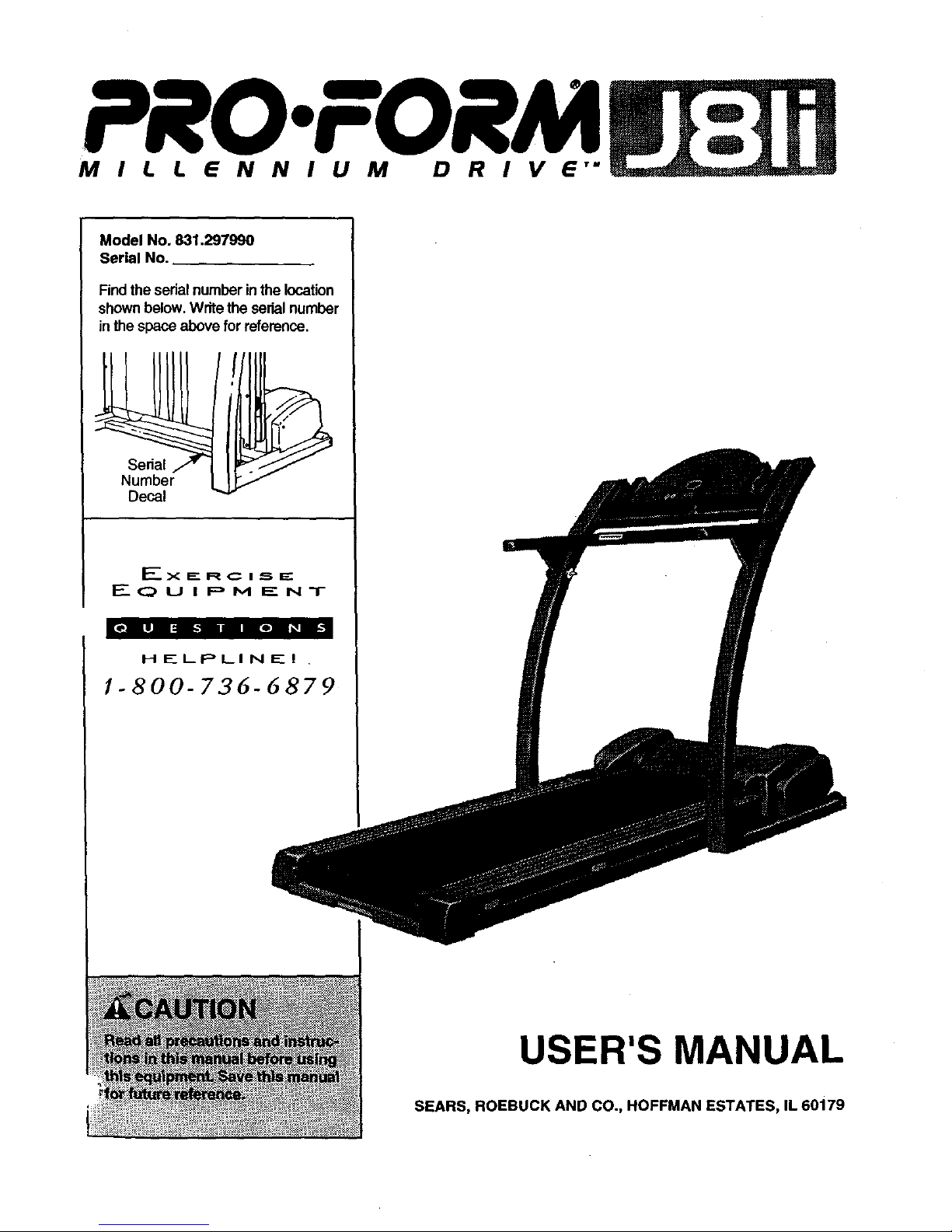
PRO.FORM
MILLENNIUM DRIVE"
Model No. 831.297990
Serial No.
Findthe sedal numberinthe location
shownbelow. Writethe serial number
inthe space above for reference.
HELPLINEI
1-800-736-6879
USER'S MANUAL
SEARS, ROEBUCK AND CO., HOFFMAN ESTATES, IL 60179
Page 2
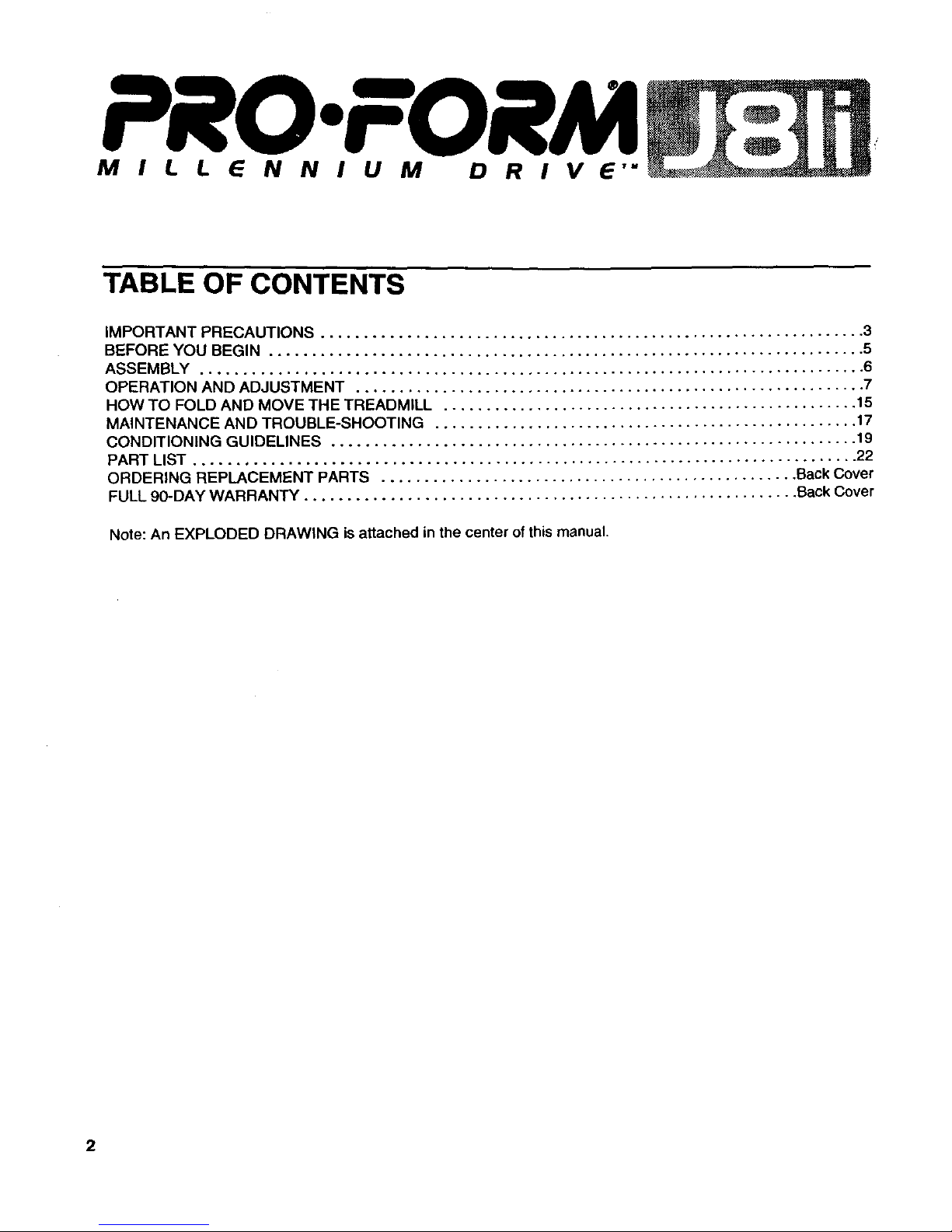
TABLE OF CONTENTS
IMPORTANT PRECAUTIONS ................................................................. 3
BEFORE YOU BEGIN ....................................................................... 5
ASSEMBLY ............................................................................... 6
OPERATION AND ADJUSTMENT ............................................................. 7
HOW TO FOLD AND MOVE THE TREADMILL .................................................. 15
MAINTENANCE AND TROUBLE-SHOOTING ................................................... 17
CONDITIONING GUIDELINES ............................................................... 19
PART LIST ............................................................................... 22
ORDERING REPLACEMENT PARTS .................................................. Back Cover
FULL 90-DAY WARRANTY ........................................................... Back Cover
Note: An EXPLODED DRAWING is attached in the center of this manual.
2
Page 3
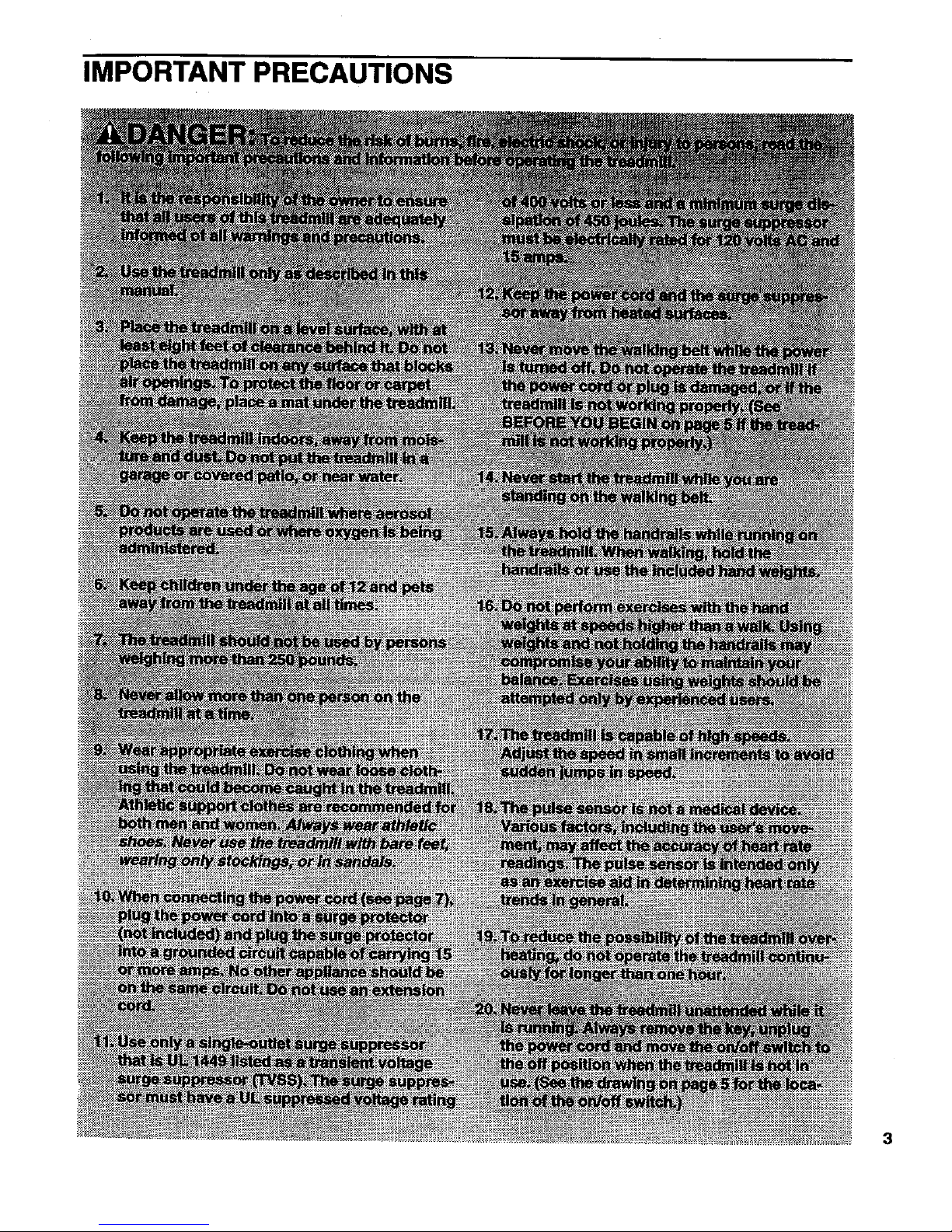
IMPORTANT PRECAUTIONS
3
Page 4
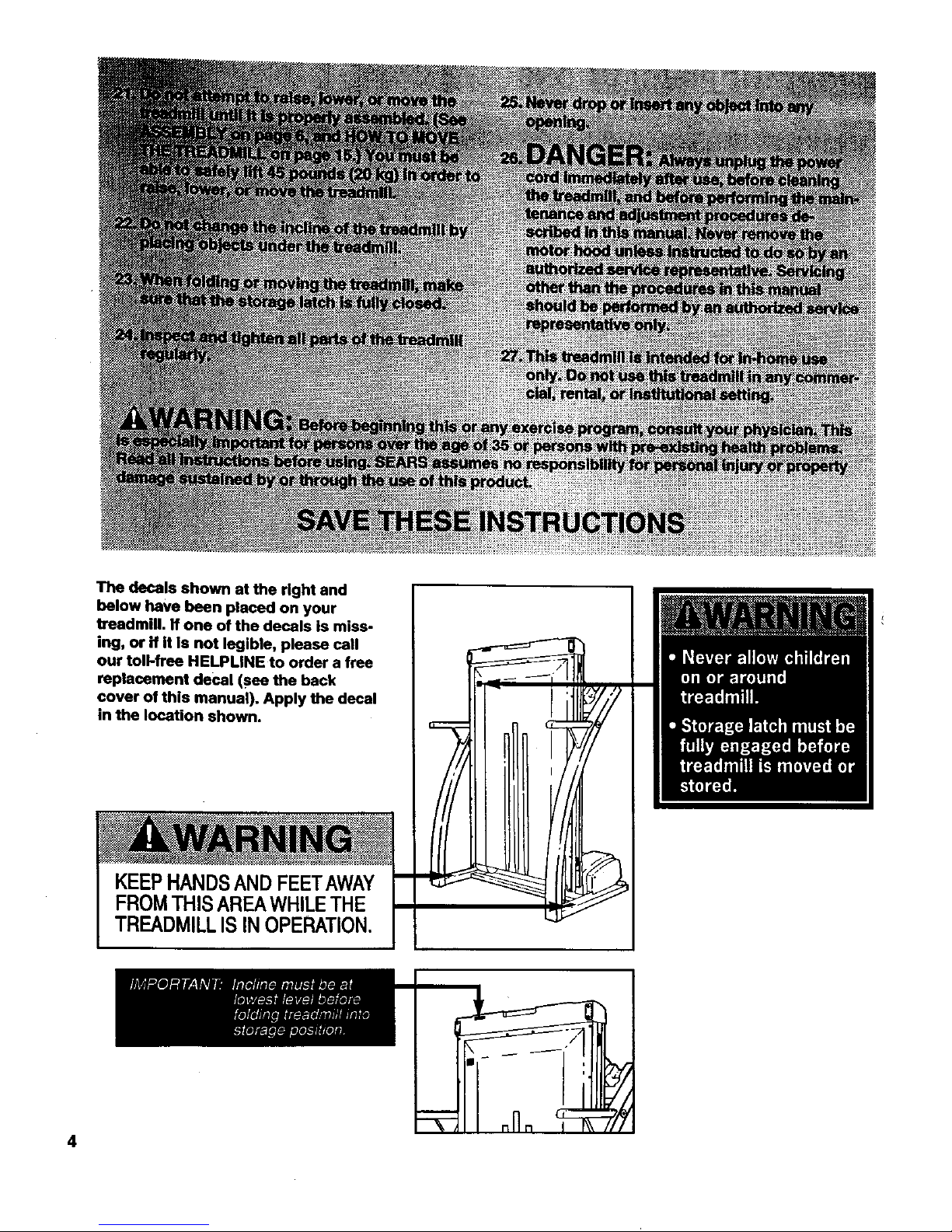
The decals shown at the right and
below have been placed on your
treadmill. If one of the decals is miss-
ing, or if it Is not legible, please call
our toll-free HELPLINE to order a free
replacement decal (see the back
cover of this manual). Apply the decal
in the location shown.
KEEPHANDSANDFEETAWAY
FROMTHISAREAWHILETHE
TREADMILLIS INOPERATION.
4
Page 5
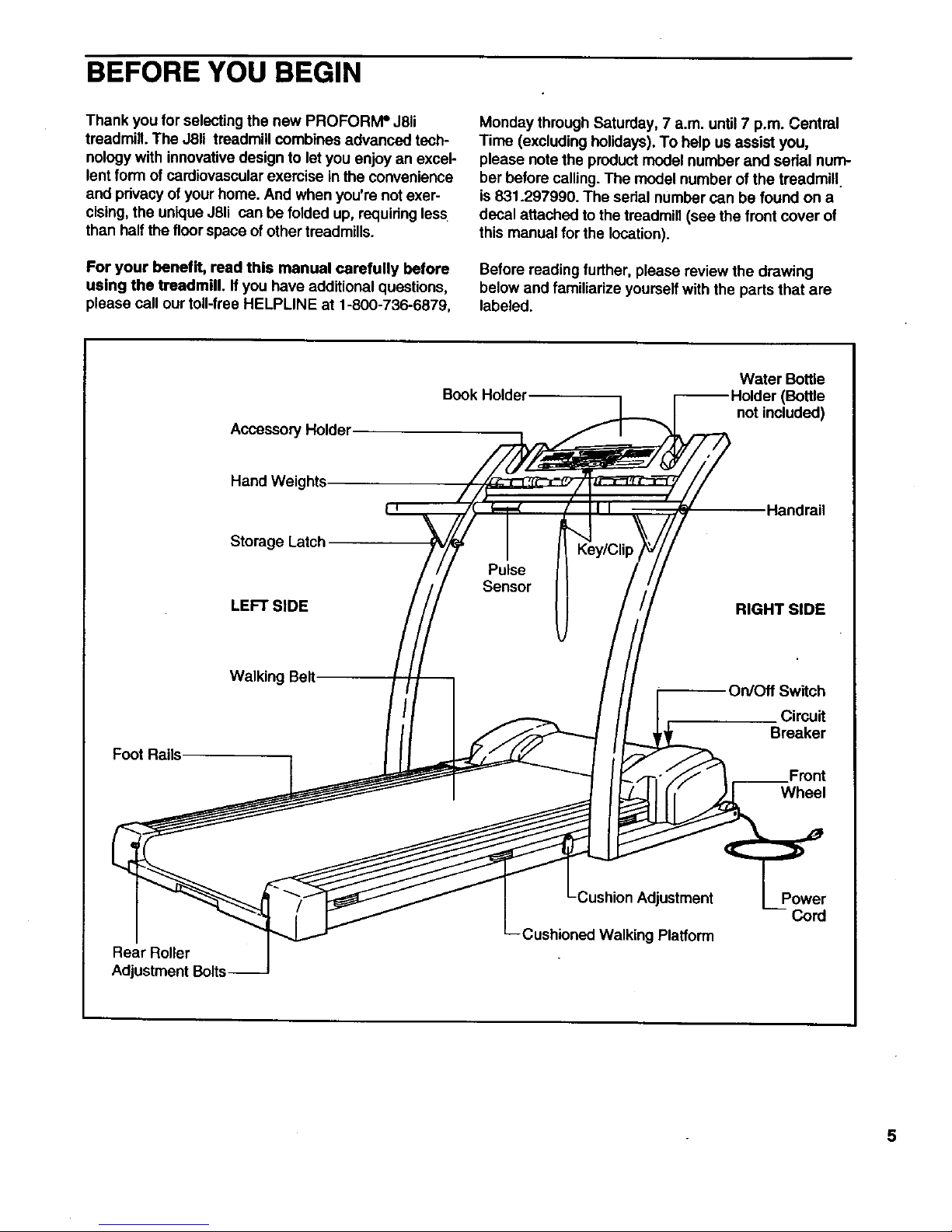
BEFORE YOU BEGIN
Thank you for selectingthe new PROFORIVP J81i
treadmill. The J81itreadmill combinesadvanced tech-
nologywith innovativedesign to let you enjoyan excel-
lent form of cardiovascularexercise inthe convenience
and privacy of your home. And when you're not exer-
cising,the unique J81i can be folded up, requiringless
than half the floor space ofother treadmills.
For your benefit, read this manual carefully before
using the treadmill. If you have additional questions,
please call our toll-free HELPLINE at 1-800-736-6879,
Monday throughSaturday, 7 a.m. until7 p.m. Central
Time (excluding holidays).To help usassist you,
please note the productmodel number and sedal num-
ber before calling.The model number of the treadmill
is831.297990. The sedal numbercan be found on a
decal attached to the treadmill(see the front cover of
this manual for the location).
Before reading further,please review the drawing
below and familiarize yourselfwith the parts that are
labeled.
Accessory Holder
Book Holder
Water BotUe
(Bottle
not included)
Hand Weights
Storage Latch
LEFT SIDE
Key/Clip
Pulse
Sensor
Handrail
RIGHT SIDE
Foot Rails
Walking Belt
On/Off Switch
Circuit
Breaker
Front
Wheel
Rear Roller
Adjustment Bolts
Cushion Adjustment
Cushioned Walking Platform
Power
5
Page 6

ASSEMBLY
Assembly requires two people. Set the treadmill in a cleared area and remove all packing materials. Do not
dispose of the packing materials until assembly is completed. No tools are required for assembly.
1. With the helpof a second person, carefully raise the
Uprights (15) until the treadmill is in the positionshown.
2.
If the Handrail Grips (91) are not attached, slide a
Handrail Grip onto the square tube on the left Upright
(15). Attach the Handrail Gdp with two Fastenem (63).
Attach the other Handrail Grip (not shown) to the right
Updght. Note: Extra Fasteners may be included.
If the Handrail Grips (91) do nottouch the Uprights (15),
squeeze the Handrail Grips and press them towards the
Uprights repeatedly untilthe Handrail Grips touch the
Uprights.
Next, make sure the Lock Knob Sleeve (93) is fully in-
serted into the left Upright (15). Remove the Lock Knob
(92) from the Lock Pin (97). Make sure that the Lock Pin
Collar (95) and the Spring(94) are on the Lock Pin.
Insert the Lock Pin into the left Upright (15) and tighten
the Lock Knob onto it.
3. Remove the backing from the Adhesive Clip (29). Press
the Adhesive Clip onto the base of one of the Uprights
(15). Press the Allen Wrench (24) into the Adhesive Clip.
91
3
15
29
4. Make sure that all parts are tightened before you use the treadmill. Place a mat under the treadmill to
protect the floor or carpet.
6
Page 7
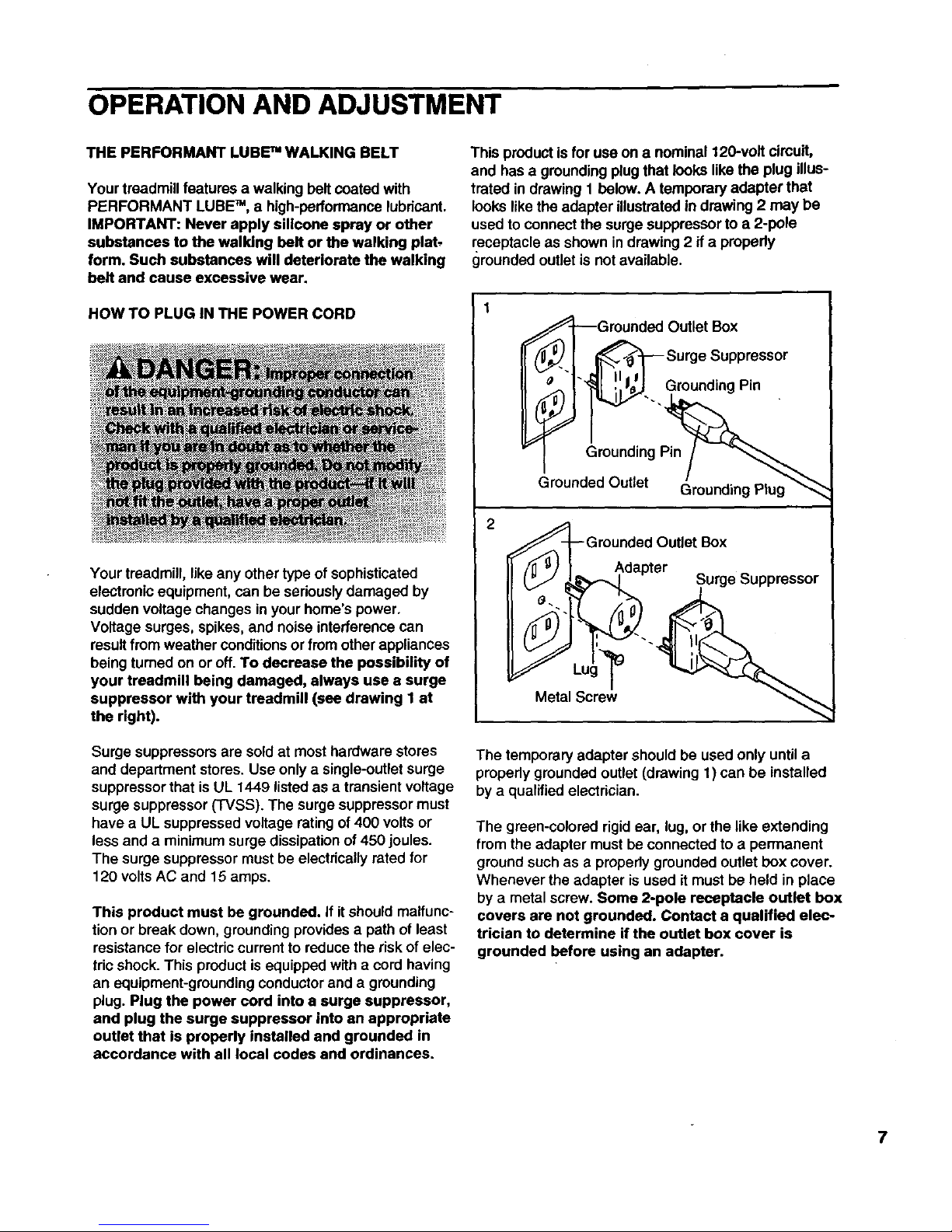
OPERATION AND ADJUSTMENT
THE PERFORMANT LUBETM WALKING BELT
Your treadmill features a walking belt coated with
PERFORMANT LUBE TM, a high-performance lubricant.
IMPORTANT: Never apply silicone spray or other
substances to the walking belt or the walking plat,
form. Such substances will deteriorate the walking
belt and cause excessive wear.
HOW TO PLUG IN THE POWER CORD
Your treadmill, like any other type of sophisticated
electronic equipment, can be seriouslydamaged by
sudden voltage changes in your home's power.
Voltage surges, spikes, and noise interference can
result from weather conditions or from other appliances
being turned on or off. To decrease the possibility of
your treadmill being damaged, always use a surge
suppressor with your treadmill (see drawing 1 at
the right).
Surge suppressors are sold at most hardware stores
and department stores. Use only a single-outlet surge
suppressor that is UL 1449 listed as a transient voltage
surge suppressor (TVSS). The surge suppressor must
have a UL suppressed voltage rating of 400 volts or
less and a minimum surge dissipation of 450 joules.
The surge suppressor must be electrically rated for
120 volts AC and 15 amps.
This product must be grounded. If it should malfunc-
tionor break down, groundingprovides a pathof least
resistance for electriccurrent to reduce the risk of elec-
tric shock. This productis equipped with a cord having
an equipment-groundingconductorand a grounding
plug. Plug the power cord into a surge suppressor,
and plug the surge suppressor into an appropriate
outlet that is properly installed and grounded in
accordance with all local codes and ordinances.
This productis for use on a nominal 120-volt circuit,
and has a grounding plugthat looks like the plug illus-
trated in drawing t below. A temporary adapter that
looks like the adapter illustrated in drawing 2 may be
used to connect the surge suppressorto a 2-pole
receptacle as shown in drawing 2 if a propedy
grounded outletis not available.
€_-I_Grounded Outlet Box
_'l _ Surge Suppressor
_G!n!_il p_ll_'1" _1 '!',l_'J GroundingPin
Grounded Outlet Box
Adapter ^
( "J _k'%_-,_l Surge _uppressor
Metal Screw
The temporary adapter should be used only until a
properly grounded outlet (drawing 1) can be installed
by a qualified electrician.
The green-colorad rigid ear, lug, or the like extending
from the adapter must be connected to a permanent
ground such as a properlygrounded outlet box cover.
Whenever the adapter is used it must be held in place
by a metal screw. Some 2-pole receptacle outlet box
covers are not grounded. Contact a qualified elec-
trician to determine if the outlet box cover is
grounded before using an adapter.
7
Page 8
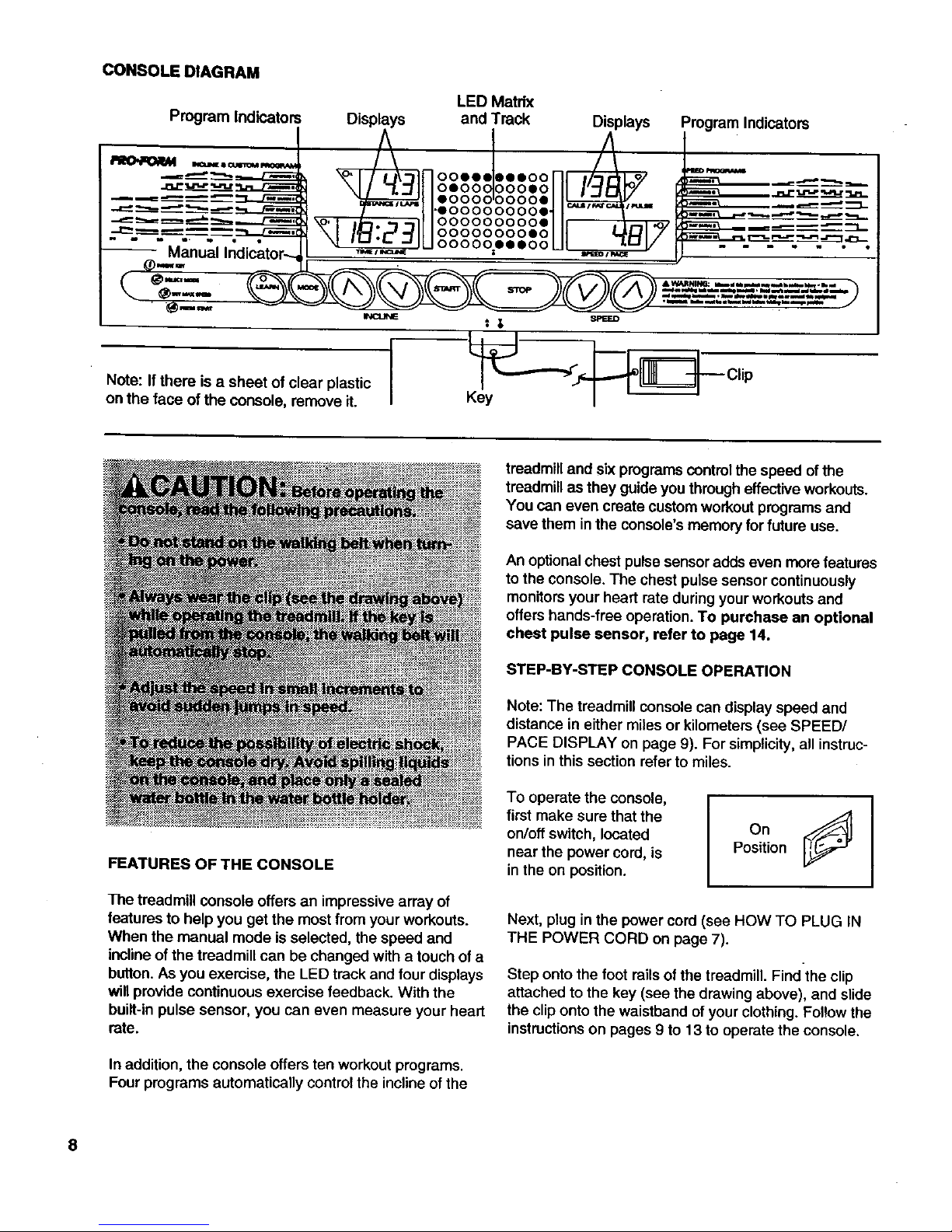
CONSOLE DIAGRAM
Program Indicatol
LED Matrix
Displays and Track Displays
oooooooooe
ooooooooeo
ooooo=eeeoo
Note: If there is a sheet of clear plastic
on the face of the console, remove it.
Program Indicators
__ Clip
FEATURES OF THE CONSOLE
The treadmill console offers an impressive array of
features to help you get the most from your workouts.
When the manual mode is selected, the speed and
inclineof the treadmill can be changed with a touch of a
button.As you exemise, the LED track and four displays
willprovide continuous exemise feedback. With the
buiit-inpulse sensor, you can even measure your heart
rate.
In addition, the console offers ten workoutprograms.
Four programs automatically controlthe inclineof the
treadmill and six programscontrol the speed ofthe
treadmill as they guide you througheffective workouts.
You can even create custom workoutprograms and
save them in the console's memoryfor future use.
An optionalchest pulse sensoradds even more features
to the console. The chest pulse sensor continuously
monitors your heart rate during your workouts and
offers hands-free operation. To purchase an optional
chest pulse sensor, refer to page 14.
STEP-BY-STEP CONSOLE OPERATION
Note: The treadmill console can display speed and
distance in either miles or kilometers (see SPEED/
PACE DISPLAY on page 9). For simplicity, all instruc-
tions in this section refer to miles.
To operate the console,
first make sure that the
on/off switch, located
near the power cord, is
in the on position.
OnJ
Position
Next, plug in the power cord (see HOW TO PLUG IN
THE POWER CORD on page 7).
Step onto the foot rails ofthe treadmill. Find the clip
attached to the key (see the drawing above), and slide
the cliponto the waistband ofyour clothing. Follow the
instructions on pages 9 to 13 to operatethe console.
8
Page 9

_'.'_ Follow your progress with the LED track and
the four displays.
D
A moment after the
key is inserted,the
four displays, the
LED track, and
vadous indicators
will light.
Insert the key Into the console.
tg
B Select the manual mode.
When the key is
inserted,the manual
mode willbe selected,
as shown bythe
manual indicator, if
you have selected a
workout program,
_lndicator
press the mode button repeatedly until the manual
indicatorlights.
_! Press the START button and adjust the speed
of the walking belt.
A moment after the START button is pressed, the
walking belt will begin to move. Hold the handrails
and carefully begin walking.
As you exemise, change the speed of thewalking
belt as desired by pressing the SPEED buttons.
Each time one ofthe buttons is pressed, the speed
will change by 0.1 mph. The buttonscan be held
downto change the speed setting quickly. Note: It
may take a few secondsfor the walkingbelt to
reach the selected speed setting.
To stop the walking belt, press the STOP button.
The TIME/INCLINE display will begin to flash. To
restartthe walking belt, press the START button
again. To stop the walking belt and resetthe dis-
plays, holddownthe STOP buttonfor two seconds.
B Adjust the incline of the treadmill as desired
To change the inclineof the treadmill, press the
INCLINE buttons.Each time oneof the buttonsis
pressed, the inclinewillchange by 0.5%. The but-
tonscan be held down to change the inclinequickly.
Note: It may take a few seconds for the treadmillto
reach the selected inclinesetting.
The LED Track--
When the manual
mode is selected, the
LED matrix willdisplay
a track.The track rep-
resents a distanceof
1/4 mile.As you exer-
In ooooo oooo nd
HoooooooosoHff
u.oooooooo.ul
oooooooooe
oooooooooo
O0000000SO
O000_OO000
cise, the indicators aroundthe track will lightone at
a time untilyou have completed 114mile. A new lap
willthen begin.
DISTANCE/LAPS
display--This display
shows the distance that
the walking belt has
moved and the number
of 1/4-mile laps you
have completed.The displaywill altemate between
one number and the otherevery seven seconds;
the indicatorwill light when the number of laps is
shown.
TIME/INCLINE
display--This display
shows the elapsed time
and the incline level of
the treadmill. The
display will alternate
between one number and the other every seven
seconds; the indicator will light when the incline is
shown, Note: When a workout program is se-
lected, the display will show the time remaining in
the program.
SPEED/PACE
display--This display
shows the speed of the
walking belt and your
current pace (pace is
measured in minutes
per mile). Every seven seconds, the display will
change from one number to the other;,the indicator
willlightwhen your pace is shown.
Note: The console can
display distance, speed
and pace in either miles
or kilometers. To see
whichunitof measure-
ment isselected, hold
down the STOP buttonwhile insertingthe key into
the console. An =E,"for english miles, or an "M," for
metric kilometers, willappear in the CALS/FAT
CALS/PULSE display. If you want to change the
unitof measurement, pressthe SPEED L_button.
Remove and then reinsertthe key.
9
Page 10
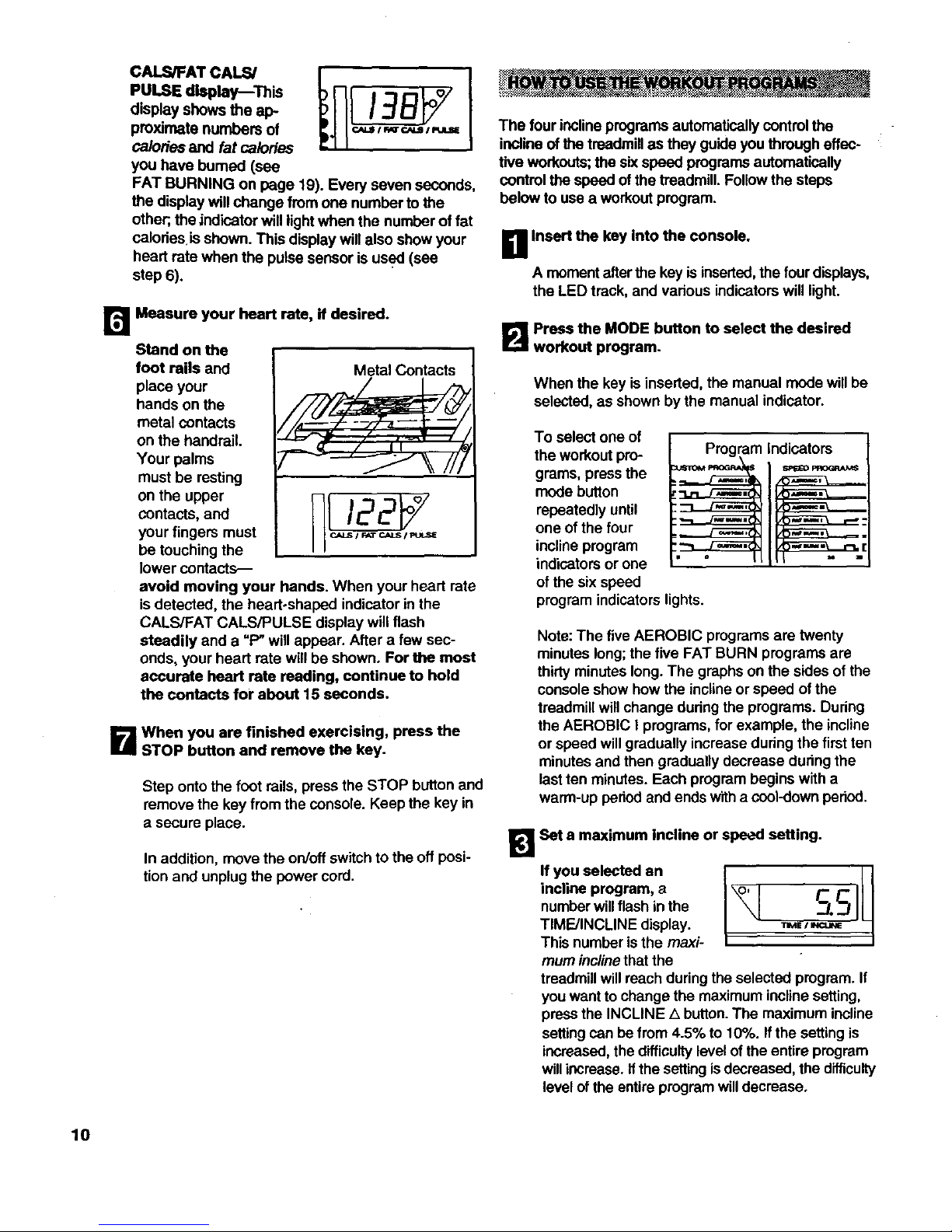
CALS/FATCALS/
PULSEdisplay This
displayshowstheap-
proximatenumbersof
calories and fat calories
you have bumed (see
FAT BURNING on page 19). Every seven seconds,
the display will change from one number to the
other;,the indicator will lightwhen the number of fat
calodes isshown. This display will also show your
heart rate when the pulse sensor is used (see
step 6).
r_ Measure your heart rate, if desired.
Stand on the
foot rails and
place your
hands on the
metal contacts
on the handrail.
Your palms
must be resting
on the upper
contacts, and
your fingers must
be touching the
lower contacts--
Metal Contacts
avoid moving your hands. When your heart rate
isdetected, the heart-shaped indicator in the
CALS/FAT CALS/PULSE display will flash
steadily and a "P" willappear. After a few sec-
onds, your heart rate willbe shown. For the most
accurate heart rate reading, continue to hold
the contacts for about 15 seconds.
B When you are finished exercising, press the
STOP button and remove the key.
Step onto the foot rails, press the STOP button and
remove the key from the console. Keep the key in
a secure place.
In addition, move the on/offswitch to the oft posi-
tion and unplug the power cord.
The four inclineprogramsautomatically controlthe
inclineof the treadmillas they guide you through effec-
tive workouts;the six speed programs automatically
controlthe speed ofthe treadmill. Followthe steps
below touse a workoutprogram.
D Insert the key into the console.
A momentafter the key isinserted,the fourdisplays,
the LED track, and various indicatorswill light.
B Press the MODE button to select the desired
workout program.
When the key is inserted, the manual mode willbe
selected,as shownby the manual indicator.
To select one of
the workoutpro- Program Indicators
modegrams,press thebutton :'_r"_" I _
repeatedly until :::3--.J_,
:_
one of the four ,_
inclineprogram :_L.L3_
indicators or one " "
of the six speed
programindicators lights.
Note:The five AEROBIC programs are twenty
minutes long;the five FAT BURN programs are
thirtyminutes long. The graphs on the sides of the
consoleshow how the inclineor speed of the
treadmillwill change dudng the programs. During
the AEROBIC I programs, for example, the incline
or speed willgradually increaseduring the first ten
minutesand then gradually decrease during the
lastten minutes. Each program begins with a
warm-up peded and ends witha cool-down period.
l_RSet s maximum incline or speed setting.
incline program, a
numberwillflash inthe
TIME/INCLINE display. _B /
This number is the maxi-
mum incline that the
treadmillwill reach during the selected program. If
you want to change the maximum inclinesetting,
press the INCLINE A button.The maximum incline
settingcan be from 4.5% to 10%. If the setting is
increased,the difficulty levelofthe entire program
willincrease. If the settingisdecreased,the difficulty
level of the entire programwilldecrease.
10
Page 11

If you selected a
speed program, a
numberwillflashin the
SPEED/PACE display.
Thisnumber isthe max-
imum speed that the
walking belt willreach during the selected program.
Ifyou wantto change the maximum speed setting,
press the SPEED Z_button.The maximumspeed
settingcan be from 4 mph to 10 mph. If the setting
isincreased, the difficultylevelof the entire pro-
gram willincrease. If the setting is decreased, the
difficultylevelof the entire program willdecrease.
I_1 Press the START button to start the program
A moment after the START button is pressed, the
walking belt will begin to move. (If an inclinepro-
gram is selected, the treadmill will also adjustto
the first inclinesetting of the program, unless it is
already at the first setting.) Hold the handrailsand
carefully beginwalking.
Each program consists oftwenty or thirty one-
minute pedods. (The lengthof the program is
shown inthe TIME/INCLINE display.) Ifan incline
programis selected, one inclinesetting is pro-
grammed for each period; ifa speed program is
selected, one speed setting is programmedfor
each period.
The incline or speed settings ofthe program you
have selected will be shown in the LED matrix.
The incline or speed
setting of the first
period will be shown
in the flashing
CURRENT PERIOD
column. The settings
of the next seven
pedods will be shown
in the seven columns
to the right.
CURRENT PERIOD
HootoooooooH
O0 O00000e
O0 oo000ee
H.ooioo.....HI
O0 ooeeeoo
O0 eooeeee
O0 eezeeSee
When onlythree seconds remain in the first one-
minute period of the program, boththe CURRENT
PERIOD column and the column to the rightwill
flash and three tones willsound. All inclineor
speed settingswill then move one column tothe
left. The settingof the second period willthen be
shown inthe CURRENT PERIOD columnand the
inclineorspeed of thetreadmill willautomatically
adjustto that setting.
If an inclineprogram is selected, the speed ofthe
treadmill can be changed duringthe program with
the SPEED buttons. If a speed program isse-
lected, the inclineof the treadmill can be changed
withthe INCLINE buttons.
The program will continue untilthe inclineor
speed setting of the last period isshown in the
CURRENT PERIOD column of the LED matrix
and the TIME/INCLINE display counts down to
zero. The walking belt will then slow to a stop.
If the progrem is too easy or toodifficult, the
intensityof the program can be adjusted. If an
inclineprogrem is selected, press the INCLINE
buttonsto adjust the maximum incline setting; if
a speed programis selected, press the SPEED
buttons to adjust the maximum speed setting (see
step 3 on page 10).
To stop the program for a moment, press the
STOP button. The displays willpause and the
TIME/INCLINE display will begin to flash. To
restart the program, pressthe START button. To
end the program at any time, hold down the
STOP buttonfor two seconds. The MANUAL
mode will then be selected.
I_ Follow your progress with the four displays.
See step5 on page 9.
r_ Measure your heart rate, if desired.
See step 6 on page 10.
B When the program is completed, remove the
key.
Step ontothe foot rails and remove the key from
the console. Keep the key in a secure place. In
addition, move the on/offswitch tothe off position
and unplugthe power cord.
11
Page 12

__/. * * ;*". -.:_Y+i¸¸ _i_ _-_-_._.._
The Custom 1 and Custom 2 programs are workout
programs that you create. The programs controlboth
the speed and the incline of the treadmill, and can be
up to 40 minutes long. The programs are stored in
memory and can be changed as many times as desired.
Followthe steps below to create a customprogram.
D Insert the key into the console.
A moment after the key is inserted,the four dis-
plays,the LED track and variousindicatorswill light.
B Press the MODE button to select a custom
workout program.
adjust the speed and inclineof the treadmill to the
desired levels withthe SPEED and INCLINE but-
tons. Every few times the SPEED buttons are
pressed, one additional indicatorwilllight or
darken in the CURRENT PERIOD column.
When the first period is completed,three tones will
sound and the currentspeed and inclinesettings
will be stored in memory, All settingsshown inthe
LED matrixwill then moveone column tothe left
and the speed settingof the second peded willbe
showninthe CURRENT PERIOD column.Program
speed and inclinesettings for the second period
as described above. Repeat this procadure until
you have programmed speed and incline settings
for as many periods as desired. Programs can
have up to forty periods.
12
When the key is inserted, the manual mode willbe
selected, as shown by the manual indicator.
To select a custom
program, press the
mode button
repeatedly until one
of the two custom
program indicators
lights.
_ rogram
Indicator
Press the START button to start the program.
A moment after the START button is pressed, the
walking belt will begin to move. Hold the handrails
and carefully begin walking.
_! Press the LEARN button and program the
desired speed and incline settings.
When the LEARN
buttonispressed, the
LEARN indictorwill light.
Speed and incline set-
tings can be pro-
grammed only when
the indicator is lit.
Each custom program is divided into one-minute
periods. One speed setting and one incline setting
can be programmed for each period. The speed
setting of the first
peded is shown in the
flashing CURRENT
PERIOD column of
the LED matrix. (The
incline settings are not
shown in the matrix.)
To program speed
and incline settings for
the first pedod, simply
CURRENT PERIOD
nootoooooooH!
O0 0000000
O0 0000000
H-oo oooooooNr
O0 0000000
O0 O00000O
UOOSOOOOOOOUl
Note: To stopthe progrem for a moment, press the
STOP button. The displays willpause and the
TIME/INCLINE displaywill beginto flash. To
restart the pmgrem, press the START button.
_When you are finished programming settings,
hold down the STOP button for two seconds.
When you have programmed speed and incline
settings for as many one-minute periods as
desired, hold down the STOP buttonfor two sec-
onds. The speed and inclinesettingsthat you have
programmedand the lengthof the programwillbe
stored in memory. To use the programagain, see
HOW TO USE CUSTOM PROGRAMS below.
r_ when the program is completed, remove the
key.
Step onto the foot railsand remove the key from
the console. Keep the key ina secure place. In ad-
dition, move the on/offswitchto the offpositionand
unplugthe power cord.
D Insert the key into the console.
A momentafter the key isinserted,thefour dis-
plays,the LED trackand various indicatorswilllight.
B Press the MODE button to select a custom
workout program.
When the key is inserted, the manual mode willbe
selected, as shown by the manual indicator.
Page 13

To select a custom
program, press the
mode button
repeatedly until one
ofthe two custom
program indicators
lights.
mw
_ rogram
Indicator
To stop the program for a moment, press the
STOP button.The displayswill pause and the
TIME/INCLINE displaywill begin to flash. To
restart the program, press the START button.To
end the program at any time, hold downthe STOP
button for two seconds. The MANUAL mode will
then be selected.
!_1 Press the START button to start the program.
A moment after the button ispressed, the walking
belt will begin to move. Hold the handrails and
carefully beginwalking.
Each program is divided intoone-minute pedods.
One speed settingand one incline setting are
programmed for each
period. The speed
settingof the first
period isshown in the
flashing CURRENT
PERIOD column of
the LED matrix. (The
inclinesettings are
not shown inthe
matrix.)
CURRENT PERIOD
00_00'00000
!Neeooooo.oflF
U°°l°°°°°.-Ui
O0 O0000eo
O0 oooeeee
O0 oeeee@e
oo ee:eeeoo
L_ Follow your progress with the LED displays.
Refer to step 6 on page 11.
[]Measure your heart rate, if desired.
See step 6 on page 10.
r_When the program Is completed, remove the
key.
Step onto the foot rails and remove the key from
the console. Keep the key in a secureplace. In ad-
dition, move the on/oftswitchtothe offpositionand
unplugthe powercord.
THE INFORMATION MODE
When onlythree seconds remain inthe first period,
both the CURRENT PERIOD column and the col-
umn to the right will flash and three tones will
sound. All speed settings will then move one col-
umn to the left. The speed setting of the second
pedod will then be shown in the CURRENT PE-
RIOD column and the speed and incline of the
treadmill will adjust to the second settings that you
programmed previously.
The program will continue untilthe speed setting
of the last period isshown in the CURRENT PE-
RIOD column of the LED matrix and the TIME/IN-
CLINE display counts down to zero. The walking
belt will then slow to a stop.
During the program, the speed and inclinesettings
of the current period can be adjusted withthe
SPEED and INCLINE buttons. Adjustments will not
be stored in memory. To reprogram speed and in-
cline settings, press the LEARN button. The
LEARN indicator will light. Speed and incline set-
tings can be reprogrammed only when the indi-
cater is lit. Next, adjust the speed and incline of
the treadmill with the SPEED and INCLINE but-
tons. When the current period of the program is
cornpleted, the new speed and incline settings will
be stored in memory. When you have repro-
grammed speed and incline settings for as many
periods as desired, press the LEARN button again.
To access the informationmode, hold downthe STOP
button while insertingthe key into the console.
The DISTANCE/LAPS
display will show the total
number of miles that the
walking belt has moved.
TheTM NOL.E,is y ,U1
will show the total number of
hourS that the treadmill has
been used. _,=, --
An "E," for english miles, or
an "M," for metric kilometers,
will appear in the CALS/FAT
CALS/PULSE display. If you
want to change the unit of
measurement, press the
SPEED ,5 button.
To exit the informationmode, remove the key from the
console.
13
Page 14

HOW TO ADJUST THE FIRMNESS OF THE
WALKING PLATFORM
The walldng
platform is
specially designed
to cushionthe
impact as you
walk or runon
the treadmill. The
firmness ofthe
-Lift Hero
walking platform
can be adjusted Control
to any of three
settingsusingthe
controlon the rightside of the treadmill. For a firmer
walking platform,turn the control clockwise. For a
softerwalking platform,turnthe controlcounterclock-
wise. If it is difficult to turn the control, lift up on
the walking platform while turning the control.
Note: The faster you runon the treadmill, the firmer the
walking platformshould be. ifthe walking platformis
too soft,the treadmill may bounce excessively.
HOW TO USE THE HAND WEIGHTS
The included hand
weightslet you add
upper body exercise
toyour workouts.As
you walk on the troad-
mill, holdthe 2-pound
weightsat yoursides
or pressthe weights
above your head. To
increase the intensity
of yourexercise, use
the 3-poundweights.
WARNING: Do not
use the hand
weights at speeds
higher than a walk.
Using weights and not holding the handrails may
compromise your ability to maintain your balance.
Exercises using weights should be attempted only
by experienced users.
The hand weights
can be stored in the
handy weight rack
on the console.
Weight Rack
THE OPTIONAL CHEST PULSE SENSOR
An optionalchest pulse sensoradds even more
features to the console. The chestpulse sensor offers
hands-free operation and continuouslymonitorsyour
heart rate duringyour workouts.To purchase the
optional chest pulse sensor, please see the back
cover of this manual.
14
Page 15

HOW TO FOLD AND MOVE THE TREADMILL
HOW TO FOLD THE TREADMILL FOR STORAGE
Before folding the treadmill, adjust the Incline to the
lowest position. If this is not done, the treadmill may be
permanently damaged. Next, unplug the power cord. CAU-
TION: You must be able to safely lift 45 pounds (20 kg) in
•order to raise, lower, or move the treadmill.
1. Hold the treadmill withyour hands in the locationsshownat
the right.CAUTION: To decrease the possibility of injury,
bend your legs and keep your back straight. As you
raise the treadmill, make sure to lift with your legs rather
than your back. Raise the treadmill about halfway to the
vertical position.
p
2. Move your righthand to the position shown and hold the
treadmillfirmly. Using your left hand, pullthe latch knob to
the leftand hold it. Raise the treadmill untilthe latchpinis
alignedwith the holein the catch. Insert the latch pin into
the catch. Make sure that the latch pin is fully inserted
into the catch.
To protect the floor or carpet from damage, place a mat
under the treadmill. Keep the treadmill out of
direct sunlight. Do not leave the treadmill in the storage
position in temperatures above 85° Fahrenheit.
HOW TO MOVE THE TREADMILL
Before moving the treadmill, convertthe treadmill to the storage
position as described above. Make sure that the latch pin is
fully inserted into the catch.
1. Hold the handrails as shown and place one foot against a
wheel. Do not hold or push on the book holder or the
book holder may be damaged.
2. Tiltthe treadmillback untilitrollsfreely on the front wheels.
Carefullymove the treadmill to the desired location, Never
move the treadmill without tipping it back. To reduce
the risk of injury, use extreme caution while moving the
treadmill, Do not attempt to move the treadmill over an
uneven surface.
3. Place one foot on the base, and carefully lower the treadmill
until it is resting in the storage position.
Open
Latch Closed
Knob_
Pin-----
15
Page 16

HOW TO LOWER THE TREADMILL FOR USE
1. Hold the upper end of the treadmill with your right hand as
shown. Using your lefthand, pull the latch knob to the left
and hold it. Pivot the treadmill down until the frame is past
the pin. Slowly release the latch knob.
Open
°ttl
2. Hold the treadmill firmlywith both hands, and lower the
treadmill to the floor. CAUTION: To decrease the possibil-
ity of injury, bend your legs and keep your back straight.
6
Page 17

MAINTENANCE AND TROUBLE-SHOOTING
" Jlost treadmill problems can be solved by following the simple steps below. Find the symptom that
applies, and follow the steps listed, ff further assistance is needed, call our toll-free HELPUNE at
1-800-736-6879, Monday through Saturday, 7 a.m. until 7 p.m. Central Time (excluding holidays).
1. SYMPTOM: THE POWER DOES NOT TURN ON
a. Make sure that the power cord is plugged into a surge suppressor, and that the surge suppressoris plugged
intoa prepedy grounded outlet (see page 7). Use only a single-outlet surge suppressorthat is UL 1449
listedas a transient voltage surge suppressor (TVSS). The surge suppressor must have a UL suppressed
voltage rating of 400 volts or less and a minimum surge dissipation of 450 joules. The surge suppressor
must be electricallyrated for 120 volts AC and 15 amps.
b. After the power cord has been plugged in, make sure that the key is inserted intothe console as far as itwill
go. See step 1 on page 9.
c. Check the circuitbreaker located on the treadmill near the
power cord. If the switchprotrudes as shown, the circuit
breaker has tripped. To reset the circuitbreaker, wait for five
minutes and then press the switch back in.
d. Check the on/off switch located on the treadmill near the
power cord. The switchmust be in the on position.
c
Tdpped
0 j
On
Position
2. SYMPTOM: THE POWER TURNS OFF DURING USE
a. Check the circuitbreaker located onthe treadmillframe near the power cord (see 1. c. above). If thecircuit
breaker has tripped,wait for five minutesand then press the switch back in.
b. Make sure that the power cord is plugged in.
c. Remove the key from the console. Reinsertthe key fully into the console. See step 1 on page 9.
d. Make sure that the on/off switch is in the on position.
e. If the treadmill still will not run, please callourtoll-free HELPLINE.
3. SYMPTOM: THE PULSE SENSOR DOES NOT FUNCTION PROPERLY
a. Make sure to stand on the foot rails and avoid moving your hands while measuring your heart rate.
Excessive movement may interferewith hear[ rate readings. Ifthe pulse sensor is not used correctly,your
heart rate will not be shown.
b. Do not hold the metal contacts too tightly; doing so may interfere with heart rate readings.
c. For the most accurate heart rate reading, hold the contacts for about 15 seconds.
d. For optimal performance of the pulse sensor, keep the contacts clean. The contacts can be cleaned with a
soft cloth--never use alcohol, abrasives, or chemicals.
17
Page 18

4. SYMPTOM: THE DISPLAYS OF THE CONSOLE DO NOT FUNCTION PROPERLY
a. Remove the six screws from the hood. Carefully remove the
hood. Locate the Reed Switch (26) and the Magnet (107) on the
leftside ofthe Pulley (12). Turn the Pulley untilthe Magnet is
aligned with the Reed Switch. Make sure that the gap between
the Magnet and the Reed Switch is about 1/8". If necessary,
loosen the Reed Switch Screw (109) and move the Reed Switch
slightly.,Retightenthe Screw. Re-attach the hood, and run the
treadmillfor a few minutes to check for a correctspeed reading.
5. SYMPTOM: The walking belt slows when walked on
I wl L_J
I It "
a. Use only a UL-listed surge protector, rated at 15 amps, with a 14-gauge cord of five feet or less in length.
b. If the walking belt isovertightened, treadmill performance may
decrease and the walking belt may be permanently damaged.
Remove the key and UNPLUG THE POWER CORD. Using the
allen wrench, turn both rear rolleradjustment boltscounterclock-
wise, 1/4 of atum. When the walking belt is propedytightened,
you shouldbe able to lifteach side of the walking belt 3 to 4
inches offthe walking platform. Be carefulto keep the walking
belt centered, Plug in the power cord, insertthe key and run the
treadmillfor e few minutes. Repeat untilthe walking belt is prup-
edy tightened.
b
Rear Roller Adjustment Bolts
c. If the walking belt still slows when walkedon, please call our toll-
free HELPLINE.
6. SYMPTOM: The walking belt is off-center
a. If the walking belt has shiftedto the left, first remove the key and
UNPLUG THE POWER CORD. Using the allen wrench, turn the
left rear roller adjustment bolt clockwise, and the dght bolt coun-
terolockwise, 1/4 of a turn each. Be careful not to overtighten the
walking belt. Plug in the power cord, insert the key and run the
treadmill for a few minutes. Repeat until the walking belt is cen-
tered.
a
18
b.
Ifthe walking belt has shifted to the right, first remove the key
and UNPLUG THE POWER CORD. Using the allen wrench, turn
the left rear roller adjustment bolt counterclockwise, and the right
bolt clockwise, 1/4 of a turn each. Be careful not to overtighten
the walking belt. Plug in the power cord, insert the key and run
the treadmill for a few minutes. Repeat until the walking belt is
centered.
7. SYMPTOM: The walking belt slips when walked on
a. Ifthe walking belt slipswhen walked on, first remove the key and
UNPLUG THE POWER CORD. Using the allen wrench, turn
both rear roller adjustment bolts clockwise, 1/4 of a turn. When
the walking belt is correctly tightened, you should be able to lift
each side of the walking belt 3 to 4 inches off the walking plat-
form. Be careful to keep the walking belt centered. Plug in the
power cord, insert the key and carefully walk on the treadmill for
a few minutes. Repeat until the walking belt is properly tightened.
b
a
Page 19

CONDITIONING GUIDELINES
The following guidelines will help you to plan yourex-
ercise program. Remember--these are general guide-
lines only. For more detailed exercise information, ob-
tain a reputable book or consult your physician.
EXERCISEINTENSITY
Whether your goal is to bum fat or to strengthen your
cardiovascular system, the key to achieving the
desired results is to exercise with the proper intensity.
The proper intensity level can be found by using your
heart rate as a guide. The chart below shows recom-
mended heart rates for fat buming and aerobic exercise,
HEART RATETRAINING ZONES
Age 20 30 40 50 60 70 80
To findthe proper heart rate for you, first find your age
near the bottom of the chart (ages are rounded offto
the nearest ten years). Next, find the three numbers
above yourage. The three numbers define your "train-
ing zone."The lower two numbers are recommended
heart rates for fat burning; the higher number isthe
recommended heart rate for aerobic exercise.
To measure your heart rate during exercise, use the
pulse sensor on the console, if your heart rate is too
high or too low, adjust the speed and incline of the
treadmill.
Fat Burning
To burn fat effectively, you must exercise at a relatively
low intensity level for a sustained period of time,
During the first few minutes of exercise, your body
uses easily accessible carbohydrate caloriesfor en-
ergy. Onlyafterthe firstfew minutesdoesyour body
begin to use storedfat ca/odesfor energy, ffyour goal is
to bum fat, adjustthe speed and inclineofthe treadmill
untilyourheart rateis near the lowestnumberinyour
trainingzone. It may alsobe helpfulto use one ofthe
console'sFAT BURN programs(seepages10 and 11).
For maximum fat buming, adjustthe speed and incline
of the treadmill until your heart rate is near the middle
number in your training zone.
Aerobic Exercise
Ifyour goal is to strengthen yourcardiovascularsys-
tem, your exercise must be "aerobic." Aerobic exercise
isactivitythat requires large amountsof oxygen for
prolonged pedods of time. This increasesthe demand
on the heart to pump bloodto the muscles,and on the
lungsto oxygenate the blood. For aerobic exercise,
adjust the speed and inclineof the treadmill untilyour
heart rate is near the highestnumber in yourtraining
zone. It may also be helpfulto use one of the console's
AEROBIC programs (see pages 10 and 11).
WORKOUT GUIDELINES
Each workout should include the following three parts:
A Warm-up---Start each workoutwith 5 to 10 minutes
of stretchingand lightexercise. A properwarm-up in-
creases your bodytemperature, heart rateand circula-
tion in preparation for exercise.
Training Zone Exercis_After warming up, increase
the intensityof your exemise untilyour pulse is in your
training zone for 20 to 60 minutes.(During thefirst few
weeks of your exercise program,do not keep your
pulse inyour trainingzone forlongerthan 20 minutes.)
Breathe regularlyand deeply as youexercise--never
holdyour breath.
A Cool-down---Finish each workoutwith 5 to 10 min-
utes of stretchingto cool down.This will increase the
flexibility of yourmuscles and will help prevent post-ex-
ercise problems.
Exercise Frequency
To maintain or improve your condition,complete three
workoutseach week, with at least one day of rest be-
tween workouts. After a few months, you may com-
plete up tofive workoutseach week ifdesired. The key
to success isto make exercisea regularand enjoyable
part of your everyday life.
19
Page 20

SUGGESTED STRETCHES
The correct form for several basic stretches is shown at the right. Move slowlyas you stretch--never bounce.
1. Toe Touch Stretch
Stand with your knees bent slightlyand slowly bend forward
from your hips. Allow yourback and shouldersto relax as you
roachdown toward your toesas far as possible.Hold for 15
counts, then'relax. Repeat 3 times.Stretches: Hamstrings,
backof knees and back.
2. Hamstring Stretch
Sit withone leg extended. Bringthe sole of the opposite foot
towardyou and rest it against the inner thigh ofyour extended
leg. Reach toward your toes as far as possible. Hold for 15
counts,then relax. Repeat 3 times for each leg. Stretches:
Hamstrings,lower back and groin.
3. Calf/Achilles Stretch
With one leg infrontof the other, reach forward and place your
handsagainst a wall. Keep yourback leg straight and your
backfoot flat on the floor. Bendyour frontleg, lean forward and
moveyour hips toward the wall. Hold for 15 counts, then relax.
Repeat 3 times for each leg.To cause further stretchingof the
achillestendons,bend your back leg as well. Stretches:
Calves, achillestendons and ankles.
4. Quadrlceps Stretch
With one hand againsta wall for balance, roach back and
graspone footwith your other hand. Bring your heel as close
toyour buttocksas possible.Hold for 15 counts, then relax.
Repeat 3 times for each leg. Stretches:Quaddceps and hip
muscles.
5. Inner Thigh Stretch
Sit withthe soles of your feet together and your knees outward.
Pullyour feet toward your groinarea as far as possible. Hold
for 15 counts,then relax. Repeat 3 times. Stretches:
Quaddcepsand hip muscles.
4
2O
Page 21

NOTES
21
Page 22

PART LISTmModel No. 831.297990 RllgBA
22
To identifyparts listedbelow, refer to the EXPLODED DRAWING attached in the centerof this manual.
Key Key
No. Qty. Description No. Qty. Description
1 2 ,Center Track 51 1
2 2 Foot Rail 52 4
3 1 Left FootRail Cap 53 1
4 1 Front RollerAdjustment Nut 54 1
5 4 Isolator 55 1
6 6 Bumper 56 1
7 6 Platform Screw 57 1
8 1 Walking Platform 58 1
9 2 Frame Pivot Bolt 59 2
10 2 Frame PivotSpacer 60 1
11 1 Walking Belt 61 1
12 1 Front Roller/Pulley 62 1
13 28 Small Screw 63 26
14 1 Motor Belt 64 1
15 1 Base 65 2
16 1 Incline Frame 66 1
17 2 Hood Bracket (long) 67 2
18 3 Bracket Clip 68 1
19 4 Small Screw 69 1
20 1 Console Plate 70 4
21 8 Nut 71 1
22 1 Lift Motor Shield 72 2
23 2 Incline Motor Bolt 73 1
24 1 Allen Wrench 74 2
25 1 Incline Motor 75 7
26 1 Reed Switch 76 2
27 1 Upright Plug 77 2
28 1 Updght Ground Screw 78 1
29 1 Adhesive Clip 79 1
30 2 Wheel Bolt 80 2
31 2 Front Wheel 81 1
32 1 Hood Bracket (short) 82 1
33 1 Motor Pivot Nut 83 1
34 1 Pulley/Flywheel/Fan 84** 1
35 1 Motor 85 1
36 3 MotorTension Bolt 86 2
37 1 Motor Tension Washer 87 2
38 1 Star Washer 88 2
39 1 Motor Tension Nut 89 5
40 1 Motor Pivot Bolt 90 1
41 1 Motor Hoed 91 2
42 1 Incline Motor Shield 92 1
43 2 Incline Pivot Washer 93 1
44 3 Adj. Washer 94 1
45* 1 Motor/Pulley/Fly./Fan 95 1
46 1 Front RollerAdj. Bolt 96 1
47 1 Choke 97 1
48 1 Electronics Bracket 98 1
49 1 Controller 99 4
50 1 ElectronicsShield 100 1
Power Supply
Plastic Stand-off
Power Cord
Grommet
On/Off Switch
Circuit Breaker
Outlet Bracket
Book Rack
Belt Guide
Shock
Front Belly Pan
Right Feet Rail Cap
Belly Pan Fastener
Console Base
Frame Guide Screw
Frame Guide
Rear Isolator
Belly Pan
Warning Decal
Hood Screw
Key/Clip
Rear Endcap Bracket
Rear Endcap
Rear Endcap Pad
Endcap Screw/Ground Screw
Rear Roller Adj. Bolt
Caution Decal
Latch Decal
Frame
Rear Deck Screw
Console
Latch Catch
Rear Roller
OptionalChest Pulse
Cable Tie
Cable Tie Screw
Cable Tie Clamp
8"Cable Tie
4" Cable Tie
UprightWire Harness
Handrail Grip
Lock Knob
Lock Knob Sleeve
Spdng
Lock Pin Collar
Pin Clip
Lock Pin
8"Wire Harness
Pulse Sensor Plate
GroundWire
Page 23

Key Key
No. Qty. Description No. Qty. Description
',01" 1 Pulse Bar 121 1 Optic Switch Nut
102 32 Screw 122 1 Optic Switch Washer
103 2 Pulse Bar Washer 123 1 Optic Switch Bolt
104 2 Pulse Bar Bolt 124 1 Optic Switch
105 4 Updght Endcap # 1 14"White Wire, 2 F
106 1 Upright Grommet # 1 8" White Wire, M/F
107 1 Magnet # 1 4"White Wire, M/F
108 1 Incline Reed Switch # 1 4" Black Wire, 2 F
109 1 Reed Switch Screw # 1 4" Black Wire, M/Ring
110 1 Reed Switch Clip # 1 9" Black Wire, M/F
f 11 2 Endcap Spacer # 1 8"Blue Wire, 2 F
112 2 2-1bWeight # 1 8" Red Wire, M/F
113 2 3-1bWeight # 1 8" Green Wire, F/Ring
114 2 Cushion Plate # 1 User's Manual
115 2 Adjustable Deck Cushion
116 2 Rod Nut # These parts are not illustrated
117 2 Rod Bolt * Includes all partsshown in the box
118 1 Cushion Rod
119 1 InclineMotor Spacer ** For more informationabout the optional pulsekit,
120 1 InclineOptic Disk see page 14.
Specifications are subjectto change without notice. For informationabout ordering replacement parts, see the
back cover of this manual.
23
Page 24

EXPLODED DRAWING--Model No. 831.297990
_84"*
93
92
i
63
R1198A
105
,_ 102
/
9',
97
101"
96
/
7O
71
112
113
86UIi;
87
"'" 105
21
3O
_ 29 24
5
7O
41
7O
7O
Page 25

EXPLODED DRAWINGBModel No. 831.297990
114
_116 3_.
115
117 118 102
1
115 !1
117
114
2 S_
82 ""'-_
102
80 5 l
R1198A
26
9
<,_--107
12
11
/
18--_p
21
J
5O
21"
/45"
35-
36
21
39 .J
51
13 56
_,_18
76
44
75
111
69
_ 63_.
76
44
J
.J
111
73
80
68
19
_75
'_100
102
62
61
REMOVE THIS EXPLODED DRAWING FROM THE
USER'S MANUAL. SAVE THIS EXPLODED DRAWING
FOR FUTURE REFERENCE.
To identify the partsshown on this explodeddrawing, refer tothe PART LIST on pages 22 and 23 of
the USER'S MANUAL,
13
Page 26
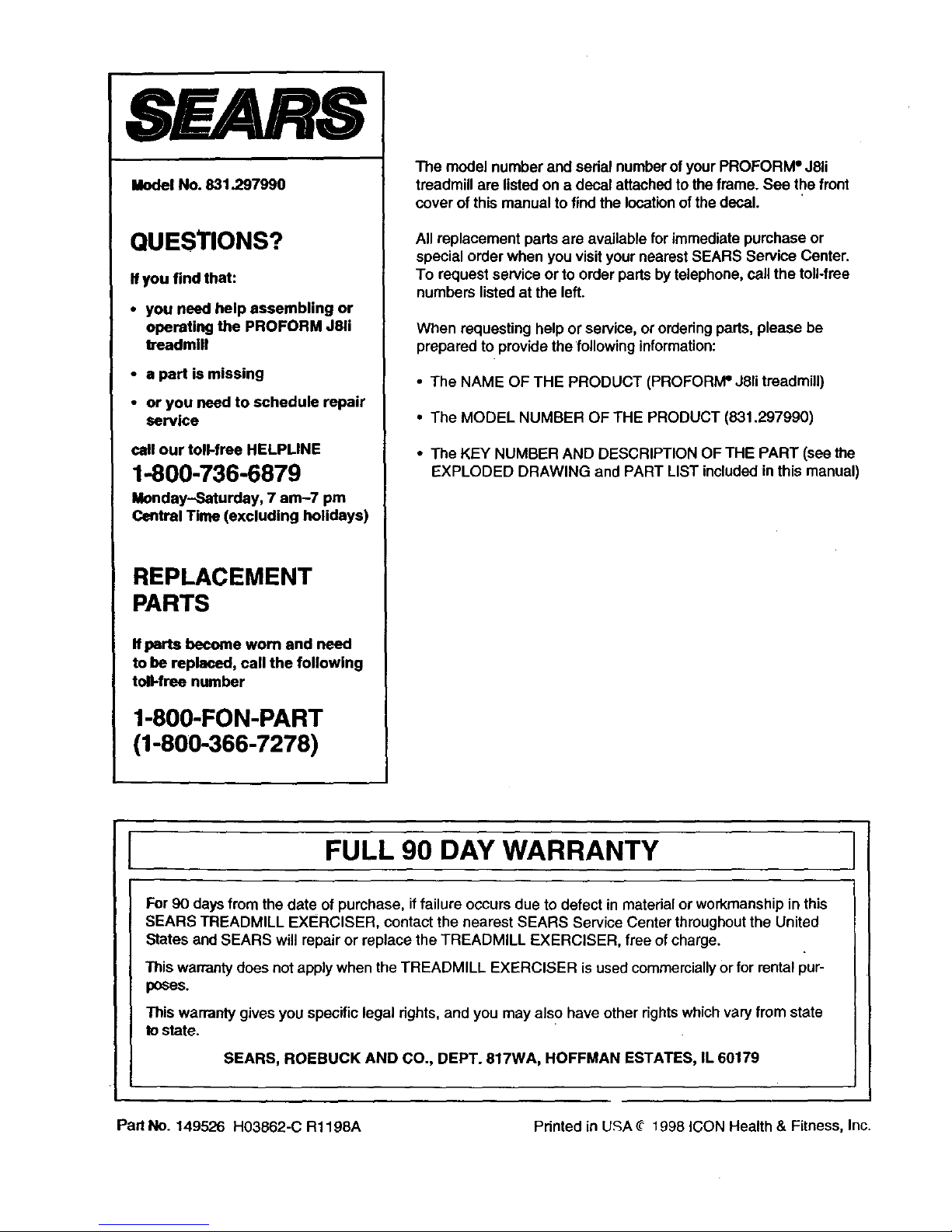
SEARS
Model No. 831.297990
QUESTIONS?
If you find that:
• you need help assembling or
operating the PROFORM J81i
treadmill
• a part is missing
• or you need to schedule repair
service
call our toll-free HELPLINE
1-800-736-6879
Monday-Saturday, 7 am-7 pm
Central Time (excluding holidays)
REPLACEMENT
PARTS
Ifparts become worn and need
to be replaced, call the following
ton-free number
1-800-FON-PART
(1-800-366-7278)
The model number and sedal numberof your PROFORIVP J8U
treadmill are listedon a decal attached to the frame. See the front
cover of this manual to find the locationof the decal.
All replacement parts are available for immediate purchase or
special order when you visit your nearest SEARS Service Center.
To request service or to order parts bytelephone, call the toll-free
numbers listed at the left.
When requesting helpor service, or orderingpads, please be
prepared to provide thefollowing information:
• The NAME OF THE PRODUCT (PROFORIVPJ81itreadmill)
• The MODEL NUMBER OF THE PRODUCT (831.297990)
• The KEY NUMBER AND DESCRIPTION OF THE PART (see the
EXPLODED DRAWING and PART LIST includedin this manual)
FULL 90 DAY WARRANTY
For 90 days from the date of purchase, iffailure occurs due to defect in material or workmanshipin this
SEARS TREADMILL ExERcISER, contact the nearest SEARS Service Center throughoutthe United
States and SEARS will repair or replace the TREADMILL EXERCISER, free ofcharge.
This warrantydoes not applywhen the TREADMILL EXERCISER is used commercially or for rentalpur-
poses.
This warranty gives you specific legal rights, and you may also have other rightswhich vary from state
to state.
SEARS, ROEBUCK AND CO., DEPT. 817WA, HOFFMAN ESTATES, IL 60179
Part No. 149526 H03862-C R1198A Printed in U,':;A_ 1998 ICON Health & Fitness, Inc.
