Prixton AT300 Instruction Manual
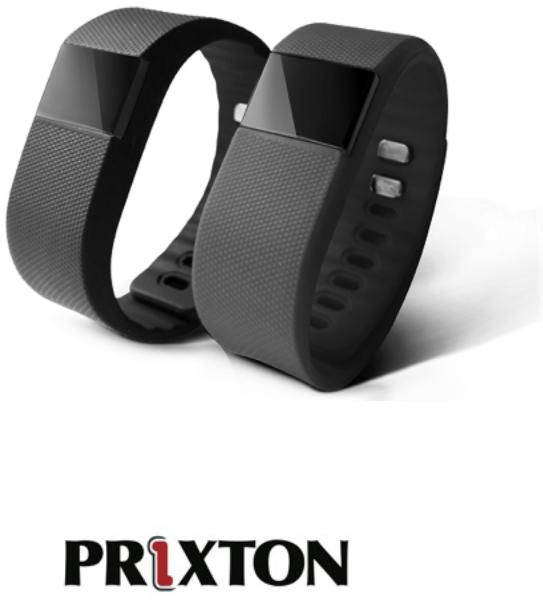
 Smart Band AT300
Smart Band AT300
Wear smart band
1. Take out host and wristband
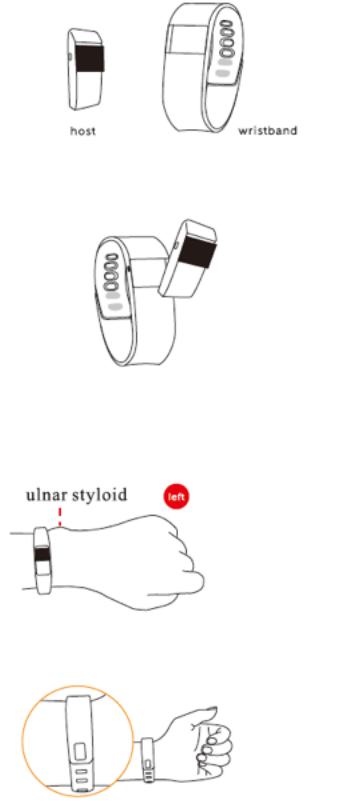
2. Insert host to wristband
3. Band to wear the best after ulnar styloid
4. Wearing a smartband
Install APP on mobile phone
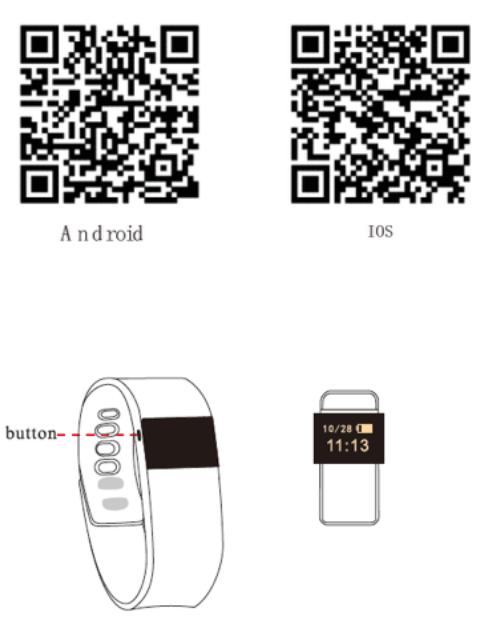
Scan the the following QR code, download and install APP/APK, or download “Day Day Band”APK from Google play store for Android system phone or APP from Apple store for IOS system phone.
ON/OFF
Press the button on the left side of the host more than 3 seconds(following figure),then the band will power-on with vibration, and the screen will be lit up.
Turn to the main page, press the button of the left side of the host more than 3 seconds, then the band will be shut down with vibration.
Use Your Band
First use the band, please make sure the band have connected with APK/ APP, then automatic update time, otherwise pedometer and sleep data will not accurate.
Connect to your mobile phone APP:
Open APP-Scan –Select the band (Bluetooth name AT300)
When band and phone connected successfully, immediately start to record and analyze your exercise and sleep data, and show the data to APP. When
