Printek 820DL-G, 820G, 840DL-G, 810 User Manual
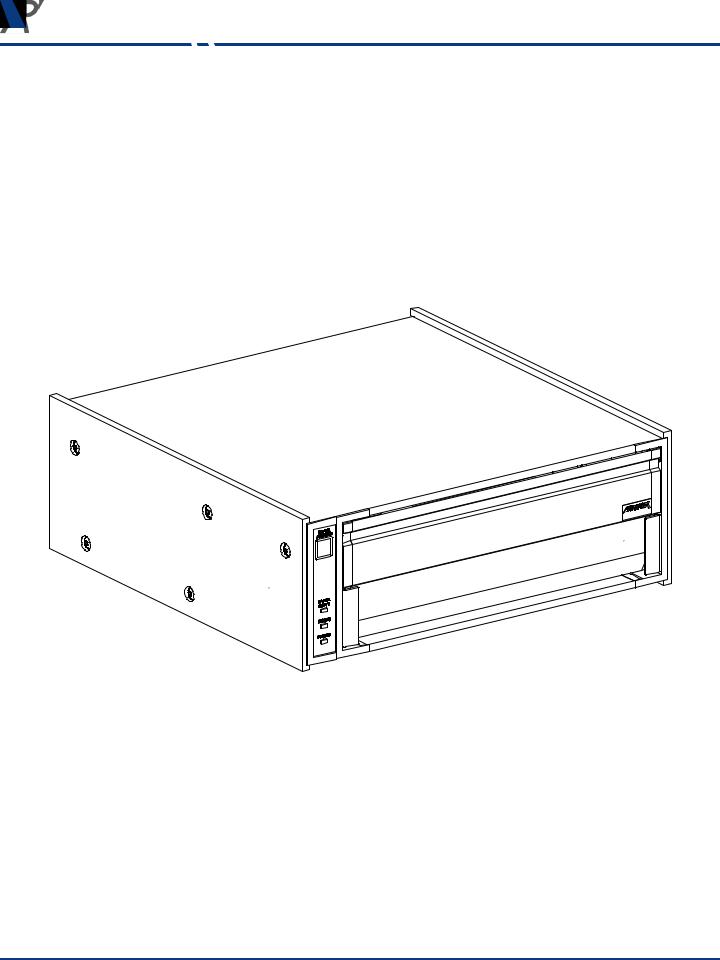
USER GUIDE
DT Chassis Industrial Printers/Plotters
Model 840DL/G • 820DL/G • 820G • 810
Desk Top (DT) Chassis
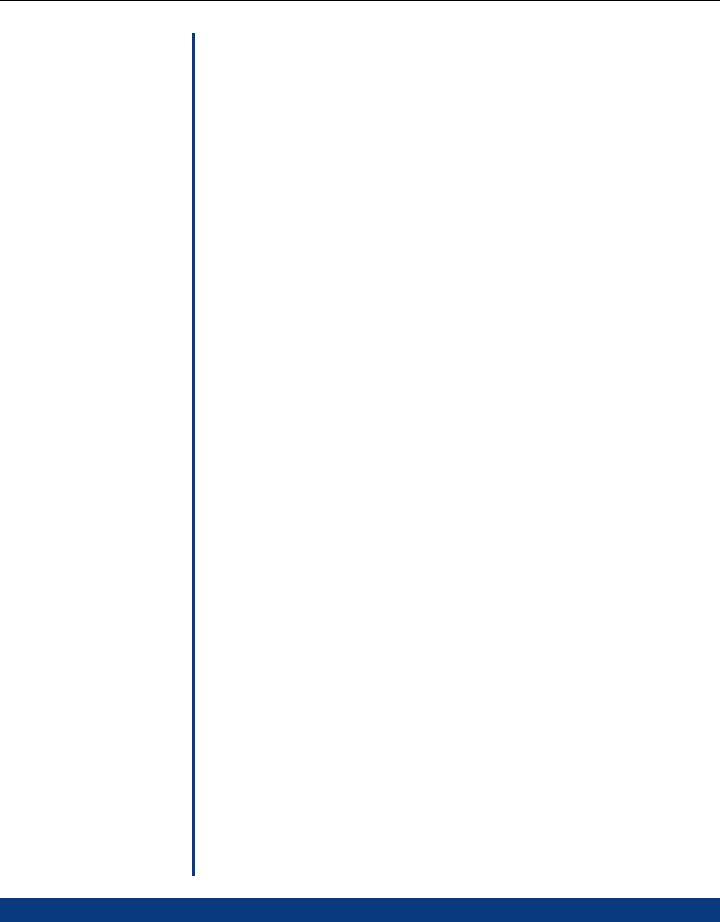
Table of Contents
1
2
3
4
5
6
7
Introduction
System Setup
Operation
Care / Cleaning
Service / Support
Safety
Technical
Specifications
Overview ................................................................................................................. |
1-1 |
Package Contents ..................................................................................................... |
1-2 |
Getting Familiar ....................................................................................................... |
1-3 |
OEM Configurations ................................................................................................ |
2-1 |
Connecting the Parallel Interface Cable ................................................................. |
2-1 |
Connecting the Power Cord .................................................................................... |
2-1 |
Operating System Setup .......................................................................................... |
2-2 |
Network Setup ......................................................................................................... |
2-3 |
Loading paper .......................................................................................................... |
3-1 |
Tearing Paper ........................................................................................................... |
3-3 |
Forms Marks ............................................................................................................. |
3-3 |
Running Self Test ...................................................................................................... |
3-3 |
Advancing Paper ...................................................................................................... |
3-4 |
Printing ..................................................................................................................... |
3-4 |
Clearing a Paper Jam ............................................................................................... |
3-4 |
Additional Controls (via WindowsTM ) ..................................................................... |
3-4 |
Errors and Error handling ........................................................................................ |
3-5 |
Troubleshooting ....................................................................................................... |
3-5 |
General Cleaning ..................................................................................................... |
4-1 |
Protecting the Thermal Head ................................................................................... |
4-1 |
Cleaning the Thermal Head .................................................................................... |
4-1 |
Cleaning the Form Sensor ....................................................................................... |
4-1 |
Long Term Storage ................................................................................................... |
4-1 |
Warranty .................................................................................................................. |
5-1 |
Service Policy .......................................................................................................... |
5-1 |
Obtaining Service .................................................................................................... |
5-1 |
Self Service .............................................................................................................. |
5-1 |
Service Centers ........................................................................................................ |
5-2 |
Spare Parts ................................................................................................................ |
5-2 |
Supplies .................................................................................................................... |
5-2 |
Accessories .............................................................................................................. |
5-2 |
Additional Documentation ...................................................................................... |
5-2 |
WindowsTM Drivers .................................................................................................. |
5-2 |
Contact Information ................................................................................................. |
5-2 |
Restriction On Use .................................................................................................. |
6-1 |
Grounding ................................................................................................................ |
6-1 |
Power Cord .............................................................................................................. |
6-1 |
Serviceability ........................................................................................................... |
6-1 |
Regulatory Compliance ........................................................................................... |
6-1 |
General Specifications ............................................................................................ |
7-1 |
Performance ............................................................................................................. |
7-1 |
Forms Compatibility ................................................................................................ |
7-1 |
Environmental .......................................................................................................... |
7-1 |
Regulatory ................................................................................................................ |
7-1 |
DT Chassis Printers/Plotters
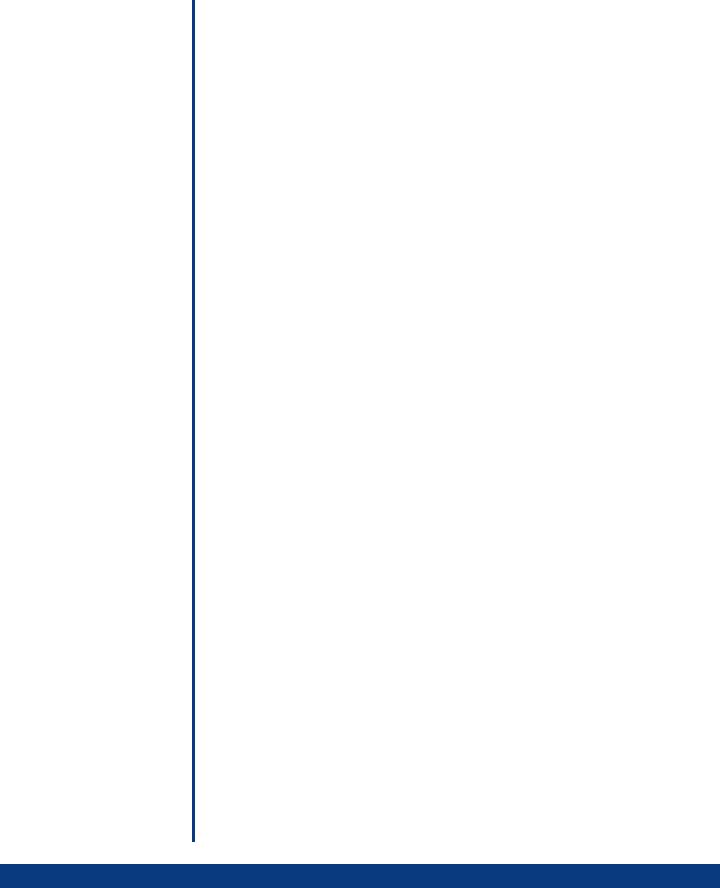
Introduction |
1-1 |
Overview
Firmware (Software)
Information
Copyright Information
This User Guide describes the general operation and care of the DT (Desk Top) Chassis series of industrial printers/plotters. The specific DT Chassis models covered by this guide are the 840 DL/G, 820 DL/G, 820G and 810.
These products are designed for use in a variety of environments, including rugged mobile data logging and exploration systems. While highly durable and reliable in service, best performance and product life will be assured if some degree of care is taken when installing the printers and when providing routine maintenance.
Reading the following sections describing the setup, operation and basic care of the printer will very likely answer questions you might have regarding these aspects of using Printrex products. Should you have further questions, more information is available as described in the Additional Documentation section of this guide. If the documentation fails to address your concerns, please contact Printrex support (see Contact Information) and we will make every effort to provide a solution.
Refer to the following table for the discriminating DT Chassis features.
Model |
840DL/G |
820DL/G |
820G |
810 |
Print Speed (ips) |
4 |
2 |
2 |
1 |
|
|
|
|
|
Integrated Internal Roll |
ü |
ü |
ü |
ü |
|
|
|
|
|
Bottom Feed Fan-fold |
ü |
ü |
- |
- |
|
|
|
|
|
Film/Mylar Media Support |
ü |
ü |
ü |
ü |
|
|
|
|
|
Win95/98/ME and Win2000/XP Support |
ü |
ü |
ü |
ü |
|
|
|
|
|
Vertical Line Adjustment |
ü |
ü |
ü |
ü |
|
|
|
|
|
Extended Media Controls |
ü |
ü |
ü |
- |
|
|
|
|
|
32 Level Gray Scale Printing |
ü |
ü |
ü |
- |
|
|
|
|
|
Autorange 115/220VAC Power |
ü |
ü |
ü |
ü |
|
|
|
|
|
Fan Cooled |
ü |
- |
- |
- |
|
|
|
|
|
CE Certification (ITE, Safety and EMC) |
ü |
ü |
ü |
ü |
|
|
|
|
|
FCC Class A |
ü |
ü |
ü |
ü |
|
|
|
|
|
The Firmware (Software) resident in the Printer is owned by Printrex or its suppliers and is licensed for used only on a single printer in the user’s Trade or Business. The User agrees not to, and not to authorize or permit any other person or party to duplicate or copy the Firmware or the information contained in the nonvolatile or programmable memory. The firmware (Software) is protected by applicable copyright laws and Printrex retains all rights not expressly granted. In no event will Printrex or its suppliers be liable for any damages or loss, including direct, incidental, economic, special, or consequential damages arising out of the use or inability to use the Firmware (Software).
Windows and Windows NT are trademarks and Microsoft is a registered trademark of Microsoft Corporation.
Ethernet is a registered trademark of Xerox Corporation.
All other brand and product names are trademarks, service marks, registered trademarks or registered service marks of their respective companies.
DT Chassis Printers/Plotters
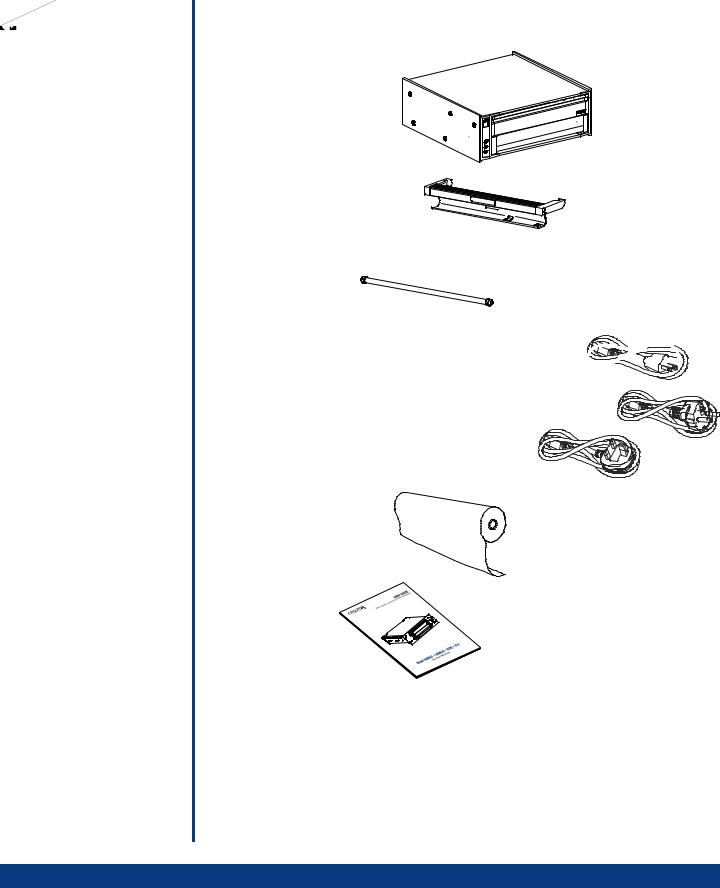
Introduction |
1-2 |
Package Contents |
You should find the following items when unpacking your printer. If any of these items are |
|
|
|
not found with the printer, please contact Printrex Customer Service. |
• DT Chassis Printer
• 8 3/4 Inch Paper Carrier
• Paper Rod
US  (SUS suffix)
(SUS suffix) 
• Power Cord (one of the three US, UK or Central Europe plug type, according to the order number suffix)
Central Europe
(SCE suffix)
United Kingdom
(SUK suffix)
• Thermal Paper Roll
• This Manual
There is also a styrene spacer that keeps the print head pressure off the platen during shipment and storage. This spacer is not required for operation and can be discarded.
DT Chassis Printers/Plotters
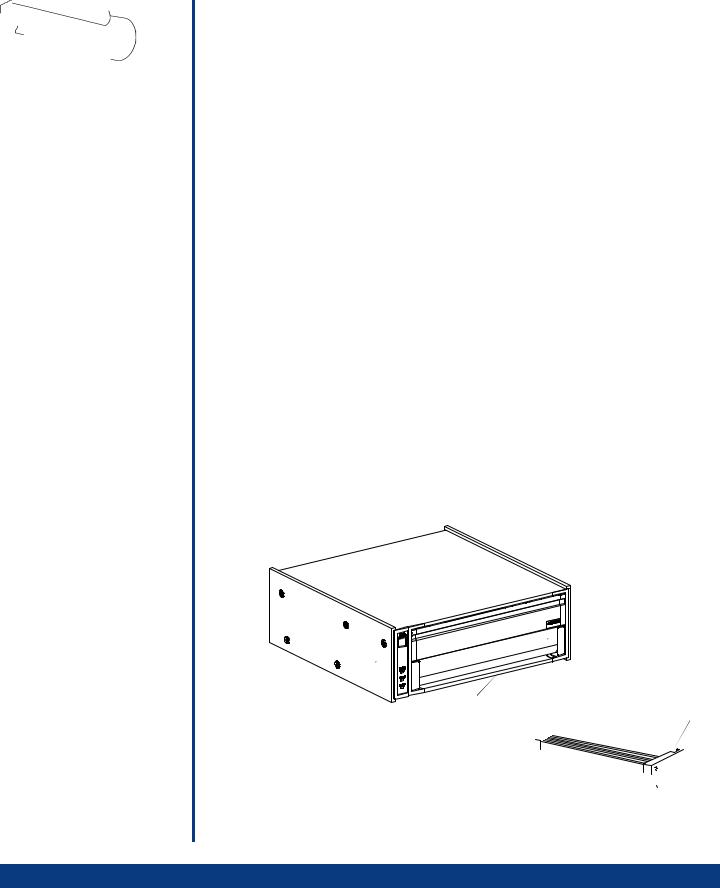
Introduction |
1-3 |
Getting Familiar
Feature Description Table
Refer to the Feature Description TableFigures 1 through 4 to familiarize yourself with the features of the printer. The names of these features will be used throughout this guide.
FEATURE |
DESCRIPTION |
FIGURE |
Bottom Feed Slot |
Paper entrance slot for bottom paper feed applications |
3 |
|
|
|
Chassis Label |
Indicates Part Number, Revision, Full Model and Serial Number 2 |
|
|
|
|
Door Latches |
For opening and latching closed |
1 |
|
|
|
Error Indicator |
Indicates error conditions (see Errors and Error Handling) |
4 |
|
|
|
Form Sensor Window |
Form detector window to view form mark |
5 |
|
|
|
Front Panel |
Operator controls and indicators |
1 |
|
|
|
Model Label |
Indicates the installed print engine model |
1 |
|
|
|
Paper Advance Button |
Advance paper and used to enter self-test |
4 |
|
|
|
Paper Empty Indicator |
Indicates a paper empty condition |
4 |
|
|
|
Paper Empty Switch |
Paper empty detection switch |
5 |
|
|
|
Paper Rod |
Center spindle for internal roll paper supply |
1 |
|
|
|
Paper Carrier |
Internal roll paper holder |
1 |
|
|
|
Paper Tear Edge |
Paper tearing bar |
1 |
|
|
|
Parallel Interface Connector |
High speed parallel interface connector to host computer |
2 |
|
|
|
Platen |
Printer platen roller |
5 |
|
|
|
Power Entry Module |
IEC power entry module for power entry |
2 |
|
|
|
Power Indicator |
Indicates power is applied to the printer |
4 |
|
|
|
Power Switch |
Controls power to the printer |
2 |
|
|
|
Figure 1
Model Label
|
Paper Tear |
Paper Rod |
Front |
Edges |
|
|
|
|
Panel |
|
|
|
Door Latches |
|
|
Paper Carrier |
|
DT Chassis Printers/Plotters
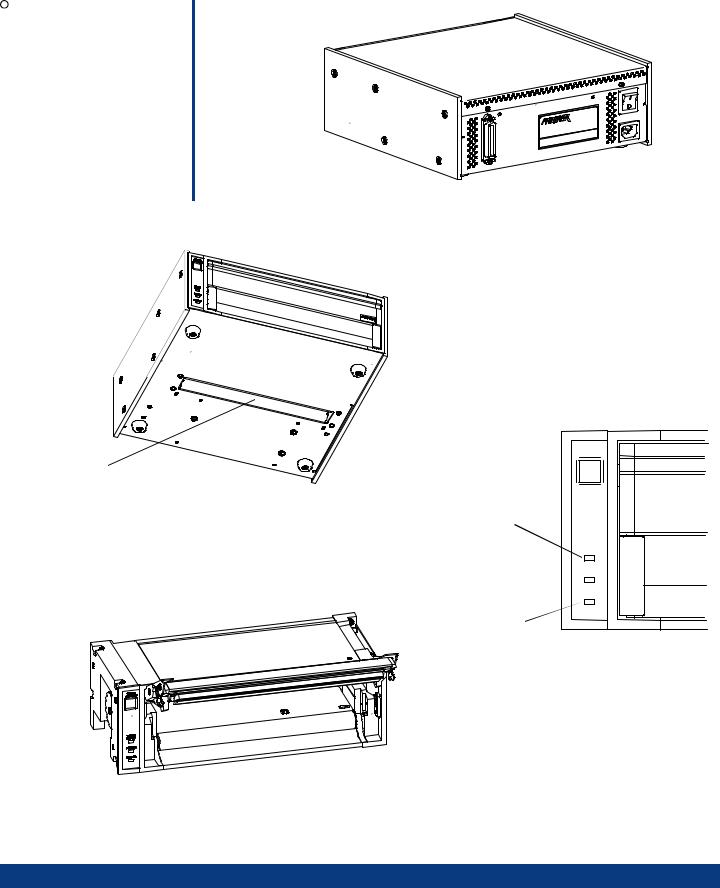
Introduction |
1-4 |
Getting Familiar |
|
(Continued) |
Figure 2 |
Parallel
Interface
Connector
Figure 3
|
Paper |
|
Advance |
Bottom Feed Slot |
Button |
(840DL/G and |
Figure 4 |
820DL/G only) |
|
|
Paper |
|
Empty |
|
Indicator |
|
Error |
|
Indicator |
Figure 5 |
|
(Chassis not shown) |
Power |
|
Indicator |
Print Head
Assembly
Platen |
Paper |
Form |
|
Sensor |
|||
Empty |
|||
|
Window |
||
|
Switch |
||
|
|
Power
 Switch
Switch
Power Entry
Module
Chassis
Label
PAPER
ADVANCE
PAPER
EMPTY
ERROR
POWER
DT Chassis Printers/Plotters
