Prince Castle 755-HM16WA Service Manual
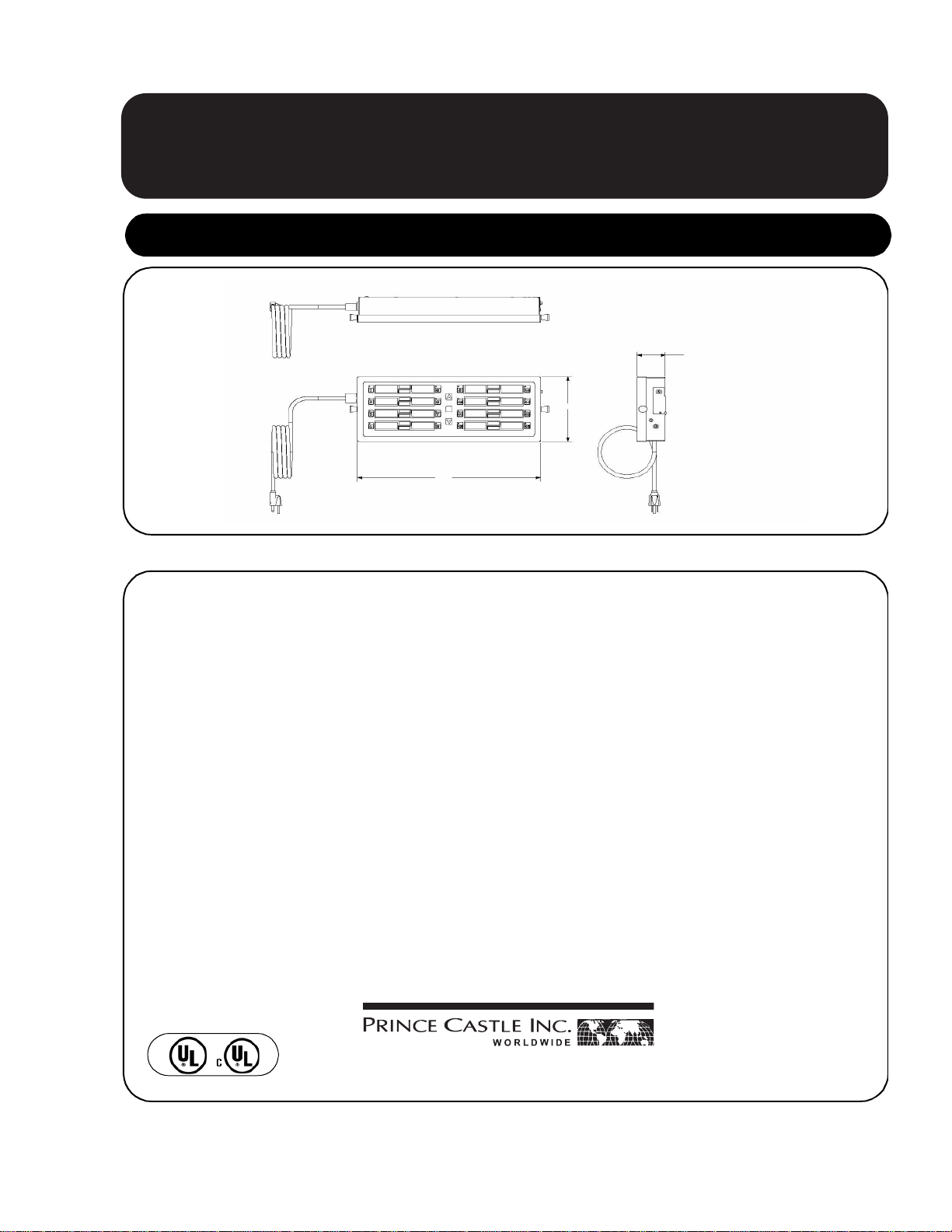
Operation
Limited Warranty
This product is warranted to be free from defects in material and/or
workmanship for a period of one (1) year from date of original installation,
not to exceed 18 months from date of manufacture.
Any component, which proves to be faulty in material and/or workmanship,
will be replaced or repaired (at the option of Prince Castle Inc.) without cost
to the customer for parts or labor. This equipment is portable: charges for
on-location service (e.g., trip charges, mileage) are not included in the
provisions of this warranty. A warranty exchange program is included in the
provisions of the 755-HM16WA timer. To participate in the warranty
exchange program, see page 2.
This warranty is subject to the following exceptions/conditions:
• Use of any non-genuine Prince Castle parts voids this warranty.
• All labor shall be performed during regular work hours. Overtime
premium will be charged to the customer.
• Damage caused by carelessness, neglect, and/or abuse (e.g.,
dropping, tampering, or altering parts, equipment damaged in shipment,
by fire, flood or an act of God) is not covered under this warranty.
• This equipment must be serviced by a Prince Castle Authorized Agency
or a Prince Castle Service Technician during the warranty period.
The power cord on this product is rated for a maximum surface
temperature of 194°F (90°C). If the cord comes into contact with a heated
surface at or in excess of this temperature, it may be damaged and/or
cause damage to the product and/or injury to the user. Damage resulting
from any such misuse may result in a voided warranty at the sole discretion
of the manufacturer.
Table of Contents
Product Identification. . . . . . . . . . . . . . . . . . . . . . . . . . . . . . . . . . . . . . . 1
Specifications . . . . . . . . . . . . . . . . . . . . . . . . . . . . . . . . . . . . . . . . . . . . 2
Warranty Exchange Program . . . . . . . . . . . . . . . . . . . . . . . . . . . . . . . . 2
Safety Information . . . . . . . . . . . . . . . . . . . . . . . . . . . . . . . . . . . . . . . . 2
Installation . . . . . . . . . . . . . . . . . . . . . . . . . . . . . . . . . . . . . . . . . . . . . . 2
Operation . . . . . . . . . . . . . . . . . . . . . . . . . . . . . . . . . . . . . . . . . . . . . . . 3
Auto Re-Start . . . . . . . . . . . . . . . . . . . . . . . . . . . . . . . . . . . . . . . . . . . . 3
Cleaning . . . . . . . . . . . . . . . . . . . . . . . . . . . . . . . . . . . . . . . . . . . . . . . . 3
Programming . . . . . . . . . . . . . . . . . . . . . . . . . . . . . . . . . . . . . . . . . . . . 4
Assigning a Product To a Timer Channel . . . . . . . . . . . . . . . . . . . . 4
Changing Product Settings . . . . . . . . . . . . . . . . . . . . . . . . . . . . . . . 5
Changing or Adding New Products. . . . . . . . . . . . . . . . . . . . . . . . . 6
Setting the Volume Level . . . . . . . . . . . . . . . . . . . . . . . . . . . . . . . . 7
Changing Dayparts . . . . . . . . . . . . . . . . . . . . . . . . . . . . . . . . . . . . . 8
Restoring Factory Pre-Sets. . . . . . . . . . . . . . . . . . . . . . . . . . . . . . . 8
Timer Presets . . . . . . . . . . . . . . . . . . . . . . . . . . . . . . . . . . . . . . . . . . . . 9
Product Library Table . . . . . . . . . . . . . . . . . . . . . . . . . . . . . . . . . . . . . . 10
Wiring Diagram. . . . . . . . . . . . . . . . . . . . . . . . . . . . . . . . . . . . . . . . . . . 11
Exploded View . . . . . . . . . . . . . . . . . . . . . . . . . . . . . . . . . . . . . . . . . . . 12
355 East Kehoe Blvd. • Carol Stream, IL 60188 USA
Telephone: 630-462-8800 • Toll Free: 1-800-PCASTLE
Fax: 630-462-11460 • www.princecastle.com
Multi-Display 16-Channel Timer
Manual
755-HM16WA
Product Identification
Printed in the USA
© 2007, Prince Castle Inc.
755-HM16WA
755-508 Rev A
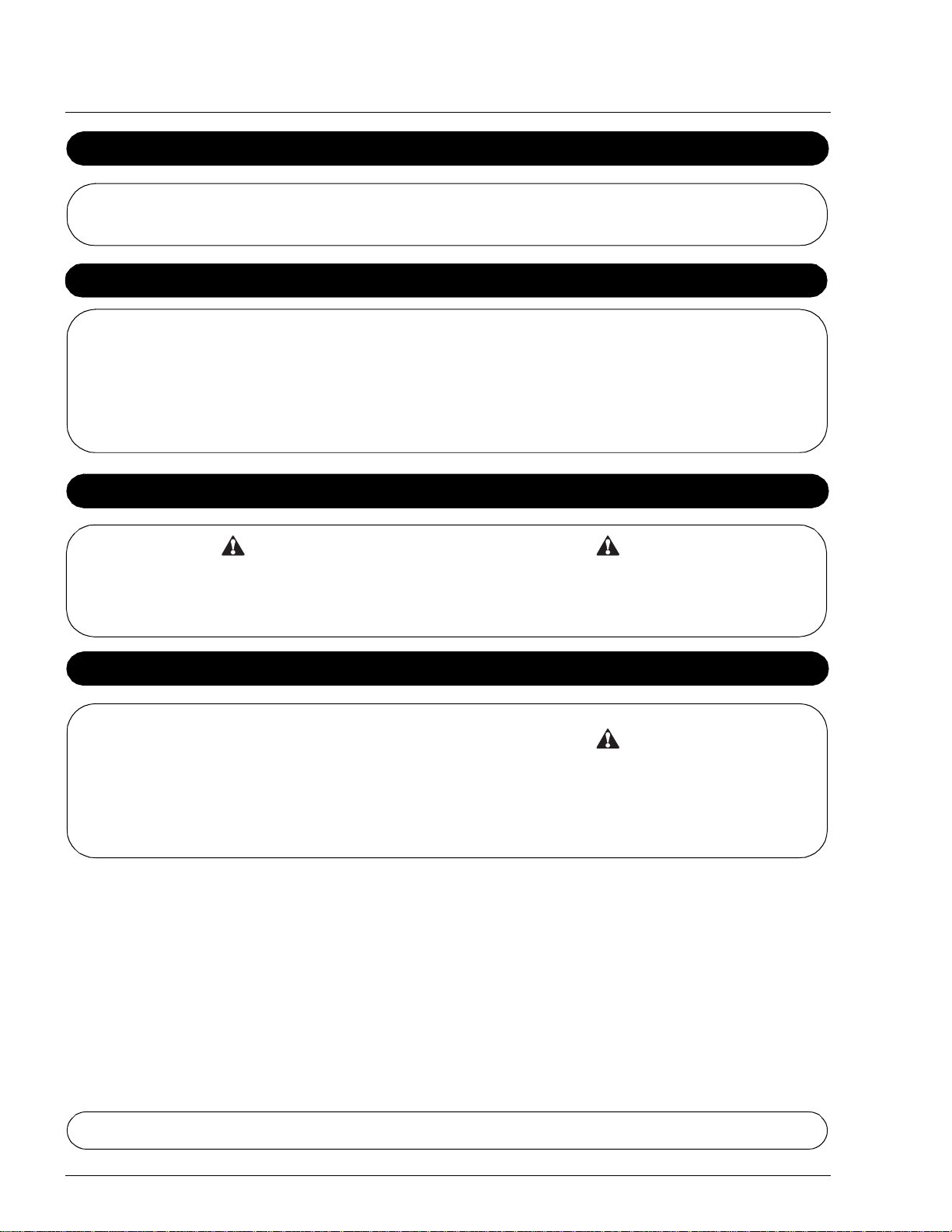
Multi-Display 16-Channel Timer
Specifications
Voltage Watts Hertz
755-HM16WA 120VAC 25 50/60
Warranty Exchange Program
To receive an exchange under warranty, contact TWC Services at
1-770-438-9797. Provide the model and serial number from the
nameplate located on the back of the timer.
TWC Services will send a replacement timer at no cost to the Wendy’s
location. After Wendy’s receives the replacement 755 timer, the store
should insert the timer into the carton and send it to:
TWC Services
5080 Highlands Parkway
Suite A150
Smyrna, GA 30082
If the defective timer is not returned to TWC within 14 days, the store will
be invoiced for a new timer.
The timer is covered under the Warranty Exchange Program for any
component that proves to be faulty in material or workmanship. All other
warranty exceptions/conditions apply to the Warranty Exchange Program.
Refer to "Limited Warranty" on page 1 for more information.
Safety Information
Indicates information important to the proper operation of the unit.
Failure to observe may result in damage to the equipment and/or
severe bodily injury or death.
Indicates information important to the operation of the unit. Failure to
observe may result in damage to the equipment.
WARNING
CAUTION
Installation
A. Remove the unit from the carton and inspect for signs of damage. If
there is damage to the unit:
• Notify the carrier within 24 hours of delivery.
• Save the carton and packaging materials for inspection purposes.
• Contact your local dealer, or if purchased directly, the Prince Castle
Sales Department at 800-722-7853 or 1-630-462-8800 to arrange for a
replacement unit.
NOTE: When installing this unit, the ambient temperature at the mounting
site should not exceed 100°F (37.8°C).
All electrical connections must be in accordance with local electrical codes
and any other applicable codes.
B. Plug the power cord into an applicable electrical receptacle.
CAUTION
Prince Castle reserves the right to change specifications and product design without notice. Such revisions do not entitle the buyer to
corresponding changes, improvements, additions or replacements for previously purchased equipment.
755-HM16WA
2 755-508 Rev A
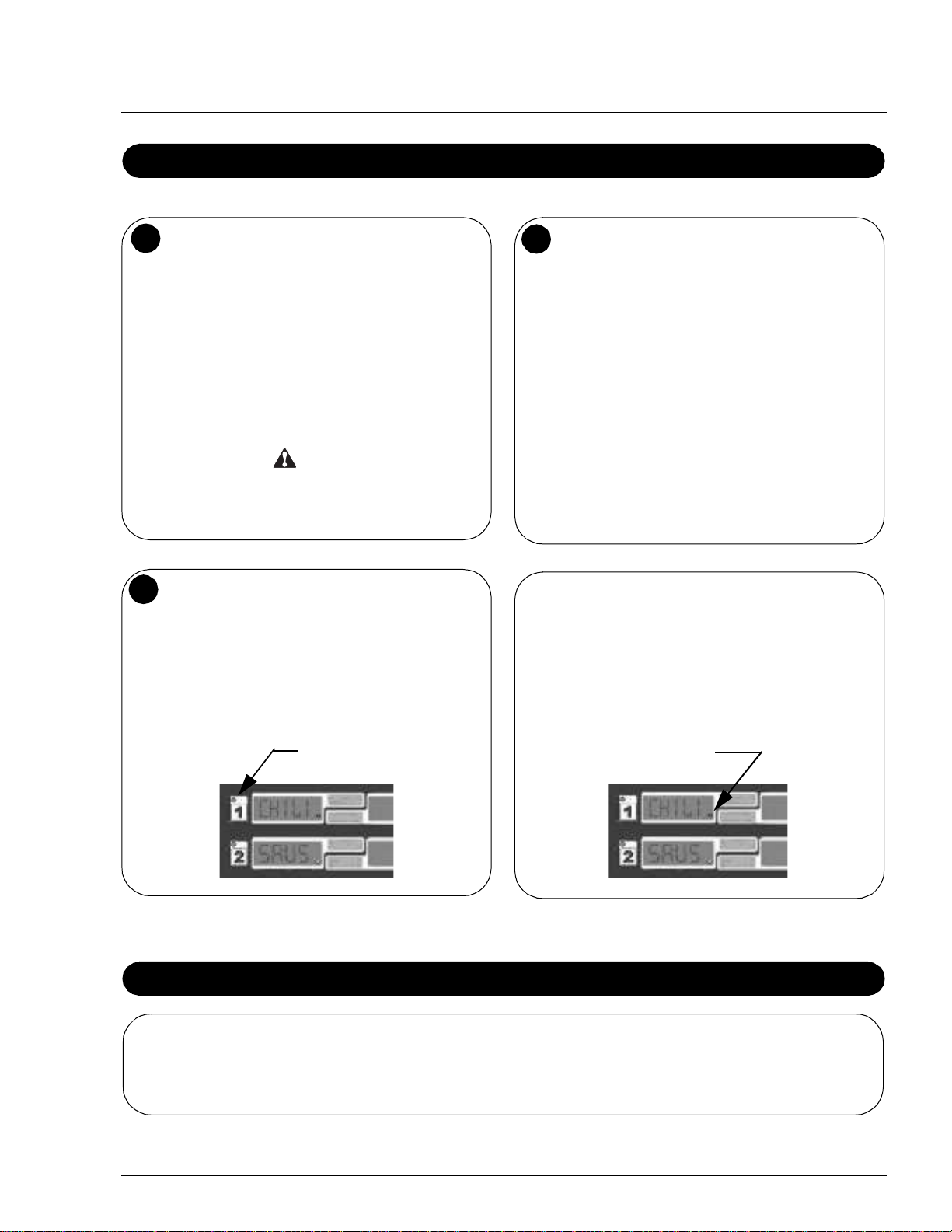
Multi-Display 16-Channel Timer
Operation
1
Press a channel button to activate a timing cycle. The LED
indicator turns green and a short beep sounds. As the time
counts down, the display alternates between the product name,
current duty function (i.e. BAKE), and the remaining time. (All
channels can be activated and running at the same time.)
NOTE: If the time is programmed in hours and minutes (H:M),
the color in the middle of the 4 digits will flash. If the time is
programmed in minutes and seconds (M:S), the color in the
middle of the 4 digits will be on continuously.
Each product has the option of dividing its cooking cycle into 1 to
4 sections called "duty cycles." See the default "Product Library
Table" on page 10 for more information.
NOTE: To cancel any timing cycle, press the channel button
three times in quick succession.
Press the button with your finger only. NEVER use any object to
activate the channel buttons. Such misuse may damage the unit,
voiding the warranty.
CAUTION
3
Press the channel button once to cancel the alarm and to start
timing the next duty cycle.
If this was the last duty cycle of the complete cooking cycle, the
channel returns to an idle state or automatically begin another
cooking cycle (see "Auto Re-Start").
NOTE: Each channel has a multi-colored LED located just
above the channel number. This LED shows the status of the
timing cycle. The LED remains off until a channel has been
activated. Once a channel is activated, the LED turns green until
the timing cycle is complete. After the cycle is complete, the LED
flashes red.
Multi-colored LED
2
The time value counts down from the programmed value to 0:00.
When this duty cycle is finished, the display flashes the end of
duty cycle action that is to be performed (i.e. TURN), and the
alarm sounds.
Auto Re-Start
Any product set up for Auto Re-Start has a small red LED in the lower
right corner of the display. See the default "Product Library Table" on
page 10 for the complete list of products with the Auto Re-Start feature.
When the channel button is pressed to cancel the end-of-cycle alarm
for the last duty cycle, the channel will not return to an idle state.
Instead, it automatically re-starts the entire cooking cycle.
Auto Re-Start LED
Cleaning
Using ONLY a clean damp cloth, wipe the face and other surfaces of the
755-HM16WA timer unit, as necessary. If desired, a mild soap may also
be used.
NEVER use chemicals and/or degreasers of any kind! Long-term use of
certain chemicals has a negative effect on the surface of the timer, making
it brittle and easily damaged.
755-HM16WA
Each of the sixteen channels of the timer operate in an identical manner.
755-508 Rev A 3

Multi-Display 16-Channel Timer
Programming
This instruction explains how to program the various functions of the timer.
NOTE: All timing channels must be idle to enter
the programming mode.
Assigning a Product To a Timer Channel
1
To enter this programming mode, press and hold the PRINCE
CASTLE LOGO button for 6 seconds. A beep sounds and all of
the displays show PROG.
3
To select a new product for any of the Dayparts of this channel,
press and release the button next to the product you want to
change.
The LED next to the button flashes YELLOW, indicating the product is ready to be changed.
2
Press and release the button of the timing channel you want to
change. The currently assigned product for each Daypart of this
channel displays.
4
Press the UP or DOWN Arrow button to scroll through the list of
available products (see the "Product Library Table" on page 10).
NOTE: The display
----
indicates that no product is assigned to
that Daypart.
755-HM16WA
4 755-508 Rev A
