Page 1
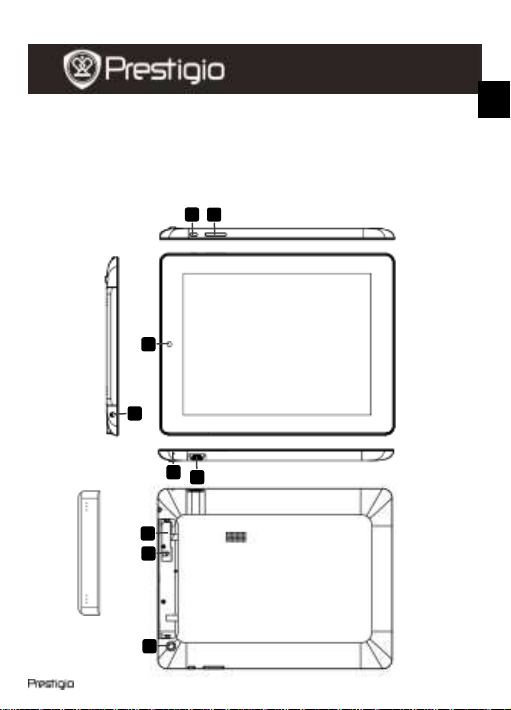
1. Packing List
1. Prestigio MultiPad
2. AC Adapter
3. Carrying Case
4. USB Cable
5. Quick Start Guide
6. Warranty Card
7. Legal and Safety Notices
8. OTG Cable
Quick Start Guide
Prestigio MultiPad
PMP7280C3G_DUO
EN
SD card cover
1 2 8 7 6
5 3 4
9
2. Device Overview
PMP7280C3G_DUO EN - 1
Page 2
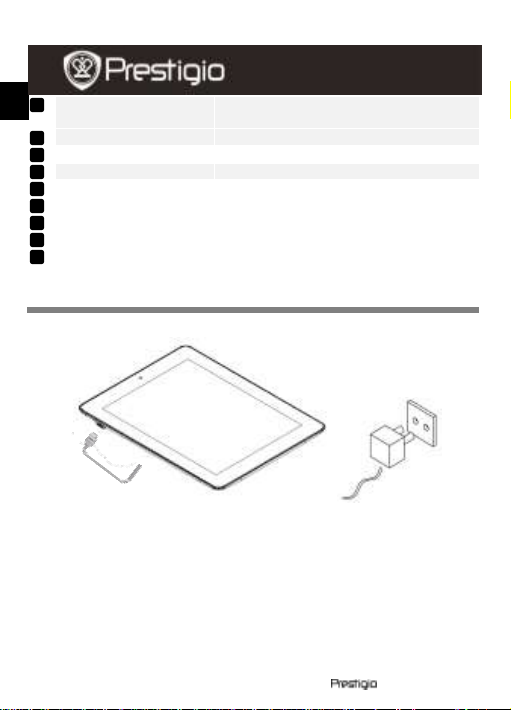
Power
Turn on/off the device; Suspend/Activate
the device; Press and hold long to reset it.
USB port
Charging / USB connection
Micro SD Card Slot
Insert the Micro SD card
Built-in Microphone
Record sounds
Earphone Jack
Earphones connection.
Rear Camera
Take photos
Front Camera
Take photos or video chat
Vol +\ Vol -
Adjust the volume level
SIM Card Slot
Insert SIM Card
Getting Started
9 7 8 6 5 4 3 2 1
EN
Quick Start Guide
Prestigio MultiPad
PMP7280C3G_DUO
10
3. Charging
Insert the connector of adaptor to the USB port on the device and
connect the power adapter to the wall socket for charging.
Normally it takes approximately 5 hours to fully charge the device.
Operating the device while charging with the AC adapter may extend
the time of full charging.
EN – 2 PMP7280C3G_DUO
Page 3

EN
Quick Start Guide
Prestigio MultiPad
PMP7280C3G_DUO
Correct
Incorrect
Step 1. Open the cover
Step 2. Insert TF Card & SIM card
4. Power on/Power off
Press and hold the Power Button to turn on the device. It will
automatically enter the Home screen after the start-up screen.
Press the Power Button once to enter sleep mode and press it again
to awake the device.
Press and hold the Power Button, and then tap on OK button to
power off the device.
5.Inserting a Memory Card and SIM Card
a. Insert SD card
The device supports micro SD/SDHC cards.
To insert a Micro SD card, place the card connector towards the front
side of the device and the printing side of the card towards the rear
side of the device.
To remove the micro SD card, gently press the edge of the card to
release the safety lock and pull the card out of the slot.
To access the files on the memory card, select FileBrowser icon and
tap on SD Card.
Notice: When you are reading the file from micro SD card, please
don’t remove it, otherwise the device could fail to operate correctly.
Don’t insert or remove the SD card while the device is on. Please
insert or remove the SD card while the device is off
PMP7280C3G_DUO EN - 3
Page 4

Technical Specifications
Processor
Dual Core ARM Cortex A9 up to 1.2 GHz
RAM
1GB LP DDR2
Display
8” IPS LCD, Capacitive multi touch
Resolution
1024 x 768 pixels
Storage capacity
8 GB flash memory (about 6 GB are accessible
by user), Memory card slot supports micro
SDHC card up to 32 GB
Interfaces
USB 2.0, Micro SD (micro SDHC compatible),
Communications
Wi-Fi (802.11 b/g/n)
Battery
4600 mAh Li-Polymer battery
Dimensions
204 x 158 x 9.3mm (L x W x H)
Weight
453 g
Operation
Temperature
0℃ ~ +40℃
EN
Quick Start Guide
Prestigio MultiPad
PMP7280C3G_DUO
b. Insert SIM card
To insert a SIM card, place the metal side of SIM card towards the
front side of the device and the triangular cut of the card will be
insterted into the device.
To remove the SIM card, gently press the edge of the card to release
the safety lock and pull the card out of the slot.
Notice:
1. Don’t insert or remove the SIM card while the device is on. Please
insert or remove the SIM card while the device is off
2. The device support 3G (only WCDMA) card
EN – 4 PMP7280C3G_DUO
Page 5

Disclaimer
As the Prestigio products are constantly updated and
improved, your device’s software may have a slightly
presented in this Quick Start Guide.
Prestigio hereby states that this Smartphone complies to basic
requirements and another relevant regulations given by the EU
directive1999/5/ES. Full version of the declaration of conformity is
available on http://www.prestigio.com/compliance.
different appearance or modified functionality than
PMP7280C3G_DUO EN - 5
