Prestigio P200T, P200DVD-X User Manual

1
PRESTIGIO P200T / PRESTIGIO P200DVD-X
ENG
Prestigio P200T / Prestigio P200DVD-X
User’s Manual
Before using this product, please read the security instructions first and bear them in mind when using the product.

2
PRESTIGIO P200T / PRESTIGIO P200DVD-X
ENG
Safety Instruction .............................................. 3
Overview ........................................................... 5
Front view ............................................................ 5
Rear Panel Jacks .................................................... 7
Remote Control .................................................. 8
Connecting Your TV .......................................... 10
Check Before Using ............................................. 11
Watching TV .................................................... 12
Storing Channels Automatically ........................... 12
Manual Storing of Channels ................................ 13
Channel Name ..................................................... 13
Program Edit ...................................................... 14
Changing Channel ............................................... 1 4
When the Picture Quality is Poor or Unstable ...... 15
Selecting the Picture Status ................................. 15
Adjusting the Picture Settings ............................. 1 5
Selecting the Sound Mode .................................. 16
Adjusting the BALANCE ....................................... 16
Adjusting the EQUALIZER ..................................... 16
Choosing a Soundtrack ....................................... 17
Selecting the AVL Mode ....................................... 17
Changing the Screen Size .................................... 17
Setting the Clock ................................................. 1 8
Setting the On/Off Timer ..................................... 18
Selecting the ON Timer Channel ........................... 18
Setting the Sleep Timer ....................................... 18
MELODY Function ................................................ 19
TTX Function .................................................... 19
Teletext ............................................................... 19
Displaying the Teletext Information ..................... 19
Selecting a Page by Number ...............................2 0
Using FLOF to Select a Page ................................. 2 0
Contents
PC Function ...................................................... 21
Connecting to a PC ............................................. 21
Adjusting the PC ................................................. 2 1
Playing DVD’s ................................................... 23
Displaying the Playback Status ............................ 2 3
Searching for a Specific Screen/Song .................. 2 3
Repeating a Title, Chapter (DVD), Track (CD) .......... 2 4
Changing the Audio Language/
Changing the Subtitle Language ......................... 24
Changing the Size and Angle of the Screen ......... 25
Additional Function ............................................2 5
Programming in a Specific Order ........................ 25
Setting a Specific DVD Title or Chapter ................. 2 6
Playing MP3 Discs ............................................... 2 6
Playing DIVX Discs (option) ................................. 27
Playing Kodak Picture CD and JPEG File ............... 27
Using the Setup Menu ......................................... 2 9
DivX Function(Depend on the model) ................ 31
DivX (option) ...................................................... 31
DivX® VOD Playback ............................................ 32
Using ARM on the Outer Wall ............................ 32
Troubleshooting .............................................. 33
Specifications .................................................. 35
Appendix ......................................................... 36

3
PRESTIGIO P200T / PRESTIGIO P200DVD-X
ENG
Safety Instruction
Warning
TO PREVENT FIRE OR SHOCK HAZARD. DO NOT EXPOSE THIS
APPLIANCE TO RAIN OR MOISTURE.
THIS SYMBOL IS INTENDED TO
ALERT THE USER TO THE PRESENCE
OF UNINSULATED. DANGEROUS
VOLTAGE. WITHIN THE PRODUCTS
ENCLOSURE THAT MAY BE OF SUFFICIENT
MAGNITUDE TO CONSTITUTE A RISK OF
ELECTRIC SHOCK TO PERSONS.
THIS SYMBOL IS INTENDED TO
ALERT THE USER TO THE PRESENCE
OF IMPORTANT OPERATING AND
MAINTENANCE (SERVICING)
INSTRUCTIONS IN THE LITERATURE
ACCOMPANYING THE APPLIANCE.
Disposal of Old Electrical & Electronic Equipment (Applicable in the EuropeanUnion
and other European countries with separate collection systems)
This symbol on the product or on its packaging indicates that this product shall not be treated
as house-hold waste. Instead it shall be handed over to the applicable collection point for the
recycling of electri-cal and electronic equipment. By ensuring this product is disposed of correctly, you will help preventpotential negative consequences for the environment and human
health, which could otherwise becaused by inappropriate waste handling of this product. The
recycling of materials will help to conservenatural resources. For more detailed information
about recycling of this product, please contact yourlocal city office, your household waste
disposal service or the shop where you purchased the product.
Important Safety Instructions
This equipment has been designed and manufactured to meet international safety standards but, like any electrical
equipment, care must be taken if you are to obtain the best results and safety is to be assured. So, please read the points
below for your own safety. They are of a general nature, intended to help you with all your electronic consumer products
and some points may not apply to the goods you have just purchased.
• Read these instructions.
• Keep these instructions.
• Heed all warnings.
• Follow all instructions.
• Do not use this apparatus near water.
• Clean only with a dry cloth.
• Do not block any ventilation openings. Install in accordance with the manufacturer’s instructions.
• Do not install near any heat sources such as radiators, heat registers, stoves, or other apparatus (including
amplifiers) that produce heat.
• This TV is not completely disconnected from a power supply line, as minute current is consumed even when the
POWER switch is turned off.
• Do not place hot objects or naked flame sources, such as lighted candles or nighlights on, or close to the TV. High
temperatures can melt plastic and lead to fires.

4
PRESTIGIO P200T / PRESTIGIO P200DVD-X
ENG
• Do not set on top of the TV any object or container that might spill liquids or small objects into the TV.
• Protect the power cord from being walked on or pinched, particularly at plugs, convenience receptacles, and the point
where it exits the apparatus.
• Only use attachments/accessories specified by the manufacturer.
• Use only with the cart, stand, tripod, bracket, or table specified by the manufacturer, or sold with the apparatus. When
a cart is used, use caution when moving the cart/apparatus combination to avoid injury from tip-over.
• Unplug this apparatus during lightning storms or when unused for long periods of time.
• Refer all servicing to qualified service personnel. Servicing is required when the apparatus has been damaged in any
way, such as power supply cord or plug is damaged, liquid has been spilled or objects have fallen into the apparatus, the
apparatus has been exposed to rain or moisture, does not operate normally, or has been dropped.
• The apparatus shall not be exposed to dripping or splashing and no objects filled with liquids, such as vases, shall be
placed on the apparatus.
CAUTION: Danger of explosion if battery is incorrectly replaced. Replace only with the same or
equivalent type.

5
PRESTIGIO P200T / PRESTIGIO P200DVD-X
ENG
Overview
Front view
PROGRAM
REWO
P

6
PRESTIGIO P200T / PRESTIGIO P200DVD-X
ENG
REWO
P
1 Remote Control Sensor
2 POWER: Turns the TV on and off.
3 LED Lights
4 (OPEN/CLOSE): OPEN/CLOSE the DVD.
5 (STOP): Stop the DVD playback.
6 (PLAY/PAUSE): Play the DVD or temporarily stop playback.
7 TV/VIDEO: Selects an external device connected to the TV.
8 MENU: To access or close menus, simultaneously.
9 PROGRAM: Changes channels or “Move/Adjust” to items on the on-screen menu.
10 VOLUME: Increases or decreases the volume. This is also used to select the “MOVE/PREV” item on
the on-screen menu.
11 ON/DISC
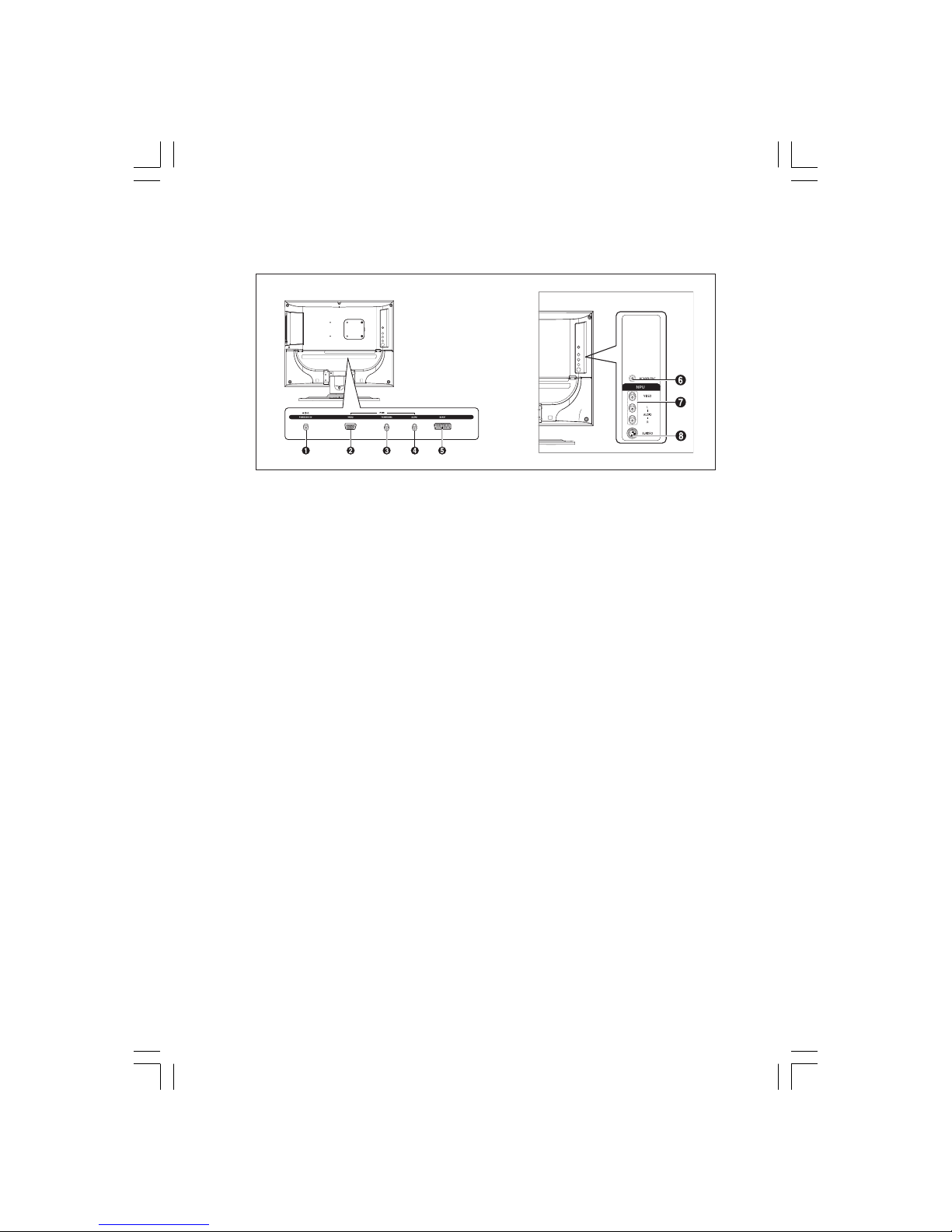
7
PRESTIGIO P200T / PRESTIGIO P200DVD-X
ENG
Rear Panel Jacks
1 POWER INPUT CONNECTOR
2 SCART JACK
3 TV ANTENNA INPUT JACK
4 PC AUDIO INPUT JACK
5 SCART JACK
6 HEADPHONE JACK: Used for headphones that can be purchased additionally.
7 LINE (VIDEO/AUDIO) INTPUT JACKS
8 S-VIDEO INPUT JACK
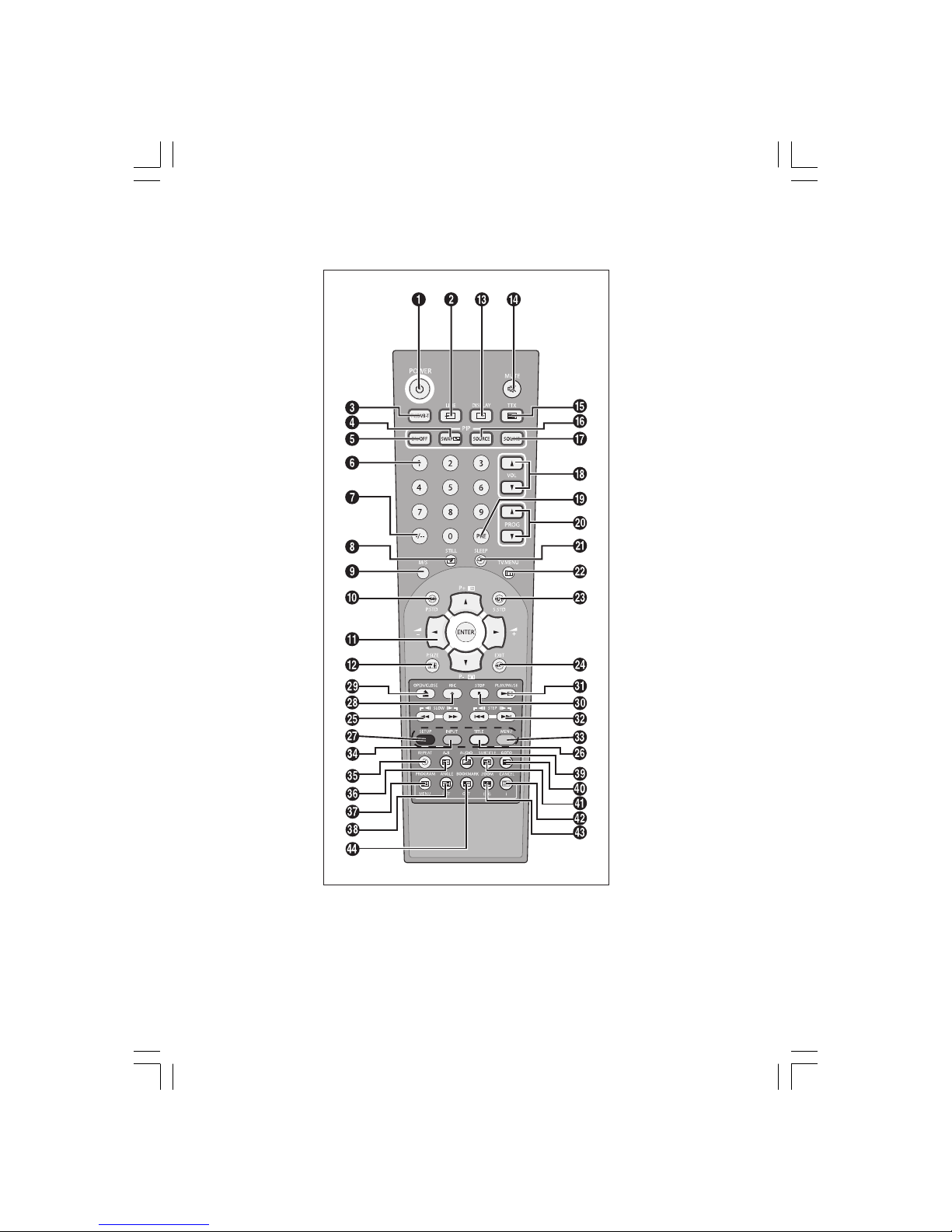
8
PRESTIGIO P200T / PRESTIGIO P200DVD-X
ENG
Remote Control

9
PRESTIGIO P200T / PRESTIGIO P200DVD-X
ENG
1 POWER: Turns the TV on and off.
2 LINE: External input selection. (DVD -> RGB -> Video1
-> Video2 -> S-Video -> PC )
3 TV: Switches to TV mode.
4 SWAP(option): Exchanges the video signal source
ofthe main screen and the PIP window.
5 ON/OFF(option): Turns PIP on or off.
6 NUMBER BUTTONS: Selects channels directly on the TV.
7 -/—:Selects channels over 10. For example, to select
channel 21, press “-/—” then press “2”, “1”.
8 STILL(option): Freezes a moving picture on the screen.
9 M/S: Sound mode selection.
10 P.STD: Configures various video settings.
11 ARROW/ENTER: Select an item of menu/Change
confirmation/ VOL. +,- / PROG up,down control.
12 P.SIZE: Changes the screen size.
13 DISPLAY: Displays the current channel and the audio-
video settings.
14 MUTE: Temporarily mute the sound.
15 TTX: Switches to Teletext mode.
16 SOURCE(option): Selects the signal source for the
PIPwindow.
17 SOUND(option): Changes the audio signal source
between the main screen and the PIP window.
18 VOL: Increases or decreases the volume.
19 PRE: Moves to the previous channel.
20 PROG: Changes channels.
21 SLEEP: Selects a preset time interval for automatic
shutoff.
22 TV.MENU: Displays the OSD menu.
23 S.STD: Configures various audio settings.
24 EXIT:Exit the current configuration.
<DVD> - Depend on the model
25 SLOW: For fast and slow playback.
26 TITLE: For selecting a title on the disc.
27 SETUP: For initial DVD player settings.
28 REC: DVD R/W (option)
29 OPEN/CLOSE: OPEN/CLOSE the DVD tray.
30 STOP: Stop the DVD playback.
31 PLAY/PAUSE: Play the DVD or temporarily stop play-
back.
32 STEP: For playing one frame at a time.
33 MENU: For displaying the menu contained in the
disc.
<DVD & TTX> - Depend on the model
34 INPUT: DVD R/W (option)
35 TIME/REPEAT: To display time / For specifying
andrepeating playback of a segment.
36 INDEX/A-B: Programme selection by name/For
repeatedplayback of disc titles, chapters or sound.
37 HOLD/PROGRAM: Teletext page/For playback in a
specified order.
38 PRE PAGE/ANGLE: Teletext previous page/For viewing
scenes from different.
39 MIX/AUDIO: Video & TTX MIX/ For selecting the
audiolanguage.
40 REVEAL/GOTO: Teletext reveal/For jumping to a
specified location.
41 SIZE/SUBTITLE: Teletext size selection/For selecting the
SUBTITLE language.
42 CANCEL/CANCEL: To exit from the teletext display/
Toerase a program content.
43 SUB PAGE/ZOOM: Teletext SUB-PAGE/For magnifying
the screen.
44 NEXT PAGE/BOOK MARK: Teletext NEXTPAGE/ To SAVE
a specific frame for later viewing
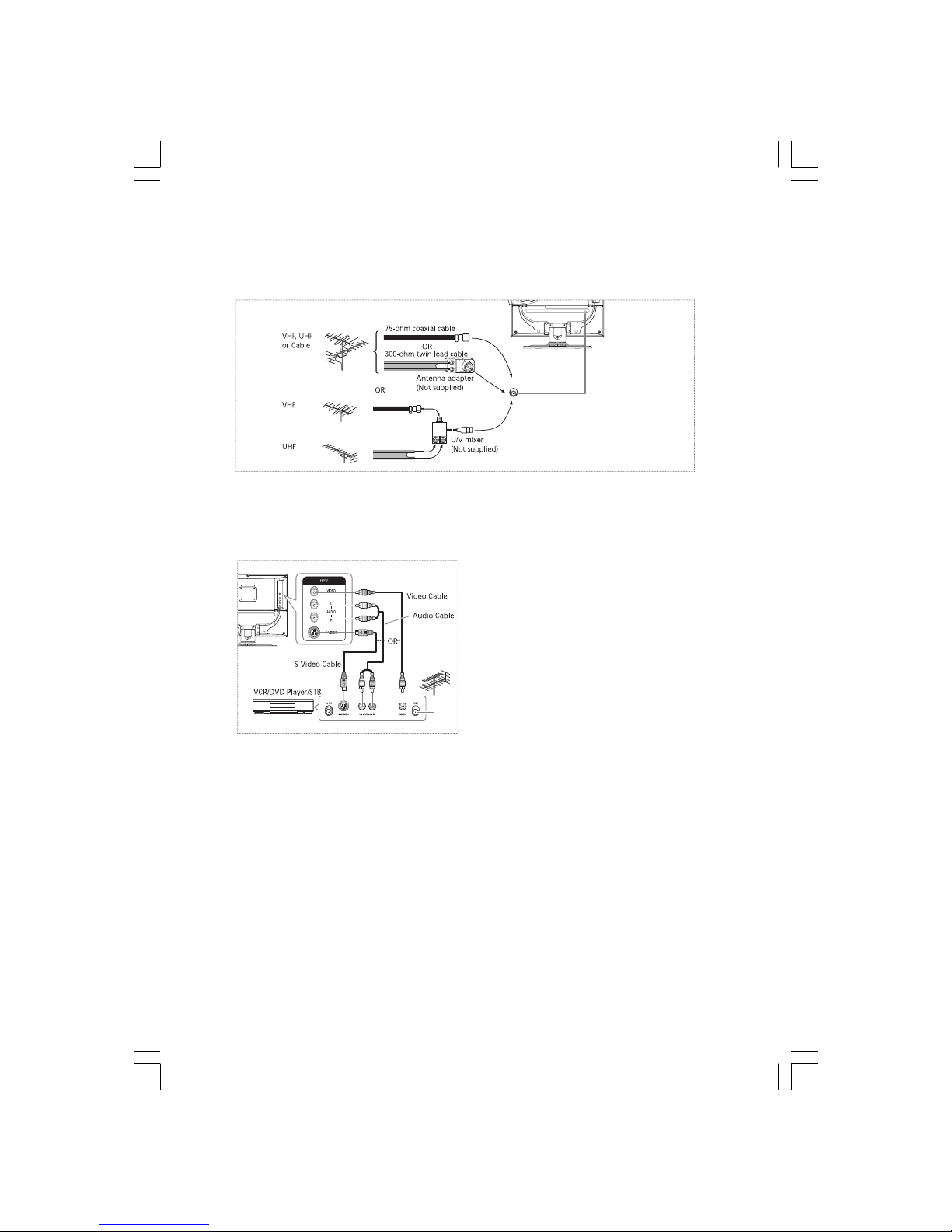
10
PRESTIGIO P200T / PRESTIGIO P200DVD-X
ENG
Connecting Your TV
Connecting an Antenna or Cable without a Decoder box
Connecting the Video or S-Video/Audio Jacks
Connection Procedures
1 Connect the antenna cable to the ANTENNA IN terminal
on the back of your VCR.
2 Connect the VIDEO/AUDIO INPUT jacks of the TV and the
video/audio output jacks of your VCR with the video/audio cables. (Connect the cable to the terminal of the same
color)
- You can use the S-Video cable to connect a VCR or a DVD
player for better Video quality.
- If your VCR does not support stereo sound, connect the
mono audio out jack to the AUDIO INPUT (left) jack.
Procedures for watching a video over a VCR
Turn the TV on, and select ‘VIDEO 2’ using the VIDEO button
on the remote control.
- If you have connected a S-Video cable, select ‘S-Video’.

11
PRESTIGIO P200T / PRESTIGIO P200DVD-X
ENG
Connecting the Scart Jack
Connection Procedures
1 AV1 is used for the equipment with an RGB output, such
as video game devices or video disc players.
This end can be fitted with:
- a SCART connector
- Three RCA connectors(Video+AUDIO_L+AUDIO_R)
Procedures for watching a Video over a VCR
1 Turn the TV on, and select ‘VIDEO1’ using the VIDEO button on the remote control.
NOTE: When the RGB colors look abnormal on screen, check the SCART cable if it’s properly
connected.
Check Before Using
Please check the following check list before using the TV.
1 Is the antenna cable connected properly?
2 Is the AC adapter connected properly?
- When you connect the adapter to the unit, turn the power switch on the front panel to “off”,
and then connect the adapter cable.
- When not using the adapter for a long time period, separate the AC adapter from both the
main body and the power outlet on the wall.
3 Are the remote control batteries installed properly?
- Install two AAA size batteries according to the correct polarity.
- The remote control works up to about 7~10m from the TV, 3m to the left or right of the TV,
and to within 30 degrees from the remote control sensor of the TV.
4 Have the receive channels been configured?
5 Are the cables connected to any external devices connected properly?
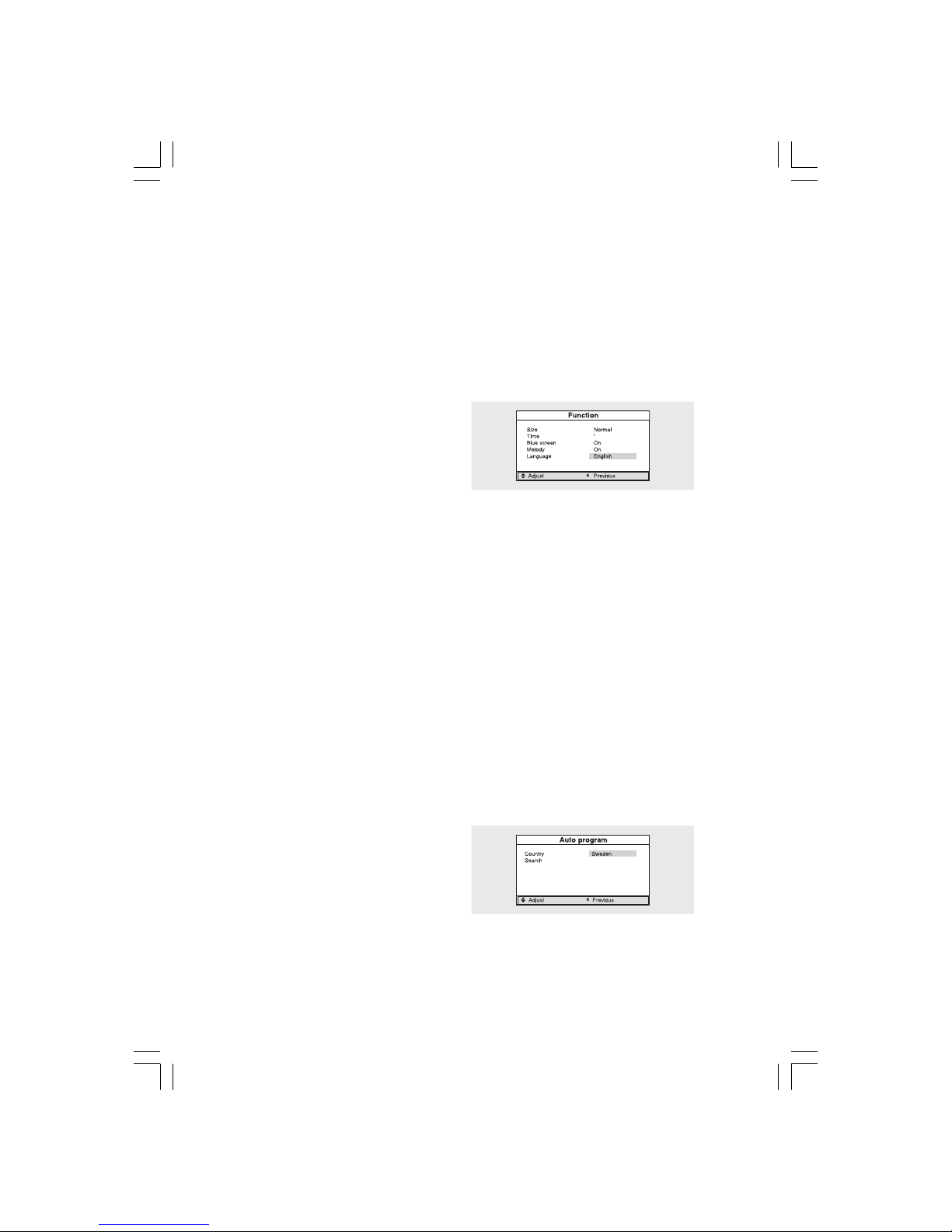
12
PRESTIGIO P200T / PRESTIGIO P200DVD-X
ENG
Watching TV
Turning the TV On and OFF
Press the POWER button on the remote control (or on the front panel of the unit.)
You can also switch on by pressing the PROG buttons.
• When you turn the power ON, the screen appears and the POWER/STANDBY light is turned off.
• When you turn the power OFF, the screen goes blank, and the POWER/STANDBY light turns red.
Selecting the Menu Language
1 Press the TV.MENU button. The OSD MENU will be displayed.
2 Select Function using the \/ /\ button and then press the
> button.
3 Language using the \/ /\ button and then press the >
button.
4 Select the desired menu language using the \/ /\ button.
5 Press the EXIT button to exit the menu.
Viewing the Status Information
Press the DISPLAY button on the remote control. The TV will display the input source, the picture mode, the sound mode,
the MTS mode, sleep time and the current time.
Adjusting the Volume
Adjust the volume using the VOL /\ \/ button.
Muting the Sound
Press the MUTE button. You can conveniently use the MUTE button when a telephone or a door bell rings. To cancel, press
the MUTE button again.
Viewing a Video or DVD
Press the LINE button. For connection and setup procedures, refer to page 7.
Storing Channels Automatically
1 Press the TV.MENU button. The OSD MENU will be displayed.
2 Select Setup using the \/ /\ button and then press the >
button.
3 Select Auto program using the \/ /\ button and then
press the > button.
4 Select Country using the \/ /\ button and then press the
> button.
5 Select your country using the \/ /\ button and then press the > button.
6 Select Search using the \/ /\ button and then press the > button.
