Page 1
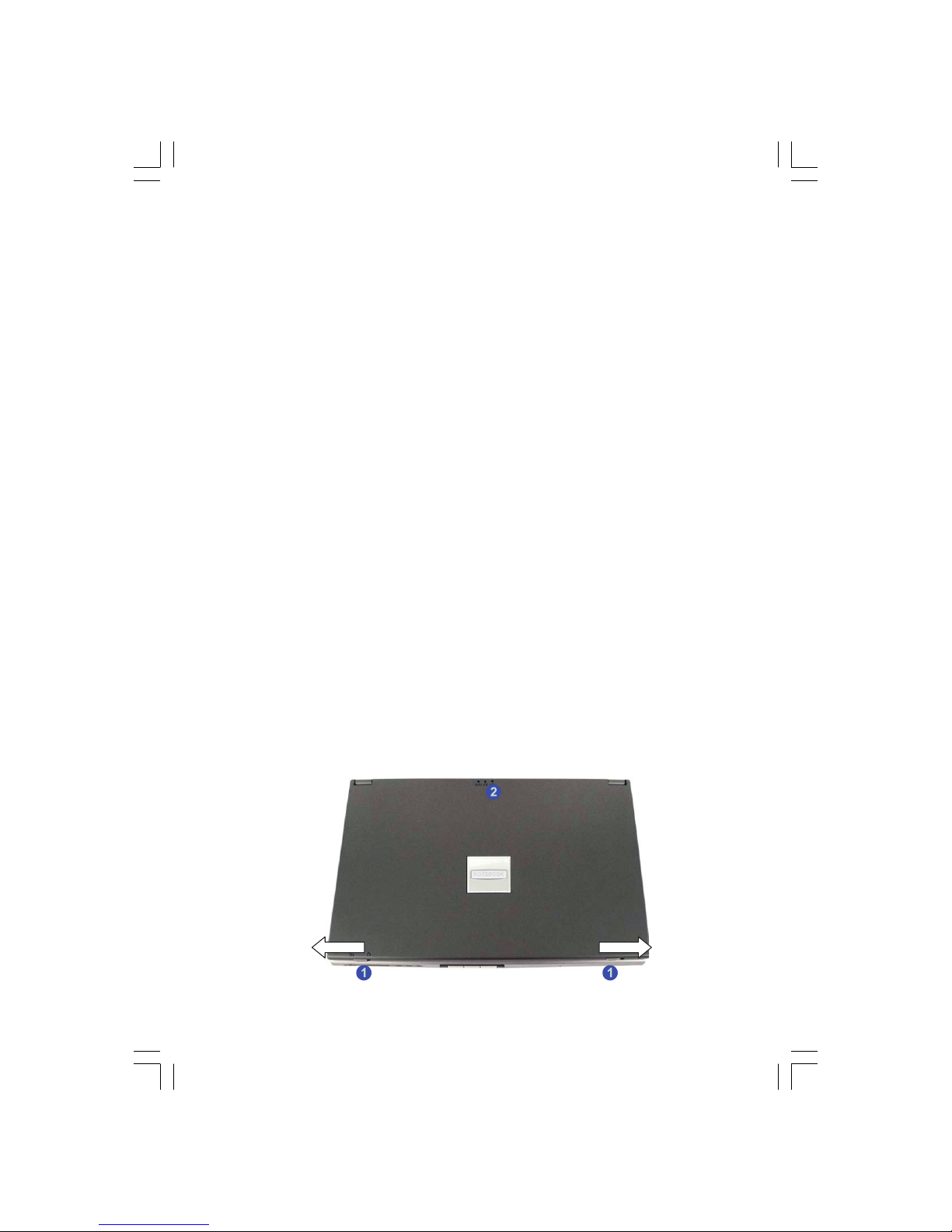
1
PRESTIGIO NOBILE 158W
ENG
Prestigio Nobile 158W
Quick Start Guide
This guide assumes that you are already familiar with computers and can tell at a glance what and where all the key
components are. If you are not that comfortable with this type of device, then please refer to the following pages, which
give an overview of the system.
It is still best to review these steps, before taking any action. If there is anything you are not sure about, then please refer
to the appropriate chapter before continuing.
Unless you need to install an operating system, your computer should be ready to work right out of the box. Before you begin
please follow the safety instructions.
1. Remove all packing materials.
2. Securely attach any peripherals you want to use with the computer (e.g. keyboard and mouse) to their ports.
3. Attach the AC adapter to the DC-in jack on the right of the computer, then plug the AC power cord into an outlet, and
connect the AC power cord to the AC adapter.
4. Raise the lid/LCD to a comfortable viewing angle.
5. Press the power button to turn “On”.
System Map
Your computer has a lot of built-in features. Most of these are enabled by your operating system. Further explanations of
the various subsystems are covered in the chapter or pages indicated.
Getting to Know Your Computer
The following graphics will help you to become familiar with the basic functions, and to learn the location of the various ports
and components of your computer.
Top View
Page 2

2
PRESTIGIO NOBILE 158W
ENG
To open the LCD display:
1. Place the computer on a stable surface.
2. Move the LCD latches (1) in the direction of the arrows to release the top cover (the left latch will lock in position and
is clearly marked with locked and unlocked icons).
3. Lift the top cover to reveal the LCD panel and keyboard.
4. Adjust the LCD panel to a comfortable viewing angle.
5. The LED indicators (2) show the power and battery status of the computer, and give notification of e-mail received.
Top View with LCD Panel Open
1. Optional Built-In PC Camera
2. LCD
3. LED Power & Communication Indicators
4. Speakers
5. Close Cover Switch
6. LED Status Indicators
7. Power Button
8. Keyboard
9. Built-In Microphone
10. TouchPad and Buttons
11. Hot-Key Buttons
PC Camera
If you have purchased the optional PC Camera, make sure you install the software application. The Module ON/OFF Button
will enable/disable the PC Camera.
Page 3
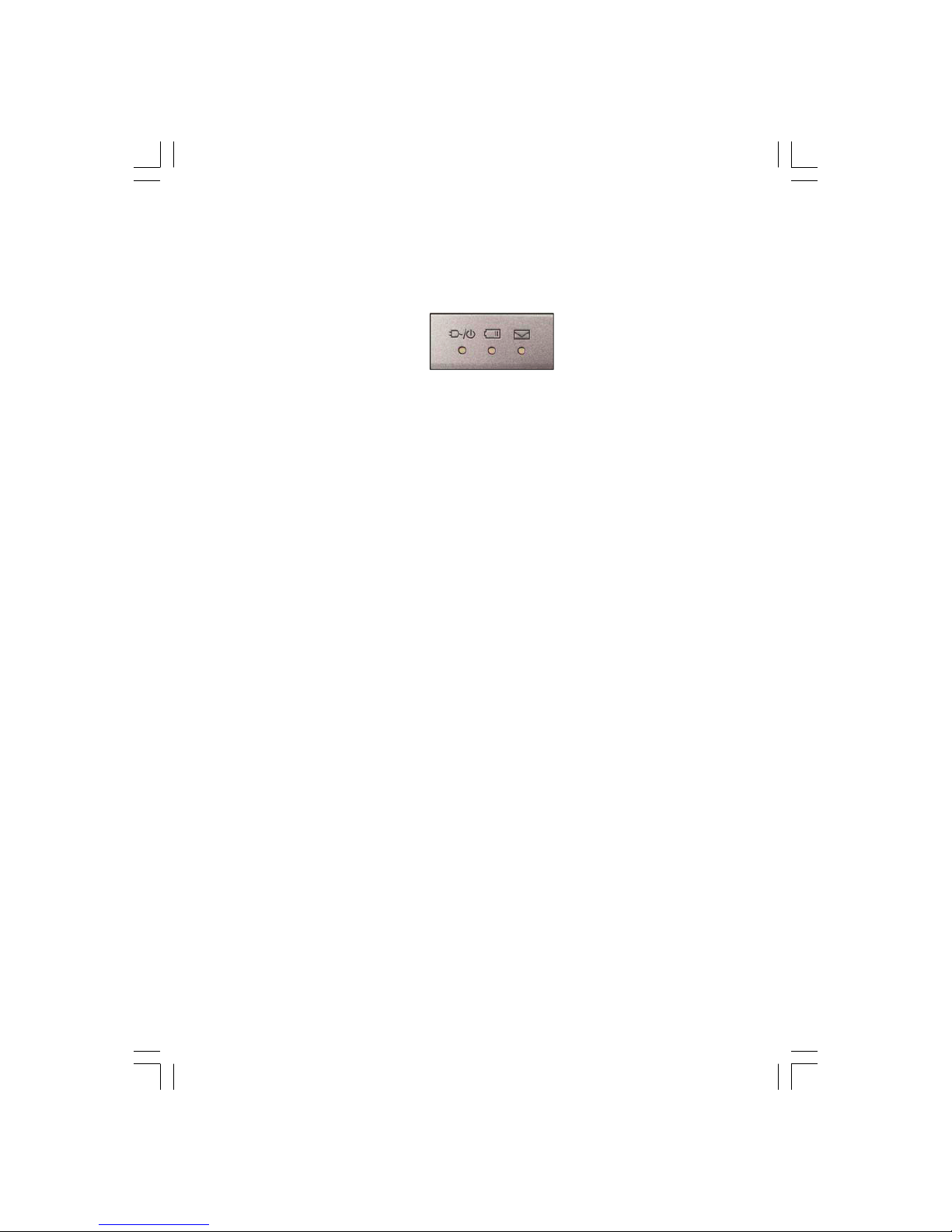
3
PRESTIGIO NOBILE 158W
ENG
LCD Panel
The computer comes with a wide screen TFT (Thin Film Transistor), Liquid Crystal Display screen.
LED Power & Communication Indicators
These indicators display the system power status, and battery status of the computer. The third indicator may be configured
to give a visual confirmation when e-mail is received in the default e-mail program.
Stereo Speakers
The built-in speakers provide rich, stereo sound.
Close Cover Switch
This switch acts as a sensor to tell when the LCD Panel is closed. When this LCD cover sensor is activated the default setting
of your operating system’s power scheme sends the computer into a power saving state.
LED Status Indicators
These display the system’s operational status.
Power Button
Press this button to turn your computer on or off. This button may also be used as a suspend/resume key, once configured
as such in the power management control panel of your operating system.
Keyboard
The computer has a “Win Key” keyboard including a numeric keypad. It has the same features as a full-sized desktop keyboard
and can easily be replaced with a different language keyboard should you desire.
Microphone
Record on your computer with the built-in microphone.
TouchPad & Buttons
The pointing device features a sensitive glide pad for precise movements. It functions the same way as a two-button mouse.
The right TouchPad button is the same as the right mouse button; the left TouchPad button is the same as the left mouse
button. The central button may be used to scroll up and down, or may be configured to perform a variety of functions.
Hot-Key Buttons
The three hot-keys allow you instant access to your default Internet browser and default e-mail program, and to toggle on/
off the modules (Wireless LAN/Bluetooth/PC Camera modules).
Page 4

4
PRESTIGIO NOBILE 158W
ENG
Front View
1. LCD Latches
2. Mini-IEEE 1394 port
3. 4-in-1 Card Reader
4. S/PDIF Out Port
5. Microphone-In Jack
6. Headphone-Out Jack
7. Hot-Key Buttons
Mini-IEEE 1394 Port
This allows high-speed connection to various peripheral devices, e.g. external disk drives and digital cameras.
4-in-1 Card Reader
The card reader allows you to use some of the latest digital storage cards (SD/MS/MS PRO/MMC). Push the card into the
slot and it will appear as a remov-able device.
S/PDIF Out Port
This S/PDIF (Sony/Philips Digital Interface Format) Out Port allows you to connect your DVD-capable PC to a Dolby AC-3
compatible receiver for “5.1” or ‘dts’ surround sound.
Microphone-In Jack
Record on your computer with an external microphone.
Headphone-Out Jack
Headphones or speakers may be connected through this jack.
Note: Set your system’s volume to a reduced level before connecting to this jack.
Hot-Key Buttons
The three hot-keys allow you instant access to your default Internet browser and default e-mail program, and to toggle the
power on/off to the Wireless LAN/Bluetooth/PC Camera modules.
Module ON/OFF Button
You can use this button to toggle the power ON/OFF for the optional Intel PRO/Wireless 2100 (802.11b) OR 2200BG (802.11b/
g) Mini PCI WLAN module, the optional Bluetooth module and the optional PC Camera module. To enable the modules you
will need to install the drivers/software for them. Make sure the wireless modules are OFF when you are using the computer
aboard aircraft.
Page 5

5
PRESTIGIO NOBILE 158W
ENG
Left Side View
1. Vent
2. External Monitor (VGA) Port
3. S-Video Out Port
4. RJ-11 Phone Jack
5. RJ-45 LAN Jack
6. 2 * USB 2.0 Ports
7. Infrared Transceiver
8. PC Card Slot
9. PC Card Eject Button
Vent
This enables airflow to prevent the computer from overheating.
External Monitor (VGA) Port
Connect an external VGA monitor to this port to allow dual video or simultaneous display on the LCD and external VGA
monitor.
S-Video-Out Port
Connect your television to your computer and view DVDs, VCDs or anything else your computer can display. You will need
an S-Video cable to make the connection. Enable this port from the video driver controls.
RJ-11 Phone Jack
This port connects to the built-in modem. You may plug the telephone line directly into this RJ-11 telephone connection. Note:
Broadband (e.g. ADSL) modems usually connect to the LAN port.
RJ-45 LAN Jack
This port supports LAN (Network) functions. Note: Broadband (e.g. ADSL) modems usually connect to the LAN port.
2 * USB 2.0/1.1 Ports
These USB 2.0 compatible ports (USB 2.0 is fully USB 1.1 compliant) are for low-speed peripherals such as keyboards, mice
or scanners, and for highspeed peripherals such as external HDDs, digital video cameras or high-speed scanners etc. Devices
can be plugged into the computer, and unplugged from the computer, without the need to turn the system off (if the power
rating of your USB device is 500mA or above, make sure you use the power supply which comes with the device).
PC Card Slot
The 3.3V/5V slot may be used for a Type-II PC Card (PC Cards were also previously referred to as PCMCIA) and fully supports
Cardbus.
Page 6

6
PRESTIGIO NOBILE 158W
ENG
Right Side View
1. USB 2.0/1.1 Port
2. Serial Port
3. Optical Device Bay
4. DC-In Jack
USB 2.0/1.1 Port
These USB 2.0 compatible ports (USB 2.0 is fully USB 1.1 compliant) are for low-speed peripherals such as keyboards, mice
or scanners, and for highspeed peripherals such as external HDDs, digital video cameras or high-speed scanners etc. Devices
can be plugged into the computer, and unplugged from the computer, without the need to turn the system off (if the power
rating of your USB device is 500mA or above, make sure you use the power supply which comes with the device).
Serial Port
Connect a serial type mouse to this port.
Optical Device Bay
The optical device bay will contain a 5.25" (12.7mm height) CD/DVD type device. The actual device will depend on your
purchase option.
DC-In Jack
Plug the supplied AC adapter into this jack to power your computer.
Rear View
1. Security Lock Slot
Security Lock Slot
To prevent possible theft, a Kensington-type lock can be attached to this slot. Locks can be purchased at any computer store.
Page 7

7
PRESTIGIO NOBILE 158W
ENG
Bottom View
1. Vent/Fan Intake
2. Battery
3. RAM Bay Cover
4. Hard Disk, WLAN & Bluetooth Module Bay Cover
5. CD Device Screw Cover
Vent/Fan Intake
This enables airflow to prevent the computer from overheating.
Hard Disk Drive
The internal hard disk drive is used to store your data.
Wireless LAN (Network) & Bluetooth Modules
The antenna(e) and other components of the optional Intel PRO/Wireless 2100 (802.11b) OR 2200BG (802.11b/g) Mini PCI
WLAN module, and the optional Bluetooth module are not externally visible (please check with your service representative).
If your configuration includes the module(s), make sure you install the driver for it.
Using The Computer
The Power Sources
The computer can be powered by either an AC adapter or a battery pack.
AC Adapter
Use only the AC adapter that comes with your computer. The wrong type of AC adapter will damage the computer and its
components.
1. Attach the AC adapter to the DC-in jack on the right of the computer.
2. Plug the AC power cord into an outlet, and then connect the AC power cord to the AC adapter.
3. Raise the lid/LCD to a comfortable viewing angle.
4. Press the power button to turn “On”.
Page 8

8
PRESTIGIO NOBILE 158W
ENG
LED Indicators
There are two sets of LED indicators (LED Power & Communication Indicators and LED Status Indicators) on your computer
that will display helpful information about the current status of the computer. The LED Power & Communication Indicators
are also visible when the top of your computer is closed.
LED Status Indicators
Icon Color Description
Green Hard Disk/CD Device activity
Green The Module(s) (WLAN, PC Camera, Bluetooth) is/are On
Green Number Lock is activated
Green Caps Lock is activated
Green Scroll Lock is activated (to activate press Fn & ScrLk)
LED Power & Communication Indicators
Icon Color Description
Orange DC power is plugged in
Green The computer is on
Blinking Green The computer is in standby mode
Orange The battery is being charged
Green The battery is fully charged
Blinking Orange The battery has reached critically low power status
Blinking Green New mail has arrived
Hot-Key Buttons
These keys access the Internet and e-mail, and enable you to toggle power on/off to the optional module(s) (WLAN/
Bluetooth/PC Camera) with one quick button press. Make sure you install the Hot-Key driver.
My Computer Hot-Key
The Hot-Key at the bottom left of the keyboard gives you quick one button access to the My Computer folder on your
computer.
Page 9

9
PRESTIGIO NOBILE 158W
ENG
Programming the Hot-Keys
Hot-Key Function
Activate the default Internet browser
Activate the default e-mail program
Toggle power on/off to the optional module(s) - (Wireless LAN/Bluetooth/PC
Camera modules)
Function Keys and Numeric Keypad
Function Keys
On the bottom-left of the keyboard is the Fn key or Function key. The Fn key allows you to change operational features
instantly. To use the functions press and hold the Fn key, then press the appropriate function key (F5 - F12 etc.) located on
your keyboard.
Keys Description
Fn Function Key
Fn + Esc Sleep/Resume Toggle
Fn + F5 Mute Toggle
Fn + F6 Display Toggle
Fn + F9 Decrease LCD Brightness
Fn + F10 Increase LCD Brightness
Fn + F11 Decrease Audio Volume
Fn + F12 Increase Audio Volume
Fn + Scr Lk Scroll Lock Toggle
Fn + Num Lock Toggles Padlock Mode if Number Lock is enabled
Page 10

10
PRESTIGIO NOBILE 158W
ENG
TouchPad and Buttons/Mouse
The TouchPad is a device for pointing (controlling input positioning) on the computer’s display screen by sensing finger
movement, and downward pressure. It is an alternative to the mouse; however, you can also add a mouse to your computer
through one of the USB ports.
The TouchPad buttons function in much the same way as a two-button mouse. The central button may be configured to
function as you require.
Configuring the TouchPad and Buttons
Once you have installed the TouchPad drivers you can configure the functions by double-clicking the TouchPad driver icon on
the taskbar. You may then configure the TouchPad tapping, buttons, scrolling, pointer motion and sensitivity options to your
preferences. You will find further information on this at www.synaptics.com.
Important safety instructions
1. Read these instructions carefully. Save these instructions for future reference.
2. Follow all warnings and instructions marked on the product.
3. Unplug this product from the wall outlet before cleaning. Do not use liquid cleaners or aerosol cleaners. Use a damp cloth
for cleaning.
4. Do not use this product near water.
5. Do not place this product on an unstable cart, stand, or table. The product may fall, causing serious damage to the product.
6. Slots and openings in the cabinet and the back or bottom are provided for ventilation; to ensure reliable operation of the
product and to protect it from overheating, these openings must not be blocked or covered. The openings should never
be blocked by placing the product on a bed, sofa, rug, or other similar surface. This product should never be placed near
or over a radiator or heat register, or in a built-in installation unless proper ventilation is provided.
7. This product should be operated from the type of power indicated on the marking label. If you are not sure of the type
of power available, consult your dealer or local power company.
8. Do not allow anything to rest on the power cord. Do not locate this product where persons will walk on the cord.
9. If an extension cord is used with this product, make sure that the total ampere rating of the equipment plugged into the
extension cord does not exceed the extension cord ampere rating. Also, make sure that the total rating of all products
plugged into the wall outlet does not exceed the fuse rating.
Page 11

11
PRESTIGIO NOBILE 158W
ENG
10. Never push objects of any kind into this product through cabinet slots as they may touch dangerous voltage points or short
out parts that could result in a fire or electric shock. Never spill liquid of any kind on the product.
11. Do not attempt to service this product yourself, as opening or removing covers may expose you to dangerous voltage
points or other risks. Refer all servicing to qualified service personnel.
12. Unplug this product from the wall outlet and refer servicing to qualified service personnel under the following conditions:
a. When the power cord or plug is damaged or frayed
b. If liquid has been spilled into the product
c. If the product has been exposed to rain or water
d. If the product does not operate normally when the operating instructions are followed. Adjust only those controls
that are covered by the operating instructions since improper adjustment of other controls may result in damage and
will often require extensive work by a qualified technician to restore the product to normal condition.
e. If the product has been dropped or the cabinet has been damaged
f. If the product exhibits a distinct change in performance, indicating a need for service.
13. Replace the battery with the same type as the product’s battery we recommend. Use of another battery may present
a risk of fire or explosion. Refer battery replacement to a qualified serviceman.
14. Warning! Batteries may explode if not handled properly. Do not disassemble or dispose of them in fire. Keep them away
from children and dispose of used batteries promptly.
15. Use only the proper type of power supply cord set (provided in your accessories box) for this unit. It should be a detachable
type: UL listed/CSA certified, type SPT-2, rated 7A 125V minimum, VDE approved or its equivalent. Maximum length
is 15 feet (4.6 meters).
Specification
Feature Specification
Processor Types Intel® Pentium® M Processor (478-pin) (µ0.13) 0.13 Micron Process Technology, 1MB On-die L2
Micro-FCPGA Package Cache & 400MHz Front Side
Bus - 1.3/ 1.4/ 1.5/ 1.6/ 1.7 GHz
(µ0.09) 0.09 Micron Process Technology, 2MB On-Die L2
Cache & 400MHz Front Side
Bus - 1.5A/ 1.60A/ 1.70A/ 1.8 / 2.0 GHz
Core Logic Intel 855PM + ICH4-M
Security Security (Kensington® Type) Lock Slot BIOS Password
Memory Two 200 Pin DDR SODIMM Sockets Supporting 128/256/512/1024 MB DDR RAM Modules
Supporting DDR 266/333 MHz Modules Expandable up to 2GB
BIOS One 512KB Flash ROM Insyde BIOS
LCD 15.4" WXGA / WSXGA+ / WUXGA TFT LCD (16:10 Wide Screen Aspect Ratio)
Display ATI Mobility Radeon 9700 High Performance Chip
Integrated 128-bit 2D/3D Graphics Accelerator
Advanced HW Acceleration for DVD Playback
Fully DirectX® 9 Support
128MB DDR SGRAM External Video Memory
Dual-View Display Monitor
External Display Supporting Resolution up to 1600 * 1200 UXGA
Storage One Changeable 12.7mm (h) Optical Device (CD-ROM/ DVD-ROM/ CD-RW/ DVD-RW /Combo/DVD-Dual etc.)
One Changeable Primary 2.5" 9.5mm (h) Hard Disk Drive Supporting LBA Mode
Supports Master Mode IDE, PIO Mode 4 / ATA-33/66/100
Page 12

12
PRESTIGIO NOBILE 158W
ENG
Feature Specification
Audio AC’97 2.2 Compliant Device S/PDIF Digital Output (5.1 CH)
Advanced Wavetable Synthesizer Built-In Microphone
DirectSound™ 3D Accelerator 4 Built-In 1.5W Speakers (25 * 15 mm)
Full-Duplex
Keyboard, Pointing Full Size Winkey Keyboard with Numeric Keypad Built-In TouchPad (Scroll Functionality Included)
Device & Buttons
PCMCIA One Type II PCMCIA 3.3V/5V Socket
Interface & Three USB 2.0/1.1 Ports One 4-in-1 Built-In Card Reader (SD/ MS/MMC)
Communication One Mini IEEE1394 Ports One RJ-11 Jack (Modem) Integrated V.90/56K MDC
One External Monitor (VGA) Port Modem (V.92)
One S-Video Jack for TV Output One RJ-45 Jack (Local Area Network) 1000BASE-T
(Gigabit) LAN On Board 10/100 BASE-T Compatible
One Serial Port IEEE 802.3 & 802.3u Compliant
One Infrared Transceiver (IrDA 1.1/FIR/SIR/ASKIR) DC-In Jack
Infrared Transfer 1cm ~ 1M Operating Intel PRO/Wireless 2100 (802.11b) OR Intel PRO/Wireless
Distance 2200BG (802.11b/g
115.2K bps SIR Mini PCI WLAN Module (Optional)
4M bps FIR USB Video Camera Module (Factory Option)
One Headphone Jack Bluetooth 1.1 + MDC Module (Factory Option)
One Microphone Jack
One S/PDIF Out Port
Indicators LED Indicators (System Activity, Suspend/Power On/AC-In, Battery Charging/Battery Full, Num
Lock, Caps Lock, Scroll Lock, email, WLAN, Bluetooth)
Power Management Supports ACPI 2.0 Supports Resume from Alarm
Supports Hibernate/Standby Modes Supports Resume from Modem Ring
Supports Battery Low Sleep Supports Resume from LAN
Power Universal AC Adapter - AC-In 100~240V, 47~63Hz, DC Output 65W
Easy Changeable Main Battery Smart Lithium-Ion (6 cells)
Buttons email/ browser/ power/ WLAN+ Bluetooth
Environmental Spec Temperature Relative Humidity
Operating: 5°C ~ 35°C Operating: 20% ~ 80%
Non-Operating: -20°C ~ 60°C Non-Operating: 10% ~ 90%
Physical Dimensions 360mm (w) * 273mm (d) * 29.5mm (h) 3.15Kg Max (with battery)
& Weight
Optional CD-RW Drive Module Intel PRO/Wireless 2100 (802.11b)
DVD/CD-RW Combo Drive Module Mini PCI WLAN Module (Optional)
DVD-ROM Drive Module Intel PRO/Wireless 2200BG (802.11b/g) Mini
DVD-RW Drive Module PCI WLAN Module (Optional)
DVD-Dual Drive Module Bluetooth 1.1 + MDC Module (Factory Option)
Software DVD Player USB VIdeo Camera Module (Factory Option)
