Prestigio Emporio PWHD01 User Manual
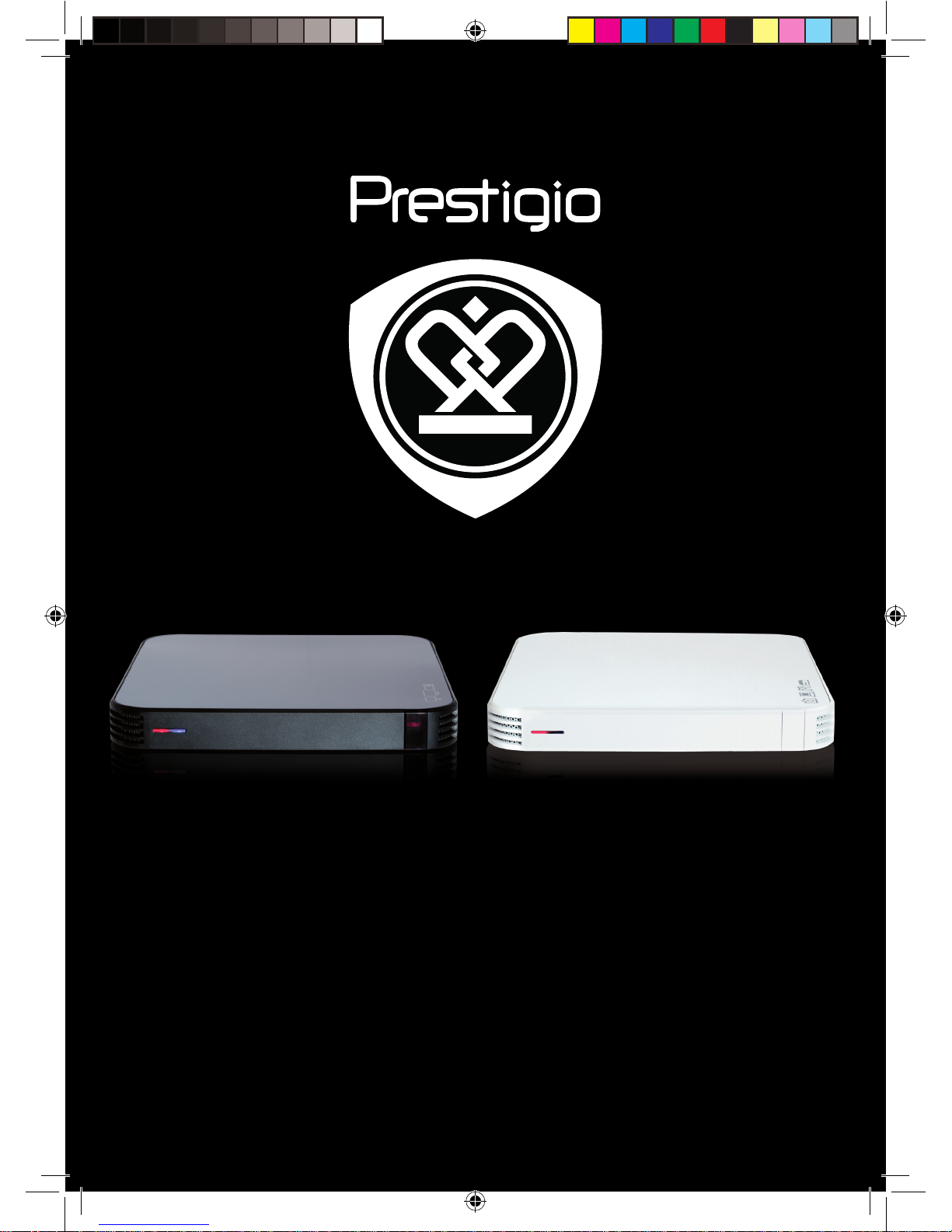
Prestigio Emporio
Wireless HDMI Bridge
PWHD01
Prestigio WHDMI manual_layout.indd 1 11/4/10 9:58 AM
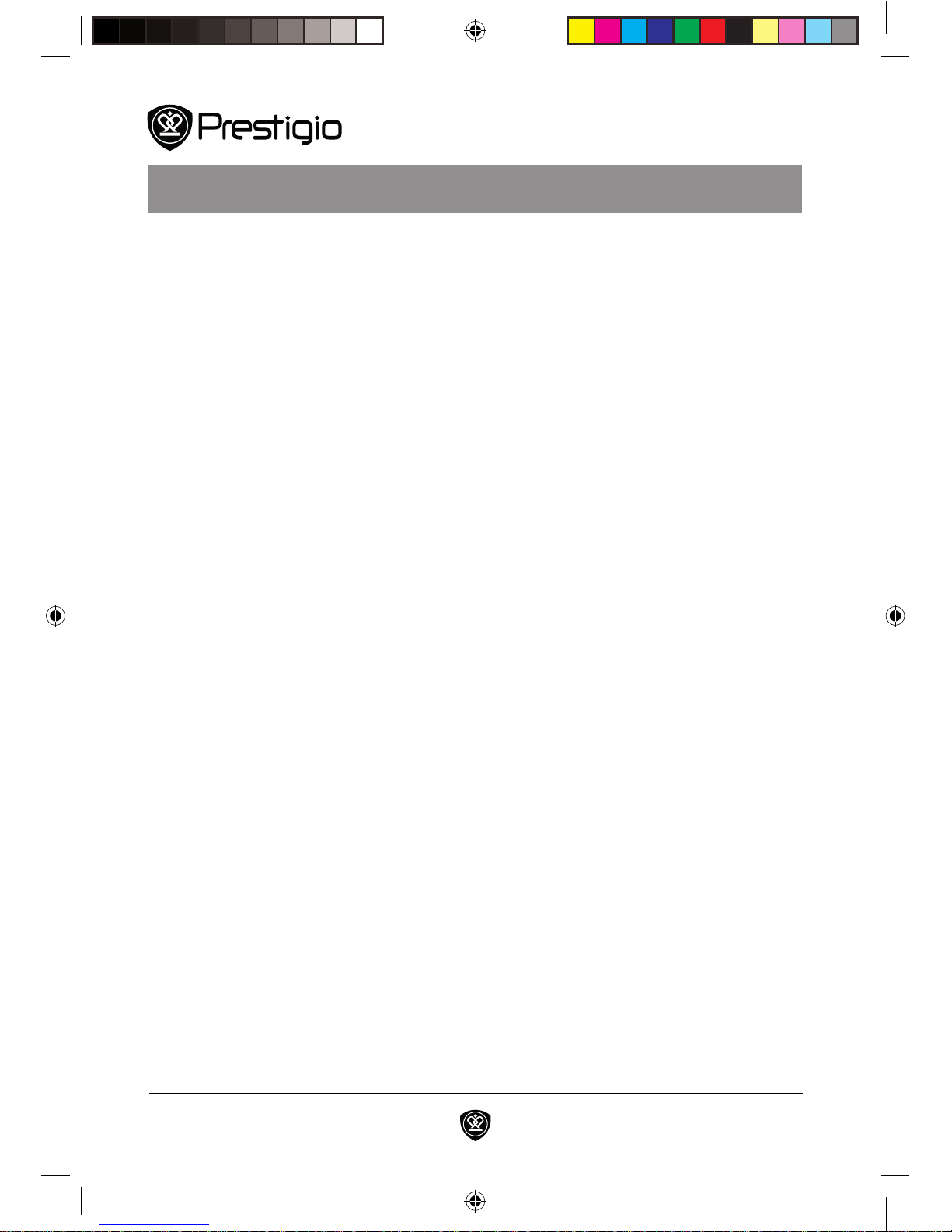
2
Wireless HDMI
Table of Contents
Introduction ����������������������������������������������������������������������������������������������������������3
Module View ���������������������������������������������������������������������������������������������������������4
Transmitter �������������������������������������������������������������������������������������������������������� 4
Components Summary ������������������������������������������������������������������������������������� 5
Receiver ������������������������������������������������������������������������������������������������������������ 6
Components Summary ������������������������������������������������������������������������������������� 7
Status Indicators ����������������������������������������������������������������������������������������������� 8
Power Indicator (Left LED) ������������������������������������������������������������������������������� 8
Status Indicator (Right LED) ����������������������������������������������������������������������������� 8
System Setup �������������������������������������������������������������������������������������������������������9
Connection Examples ��������������������������������������������������������������������������������������� 9
Optimizing System Performance �������������������������������������������������������������������� 10
System Connections �����������������������������������������������������������������������������������������11
HDMI Connection (Transmitter) ���������������������������������������������������������������������� 11
Power Connection (Transmitter) ��������������������������������������������������������������������� 11
HDMI Connection (Receiver) �������������������������������������������������������������������������� 12
Power Connection (Receiver) ������������������������������������������������������������������������� 12
IR Blaster Connection ������������������������������������������������������������������������������������� 13
IR Sensor Connection ������������������������������������������������������������������������������������� 13
Consumer Electronics Control Connection ���������������������������������������������������� 14
Specications ���������������������������������������������������������������������������������������������������� 16
System Features ��������������������������������������������������������������������������������������������� 16
Transmitter Specications �������������������������������������������������������������������������������17
Receiver Specications ���������������������������������������������������������������������������������� 18
Safety Information �������������������������������������������������������������������������������������������� 19
Electrical Warning ������������������������������������������������������������������������������������������� 19
Disposal Information ��������������������������������������������������������������������������������������� 19
Safety Instructions ������������������������������������������������������������������������������������������ 20
Usage Instructions ������������������������������������������������������������������������������������������ 21
HDMI & HDCP ������������������������������������������������������������������������������������������������ 24
Macrovision ����������������������������������������������������������������������������������������������������� 24
FCC Statement ����������������������������������������������������������������������������������������������� 24
CE Mark Warning �������������������������������������������������������������������������������������������� 25
Prestigio WHDMI manual_layout.indd 2 11/4/10 9:58 AM

3
User Guide
www�prestigio�com
Introduction
When rst unpacking your Wireless HDMI system please check to see if the
following items are included:
Documents
1 2
3 4 5
6 7
1
WHDMI Transmitter
5
IR Sensor
2
WHDMI Receiver
6
Power Adapter x 2
3
Product Documentation
7
HDMI Cable
4
IR Blaster
Package Contents
Your Wireless HDMI system is a cable-free plug-and-play solution for extending
any A/V sources utilizing HDMI, such as satellite boxes, digital video players,
and gaming consoles, to remote displays such as High-De nition digital TVs.
Prestigio WHDMI manual_layout.indd 3 11/4/10 9:58 AM
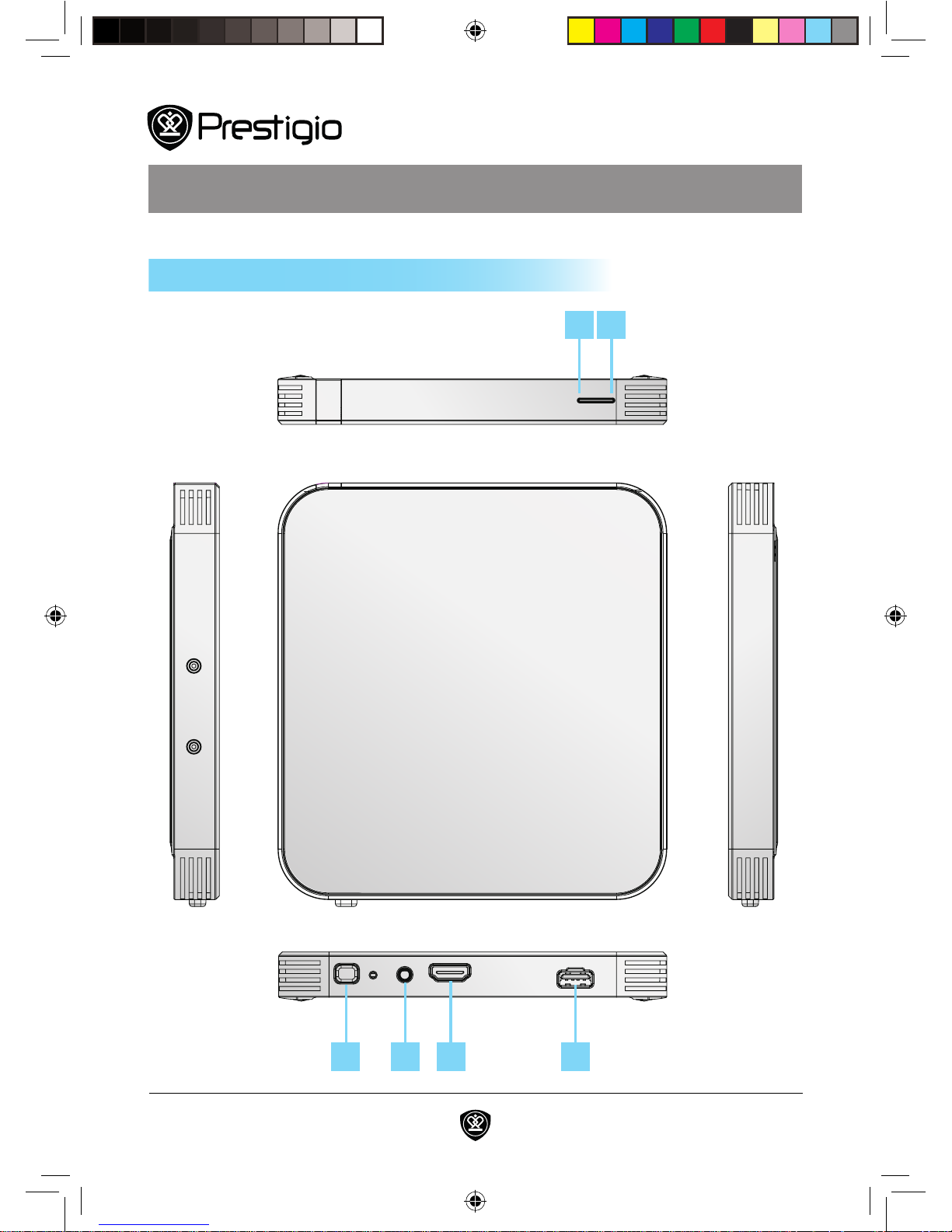
4
Wireless HDMI
1 2
4 5 63
Transmitter
Module View
Prestigio WHDMI manual_layout.indd 4 11/4/10 9:58 AM
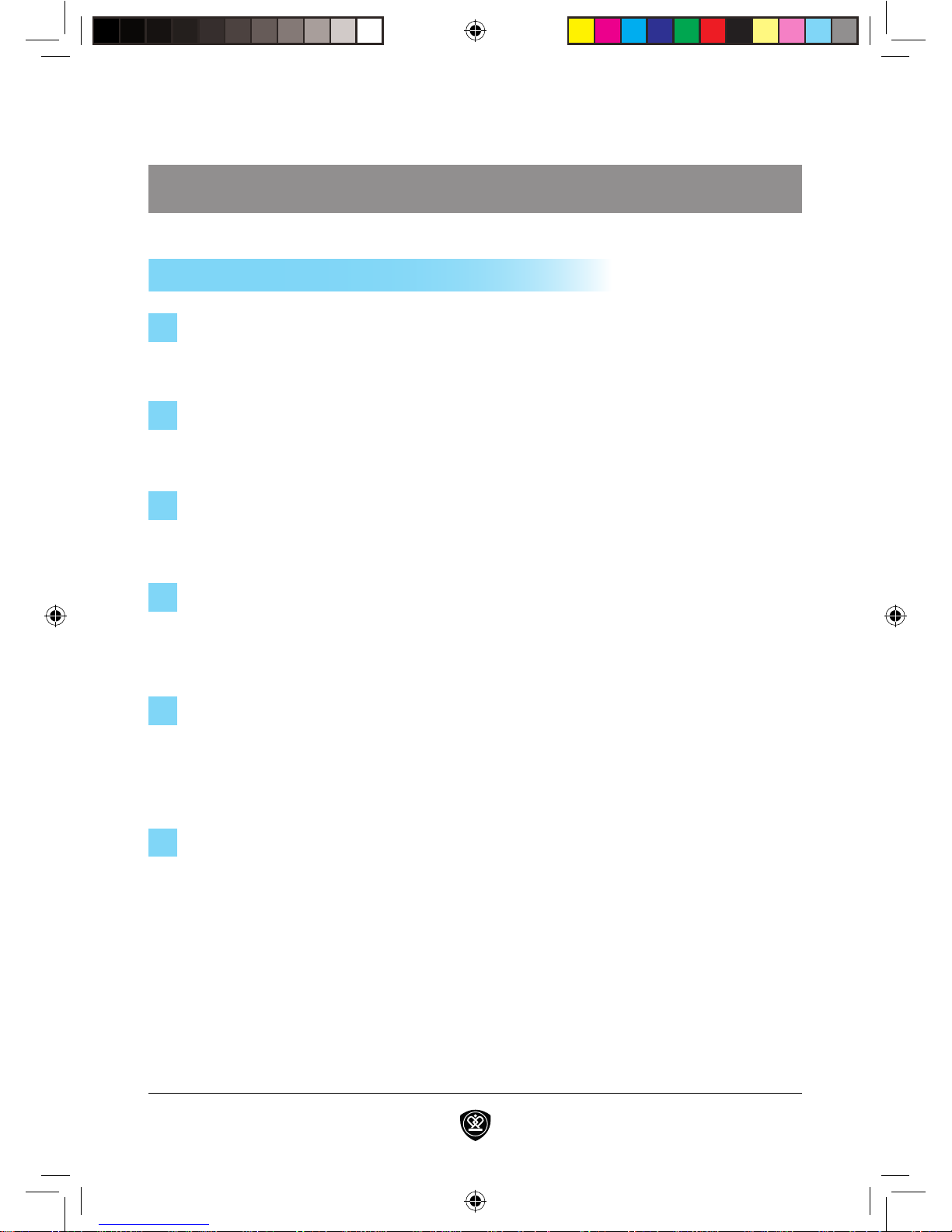
5
User Guide
www�prestigio�com
Module View
Status Indicator LED
The status indicator allows you to monitor various system conditions� See
the LED Indicators section for more information on the status indicator�
Power Indicator LED
The power indicator allows you to monitor the power status of the system�
See the LED Indicators section for more information on the power indicator�
Power Button
The power switch turns ON and OFF the Wireless HDMI module� Actual
behavior of the power switch can be customized in Windows Control Panel�
IR Blaster Port
Connect the IR Blaster included with the wireless HDMI system to this port�
The IR Blaster/Sensor enables the wireless HDMI system to control your
HDMI devices by sending signals that mimic those of a remote control�
HDMI Port
The HDMI port allows you to connect the output device to the transmitter
using an HDMI cable� HDMI provides uncompressed all-digital audio/video
signal that supports standard, enhanced, or high-de nition video and multi-
channel audio�
Power Connection Port
The power connection port allows you to power the module using the
power adapter included with the system�*
* This port does not support traditional USB functions.
1
2
3
4
5
6
Components Summary
Prestigio WHDMI manual_layout.indd 5 11/4/10 9:58 AM
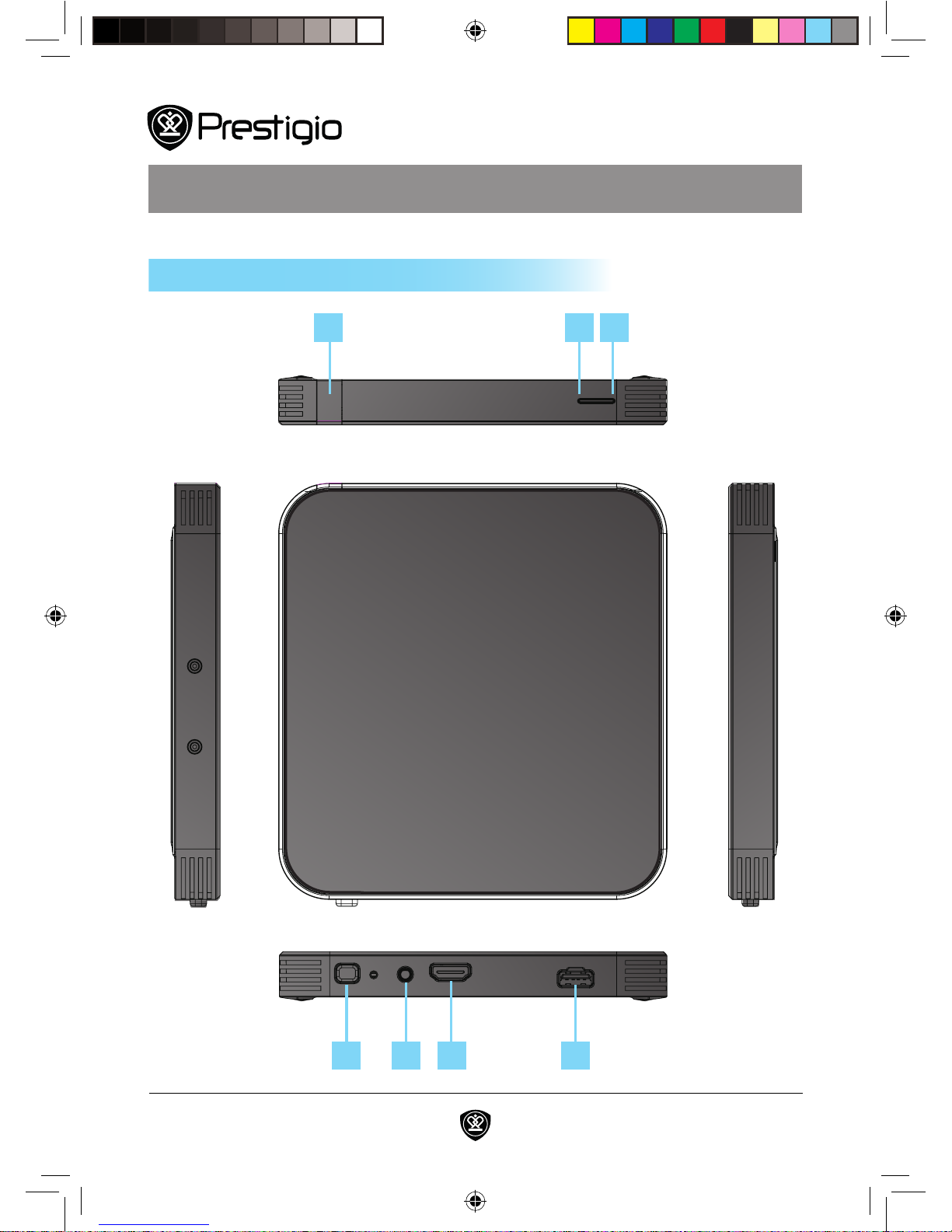
6
Wireless HDMI
Module View
1 2 3
4 5 6 7
Receiver
Prestigio WHDMI manual_layout.indd 6 11/4/10 9:58 AM
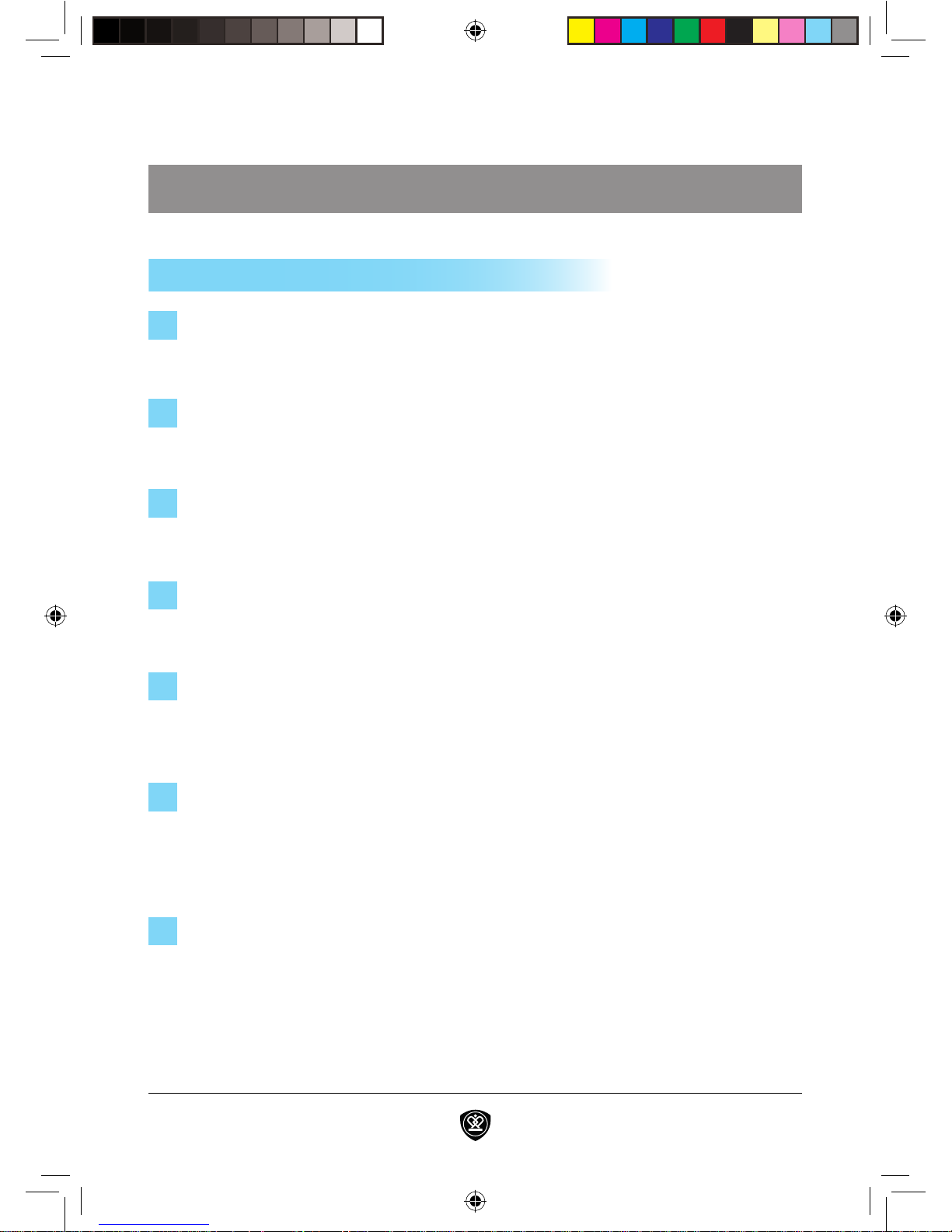
7
User Guide
www�prestigio�com
Module View
1
2
3
4
5
6
7
Infrared Sensor
The infrared communication sensor allows convenient wireless control of
the provided receiver using a wireless remote control�
Status Indicator LED
The status indicator allows you to monitor various system conditions� See
the LED Indicators section for more information on the status indicator�
Power Indicator LED
The power indicator allows you to monitor the power status of the system�
See the LED Indicators section for more information on the power indicator�
Power Button
The power switch turns ON and OFF the Wireless HDMI module� Actual
behavior of the power switch can be customized in Windows Control Panel�
IR Sensor Port
Connect the IR Sensor included with the wireless HDMI system to this port�
The IR Blaster/Sensor enables the wireless HDMI system to control your
HDMI devices by sending signals that mimic those of a remote control�
HDMI Port
The HDMI port allows you to connect the display device to the receiver
using an HDMI cable� HDMI provides uncompressed all-digital audio/video
signal that supports standard, enhanced, or high-de nition video and multi-
channel audio�
Power Connection Port
The power connection port allows you to power the module using the
power adapter included with the system�*
*This port does not support traditional USB functions.
Components Summary
Prestigio WHDMI manual_layout.indd 7 11/4/10 9:58 AM
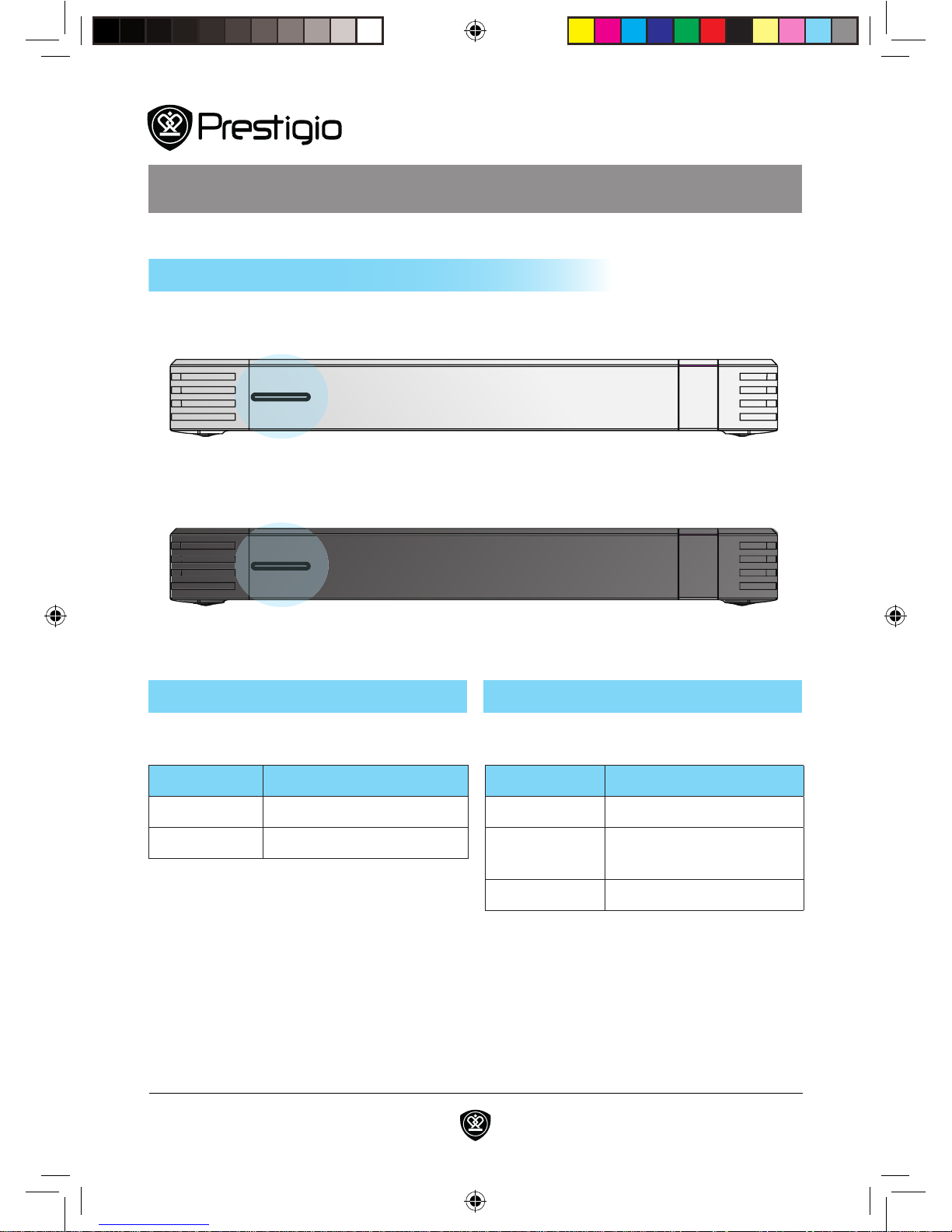
8
Wireless HDMI
LED Status
Solid Red Module Powered ON
No Color Module Powered OFF
Module View
Power Indicator (Left LED)
LED Status
Blinking Blue Establishing connection
Solid Blue Transmitter and receiver
link established
No Color No link established
Transmitter
Receiver
Status Indicator (Right LED)
Status Indicators
Prestigio WHDMI manual_layout.indd 8 11/4/10 9:58 AM
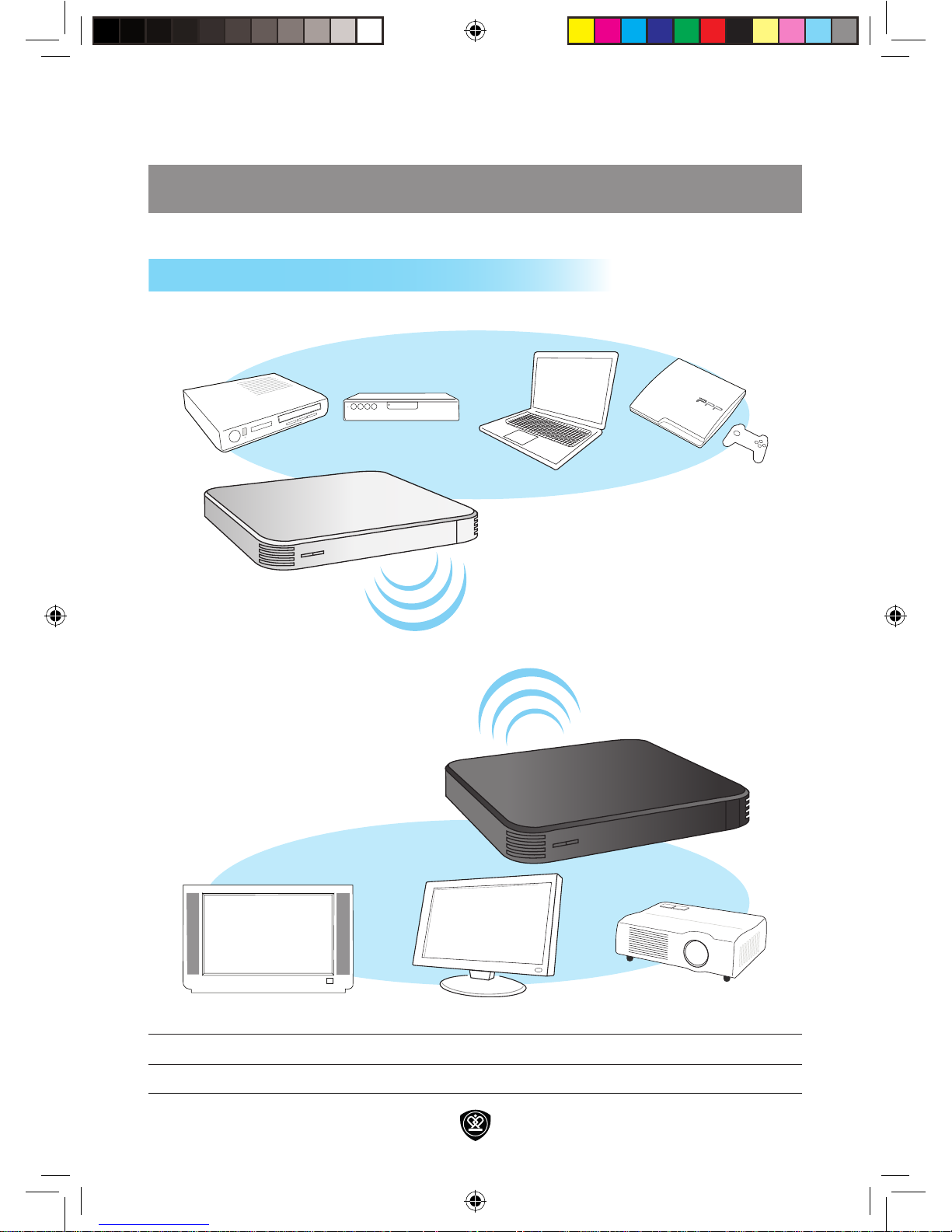
9
User Guide
www�prestigio�com
System Setup
NOTE: These are example connections only
11;11
111
DVD Player Set-Top Box PC Gaming Console
HD TV Monitor
Projector
Connection Examples
Prestigio WHDMI manual_layout.indd 9 11/4/10 9:58 AM
