PRESONUS COMP16, EQ3B, COMP 16 - V 2.0, EQ 3B - V 2.0, HP 4 - V 2.0 User Manual

COMP16
SMART COMPRESSOR
HP4
HEADPHONE DISTRIBUTION
AMPLIFIER
EQ3B
3 BAND PARAMETRIC EQALIZER
USERS MANUAL
V ersion 2.0
PreSonus Audio Electronics
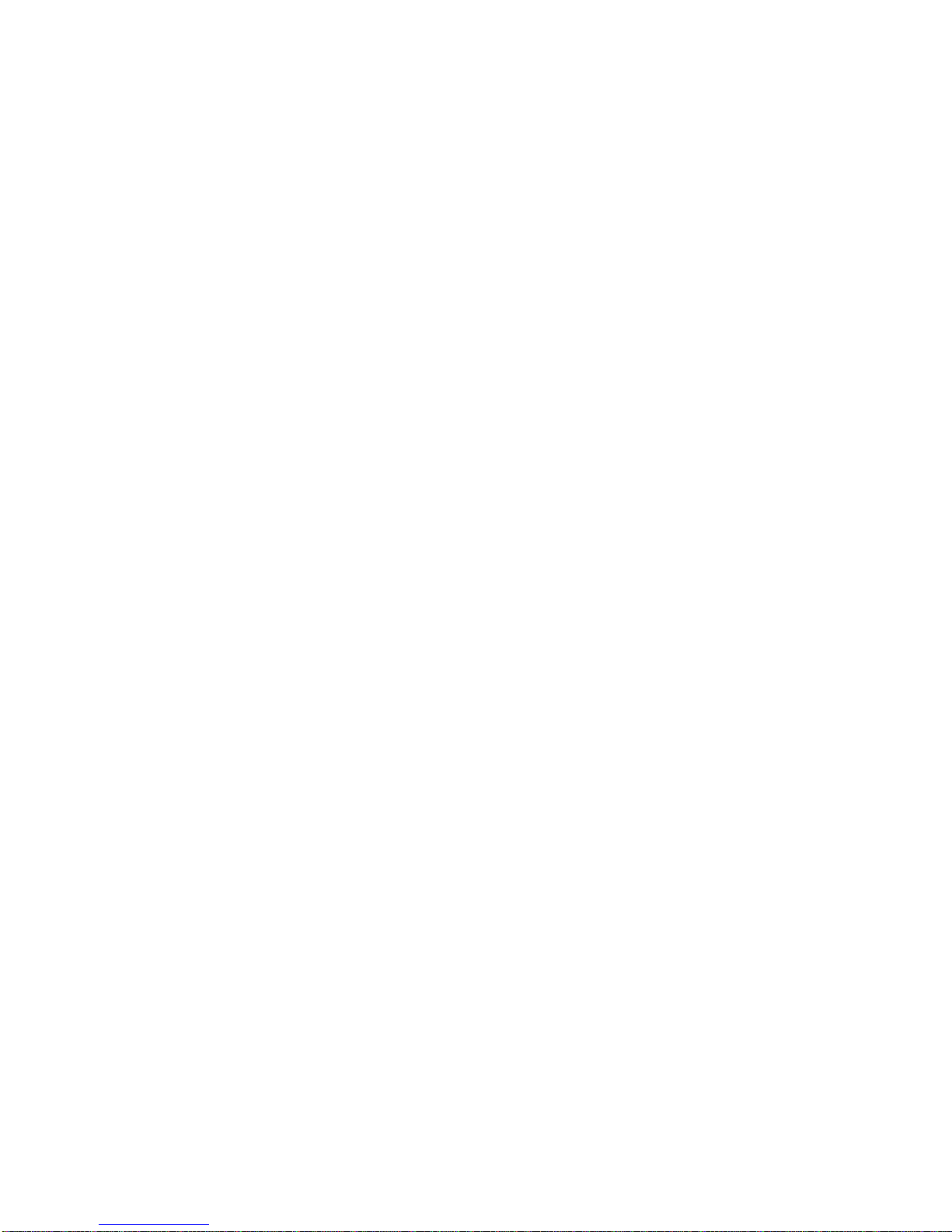
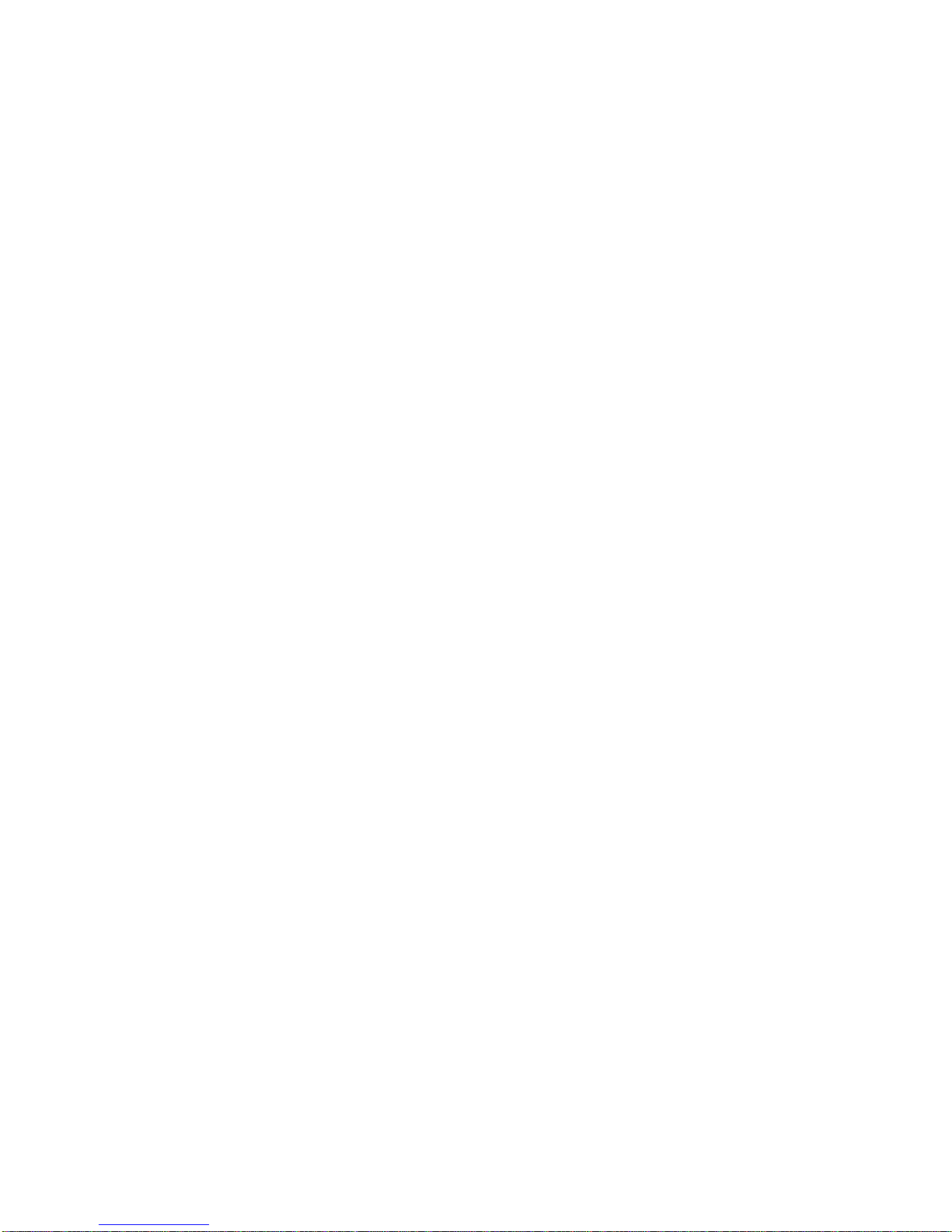
COMP16
SMART COMPRESSOR
HP4
HEADPHONE DISTRIBUTION
AMPLIFIER
EQ3B
3 BAND PARAMETRIC EQALIZER
USERS MANUAL
V ersion 1.0
© 2003, PreSonus Audio Electronics, Incorporated.
All rights reserved.

WARRANTY
PreSonus Limited Warranty
PreSonus Audio Electronics Inc. warrants this product to be free of defects in material and
workmanship for a period of one year from the date of original retail purchase. This warranty is
enforceable only by the original retail purchaser. To be protected by this warranty, the
purchaser must complete and return the enclosed warranty card within 14 days of purchase.
During the warranty period PreSonus shall, at its sole and absolute option, either repair or
replace, free of charge, any product that proves to be defective on inspection by PreSonus or its
authorized service representative. To obtain warranty service, the purchaser must first call or
write PreSonus at the address and telephone number printed below to obtain a Return
Authorization Number and instructions of where to return the unit for service. All inquiries must
be accompanied by a description of the problem. All authorized returns must be sent to the
PreSonus repair facility postage prepaid, insured and properly packaged. PreSonus reserves
the right to update any unit returned for repair. PreSonus reserves the right to change or
improve the design of the product at any time without prior notice. This warranty does not cover
claims for damage due to abuse, neglect, alteration or attempted repair by unauthorized
personnel, and is limited to failures arising during normal use that are due to defects in material
or workmanship in the product. Any implied warranties, including implied warranties of
merchantability and fitness for a particular purpose, are limited in duration to the length of this
limited warranty. Some states do not allow limitations on how long an implied warranty lasts, so
the above limitation may not apply to you. In no event will PreSonus be liable for incidental,
consequential or other damages resulting from the breach of any express or implied warranty,
including , among other things, damage to property, damage based on inconvenience or on loss
of use of the product, and, to the extent permitted by law, damages for personal injury. Some
states do not allow the exclusion of limitation of incidental or consequential damages, so the
above limitation or exclusion may not apply to you. This warranty gives you specific legal rights,
and you may also have other rights which vary form state to state. This warranty only applies to
products sold and used in the United States of America. For warranty information in all other
countries please refer to your local distributor.
PreSonus Audio Electronics, Inc.
7257 Florida Blvd.
Baton Rouge, LA 70806
(225) 216-7887
© 2003, PreSonus Audio Electronics, Incorporated. All rights reserved.
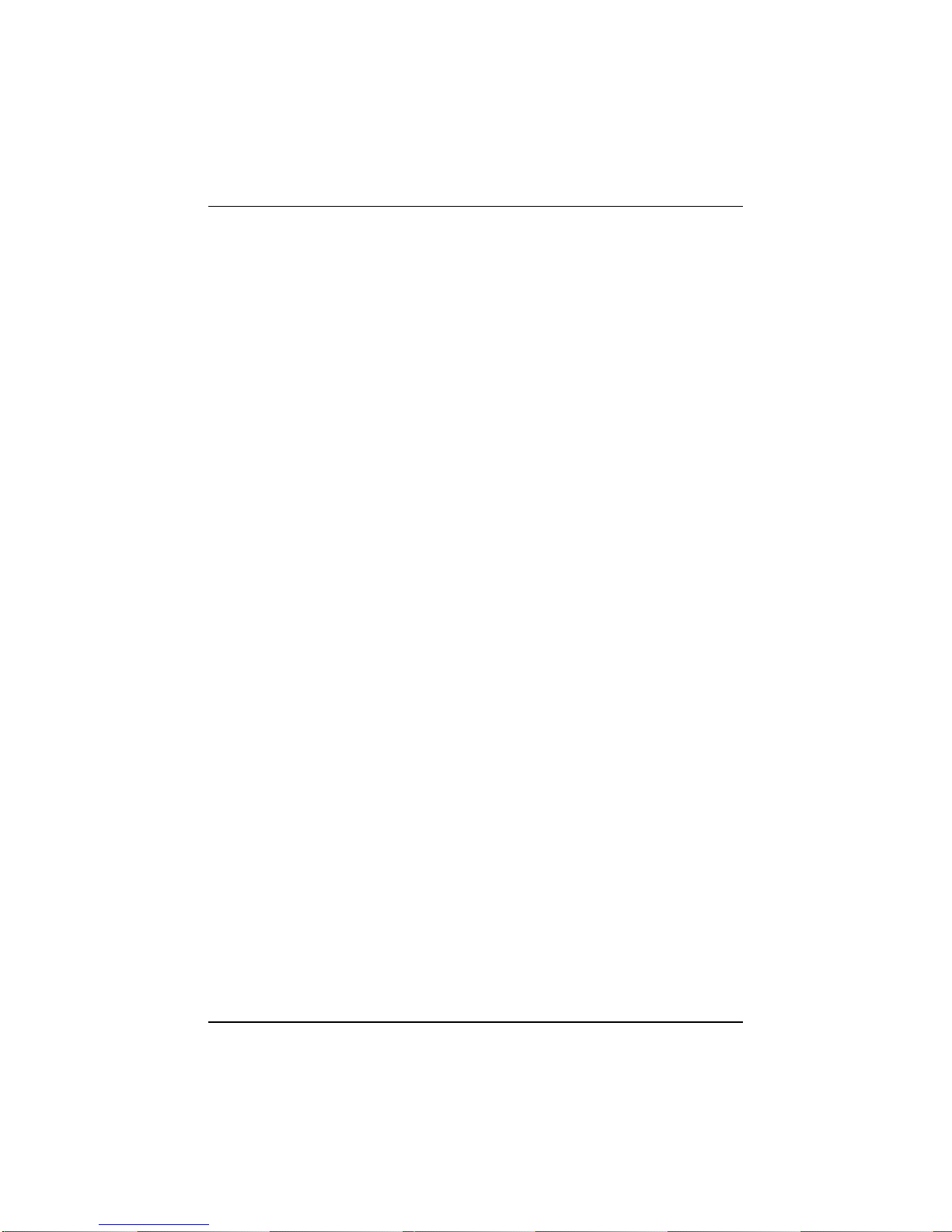
TABLE OF CONTENTS
1 Overview
1.1 Introduction 4
2 Comp16
2.1 A Word About Compression 5
2.2 Front/Back Panel Basic Layout 7
2.3 Presets 9
2.4 Application Guide 14
3 EQ3B
3.1 Front/Back Panel Basic Layout 17
3.2 Application Guide 19
4 HP4
4.1 Front/Back Panel Basic Layout 21
4.2 Application Guide 23
5 Technical Specifications
5.1 COMP16 Specifications 24
5.2 EQ3B Specifications 25
5.3 HP4 Specifications 26
3
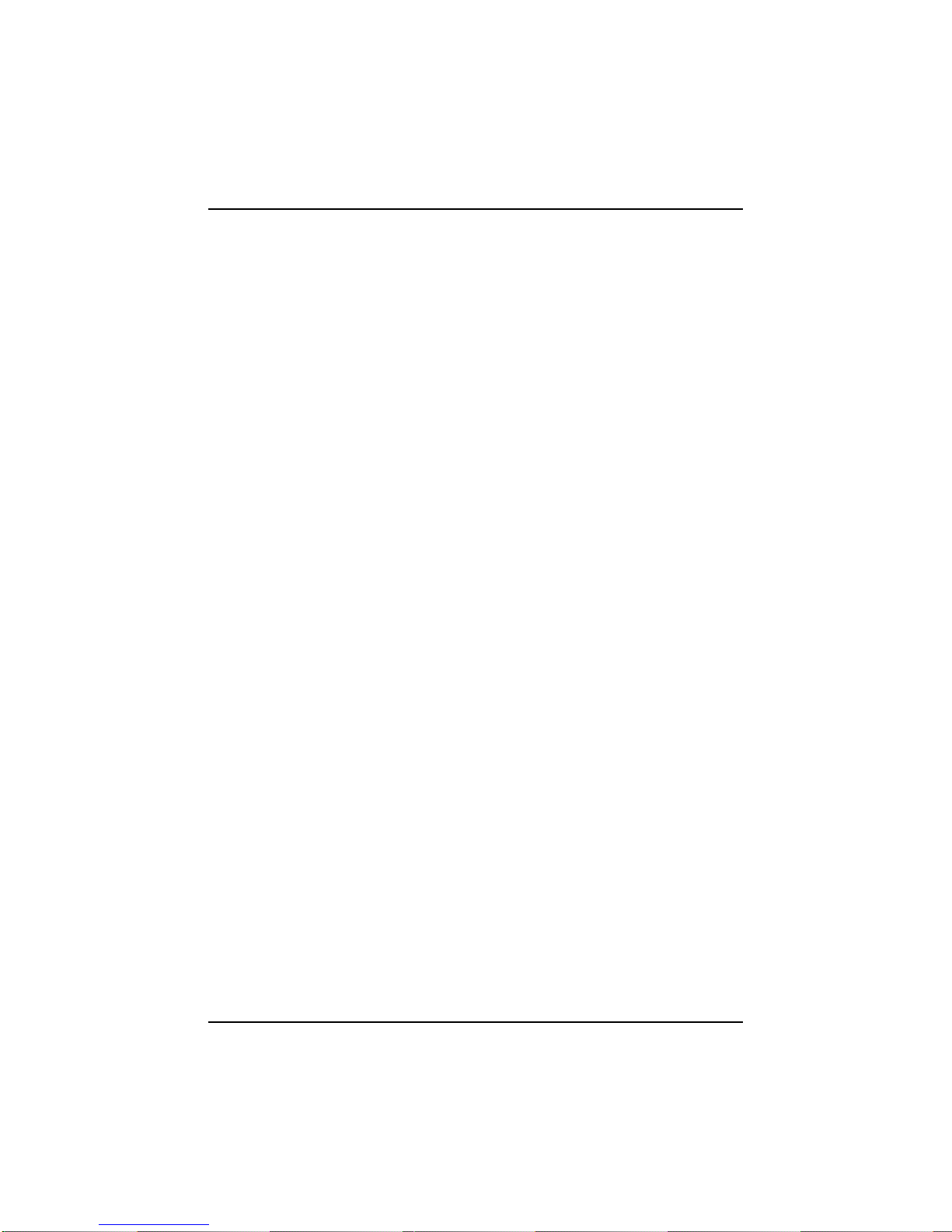
1 INTRODUCTION
1.1 INTRODUCTION
Thank you for purchasing this PreSonus Product. Your product
was designed with you, the end user in mind.
This device was built with state of the art components to deliver
crystal clear audio for an infinite period of time. We believe this
unit to be an exceptional sounding unit at an exceptional price. We
hope you agree. Feel free to contact us at 1-800-750-0323
anytime for any reason. We value your comments and
suggestions.
Please pay close attention to how you connect your PreSonus
Product to your system. Improper grounding is the most common
cause of noise problems in both live and studio applications. We
suggest you look at the application guides which are part of this
manual to insure optimum operation.
Good luck and enjoy your PreSonus Product!
4
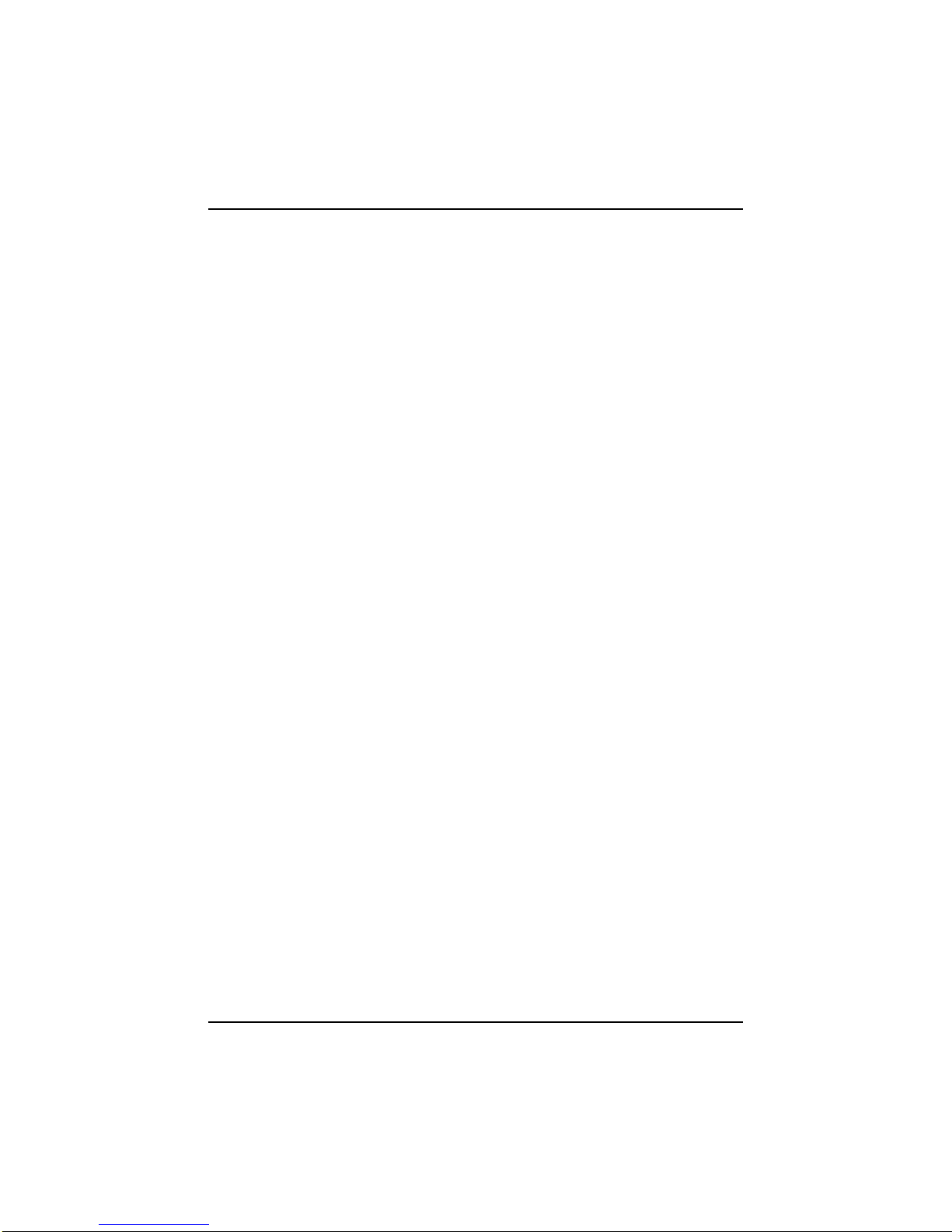
PRESONUS
2.1 A WORD ABOUT COMPRESSION
Punch, apparent loudness, presence… just three of many terms
used to describe the effects of compression/ limiting.
Compression and limiting are forms of dynamic range (volume)
control. Audio signals have very wide peak to average signal level
ratios (sometimes referred to as dynamic range which is the
difference between the loudest level and the softest level). The
peak signal can cause overload in the audio recording or
reproduction chain resulting in signal distortion. A
compressor/limiter is a type of amplifier in which gain is dependent
on the signal level passing through it. You can set the maximum
level a compressor/limiter allows to pass through, thereby causing
automatic gain reduction above some predetermined signal level or
threshold.
Compression refers basically to the ability to reduce the output
level of an audio signal by a fixed ratio relative to the input. It is
useful for lowering the dynamic range of an instrument or vocal,
making it easier to record without distorting the recorder. It also
assists in the mixing process by reducing the amount of level
changes needed for a particular instrument. Take, for example, a
vocalist who moves around in front of the microphone while
performing, thus making the output level vary up and down
unnaturally. A compressor can be applied to the signal to help
correct this recording problem by reducing the ‘louder’ passages
enough to be compatible with the overall performance.
How severely the compressor reduces the signal is determined by
the compression ratio and compression threshold. A ratio of 2:1 or
less is considered mild compression, reducing the output by two for
signals greater than the compression threshold. Ratios above 10:1
5
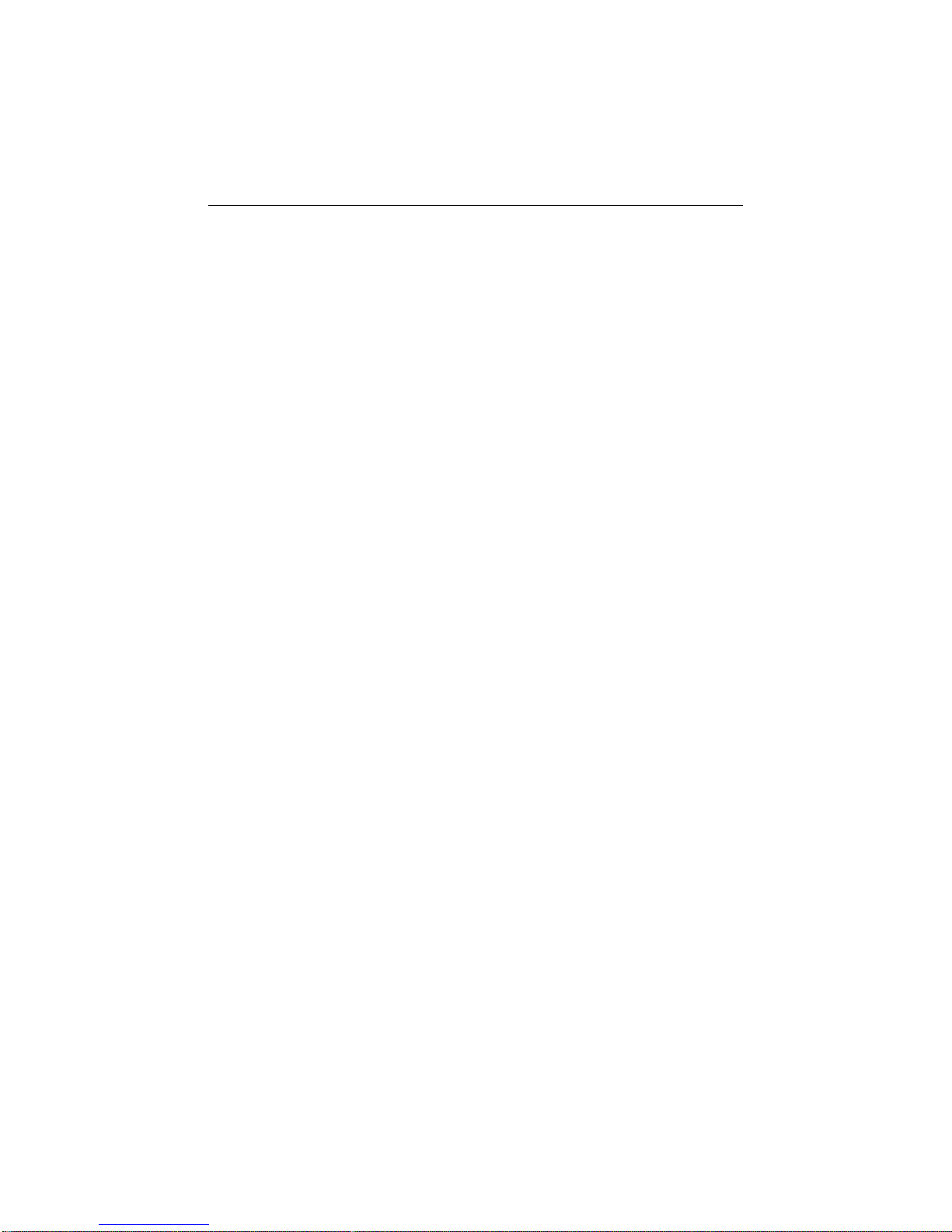
PRESONUS
are considered hard limiting. Limiting refers to the point at which
the signal is restrained from going any louder at the output.
The level of input signal at which the output is reduced is
determined by the compression threshold. As the compression
threshold is lowered, more and more of the input signal is
compressed (assuming a nominal input signal level). Care must
be taken not to ‘over compress’ a signal. Too much compression
destroys the acoustical dynamic response of a performance.
(‘Over compression’, however, is used by some engineers as an
effect, and with killer results!)
Compressor/limiters are commonly used for many audio
applications. A kick drum can get lost in a wall of electric guitars.
No matter how much level is increased, the kick drum stays ‘lost in
the mud’. Add a touch of compression and tighten up that kick
drum sound allowing it to ‘punch’ through without having to crank
the level way up.
A vocal performance usually has a wide dynamic range. Transients
(the very loudest portion of the signal) can be far outside the
average level of the vocal signal. It is extremely difficult to ride the
level with a console fader. A compressor/limiter automatically
controls gain without altering the subtleties of the performance.
A solo guitar can seem to be masked by the rhythm guitars.
Compression can make your ‘lead’ soar above the track without
shoving the fader through the roof .
Bass guitar can be difficult to record . A consistent level with good
attack can be achieved with proper compression . Your bass
doesn’t have to be washed out in the low end of the mix . Let the
compressor/limiter give your bass the punch it needs to drive the
bottom of the track .

PRESONUS
2.2 COMP16 FRONT PANEL BASIC LAYOUT
The front panel on the COMP16 is divided into three sections.
These are:
1. Presets:
Sixteen selectable preset positions.
The Presets for the COMP16 are controlled by this sixteen
position rotary encoder. As the encoder is rotated,
parameters are digitally switched, simultaneously controlling
attack, release, ratio and threshold.
2. Controls:
The Input control adjusts the gain on the input amplifier.
Note: The input control is always active.
3. Output & Pushbuttons
The Output control is used to set the desired output of the
COMP16. It is sometimes referred to as ‘gain makeup’
control. This term is derived from the fact that as the
compressor lowers the output level during gain reduction,
7
