PRESONUS EASERA User Manual

6.2 EASERA GATEWAY SPECIFICATIONS
Preamp Bandwidth 10Hz to 50kHz
Preamp Input Impedance 1.3k Ohms
Instrument Input Impedance 1M Ohms
Preamp THD <0.005%
Preamp EIN -125dB
Preamp Gain 45dB
Line Input Impedance 10k Ohms
TRS Output Impedance 51 Ohms
TRS Main Outputs Impedance 51 Ohms
Headphone Output 150mW/Ch 20Hz-20kHz
Phantom Power 48V +/- 2V
Power Supply Ext line Transformer, Internal
Switching
Bus Power Six-pin FireWire Port
Analog to Digital Converters 24-bit / up to 96khz
ADC Dynamic Range 107db
DAC 24-bit / up to 96kHz
DAC Dynamic Range 110db
IEEE1394 Speed 400mbps
As a commitment to constant improvement, PreSonus Audio Electronics, Inc. reserves the
right to change any specification stated herein at any time in the future without notification.
Users Manual
Version 1.0
PreSonus Audio Electronics, Inc.,
© 2005
DISTRIBUTED BY:
Renkus-Heinz, Inc., 19201 Cook Street, Foothill Ranch, CA 92610-3501, USA
Tel: 949-588-9997 Fax: 949-588-9514 Email: Sales@renkus-heinz.com
Web: www.renkus-heinz.com
EASERA Gateway
Data Acquisition System
6 TECHNICAL
RH583 9/06
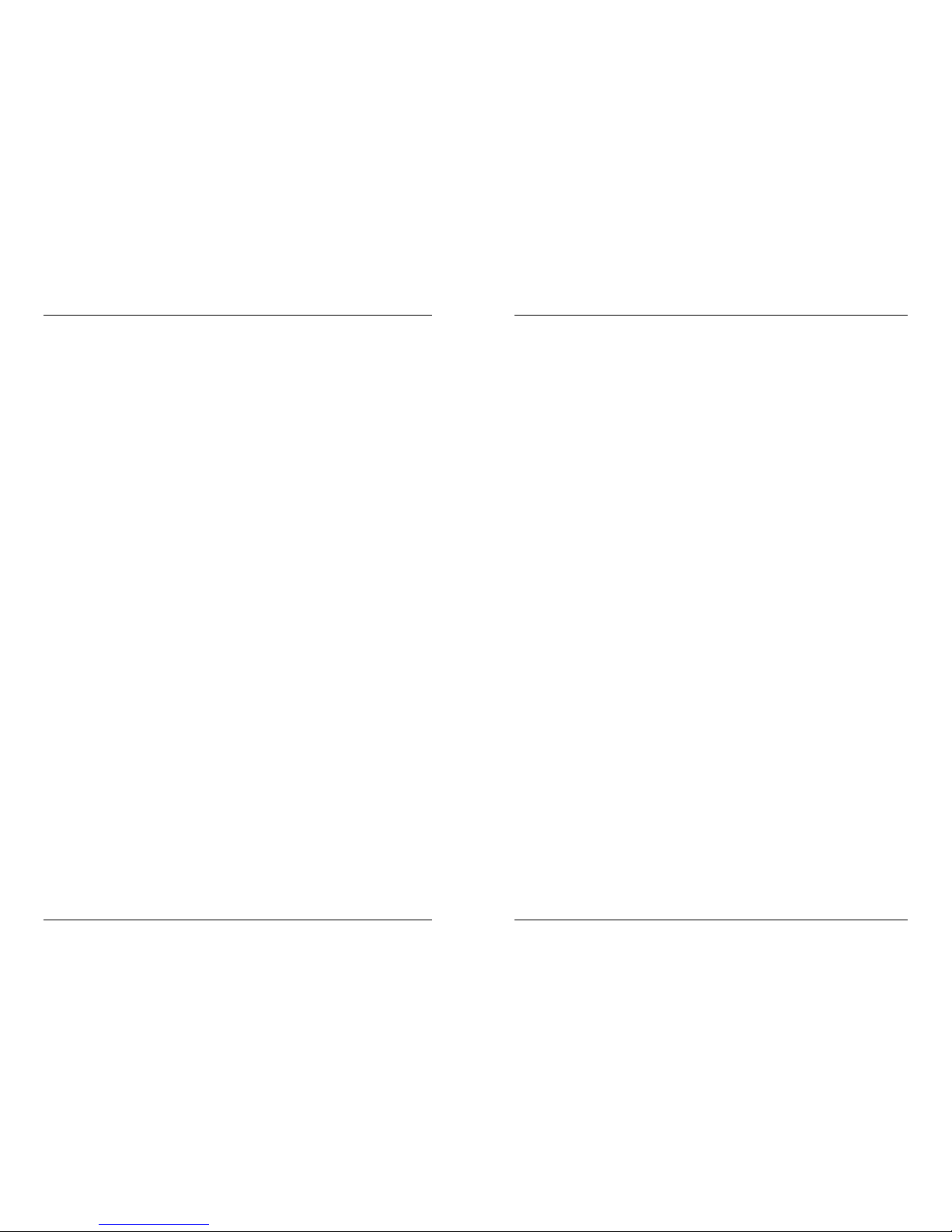
2
23
PreSonus Limited Warranty
PreSonus Audio Electronics Inc. warrants this product to be free of defects in material and
workmanship for a period of one year from the date of original retail purchase. This warranty is enforceable only by the original retail purchaser. To be protected by this warranty,
the purchaser must complete and return the enclosed warranty card within 14 days of purchase.
During the warranty period PreSonus shall, at its sole and absolute option, either repair or
replace, free of charge, any product that proves to be defective on inspection by PreSonus
or its authorized service representative. To obtain warranty service, the purchaser must
first call or write PreSonus at the address and telephone number printed below to obtain a
Return Authorization Number and instructions of where to return the unit for service. All
inquiries must be accompanied by a description of the problem. All authorized returns
must be sent to the PreSonus repair facility postage prepaid, insured and properly packaged. PreSonus reserves the right to update any unit returned for repair.
PreSonus reserves the right to change or improve the design of the product at any time
without prior notice. This warranty does not cover claims for damage due to abuse, neglect, alteration or attempted repair by unauthorized personnel, and is limited to failures
arising during normal use that are due to defects in material or workmanship in the product. Any implied warranties, including implied warranties of merchantability and fitness for
a particular purpose, are limited in duration to the length of this limited warranty. Some
states do not allow limitations on how long an implied warranty lasts, so the above limitation may not apply to you.
In no event will PreSonus be liable for incidental, consequential or other damages resulting from the breach of any express or implied warranty, including, among other things,
damage to property, damage based on inconvenience or on loss of use of the product,
and, to the extent permitted by law, damages for personal injury. Some states do not
allow the exclusion of limitation of incidental or consequential damages, so the above limitation or exclusion may not apply to you. This warranty gives you specific legal rights, and
you may also have other rights, which vary from state to state. This warranty only applies
to products sold and used in the United States of America. For warranty information in all
other countries please refer to your local distributor.
PreSonus Audio Electronics, Inc.
7257 Florida Blvd.
Baton Rouge, LA 70806
(225) 216-7887
(800) 750-0323
www.presonus.com
© 2005, PreSonus Audio Electronics, Incorporated. All rights reserved.
Audio Drop Outs – Can occur when the speed of your processor cannot buffer audio fast
enough. Windows XP – Try lowering your EASERA GATEWAY’s CPU to a lower setting, by
right clicking on the EASERA GATEWAY control panel icon in your system tray.
Preamplifier
Q: I have a microphone plugged into channel one (or two) but I am not getting any signal.
Possible Solutions
1. Check your microphone cable.
2. Make sure the microphone does not require phantom power. If it does press the 48 V
button.
Power Issues
Q: I just bought a EASERA GATEWAY from (dealer name goes here) in (city and state go
here) and I live in Morocco. When I plugged in my EASERA GATEWAY it caught on fire
and smoke came out of the top. What do I do?
A: PreSonus has a distributor in almost every country. Therefore, PreSonus does not
authorize or condone exportation of any of our products by US dealers. If you have done
this and your product has been damaged (more than likely due to voltage irregularities)
then you will need to return the unit to the dealer in the United States. The dealer can then
return it to PreSonus for a non-warranty repair. After the unit is repaired, the dealer will be
billed accordingly and the unit will be returned to the dealer.
WARRANTY
6 TECHNICAL
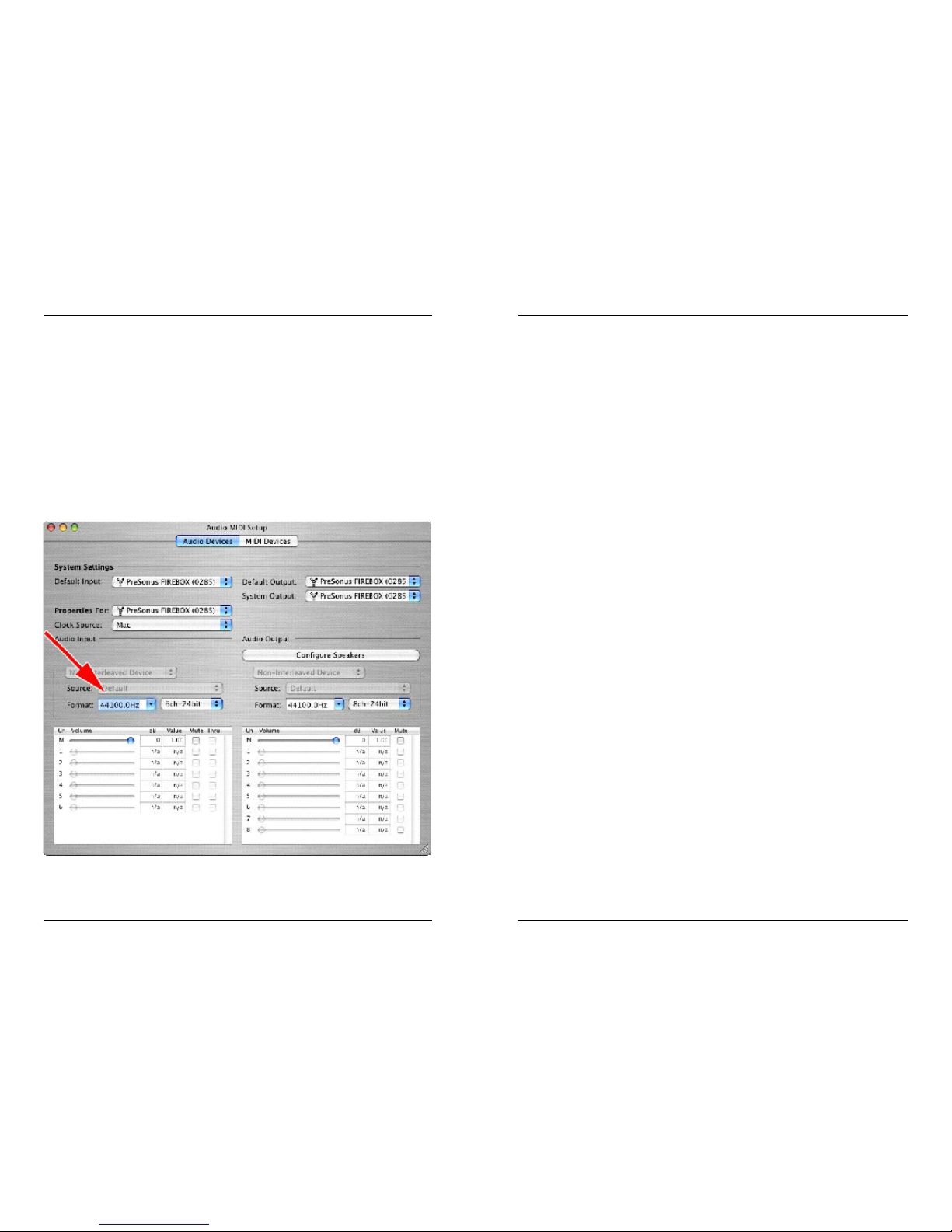
22
3
Blue – solid sync
Red – sync not present
Flashing Red and Blue – external sync not present
Pops and clicks can also occur with high CPU loads (ie; running a large number of
plug-ins, etc) at low latency. Windows XP – try increasing your latency settings in the
EASERA GATEWAY’s hardware control panel.
No Sync (Red) – Macintosh Users – Open Audio MIDI Setup and change the
Format sample rate speed to anything different. This will re-establish synchronization
and the Blue sync light will turn on. Once you have the blue sync light you can then
reset the Format sample rate to your desired setting.
1 Overview
1.1 Introduction 4
2 Installation and Set up
2.1 Computer Requirements 5
2.2 Installation of EASERA GATEWAY Drivers 6
2.3 EASERA GATEWAY Control Panel 7
2.4 EASERA GATEWAY Mixer 11
3 Controls & Connections
3.1 Front Panel Layout and Descriptions 12
3.2 Back Panel Layout and Descriptions 14
4 Mixer
4.1 Mixer 16
4.2 Operation of Mixer 18
5 Application Notes
5.1 Microphones 21
6 Technical
6.1 Trouble Shooting 21
6.2 Specifications 24
6 TECHNICAL TABLE OF CONTENTS
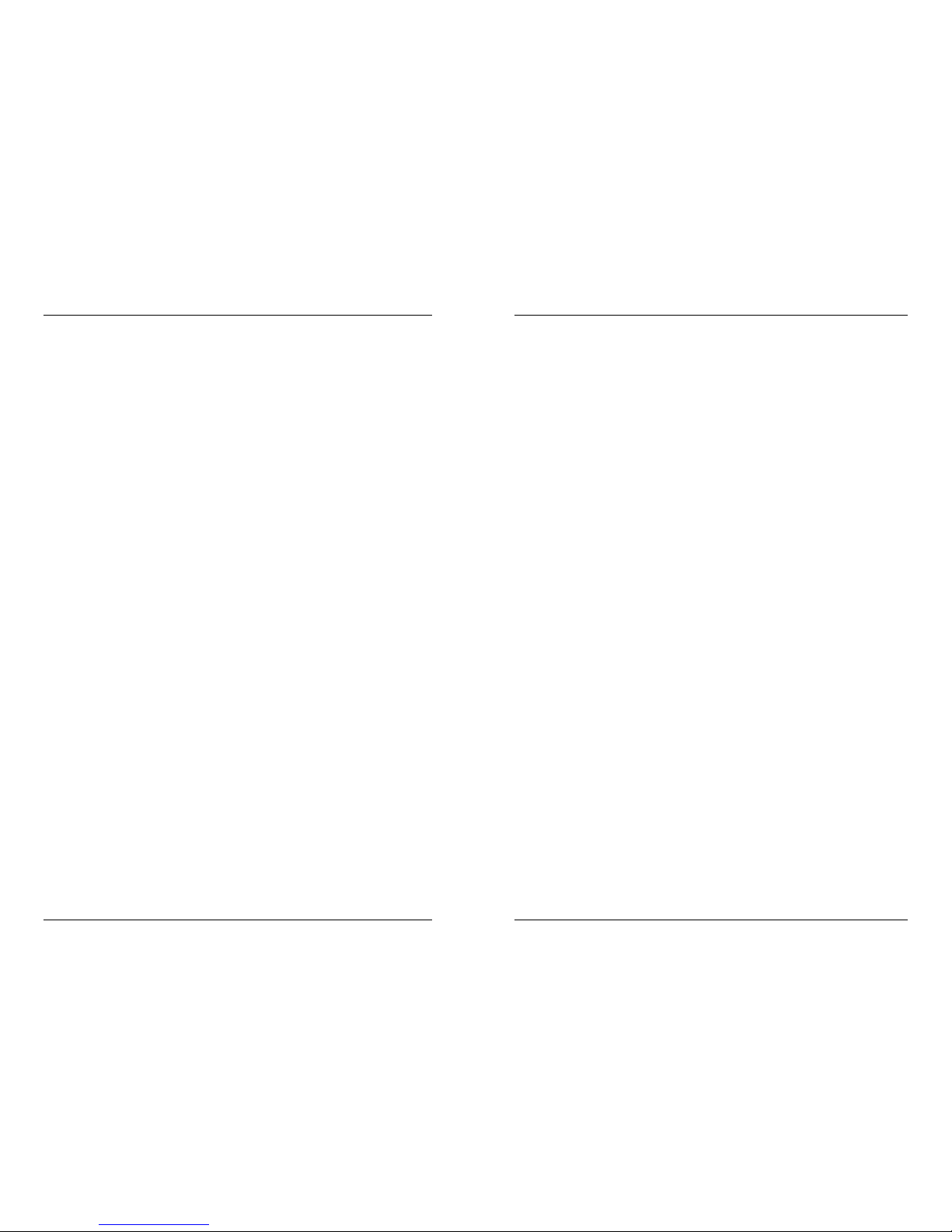
4
21
1.1 INTRODUCTION
Thank you for purchasing the PreSonus EASERA GATEWAY. PreSonus Audio Electronics
has designed the EASERA GATEWAY utilizing high-grade components to insure optimum
performance that will last a lifetime. The EASERA GATEWAY is the most powerful recording interface of its size, with the ability to record and playback four inputs and six outputs
simultaneously at 24-bit/96K sample rate.
Loaded with four analog inputs, including two PreSonus microphone preamplifiers and two
line inputs, six balanced analog outputs and MIDI I/O, the EASERA GATEWAY is ready to
go out of the box for professional-quality computer recording. For further flexibility, the
EASERA GATEWAY can be bus-powered by a six-pin FireWire connector or externally
powered by the included power supply. The EASERA GATEWAY is the perfect computer
recording system that gives you the power for professional quality recordings in the palm
of your hand.
We suggest that you use this manual to familiarize yourself with the features, applications
and correct connection procedure for your EASERA GATEWAY before trying to connect it
to your computer. This will hopefully alleviate any unforeseen issues that you may
encounter during installation and set up.
Thank you, once again, for buying our product and we hope you enjoy your EASERA
GATEWAY!
5.1 MICROPHONES
The EASERA GATEWAY works great with all types of microphones including dynamic, ribbon and condenser microphones. Dynamic microphones and ribbon microphones are generally lower output devices and require no external power source. Condenser microphones
are generally more sensitive than dynamic and ribbon microphones and typically require
external 48V phantom power.
NOTE: If you are using a ribbon microphone, please check the manual for the mic before
applying phantom power. Applying phantom power to some microphones could cause damage to the microphone.
6.1 TROUBLE SHOOTING
Please note that many technical issues can arise when converting a standard computer
into a DAW (Digital Audio Workstation). PreSonus will only provide support for issues that
directly relate to the EASERA GATEWAY interface. It may be necessary to contact the
manufacturer of the computer, operating system and/or software to obtain additional technical support. PreSonus does not provide support for issues in regards to operating systems,
additional hardware or software.
Please check the PreSonus website, www.presonus.com regularly for software information
and updates, firmware updates, and technical support. Also, technical assistance may be
received by calling PreSonus at 225-216-7887 between the hours of 10 am and 8 PM
Central Time.
Pops and Clicks
The light on the front right panel of the EASERA GATEWAY is a clock (sync) indicator. It
lets you know if your unit is receiving word clock correctly. Word clock is the manner by
which digital devices sync frame rates. Proper word clock sync prevents digital devices
from having pops, clicks, or distortion in the audio signal (due to mismatched digital audio
transmission).
If the symbol is solid blue, this indicates that your unit is in sync with the computer.
If the light is solid red, this indicates that the EASERA GATEWAY does not have sync from
the computer and that the unit might not be connected properly.
If the unit is flashing red and blue, the unit is not receiving external sync. \
The three different light modes are repeated on the next page.
1 OVERVIEW
5 APPLICATION NOTES
6 TECHNICAL
