Page 1

9.25, 9.25i Treadmill
Page 1
9.25, 9.25i Treadmill
Warning: This service manual is for use by Precor trained service providers only.
If you are not a Precor Trained Servicer, you must not attempt to service any Precor Product;
Call your dealer for service.
This document contains information required to perform the majority of troubleshooting, and
replacement procedures required to repair and maintain this product.
This document contains general product information, software diagnostic procedures (when
available), preventative maintenance procedures, inspection and adjustment procedures,
troubleshooting procedures, replacement procedures and electrical block and wiring diagrams.
To move directly to a procedure, click the appropriate procedure in the bookmark section to the
left of this page. You may “drag” the separator bar between this page and the bookmark section
to change the size of the page being viewed.
© 2003 Precor Incorporated
Unauthorized Reproduction and Distribution Prohibited By Law
Page 2

9.25, 9.25i Treadmill
Page 2
Section One - Things you Should Know
About This Appendix
Section One, Things You Should Know. This section includes technical specifications and a
procedure matrix. Read this section, as well as the Treadmill Owner’s Manual, before you
perform the maintenance procedures in this manual.
Section Two, Software Features. Precor’s 9.25 and 9.25i Treadmill is programmed with several
diagnostic and setup features. This section contains the procedures you need to access the
diagnostic features on this treadmill.
Section Three, Checking Treadmill Operation. This section provides you with a quick way of
checking treadmill operation. Check treadmill operation at the end of a maintenance procedure
and when it is necessary to ensure that the treadmill is operating properly.
Section Four, Inspection and Adjustment Procedures. Perform inspection procedures when
a trouble symptom points to a particular problem and after removing and replacing major
components. Many maintenance problems can be fixed by adjusting various treadmill
components. This section also provides you with the step-by-step procedures required to make
these adjustments.
Section Five, Troubleshooting Procedures. The diagnostic and troubleshooting procedures
contained in this section should be performed when it is necessary to isolate a problem to a
particular component.
Section Six, Replacement Procedures. When a treadmill component must be replaced, go to
this section and follow the step-by-step procedures required to remove and replace the
component.
Section Seven, Wiring and Block Diagrams. This section includes wiring and block diagrams
9.25 and 9.25i treadmill.
General Information
For the latest exploded view, part number and part pricing information, visit the Precor dealer
website at “www.precor.com/Dealer”.
Page 3

9.25, 9.25i Treadmill
Page 3
Technical Specifications
Physical Specifications
Length: 67 inches (170 cm)
Width: 28.5 inches at handrails (71 cm)
25 inches at base (63.5 cm)
Height: 44 inches
Running surface: 51 inches by 17 inches (130 cm by 43 cm)
Motor: 1.7 hp continuous duty
Speed: 0.5 to 10 mph (0.8 to 16 kph)
10 mph is equivalent to a 6 minute mile
Incline: 0 to 15% grade
Power: 50/60Hz 120v AC
Weight: 193 lbs (87 kg)
Shipping Weight: 233 lbs (105 kg)
Electronic Specifications
4 user identifications in memory
Programs:
Manual
2 Interval
(1 minute rest: 1 minute work)
(1 minute rest: 2 minute work)
5 Preprogrammed courses
2 Custom courses
Weight Loss
Fitness Test
Heart Rate
Display Readouts:
Time
Distance (miles or kilometers)
Speed (mph or kph)
Incline
Calories
Heart rate
Fitness score
Smart rate
Page 4

9.25, 9.25i Treadmill
Page 4
Procedure 2.1 - Accessing the 9.25 Treadmill's Diagnostic
Program
Procedure
1. Plug the power cord into the wall outlet, then turn on the treadmill with the circuit breaker.
2. The diagnostic program provide six different routines to aid it testing and trouble diagnosis.
3. With the PRECOR M9.25 banner scrolling, press and hold ENTER until the software version
number is displayed in the right display windows.
4. The first routine is the LED display test. The routine will light every LED on the display as the
test proceeds. It is necessary to watch the display to see if an LED does not light.
5. The second routine is lift calibration. The lift calibration number indicates the physical
position of the lift. As lift is operated the lift calibration number will track the lift’s physical
position. The lift calibration number will be used to initialize the lift. Press the INCLINE keys
while you watch the right display window (see Diagram 2.1). The lift calibration number
increments as the INCLINE
▲ key is pressed and decrements as the INCLINE ▼ key is
pressed. Press ENTER to continue.
6. The third routine is the power bits display. Power bits is a number that indicates the amount
of time that power is applied to the drive motor (duty cycle). The power bit number reflects
changes in speed and load. Power bits and running belt speed will be displayed. Notice the
power bits number will increase or decrease as speed and/or load is increased or
decreased. The power bit number can be used to determine treadmill loading. Press
ENTER to continue.
7. The fourth routine is the keypad test. Seven dashed lines will appear on the display. Each
dash will correspond to a key on the display. Press each key one at a time, the
corresponding dash will enlargen, indicating the key that was pressed. Use this test to
determine if the keys are functioning properly. Press the INCLINE
▼ and SPEED ▲ keys,
simultaneously to continue.
8. The fifth routine is the safety key test. When the safety key is inserted SAFE ON is
displayed in the right display window. Remove the safety key from the upper display module
while you watch the right display window, SAFE OFF is displayed. Replace the safety key
and press ENTER to continue.
9. The sixth routine is the heart rate test. When a chest strap transmitter or test transmitter is
used, the heart rate will be displayed. Press ENTER to continue.
10. The last routine is the circuit breaker trip test. This test checks the ability of the treadmill to
trip the circuit breaker under software control. If the STOP key is pressed the trip signal will
be sent to the circuit breaker and the circuit will trip, shutting off the treadmill. If you do not
wish to trip the circuit breaker, press the ENTER key to exit the diagnostic program.
Page 5

9.25, 9.25i Treadmill
Page 5
Diagram 2.1 - Display Housing, 9.25
Page 6

9.25, 9.25i Treadmill
Page 6
Procedure 2.2 - Accessing the 9.25i Treadmill's Diagnostic
Program
Procedure
1. Plug the power cord into the wall outlet, then turn on the treadmill with the circuit breaker.
2. The diagnostic program provide six different routines to aid it testing and trouble diagnosis.
3. For the purpose of accessing the various software routines, including the diagnostics
program, the display housing keys are hypothetically numbered 1 to 7 from left to right.
4. With the PRECOR M9.25i banner scrolling, press keys RESET,5,1,7,6,5,7,6,1, sequentially
(See Diagram 2.2).
5. The first routine is the LED display test. The routine will light every LED on the display as the
test proceeds. It is necessary to watch the display to see if an LED does not light.
6. The second routine is lift calibration. The lift calibration number indicates the physical
position of the lift. As lift is operated the lift calibration number will track the lift’s physical
position. The lift calibration number will be used to initialize the lift. Press the INCLINE keys
while you watch the right display window (see Diagram 2.2). The lift calibration number
increments as the INCLINE
▲ key is pressed and decrements as the INCLINE ▼ key is
pressed. Press ENTER to continue.
7. The third routine is the power bits display. Power bits is a number that indicates the amount
of time that power is applied to the drive motor (duty cycle). The power bit number reflects
changes in speed and load. Power bits and running belt speed will be displayed. Notice the
power bits number will increase or decrease as speed and/or load is increased or
decreased. The power bit number can be used to determine treadmill loading. Press
ENTER to continue.
8. The fourth routine is the key pad test. Seven dashed lines will appear on the display. Each
dash will correspond to a key on the display. Press each key one at a time, the
corresponding dash will enlargen, indicating the key that was pressed. Use this test to
determine if the keys are functioning properly. Press the INCLINE
▼ and SPEED ▼ keys,
simultaneously to continue
9. The fifth routine is the safety key test. When the safety key is inserted SAFE ON is
displayed in the right display window. Remove the safety key from the upper display module
while you watch the right display window, SAFE OFF is displayed. Replace the safety key
and press ENTER to continue.
10. The sixth routine is the heart rate test. When a chest strap transmitter or test transmitter is
used, the heart rate will be displayed. Press ENTER to continue.
Page 7

9.25, 9.25i Treadmill
Page 7
11. The last routine is the circuit breaker trip test. This test checks the ability of the treadmill to
trip the circuit breaker under software control. If the STOP key is pressed the trip signal will
be sent to the circuit breaker and the circuit will trip, shutting off the treadmill. If you do not
wish to trip the circuit breaker, press the ENTER key to exit the diagnostic program.
Diagram 2.2 - Display Housing, 9.25i
Page 8

9.25, 9.25i Treadmill
Page 8
Procedure 2.3 - Resetting All User Information
This procedure completely resets the M9.25 user statistics. All previously-saved user information
will be either reset to zero or changed to default values. All odometers will be reset to zero. If you
want to save accumulated user information and odometer readings, record the information
before performing this procedure.
Note: This procedure is not available on the 9.25i. User stats must be reset individually per
Procedure 2.4.
Procedure
1. Plug the power cord into the wall outlet, then turn on the treadmill with the circuit breaker.
2. With the PRECOR M9.25 or PRECOR M9.25i banner scrolling, press the INCLINE
▲,
INCLINE
▼, SPEED ▲, and SPEED ▼ keys simultane ously and hold them for approximately
five seconds (or until zeros are displayed in the right display windows). Release the keys.
3. Watch the electronic display. The right middle display window:
a Resets to all zeros, then increments to 119
b Resets to 1000, then increments to 1119
c Resets to 2000, then increments to 2119
d Resets to 3000, then increments to 3119
e Displays the User ID prompt.
Note:
If the upper PCA or prom is replaced, all user information will be re-initialized.
Page 9

9.25, 9.25i Treadmill
Page 9
Procedure 2.4 - Resetting an Individual User’s Information
This procedure resets accumulated user information and odometer readings for an individual
User ID. All previously-saved user information for a selected User ID will be either reset to zero or
changed to default values. The odometer reading for the selected User ID will be reset to zero.
Procedure
1. Plug the power cord into the wall outlet, then turn on the treadmill with the circuit breaker.
2. With the PRECOR M9.25 or PRECOR M9.25i banner scrolling, press any key.
3. At the User ID prompt, select the User IDs to be reset using the SPEED
▲ (or INCLINE ▲)
and SPEED
▼ (or INCLINE ▼) keys.
4. Press the STOP and QUICKSTART keys together and hold them for approximately two
seconds (or until the right middle display window displays one of the numbers sets in
Procedure 2.2, step 3a, 3b, 3c or 3d).
5. If you do not observe the values listed in Procedure 2.2, step 3a, 3b, 3c or 3d...
THEN... OTHERWISE...
Replace the upper PCA as described in This procedure is complete.
Procedure 5.2 of the Residential Treadmill
Service Manual.
Note:
If the upper PCA is replaced, all user information will be re-initialized.
Page 10
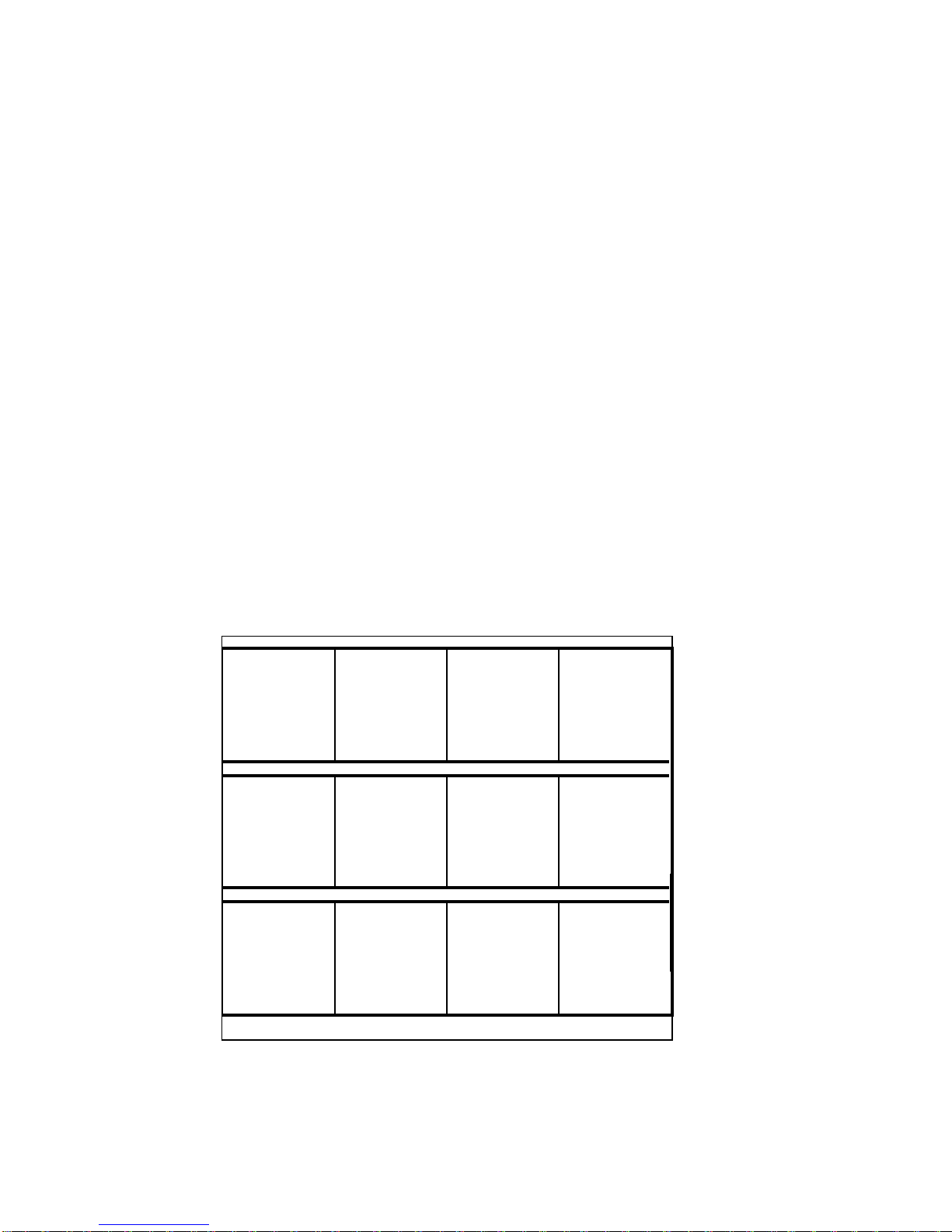
9.25, 9.25i Treadmill
Page 10
Procedure 2.5 - Displaying the Treadmill Odometer and Error
Code Log
Procedure
1. Plug the power cord into the wall outlet, then turn on the treadmill with the circuit breaker.
2. With the PRECOR M9.25 banner scrolling, press the ENTER, SPEED
▼ and SPEED ▲
keys, simultaneously. Continue to hold the keys until the message TREADMILL
ODOMETER scrolls across the left display window. On 9.25i treadmills, press keys
RESET,6,5, sequentially.
Note:
The right display window displays total miles or kilometers on the treadmill (see Diagram 2.3).
The top display window shows the most significant bits of the number; the lower display window
shows the least significant bits of the number. The number displayed is 102,187,723 (in miles or
kilometers).
3. Press ENTER twice to return to the User ID prompt.
Diagram 2.3 - Odometer Reading For the Treadmill
000
1
021
8
7
72
3
Page 11

9.25, 9.25i Treadmill
Page 11
4. Press ENTER. The error buffer is displayed and scrolls across the left display window (see
Diagram 2.4). The most recent error condition will be displayed in position 1 and the oldest
error will be displayed in position 5. When an error is added to a full log the new error will be
inserted in position 1 and all other logs will be pushed down one position. The error that was
in position 5 will be lost.
5. Use the SPEED
▼ (or INCLINE ▼) and SPEED ▲ (or INCLINE ▲) keys to move through the
error code log.
6. Once you have completed the diagnosis and repair of the treadmill, it is generally desirable
to clear the error code log. Then any subsequent error that are logged will be known to be
new error conditions. To clear the error code log, press the QUICK START and STOP keys
simultaneously. Or, press ENTER to retain the current error information and return to the
User ID prompt.
Diagram 2.4 - Error Code Log
Err:
No
Err
2
22
1
Page 12

9.25, 9.25i Treadmill
Page 12
Procedure 2.6 - Selecting United States Standard or Metric
Units
Selecting United States standard units causes data to be displayed in feet, miles and pounds.
Metric data is displayed in meters, kilograms and kilometers.
Procedure
1. Plug the power cord into the wall outlet, then turn on the treadmill with the circuit breaker.
2. Choose one:
IF... THEN...
You wish to verify the measurement Continue with the next step
standard the treadmill is currently using
before you change the standard
You wish to change the measurement Skip to Step 5
standard the treadmill is using
Checking the Measurement Standard
3. Press ENTER until the WEIGHT indicator light appears.
4. Watch the number displayed in the left display window while you press the SPEED
▲ key
five or six times.
Note:
If the treadmill is using United States standard units, the numbers in the left display window are
repeatable multiples of 5 (such as 160, 165, 170, 175, etc.). Otherwise, the treadmill is using
metric units.
Changing the Measurement Standard
5. Press and hold STOP to return the PRECOR M9.45 banner.
Note:
On 9.25 treadmills, releasing the QUICK START key before the SPEED
▲ key when you perform
the next step may cause the selected measurement standard to change to the alternate
measurement standard.
6. On 9.25treadmills, press the QUICK START and then the SPEED
▲ key. Hold both keys for
3–5 seconds, then release. On 9.25i treadmills, press keys 4,5,6,7, sequentially.
Page 13

9.25, 9.25i Treadmill
Page 13
7. Use the SPEED ▲ or SPEED ▼ keys to select the alternate measurement standard.
8. Press ENTER twice to return to the User ID prompt.
Page 14

9.25, 9.25i Treadmill
Page 14
Procedure 2.7 - Determining Software Version Numbers
Software version numbers are invaluable for tracking and identifying problems and staying aware
of changes to the operation and features of the product.
Procedure
1. Plug the power cord into the wall outlet, then turn on the treadmill with the circuit breaker.
2. With the PRECOR M9.25 banner scrolling, press the ENTER key. On 9.25i treadmills, with
the PRECOR M9.25 banner scrolling, press keys RESET,5,6,7,1, sequentially.
3. On 9.25 treadmills, note the version number displayed in the right middle display window.
The software version is not displayed in this procedure on 9.25i treadmulls.
Note:
If you cannot determine the software version number in this manner, look at the label on the
PROM mounted on the upper PCA. The part number stamped on the PROM indicates the
software version number.
Page 15

9.25, 9.25i Treadmill
Page 15
Procedure 2.8 - Documenting Software Problems
When a problem is found with either the software or upper or lower PCA’s, record the information
listed below. If you isolated the problem to either the PROM, upper PCA, or lower PCA, include
the information you recorded with the malfunctioning PROM or PCA when you ship it to Precor.
When a problem occurs, record the following information:
• Model and serial number
• Software version number
Note:
Determine the version number as in Procedure 2.7.
• User and program number running when the problem occurred
• A description of:
a What happened or failed to happen.
b The action taken by the user just before the problem occurred.
c Problem-related information (such as how far into the program the problem occurred,
the work level being used when the problem occurred, etc.).
• The frequency of occurrence.
Page 16

9.25, 9.25i Treadmill
Page 16
Section Three - Checking Treadmill Operation
This section provides you with a quick method of checking treadmill operation. Check treadmill
operation at the end of a maintenance procedure and when it is necessary to ensure that the
treadmill is operating properly.
Procedure
1. Plug the power cord into the wall outlet, then turn on the treadmill with the circuit breaker.
2. Place the treadmill in Manual Mode. Adjust the speed of the running belt to 2–3 mph
Operate the treadmill for at least 5 minutes.
a Concentrate on the feel of the running belt and the sound of the drive motor and rollers.
Be on the alert for unusual noises, smells, or vibrations.
b. Measure and log the AC input current under loaded and unloaded conditions.
c Observe the LEDs on the electronic console. Make sure that each LED lights as the in-
formation corresponding to that LED is displayed on the electronic console.
3. Press the STOP key. When the treadmill comes to a stop, view the electronic console as the
treadmill scans time, speed, distance and percent.
4. Press the INCLINE ▲ key while viewing the electronic console. Confirm that the running
bed inclines and the incline display increments to fifteen percent as the INCLINE ▲ key is
pressed.
5. Press the INCLINE ▼ key while viewing the electronic console. Confirm that the running bed
returns to a level position and the incline display decrements to zero percent as the
INCLINE ▼ key is pressed.
6. Turn off the treadmill with the circuit breaker, then unplug the treadmill from the wall outlet.
Page 17

9.25, 9.25i Treadmill
Page 17
Procedure 4.1 - Calibrating the Lift System
WARNING
Always turn off the circuit breaker and unplug the treadmill before you remove the treadmill hood.
Procedure
1. Remove the hood as described in Procedure 5.1 of the Residential Treadmill Service
Manual.
2. Remove the lift motor from the treadmill as described in Procedure 6.4 of this appendix.
3. Place the treadmill upright. Lay the motor in front of the treadmill.
4. Plug the lift motor connector to the lower PCA. Connect the lift motor ground to the treadmill
frame.
5. Plug the power cord into the wall outlet, then turn on the treadmill with the circuit breaker.
6. Enter calibration mode by pressing and holding the ENTER key or press keys
4,5,1,7,6,5,7,6,1, sequentially.
7. Use the INCLINE keys to set the Calibration Number to 20.
8. Place 3/8" bolts in a mounting hole on the plastic nut and the top mounting hole of the lift
motor. Place a ruler next to both left or both right edges of the bolts. Turn the drive screw
until the distance between the bolts is 4.00 inches +/- 1/16" (see Diagram 4.1 ).
Note:
1/16" is 1/2 of a revolution of the drive screw.
9. Hold the white plastic nut on the drive screw. Press the INCLINE keys until the plastic nut
clears the lift motor housing.
Note:
The white plastic nut must not rotate while you are pressing the INCLINE keys.
10. Exit the Calibration Mode by pressing ENTER twice.
11. Turn off the treadmill with the circuit breaker, then unplug the treadmill from the wall outlet
Page 18

9.25, 9.25i Treadmill
Page 18
Diagram 4.1 - Lift Motor Calibration
Note:
When you perform the next step, keep the white plastic nut in the same relative position to the
drive screw. If necessary though, you may turn the drive screw 1/2 of a revolution.
12. Mount the lift motor on the treadmill as described in Procedure 6.4 of this appendix.
13. Check the operation of the treadmill as described in Section Three of this appendix.
Page 19

9.25, 9.25i Treadmill
Page 19
Procedure 5.1 - Troubleshooting the Keypad and Upper PCA
If the function keys on the electronic console are unresponsive, the problem may be either the
upper PCA or keypad. This troubleshooting procedure gives you the information you need to
determine which of these components is malfunctioning.
Procedure
1. Set the circuit breaker in the “off” position.
WARNING
Before continuing with this procedure, review the Warning and Caution statements listed in
Section One of the Residential Treadmill Service Manual.
2. Remove the screws that secure the upper display assembly to the upper handrail. Carefully,
pull some excess interconnect cable out from the targa upright. Rotate the display housing,
so that the rear of the upper PCA is facing upward, and set the display housing on the upper
handrail.
3. Attach the wrist strap to your arm, then connect the ground lead of the wrist strap to the
treadmill frame.Set the voltmeter to a range that will conveniently read +6 Vdc.
Diagram 5.1 - Upper PCA Component Layout
4. Set the voltmeter to a range that will conveniently read +6 Vdc.
5. Set the circuit breaker in the “on” position.
6. Use a DVM, set for DC volts, and read between pin 6 of J3 and the each of the pins in Table
5.1 (no keys pressed) and Table 5.2 (with the appropriate key pressed)...
U3
J5
U13
J4
RN5
RN4
2
1
26
25
J2
J1
Page 20

9.25, 9.25i Treadmill
Page 20
Table 5.1 - Voltage Test Points (Function Keys Not Pressed)
Place the positive lead of the The voltmeter should read...
voltmeter on...
Pin 3 of J3 5 Vdc ± 500 mVdc
Pin 4 of J3 5 Vdc ± 500 mVdc
Pin 5 of J3 5 Vdc ± 500 mVdc
Pin 7 of J3 5 Vdc ± 500 mVdc
Pin 8 of J3 5 Vdc ± 500 mVdc
Pin 9 of J3 5 Vdc ± 500 mVdc
Pin 10 of J3 5 Vdc ± 500 mVdc
Table 5.2 - Voltage Test Points (Function Keys Pressed)
Place the positive At the display The voltmeter should
voltmeter lead on... enclosure, press... read between...
Pin 3 of J3 ENTER 0 Vdc and 500 mVdc
Pin 4 of J3 INCLINE DOWN 0 Vdc and 500 mVdc
Pin 5 of J3 INCLINE UP 0 Vdc and 500 mVdc
Pin 7 of J3 STOP 0 Vdc and 500 mVdc
Pin 8 of J3 SPEED DOWN 0 Vdc and 500 mVdc
Pin 9 of J3 SPEED UP 0 Vdc and 500 mVdc
Pin 10 of J3 QUICK START 0 Vdc and 500 mVdc
7. If the voltage readings match those listed in Tables 5.1 and 5.2 and one or more keys do not
function, replace the upper PCA.
8. If the voltage readings in Table 5.1 are incorrect, disconnect the keypad cable from the key
pad connector and repeat the voltage measuremnts in 5.1. If the voltage readings are now
correct, replace the display housing (keypad). If the voltage readings are still incorrect,
replace the upper PCA.
9. If the voltage readings in Table 5.1 are correct and one or more voltage readings in Table
5.2 are incorrect, replace the display housing (keypad).
10. Set the circuit breaker in the “off” position.
11. If necessary, carefully re-connect the keypad cable to the keypad connector.
12. Remove the ground lead of the wrist strap from the treadmill frame, then remove the wrist
strap from your arm.
13. Position the display enclosure on the display plate. Install the screws that secure the display
enclosure to the display plate.
14. Check the operation of the treadmill as described in Section Three of this appendix.
Page 21

9.25, 9.25i Treadmill
Page 21
Procedure 5.2 - Troubleshooting the Heart Rate System
If the HEART RATE indicator does not blink with your heart beat when you perform Procedure
2.1, the problem may be either the heart rate receiver assembly or the chest strap assembly.
This troubleshooting procedure gives you the information you need to determine which of these
components is malfunctioning.
Procedure
1. If you are referring to this procedure because the HEART RATE indicator did not blink
properly when you performed Procedure 2.1...
THEN... OTHERWISE...
Skip to Step 6. Continue with the next step.
2. Plug the power cord into the wall outlet, then turn on the treadmill with the ON/OFF switch.
3. If necessary use conductive spray (Precor part number 37364-101) to ensure good contact
between the chest strap transmitter and the user, put on the heart rate chest strap
transmitter.Enter the diagnostics program per Procedure 2.1 or 2.2. Proceed to the heart
rate test portion of the diagnostics program. HArt will be displayed in the right display
window when the heart rate routine is accessed.
4. If the HEART RATE indicator blinks with your heart beat and the heart rate information
displayed is correct...
THEN... OTHERWISE...
The Smart Rate system is operating Continue with the next step.
correctly. There is no need to continue
with this procedure.
5. Re-adjust the fit of the chest strap. If the HEART RATE indicator still does not blink as
described in Step 4. If the chest strap transmitter has a replaceable battery, replace the
battery. If the HEART RATE indicator still does not blink as described in Step 4...
THEN... OTHERWISE...
Continue with the next step. The Smart Rate system is operating
correctly. There is no need to continue
with this procedure.
Page 22

9.25, 9.25i Treadmill
Page 22
6. Hold the Heart Rate Test Transmitter (Precor part number 20045-101) near the display
housing. If the HEART RATE indicator on the electronic console blinks with the LED on the
Smart Rate Test Generator...
THEN... OTHERWISE...
The chest strap assembly is bad. The heart rate receiver assembly is
Wear a new chest strap assembly bad. Replace the heart rate receiver as
when you use the Smart Rate described in Procedure 5.4 of the
System. Residential Treadmill Service Manual.
7. Press ENTER to return to the User ID.
Page 23

9.25, 9.25i Treadmill
Page 23
Procedure 5.3 - Troubleshooting the Lift System
System Description
The lift system is powered by a 120 Vac lift motor that uses two independent motors windings,
one operates the motor in an upward direction and one operates the motor in a downward
direction. The motor contains a 10 KΩ or 1KΩ potentiometer (depending on manufacturer),
driven by the motor, that indicates lift position. AC power to operate the lift motor is provided by a
pair of triacs. One triac provides power to the “up” winding of the lift motor and the other triac
provides power to the “down” winding of the lift motor. The triacs are controlled either manually or
by software control from the upper PCA.
1. If the lift motor will not move skip to step 7. If the lift motor moves and an error occurs
continue with step 2.
2. Access the diagnostics program per Procedure 3.2 and proceed to the lift calibration portion
of the diagnostics program. If the lift calibration number is 0 or 255 skip to step 3. Operate
the lift, if the lift calibration number does not increment as the lift moves, skip to step 3. If the
calibration number increments as the lift moves, recalibrate the lift per Procedure 5.3. If
recalibration does not correct the problem, continue with step 3.
3. Set the treadmill circuit breaker in the “off” position. Using an ohmmeter, measure between
terminal 4 (white wire) and terminal 6 (orange wire) of the P2 connector on the lower PCA.
The measurement should be approximately 10 KΩ (or 1KΩ). If the measurement is open (∞)
or significantly high or low, replace the lift motor.
4. Using an ohmmeter, measure between terminals 4 and 5 of P2 and measure between 5 and
6 of P2 on the lower PCA. The two measurements should total approximately 10 KΩ (or
1KΩ). If the measurement is open (∞) or significantly high or low, replace the lift motor.
5. If you have performed all of the above tests and an error still occurs when the lift motor
operates, there are three parts that could cause the problem. There are not any good tests
to check these parts other than substituting a known good part. They are lower PCA, ribbon
cable and upper PCA. Replace only one part at a time. If the new part does not correct the
problem, replace the original part.
6. If you have performed all of the above tests and the lift system is still not functioning, call
Precor Technical Support.
7. Set the treadmill circuit breaker in the “off” position. Remove the F2 (2 amp slow blow) fuse
from the lower PCA. Measure the fuse with an ohmmeter. The measurement should be 1Ω
or less. If the fuse is good, re-insert the fuse and skip to step 9. If the fuse is open (∞)or
significantly high, replace the fuse. Before operating the lift motor it is necessary to perform
a continuity test on the lift motor.
Page 24

9.25, 9.25i Treadmill
Page 24
8. Remove the P2 connector from the lower board. Using an ohmmeter, measure between
terminals 1 and 3 of P2, between terminals 1 and 2 of P2 and between terminals 2 and 3 of
P2. The measurements should be approximately 14.5Ω, 14.5Ω and 29Ω, respectively. If any
of the measurements are significantly low, replace the lift motor.
9. Re-insert the P2 connector in the lower PCA. Set the treadmill circuit breaker in the “on”
position. Using an AC voltmeter, monitor the voltage between terminals 1 and 2 (red and
white wires) of the P2 connector. Enter the manual program and press the INCLINE
▲ key.
The measurement should be approximately 120 Vac (line voltage). If the voltage is present
and the lift motor moves normally, skip to step 10. The voltage will only be present until such
time as an error occurs. If line voltage is not present skip to step 11. If line voltage is
measured but the motor does not move, replace the lift motor.
10. Monitor terminals 1 and 3 (white and black wires) of P2. Enter the manual program and
press the INCLINE
▼ key. The measurement should be approximately 120 Vac (line
voltage). If the voltage is present and the lift motor moves normally skip to step 12. The
voltage will only be present until such time as an error occurs. If line voltage is measured but
the motor does not move, replace the lift motor.
11. If line voltage is not present in both steps 9 and 10, there are three parts that could cause
the problem. There are not any good tests to check these parts other than substituting a
known good part. They are lower PCA, ribbon cable and upper PCA. Replace only one part
at a time. If the new part does not correct the problem replace the original part.
12. If you have performed all of the above tests and the lift system is still not functioning, call
Precor Technical Support.
Page 25

9.25, 9.25i Treadmill
Page 25
Procedure 5.4 - Troubleshooting the External A.C. Power
Source
It is extremely important that any Precor treadmill be connected to and operated on a dedicated
20 amp A.C. circuit. A 20 amp dedicated circuit is defined as: a circuit fed by a 20 amp circuit
breaker that feeds a single load. A treadmill operating from a non-dedicated circuit or a circuit
breaker of less than 20 amps capacity will not have the necessary power available to operate
normally under higher load conditions. The lack of available power can cause any number of
symptoms ranging from numerous intermittent (seemingly inexplicable) error conditions, poor
speed control, or tripping the house circuit breaker.
If any of the above symptoms exist the external A.C. circuit must be checked and confirmed to be
a 20 amp dedicated circuit before
troubleshooting the treadmill.
In addition the A.C. voltage must be checked. Nominal A.C. operating voltage on 120 Vac circuits
is 105 Vac to 120 Vac. Nominal A.C. operating voltage on 240 Vac circuits is 208 Vac to 240
Vac.
For operator safety considerations and to minimize electrostatic discharge conditions the A.C.
frame ground continuity must also be verified to be a low resistance connection to the A.C.
distribution ground bar.
Important
If the A.C. circuit feeding a treadmill is found to be a non-dedicated circuit or a circuit equipped
with a circuit breaker with a capacity of less than 20 amps, the A.C. circuit must be corrected to
be a 20 amp dedicated circuit before
any reliable troubleshooting can be performed on the
treadmill. More importantly, a non-dedicated circuit may constitute a safety hazard to the
treadmill operator.
120 Vac Systems
120 Vac distribution systems utilize a single pole circuit breaker (hot lead) and a neutral lead
connected to a common neutral (ground) bar. The A.C. safety ground (green wire) is connected
to a separate ground bar in the distribution system.
The most common problems found are (1) the circuit is fed by a circuit breaker of less than 20
amp capacity, (2) the circuit breaker correctly feeds a single A.C. outlet but the neutral is
common between several A.C. outlets and (3) both the hot and neutral leads feed several A.C.
outlets. The appropriate correction action or actions (see below) must be followed if any of the
above conditions exist. Corrective actions should only be undertaken by a licensed
electrician.
1. The circuit breaker feeding the treadmill is not a 20 amp circuit breaker.
If the circuit breaker is greater than 20 amps, the circuit breaker should be replaced with a
20 amp circuit breaker. If the circuit breaker is less than 20 amps the circuit breaker must be
replaced with a 20 amp circuit breaker and the wiring from the A.C. distribution must be
capable of safely handing 20 amps. If the A.C. wiring is under sized, it must be replaced
with wire capable of safely handling 20 amps. Please, refer to local electrical codes when
determining the appropriate wire size for a 20 amp circuit.
Page 26

9.25, 9.25i Treadmill
Page 26
2. The circuit breaker correctly feeds a single A.C. outlet but the neutral is common
between several A.C. outlets.
The common neutral lead must be removed from treadmill’s A.C. outlet and a new neutral
lead from the treadmill’s A.C. outlet to the A.C. neutral distribution bar must be added.
3. Both the hot and neutral leads feed several A.C. outlets.
Both the common neutral and hot leads must be removed from treadmill’s A.C. outlet and a
new neutral lead and hot lead from the treadmill’s A.C. outlet to the A.C. neutral distributio n
bar and circuit breaker must be added.
240 Vac Systems
240 Vac distribution systems utilize a double pole circuit breaker (two hot leads) The A.C. safety
ground (green wire) is connected to a ground bar in the distribution system.
The most common problems found are (1) the circuit is fed by a circuit breaker of less than 20
amp capacity and (2) both the hot leads feed several A.C. outlets. The appropriate correction
action or actions (see below) must be followed if any of the above conditions exist. Corrective
actions should only be undertaken by a licensed electrician.
1. The circuit breaker feeding the treadmill is not a 20 amp circuit breaker.
If the circuit breaker is greater than 20 amps, the circuit breaker should be replaced with a
20 amp circuit breaker. If the circuit breaker is less than 20 amps the circuit breaker must be
replaced with a 20 amp circuit breaker and the wiring from the A.C. distribution must be
capable of safely handing 20 amps. If the A.C. wiring is under sized, it must be replaced
with wire capable of safely handling 20 amps. Please, refer to local electrical codes when
determining the appropriate wire size for a 20 amp circuit.
2. Both the hot leads feed several A.C. outlets.
Both hot leads must be removed from treadmill’s A.C. outlet and two new hot leads from the
treadmill’s A.C. outlet to the circuit breaker must be added.
A licensed electrician may use the followings hints to determine if an A.C. service is dedicated.
1. If, on a 120 Vac system, the A.C. distribution panel contains more circuit breakers than
neutral leads, the system has shared neutral leads and is not dedicated.
2. If an A.C. outlet (120 or 240 Vac) has multiple hot and/or neutral leads, it is not a dedicated.
3. If either of the above conditions exist, the system is n ot dedicated. Howe ver, absence of the
above conditions does not necessarily mean that the system is dedicated. If any doubt
exists about A.C. systems dedication, point to point tracing of the A.C. wiring may be the
only way to prove system dedication.
Page 27

9.25, 9.25i Treadmill
Page 27
Procedure 6.1 - Replacing the Fan
WARNING
Always turn off the circuit breaker and unplug the treadmill before you remove the treadmill hood.
Removing and Replacing the Fan
1. Remove the hood.
2. Remove the fan from the motor shaft.
3. Push the new fan onto the motor shaft. If you are installing a new motor on the treadmill,
push the fan onto the shaft of the new motor.
4. Replace the hood .
Page 28

9.25, 9.25i Treadmill
Page 28
Procedure 6.2 - Replacing the Speed Sensor
WARNING
Always turn off the circuit breaker and unplug the treadmill before you remove the treadmill hood.
Removing the Speed Sensor
1. Remove the hood.
2. Disconnect the speed sensor cable from the lower PCA.
3. Remove the nut that secures the speed sensor to the speed sensor bracket. Set aside the
speed sensor.
Replacing the Speed Sensor
4. Position the speed sensor next to the speed sensor bracket. Install the nut that screws the
sensor to the bracket.
5. Connect the speed sensor cable to the lower PCA.
6. Inspect and adjust the gap between the speed sensor and the target as described in
Procedure 3.4 of the Residential Treadmill Service Manual.
7. Check the operation of the treadmill as described in Section Three of this appendix, then
replace the hood.
Page 29

9.25, 9.25i Treadmill
Page 29
Procedure 6.3 - Replacing the Lift Platform
WARNING
Always turn off the circuit breaker and unplug the treadmill before you remove the treadmill hood.
Removing the Lift Platform
1. Remove the hood.
2. Place the treadmill on its left side.
Note:
To avoid scratching or marring the treadmill, put a drop cloth underneath the treadmill when you
perform Step 2.
3. Remove the e-rings and lift pins that secure the lift motor nut to the lift platform.
Note:
It is not necessary to remove the lift motor when you remove the lift platform.
4. Remove the e-rings from the ends of the lift platform shaft. Slide the shaft away from the lift
platform and treadmill frame.
5. Remove the wheels from the lift platform. Mount the wheels on the new lift platform.
Replacing the Lift Platform
6. With the treadmill still on its left side, position the lift platform at its mounting position.
7. Slide the lift platform shaft into the lift platform and treadmill frame.
8. Replace the e-rings on the ends of the lift platform shaft.
9. Replace the e-rings and lift pins that secure the lift motor nut to the lift platform.
10. Return the treadmill to an upright position.
11. Check the operation of the treadmill as described in Section Three of this appendix, then
replace the hood.
Page 30

9.25, 9.25i Treadmill
Page 30
Procedure 6.4 - Replacing the Lift Motor
WARNING
Always turn off the circuit breaker and unplug the treadmill before you remove the treadmill hood.
Removing the Lift Motor
1. Remove the hood.
2. Disconnect the lift motor wiring assembly from the lower PCA.
3. Remove the ground wire from the lift motor ground stud.
Note:
Place a drop cloth under the treadmill to protect the flooring and to ensure that the treadmill
handrails are not scratched or damaged when you perform the next step.
4. Place the treadmill on its right side.
5. Remove the hitch pin from the clevis pin that holds the top of the lift motor to the treadmill
frame. Remove the clevis pin from the top of the lift motor.
6. Remove the e-rings and lift pins that secure the lift motor nut to the lift platform. Remove and
set aside the lift motor.
Replacing the Lift Motor
7. Calibrate the treadmill as described in procedure 4.1 of this appendix.
8. Line up the mounting holes at the top of the lift motor with the lift motor mounting holes on
the treadmill frame.
9. While an assistant holds the lift motor in place, position the clevis pin through the top of the
lift motor and the treadmill frame. Push the hitch pin through the clevis pin.
10. Replace the e-rings and lift pins that secure the lift motor nut to the lift platform.
11. Secure the ground wire to the lift motor ground stud.
12. Connect the lift motor wiring assembly to the lower PCA.
13. Check the operation of the treadmill as described in Section Three of this appendix, then
replace the hood.
Page 31

9.25, 9.25i Treadmill
Page 31
Procedure 6.5 - Replacing the PROM
Anti-static kits (part number 20024-101) can be ordered from Precor.
1. The PROM and the associated printed circuit assembly (PCA) are static sensitive. Antistatic devices must be used and all anti-static precautions must be followed during this
procedure.
2. Remove the printed circuit assembly per its associated procedure.
3. Currently we are using two styles of IC software packages. they are a 28 pin dual in line
package (DIP28) and a forty-four pin square package (PLCC44). Each of these packages
should be removed with a proper IC removal tool (see the illustrations below)
4. The IC’s may inserted into their socket by hand by carefully aligning the notch on the IC with
the notch on the IC socket and carefully pressing the IC into its socket. See the illustrations
below for the alignment notches. Care must be taken that the IC legs on a DIP28 are all
aligned in the socket to prevent the legs from bending when inserted. The PLCC44 IC must
be carefully aligned squarely in its socket or it will not insert. Do not force the IC into its,
socket. If it does not insert easily, remove the it and re-align it in its socket.
DIP28 removal tool
PLCC44 removal tool
Notch
Notch
DIP28
Notch
Notch
PLCC44
Page 32

9.25, 9.25i Treadmill
Page 32
Wiring Diagram 7.3 - 9.25, 9.25i
Page 33

9.25, 9.25i Treadmill
Page 33
Block Diagram 7.4 - 9.25, 9.25i
