PowerWalker VFI 1000T/E LCD, PowerWalker VFI 2000T/E LCD, PowerWalker VFI 3000T/E LCD User Manual
Page 1

EN
USER MANUAL
ONLINE UPS
PowerWalker VFI 1000T/E LCD
PowerWalker VFI 2000T/E LCD
PowerWalker VFI 3000T/E LCD
Page 2

2
EN
Contents
1. Product introduction ......................................................................... 2
1.1 Function description ...................................................................... 1
1.2 Front panel .................................................................................... 2
1.3 Rear panel ..................................................................................... 5
1.4 Mode description ........................................................................... 7
1.5 Product specification ................................................................... 10
1.6 Communication port .................................................................... 12
2. Installation........................................................................................ 14
2.1 Safety Instructions for Installation ............................................... 14
2.2 Unpacking and Inspection ........................................................... 15
2.3 Installation steps for standard model .......................................... 16
2.4 Installation for communication software (optional) ..................... 16
3. Operation ......................................................................................... 18
3.1 Operation Safety Instructions...................................................... 18
3.2 Start the UPS with mains (AC source) ........................................ 19
3.3 Start the UPS with battery (DC source) only .............................. 20
3.4 Connect loads to UPS ................................................................. 21
3.5 Charge the batteries ................................................................... 21
3.6 Discharge the batteries ............................................................... 22
3.7 Test the batteries ......................................................................... 22
3.8 Turn off the UPS with mains (AC source) ................................... 23
3.9 Turn off the UPS with battery (DC) only ...................................... 23
4. Maintenance ..................................................................................... 24
4.1 Maintenance Safety Instructions ................................................. 24
4.2 Typical Troubleshooting .............................................................. 26
4.3 Battery Maintenance ................................................................... 28
4.4 Contact the service centre .......................................................... 28
5. Transport and Storage .................................................................... 29
6. Standards ......................................................................................... 30
Page 3
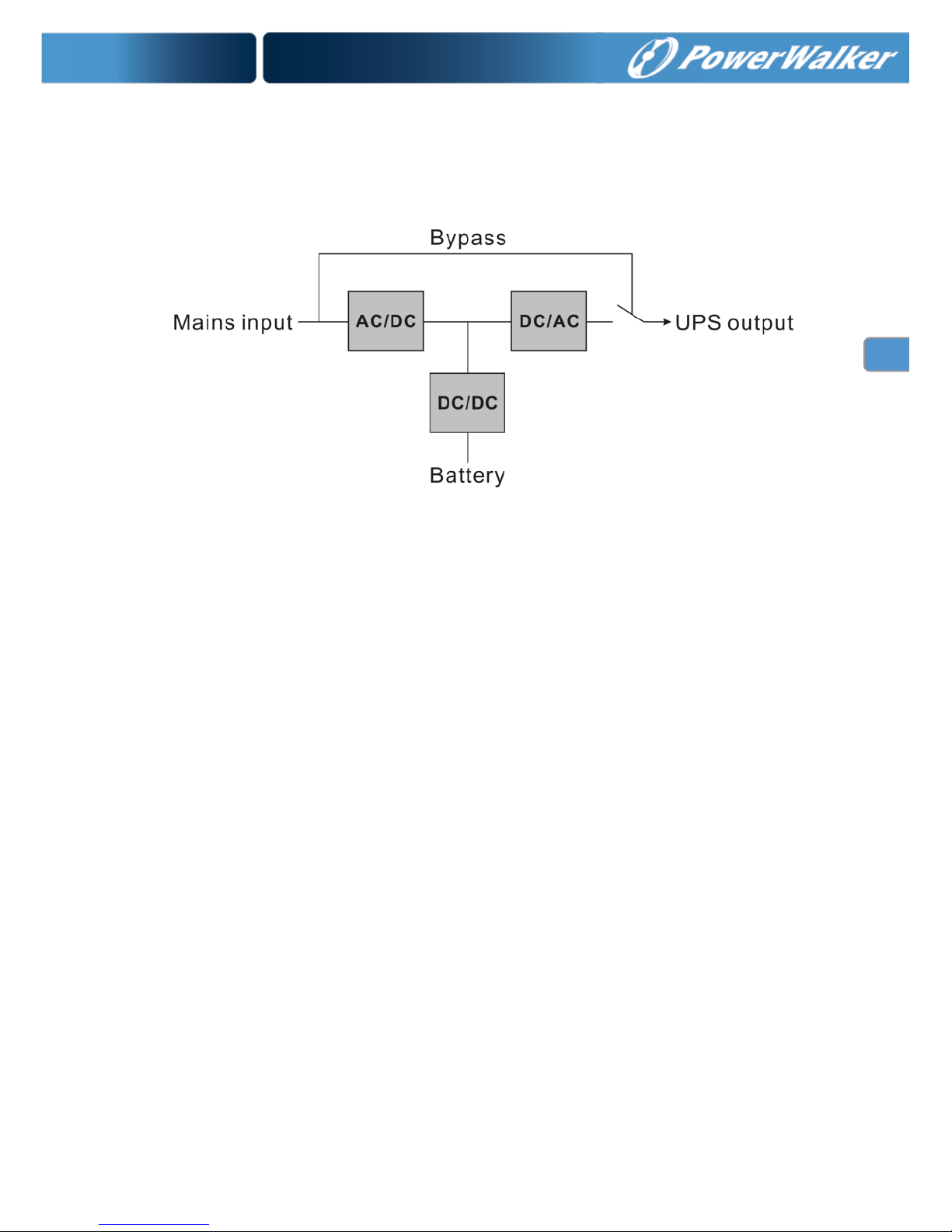
1
EN
1. Product introduction
1.1 Function description
This product is a true online double-conversion UPS
(Uninterruptible Power Supply). It provides perfect protection for
critical load such as computer system. It can eliminate almost all
mains power disturbances. The input AC current can be
corrected to a wave following the mains voltage, so it is a high
power factor system. Through the PWM control technology, the
output voltage can be a pure & stable sine wave AC voltage.
When the mains input become abnormal, the controller will stop
the AC/DC and start the DC/DC section immediately to make
sure the DC/AC (inverter) section can continue to work. After the
mains input come back to normal range, the DC/DC will be
stopped and the AC/DC works again. So the load is always
power-supplied through inverter without any interrupt if the UPS
is turned on.
The UPS also provides an internal bypass path so that the load
can be powered by mains input directly when the UPS is off or
failed.
The UPS is equipped with an internal charger for batteries which
charges the batteries when the mains are within a reasonable
range under “bypass mode” or “line mode”.
Page 4

2
EN
1.2 Front panel
1.2.1 Front view
1K 2K/3K
Page 5
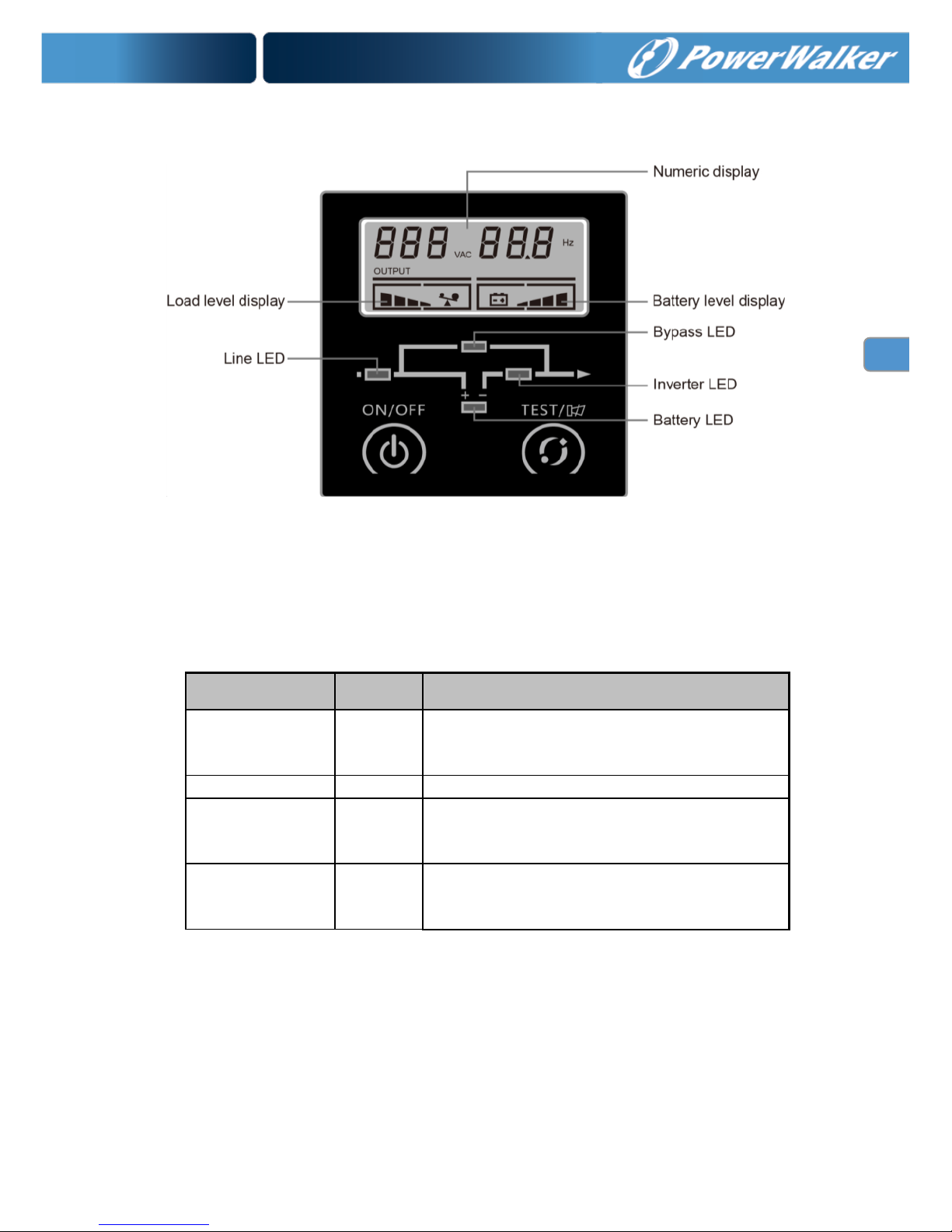
3
EN
1.2.2 LCD and LED display
LED definition
There are total 4 LEDs to indicate the status of UPS.
Name
Colour
Function
Bypass LED
Orange
To indicate that the UPS is in bypass
mode, and the load current is directly from
the mains power.
Line LED
Green
To indicate that the mains input is normal.
Inverter LED
Green
To indicate that the load current is
supplied from the mains power or battery
via the inverter.
Battery LED
Orange
To indicate that the UPS is in battery
mode, and the load current is from battery
via the inverter.
Page 6
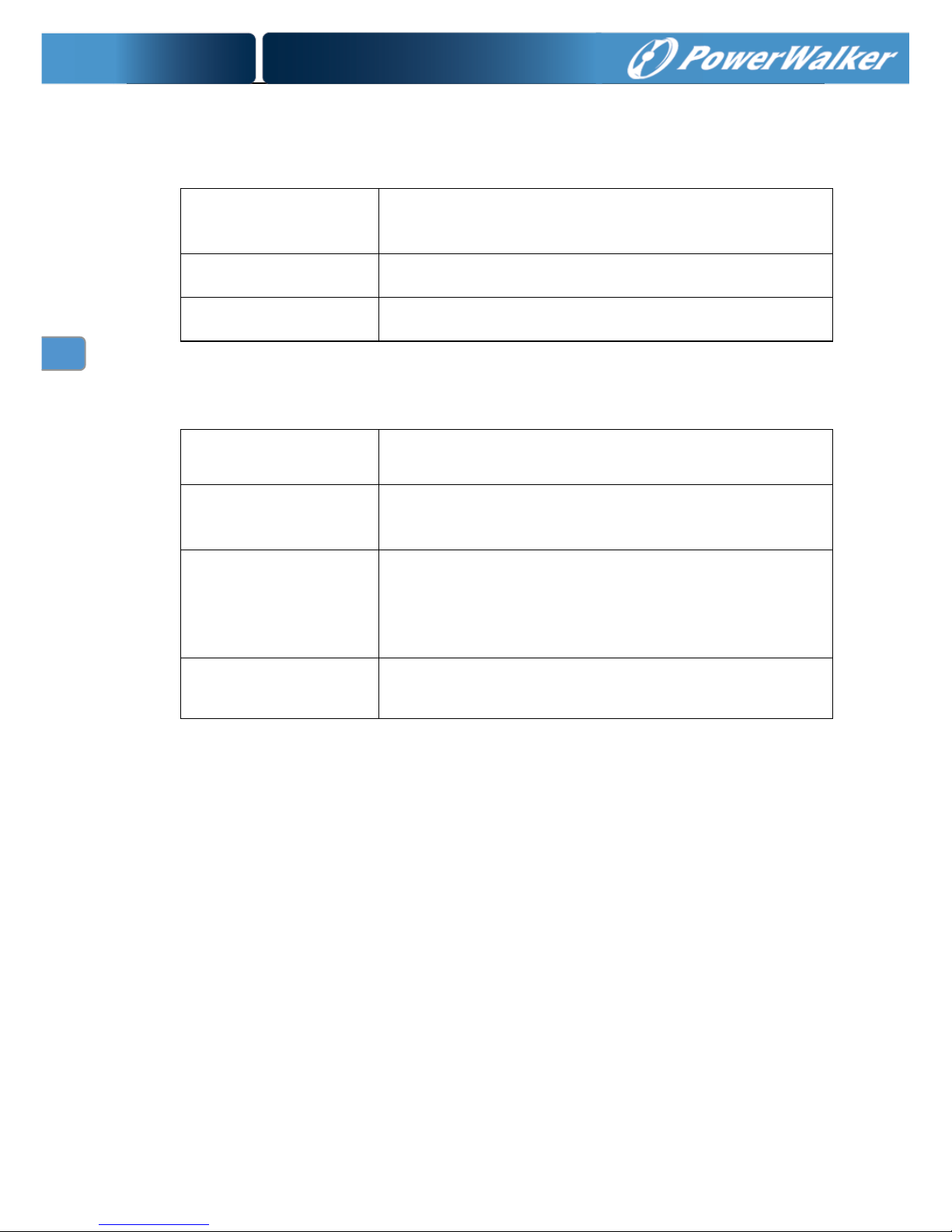
4
EN
1.2.3 Button
(1) ON/OFF button
Turn on UPS
Press ON/OFF button for 1 second to turn on UPS.
UPS would send a beep to indicate the power-on
status
Turn off UPS
Press ON/OFF button for 1 second to turn off UPS
when UPS is in line mode or battery mode.
Clear fault status
Press ON/OFF button for 3 seconds to clear the fault
status of UPS.
(2) Test button
Battery test
In line mode, press test button for 2 seconds to test
the battery.
Mute in battery mode
Press test button for 2 seconds in battery mode,
UPS would be muted. To resume the alarm, press
test button again for 2 seconds.
Mute in all mode
Press test button for 10 seconds, UPS would be
muted. To resume the alarm, press test button again
for 10 seconds. The key tone and battery voltage
under alarm (every second buzzer beep twice)
cannot be muted.
Page up/down
Press test button for 0.5 seconds, UPS would turn
from main menu to sub-menu in sequence
Page 7
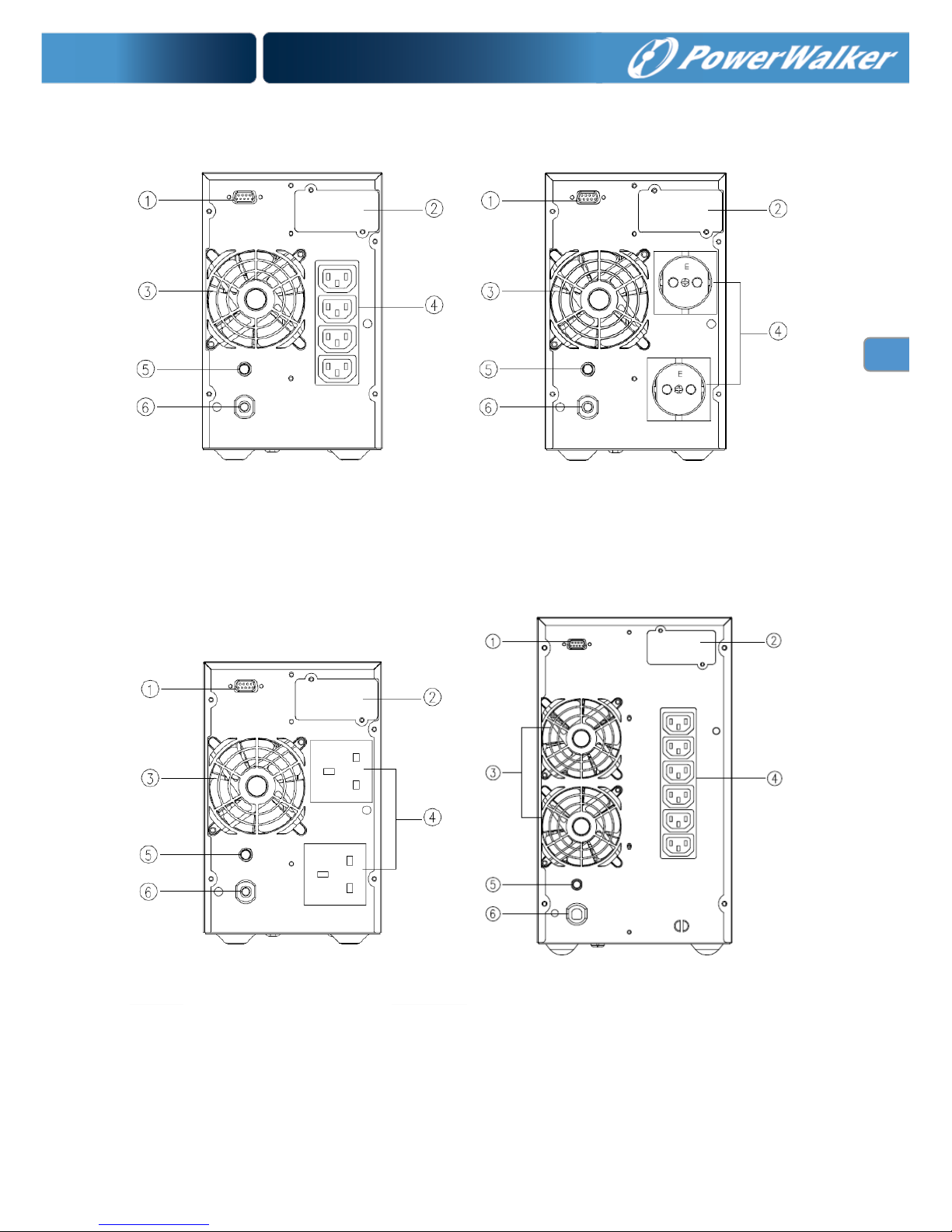
5
EN
1.3 Rear panel
1K-IEC
1K-SCHUKO
1K-UK
2K-IEC
Page 8
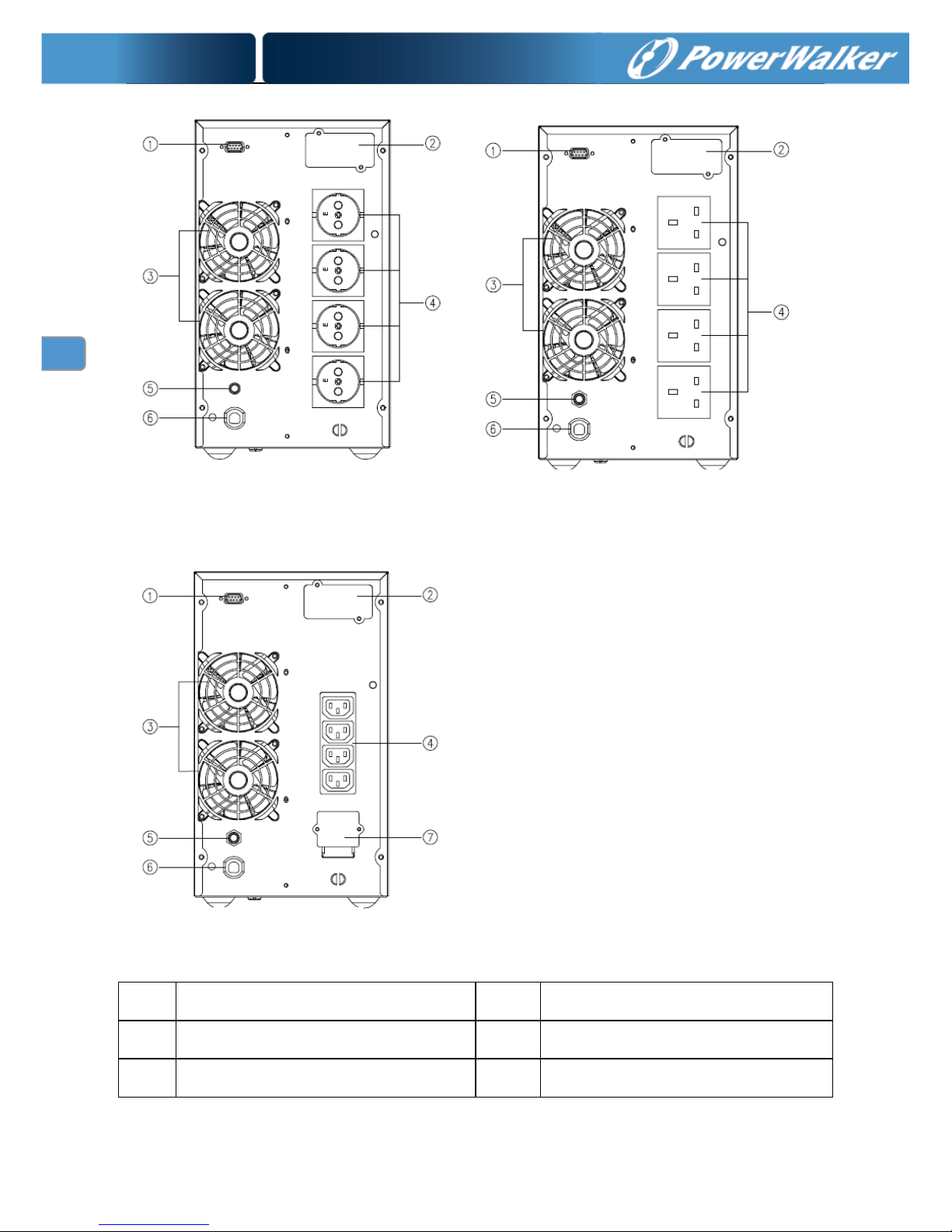
6
EN
1
Communication port (RS232)
5
Mains input protection
2
Intelligent card slot
6
Mains input power cord
3
Fan
7
Output terminal block
2K/3K-SCHUKO
2K/3K-UK
Page 9

7
EN
4
Output socket
1.4 Mode description
Line mode
Line mode means that the mains input is rectified/converted by the
AC/DC section and then inverted to stable output by DC/AC section.
In line mode, the output is well-regulated and good to the loads. If
the mains get abnormal, the UPS will transfer to battery mode
without interruption.
In line mode, Line LED and Inverter LED are turned on constantly.
1. If Line LED flashes, it means that the input may have something
wrong, such as input L and N line reversed or the grounding wire
is not connected properly.
2. If the load level is higher than 100%, the buzzer will beep one
every 0.5 second as a warning for the over-loading condition.
The user should remove unnecessary loads one by one, until the
load level become lower than 100%.
Line mode
Page 10

8
EN
3. If the Battery LED flashes, it means that the battery is not
connected or the battery level is too low. In this case please
check the connection of battery and press test button for 2
seconds to test the battery. If the connection is normal, it’s
possible the battery is failed or aged. Please refer to the
common troubleshooting table in chapter 4.
Connecting AC Generator as Input
Remove the loads connected to UPS first. Activate the generator
and connect the output of generator with the input of UPS until the
generator operates stably, then turn on the UPS and add the loads
one by one.
Please choose the generator with output capacity which is twice
larger than the UPS capacity.
Battery mode
Battery mode means that the battery power goes through the DC/DC
section to the inverter (DC/AC) and output a stable backup power
when the mains are failed. If the mains recovered, the UPS will
transfer to line mode without interruption.
In battery mode, Battery LED and Inverter LED are turned on
constantly. If Line LED flashes at the same time, it means that the
input mains are abnormal.
Page 11

9
EN
1. In battery mode, Buzzer beeps once every 4 seconds. Press test
button for 2 seconds in battery mode, UPS would be muted. To
resume the alarm, press test button again for 2 seconds.
2. When the voltage of battery decline to the lower limit, buzzer
beeps once every second to warn the low battery status and
remind user to turn off the loads.
3. User may check the backup function by turning on the UPS
without connecting the mains input.
Bypass mode
Bypass mode means that the UPS provides the power through the
internal bypass path to load directly without any regulation. If the
controller detects the mains is abnormal, it will shut off the output to
protect the load. The bypass voltage/frequency range and default
output status (on/off) could be set by software tool.
In bypass mode, Line LED and Bypass LED are turned on constantly.
Buzzer beeps once every 2 minutes.
Battery mode
Bypass mode
Page 12

10
EN
1. If Line LED flashes, it means that the input may have
something wrong, such as input L and N line reversed or the
grounding wire is not connected properly.
2. The description of other LEDs is the same as line mode.
3. UPS’s backup function is not enabled under bypass mode.
1.5 Product specification
1.5.1 Model description
This manual is applicable to the following models:
Model name
PowerWalker
VFI 1000T/E LCD
PowerWalker
VFI 2000T/E LCD
PowerWalker
VFI 3000T/E LCD
Power rating
1000VA/800W
2000VA/1600W
3000VA/2400W
1.5.2 Environment specification
Model
PowerWalker
VFI 1000T/E LCD
PowerWalker
VFI 2000T/
E LCD
PowerWalker
VFI 3000T/
E LCD
Operating Temperature
0-40°C
Storage Temperature
-25-55°C
Altitude
<1000m @ full load
<2000m @ 91%load
<3000m @ 82%load
<4000m @ 74%load
Relative Humidity
20%-90%
Noise Level
<45dB @ 1 meter
from front panel
<50dB @ 1 meter from front panel
1.5.3 Mechanical Specification
Model
PowerWalker
VFI 1000T/E LCD
PowerWalker
VFI 2000T/E LCD
PowerWalker
VFI 3000T/E LCD
Page 13

11
EN
Dimension (W×H×D)
(mm)
144×229×345
190×328×393
190×328×393
Weight
(Kg)
9.2
17.2
22.6
1.5.4 Electrical Specification
Model
PowerWalker
VFI 1000T/E LCD
PowerWalker
VFI 2000T/E LCD
PowerWalker
VFI 3000T/E LCD
Power
1000VA/800W
2000VA/1600W
3000VA/2400W
Input
Current (Max.)
5A
10A
14.3A
Voltage Range
80VAC-285VAC(Default 180-264VAC)
Frequency Range
40-70Hz
Input Power Factor
≧0.98 @ full load
Output
Voltage
200*/208*/220/230/240VAC (sine-wave)
Frequency
Synchronizing mains input @ line mode
50/60Hz ± 0.05 Hz @ battery mode
Voltage Regulation
± 2%
Overload Capacity
47s~25s linear @ 105%~150%; 25s~300ms linear
@150%~200%; >200% : 200ms
Efficiency
Line Mode
89%
90%
90%
Battery Mode
83%
83%
83%
Battery & Charger @ 25℃
Total battery rating
voltage
24Vdc
48Vdc
72Vdc
Page 14

12
EN
Backup Time (Full
Load)
>4.5min
>4.5min
>4.5min
Recharge Time (to
90%)
<7Hours
<7Hours
<7Hours
Charging Current
(Max.)
1A
1A
1A
Discharging Current
(Max.)
53A
53A
53A
Rated Charging
Voltage
27Vdc- 27.6Vdc
54Vdc- 55.2Vdc
81Vdc- 82.2Vdc
*: If the rating output voltage is 200/208VAC, the rating power will be decreased
to 90%.
*. Can’t support half wave load.
1.6 Communication port
1.6.1 RS232
The communication port (RS232) is for the connection with PC
which is installed with monitoring software.
Pin assignment of the DB-9 connector is shown below:
Pin#
Definition
2
TXD (output)
3
RXD (input)
5
GND
1.6.2 Intelligent card
Intelligent card - AS400 card, NMC card and CMC card are optional.
The intelligent card is inserted into intelligent card slot.
a- AS400 card: Monitor the UPS by using the AS400 management
function if the system has AS400 interface.
b- NMC card: Communication with the PC via internet for remote
monitoring and control of the UPS.
c- CMC card: a centralized-control card for remote monitoring
Page 15

13
EN
Note: Please contact with distributor or service center for detail
information about intelligent cards.
Page 16

14
EN
2. Installation
2.1 Safety Instructions for Installation
Installation Personnel
Installation Environment
Do not install and operate the UPS if there is water
condensation which may occur if the UPS is moved suddenly from a
cold environment to a warm one. The UPS must be absolutely dry
before being installed and operated. Please allow an acclimatization
time of at least 2 hours. Otherwise hazard of electric shock may
exist!
Do not install the UPS in the environment where it is damp or
would be exposed to direct sunlight or heat. Ensure the UPS is far
away from water, inflammable gas and corrosive agents.
Do not block the air vents on the housing of UPS. The UPS
must be installed in a location with good ventilation. Ensure enough
space on each side for ventilation.
This product must be installed only by qualified or
professional personnel accord to safety instructions!
Please read the following safety instructions before
installation!
Page 17

15
EN
Wiring & Grounding
Installation and Wiring must be performed in accordance
with the local electrical laws and regulations.
The UPS must be securely grounded. If there are external
UPS battery cabinets, please make sure the battery cabinets have
the equipotential earth bonding to the UPS main cabinet.
Do not connect Input N wire and output N wire together.
An appropriate switch device as backup protection for
over-current or short-circuit should be provided in the input mains.
Battery
Strictly follow the principle of “same voltage, same type”
when connecting multi battery packs in parallel.
DC breaker or fuse must be used as a protection device
between the external battery pack and the UPS. The specification of
protections must match the UPS’s specification.
2.2 Unpacking and Inspection
2.2.1 Unpack the package and check the contents. The shipped
package contains:
1 UPS
1 user manual
Page 18

16
EN
2.2.2 Inspect the appearance of the UPS to see if there is any
damage during transportation. Do not turn on the unit and
notify the dealer immediately if there is any damage or lack of
some parts.
2.3 Installation steps for standard model
1) Make sure the wire / circuit breaker / socket are enough for the
current rating of UPS to avoid the hazards of electric shock and
fire.
2) Make sure the mains switch in the building is switched off.
3) Make sure the UPS is not turned on before wiring operation.
4) Turn off all loads firstly before connecting to the UPS.
5) Make sure the protective earth ground is correctly connected.
6) Connect the loads to the UPS through the outlet sockets.
7) Connect the input power cord of UPS to mains.
2.4 Software Installation
WinPower is UPS monitoring software, featuring user-friendly interface
to monitor and control your UPS. This unique software provides
complete power protection for computer system while power failure.
With the software users can monitor any UPS status on the same LAN.
Furthermore, a UPS can provide security protection for more than one
computer on the same LAN at the same time, such as shutting down
system in security, saving application data and shutting down the UPS
when power fails.
Software Installation on your PC:
Page 19

17
EN
Connected by USB to a PC or notebook, the Software enables
communication between the UPS and the computer. The UPS software
monitors the status of the UPS, shuts down the system before the UPS
is exhausted and can remotely observe the UPS via the Network
(enabling users to manage their system more effectively). Upon AC
failure or UPS battery low, UPS takes all necessary actions without
intervention from the system administrator. In addition to automatic file
saving and system shut-down functions, it can also send warning
messages via pager, e-mail etc.
Use the bundled CD and follow the on-screen instructions to
install the software WinPower.
Enter the following serial No. to install software:
511C1-01220-0100-478DF2A
After the software is successfully installed, the communication
with UPS has been established and an green icon will appear in
the system tray.
Double-click the icon to use the monitor software (as above).
You can schedule UPS shutdown/start-up and monitor UPS
status through PC.
Detail instructions please refer to the e-manual in the software.
Check www.powerwalker.com/winpower.html from time to time to get the latest
version of monitoring software.
Page 20

18
EN
3. Operation
3.1 Operation Safety Instructions
Operation personnel
Operation warning
Do not disconnect the earth wire on the UPS or the wiring
terminals of grounding point at any time since this would result in
the void of protective earth for the UPS and all connected loads.
Do not try to disassemble the original part of the UPS before
turning off and disconnecting it from the mains power & external
battery.
The UPS output socket may be electrically lived even if the
UPS system is not connected to the mains power source.
Make sure no liquid or foreign objects enter the UPS.
Turn off the mains input switch and external battery switch
immediately in the event of electric shock or fire closed to the UPS.
Please read the following safety instructions before
operation!
The product is designed to be operated by general users.
Page 21

19
EN
3.2 Start the UPS with mains (AC source)
1) Press the on/off button of the UPS front panel continuously for
more than 1 second. The buzzer will beep once, the numeric
area of LCD display will be lighted in sequence, after a few
seconds of self-diagnosis, the UPS will be turned on in normal
mode (line mode) and feed the output power with constant AC
voltage, if the mains abnormal, UPS will shift into battery mode
after self-diagnosis.
2) When the UPS enters line mode normally, the Inverter LED will
be on, the Bypass LED and Battery LED will be off. There will be
no beep from buzzer.
3) Press the battery test button for 0.5 second, UPS will show the
information on LCD display as followings in a circular order.
Page 22

20
EN
3.3 Start the UPS with battery (DC source) only
This UPS can be started directly with DC source (battery), without AC
source.
1) Press the on/off button of the UPS front panel continuously for
more than 1 second. The buzzer will beep once, the numeric
area of LCD display will be lighted in sequence, after a few
seconds of self-diagnosis, the UPS will be turned to the battery
mode and feed the output power with constant AC voltage.
2) When the UPS enters battery mode normally, the Inverter LED,
and Battery LED will be on, the Bypass LED will off.
3) Press the battery test button for 0.5 second, UPS will show the
information on LCD display as followings in a circular order.
4) To remind, UPS is under battery mode, it would send out beep
once per 4 seconds, and user can enable/disable the buzzer by
pressing battery test button for 2 seconds.
Page 23

21
EN
Note: If the UPS shuts down in battery mode automatically, it will
resume to line mode automatically when the mains power is
recovered.
3.4 Connect loads to UPS
After turning the UPS on, the loads can be switched on, and it is
recommended to switch on the loads one by one.
1) If it is necessary to connect the inductive load such as a printer
to the UPS, the start-up power should be considered for
determining the capacity of the UPS because the power
consumption for inductive load during start-up could be large.
2) If the UPS is overloaded, the buzzer will beep twice every
second as warning.
3) If the UPS is overloaded, some loads must be switched off or
decreased immediately. It is recommended that the total loads
connected to the UPS be less than 80% of UPS’s nominal output
power rating to prevent the overloading during transient time and
make the system more satiable.
4) If the overloading time is too long in line mode, the UPS will
transfer to bypass mode. After the overloading disappeared, it
will return to line mode. If the overloading time is too long in
battery mode, the UPS will cut off the output and then shutdown
according battery level
3.5 Charge the batteries
1) When the UPS is connected to normal mains, the charger will start
to work and charge the batteries automatically.
2) It is suggested to charge the batteries for 10 hours at least
before the UPS performs battery mode. Otherwise the backup
time may be less than the expected value.
Page 24

22
EN
3.6 Discharge the batteries
1) When the UPS is in battery mode, the buzzer will start beep
according to different battery level. If the battery voltage drops to
the alarming level, the buzzer will start beep rapidly (once every
sec) to remind the user that the capacity of battery is too low and
the UPS will be shutdown automatically soon. The user may
switch off some non-critical loads to avoid the shutdown
alarming and prolong the backup time. If no more non-critical
loads can be switched off at that time, it’s better to shut down
rest loads as soon as possible to protect the important loads or
save data. Otherwise there might be a risk of data loss or
damage loads by power interrupted after batteries discharged.
2) If the user found the buzzer is noisy under battery mode, the
beep could be muted by pressing the test button for 2 seconds.
3) The backup time may vary from different environmental
temperature and load type.
3.7 Test the batteries
1) The user may check the battery level or aging status when the
UPS is under normal mode (line mode) by pressing test button
for 2 seconds to enter battery test mode.
2) To make the system more reliable, the UPS will automatically
perform battery test on regular basis. The default period is once
per 90 days.
3) The battery test could be performed by sending command from
monitoring software through the communication port.
4) If the UPS enters the battery test mode, the buzzer will beep
once, and Line/Bypass/Inverter/Batter LEDs will be on and off
one by one, which allows the user to check the battery level in
this mode.
Page 25

23
EN
3.8 Turn off the UPS with mains (AC source)
1) To turn off the UPS, please press the ON/OFF button
continuously for more than 1 second.
2) After pressing the button, UPS will have no output. If the mains
power is normal, the Line LED will turn on. If there is no mains
power, 10 seconds later, the numeric area of LCD display will be
lighted in sequence, finally all the LCD and LED will be blackout,
and UPS shutdown completely.
Note 1: If the UPS’s bypass mode is enabled, the output socket
will still have voltage directly from mains power after switching
the UPS off.
Note 2: There is a risk of power interruption for the loads if the
UPS works in bypass mode.
3) To turn off the output of UPS and shut down the UPS completely,
it is recommended the mains power of UPS shall be
disconnected.
Note: please make sure all the loads are prepared or turned off
before shutting down the UPS.
3.9 Turn off the UPS with battery (DC) only
1) To turn off the UPS in battery mode, please press the ON/OFF
button continuously for more than 1 second.
2) After pressing the ON/OFF button, the buzzer will sound beep
once. The numeric area of LCD display will be lighted in
sequence, finally all the LCD and LED will be blackuot, and UPS
shutdown completely
Note: please make sure all the loads are prepared or turned off
before shutting down the UPS.
Page 26

24
EN
4. Maintenance
4.1 Maintenance Safety Instructions
Maintenance Personnel
Risk of electric shock
No matter the UPS is connected to the mains power or not,
the output may have electricity. The parts (battery, capacitor) inside
the unit may still have hazardous voltage after turning off the UPS.
Make sure to disconnect the batteries before carrying out
any kind of maintenance or repair. The battery may result in
electrical shock.
Verify that no voltage between the battery terminals and the
ground is present before maintenance or repair. In this product, the
battery circuit is not isolated from the input voltage. Hazardous
voltages may occur between the battery terminals and the ground.
Verify that no hazardous voltage exists in the energy storage
capacitor before maintenance or repair.
Please read the following safety instructions before
maintenance!
This product must be maintained only by qualified
professional personnel accord to safety instructions!
Page 27

25
EN
Remove all jewellery, wristwatches, rings and other metal
personal goods before maintenance or repair.
Only use tools with insulated grips and handles when
maintaining or repairing.
Battery
Do not short the positive and negative of the battery
electrode. Batteries have a high short-circuit current and may cause
a risk of serious shock or fire.
CAUTION:
Only qualified personnel can replace the batteries!
A battery can present a risk of electrical shock and high short
circuit current. The following precautions should be observed
when working on batteries.
a) Remove watches, rings or other metal objects.
b) Use tools with insulated handles.
c) Wear rubber gloves and boots.
d) Do not lay tools or metal parts on top of batteries.
e) Disconnect the charging source prior to connecting or
disconnecting battery terminals.
f) Determine if battery is inadvertently grounded. If
inadvertently grounded, remove source from ground.
Contact with any part of a grounded battery can result
in electrical shock. The likelihood of such shock can be
reduced if such grounds are removed during
installation and maintenance (applicable to equipment
and remote battery supplies not having a grounded
supply circuit).
Page 28

26
EN
When changing the batteries, replace them with the same
quantity and the same type of batteries.
Do not attempt to dispose the batteries by burning them as it
could cause explosion. The batteries must be rightly deposed
according to local regulation.
Do not open or destroy the batteries. Effluent electrolyte can
cause injury to the skin and eyes and may be toxic to the
environment.
Do not dispose of batteries in a fire. The batteries may
explode.
Fuse
Please replace the fuse only with a fuse of the same type
and of the same amperage in order to avoid fire hazards.
4.2 Typical Troubleshooting
If the LCD display shows any abnormal code, and the buzzer is alarming,
that means UPS is running under abnormal status; please firstly analyze
and resolve the problem by using ”The common troubleshooting table”, if
the problem can’t be solved, please contact with distributor or service
center.
The abnormal codes include warning codes and fault codes:
A: Fault code shown as right picture below for example. All the Fault
codes begin with capital ‘F’ character.
B: Warning code shown as left picture below for example. All the
warning codes begin with capital ‘A’ character.
Page 29

27
EN
The common troubleshooting table:
Warning/fault
code
Buzzer alarm
Signification
Correction method
A04
Decide by other
warning
Line abnormal
Input line abnormal, wait for
line resume
A07
Beep every 2 minute
L/N connection reverse
Please check L/N and the
ground connection is OK
A08
Decide by other
warning
Bypass abnormal
Input line abnormal, wait for
line resume
A10
Beep every 1 second
Battery abnormal or
disconnect
Please check battery
connection is OK
A11
Beep every 1 second
Battery voltage low
Please re-charger battery
before use, if battery
damaged, please contact to
service people
A12
Continuously beep
Battery voltage over
charged
Belong to UPS normal
protection behavior
A15
Beep every 1 second
Overload warning
Please check the power
connected to UPS, and load
off the unnecessary device
A16
Beep every 1 second
Fan abnormal
Please contact the
distributor or service
center
A18
Continuously beep
Charger abnormal
Please contact the
distributor or service
center
F01
Continuously beep
Bus Soft Start up fail
F02
Continuously beep
Bus voltage too high
F03
Continuously beep
Bus voltage to low
F05
Continuously beep
Bus short
F06
Continuously beep
Inverter Soft Start up fail
F07
Continuously beep
Inverter voltage too high
F08
Continuously beep
Inverter voltage too low
F10
Continuously beep
Output short
F22
Continuously beep
Overload fault
Load off the unnecessary
device, make sure the load
power lower than the rating
power
F23
Continuously beep
Over temp fault
Please make sure the intake
wasn’t blocked, and the
indoor temp wasn’t to high
F29
Continuously beep
Converter fail
Please contact the
distributor or service
center
F55
Continuously beep
NTC open
F57
Continuously beep
Battery damaged
F59
Continuously beep
Battery over charged
F62
Continuously beep
Inverter capacitor open
Page 30

28
EN
4.3 Battery Maintenance
1) The battery used for standard models are valve regulated
sealed lead-acid maintenance free battery. It shall be charged
regularly in order to maximize the expected life for the battery.
When being connected to the mains power, whenever the UPS
is turned on or not, the UPS keeps charging the batteries and
also offers the protective function of overcharging and
over-discharging.
2) The UPS shall be recharged once every 4 to 6 months if it is
not going to be used for a long time.
3) In the regions with hot climates, the battery should be
recharged/ discharged every 2 months. The recharging time
should be >12 hours.
4) In normal conditions, the battery life lasts 3 to 5 years. If the
battery is found in bad condition, earlier replacement is
recommended.
5) Do not replace the battery individually. All batteries must be
replaced at the same time following the instructions of the
supplier.
4.4 Contact the service centre
When contact with distributor or service center for troubleshooting,
please provide the following information:
1) Model name of product
2) Serial number of product
3) The date when the problem found
4) LCD display status
5) Buzzer alarm status
6) Mains power condition
7) Load type and capacity
8) Environment temperature, ventilation status
9) Other information for complete description of the problem
Page 31

29
EN
5. Transport and Storage
5.1 Please transport the UPS only in the original packaging.
5.2 The UPS must be stored in the room where it is ventilated
and dry.
Page 32

30
EN
6. Standards
* Safety
EN 62040-1
* EMI
Conducted Emission..........................:EN 62040-2
Category C2
Radiated Emission.............................:EN 62040-2
Category C2
Harmonic Current...............................:EN 61000-3-2
Voltage Fluctuation and Flicker..........:EN 61000-3-3
*EMS
ESD...................................................:EN 61000-4-2
Level 4
RS.....................................................:EN 61000-4-3
Level 3
EFT....................................................:EN 61000-4-4
Level 4
SURGE..............................................:EN 61000-4-5
Level 3
CS…………………………………..…..:EN 61000-4-6
Level 3
MS………………………………….….. EN 61000-4-8
Level 3
Voltage Dips………………………..…: EN 61000-4-11
Low Frequency Signals.....................:EN 61000-2-2
