Power Soak 33755 Owner's Manual

Owner's Manual
PS-225
S Sales\Products\Power Soak\Advanced Wash Insert\AWI manual

This Page Left Intentionally Blank
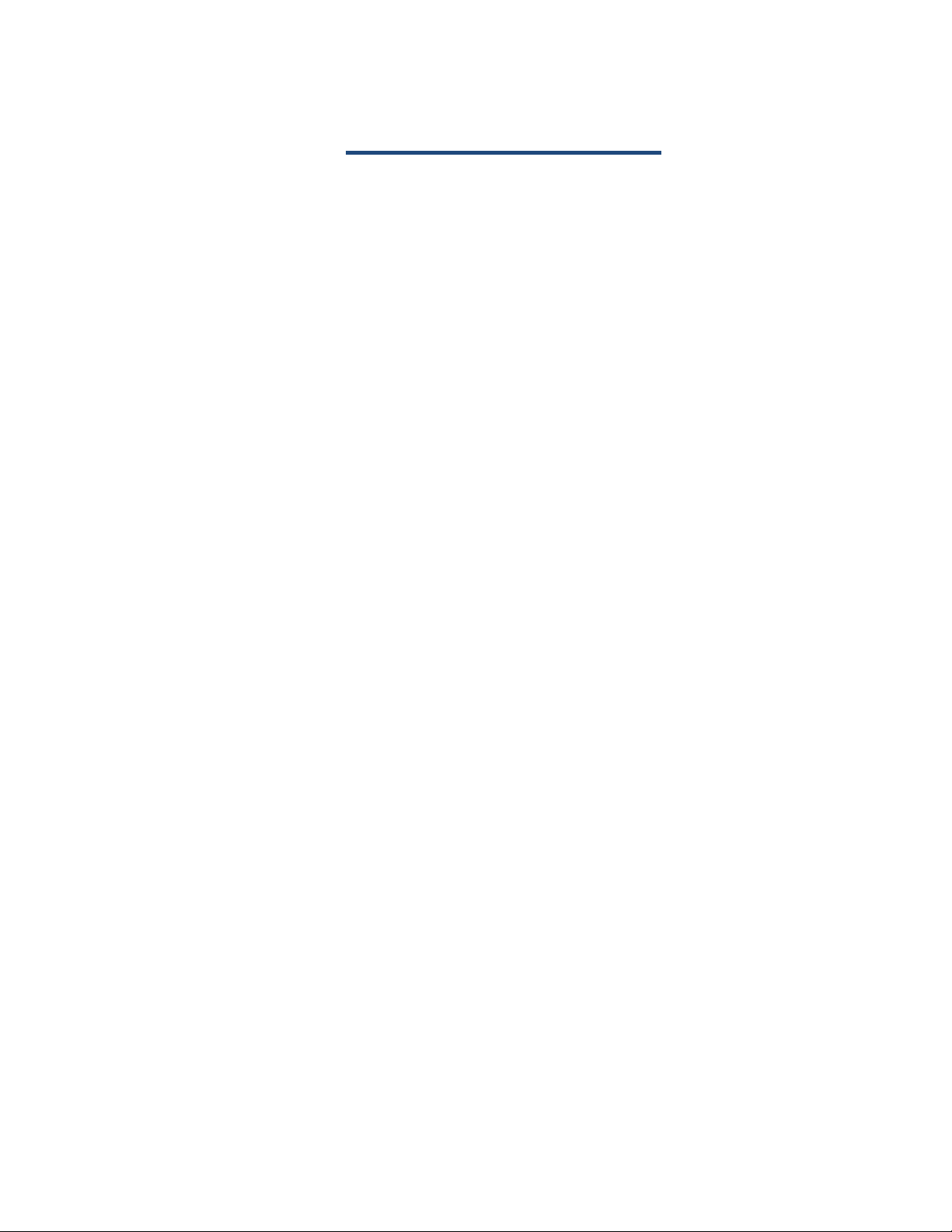
Table of Contents
Introduction and Conventions ...................................... 1
Product Introduction ......................................................... 2
Explanation of Warning Messages ................................... 3
Requirements for Detergents and Sanitizers ................... 4
Operating Instructions ................................................. 5
Panel Front Controls and Features .................................. 6
Indirect Beacon System ................................................... 8
Preparing the System ....................................................... 9
Operating the Power Soak ............................................. 12
Preventative Maintenance ......................................... 19
Troubleshooting ........................................................ 23
Facility Owner/Manager Section .................................... 24
Authorized Service Agency Section ............................... 25
Installation ................................................................. 29

This Page Left Intentionally Blank

Introduction and Conventions
PS-225
1

Product Introduction
Thank you for purchasing a Power Soak ware washing system.
Your new Power Soak pot, pan and utensil washing system will provide years of
dependable, efficient and trouble-free service.
As a Power Soak owner, you will benefit in numerous ways:
• Your ware washing operation will be more efficient.
• Pots, pans and utensils will be cleaner.
• The overall level of sanitation in your scullery area will improve.
• Ware washing hours will decrease as employee morale increases.
• Chemical and water usage will decrease.
Every system is manufactured to last, with only high-quality, heavy-duty, 14
gauge stainless steel used in its construction. All electrical components used in a
Power Soak system are of the highest quality. The faucets and drains are
designed for quick filling and emptying of the system's tanks.
At Power Soak Systems, we take pride in manufacturing the Power Soak line
and are committed to standing behind our customers and products 100%. Should
you ever need assistance, please contact us directly at the factory by dialing 800444-9624 or fax: 816-761-0544.
2
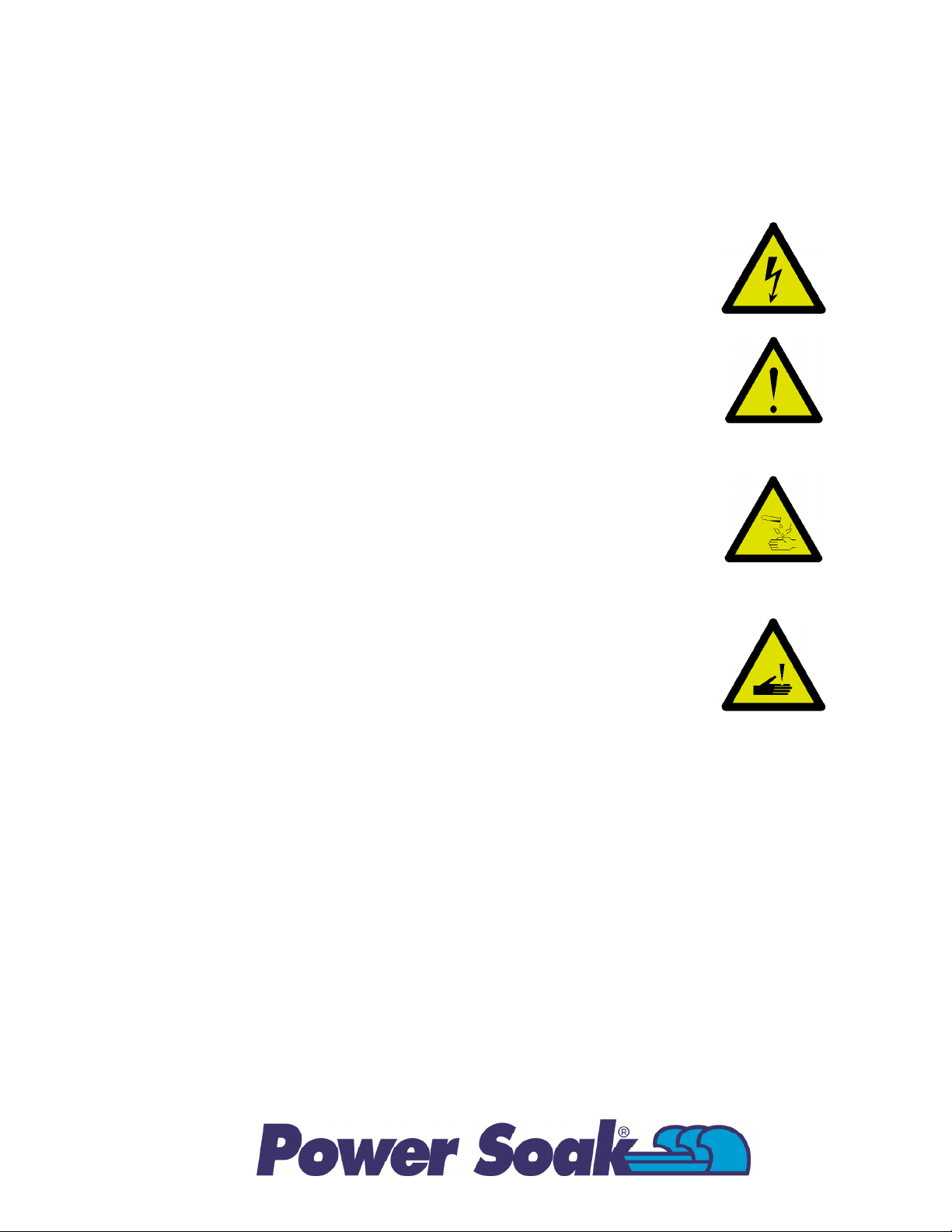
Explanation of Warning Messages
Be sure to read, understand and follow all DANGER, WARNING, and CAUTION
messages located in this guide and on the equipment.
Personal Injury and Property Damage Hazard
May result in serious injury or death.
May cause extensive equipment damage.
Property Damage Hazard
May result in property or equipment damage
Chemical Hazard
May result in serious injury or death. Instructions, labels and
Material Safety Data Sheets (MSDSs) should be supplied with all
detergents and sanitizing chemicals. The manufacturers,
importers and distributors of your cleaning chemicals are
responsible for providing this information.
Personal Injury Hazard
Hazard from sharp objects.
May result in serious injury or death.
3
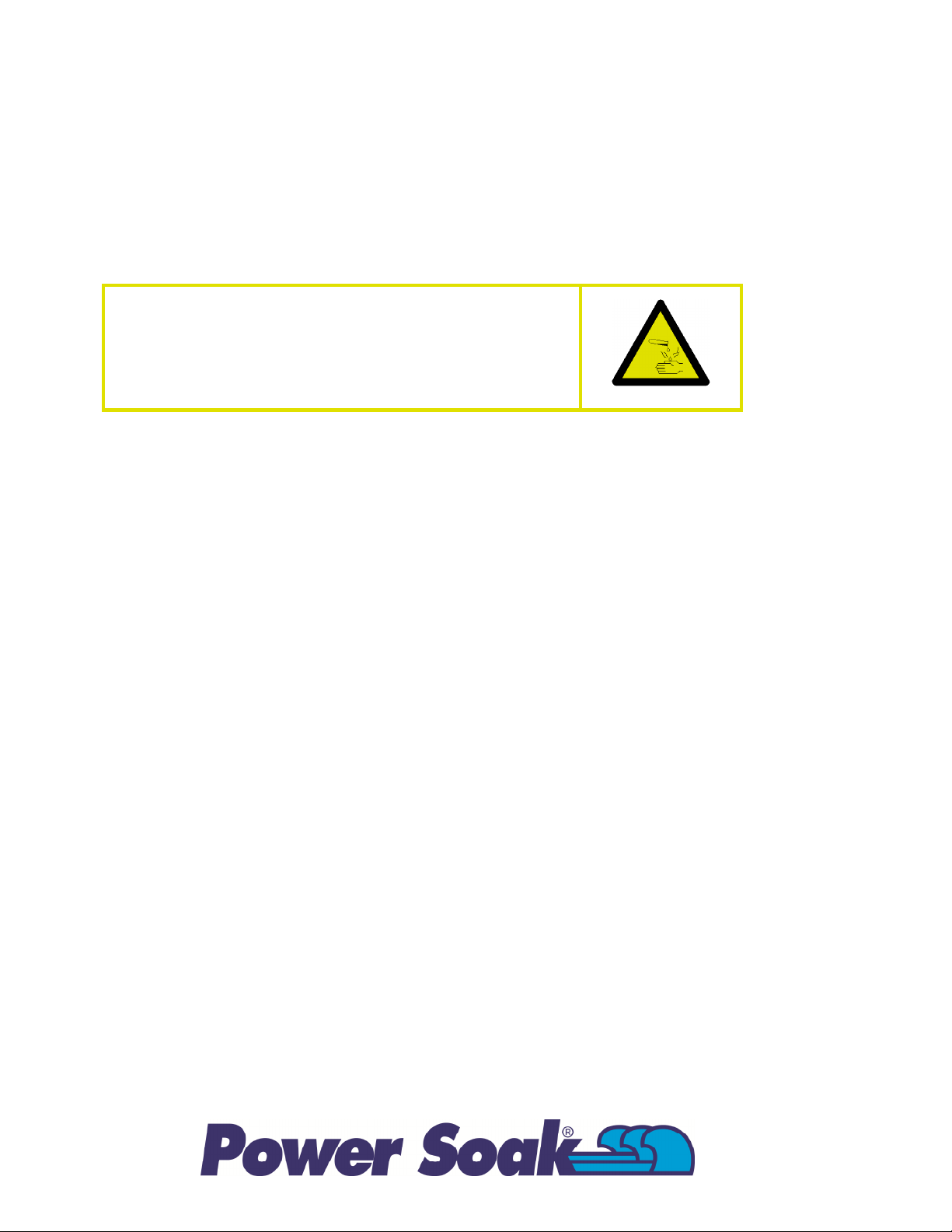
Requirements for Detergents and Sanitizers
Detergents
Remember, improper detergents may damage equipment! Use of the correct
detergent in your Power Soak system is critical to its washing performance. If you
are having problems with cleaning results, please contact the factory.
Your new system requires a low-foaming,
metal/aluminum-safe detergent that is safe for the
hands. The detergent should have good grease cutting
abilities but not have an excessively high or low pH
level.
Sanitizers
The method of sanitizing used in your Power Soak system is a "chemical
sanitizing" method. There are a number of products on the market that work well.
Your chemical sales representative should assist you in selecting the proper
sanitizer for your application.
Check with your cleaning chemical provider to determine detergent
concentration, sanitizer "parts per million" (ppm) and sanitizer submersion times
to meet local health codes.
Factory Assistance
If your chemical sales representative is having difficulty selecting a detergent or
sanitizer, or if you are getting poor results with the chemicals your representative
has recommended, please contact the factory at 800-444-9624.
4
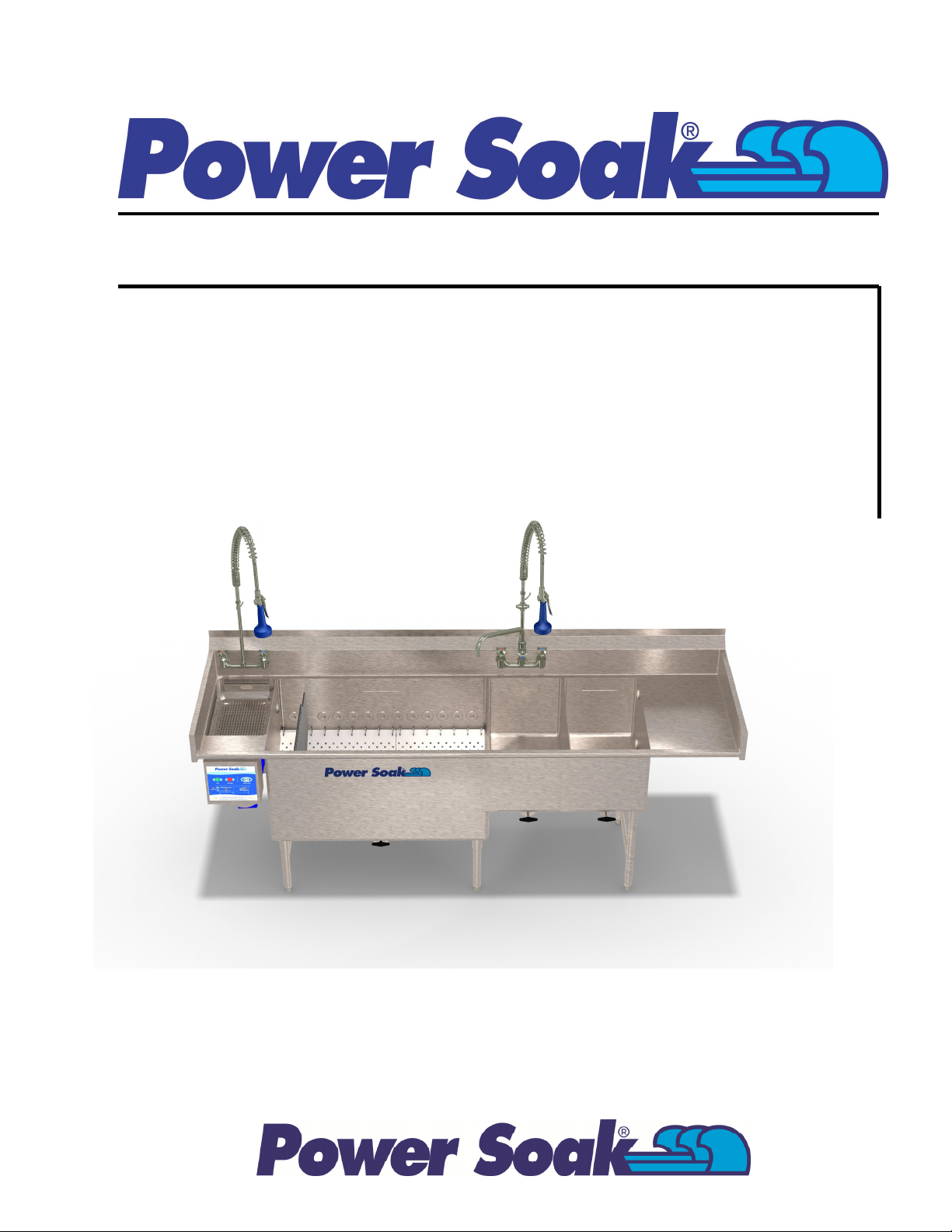
Operating Instructions
PS-225
5
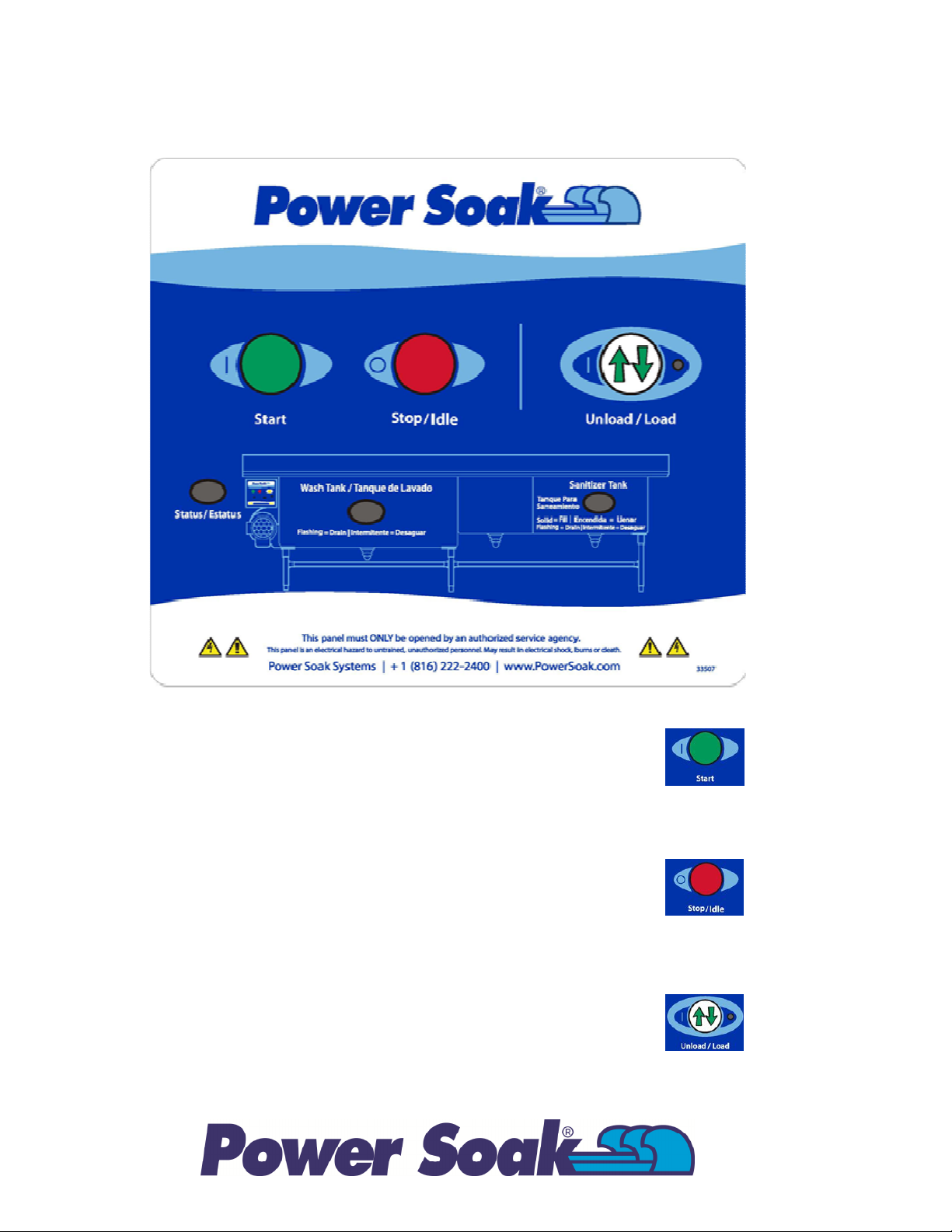
Panel Front Controls and Features
START Button
The START button is green and labeled “Start”. It is used to
start the wash action. If cycle does not start, refer to the trouble
shooting section.
STOP/IDLE Button
The STOP/IDLE mode button is red and labeled “Stop/Idle”. It is
used to pause the wash action. The wash action will resume
after a time, if the wash tank is not drained.
UNLOAD/LOAD Button
The UNLOAD/LOAD button is white with green up and down
arrows. It is used to indicate action to the controller when using
the timed unload/load wash cycle functions.
6
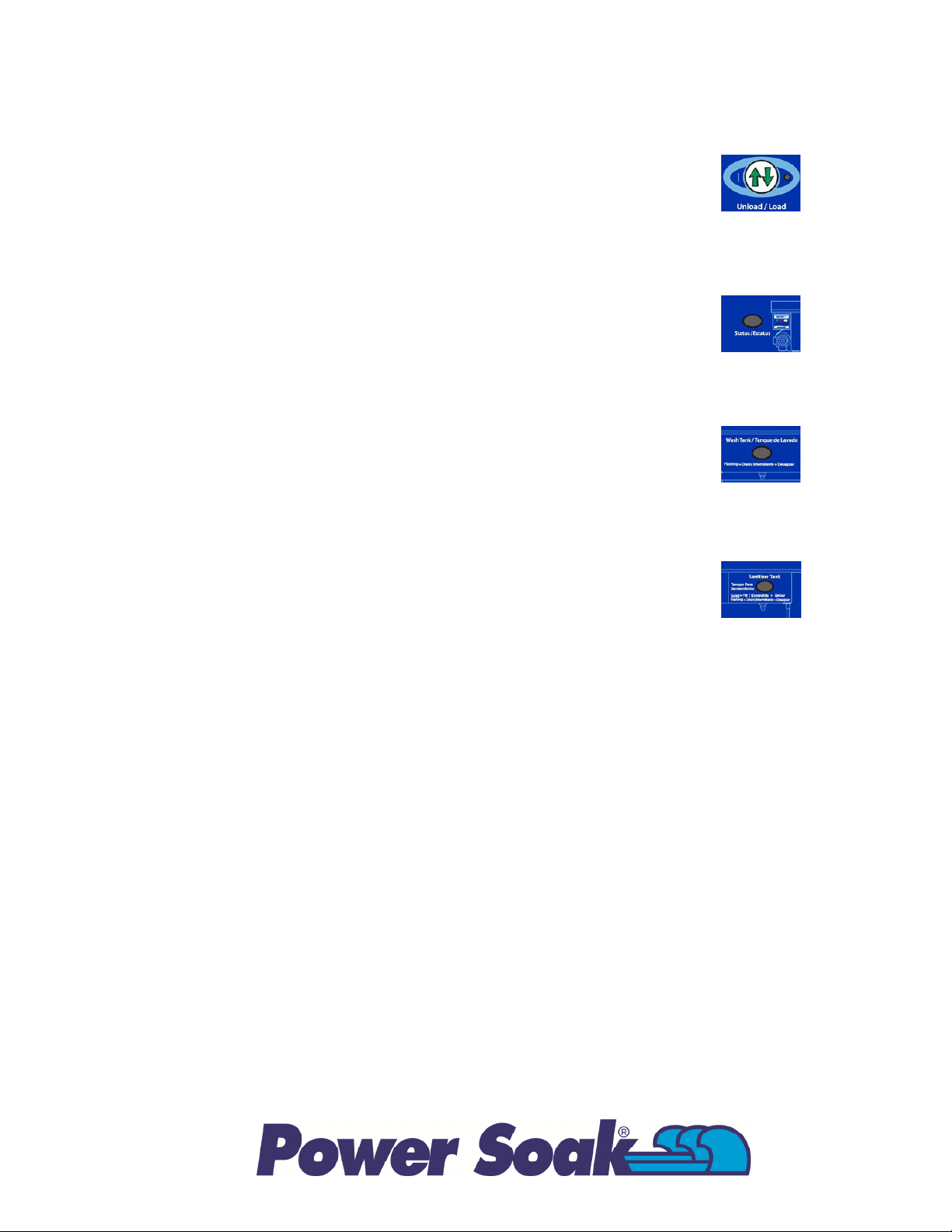
UNLOAD/LOAD Light
The UNLOAD/LOAD light is green and located next to the
UNLOAD/LOAD button. It is used to indicate to the operator
(along with the green indirect beacon) what action is needed in
the timed unload/load wash cycle.
STATUS Light
The STATUS light is green and labeled “Status/Estatus”. It is
used to indicate readiness of the wash tank and to indicate
errors detected by the controller.
WASH TANK Light
The WASH TANK light is blue and labeled “Wash Tank/Tanque
de Lavado”. It is used to indicate when the wash fluid needs to
be changed.
SANITIZER TANK Light
The SANITIZER TANK light is red and labeled “Sanitizer
Tank/Tanque Para Saneamiento”. It is used to indicate when the
sanitizer fluid needs to be either filled or drained.
7
