Power Practical Lithium 4400 User Manual
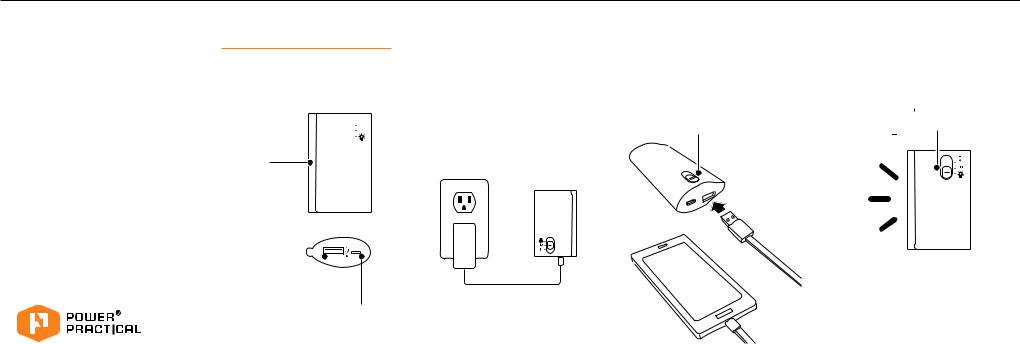
LITHIUM 4400
QUICK REFERENCE MANUAL
Device Functions
Stores power to charge your USB mobile devices on-the-go and doubles as a Lantern.
Power Switch 


Lantern /
Battery Indicator
-4 LEDs - 100%
-3 LEDs - 75%
-2 LEDs - 50%
-1 LED - >25%
USB Output 
Micro USB Input 
Charge the Lithium 4400
Charge the Lithium 4400 by connecting the micro USB input to an external USB 5V DC power source such as an AC adapter, computer, or car charger.
Charge Your Mobile Device
Plug your device’s USB cable into the Pronto. Turn the switch to battery mode to display battery capacity and begin charging.
 Switch on
Switch on Mode
Mode
Use Lantern Mode
Turn the switch to lantern mode and light up the night.
Switch on 


 Mode
Mode 
