Page 1
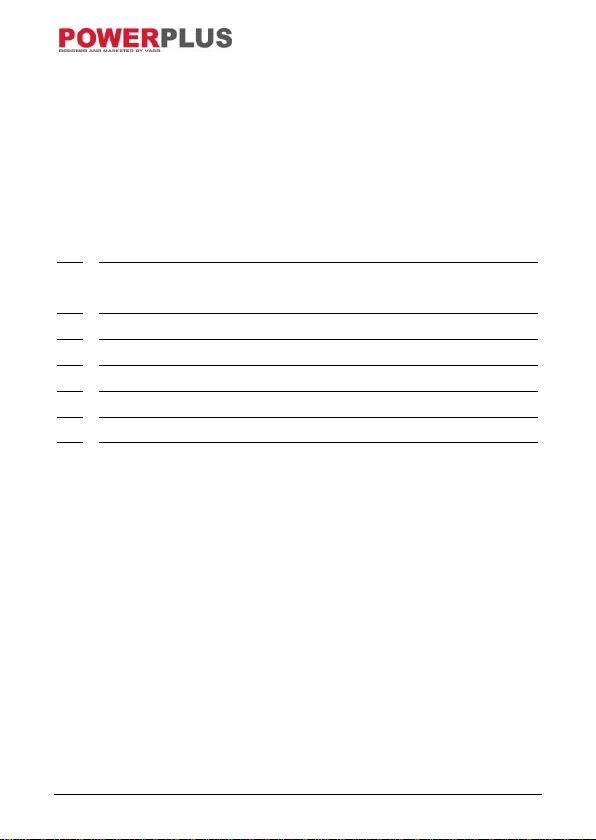
POW726 EN
1 APPLICATION ........................................................................................................2
2 DESCRIPTION........................................................................................................2
3 PACKAGE CONTENT LIST ...................................................................................2
4 SPECIFIC SAFETY WARNINGS ............................................................................2
5 OPERATION ...........................................................................................................3
5.1 Connection ............................................................................................................3
5.2 Switching on ..........................................................................................................3
5.2.1 Replacement of thesoldering tip ..............................................................................4
5.3 Working indications ..............................................................................................4
5.3.1 For good soldering ..................................................................................................4
5.3.2 Soldering tin-solder .................................................................................................4
5.3.3 Flux .........................................................................................................................5
5.3.4 Printed circuits.........................................................................................................5
5.3.5 Handling of plastic ...................................................................................................5
5.3.6 Burning work on wood or leather.............................................................................5
6 CARE AND MAINTENANCE ..................................................................................5
7 TECHNICAL DATA ................................................................................................5
8 WARRANTY ...........................................................................................................6
9 ENVIRONMENT ......................................................................................................6
Copyright © 2014 VARO 1 www.varo.com
Page 2

SOLDERING GUN
POW726 EN
POW726
1 APPLICATION
Soldering gun is suitable for soldering on printed circuit boards, soldering of plastic and for
burning work on wood and leather. All other applications are specifically excluded. It is not
designed for commercial use.
WARNING! For your own safety, read this manual and the general safety
instructions carefully before using the appliance. Your power tool should
only be given to other users together with these instructions.
2 DESCRIPTION (FIG 1)
1. Tip
2. Fixing screw
3. LED work light
3 PACKAGE CONTENT LIST
Remove all packing materials
Remove remaining packaging and transit supports (if existing)
Check the completeness of the packing content
Check the appliance, the power cord, the power plug and all accessories for
transportation damages.
Keep the packaging materials as far as possible till the end of the warranty period.
Dispose it into your local waste disposal system afterwards.
WARNING Packing materials are no toys! Children must not play with
plastic bags! Danger of suffocation!
4. Switch
5. Handle
6. Power supply lead
Fig 2
1pc machine
1pc manual
1pc soldering reel (A)
1pc flux (B)
2pcs soldering tips (C)
1pc cutting tip (D)
When parts are missing or damaged, please contact your dealer.
4 SPECIFIC SAFETY WARNINGS
Safe handing of the machine is only possible when you read the safely and operating
instructions thoroughly and rigorously follow the instructions which are included inside
For all work on the soldering gun, pull the plug out of the socket.
The power supply lead and the plug must be in perfect condition. Always keep the
power supply lead away from the area of work.
Do not drill into housing of the machine, as otherwise the double insulation will be
broken (use adhesive shields).
The voltage of the electric power source must tally with the instructions on the type
plate of the appliance.
Copyright © 2014 VARO 2 www.varo.com
Page 3

Always fasten the nut tightly when attaching the tip. This ensures a good electric
connection. Ventilate the place of work sufficiently in order to take unwanted vapors
quickly away from melting material.
The mains power supply lead for the soldering gun may only be replaced by a
specialist electrician.
Use only original accessories which are supplied or recommended by the
manufacturer.
This appliance can be used by children aged from 8 years and above and persons
with reduced physical, sensory or mental capabilities or lack of experience and
knowledge if they have been given supervision or instruction concerning use of the
appliance in a safe way and understand the hazards involved.
Children shall not play with the appliance.
Cleaning and user maintenance shall not be made by children without supervision
5 OPERATION
5.1 Connection
This soldering gun may only be connected to single phase alternating current. The voltage
of the electric power supply on the network must correspond with the instructions on the
type plate of the machine. Connection to a socket without an earthed contact is also
possible since the double insulation complies with the standard requirements according to
DIN EN60335-1:2002.
5.2 Switching on
CAUTION’ Use this appliance only for work which is included in the
established operative range
Switch-on: press switch 4 and Leave: approx.l000g pressed. Status indicator 3
lights up when the appliance is switched on.
Switch-off: release switch 4.
The duration of the current supply determines the heat of the solder (longer current
supply = higher solder temperature). While soldering, do not keep the switch pressed
for too long. Determine the necessary duration for current supply in practice through
control of the temperature of the solder. In order to achieve a constant temperature,
avoid constant current for more than 12 seconds and cutoff current of over48
seconds. As soon as you release the switch, the temperature of the solder is
automatically reduced. A subsequent turning on of the switch ensures a fast increase
in temperature. Constant solder temperature guarantees optimum solder quality,
avoids running the soldering tip at temperatures which are too high and extends the
service life of the appliance.
Below, we give you some examples of poorly soldered joints:
It the soldering tin is tear-shaped, the soldering coagulate was too cold.
If the soldering tin is dull and slightly porous or crystalline, the parts were probably
moved during the cooling process.
If too little soldering tin has been left in the joint, the soldering was too warm or the
soldering tin was not melted sufficiently.
If the soldering tin is yellow or black, this means that too much soldering paste has
been used or that the inner core of the tin solder wire has become overheated during
soldering.
POW726 EN
Copyright © 2014 VARO 3 www.varo.com
Page 4

You must avoid this above all in electronic circuits since most acid pastes are
corrosive and reduce the service life of electronic wiring.
5.2.1 Replacement of thesoldering tip
Pull out the mains plug!
The tip and housing of the soldering gun are connected by means of a contact piece
so that the soldering gun can be comfortably repaired and changed. Wear and tear of
the tip after longer periods of use makes replacement necessary at regular intervals.
To replace the soldering tip:
a. Unscrew the 2 fixing screws, which hold the tip and the housing together, and
remove the old tip.
b. Put in the new tip 1 and tighten up the two screws 2 again. The appliance is now
ready for work again.
5.3 Working indications
5.3.1 For good soldering
The soldering joint must be reguline. Remove oxidation, grease and so forth by
means of mechanical (abrasive paper, brushes, and file) or chemical cleaners
(alcohol, fluxing agent).
The soldering tip
Give a good plating of soldering tin.
Remove corrosion and scaling with a wet sponge.
Never work on it with a file.
Pre-tinplating of the parts which are to be tinplated makes the soldering easier and
ensures a perfect electrical contact
Ensure that the wires are mechanically connected before soldering (twist together,
hook into place, attach round eyelets).
First heat up the soldering joint and then melt the solder over the soldering joint and
allow it to flow in.
Melt as little solder as possible
Keep the heat load (soldering time) as short as possible.
A perfect soldering joint is shiny and smooth .The edge shows a clean, bonding join
to the metal.
POW726 EN
5.3.2 Soldering tin-solder
Soldering tin is essentially an alloy of tin and lead. The designation of 60/40 means a
combination of 60% tin with 40% lead. For electrically soldered joints, use only non-acid
solder and fluxing agent. For information on special solder for specific work, consult the
manufacturer.
Copyright © 2014 VARO 4 www.varo.com
Page 5

5.3.3 Flux
Voltage / frequency
220-240V / 50Hz
Power input
175W
Intermittent service :
12s/48s
Type of protection :
II
The melting of the solder is improved with the use of flux while, at the same time,
impurities such as grease or metal oxide are removed and evaporate during soldering.
Organic fluxing agents like colophon and resins for acid-free soldering.
Inorganic fluxing agents, which are highly effective these are effective but corrosive.
Use only for larger joints and clean the soldering joint thoroughly afterwards.
5.3.4 Printed circuits
The strip conductors and the miniature component parts are very temperature-sensitive
and can therefore be easily damaged. Pay attention to the following:
Prepare the soldering work well.
Pre-assemble the component parts.
Secure the printed circuit board or soldering joint against shifts.
Use only first class solder with anticorrosive flux.
Do not apply any surplus solder.
Keep the soldering time (heat load) as short as possible.
5.3.5 Handling of plastic
As it is used for many household items, flooring materials and toys, plastic can be worked
on with the soldering gun. The shape of the cutting point is specially designed for this.
Warm up the cutting point carefully and check until the material becomes pasty.
Temperatures which are too high will harden or bum the material. Plastic may
therefore separate or a point of rupture Join together again.
5.3.6 Burning work on wood or leather
If you enjoy burning work then the cutting point offers you a special accessory specially
prepared for engraving.
The rapid adaptation of the working temperature to the material allows for work without
interruptions.
6 CARE AND MAINTENANCE
Always keep the ventilation ducts and the housing of the appliance clean.
Clean the appliance housing only with a damp cloth. Do not use any solvents.
Afterwards dry properly.
Use only original accessories and replacement parts.
7 TECHNICAL DATA
POW726 EN
Copyright © 2014 VARO 5 www.varo.com
Page 6

8 WARRANTY
This product is warranted as provided by law for a 24 -month period effective from
the date of purchase by the first user.
This warranty covers all material or production flaws excluding : batteries, chargers,
defective parts subject to normal wear & tear such as bearings, brushes, cables, and
plugs, or accessories such as drills, drill bits, saw blades, etc. ; damage or defects
resulting from maltreatment, accidents or alterations; nor the cost of transportation.
Damage and/or defects resulting from inappropriate use also do not fall under the
warranty provisions.
We also disclaim all liability for any bodily injury resulting from inappropriate use of
the tool.
Repairs may only be carried out by an authorised customer service centre for
Powerplus tools.
You can always obtain more information at the number 00 32 3 292 92 90.
Any transportation costs shall always be borne by the customer, unless agreed
otherwise in writing.
At the same time, no claim can be made on the warranty if the damage of the device
is the result of negligent maintenance or overload.
Definitely excluded from the warranty is damage resulting from fluid permeation,
excessive dust penetration, intentional damage (on purpose or by gross
carelessness), inappropriate usage (use for purposes for which the device is not
suitable), incompetent usage (e.g. not following the instructions given in the manual),
inexpert assembly, lightning strike, erroneus net voltage. This list is not exhaustive.
Acceptance of claims under warranty can never lead to the prolongation of the
warranty period nor commencement of a new warranty period in case of a device
replacement.
Devices or parts which are replaced under the warranty therefore remain the
property of Varo NV.
We reserve the right to reject a claim whenever the purchase cannot be verified or
when it is clear that the product has not been properly maintained. (Clean ventilation
slots, carbon brushes serviced regularly, etc.).
Your purchase receipt must be kept as proof of date of purchase.
Your appliance must be returned undismantled to your dealer in an acceptably clean
state, (in its original blow-moulded case if applicable to the unit), accompanied by
proof of purchase.
9 ENVIRONMENT
Should your appliance need replacement after extended use, do not
dispose of it with the household refuse, but in an environmentally safe
way.
Waste produced by electrical machine items should not be handled like
normal household rubbish. Please recycle where recycle facilities exist.
Check with your Local Authority or retailer for recycling advice.
POW726 EN
Copyright © 2014 VARO 6 www.varo.com
