Page 1
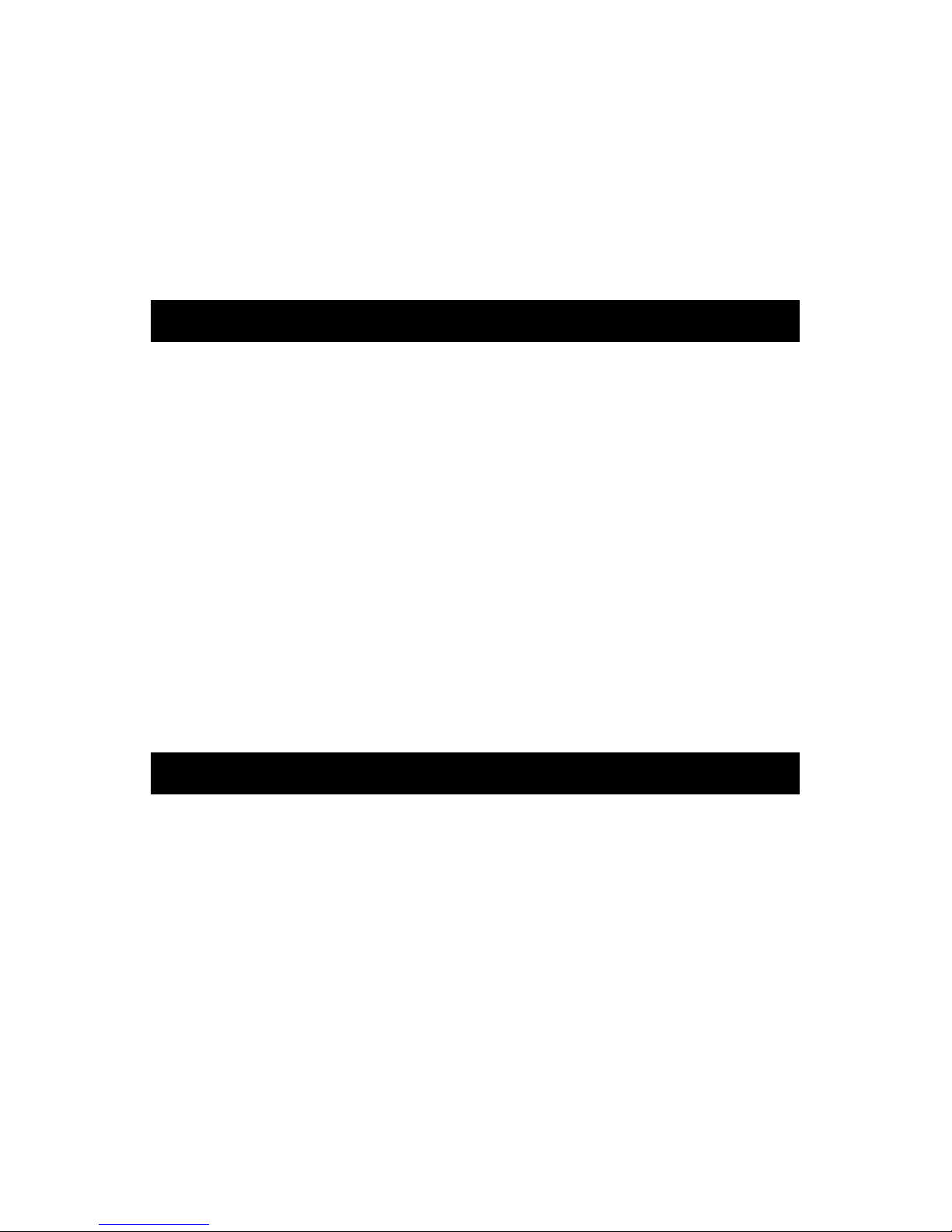
UPS
Uninterruptible Power System
500VA/ 650VA/ 800VA
User’s Manual
IMPORTANT SAFETY INSTRUCTIONS
SAVE THESE INSTRUCTIONS
WARNING (SAVE THESE INSTRUCTIONS):
●
that should be followed during installation and maintenance of the UPS and batteries.
WARNING (Controlled Environment)
●
CAUTION
●
CAUTION
●
and eyes. It may be toxic.
CAUTION
●
following precaution should be observed when working on batteries
Remove watches, rings or other metal objects.
Use tools with insulated handles.
Wear rubber gloves and boots.
Do not lay tools or metal parts on top of batteries.
Disconnect charging source prior to connecting or disconnecting battery terminals.
●Servicing of batteries should be performed or supervised by personnel knowledgeable of
batteries and the required precautions. Keep unauthorized personnel away from batteries.
●When replacing battery, replace with same type.
●Do not to addition battery for UPS.
: Do not dispose of batteries in a fire, the battery may explode.
: Do not open or mutilate the battery, released electrolyte is harmful to the skin
: A battery can present a risk of electric shock and high short circuit current. The
This manual contains important instructions
: Intend for installation in a controlled environment.
T
ABLE OF CONTENTS
I
NTRODUCTION
I
MPORTANT SAFETY INSTRUCTIONS
1. P
RESENTATION
2. I
NSTALLATION
3. O
PERATION
4. A
LARMS
5. S
OFTWARE AND INTERFACE PORT
A
PPENDIX A TROUBLESHOOTING
A
PPENDIX B SPECIFICATIONS
Thank you for selecting this uninterruptible power system (UPS). It provides you with a
perfect protection for connected equipment. The manual is a guide to install and use the
UPS. It includes important safety instructions for operation and correct installation of the UPS.
If you should have any problems with the UPS, please refer to this manual before calling
customer service.
………………………………………………………….……………………………..1
………………...………….……………………………..…,.………………………2
….………………………………………………………...…………………………3
………………………………………………………………...………………………3
………………………….….…………………………………………..……………………3
………………………………………………………..………1
…………………………………………………………………4
……………………………………...……………..…………………5
……..…………………………………...……………..………………5
Please read and save this manual !
1
Page 2
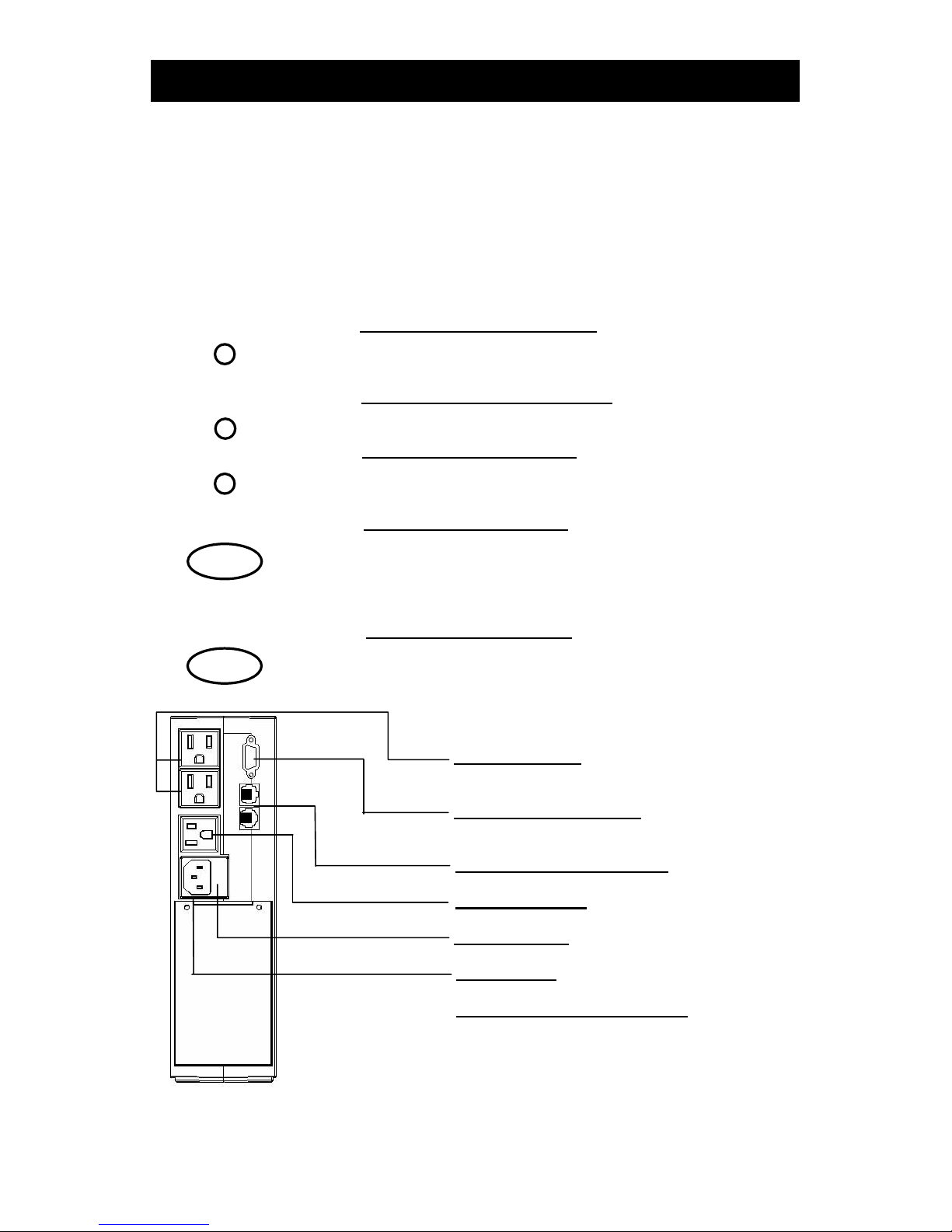
1. P
The UPS is a standby uninterruptible power system (UPS). When utility input is normal, the
UPS would provide surge protection and energy to charge the internal battery. If the utility
input is abnormal, the UPS can supply AC power to the load immediately.
(1). Utilizes microprocessor based controls, it will minimizes the dependency on hardware.
Beside this, it maximizes system flexibility and optimizes the assurance of reliability.
(2). Automatic frequency selection to match with utility power.
(3). Hi-grade battery charger to prolong battery’s life and fully charge the battery.
(4). With actual overload protection both in line and battery mode.
RESENTATION
POWER
OVER LOAD
BATT CHECK
ON/OFF/TEST
BAZZER STOP
Rear View
Front View
1.1 “POWER” indicator (Green):
when the utility input is normal.
The light becomes flash when working at back-up mode.
1.2 “OVERLOAD” indicator (Red):
illuminate when the output power is overload from the unit.
1.3 “BATTY” indicator (Red):
illuminates when the battery is no longer useful and must
be replaced.
1.4 “ON/OFF/TEST” button:
plugged in or not. Press the “ON/OFF/TEST”
button till the beep stop to turn on or turn off the UPS.
It also enables the UPS self-test by press the bottom less
than 1 second.
1.5 “BUZZER STOP” button
In back up mode, press the bottom about 1 second to
enable the UPS silence function.
1.6 Outlet Socket
1.7 Communication Port*
1.8 Internet/Tel/Modem Port*
1.9 Bypass Outlet
1.10 Input Fuse
1.11 AC Input
*Can be removed if not desired
2
The indicator will illuminate
The indicator will
The indicator
No matter the UPS is
(U.S. socket only)
Page 3

2. I
2.1 Inspection:
or dispose of it properly.
2.2 Placement:
excessive dust. Do not operate the UPS at outdoor area.
2.3 Utility Power:
and plug into a socket on the wall. Please notice the voltage of utility power should match
with the UPS. (For example, the rating voltage of UPS is 110V/(220V), the input utility power
should be the same as 110V/(220V) .)
2.4 Connection:
into the sockets on the rear panel.
Attention
Attention
shall not exceed 3.5mA.
Attention
instruction.
NSTALLATION
Inspect the UPS upon receipt. The packaging is recyclable; save it for reuse
Install the UPS in controlled area with adequate air flowing and free of
The input power cord needs to connect the rear inlet socket of the UPS
The employed equipment’s power cords (such as computer) are plugged
: Service personnel installable.
: With the installation, the overall leakage current of the UPS connected consumer
: A block diagram of this unit is attached to the user’s manual and to the installation
3. O
3.1 Switch on:
and keep pressing until the beep stops. After that, connect the electrical cords of the
equipment that is going to be used such as computer or monitor with the terminal at the rear
panel of UPS.
Attention
Attention
connected loads is operating. (No Load shut down function)
CAUTION
equipment. A laser printer or plotter periodically draws significantly more power than its idle
status, and may overload the UPS.
3.2 Switch off:
more than 1 second to turn off the UPS.
3.3 Silence:
1 second to silence the audible alarm. (The function is disabled when UPS is under
condition of “LOW BATTERY” or “OVERLOAD”)
3.4 Self-test function:
perform self-test procedure automatically.
PERATION
When utility input is connected to the UPS, press “ON” button at “OFF” mode
: This unit is to operate by any individuals with previous training.
: At “BACKUP” mode, UPS can be automatically turned off if none of the
: Never connect a laser printer or plotter to the UPS with other computer
Press the “OFF” button at “LINE” or “BACKUP” modes and keep pressing
When UPS is under “BACKUP” mode, press the “BUZZER STOP” button about
Press the “TEST” button at “LINE” mode about 1 second, UPS will
4. A
4.1 “BACKUP” (slow alarm):
would emit audible alarm. The alarm stops when the UPS is return to “LINE” mode
operation.
Attention:
Attention:
LARM
The alarm of “BACKUP” is going to beep every 2 seconds. (Slow-speed beep).
The UPS provides mute function for the warning. When the beeping sound
occurs, press "BUZZER STOP" to stop it; and press "BUZZER STOP" again to resume
the sound.
When the UPS is working under “BACKUP” mode, the UPS
3
Page 4

4.2 “LOW BATTERY” (rapid alarm):
becomes to lower level. (about 20%~30%) The UPS beeps rapidly until the UPS shuts down
from battery exhaustion or returns to “LINE” mode operation.
Attention:
Attention:
4.3 “OVER LOAD” (continuous alarm):
condition (the connected loads exceed the maximum rated capacity), the UPS will emit
continuous alarm to warn an overload condition. In order to protect the unit and the loads,
the UPS will be automatic turn off. Please disconnect nonessential devices from UPS to
eliminate the overload alarm.
The alarm of the batteries caused by low voltage beeps every 0.5 second.
The rapid alarm under “LOW BATTERY” condition cannot be muted.
In the “BACKUP” mode, when the energy of battery
When the UPS is working under overload
5. S
5.1 Power Monitoring Software
The UPS-MON series software (or other power monitoring software) is applied standard
RS-232 interface to perform monitoring functions, and then provides an orderly shutdown of
a computer in the event of power failure. Moreover, UPS-MON displays all the diagnostic
symptoms on monitor, such as Voltage, Frequency, Battery level and so on. The software is
available for DOS, Windows 3.1x, Windows 95, Windows 98, Windows NT V3.5 or later,
Novell Netware, Linux, and others. Call your dealer for more information on computer OS
compatible solutions.
5.2 Interface Kits
A series of interface kits is available for operation systems that provide UPS monitoring.
Each interface kit includes the special interface cable required to convert status signals from
the UPS into signals which individual operating system recognizes. The interface cable at
UPS side must be connected to REMOTE PORT, at computer side can be either COM 1 or
COM 2. The other installation instructions and powerful features please refer to READ.ME
file.
CAUTION: Use only factory supplied or authorized UPS monitoring cable!
5.3 The characteristics of computer interface port
The computer interface port has the following characteristics:
The communication port on the back of the UPS may be connected to host computer. This
port allows the computer to monitor the status of the UPS and control the operation of the
UPS in some cases. Its major functions normally include some or all of the following:
To broadcast a warning when power fails.
To close any open file before the battery is exhausted.
To turn-off the UPS.
Some computers are equipped with a special connector to link with the communication port.
In addition, special plug-in cord may be needed. Some computers may need special UPS
monitoring software. Contact your dealer for the details on the various interface Kits.
OFTWARE AND INTERFACE PORT
4
Page 5

A
PPENDIX A TROUBLESHOOTING
PROBLEM POSSIBLE CAUSE ACTION TO TAKE
UPS cannot turn
on
LED not light
UPS always at
battery mode
Back up time too
short
Buzzer continuous
beeping
ON/OFF/TEST/SILENCE button
not pushed or push-time too
short
Battery voltage less than 10V Recharge the ups at least 6 hours
PCB failure Replace the PCB, call for service
Load less than 20W at battery
mode
Power cord lose Plug in the power cord
AC FUSE burn out Replace the AC fuse
Line voltage too high, too low or
black out
PCB failure Replace PCB, call for service
battery not fully charged Recharge the UPS at least 6
PCB failure Replace PCB, call for service
Overload Remove some loads
Press the
ON/OFF/TEST/SILENCE button
more than 1 second
Normal condition, “No load
shutdown function” is active.
Normal condition
hours
A
PPENDIX B
OUTPUT
INPUT
PROTECTION
. S
PECIFICATIONS
MODEL 500 650 800
Capacity
Bypass Capacity 300VA 300VA 300VA
No. of sockets Two UPS Sockets and One Bypass
Voltage (on battery) Simulated sine wave at
Frequency(on battery) 50 or 60Hz +/-0.3Hz
Transfer Time 2/4 milliseconds, including detection
Voltage(single phase) 110V+20%/-15% at line input,
Frequency 50 or 60Hz+/-10% ( auto sensing)
Unit Input Fuse for overload & short circuit
Overload
Short Circuit UPS output cut off immediately
Protection
500VA 650VA 800VA
Socket
100V/110V/115V/220V/240V +/-5%
110V/115V/+/-20% at line input
240V+15%/-20% at line input
UPS automatic shutdown if overload
exceeds 105% of nominal at 20
seconds, 120% at 10 seconds,
time
220V+/-25% at line input,
protection
130% at 3 seconds
5
Page 6

BATTERY
INTERFACE
ALARM
ENVIRONMENT
Type Sealed, maintenance-free lead acid
batteries, with3-6 years typical lifetime
LED Indicators Battery Check
Typical
(to 90% of full capacity)
Back up Time (minutes)
(PC with 15” monitor)
Protection Automatic self-test, Over discharge
Net weight Kg(lbs) 3.6(7.9) 3.7(8.1) 3.8(8.3) PHYSICAL
Dimension(mm)
Dry contact Sends battery low & power failure
RS232 Detect battery low, Schedule UPS
Battery
Battery Low Rapid beeping sound every second
105% load Continue beeping sound every 4
Overload Continue beeping sound, Overload
Ambient
Audible Noise <40dBA(1 meter from surface)
Recharge Time
WxDxH
Back-Up
operation
Slow beeping sound every 4
3,500 meters max. elevation, 0-95%
4 hours
10-25
minutes
protection, short circuit protection by
70*297*195
signals , and receives shutdown signal
on/off, AS input/output power status
seconds(buzzer can be turn off by
pressing “buzzer stop” button)
humidity ( non-condensing water),
15-30
minutes
fuse
(2.8*11.7*7.7)
from computer
display
seconds
LED Always On
℃
0-40
18-33
minutes
2002.March. 05 Version 1.0 All right Reserved.
©
All trademarks are property of their respective owners. Specifications subject to
change without notice.
661-EK50-000
6
