Powercom 425AP, 525AP, 625A, 425A, 525A User Manual
...
U P S
Uninterruptible Power System
Line Interactive UPS 325A/425A/525A/625A
Line Interactive Network UPS 425AP/525AP/625AP
USER‘S MANUAL
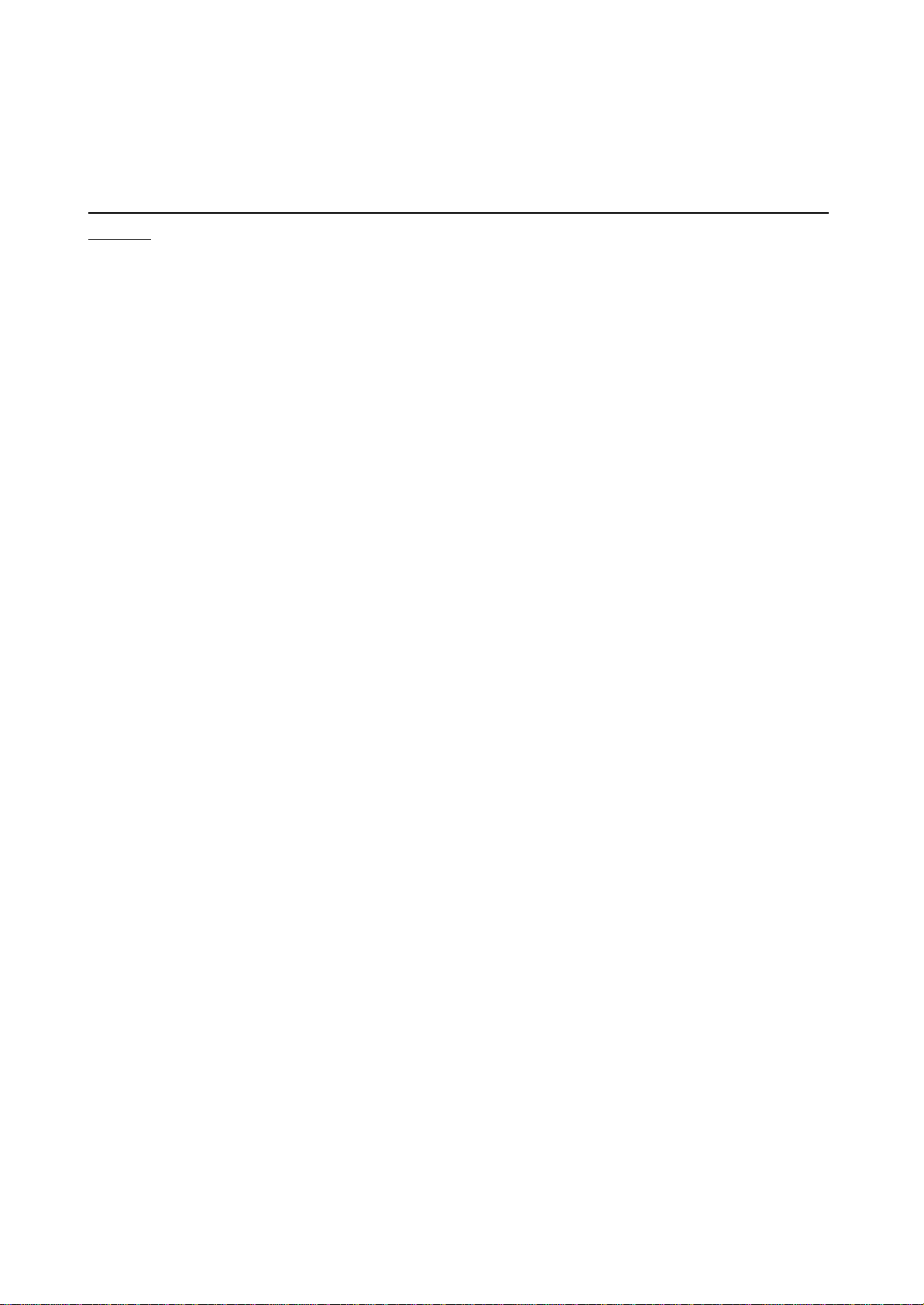
Important safety instructions
__________________________________________________________
_____
Thank you for selecting this uninterruptible power system (UPS). It provides
you with better protection for connected equipment.
Please read this manual!
This manual provides safety, installation and operating instructions that will
help you derive the fullest performance and service life that the UPS has to
offer.
Please save this manual!
It includes important instructions for the safe use of this UPS and for obtaining
factory service should the proper operation of the UPS come into question.
Please save or recycle the packaging materials!
The UPS‘s shipping materials were designing with great care to provide
protection from transportation related damage. These materials are invaluable if
you ever have to return the UPS for service. Damage sustained during transit is
not covered under the warranty.
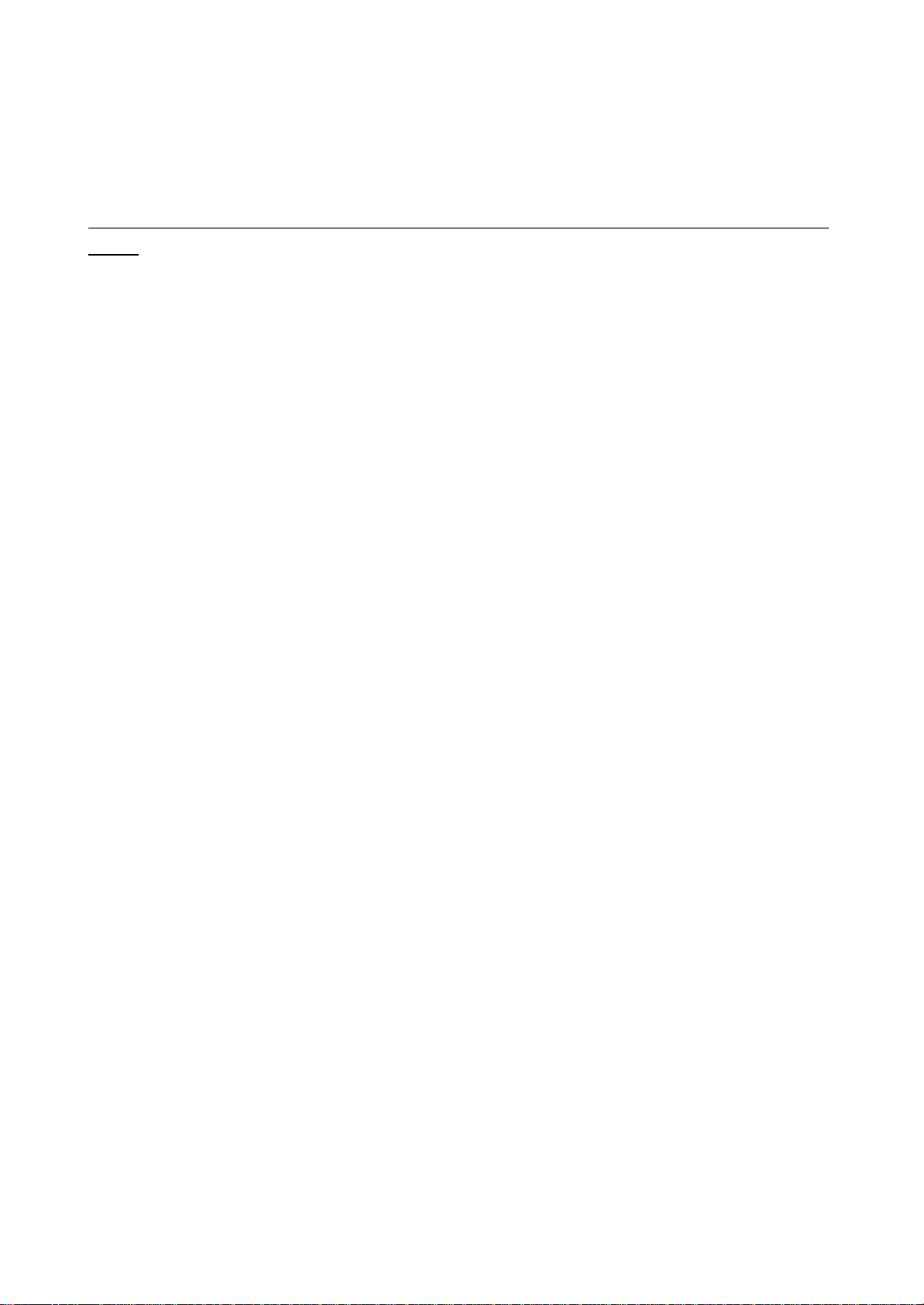
Table of contents
__________________________________________________________
____
1. Introduction… … … … … … … … … … … … … … ..1
2. Safety… … … … … … … … … … … … … … … … … 2
3. Presentation
Front Panel.… … … … … … … … … … … … … 3
Rear Panel.… … … … … … … … … … … … … .4
4. Installation… … … … … … … . … … … … … … … .5
5. Operation… … … … … … … … … … … … … … … .7
6. Alarms… … … … … … … … … … . … … … … … … .8
7. Software Options… … … … … … … … … … … 9
8. Computer Interface Port…………………..10
9. Battery replacement… ……………… ..….11
10. Troubleshooting…… …… …… …… ..…… 12
11. Storage… … … … … … … … … … … … . … … ..12
12. Specifications… … … … … … …… … … … ..13
13. 中文裝機步驟… … … … … … … … … … … … .14
14. UPS測試方法… … … … … … … … … … … … ..15
15. 面板功能… … … … … … … … … … … … … … .16
16. 軟體安裝… … … … … … … … … … … … … … .17
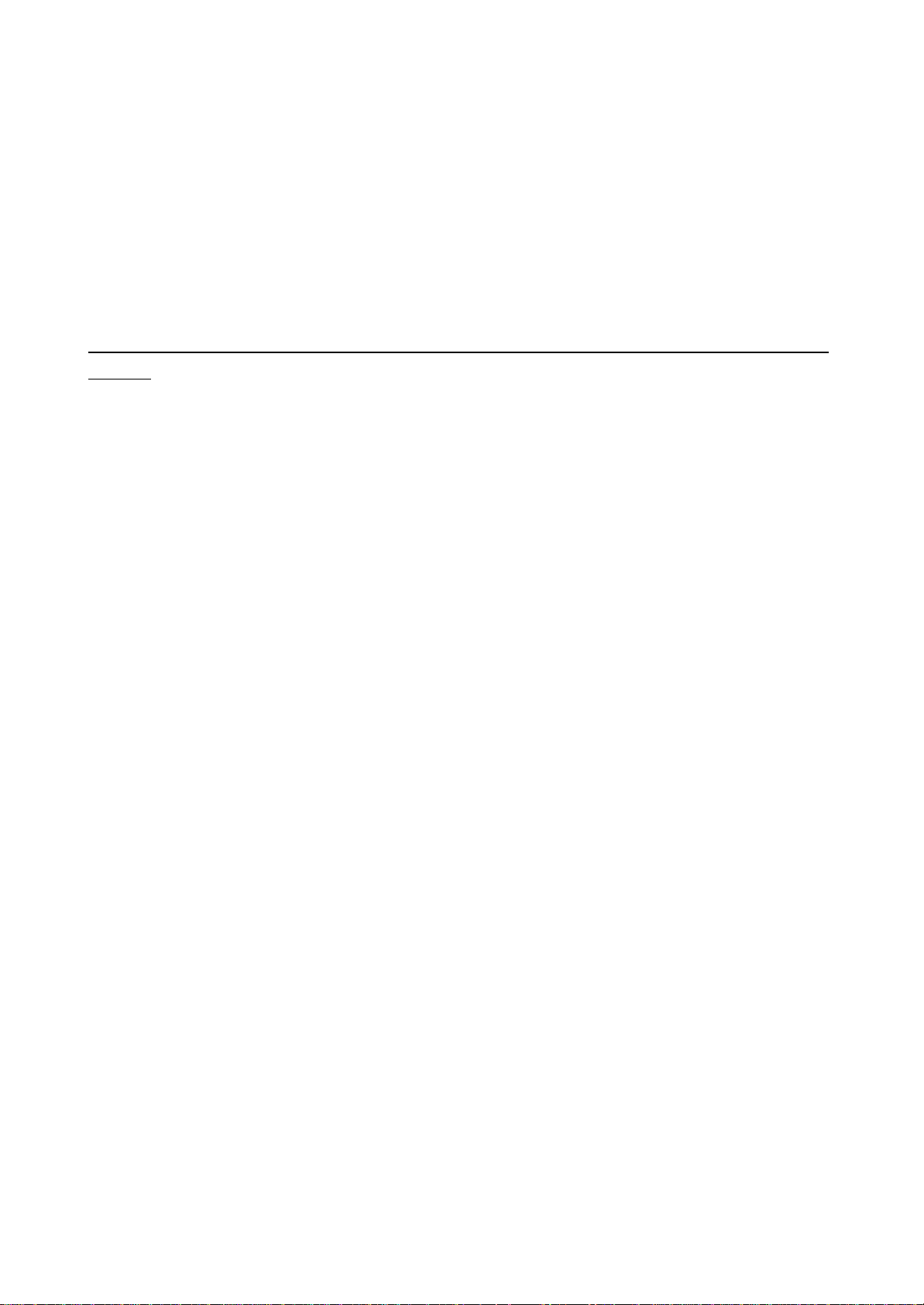
1. INTRODUCTION
__________________________________________________________
_____
The product is line interactive UPS with the newest technology and powerful
function. The LINE INTERACTIVE ups is with AVR function allows input voltage
range from 75% to 125%, including on line voltage boost-up & buck down. An
ideal protection equipment for critical connected loads. It is based on
microprocessor controls, with utility power connected, the charging is ongoing,
no need to switch ON the UPS and at back-up mode, UPS can be
automatically turned OFF if none of the connected loads is operating to save
the battery energy. The indicator will be ON when battery needs replacement
and a cyclic self-testing function is included in order to verify both the operation
of the UPS and the condition of the battery.
In addition, This UPS provides advanced single telephone line or modem surge
suppression through the modular connectors on the back panel.
The LINE INTERACTIVE UPS and UPSMON monitoring software (optional kits)
makes your computer operate intelligent and provides you with the ability of
perfect protection of your critical devices.
Note: There is no guarantee that interference to radio/TV will not occur in
a particular installation. If this UPS causes interference to radio or
television reception, which can be determined by turning the UPS off and
on, the user is encouraged to try to correct the interference by one or
more of following measures:
●
connect the equipment to an outlet on a circuit different from that to
which the receiver is connected
●
increase the separation between the equipment and the receiver
●
reorient the receiving antenna
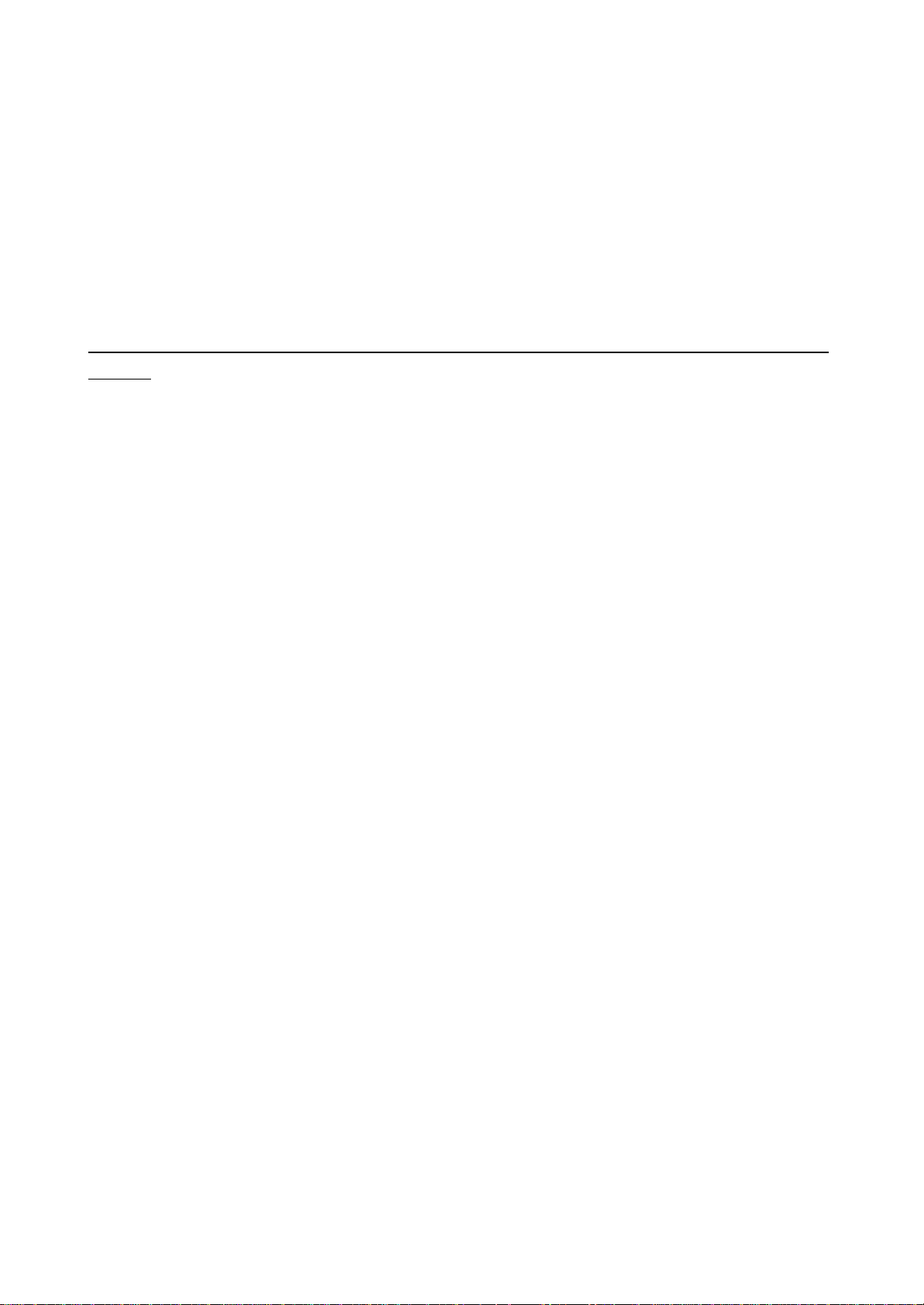
2. Safety
__________________________________________________________
_____
CAUTION !
●
To reduce the risk of electric shock, disconnect the UPS from the mains
supply before installing a computer interface signal cable. Reconnect the
power cord only after signaling interconnections have been made.
●
The internal energy source(the battery) cannot be de-energized by the
user. The output may be energized when the unit is not connected to a
mains supply.
●
The right way to de-energize the UPS properly in an emergency is to
move the I/O switch to the OFF position and disconnect the power cord
from the mains supply.
●
The socket-outlet shall be installed near the equipment and easily
accessible.
●
Attention, hazardous through electric shock. Also with disconnection of
this unit the main, hazardous voltage still may be accessible through
supply from battery. The battery supply should be therefore disconnected
in the plus and minus pole when maintenance of service work inside the
UPS is considered.
●
Do not dispose of batteries in a fire, the battery may explore.
●
Do not open or mutilate the battery, released electrolyte is harmful to the
skin and eyes.
●
A battery can present a risk of electric shock and high short circuit
current. The following precaution should be observed when working on
batteries
- Remove watches, rings or other metal objects.
- Use tools with insulated handles.
Caution: Risk of electric shock - hazardous live parts inside this unit are
energized from the battery supply even when the input AC power is
connected.
Caution: Risk of electric shock, do not remove cover. No user serviceable
parts inside, Refer servicing to qualified service personnel.
Warning: To reduce the risk of fire, replace only with the same type and
rating of fuse.
Warning: To reduce the risk of fire or electric shock, install in
temperature and humidity controlled indoor area of conductive
contaminants.
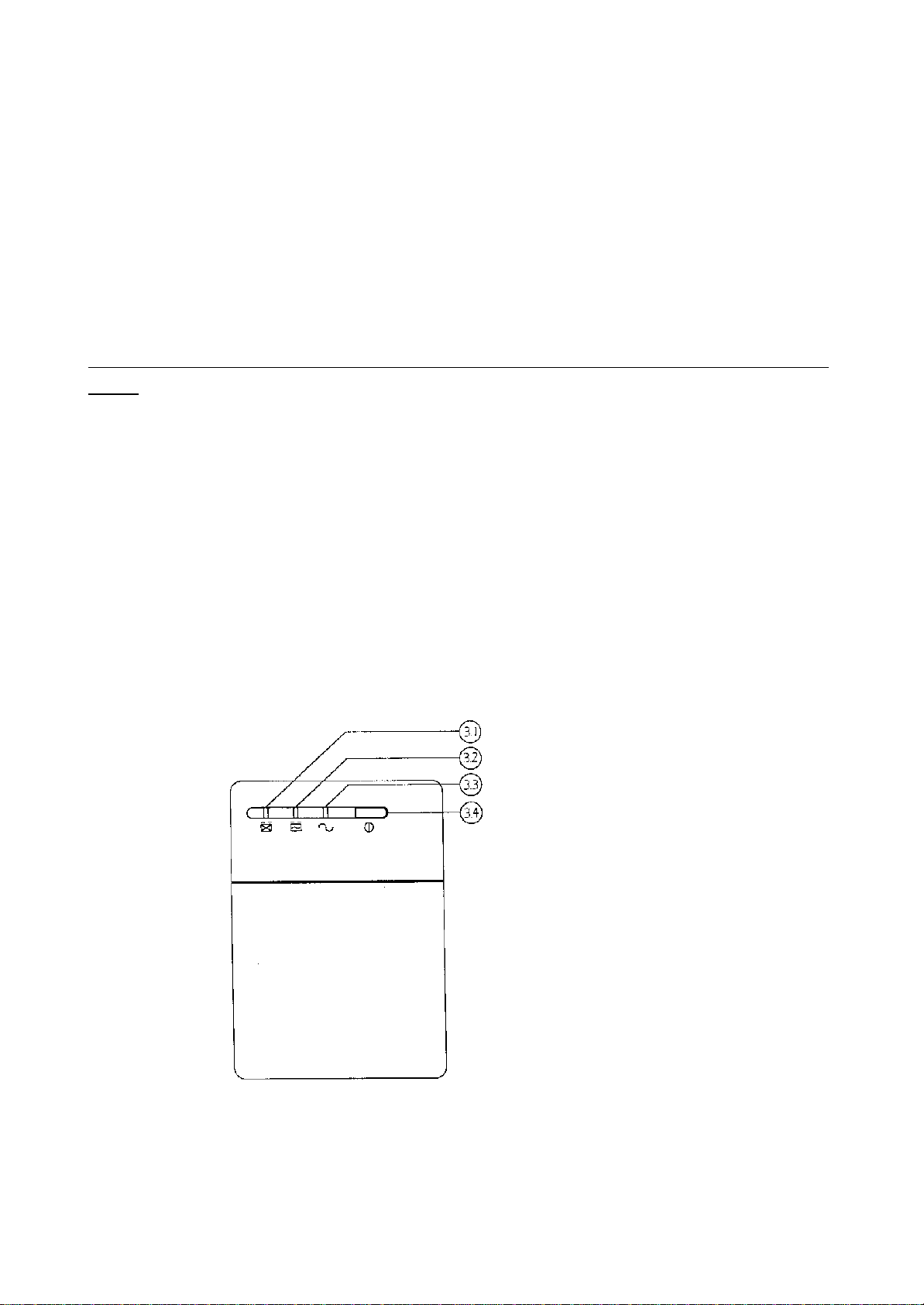
3. Presentation
__________________________________________________________
____
FRONT PANEL
3.1 "REPLACE BATTERY" indicator (RED LED)
The LED illuminates when the UPS's battery is no longer useful and must be
replaced.
Note: When replace battery, disconnect the utility power then open the
case and take notice of the battery's polarity while install the new battery
to avoid short.
3.2 "BACK UP" indicator (YELLOW LED)
The LED illuminates when the UPS is supplying battery power to the loads.
3.3 "LINE NORMAL" indicator (GREEN LED)
The LED illuminates when the line input voltage is normal.
3.4 "ON/OFF/TEST/SILENCE" button
Press the button more than 3 seconds to turn the UPS on or off, press the
button less than 1 second to activate the UPS's self-testing or silence the
back up alarm.
