Page 1

U P S
On Line
1000VA - 3000VA
■ USER’S MANUAL■
Page 2

EMC Statements
These products have been tested and thereby comply with the condition of a
Class C1 (1000VA) and Class C2 (2000VA and 3000VA), which has been
established for offering sufficient protection against dangerous interference for
installation in a residential area. Installation and use of the equipment should
comply with the instructions provided in order to avoid such interference due to
the amount of radio frequency energy that is radiated and generated by the
equipment. In spite of this, we cannot assure that a certain amount of
interference may not occur in some installations.
If, by turning on and off, it can be deduced that your radio or television
reception is found to be influenced by harmful interference from the equipment,
it is recommended to use one of the following preventive measures:
.Place the receiving antenna in a separate location or orientation.
.Ensure a greater distance is achieved between the receiver and the
equipment.
.Ensure that your equipment is connected to an outlet on a separate circuit
than the receiver.
.Contact a technician experienced with radio and TV or a dealer for
further assistance.
Declaration of Conformity Request
Units labeled with a CE mark comply with the following standards and
instructions:
.Safety: EN 62040-1
.EMC: EN 62040-2
.EMC Directive: 2014 / 30 / EU
.LVD Directive: 2014 / 35 / EU
The EC Declaration of Conformity is available upon request for products
with CE mark.
i
Page 3

CONTENT
IMPORTANT SAFETY INSTRUCTIONS ........................................... 1
1. Introduction ......................................................................... 2
2. System Description ............................................................... 2
3. Storage ................................................................................ 2
4. Installation .......................................................................... 3
4.1 Unpacking Package ................................................................. 3
4.2 Hardware Installation .............................................................. 4
4.3 Environment .......................................................................... 4
4.4 Rear panel view ...................................................................... 2
4.5 Connection to batteries ........................................................... 4
4.6 Connection to mains and loads ................................................ 4
5. UPS Monitoring Connection .................................................. 5
5.1 Connect UPS to Computer with USB / RS232 port ...................... 5
5.2 Connect UPS with RS232 port .................................................. 5
5.3 Connect UPS with interface slot (Optional) ................................ 5
5.4 EPO port (Emergency Power Off) (Optional) .............................. 5
6. Operations ........................................................................... 6
6.1 General description ................................................................ 6
6.2 System Configuration .............................................................. 7
6.3 LCD panel overview ................................................................ 8
6.4 LCD control panel ................................................................... 9
6.5 UPS status display ................................................................. 10
6.6 UPS configurations ................................................................ 11
7. Battery Maintenance .......................................................... 12
7.1 Internal Battery replacement (For Rack Mounting Model) ......... 12
7.2 External Battery Pack ............................................................ 12
8. Trouble Shooting ................................................................ 13
8.1 Trouble shooting (Error code) ................................................ 13
9. Technical Specifications ...................................................... 14
ii
Page 4

IMPORTANT SAFETY INSTRUCTIONS
SAVE THESE INSTRUCTIONS
WARNING (SAVE THESE INSTRUCTIONS): This manual contains important instructions that
should be followed during installation and maintenance of the UPS and batteries. The
equipment can be operated by any individuals with no previous experience.
WARNING: It is highly recommended to install the product in a controlled environment;
maximum ambient temperature is 40°C.
CAUTION: Risk of electric shock – Please refer to the details on the cautionary markings at top,
or rear, or bottom of UPS.
CAUTION: Risk of electric shock – Heat-sinks are live. Disconnect unit before servicing.
CAUTION (UPS has internal batteries): Risk of electric shock – Hazardous live parts inside this
unit is energized from the battery supply even when the input AC power is disconnected.
CAUTION (No user serviceable parts): Risk of electric shock – do not remove cover, no user
serviceable parts inside. Refer service to qualified service personnel.
CAUTION (Non-isolated battery supply): Risk of electric shock – battery circuit is not isolated
from AC input. Hazardous voltage may exist between battery terminals and ground. Test
before touching.
WARNING (Fuses): To reduce risk of fire, replace only with the same type and rating of fuse.
CAUTION: Do not disconnect battery connector under load.
ATTENTION: Hazardous through electrical shock. Also with disconnection of this unit from the
mains, hazardous voltage still may be accessible through supply from the batteries. The
battery supply should therefore be disconnected in the positive and the negative pole when
maintenance or service work inside the battery cabinet or UPS is considered.
CAUTION (For any pluggable only): With the installation of this equipment it should be
prevented, that the sum of the leakage current of the UPS and connected consumer does not
exceed 3.5 mA.
CAUTION (For permanent connection only): HIGH LEAKAGE CURRENT, Earth connection
essential before connection supply.
CAUTION: Do not dispose of batteries to fire, the battery may explode.
CAUTION: Do not open or mutilate the battery, released electrolyte is harmful to human skin,
eyes, etc.
CAUTION: A battery can bring risk of electric shock and high short circuit current.
The following precaution should be observed when working on batteries:
A. Remove watches, rings or other metal objects.
B. Use only tools with insulated handles.
C. Wear rubber gloves and boots.
D. Do not lay tools or metal parts on top of batteries.
E. Disconnect charging source prior to connecting or disconnecting battery terminals.
To reduce risk of electric shock, disconnect the UPS from the mains supply before installing a
computer interface signal cable. Reconnect the power cord only after signaling
interconnections have been made.
Servicing of batteries should be performed or supervised by personnel with knowledge of
batteries and the required precautions. Keep unauthorized personnel away from batteries.
CAUTION: When replacing batteries, replace with the same type and number of batteries:
One Sealed lead acid battery, rated 12 V, 9 AH max.
CAUTION: To reduce risk of fire, use only No.26 AWG or larger telecommunication line cable.
CAUTION: Do not apply for uses in a computer room as defined in the Standard
for the Protection of Electronic Computer \ Data Processing Equipment, ANSI/NFPA75.
CAUTION: This UPS is not applicable for motors, hair dryers, speakers, and fluorescent lamps.
User’s operations:
The only operations that users are permitted to do are:
• Turning the UPS unit on and off.
• Operating the users interface.
• Connecting data interface cables.
• Changing the batteries.
All such operations are to be performed exactly as instructed in this manual. The greatest care
possible must be taken for any of these operations and any change thereof may prove very
hazardous to the operator.
The instructions contained within this safety manual are deemed important and should be closely
followed at all times during installation and follow-up maintenance of the UPS and batteries.
1
© All rights reserved. All trademarks are property of their respective owners.
Page 5
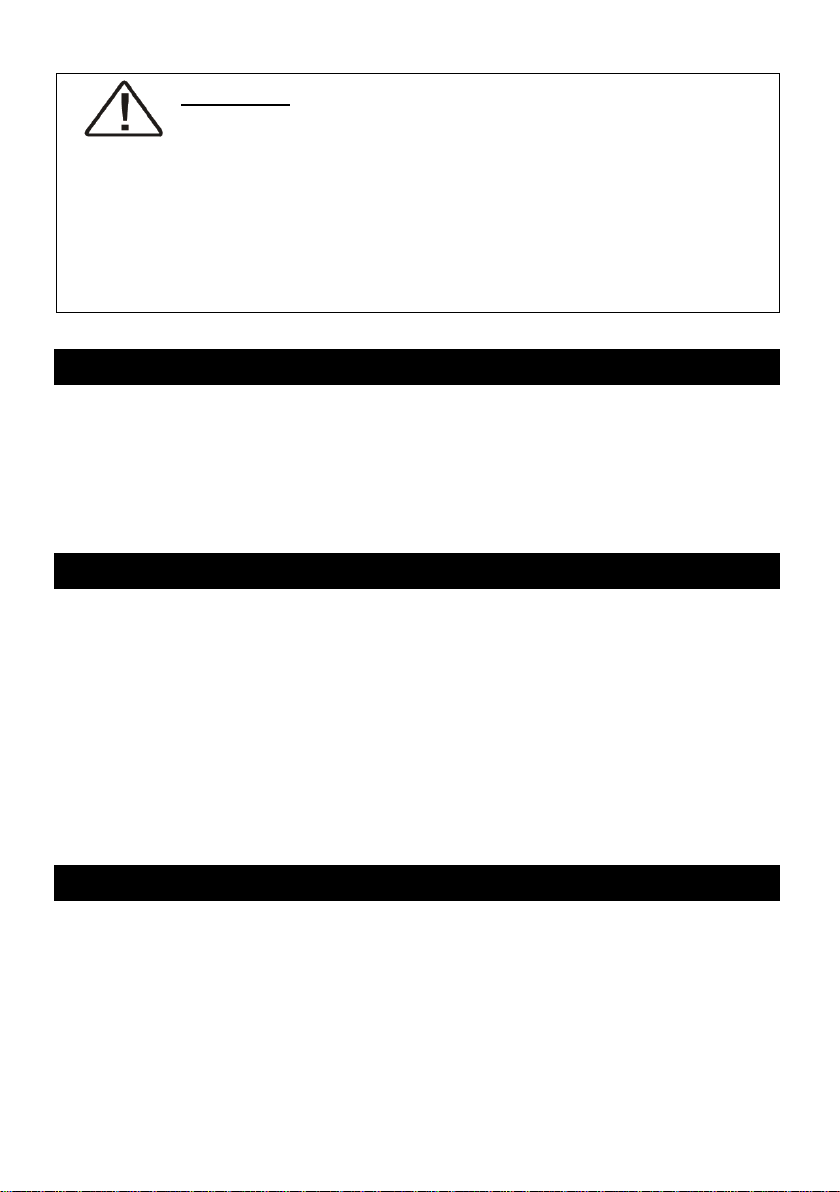
CAUTION
The unit has a dangerous amount of voltage. If the UPS indicator is on, the
unit’s outlets may have a dangerous amount of voltage even when not
plugged into the wall outlet because the battery may continue to supply power.
Cares should be taken to undertake installation indoors free from electrically-conductive
particles which is under temperature and humidity control in order to reduce the risk of
electric shock. It is best to disconnect the device using the power supply cord. Ensure that
the equipment is placed in a position near the outlet where easily accessible. Except
replacing the batteries, all service on this equipment must be carried out by qualified
service personnel. Before conducting any maintenance, repair or shipment, first ensure
that everything is turned off completely and disconnected.
1. Introduction
The information provided in this manual covers on-line single phase 1KVA to 3VA UPS
(Uninterruptible Power System). This manual is about the basic functions, operating procedures,
emergency troubleshooting, and also including the information about on how to ship, store,
handle and install the equipment. Only detailed requirements of the UPS units are described
herein, and installation must be carried out in accordance with this manual. Electrical installations
must also carefully follow local legislation and regulations. Only qualified personnel should
conduct these installations as failure to acknowledge electrical hazards could prove to be fatal.
2. System Description
Several different kinds of sensitive electrical equipment stay protected by a UPS (Uninterruptible
Power System) including computers, workstations, process control systems, telecommunications
systems, sales terminals, other critical instrumentation, etc. The purpose of the UPS is to protect
these systems from poor utility power quality, complete loss of power, or other associated
problems.
Electrical interference abounds in many forms causing problems in AC power, from lightning,
power company accidents and radio transmissions to motors, air conditioners, and vending
machines, among others. So protection of sensitive electrical equipment is vital to protect against
power outages, low or high voltage, slow voltage fluctuations, frequency variations, differential
and common-mode noises, transients, etc.
In order to prevent power line problems reaching critical systems causing damage to software,
hardware and causing equipment to malfunction, the UPS helps by maintaining constant voltage,
isolating critical load output if needed, and provides clean utility AC power.
3. Storage
Please adhere to the following instructions if the UPS is not installed immediately:
Store the equipment as is in its original packing and shipping carton.
Do not store in temperatures outside the range of +15°C to +25°C.
Ensure that the equipment is fully protected from wet or damp areas and from moist air.
In order to maintain the vitality of the batteries, ensure that the UPS is recharged every 6 months
for at least 8 hours.
Storage and Transportation
© All rights reserved. All trademarks are property of their respective owners.
Please handle the unit with extreme caution since a high amount of energy is contained with
the batteries. Always keep the unit in position as marked on the packaging and never drop the
unit.
2
Page 6
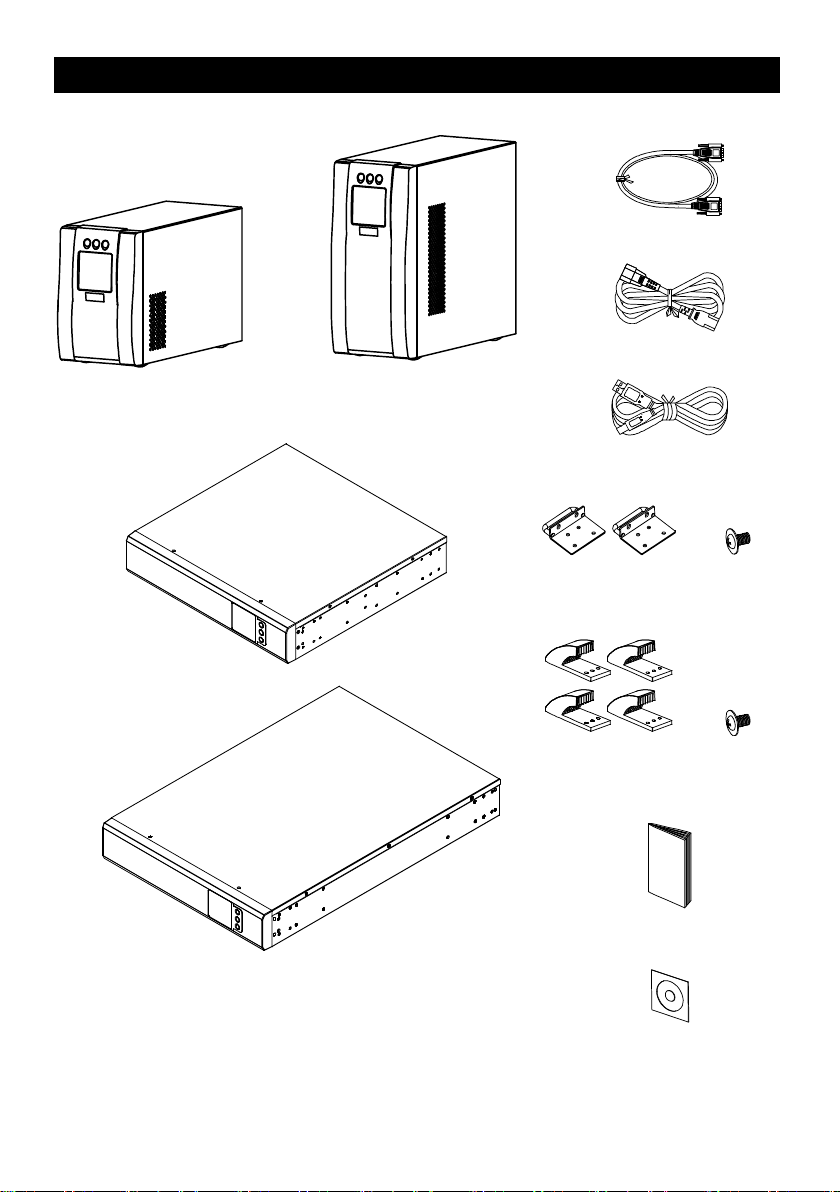
4. Installation
1K
Tower Type UPS
Rack Type UPS
1K or 2K/3K Tower/Rack Type UPS
2K/3K
Power Management Software
(Option)
User’s Manual
Rack Tower Stand (4)
(Rack Model Only)
(Rack Model Only)
Rack Mounting Ears (2)
USB Cable
POWER Cord
RS232 Cable
2K/3K
1K
M5X8L(8) Screw
M5X8L(8) Screw
4.1 Unpacking Package
© All rights reserved. All trademarks are property of their respective owners.
3
Page 7
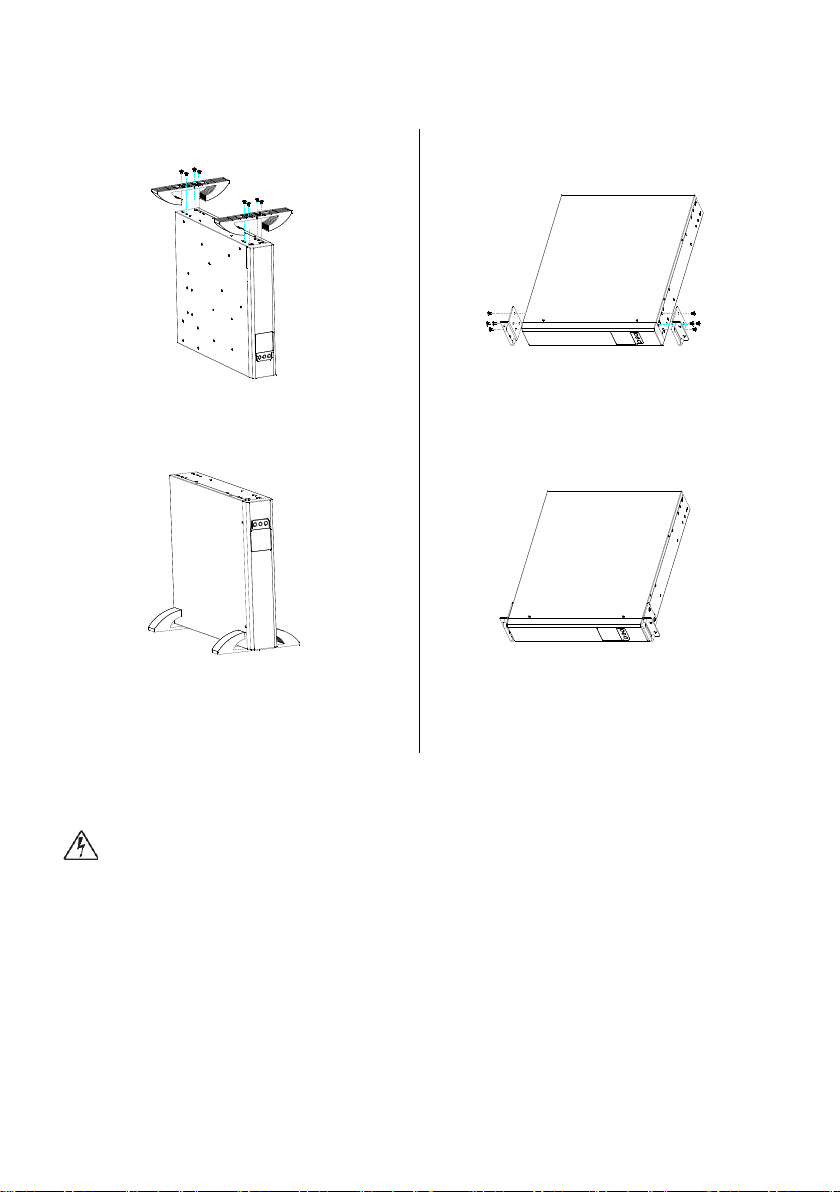
4.2 Hardware Installation
Rack Tower Stands Installation
Attach four rack tower stands to UPS, using
provided M5 screws *8pcs.
The demonstrations of UPS tighten up with
rack tower stands.
Rack Mounting Ears Installation
Attach two rack mounting ears to UPS, using
provided M5 screws *8pcs.
The demonstrations of UPS tighten up with
rack mounting ears.
4.3 Environment
Please follow below instructions about locating the UPS system and battery option or
the safety of installation personnel cannot be guaranteed and the unit may malfunction.
Please ensure no flammable substances such as gases or fumes are present.
Avoid extreme temperature and humidity. Protect the equipment from moisture.
Ensure there are enough space at the behind and side of UPS for well ventilation.
Ensure that the front of the UPS remains clear for user operation.
Battery lifecycle could be extended with recommended temperature range of 15 °C to 25 °C.
It is highly recommended that The External Battery Packs are next to or under the UPS.
Only a technician from the manufacturer or an authorized agent may service the unit.
Do not open UPS cabinet as the components may contain high voltage and may be fatal.
The output receptacles may carry live voltage even when it is not connected to power supply.
4
© All rights reserved. All trademarks are property of their respective owners.
Page 8

4.4 Rear panel view
Fig.2 Rear panel of UPS 1KVA to 3KVA (Rack Type)
2
© All rights reserved. All trademarks are property of their respective owners.
Page 9

Fig.3 Rear panel of UPS 1KVA to 3KVA (Tower Type)
3
© All rights reserved. All trademarks are property of their respective owners.
Page 10

4.5 Connection to batteries
Please follow below instructions for battery connections:
External Battery Packs shall be installed by SERVICE PERSONNEL only.
Ensure that the UPS is disconnected from mains and loads while connecting the External
Battery Pack.
Use the battery cable that comes with the External Battery Pack to connect the External
Battery Pack to the UPS.
Connect a second battery cabinet to the first one with the cable provided if more than one is
to be installed.
This UPS may be provided with maximum two extension battery packs. (for UL Approval)
Fig.4 Example of connecting to external battery pack
4.6 Connection to mains and loads
The following input and output cables come supplied with all models
• For 1000VA model, IEC 320 10 A (Input cable)
• For 2000VA model, IEC 320 10 A (Input cable)
• For 3000VA model, IEC 320 16 A (Input cable)
Connect the input cable to the UPS and connect the other end to a grounded outlet. The
batteries will automatically charge when connected to the mains. Please realize that although
you may start using the UPS immediately, maximum back-up time will still not be available, so
it is recommended to charge the batteries for a minimum of 8 hours before use.
If unit instantly shows “Error 06” for Site Wiring Fault, please rotate the connector (Schuko)
After charging, connect the loads to the UPS (see the example in fig 3).
Do not connect any devices that have the possibility of overloading the UPS or drawing
half-wave rectified current, such as hair dryers or vacuum cleaners.
Should computer or alarm connections be used, use connections according to chapter 5 of the
manual provided with that option. The connections can be referred to on the rear panel.
The installation is now complete.
Fig.5 Example of Installation of Plug & Play products
4
© All rights reserved. All trademarks are property of their respective owners.
Page 11

5. UPS Monitoring Connection
Pin #
Signal
Direction
Function
2
TxD
Output
TxD Output
3
RxD
Input
RxD / Inverter Off Input
5
Common
Common 6
Output
AC Fail Output
8 Output
Low Battery Output
9 Output
12VDC Power
Caution! Max rated values 12VDC
To monitor the UPS status and perform some simple UPS self-test, it is required to connect the
UPS to the computer or the internet.
5.1 Connect UPS to Computer with USB / RS232 port
Refer to Chapter 4.4, find the USB / RS232 port at the rear of UPS.
Connect UPS and Computer with the communication cable provided with UPS.
Make sure the computer supports the power management software and install the power
management software in the Computer.
!!Notice!! Either USB port or RS232 port, only one port will function at a time.
5.2 Connect UPS with RS232 port
The RS-232 interface uses a 9-pin female D-sub connector.
The RS-232 port carries the data about utility, load and the UPS.
The interface port pins and their functions are identified in the following table.
5.3 Connect UPS with interface slot (Option)
SNMP card allows UPS management and monitoring over a network or internet.
AS400 card allows voltage free relay contacts.
For more information, please contact for technical assistance.
5.4 EPO port (Emergency Power Off) (Option)
A customer-supplied switch located remotely can be used to open the EPO connection and
allows UPS output receptacles to be switched off. Since the EPO shuts down the equipment
immediately, orderly shutdown procedures are not followed and not by any power management
software. The UPS will have to be manually restarted in order to regain power to the outlets.
© All rights reserved. All trademarks are property of their respective owners.
5
Page 12

6. Operations
6.1 General description
Fig.6 Block diagram
Line Mode / Battery Mode
As a double conversion on-line UPS, it is necessary to supply uninterrupted, clean single-phase
power to your critical systems. The diagram of the UPS is as shown in Fig.6.
Input filter reduces transients on the mains.
With PFC AC/DC, the AC-power is rectified and regulated to DC power.
DC power is converted to AC in the inverter passing it on to the load.
Power will be maintained from the battery during the AC power failure. (Battery Mode)
Free Run Mode
Free Run Mode provides UPS a wider input frequency range. While Line mode provides the
same frequency as AC power when AC power frequency is within the selected range (user
selectable with software), Free Run Mode enlarge the range up to 45Hz to 65Hz but fix the
output frequency as 50Hz for 220V system and 60Hz for 110V system with ±0.25Hz. Free Run
Mode is recommended if the AC power has large variation.
Free Run Mode is activated in default and can run with line mode at the same time.
High Efficiency Mode
The Efficiency Optimizer Function is a new feature for the UPS adding cost effectiveness,
minimizing power loss and reducing power consumption. Alternating between bypass and
on-line modes is achieved automatically and in accordance with the conditions of the utility
power. On-line mode may be used during times of intermittent power supply, and bypass
mode when power flows smoothly in order to obtain greatest efficiency. Irregularities can be
detected in less than a second, and on-line mode reactivated immediately. Switching back to
online mode occurs when input voltage is outside ±10% or nominal (±15% selectable), when
input frequency is outside of ±3Hz or when no input line is available.
High Efficiency Mode can be activated from the LCD panel. Please refer to Chapter 6.6.
6
© All rights reserved. All trademarks are property of their respective owners.
Page 13

Generator Mode
Model
Backup time for 100%
load with internal batteries
Recharge time to
90% capacity
Tower Type
1000VA
1.5 - 2 min
4 hours
2000VA
3 - 5 min
4 hours
3000VA
2 - 4 min
4 hours
Rack Mounting
Type
1000VA
3 - 5 min
4 hours
2000VA
3 - 5 min
4 hours
3000VA
2 - 4 min
4 hours
Generator Mode is specially designed function while input AC power is very unstable. While
Generator Mode, UPS will never switch to bypass to prevent damage to the load and UPS will
fix the output frequency as 50Hz for 220V system and 60Hz for 110V system with ±0.25Hz.
Generator Mode can also protect batteries from discharging too frequently.
Generator Mode can be activated from the LCD panel. Please refer to Chapter 6.6.
Battery Test
A diagnostic test is automatically executed when UPS start up and checks UPS electronics,
battery, and reports any problems on the LCD display. While advanced battery management
system always monitors the conditions of the batteries, it sends early warnings if battery
replacement is needed.
The default is to perform a battery discharge test every 30 days of normal mode operation.
Diagnostic tests can be performed manually from the front panel at any time.
6.2 System Configuration
The UPS device and the internal backup battery make up the system. Depending on the site
and load requirements of the installation, certain additional options are available as a tailored
solution.
The following items should be taken into consideration when planning a UPS system:
The total demand of the protected system shall dictate the output power rating (VA).
Allowing a margin for future expansion or calculation inaccuracies from measuring power
requirements.
Backup time needed defines the battery size needed. If load is less than the UPS nominal
power rating then actual backup time is longer.
The following options are available:
External Battery Packs
Transformer cabinets
Maintenance bypass switches
Connectivity options (relay card, SNMP/WEB card)
Typical UPS internal battery backup time:
Additional External Battery Pack is available if more back-up time is needed.
© All rights reserved. All trademarks are property of their respective owners.
7
Page 14

6.3 LCD panel overview
Display
Function Description
Display
Function Description
Connected to Mains
System Normal
Battery Remaining 0-24%,
25-49%, 50-74%, 75-100%
Free Run Mode
Battery Test
Manual Bypass Mode
(MAINTENANCE ONLY)
Battery Fail
Fault Occurs
Generator Mode
UPS Overload
Silence Mode
Output Short
High Efficiency Mode
Output Working Normally
Bypass
Load level by 0-24%,
25-49%, 50-74%, 75-100%
Operation of the UPS is indicated on the monitor panel with a LCD screen. This display is also
capable of alerting the user with audible alarms. Status of the UPS, measurements and alarms are
all indicated on the LCD screen.
Rack Display Tower Display
Fig.6 LCD display
8
© All rights reserved. All trademarks are property of their respective owners.
Page 15

6.4 LCD control panel
Fig.7 Control panel
: ON/OFF
(a) Press “ ” button and hold for 3 seconds to turn on the UPS.
(b) While UPS is working, press “ ” button and hold for 3 seconds to turn off the UPS.
: Status or Enter
There are 10 status can be configured by user.
(a) To check the “Status” of UPS, release the “ ” button after holding it for 1 second.
(b) Keep pressing “ ” button to see the other status
(c) “Enter” function will only be activated while settings. See more in the “ ” button.
(d) If UPS idles more than 20 seconds, the display will return to main status.
: Settings or Selection
There are 7 status can be configured by user.
(a) To change the “Settings”, release the “ ” button after holding it for 1 second to enter
the configurations mode of the UPS.
(b) Keep pressing “ ” button to see other configurations.
(c) After choosing the function, press “ ” button to enter the function.
(d) Press “ ” button to select your options.
(e) Press “ ” button to enable your option.
(f) Press “ ” button again to confirm and enable your function.
(g) If UPS is idle over 10 seconds, the display will return to main status.
9
© All rights reserved. All trademarks are property of their respective owners.
Page 16

Start up the UPS
LCD message
Description
O/P
x x x
V
Shows Output AC Voltage
O/P
x x.x
Hz
Shows Output Frequency
I/P
x x x
V
Shows Input AC Voltage
I/P
x x.x
Hz
Shows Input Frequency
BATT.
x x.x
V
Shows Battery Voltage
O/P
x x x
W
Shows Output Capacity (Watts)
O/P
x x x
VA
Shows Output Capacity (VA)
O/P
x x
A
Shows Output Current
VER.
x
kVA
Shows UPS Rating
VER.
x.x.x
--
Shows UPS Firmware Version
Notice!! Start up the UPS with AC power at the first time to unlock the factory DC lock setting.
• Make sure the installation is correct and the input power cable is connected to a
well-grounded outlet.
• Press “ ” button and hold for 3 seconds to turn on the UPS.
• The UPS should now start its inspection of: internal functions, main synchronization and
inverter startup. Then power should start to be supplied via the outlets.
• The LCD shall light up when output power has commenced and the LCD will display “ ”.
• Switch on the loads.
Shut down the UPS
• Shut down and turn off all the loads.
• Press “ ” button and hold for 3 seconds. UPS will shut down after a long beep.
• When emergency occurs, EPO (optional) is located at the rear of UPS. Pull off to force
shutdown the UPS immediately.
6.5 UPS status display
UPS status will display as following meter, press “ ” to show all UPS status.
10
© All rights reserved. All trademarks are property of their respective owners.
Page 17

6.6 UPS configurations
Function Setting
Icon
Available Setting
Default Setting
Setting
--
--
Output Voltage
[208V][220V][230V][240V]
[220V]
Perform Battery Test
[On][Off]
[Off]
Manual Bypass
[On][Off]
[Off]
Free Run Mode
[On][Off]
[On]
High Efficiency Mode
[On][Off]
[Off]
Silence
[On][Off]
[Off]
Generator Mode
[On][Off]
[Off]
Notice!! The factory default settings do not necessarily have to be changed, although you are
free to tailor the UPS as your specific needs.
To enter the configuration mode, release “ ” button after holding it for 1 second;
The first configuration will be shown on the LCD display.
Press the “ ” button to switch through the parameters;
Press the “ ” button to select the parameter;
Press the “ ” button to switch through the options for the selected parameter;
Press the “ ” button to select yes/no to confirm;
Press the “ ” button to enable your selection, your selection will start automatically.
If UPS is idle over 10 seconds, the display will return to main status.
Notice!! Manual Bypass should always set to OFF for UPS and power management software to
operate normally. This is aimed for operating an external maintenance bypass switch.
11
© All rights reserved. All trademarks are property of their respective owners.
Page 18

7. Battery Maintenance
Batteries may cause electrical shock or burn from high short circuit currents.
Please observe the following precautions:
1. Remove jewelry and metal objects such as watches and rings.
2. Use tools that have insulated handles.
3. Keep tools and other metal objects from contacting and away from the batteries.
Model
1000
2000
3000
Battery Type
12V 7Ah
12V 9Ah
12V 7Ah (Option)
Number of Batteries
6
12
12
Backup time /Full load (min)
(Battery Pack)
Approx. 13-15
Approx. 13-15
Approx. 10-13
Typical Recharge time
<8 hrs to 90%
Energy Saving
Yes - ECO Mode Efficiency >94%
Dimensions
WxDxH (mm)
Tower Type
152 x 420 x 237
225 x 420 x 360
Rack Type
428 x 425 x 84
428 x 635 x 84
Net Weight
(kgs)
Tower Type
20
35
41 (9AH battery)
Rack Type
21
43.5
49.5 (9AH battery)
7.1 Internal Battery replacement (For Rack Mounting Model)
The following is a step by step tutorial for replacing the internal battery:
1. Remove the front panel
The front panel of UPS can be removed by pulling one side of the front panel as
the picture shows on the left:
2. Unscrew the screw and remove the metal baffle plate.
3. Disconnect the battery wires and pull out the battery box.
!!DO NOT DISCONNECT the batteries while UPS is in Battery mode!!
4. Replace the batteries with the same number and type as originally installed.
5. Replace the battery and push the battery box back into the UPS.
6. Reinstall the metal baffle plate and the front panel.
Fig.8 Replacing battery
ELECTRIC ENERGY HAZARD: Do not attempt to rewire, alter, or change any battery wiring or
connectors. Attempting to make such alterations can cause injury.
7.2 External Battery Pack
Notice!! When power is supplied by external batteries, output toward loads must be limited to
less than 90% of overall power generation."
Battery Cabinets
Specifications are for reference, actual information should base on real product.
© All rights reserved. All trademarks are property of their respective owners.
12
Page 19

8. Trouble Shooting
Situation
No.
Alarm
Description & Solution
High
Output voltage
01
Constant Beep
High output voltage
Contact for technical assistance
Low
Output voltage
02
Constant Beep
Low output voltage
Contact for technical assistance
Output short
03
Constant Beep
Output short circuit
Contact for technical assistance
Bus fault
04
2 Beep per
second
High internal DC bus Voltage
Contact for technical assistance
Over
temperature
05
Constant Beep
High Surrounding Temperature.
Make sure the unit’s fans and vent holes are not blocked. If these
conditions did not solve the problem, call your service representative.
Site wiring fault
06
1 Beep per
second
Wrong UPS input wiring between Neutral and Line
Wrong connection of UPS input and main. Turn the plug 180 and plug in again.
Output
overload
07
2 Beeps per
second
Connected equipment needs more power than UPS can provide. Line
Mode UPS is overload, UPS is in bypass
Shut off the least important equipment connected to UPS. UPS will switch
from bypass back to normal operation if the overload problem is solved.
Over charge
08
Constant Beep
Batteries are overcharge
Turn off protected loads. Turn off UPS and call your local dealer
Charger failure
09
No beep
Charger has failed
Contact for technical assistance
Battery failure
10
3 Beep every 5
seconds
Battery has failed
Contact for technical assistance
Line abnormal
11
1 Beep per
second
Wrong AC Line backed up during auto restart
Check main power and frequency
Battery test
--
No beep
The UPS is doing a battery test
No action needed. UPS will return to normal operation when it completes
the battery test successfully.
Battery mode
--
1 Beep every 5
seconds
The unit is operating on Battery Power
Save your data and perform a controlled shutdown.
Low battery
--
2 Beep every 5
seconds
UPS will shut down due to low battery voltage
The unit will restart Automatically when acceptable power returns.
Silencing Alarm
This is a special design for Silence during Battery Mode. By pressing any of the three buttons
on the front panel, UPS will mute during Battery Mode. When the battery runs low, UPS will
alarm again to draw attention.
On the LCD display, you can also choose silent mode which will not warn you of any
malfunction audibly.
General Maintenance
With a minimal amount of maintenance, you can expect the UPS to function smoothly.
Otherwise consider changing the batteries to have a longer life free of trouble.
The most critical issues for the reliability of the UPS are environmental issues.
Ensure that the temperature and humidity always match the specifications and keep the area
around the UPS clean and dust free.
At a temperature of 25°C, the typical battery lifetime is 2 year.
Check every 6 to 12 months whether the back-up time of the battery is adequate.
8.1 Trouble shooting (Error code)
© All rights reserved. All trademarks are property of their respective owners.
13
Page 20

9. Technical Specifications
Model
1000
2000
3000
Configuration
Capacity (VA)
1000 VA
2000 VA
3000 VA
Capacity (Watts)
1000 W
2000 W
3000 W
Form
Tower Type
Phase
Single Phase
Energy Saving
Yes - ECO Mode Efficiency >94%
Input
Voltage
208 / 220 / 230 / 240 Vac
Input Voltage Range
120 - 276 VAC, < 25% Load
140 - 276 VAC, < 50% Load
160 - 276 VAC, < 75% Load
180 - 276 VAC, < 100% Load
Input Frequency Range
50 / 60 Hz (Auto Sensing)
Input Power Factor
>0.97
Cold Start
Yes
Output
Rated Power Factor
1.0
Waveform
Pure Sine Wave
Voltage
208* / 220 / 230 / 240 Vac ± 2%
Frequency
50 / 60 Hz ±0.25 Hz
Transfer Time
0 ms
Harmonic Distortion
≦ 2.5% THD at Linear Load
Crest Factor
3 : 1
EPO Function
Option
Protection
Overload
Line
Mode
105% - 120% for 30 seconds
121% - 150% for 10 seconds
Battery
Mode
101% - 109% for 10 seconds
110% - 120% for 3 seconds
Surge Protection
IEC 61000-4-5 Level 3
Bypass
Internal Bypass (Automatic and Manual)
Short Circuit Protection
UPS Output Cut Off Immediately
Battery
Bypass
Internal Bypass (Automatic and Manual)
Short Circuit Protection
UPS Output Cut Off Immediately
Type
12V 9Ah
12V 7Ah
12V 9Ah
Quantity 2 6
6
Sealed, Maintenance Free
Yes
Typical Recharge Time
4 hr to 90%
External Battery Module
Option
External Battery Connector
Option
Management & Communication
Indicator
LCD Control Panel
Communication Port
RS 232, USB B type
SNMP Slot
Option
Audible Alarms
Yes
Physical
Dimensions(WxDxH)(mm)
144 x 357 x 228
191 x 406 x 327
191 x 406 x 327
Weight (kgs)
10.4
20.3
22.9
Shipping Dimensions(mm)
249 x 448 x 359
292 x 500 x 455
292 x 500 x 455
Shipping Weight (kgs)
11.5
22.3
24.9
Tower Type
* While 208V output, capacity will be derated to 90%.
** Specifications are subject to change without further notice.
** Specifications are for reference, actual information should be based on real product.
© All rights reserved. All trademarks are property of their respective owners.
14
Page 21

Model
1000
2000
3000
Configuration
Capacity (VA)
1000 VA
2000 VA
3000 VA
Capacity (Watts)
1000 W
2000 W
3000 W
Form
Rack and Tower Type
Phase
Single Phase
Energy Saving
Yes - ECO Mode Efficiency >94%
Input
Voltage
208 / 220 / 230 / 240 Vac
Input Voltage Range
120 - 276 VAC, < 25% Load
140 - 276 VAC, < 50% Load
160 - 276 VAC, < 75% Load
180 - 276 VAC, < 100% Load
Input Frequency Range
50 / 60 Hz (Auto Sensing)
Input Power Factor
>0.97
Cold Start
Yes
Output
Rated Power Factor
1.0
Waveform
Pure Sine Wave
Voltage
208* / 220 / 230 / 240 Vac ± 2%
Frequency
50 / 60 Hz ±0.25 Hz
Transfer Time
0 ms
Harmonic Distortion
≦ 2.5% THD at Linear Load
Crest Factor
3 : 1
EPO Function
Option
Protection
Overload
Line Mode
105% - 120% for 30 seconds
Battery Mode
101% - 109% for 10 seconds
Surge Protection
IEC 61000-4-5 Level 3
Bypass
Internal Bypass (Automatic and Manual)
Short Circuit Protection
UPS Output Cut Off Immediately
Battery
Type
12V 7Ah
12V 7Ah
12V 9Ah
Quantity 3 6
6
Sealed, Maintenance Free
Yes
Typical Recharge Time
4 hr to 90%
External Battery Module
Option
External Battery Connector
Option
Management & Communication
LCD Control Panel
Yes
Communication Port
RS 232, USB B type
SNMP Slot
Option
Audible Alarms
Yes
Physical
Dimensions (WxDxH) (mm)
428x425x84
428x635x84
Weight (kgs)
14.7
26.2
29
Shipping Dimensions (mm)
546x552x206
550x750x220
Shipping Weight (kgs)
17.5
30
33.4
Rack Mounting Type
** Specifications are subject to change without further notice.
** Specifications are for reference, actual information should base on real product.
© All rights reserved. All trademarks are property of their respective owners. Specifications are subject to
change without notification.
© All rights reserved. All trademarks are property of their respective owners.
15
