Power Acoustik PTID-8970NRB Owners Manual
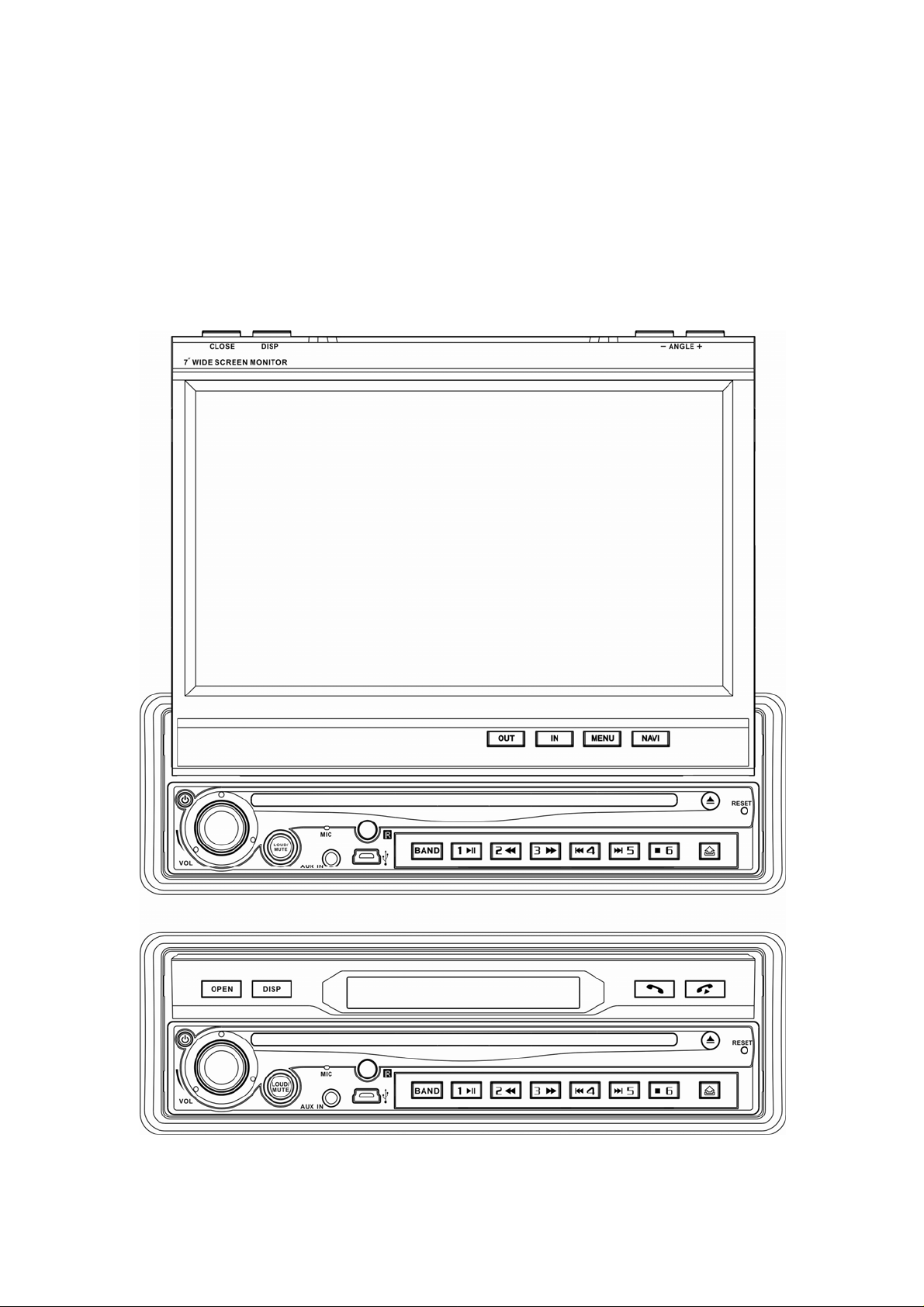
7" Wide Touch Screen
In-Dash Fully Motorized TFT Monitor
/DVD/AM/FM/Bluetooth
OWNER’S MANUAL

TABLE OF CONTENTS
Table of Contents…………………………………….…………….………………………..1
Safety Information………………………………………………….………………………2
Features…………………………………………………………….………………………4
Accessories……………………………………….…….…………………………… …….5
Wire Connection……………...……………………………..……………………………….6
Unit Installation and Removal………………………….….………………………………10
Front Panel………………………………………………………..…..……………………15
Base Panel.………………………………………………………..…..……………………19
Remote Control……………………………………………………………………………14
Touch Screen Operations………………………………………………….……………24
Touch Screen Calibration…………………………………….………………………24
Main Menu…………………………………………………….………………………25
Radio Operations…………………………………………………….……………….26
DVD Operations…………………………………………………….……………….27
Bluetooth Operations…………………………………………………….…………32
i-POD Operations…………………………………………………….……………….38
SD CARD Operations……………………………………………….………………..39
USB Operations…………………………………………………….………………..39
AV IN Operations…………………………………………………….………………40
AUX IN Operations………………………………………………….………………40
NAVI Operations…………………………………………………….…………….…41
ATSC Operations…………………………………………………….…………….…45
System Parameters Setup………………………………..….……………….……46
Specifications…………………………………………………………………………….....49
Troubleshooting………………………….……………………………………….….…...50
Disc Notes………………………………………………………………………………...52
- 1 -

SAFETY INFORMATION
PLEASE READ COMPLETELY AND BECOME FAMILIAR WITH THE CONTENTS
OF THIS MANUAL BEFORE INSTALLATION AND OPERATION OF THIS UNIT,
AND KEEP IT CAREFULLY FOR FUTURE REFERENCE.
This unit is a class 1 laser product. The laser beam may cause hazardous
radiation if exposure to laser system directly. Do not attempt to disassemble
the unit personally.
This unit has been designed and manufactured to assure personal safety. Improper
use can result in electric shock or fire hazard. The safeguards incorporated in this
unit protect you if you observe the following procedures for installation, use and
servicing. This unit doesn't contain any parts that can be repaired by the user. If the
unit requires maintenance, contact an authorized service center.
Warnings
-Do not expose the product to rain, water or excessive moisture. This could cause
electrical shorts, fire or other damage.
-This product is designed to operate with a 12 volt DC, negative ground battery
system. Use the proper power supply.
-The monitor is operated automatically. Do not push in or pull out the monitor or try to
reverse the monitor manually! Do not attempt to adjust the monitor angle upward or
downward manually. It will cause damage to the Monitor Mechanism Structure.
-Do not impact the monitor with a hard object. It may cause permanent damage.
-Do ground all equipments and works in order to avoid causing damage to the unit
by electrostatic discharges.
-The user who handles this product takes all necessary precautions to avoid ESD
(Electro-Static Discharge) failures.
-Do not attempt to install or service your unit by yourself. Installation or servicing of
the unit by persons without training and experience in electronic equipment and
automotive accessories may be dangerous and could expose you to the risk of
electric shock or other hazards.
- 2 -
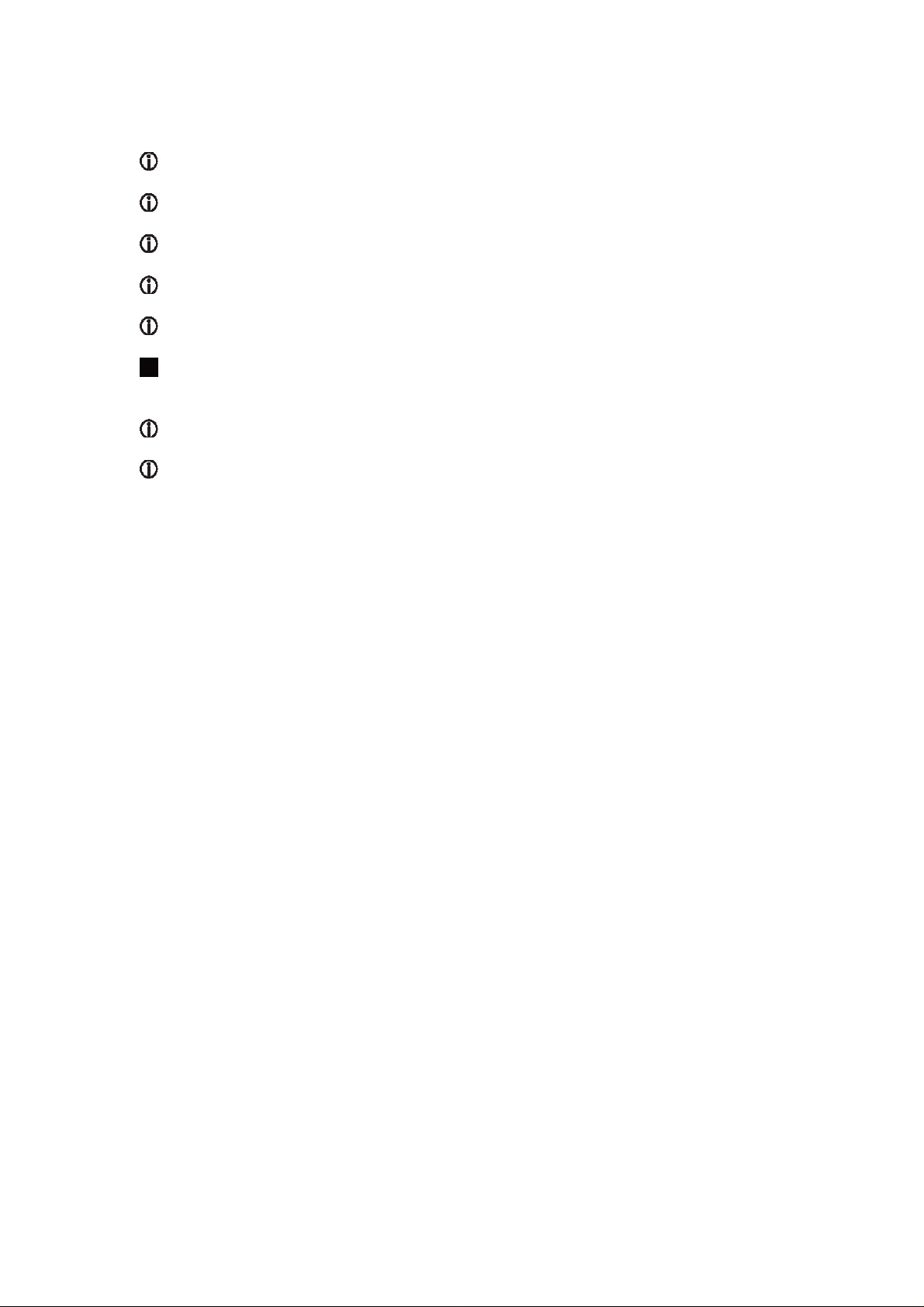
Cautions:
To reduce the risk of fire or electric shock, and annoying interference, use only the
recommended accessories.
While driving, keep the volume level low enough to be aware of road and traffic
conditions.
Parking in direct sunlight can produce very high temperatures inside your vehicle.
Give the interior a chance to cool down before starting playback.
Do not use any chemical solvent, cleaning agent or corrosive detergent to clean
away dirt on the surface of the TFT monitor screen. It may cause irreversible damage.
Small black and shiny dots inside the liquid crystal panel are normal for liquid
crystal product.
In extremely cold temperatures, the movement of the picture may be slow and the
picture may be dark, but this is not a malfunction. The unit will work normally once
reach its operating temperature.
Do not use and store the unit in dusty, high temperature and high humidity
environments.
Do not use the unit immediately when you bring it from cold to warm place. Fast
growing temperature, may cause moisture condensing which influence the unit for
certain time.
NOTE:
This user's manual is only for reference.
Modifying rights are reserved.
Specifications are subject to change without notice.
- 3 -

FEATURES
Single Din A/V Source Unit w/ 7” Flip-Up TFT-LCD Touch Screen & Bluetooth
Connection
• Motorized TFT-LCD Telescopes Forwards/Backwards w/ Pre-Set Angles
• Detachable Theft Deterrent Front Panel Flips Down for DVD Loading
• Accepts Add-On GPS Navigation Module, NAVIBOX-1
• Accepts Add-On Digital TV Tuner Module, DTV-1
• Car-Spec DVD Transport for Extreme Temperature Exposure
• Playback from DVDR/RW & CDR/RW, Including VCD, MP3, MP4 & DiviX
• Recall Memory for Last DVD Position
• i-Pod Input Control (Requires IP-1C cable)
• Mini-USB Connection for MP3 & MP4 Playback from 4GB Flash Drive
• 4GB SD Card Reader for MP3, MP4, DiviX & Xvid Playback
• 1GB Internal Memory for Background & Screen Saver Images
• 18 FM / 12 AM Station Memory
• 50w x 4 MOSFET Powered Speaker Level Outputs
• Front & Rear Pre-Amp Outputs
• Variable Subwoofer Pre-Amp Output w/ LPF (80, 120, 160Hz)
• A/V Outputs for Multiple Components
• A/V Inputs for Secondary Source
• Front Panel 3.5mm Auxiliary A/V Input
• Reverse Camera Input w/ Trigger
• Custom & Pre-Set EQ Settings
• Audio Staging Controls
• 12/24 Hour Clock
• USA/European Frequency Stepping
• NTSC/PAL Auto Selection
• 480 x 234 Screen Resolution
• 350 NIT Backlight Brightness
Bluetooth Features
• Work with Most Bluetooth V2.0 Enabled Phones
• Noise & Echo Cancellation
• Contacts List Transferred for Easy Access Dialing
• Caller ID Shows Name and Number from Contacts List
• Recent Calls & Talk Time Logs
• A2DP for MP3 Playback
- 4 -
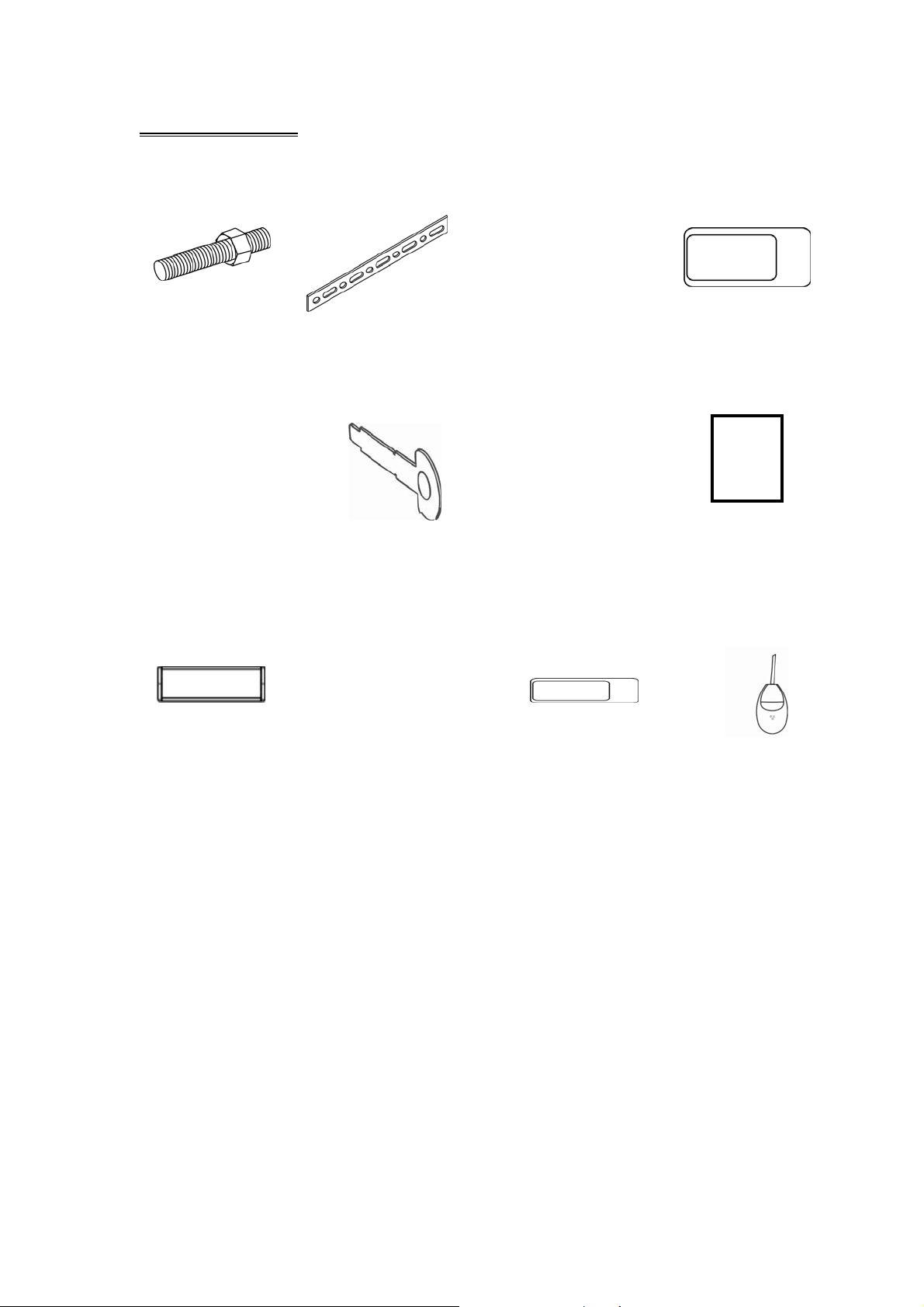
ACCESSORIES
2
8 9
Bolt and Nut M5 x 1 Back Strap x 1 M5X5 Screws x 4 Remote Control x 1
1
5
Power Wire x 1 Keys x 2 Mounting Sleeve x 1 Operational Manual x 1
6
10 12
3
7
11
4
Trim Bezel x 1 iPod Cable x 1 Slipcover x 1 External Microphone x 1
(Optional)
13 14
AUX Cable x 1 USB Cable x 1
- 5 -
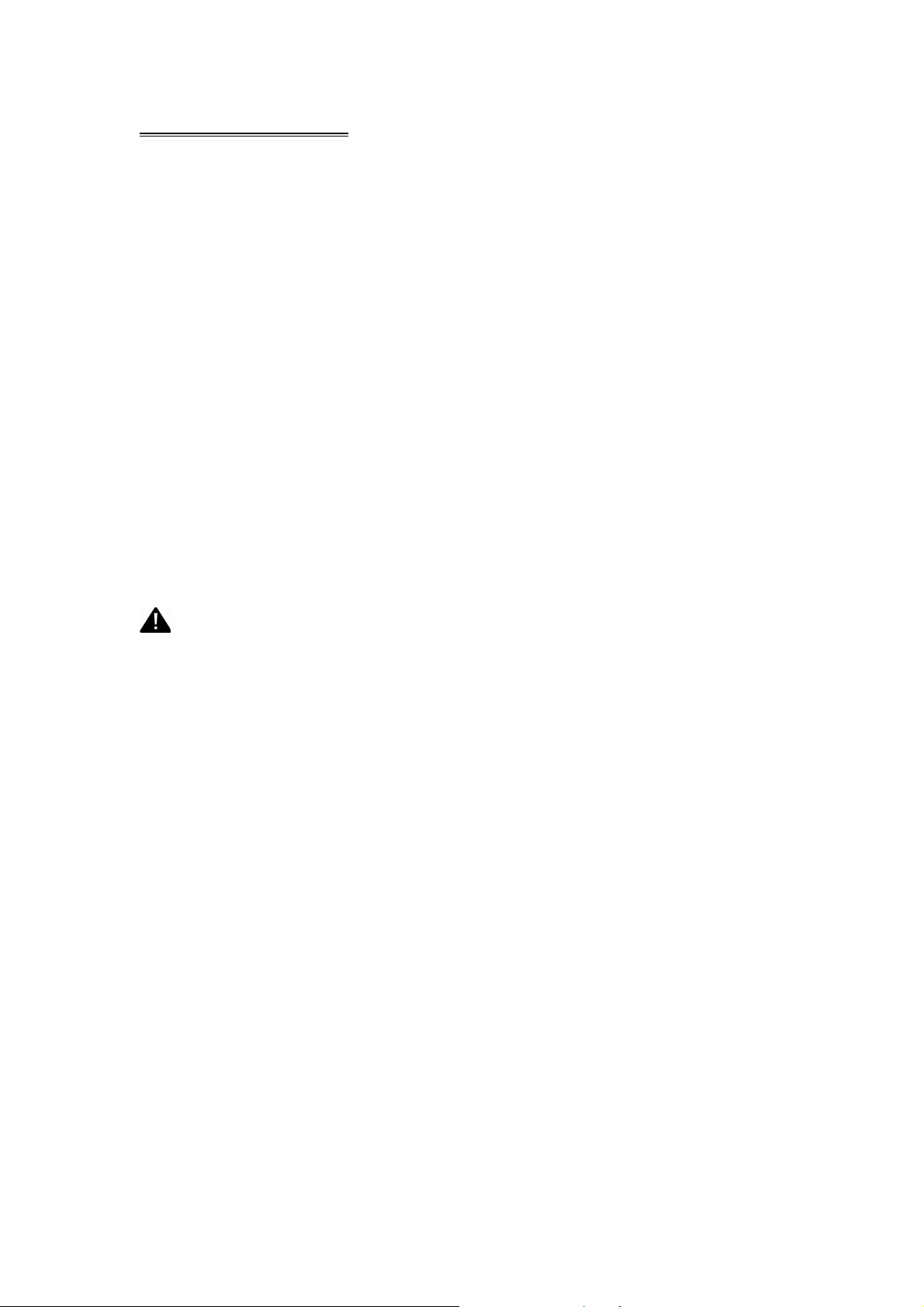
WIRE CONNECTION
Cautions:
-To prevent short circuits, remove the key from the ignition and disconnect the
terminal of the battery.
-Make the proper input and output cable connections for each unit.
-Connect the wiring harness cables in the following order: ground wire, battery wire,
ignition wire.
-Reconnect the terminal of the battery.
-Do not connect the yellow wire of this product directly to the battery terminal.
-Do remember to connect the red wire of this product to the ACC. of the ignition key
switch. Failure to do may result in draining off the battery charge prematurely.
-If the fuse blows, first make sure that the cables have not caused a short circuit,
then replace the old fuse with new one with the same rating.
-Do not let unconnected cables or terminals touch the metal on the car or other
conductor.
-To prevent short circuits, do not remove the caps form unused terminals or from the
ends of the unconnected cables.
-After the monitor unit is installed, check whether the brake lamps, blinkers, wiper,
etc. on the vehicle are working properly. If not, please make sure they are proper
installed.
-Insulate unconnected wires with vinyl tape or other similar material.
Warnings:
Disconnecting the Battery
To prevent a short circuit, be sure to turn off the ignition and remove the negative (-)
battery cable prior to installation.
Reconnecting the Battery
When wiring is complete, reconnect the battery negative terminal.
Fuse Replacement
Never replace any fuse with one of a higher value than the fuse supplied with your
unit. Using a higher current rated fuse may cause damage to your unit and/or
electrical wiring.
- 6 -
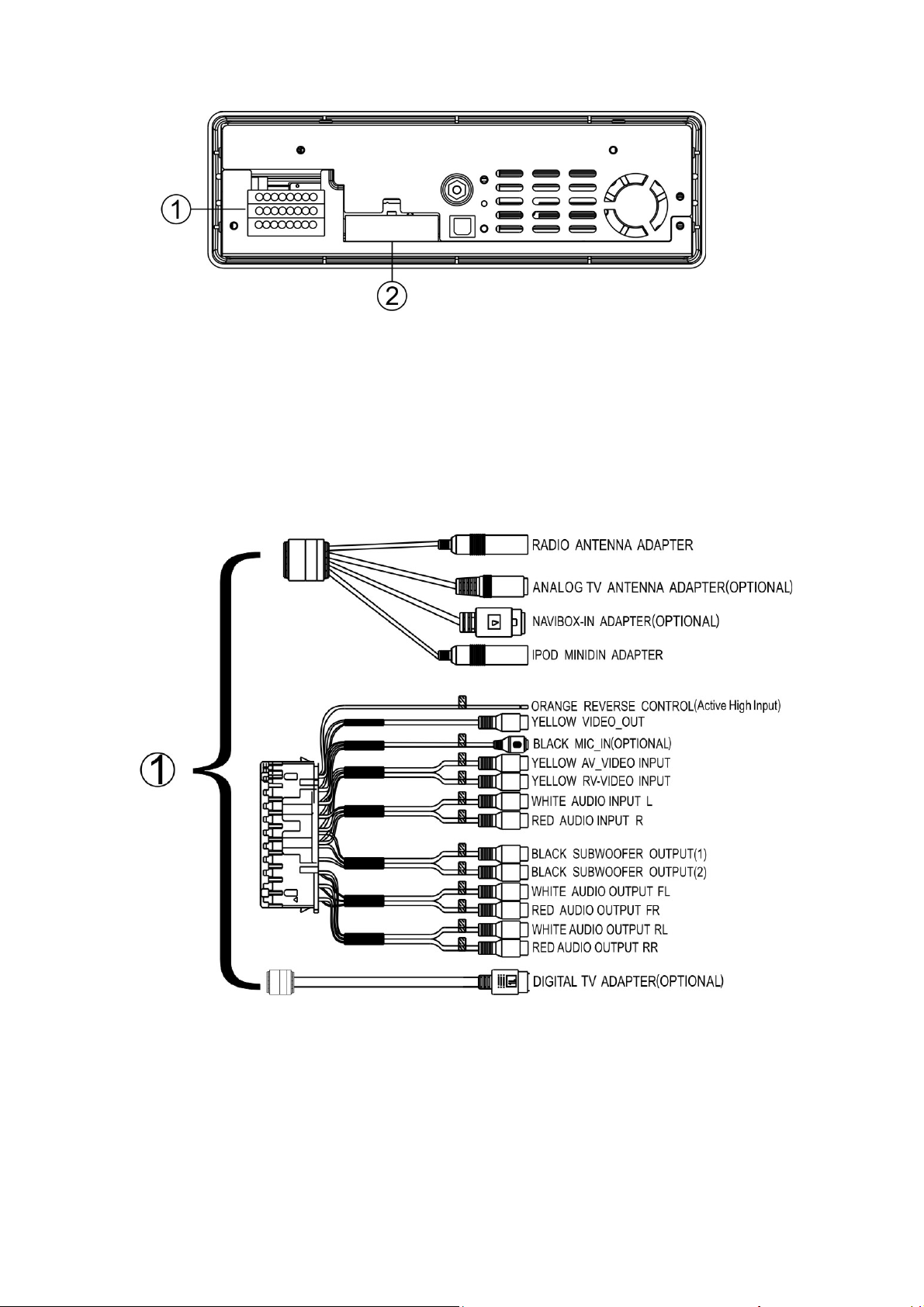
1. RADIO ANTENNA ADAPTER
IPOD ADAPTER
ANALOG TV ANTENNA(OPTIONAL)
NA VI ADAPTER(OPTIONAL)
AUDIO /VIDEO OUTPUT & INPUT
DIGIT AL TV ADAPTER(OPTIONAL)
2. 15PIN SOCKET
- 7 -
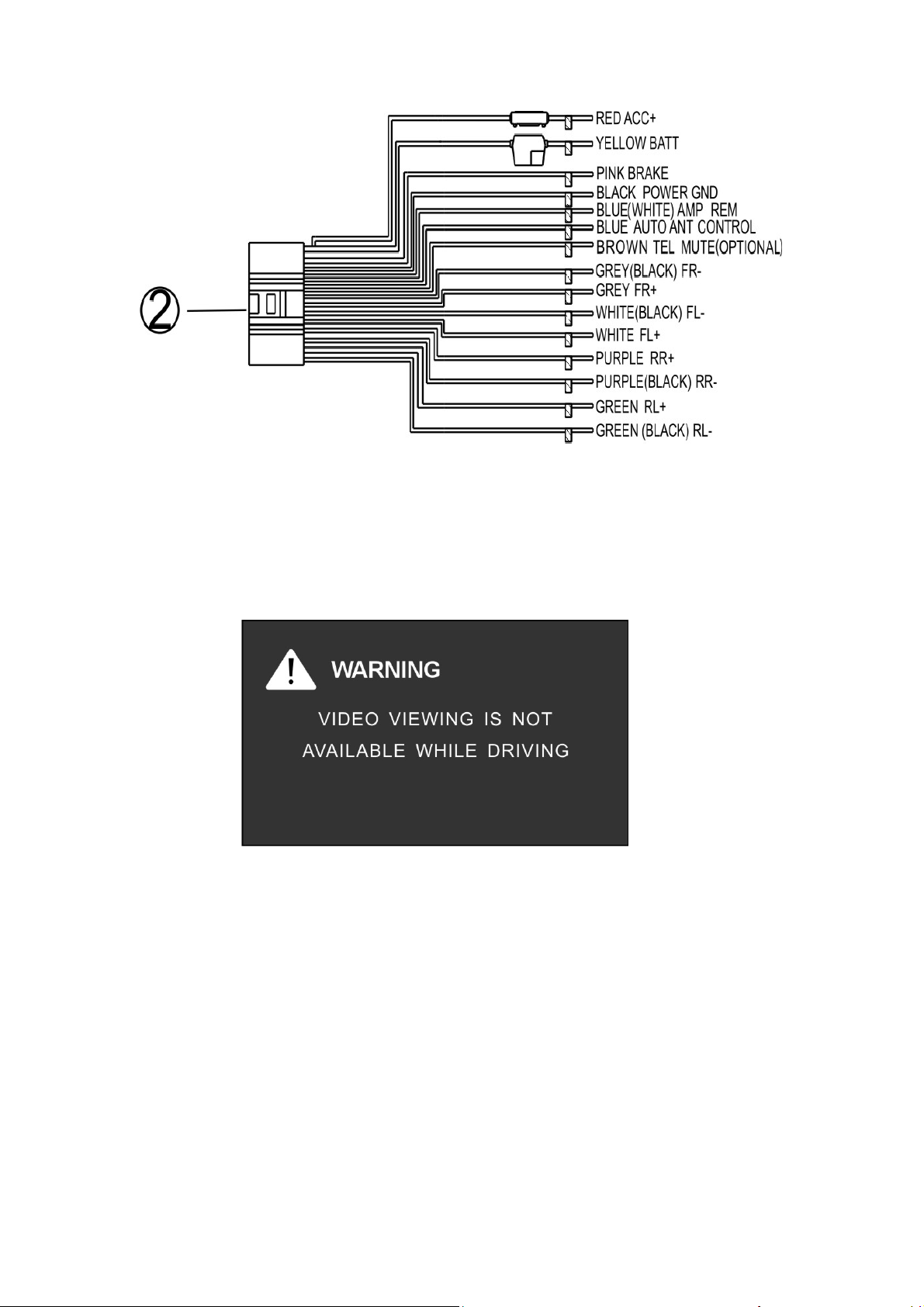
Brake Control
Connect the brake control wire AUTO_ANT (see Wiring Diagram). It is necessary to
connect the Brake Control wire to the Hand-brake switch of the car. While driving, the
TFT monitor will display the alarm picture (see as follows) in order to ensure the
safety.
Under the Rear View Mode, the Brake Control function is no effective.
Telephone Mute Control (Optional)
Connect the telephone mute control wire TEL_MUTE (see Wiring Diagram). If there
is a vehicle call comes in, the sound volume will mute off automatically, and TFT
monitor shows: PHONE…; when call finished, the sound volume will recover to
former volume, and the words PHONE… disappear.
Auto Antenna Control
Connect the auto antenna control wire AUTO_ANT (see Wiring Diagram). The
antenna will lift when the unit startup; it will descend when the unit turnoff.
- 8 -
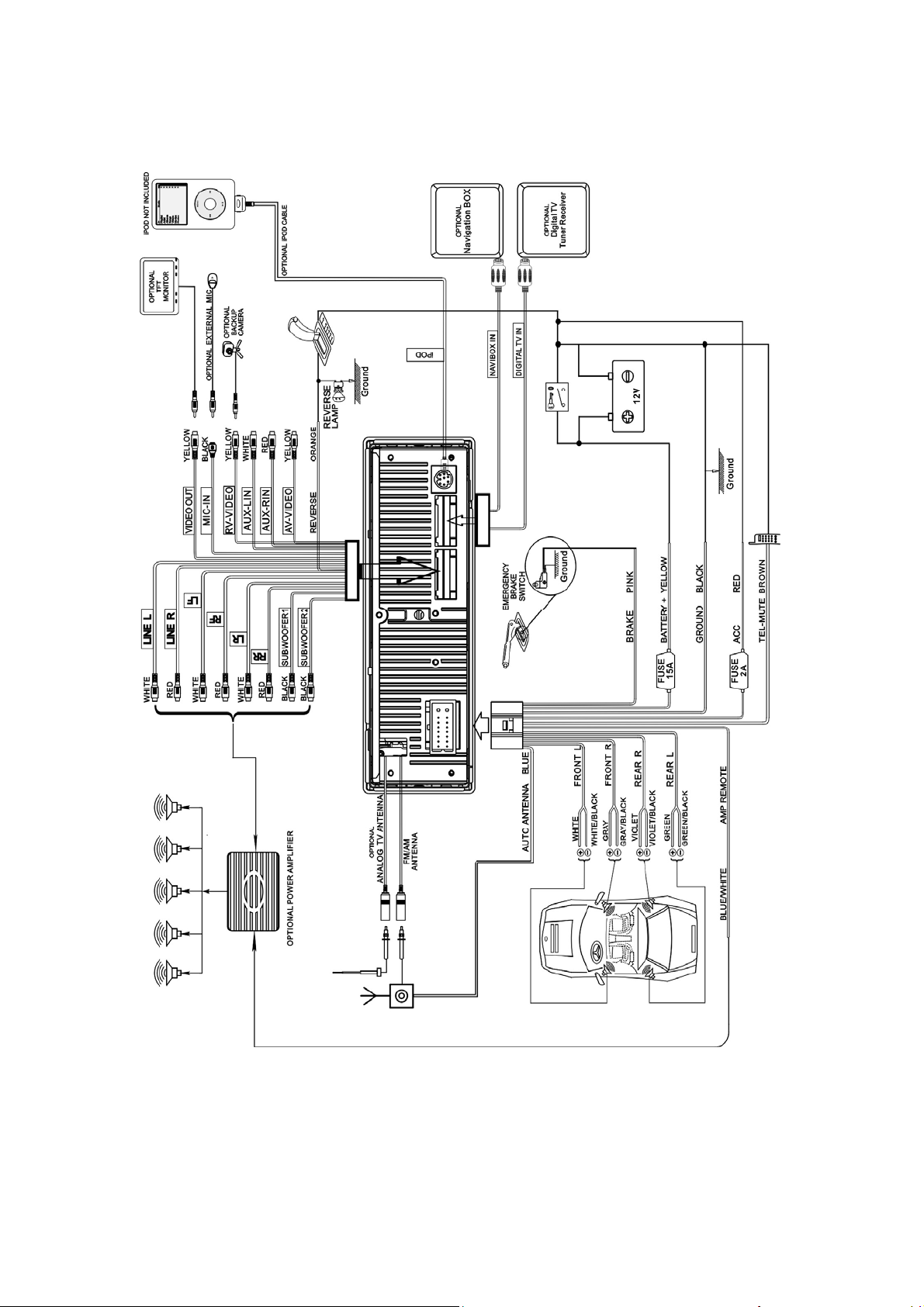
Wiring Diagram
- 9 -
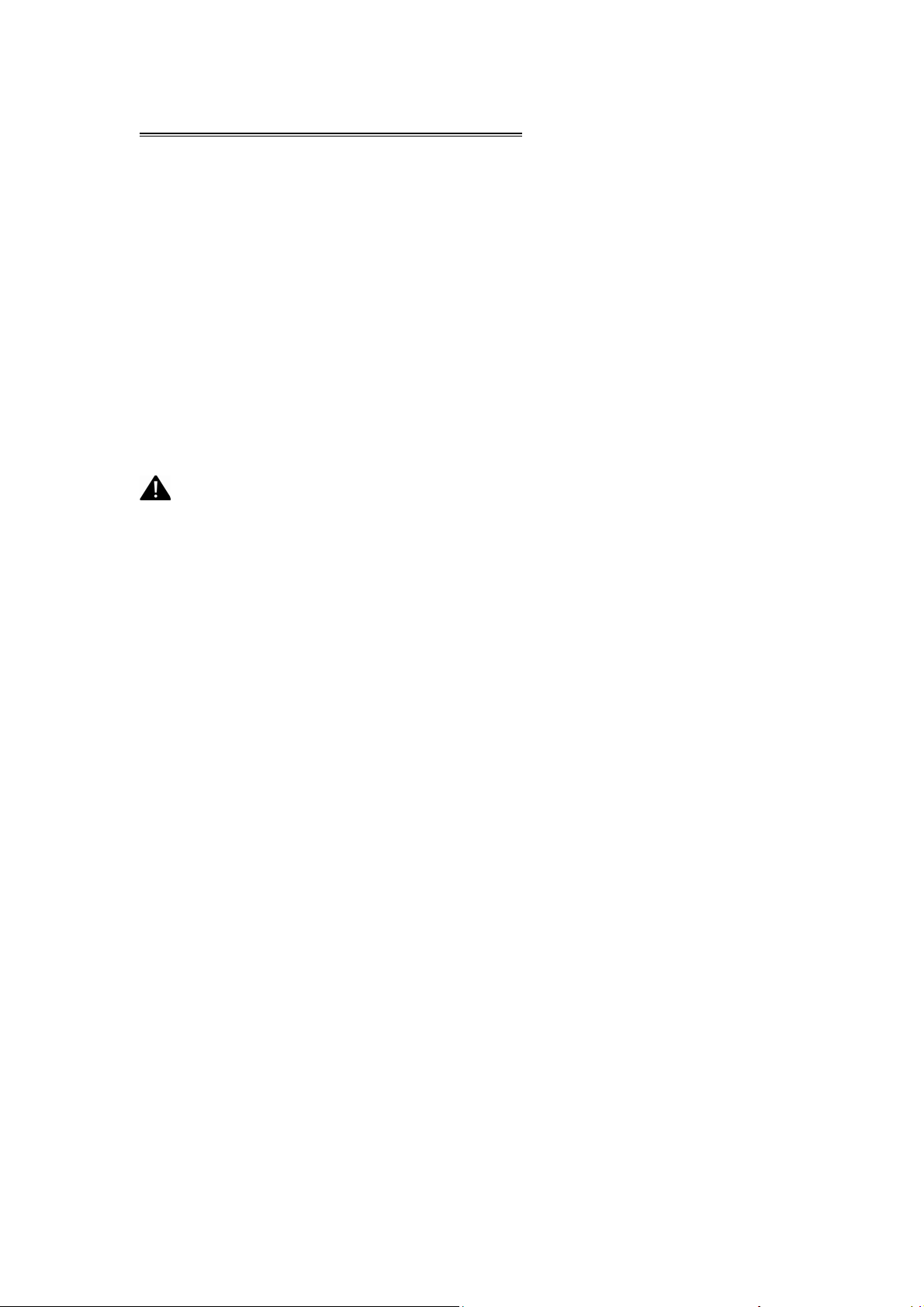
UNIT INSTALLATION AND REMOVEL
Please read all of the instructions before beginning the installation. Recommend
having your unit installed by a professional installation shop.
Tools and Supplies:
You will need these tools and supplies to install your unit:
- Torx type, flat-head and Philips screwdrivers
- Wire cutters and strippers
- Tools to remove existing radio (screwdriver, socket wrench set or other tools)
- Electrical tape
- Crimping tool
- Volt meter/test light
- Crimp connections
- 16 gauge wire for power connections
- 8 gauge speaker wire
Warnings:
Choose the mounting location where the unit will not interfere with the safe driving
conditions.
Install the unit where it does not get in the driver's way and can not injure the
passenger if there is a sudden stop, like an emergency stop.
Avoid installing the unit where it would be subject to high temperature, such as from
direct sunlight, or from hot air, from the heater, or where it would be subject to dust,
dirt or excessive vibration.
Cautions:
Before finally installing the unit, connect the wiring temporarily and make sure it is all
connected up properly, the unit and the system work properly.
Use only the parts included with the unit to ensure proper installation. The use of
unauthorized parts can cause malfunctions.
Consult with your nearest dealer if installation requires the drilling of holes or other
modifications of the vehicle.
If installation angle exceeds 30 degrees from horizontal, the unit might not give its
optimum performance.
- 10 -
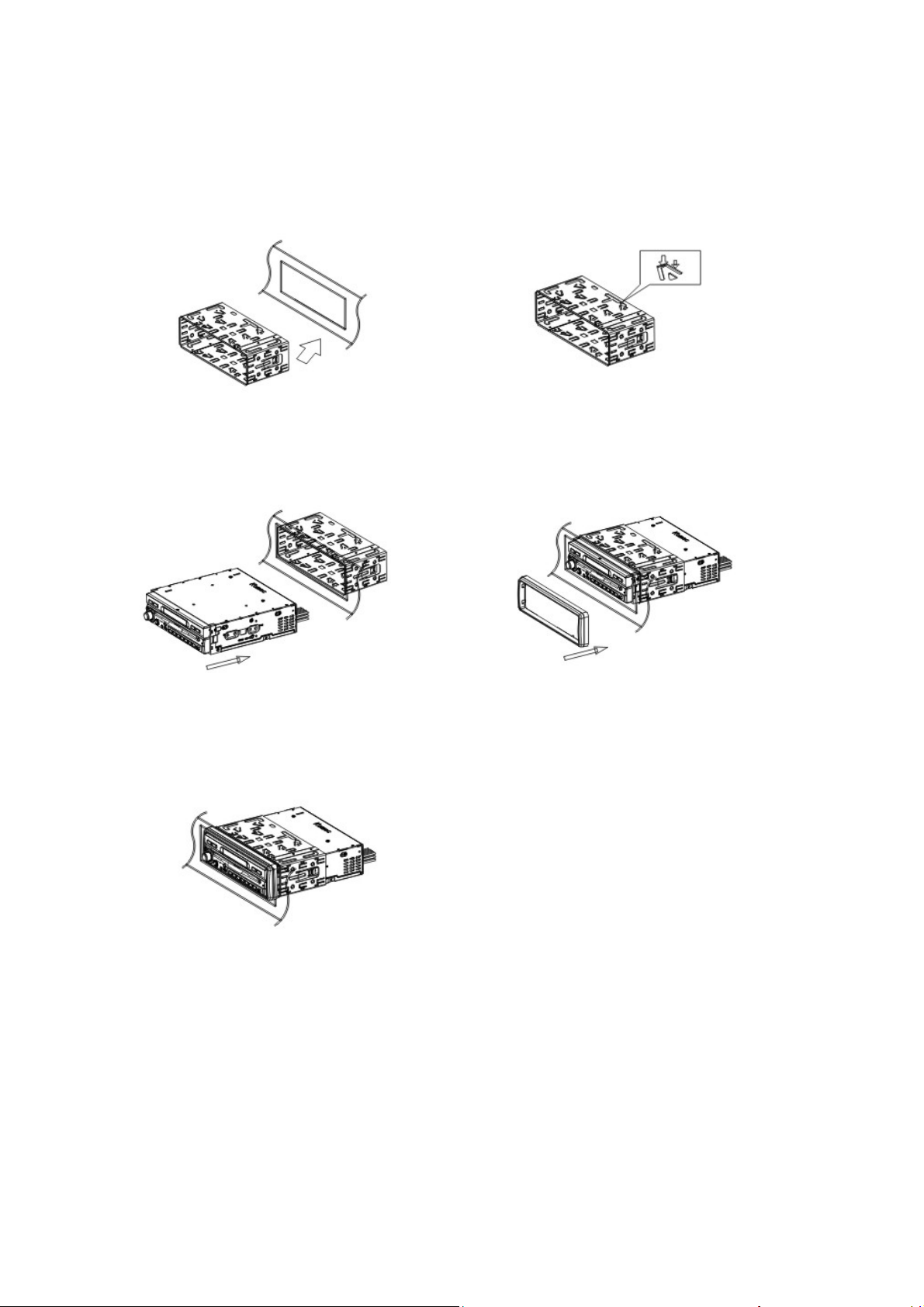
Installation Method 1:
1 Install the mounting sleeve into 2 Bend the claws into place to
the dashboard. secure the sleeve.
3 Slide the units into the mounting sleeve. 4 Install the trim bezel onto the unit.
5 Sketch map when installation finished.
- 11 -
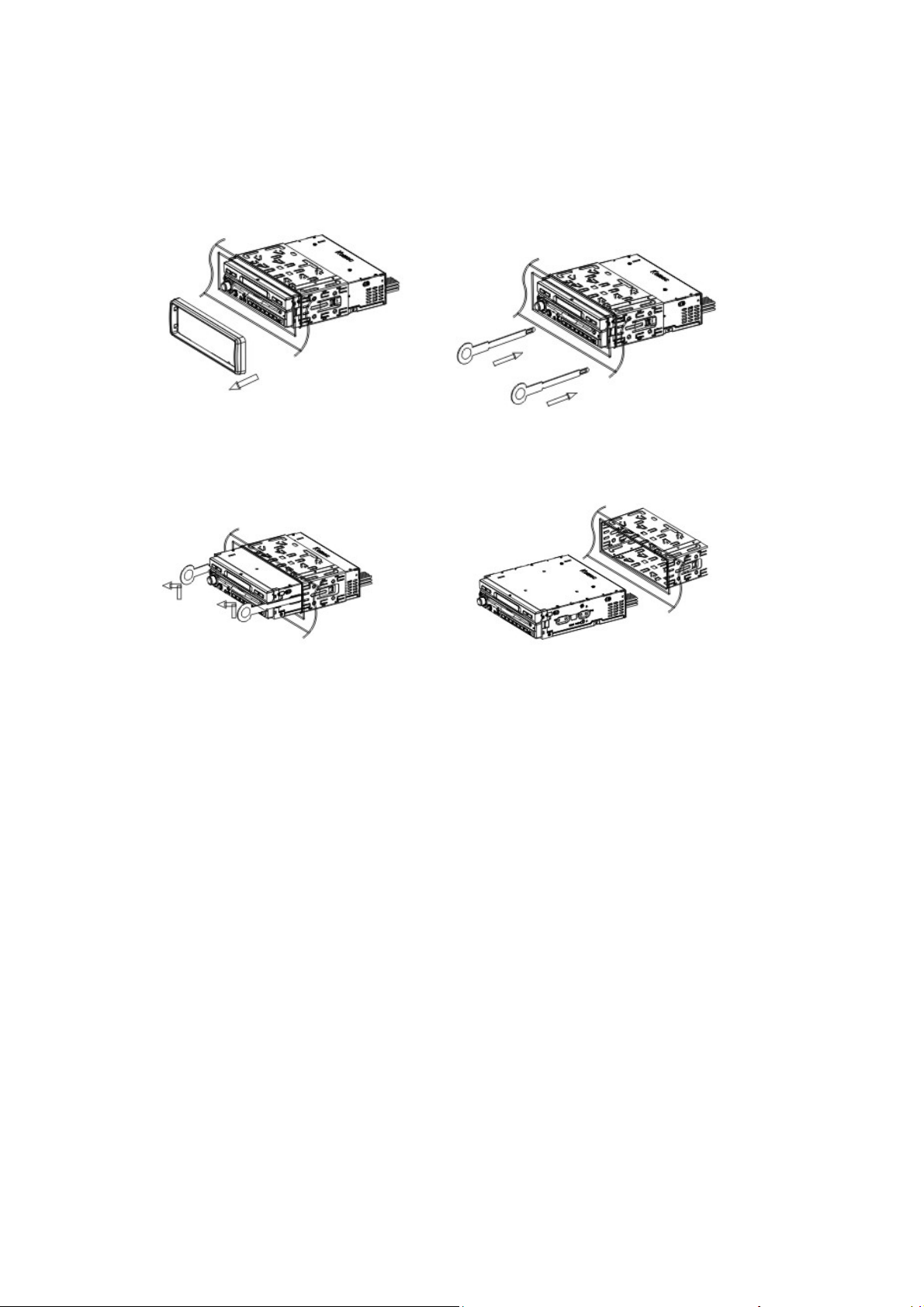
Removal Method 1:
1 Detach the trim bezel. 2 Insert the keys into the aperture
between the unit and the mounting.
3 Pull the unit out of the mounting sleeve. 4 Sketch map when removal finished.
- 12 -
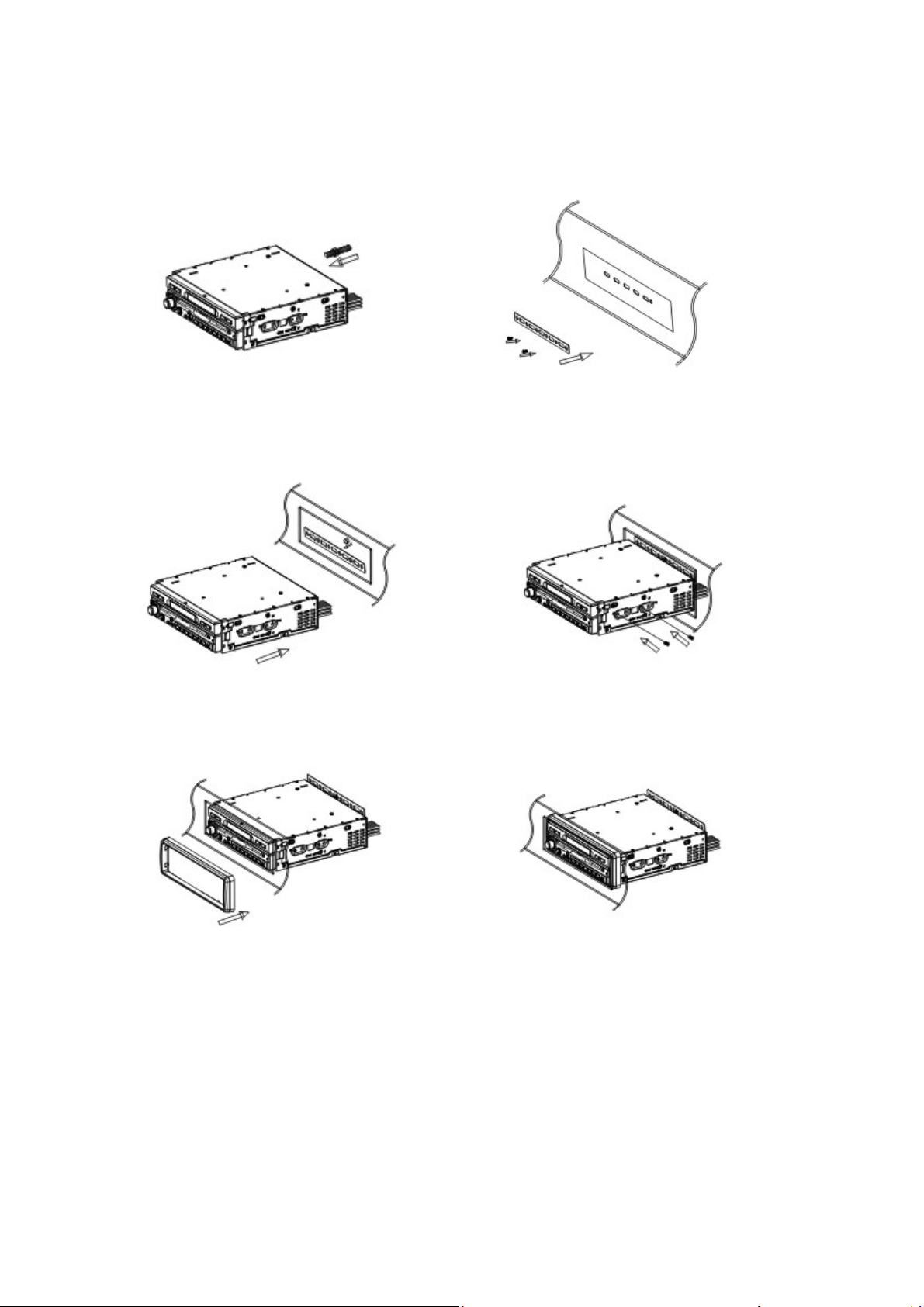
Installation Method 2:
1 Tighten the bolt onto the rear 2 Tighten the back strap onto your
panel of the unit. car inside the dashboard.
3 Place the unit into the dashboard; 4 Screw the unit on the car on the
make the bolt bar across back strap; two sides with M5×5 SCREWS.
and then fix the bolt by the Nut M5.
5 Install the trim bezel onto the unit. 6 Sketch map when installation finished.
- 13 -
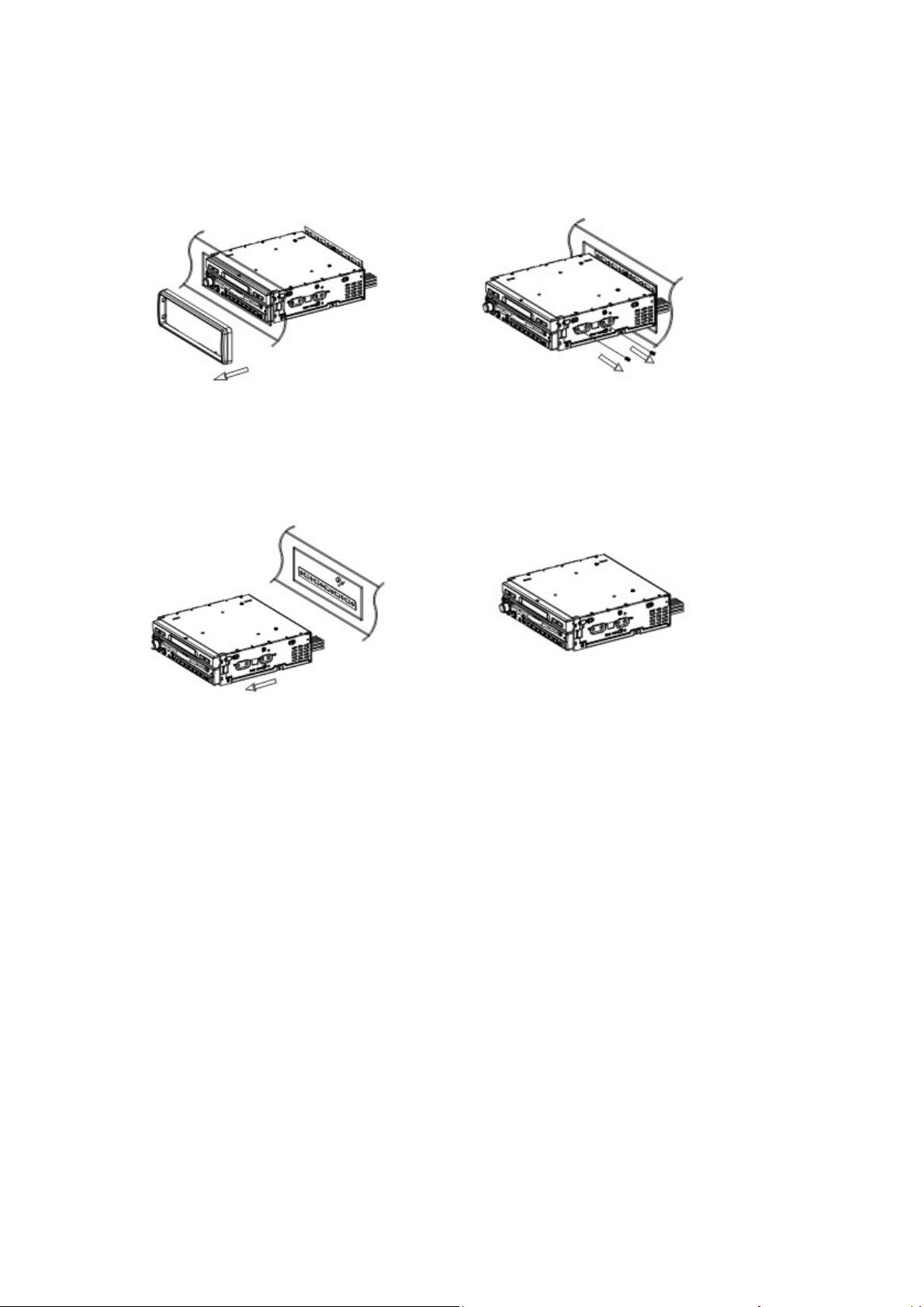
Removal Method 2:
1 Detach the trim bezel. 2 Unscrew the unit off the car on
the two sides.
3 Unscrew the Nut M5 screw on the rear 4 Sketch map when removal finished.
side of the unit and pull out the unit.
- 14 -
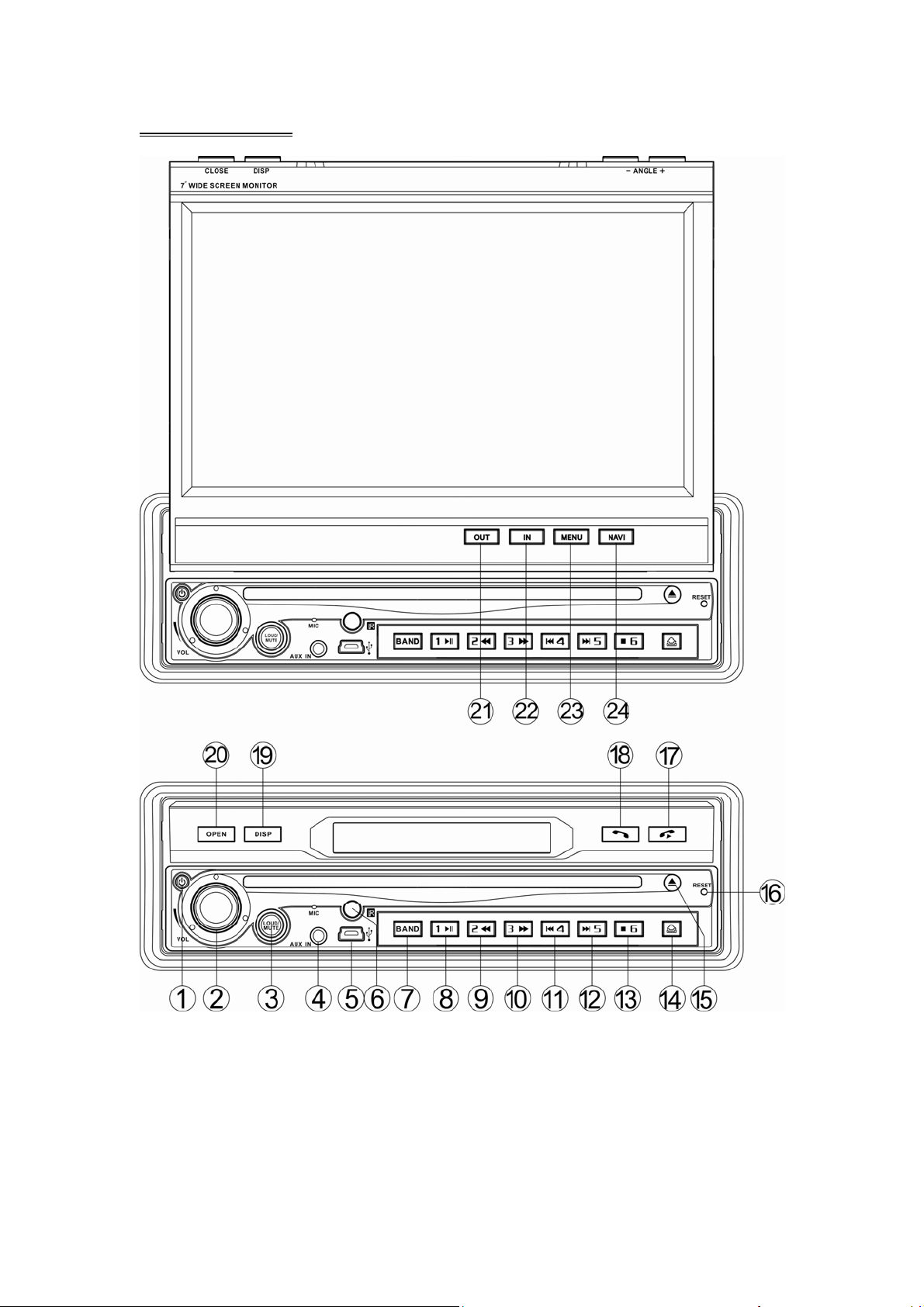
FRONT PANEL
1. POWER 2. VOLUME / EQ 3. MUTE / LOUD
4. AUX IN 5. MIN USB 6. REMOTE
7. BAND 8. PLAY / PAUSE 9. F. REV
10. F. FWD 11. PREV 12. NEXT
13. STOP 14. REL 15. EJECT
16. RESET 17. ANGLE + / END CALL 18. ANGLE - / CALL
19. DISPLAY 20. OPEN / CLOSE 21. OUT
22. IN 23. MENU 24. NAVI / SYSTEM
- 15 -
