Page 1
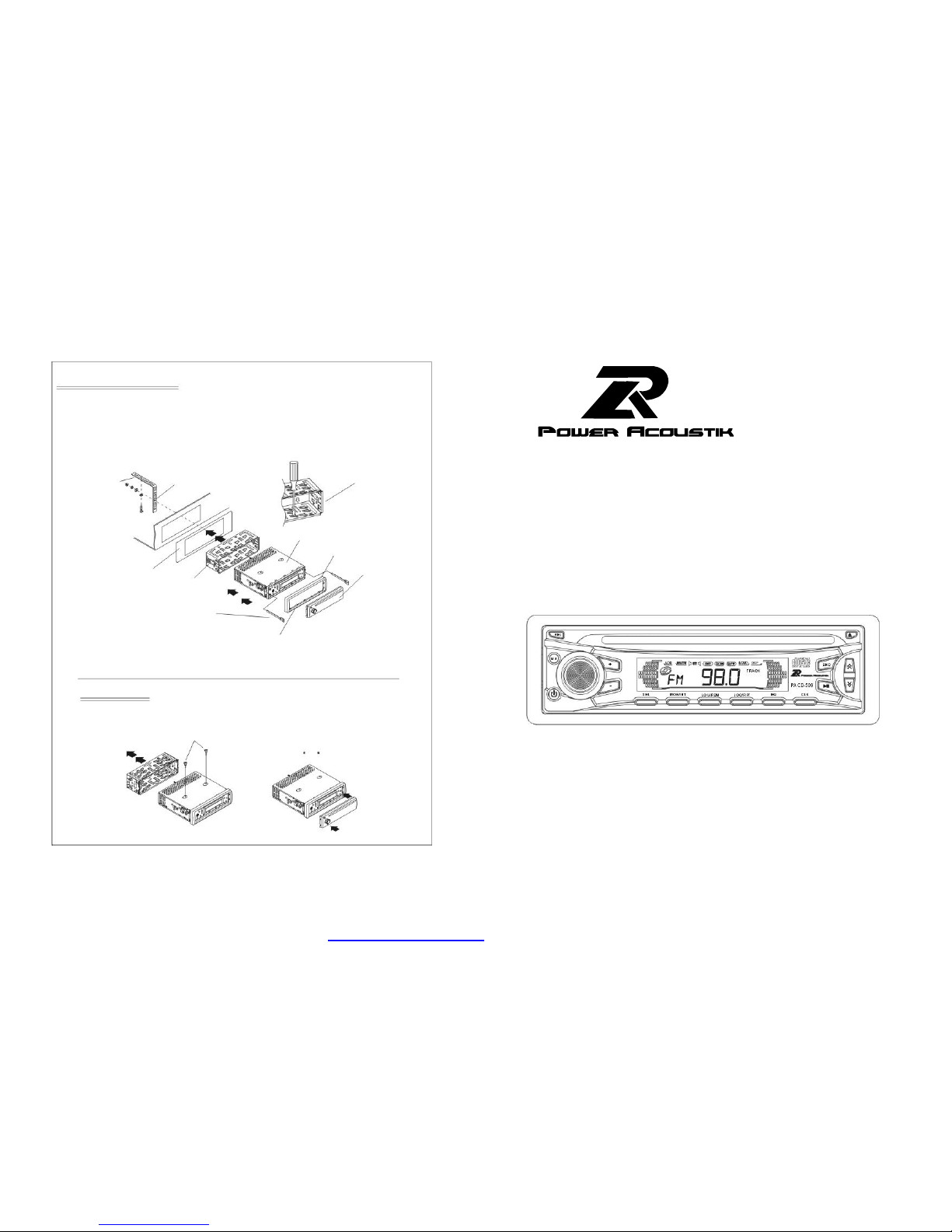
THEFTDETERRENTDETACHABLESYSTEM
AUTO-LOADINGDISCCOMPACTDISCPLAYER
AM/FMSTEREO2-BANDTUNINGRECEIVER
INSTALLATIONMETHOD
FRONTPANEL
PLASTICTRIMRING
UNITCHASSIS
ToremovetheCDplayeroutofthemountingsleeve,
insertthetwosuppliedkeysintotheleftandrightside
slotsofthechassisatthesametime.
Thenpullthechassisoutofthemountingsleeveas
shownintheillustration.
Thisisananti-theftinstallationmethod.
ThemainunitwearsaMETALMOUNTINGSLEEVE.
Pleaseconnectthewiring,eg,thePowersupply,theSpeakersandtheAntenna
accordingtotherequirementsofthisInstructionManual,theninstallthe
metalmountingsleeveintothecarasperthediagramillustratedbelow.
Toraisetheanti-skipcapabilityoftheunit,
pleaseensurethemetalsupportstrapis
connectedfirmlytothecarchassis.
METALMOUNTINGSLEEVE
DASHBOARD
Bendthetabsonthemounting
sleeveagainstthedashboard
withascrewdriver.
NOTE
Beforeinstallingandoperating
theCDplayer,removethemetal
mountingsleeveillustratedbythe
arrows.
Removethetwoscrewsthatprotect
theCDplayerduringtransportation
beforeoperatingtheplayer.
Toattachtheremovablefaceplate,insertthe
rightsideofthefaceplateintotherightofthe
CDplayerchassisfirst.Thenpushtheleftside
ofthefaceplateintothechassisuntilyouhear
itclick.
METALSUPPORTSTRAP
Toremovetheplastictrimringoutoftheunitchassis,pleasegrasptheupside
oftheplastictrimringandpullitupalittlefirstly,then
drawitout.Orgrasptheupsideofonesideoftheplastictrimringandpullitup
alittle,anddrawitoutward,thengrasptheothersideandpullitupalittleand
drawitoutward.
leftandrighttwosidesof
INSTRUCTIONMANUAL
PACD-509
PDF created with FinePrint pdfFactory trial version http://www.pdffactory.com
Page 2
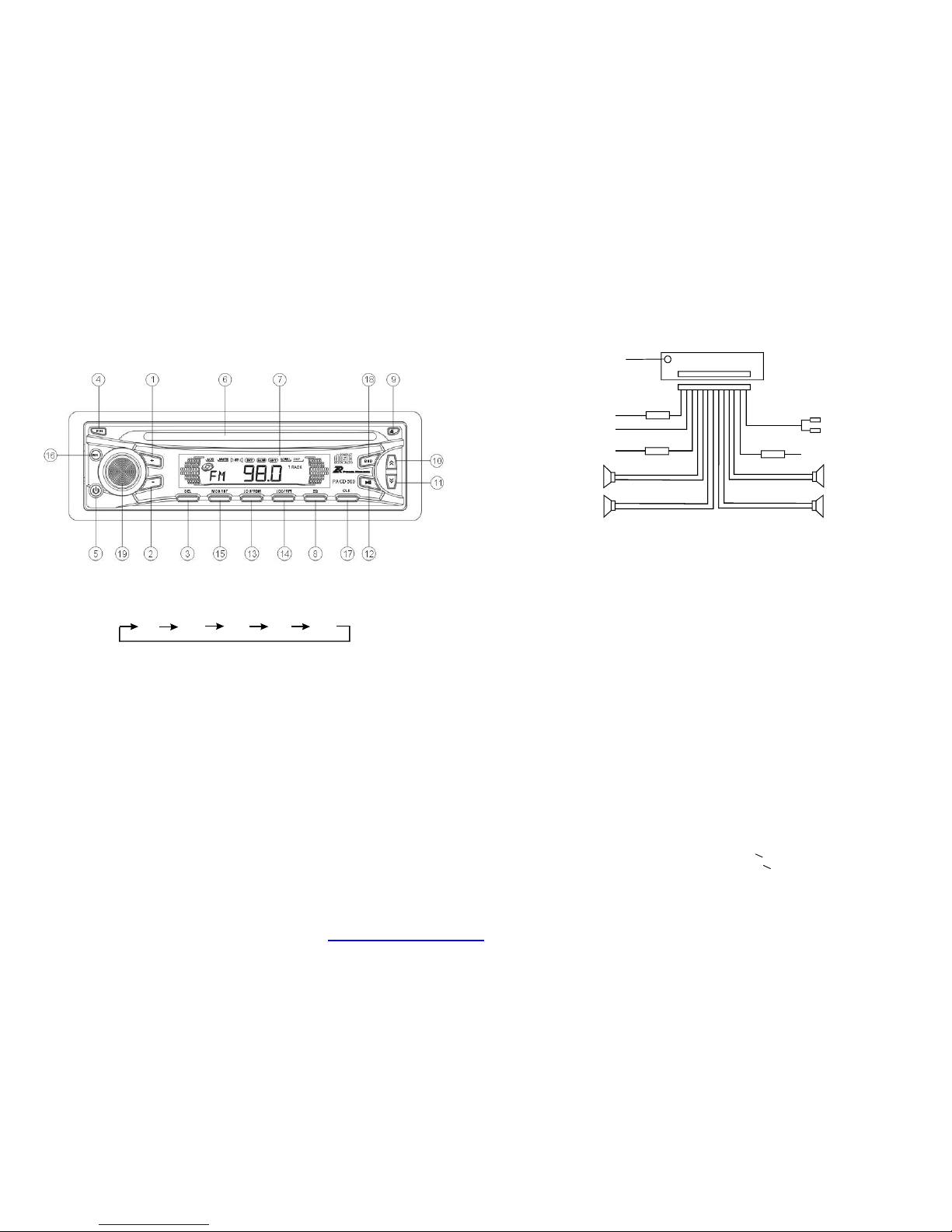
LOCATIONANDFUNCTIONOFCONTROLS
1.2.3.SEL(AUDIOMODESELECT)/VOLUMEUP(+)/DN(-)BUTTONS
PressSELbuttontochangethemodeinsequenceasfollows:
VOLBASTREBALFAD
a.ThevolumecanbeadjustedatanytimebypressingtheaudiolevelUP(+)orDN(-)
button asselectmodehasbeeninitiallydefaultedatvolumemode.
b.ThevolumecanbealsoobtainedbycontinuouslypressingtheSELbuttonuntil
thecharacterVOLappearontheLCDdisplay,thenpresstheUP(+)orDN(-)button
toadjustthevolume.
BASSCONTROL(WITHOUTEQACTIVATED)
a.PressSELbuttontoselectthebassmodeuntilBASappearsonthedisplay.
b.PresstheUP(+)orDN(-)buttontoadjustthebass.
TREBLECONTROL(WITHOUTEQACTIVATED)
a.PressSELbuttontoselectthetreblemodeuntilTREappearsonthedisplay.
b.PresstheUP(+)orDN(-)buttontoadjustthetreble.
BALANCECONTROL
a. PressSELbuttontoselectthebalancemodeuntilBALappearsonthedisplay.
b.PresstheUP(+)orDN(-)buttontoadjusttheleft/rightspeakerbalance.
FADERCONTROL
a.PressSELbuttontoselectthebalancemodeuntilFADappearsonthedisplay.
b.PresstheUP(+)orDN(-)buttontoadjustthefront/rearspeakerbalance.
Page1 Page6
+
+
+
+
FUSE7A
YELLOW
ANTENNAPLUG
CONSTANTB+
BLACK(GND)
FRONT
REAR
RIGHT
FRONT
WHITE
WHITE/BLACK
GREEN/BLACK VIOLET/BLACK
GRAY/BLACK
GRAY
VIOLET
GREEN
REAR
LEFT
SPEAKER
FUSE0.5A
-
-
- -
BLUEAUTOANT
REDR
WHITEL
SPEAKER
FUSE0.5A
IGNITIONSWITCH
RED(B+)
RCAOUTPUTLINE
WIRINGDIAGRAM
Note:
1.Makesureyouuseaspeakerwith4ohmloadimpedancetoreduce
thedistortionduringhighvolumelevel.
2.Donotallowtheantennawireandground(vehiclechassis)toucheachother.
SPECIFICATION
GENERAL
PowerrequirementDC12V.NegativeGround
Currentconsumption7AMAX.
Poweroutput40Wx4MAX.
Dimensions(SET)178[W]X157[D]X50[H]mm.
FMSECTION
Frequencyrange88MHz-108MHz.
Usablesensitivity10uV.
I.FFrequency10.7MHz.
AM(MW)SECTION
Frequencyrange530KHz-1700KHz.
LINE-OUT[OPTION]
Output2000mV@CDMAX.
Impedance600ohm.
CDPLAYER
SystemCompactdiscaudiosystem.
UsablediscCD,CD-R,CD-RWdisc.
Signalformatsamplingfrequency44.1KHz.
Numberofquantizationbits1bit.
Frequencycharacteristics20Hz-100Hz<8dB
10KHz-20KHz<8dB.
Signal-to-Noiseratio 50dB[1KHz][IEC-Anetwork].
Numberofchannels2STEREO.
PDF created with FinePrint pdfFactory trial version http://www.pdffactory.com
Page 3

Page2
4.RELEASEBUTTON
5.POWERBUTTON
6.CDSLOT
7.LCDDISPLAY
8.EQBUTTON
9.EJECTKEY
10.11.TRACKUP/DOWNBUTTONS
12.CD(CDPLAY/PAUSE)BUTTON
13.LOUD/RDMBUTTON
14.LOC/RPTBUTTON
Pressthisbuttontoreleaseanddetachthefaceplate.
PressthisbuttontoturnonorofftheCDplayer/receiver.
Pressthisbuttontoswitchbetween3presetequalizercurves:POP,CLAS,
ROCK.Theaudiooutputwillchangecorrespondingly.
Pressthiskey,aloadeddisccanbeejectedfromtheCDslot.
DuringCDmode,pressthebuttontoadvanceforwardtothenexttrack.
HoldthebuttontofastforwardtheCD.ReleasetoresumeCDplayback.
DuringCDmode,pressthebuttontoreturntoprevioustrack.
HoldthebuttontofastreversetheCD.ReleasetoresumeCDplayback.
InRADIOmode,pressthebuttontoswitchtoCDmode.
InCDmode,pressthisbuttontosuspendtheCDplaybackandpressagainto
resumenormalCDplayback.
LOUDMODE:
Pressthisbuttontoenhancethebassoutput.
Pressagaintocancelloudnesseffect.
RDMMODE:
InCDmode,pressRDMbuttonandholdfor2secondsforrandomplaybackmode,
theRDMwillappearonthedisplay,thenpresstheortoplaytheentire
trackonthecurrentdiscinrandomorder,pressRDMbuttonandholdfor2seconds
againtoexitthismode.
LOCAL/DISTANTMODE:(ThisoperationiseffectiveonFMreceptiononly.)
DuringRADIOmode,pressthisbuttontoswitchbetweenlocalanddistant
reception.PressingLOCwillimprovereceptioninsomeareaswherethesignal
istoostrong.LOCwillappearontheLCDdisplayindicatingyouareinthelocal
receptionmode.PressLOCagaintoreleaseittoimprovedistantreceptionwhen
youarelocatedinanareawithaweaksignal.
UseofthisbuttontogglesbetweenLOCAL&DISTANTFMreception.
Page5
TROUBLESHOOTING
PROBLEM
Nopower
Disccannot
beloadedor
ejected
CAUSE
Thefuseisblown
AnotherCDispresentinthe
player
Discincorrectlyinserted
upside-down
CDisextremelydirtyor
defective
Temperatureinsidethecaris
toohigh
Condensation
Volumeistoolow
Nosound
Soundskips
Theantennacableisnot
connected
Inserttheantennacablefirmly
Theradiodoes
notwork
Wiringisnotproperly
connected
Theinstallationangleismore
than30degrees
CDisextremelydirtyor
defective
CleantheCDortryadifferentCD
Adjusttheinstallationangletoless
than30degrees
Adjustvolumetodesiredlevel
Checkthewiringconnection
Turnofftheplayerforatleastan
hour,thentryagain.
Giveenoughtimeforthetemperatureinthevehicletocooldown.
CleantheCDortryadifferentCD
InserttheCDwithlabelfaceup
RemoveCDintheplayer,theninsert
anewonewithlabelfaceup
Replacethefuse
Thecarignitionisnoton.
Ifthepowersupplyisproperly
connectedtothecar,switchthe
ignitionkeyto"ACC"
SOLUTION
Beforeusingthechecklistpleasemakealltheconnectionsfirst.
Ifyoustillhavequestionsaftergoingthroughthechecklist,pleaseconsult
yourlocalcustomerservicerepresentative.
PDF created with FinePrint pdfFactory trial version http://www.pdffactory.com
Page 4

Page3
REPEATMODE:
InCDmode,pressingthisbuttonwillcontinuouslyrepeatthesametrack.
Pressagaintostoprepeatfunction.
MON/STMODE:(ThisoperationiseffectiveonFMreceptiononly.)
Duringradiomode,pressthisbuttontochangebetweenmonoandstereo
modes.ThecharacterSTwillappearontheLCDdisplaywhilethereisastrong
signalfromanFMstationthatisbroadcastinginstereo.Monoimprovesthe
receptionofthedistantstereoFMstations.
INTMODE:
DuringCDmode,pressthisbuttontoplaythefirst10secondsofeachtrack
onthedisc.PressagaintoexitINTmodeandresumeCDplaybackwhenyou
locateyourdesiredtrack.
ThisbuttonservestoswitchtheMUTEDstateon/off.
PresstheMUTEbuttontosuppresstheloudspeakertemporarily,andpressagainto
resumelistening.
DuringCDorRADIOmode,pressCLKbuttononcetodisplaytherealtime.
Withtimeappearingonthedisplay,PressandholdCLKbuttonformorethan
2seconds,untilthetimeflashes.YoucanthenadjustHOURandMINUTEby
pressingthebuttonandbutton,respectively.
DuringCDplayback,pressthisbuttononcetoswitchtoRADIOmode.
ThenpressthisbuttonforAMorFMreception.
Thecharacterofthecorrespondingbandwillbevisibleonthedisplay.
Rotatethiscontrolatradiomodetoselectyourdesiredradiobroadcastingstation.
Theselectedfrequencywillappearonthedisplay.
15.MON/INTBUTTON
16.MUTEBUTTON
17.CLOCKDISPLAYANDSETTINGBUTTON
18.BANDBUTTON
19.TUNINGCONTROL
Page4
Remark:
InadditiontonormalaudioCD,thisunitcanplayCD-RandCD-R/Wdiscthat
containaudiotracksaswell;however,dependingontheconditionsoftherecording
equipment,recordingprogramortheCD-RaswellasCD-R/Wdiscitself,some
CD-RorCD-R/Wmaynotplay.
WhenmakingmusicCDwithCD-RorCD-R/Wdisc,highrecordingspeed
mayresultinpoorsignalqualityandtherefore,itisrecommendabletoselect
24xorlowerspeedforCD-Rrecordingand4xorlowerspeedforCD-R/Wrecording.
PRECAUTIONOFDISCPLAY:
CleaningtheCD:
BeforeplayingaCD,wipeitoffwithaclean,dust-freecleaningcloth.
Wipethediscinthedirectionofthearrow.
AlwaysinserttheCDwiththelabelsidefacingupwards.
IftheCDisinsertedwiththeprintedsidefacingdownwards,thedevice
maybedamaged.
Note:IfthereisalreadyaCDintheCDslot,donottrytoinserta
secondCD.Thismaydamagethedevice.
AlwaysholdCDsbytheedge.InordertokeeptheCDclean,donottouch
thesurface.PullouttheCDasshownbelow.
DonotattachanystickeroradhesivetapeontheCD.
DonotexposetheCDtodirectsunlightorsourcesofheatsuchasheatingvents.
DonotleaveCDsinacarifitsparkedindirectsunlightasthatwillleadto
aconsiderableriseinthetemperatureinsidethecar.
Note:Donotuseanysolventssuchaspetrolorthinningagents.
Commerciallyavailablecleaningsubstancesorantistaticspray,thiswilldamage
thedevice.
’
PDF created with FinePrint pdfFactory trial version http://www.pdffactory.com
