POWAKADDY FWII User Manual
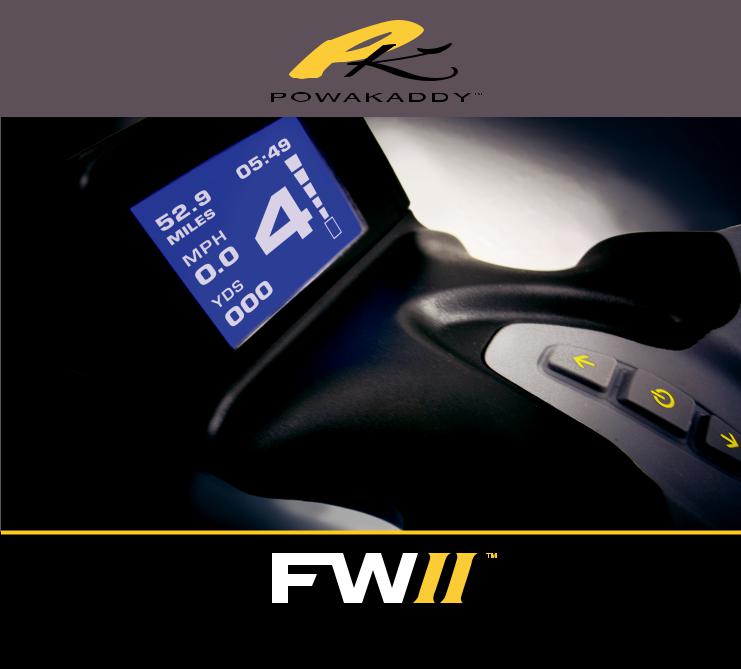
I N S T R U C T I O N S • I N S T R U C T I O N S • A N W E I S U N G E N • I S T R U Z I O N I • I N S T R U C C I O N E S

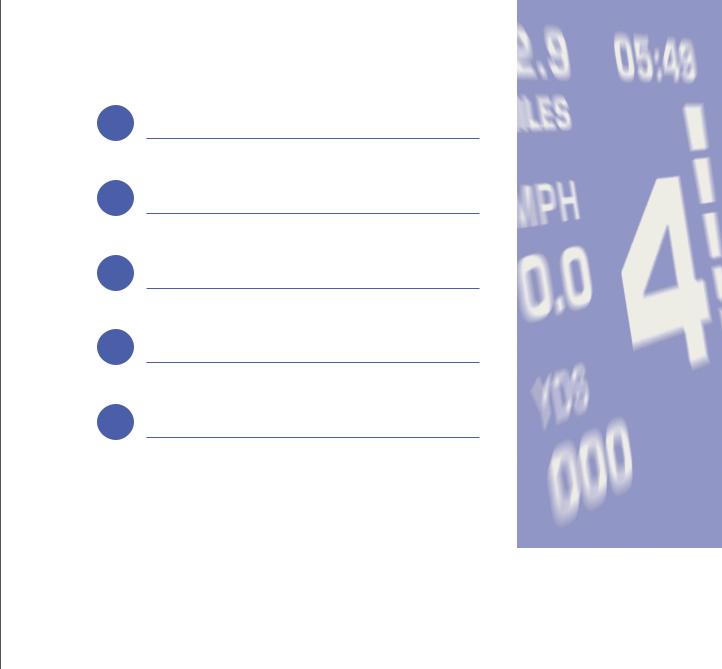
GB I N S T R U C T I O N S
F I N S T R U C T I O N S
DE A N W E I S U N G E N
I I S T R U Z I O N I
ESP I N S T R U C C I O N E S
F R E E W A Y
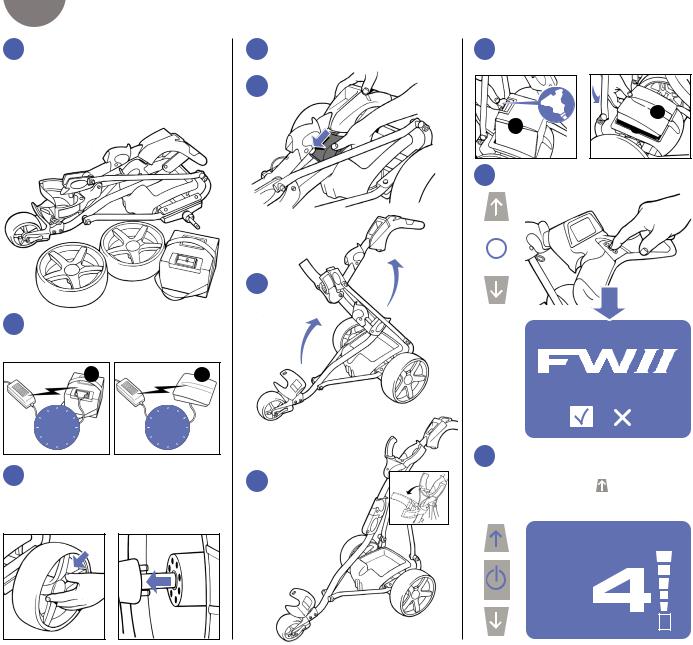
GB
1 |
When you receive your new PowaKaddy FWII |
you will have the following – |
Lead Acid model – 2 boxes 1 large and 1 small The large box contains your FWII and a charger, the small box contains your battery.
Lithium Ion version – 1 box
Contains your trolley, battery and charger.
You will need to put your battery on 2 charge straight away. Before you play a
full round it will need a full 12 hour charge minimum.
Pb |
Li |
|
12 hr |
12 hr |
3 |
Wheel Fitting Instructions – |
|
|
Simply slide the wheel onto the spindle, |
|
press the yellow button firmly and click home. The wheels can go on either side of the trolley.
4 a
b
c
The machine erects to the ‘ready to use’ position in three easy clicks.
Once charged, connect your battery as shown. 5 The lead acid battery connector is offset so
please connect correctly.
 Li
Li
Pb
6 |
Press the |
|
button for 3 seconds until |
||||
the FWII logo appears. |
|||||||
|
|
||||||
|
|
|
|
|
|
|
|
|
|
|
|
|
|
|
|
|
|
|
|
|
|
|
|
|
|
|
|
|
|
|
|
|
|
|
|
|
|
|
|
|
|
|
|
|
|
|
|
DISTANCE MEASURE
7 |
You will now be offered a choice of |
||
’√’ or ’X’. This screen is allowing you to |
|||
enter the standard or competition mode. |
|||
Highlight the ’√’ using the |
and press the |
|
|
|
|
|
|
to enter standard mode or ’X’ for competition mode.
52.9 05:49
MILES
M P H
0.0
Y D S
000
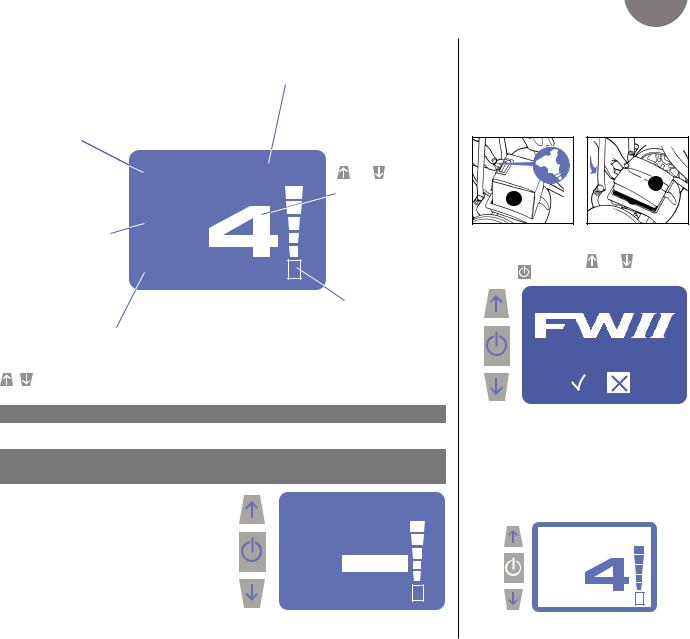
You are now presented with the primary screen
Top left – when first switched on, the distance that |
Top right – the clock can be set as explained |
|||||||
the trolley has covered since new will be displayed. |
later in ‘Programming Mode’ screen. |
|
||||||
This cannot be reset. When the trolley motor starts, |
|
|
|
|
|
|
||
the display will automatically zero and count the |
|
|
|
|
|
|
||
yards/metres for that round. When the battery has |
|
Central large number indicates |
||||||
been disconnected, the total for that round is added |
|
|||||||
to the grand total. |
|
|
the speed selected. This is |
|
||||
|
|
|
|
adjusted from ’0’–’9’ by |
||||
|
|
52.9 |
05:49 |
pressing the appropriate |
||||
|
|
and |
arrow. The |
|||||
|
|
MILES |
|
display will flash when |
||||
|
|
|
the machine is stopped. |
|||||
|
|
M P H |
|
|||||
|
|
|
When you press |
|
|
the |
||
|
|
0.0 |
|
display will stop |
flashing |
|||
MPH/KPH indicates the |
|
and power will be applied |
||||||
approximate speed of travel |
Y D S |
|
to the motor at the |
|
||||
in the chosen mode |
|
requested speed, then the |
||||||
000 |
|
|||||||
|
|
|
machine will move off. |
|||||
|
|
|
|
|||||
|
|
|
Side right – the battery indicator gives an |
|
||||
Bottom left – |
|
indication of the battery condition. When fully |
||||||
Yards/metres indicates the |
|
charged, 5 bars will be shown and a full 18 hole |
||||||
total distance travelled for |
|
round can be expected, or 36 holes if using a 36 |
||||||
the current shot. This can be |
|
hole battery. It is normal for the display bars to |
||||||
returned to zero by holding |
|
reduce through the round. Please note that the |
||||||
+ |
arrows together. |
|
lithium battery is designed for 18 hole use. |
|||||
WHEEL DISCLAIMER
If alternative wheels are used this will affect the speed and distance readings.
NOTE – as a power saving feature, if no button is pressed for 5 minutes,
the screen will power down. Touch any button and the screen will return to view.
Your new FWII is fitted with a Digital Distance Function (DDF).
This will allow your machine to proceed ahead of you for a pre-determined distance and then stop.
Hold down the  button for 4 seconds and the DDF screen will be displayed, offering you a choice of 10, 20 or 30 yards/metres approximately.
button for 4 seconds and the DDF screen will be displayed, offering you a choice of 10, 20 or 30 yards/metres approximately.
Select your chosen distance using the  and
and  arrows and then select using the
arrows and then select using the  button.
button.
0001 Y 05:49
Y D S 10 Y
0.0 20 Y
M P H
000 30 Y
Your machine will then move off and stop after the selected distance has been covered. Ensure that the route is flat, safe and clear.
GB
Competition Mode
Your FWII is equipped to comply with competition rules in all countries and the distance function can be disabled.
To put your FWII into competition mode, start with the battery unplugged and then attach it.
Press the  for at least 3 seconds until the FWII logo appears.
for at least 3 seconds until the FWII logo appears.
 Li
Li
Pb
The first screen will be displayed with the FWII logo and you will be offered ’√’ + ’X’.
Highlight the ’X’ using the |
and |
arrows and |
|
then press |
. |
|
|
DISTANCE MEASURE
Your screen will now turn white as a clear indication that you are in competition mode and you will not have any measurements shown on the screen except actual speed of travel.
The speed setting and the time will still be displayed in the normal way.
Although the total distance covered is not shown, it will be added to the total distance covered recorded in the trolley memory.
05:49
M I L E S
0.0
DDF will not function when the machine is in competition mode.
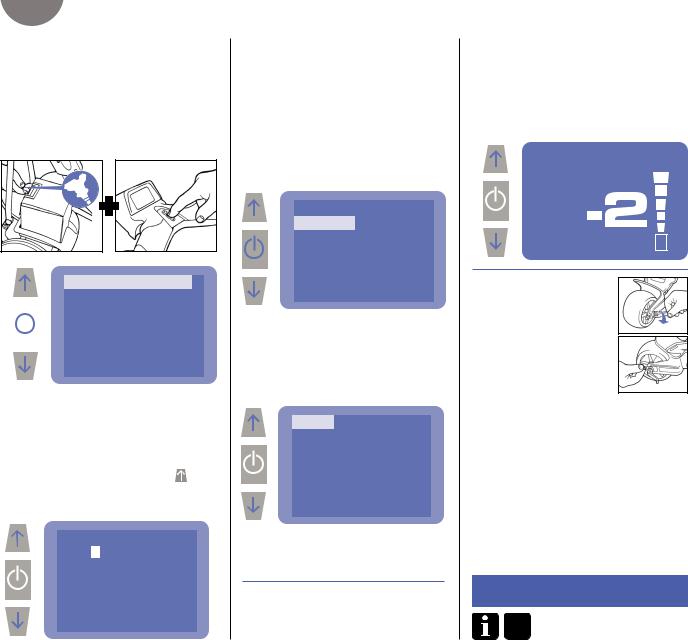
GB
There are several features that you can programme as ‘user preferences’ within the on board computer of the FWII.
To enter the programming mode, disconnect the battery and then reconnect it whilst simultaneously holding down the  button, after 5 seconds a programming screen will be displayed.
button, after 5 seconds a programming screen will be displayed.
Time : 09 : 00
|
|
M e t re / Ya rd : |
M |
|
|
|
Remote |
Ctrl : |
OFF |
|
|
|||
|
|
Battery |
Type : |
L i |
|
|
|||
|
|
|
|
|
Use the 
 arrows to move between the categories displayed and the
arrows to move between the categories displayed and the  button to select.
button to select.
Time – highlight the word time, press the  button. Now use the
button. Now use the  to move along
to move along
the digits of the digital display and the to adjust the highlighted field, once the time is set, press  .
.
Time Set
0 5 : 4 6
Clock Battery Replacement –
A lithium cell battery is fitted in the handset. The battery is removable and should be disposed of in an appropriate recycling facility. We strongly recommend that removal or replacement should be done by a PowaKaddy Service Agent.
Metres/Yards – highlight category and press
 . Use
. Use 
 to select your preferred measure and press
to select your preferred measure and press  . Please note that if you select Yards you will also have selected MPH and if you choose Metres, KPH.
. Please note that if you select Yards you will also have selected MPH and if you choose Metres, KPH.
1 : Metre
2 : Ya rd
Remote Ctrl – Not available
Battery type – use the 
 arrows to select the type of battery. Select ’PB’ for Lead Acid battery and ‘Li’ for Lithium Ion battery.
arrows to select the type of battery. Select ’PB’ for Lead Acid battery and ‘Li’ for Lithium Ion battery.
The wrong setting will not damage your FWII but the battery indicator will not work properly.
1 : Li
2 : P B
Once you have programmed your desired settings, unplug the battery and the settings will be saved.
FWII Brake
If you have purchased the FWII Lithium brake model you will have the added advantage of a Digital Braking System (DBS).
The Digital Brake System is activated by pressing the  until you go below zero, the display will then show either -1, -2 or -3 dependant on the amount of braking required.
until you go below zero, the display will then show either -1, -2 or -3 dependant on the amount of braking required.
To return to normal speed just press the  arrow until the desired speed is reached
arrow until the desired speed is reached
This is not a 100% brake and should not be used as a parking brake on a steep hill.
52.9 05:49
MILES
Y D S
0.0
M P H
000
If, during use, the trolley will not run in a straight line, the small front wheel angle can be adjusted by unlocking the overcentre lock and turning the knurled screw to change the steering angle of the wheel. Re-adjust until the trolley runs straight.
Never: Use your trolley if any of the cables and connections are damaged or frayed.
Never: Use a damaged battery.
Never: Use Digital Distance Function (DDF) on a slope. Do: Remove the battery from the battery tray before storing or transporting the trolley.
Do: Ensure that whilst in transit (car boot for example) the battery cannot move around and that the terminals of the battery cannot come into contact with other metal objects/surfaces.
Do: Regularly check your trolley for signs of damage or wear, all repairs must be carried out by an authorised Powakaddy Service Centre.
Do: Follow the instructions provided with your battery and charger.
For information on servicing, lubrication and clock battery change please go to the website below.
 www.powakaddy.com/FW2/support
www.powakaddy.com/FW2/support
