Posturite DESKRITE 100 Installation Instructions Manual
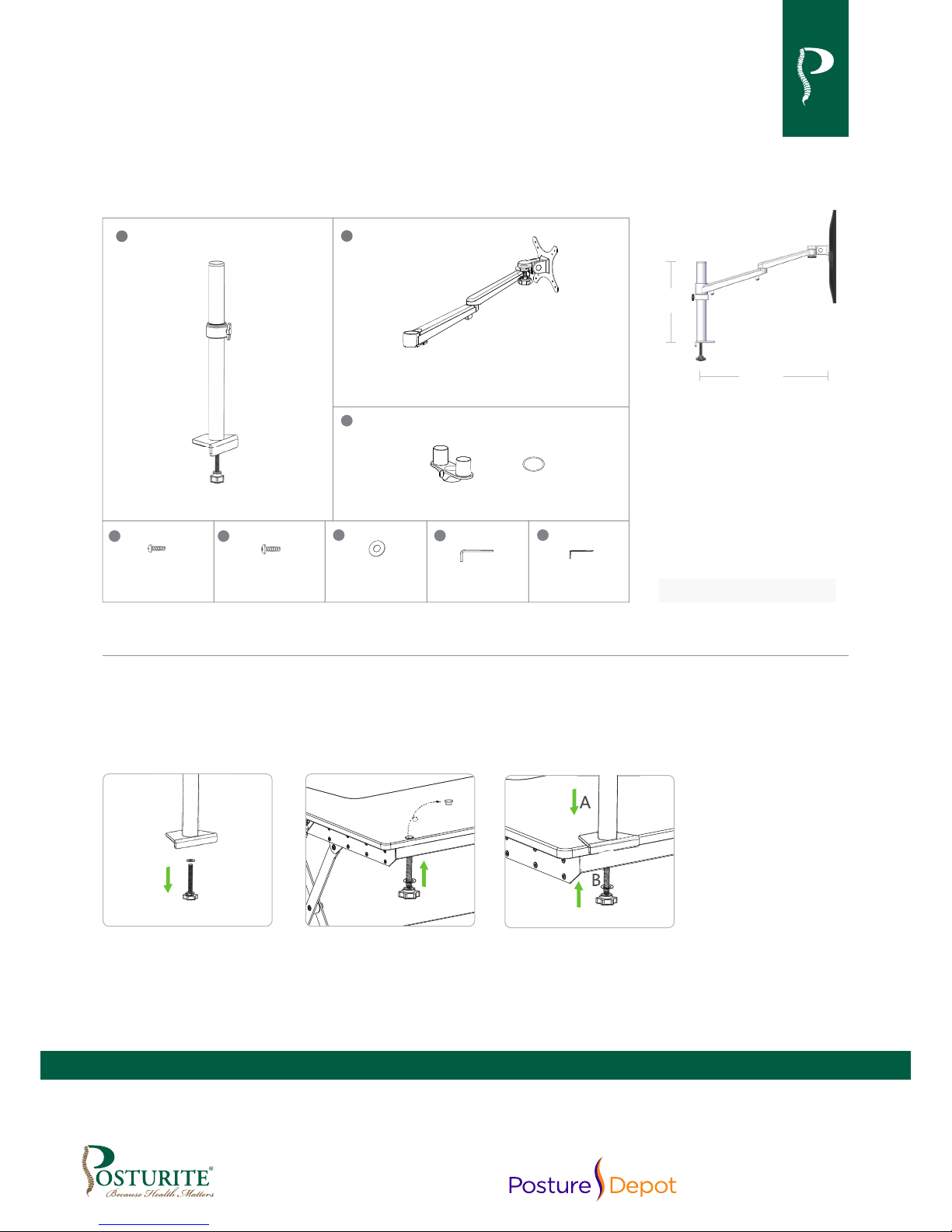
Monitor Arms
for DeskRite 100 sit-stand platform
9820753 Monitor Arm - Single
9820754 Monitor Arm - Dual
1
Remove the base
screw from column.
2
Push the bolt up
through the desktop
and open cover.
3
Place the column (A)
then tighten the bolt (B)
underneath, secure the
main column.
Installation instructions
12 inches
21 inches
530mm
310mm
Posturite Ltd
The Mill, Berwick,
East Sussex, BN26 6SZ, UK
t. 0345 345 0010
e. support@posturite.co.uk
posturite.co.uk
POSTURITE
Posture Depot
179 Gasoline Alley
Mooresville, NC 2811, USA
t. 704-999-0809
e. info@posturedepot.com
2
1
4
3
5
6
7
8
Monitor Adapter(Single Arm) X1
Monitor Adapter(Dual Arms) X2
Rubber Ring X2Body(Mounted Post) X1
M4X8mm
Standard VESA
Bracket Screws X8
M5X8mm
Extended VESA
Bracket Screws X8
5mm
Stainless Steel Spacer X8
6mm Hex Key X1 4mm Hex Key X1
Parallel dual arm connector X1
---------
Retaining ring
(Single Arm) X1
Max weight: 7kg/15Ibs
Max size: 680mm/27inches
Screen
Continued overleaf...
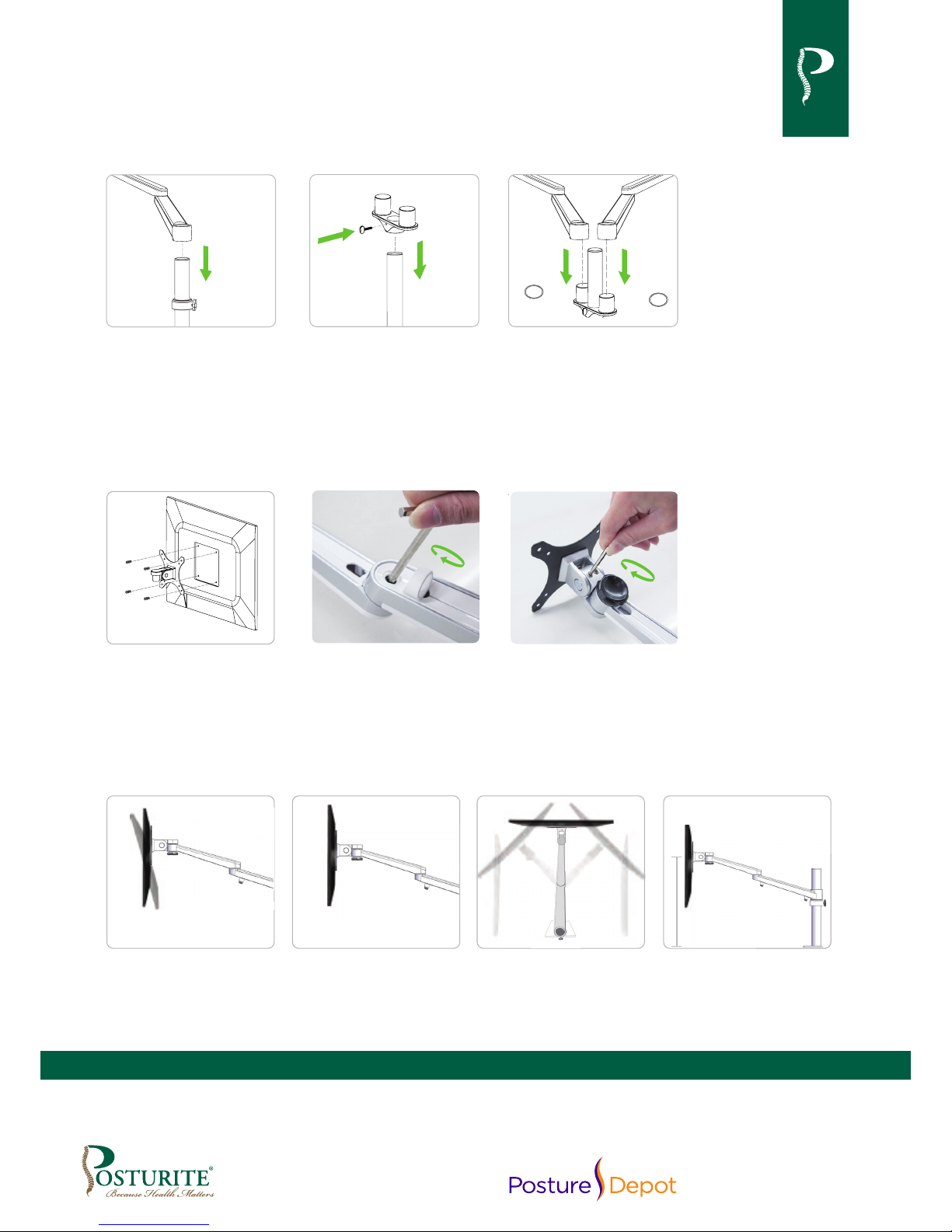
Installation instructions
...continued
A
B
C
B
------
------
Posturite Ltd
The Mill, Berwick,
East Sussex, BN26 6SZ, UK
t. 0345 345 0010
e. support@posturite.co.uk
posturite.co.uk
POSTURITE
Posture Depot
179 Gasoline Alley
Mooresville, NC 2811, USA
t. 704-999-0809
e. info@posturedepot.com
For Installation of Single Arm For Installation of Dual Arm
4
Slide the retaining ring
(A) onto the column,
then insert the double
section arm (B) onto
upright column.
5
Insert the dual arm
connector (B) into
the post. Adjust the
appropriate position
then tighten the
screw (C).
6
Slide the nylon
washers onto the dual
arm connector then
position both arms onto
connector.
7
Place VESA bracket in
position on back of the
monitor with lip facing
up, attach using 4
screws provided.
8
After positioning at
desired angle tighten
frame with the 6mm
hex key to prevent it
from dropping.
9
Tighten frame with a
4mm hex key to prevent
it from dropping.
Tilt adjustment
+90˚ / -80˚
Level adjustment
180˚
Cantilever adjustment
360˚
Height adjustment
max 460mm
max 18 inches
