
Jiva SL & Jiva EL
SL EL
(TP-5700/5800)
SERIES
USER’S MANUAL
WORK STATION
Rev. : Original
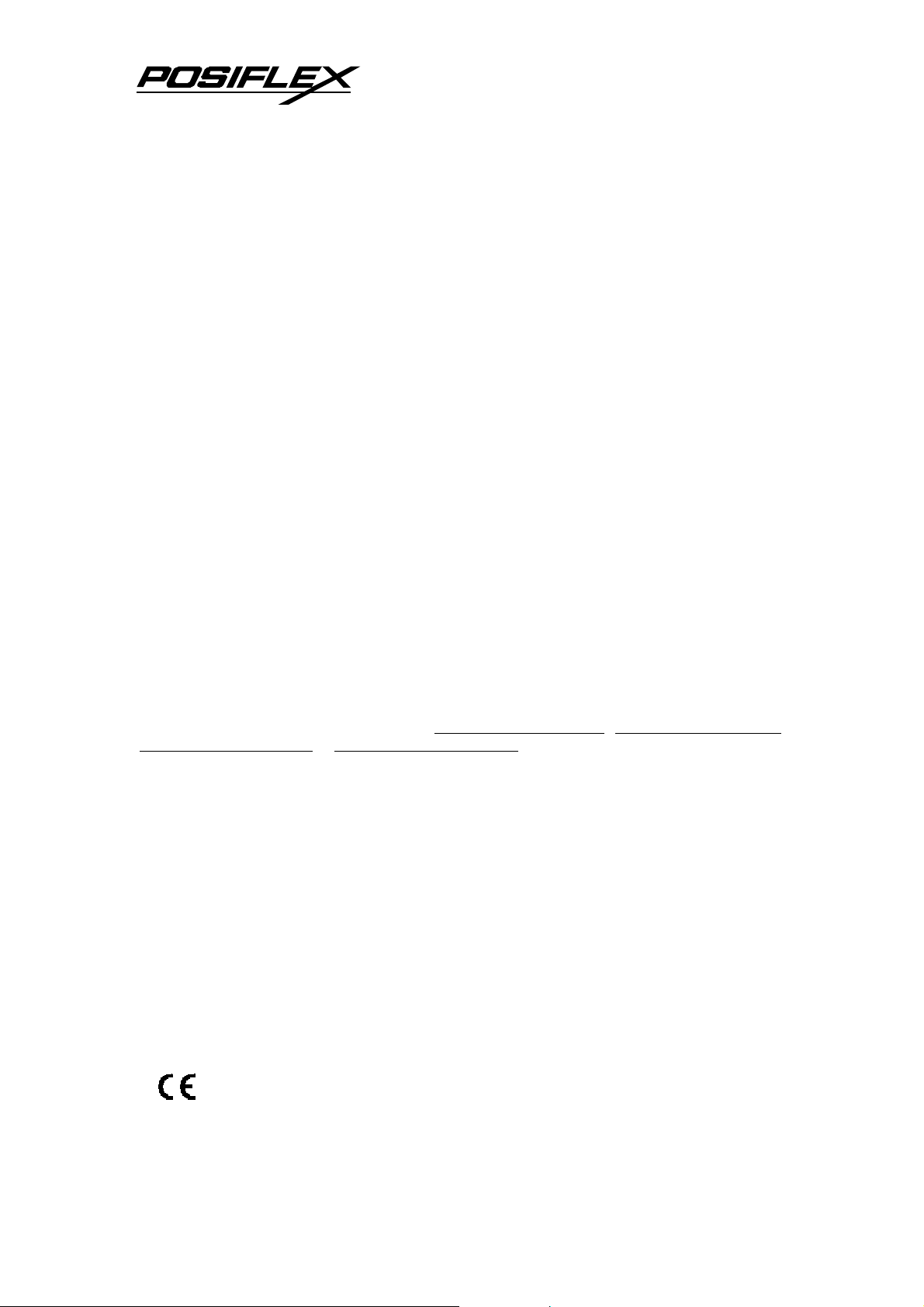
SOME IMPORTANT NOTES
FCC NOTES
This equipment generates, uses, and can radiate radio frequency energy and, if not installed
and used in accordance with the instructions manual, may cause interference to radio communications.
It has been tested and found to comply with limits for a Class A digital device pursuant to subpart J of
Part 15 of FCC Rules, which are designed to provide reasonable protection against interference when
operated in a commercial environment. Operation of this equipment in a residential area is likely to
cause interference in which case the user at his own expense will be required to take whatever
measures to correct the interference.
WARRANTY LIMITS
Warranty will terminate automatically when the machine is opened by any person other than
the authorized technicians. The user should consult his/her dealer for the problem happened. Warranty
voids if the user does not follow the instructions in application of this merchandise. The manufacturer
is by no means responsible for any damage or hazard caused by improper application.
ABOUT THIS MANUAL
This manual assists the user to utilize the hardware of the Jiva SL (TP5700) & Jiva EL
(TP5800) series that is a member of the POSIFLEX integrated point-of-sale terminal product family.
The Jiva SL (TP5700) & Jiva EL (TP5800) is a compact work station equipped with touch panel input
and built-in networking capability that gives the most easy-to-use human interface and supports server
based application. This series combines the performance and affordability of personal computers with
the elegance and reliability of business machine.
The manufacturer of the Jiva SL (TP5700) & Jiva EL (TP5800) series heartily apologizes to
the user for reserving the right to change or to modify this manual without notice due to the rapid and
constant progress and improvement on science and technology. The user may always obtain the most
up to date information from our web sites: http://www.posiflex.com.tw, http://www.posiflextw.com,
http://www.posiflexuk.com or http://www. posiflexusa.com
©
Copyright Mustek Corp. 2003
All rights are strictly reserved. No part of this documentation may be reproduced, stored in a retrieval
system, or transmitted in any form or by any means, electronic, mechanical, photocopying, or
otherwise, without the prior written consent of Mustek Corp. the publisher of this documentation.
TRADE MARKS AND SERVICE MARKS
POSIFLEX is a registered trademark of Mustek Corp..
Other brand and product names are trademarks and registered trademarks and service marks of
their respective owners.
P/N: 16280900010

TABLE OF CONTENTS
BRIEF INTRODUCTION . . . . . . . . . . . . . . . . . . . . . . . . . . . . . . . . . . 1 - 1
THE USER’S MANUAL . . . . . . . . . . . . . . . . . . . . . . . . . . . . . . . . 1 - 1
THE PRODUCT . . . . . . . . . . . . . . . . . . . . . . . . . . . . . . . . . . . . . . . 1 - 1
Overview . . . . . . . . . . . . . . . . . . . . . . . . . . . . . . . . . . . . . . . 1 - 1
Configuration . . . . . . . . . . . . . . . . . . . . . . . . . . . . . . . . . . . . 1 - 1
Available Models . . . . . . . . . . . . . . . . . . . . . . . . . . . . . . 1 - 1
Standard Features . . . . . . . . . . . . . . . . . . . . . . . . . . . . . . 1 - 2
Optional Items . . . . . . . . . . . . . . . . . . . . . . . . . . . . . . . . 1 - 3
PARTS IDENTIFICATION . . . . . . . . . . . . . . . . . . . . . . . . . . . . . . . . 2 - 1
FRONT VIEW . . . . . . . . . . . . . . . . . . . . . . . . . . . . . . . . . . . . . . . . . 2 - 1
SIDE VIEWS . . . . . . . . . . . . . . . . . . . . . . . . . . . . . . . . . . . . . . . . . . 2 - 2
Right Side View . . . . . . . . . . . . . . . . . . . . . . . . . . . . . . . . . 2 - 2
Left Side View . . . . . . . . . . . . . . . . . . . . . . . . . . . . . . . . . . . 2 - 2
REAR VIEW . . . . . . . . . . . . . . . . . . . . . . . . . . . . . . . . . . . . . . . . . . 2 - 3
REAR VIEW OF MAIN UNIT . . . . . . . . . . . . . . . . . . . . . . . . . . . . 2 - 3
ADJUSTABLE STAND ASSEMBLY . . . . . . . . . . . . . . . . . . . . . 2 - 4
BOTTOM OF STAND ASSEMBLY . . . . . . . . . . . . . . . . . . . . . . . 2 - 4
CONNECTORS . . . . . . . . . . . . . . . . . . . . . . . . . . . . . . . . . . . . . . . 2 - 5
INSTALLATION GUIDES . . . . . . . . . . . . . . . . . . . . . . . . . . . . . . . . . 3 - 1
SEPARATING MAIN UNIT . . . . . . . . . . . . . . . . . . . . . . . . . . . . . 3 - 1
PREPARING STAND ASSEMBLY . . . . . . . . . . . . . . . . . . . . . . . 3 - 2
INSTALLING UPS BATTERY . . . . . . . . . . . . . . . . . . . . . . . . . . . 3 - 3
ROUTING THE CABLES . . . . . . . . . . . . . . . . . . . . . . . . . . . . . . . 3 - 3
PREPARING THE MAIN UNIT . . . . . . . . . . . . . . . . . . . . . . . . . . 3 - 3
JOINING MAIN UNIT AND STAND . . . . . . . . . . . . . . . . . . . . . . 3 - 4
OPENING CABLE COVER . . . . . . . . . . . . . . . . . . . . . . . . . . . . . 3 - 5
CONNECTING CABLES . . . . . . . . . . . . . . . . . . . . . . . . . . . . . . . 3 - 5
i

ii
WALL MOUNTING . . . . . . . . . . . . . . . . . . . . . . . . . . . . . . . . . . . . 3 - 6
LOCATION FOR INSTALLATION . . . . . . . . . . . . . . . . . . . . . . . 3 - 6
OPERATING SYSTEM RECOVERY . . . . . . . . . . . . . . . . . . . . . 3 - 7
USING THE TOUCH POS . . . . . . . . . . . . . . . . . . . . . . . . . . . . . . . . 4 - 1
APPLICATION ENVIRONMENT . . . . . . . . . . . . . . . . . . . . . . . . . 4 - 1
Ventilation . . . . . . . . . . . . . . . . . . . . . . . . . . . . . . . . . . . . . . 4 - 1
Operating Environment . . . . . . . . . . . . . . . . . . . . . . . . . . . 4 - 1
Power Supply . . . . . . . . . . . . . . . . . . . . . . . . . . . . . . . . . . . 4 - 1
POWER ON/OFF . . . . . . . . . . . . . . . . . . . . . . . . . . . . . . . . . . . . . . 4 - 1
LED Indicator . . . . . . . . . . . . . . . . . . . . . . . . . . . . . . . . . . . 4 - 1
Hardware Switch . . . . . . . . . . . . . . . . . . . . . . . . . . . . . . . . 4 - 2
Software Support . . . . . . . . . . . . . . . . . . . . . . . . . . . . . . . . 4 - 3
DISPLAY RESOLUTION . . . . . . . . . . . . . . . . . . . . . . . . . . . . . . . 4 - 3
External Monitor . . . . . . . . . . . . . . . . . . . . . . . . . . . . . . . . . 4 - 3
SECURITY DEVICES . . . . . . . . . . . . . . . . . . . . . . . . . . . . . . . . . . 4 - 3
SERIAL PORTS – COM1/2/3/4 . . . . . . . . . . . . . . . . . . . . . . . . . . 4 - 3
SOUND PORT . . . . . . . . . . . . . . . . . . . . . . . . . . . . . . . . . . . . . . . . . 4 - 4
TOUCH FUNCTIONS . . . . . . . . . . . . . . . . . . . . . . . . . . . . . . . . . . . 4 - 4
TOUCH PANEL . . . . . . . . . . . . . . . . . . . . . . . . . . . . . . . . . . 4 - 4
TOUCH TERMINAL MANAGER . . . . . . . . . . . . . . . . . . . 4 - 5
RS232 TOUCH MONITOR MOUSE . . . . . . . . . . . . . . . . 4 - 5
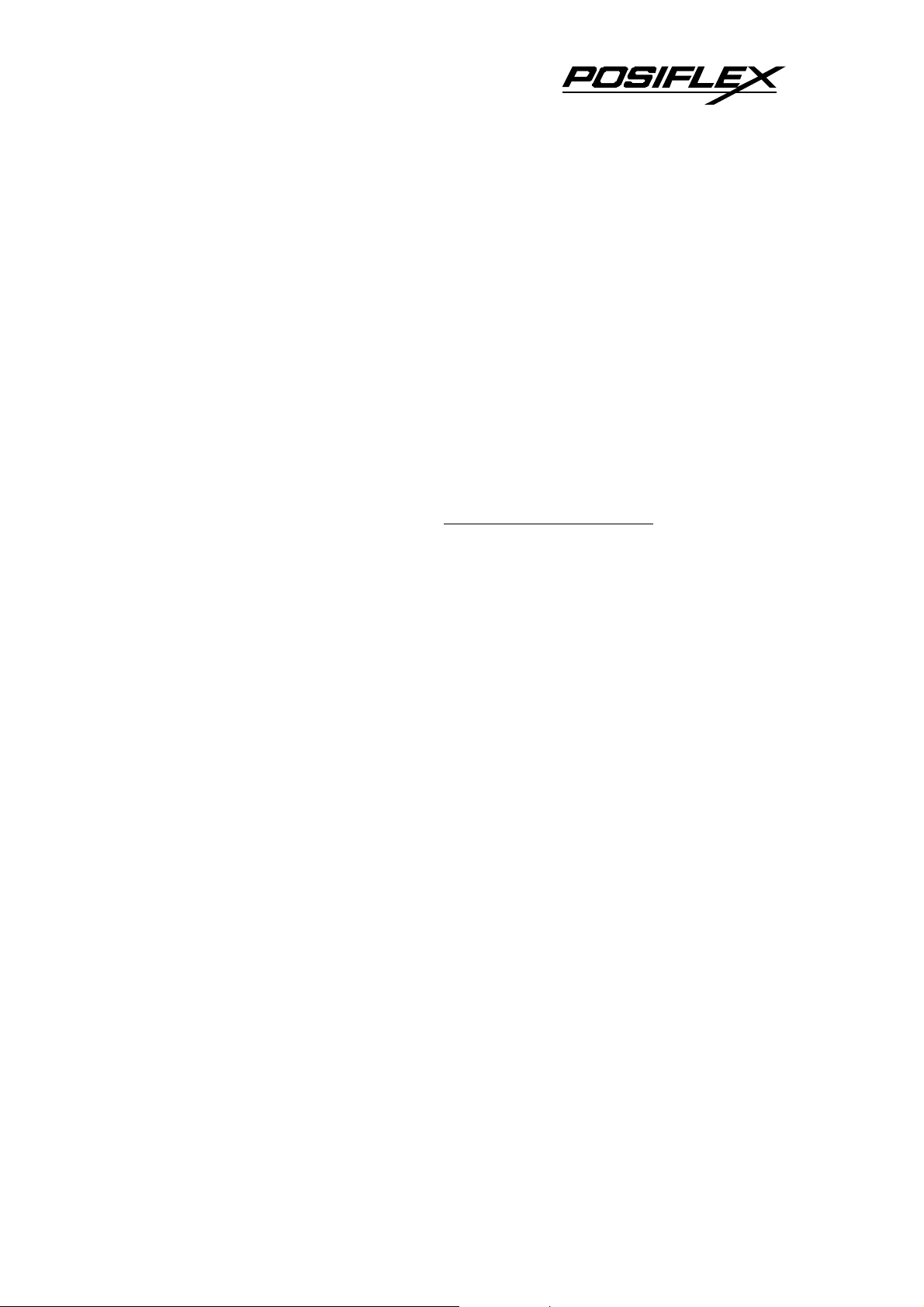
BRIEF INTRODUCTION
THE USER’S MANUAL
The purpose of this manual is to guide the user in the initial installation and
general use of the Posiflex fully integrated compact touch interface workstation. Jiva
SL & Jiva EL (TP5700/5800) series is a product group of fully integrated PC based
Point-Of-Sale systems. However, this manual does not intend to explain any
application program that may be supplied with the systems. The user should consult
the software supplier or the VAR that he purchased from for such information. The
user is encouraged to visit our web site http://www.posiflex.com.tw over the internet
for further information of our products.
THE PRODUCT
Overview
The Jiva SL & Jiva EL series is one of the most compact yet fully integrated
touch terminal systems. This series helps user achieve lowest TCO (Total Cost of
Ownership) not only by its strong support to server based application that is well
known for tremendous cost savings in both hardware and software update but also by
its extremely low service cost through a number of unique design features like
excellent heat dissipation and its support to Linux system.
Configuration
AVAILABLE MODELS
Jiva SL & Jiva EL series offers several selections for basic models. Jiva SL is
supplied without HDD but with CF memory card. Jiva EL is supplied with HDD to
work as fat client in two tier architecture. Other choices are: LCD panel size as 12.1”
or 15”; PS2 or RS232 interface touch controller.
Jiva SL & Jiva EL (TP5700/5800) USER’S MANUAL 1 - 1

STANDARD FEATURES
a) CPU: Celeron compatible 400 MHz up
b) HDD: available for fat client models
c) Support Win98, Win2000 in fat client models, and WinCE, Win XP
embedded & Linux environment throughout whole series
d) Support thin client architecture either boot from WinCE in CF card or
Linux LAN boot
e) Fanless design (for thin client models) to reduce dust/grease accumulation
f) High quality 12.1” / 15” TFT active matrix LCD panel
g) Vertical type LCD panel with easy tilt angle adjustment from 18° to 87°
h) Height adjustment: the high / low adjustment gives 20 mm difference in
height
i) Resistance type touch panel
j) Extra long life touch panel that endures 10 million up to 35 million
touches at same spot
k) Spill proof water resistant structure allowing easy cleaning
l) Easy maintenance construction
m) Various I/O ports supported, including:
1. one PS/2 KB port
2. one PS/2 mouse port
3. 4 serial ports with capability for +5V DC support unless otherwise
occupied
4. one parallel port
5. 2 USB ports
6. one LAN port 10/100 base T Ethernet
7. one external VGA monitor port
8. one Compact Flash memory card connector (for thin client
terminals only)
9. one external CD ROM drive connector (for fat client terminals
only)
10. one DC 12 V input connector
11. one UPS battery connector
Jiva SL & Jiva EL (TP5700/5800) USER’S MANUAL 1 - 2
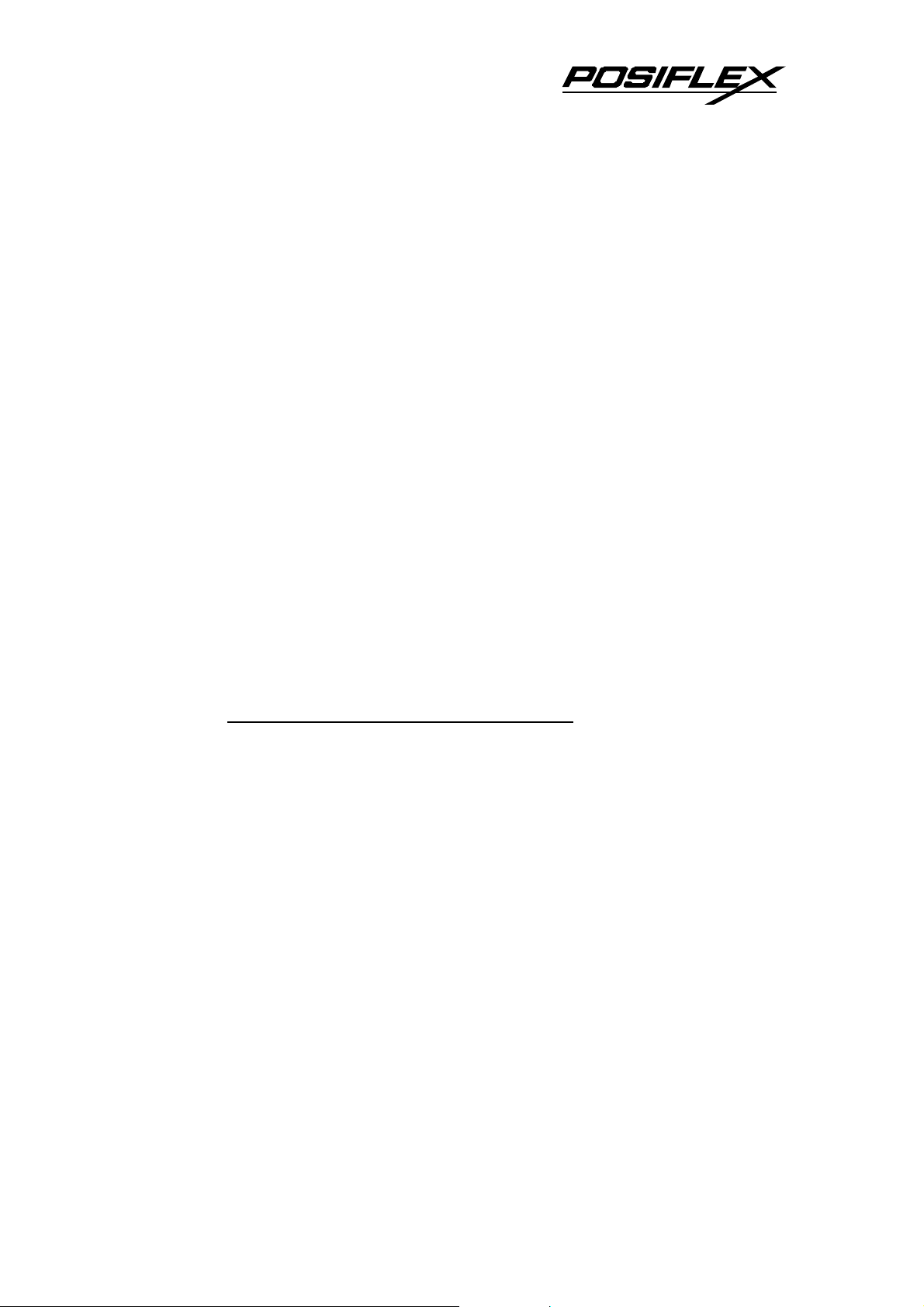
12. one CR port for control over 2 cash drawers max.
13. audio ports (1 Microphone input and 1 audio line output)
n) Touch control functions: left/right button, double click, drag & draw
o) High resolution touch sensor: 1024 x 1024
p) Dual display support
q) VGA memory size shared from system memory (8 – 64 MB)
r) Support high performance DDR266 DRAM with maximum memory size
1GB in two modules
s) Integrated structure for optional security devices (incl. 40 keys
programmable keypad, smart card reader, finger print sensor, iButton
reader, MSR)
t) Software programmable MSR parameters in KP100 for embedded Win 98
or embedded Win XP
OPTIONAL ITEMS
Note: The underlined items in the following list means that option must be set
prior to shipment from the factory. The rest items can be set by the
dealers.
a) DDR266 DRAM memory expansion up to 1GB
b) Deluxe security device upgrade (KP100) covering keypad and option(s)
from KB interface MSR, smart card reader and finger print sensor
c) Common security device upgrade (SD100) covering option(s) from USB
interface MSR or smart card reader and finger print sensor or iButton
reader
d) Integrated rear top mount LCD customer display PD-302
e) VFD PD-2500 or graphic LCD PD-7100 stand alone Posiflex pole display
f) Preload OS
g) External 12” LCD monitor LM-6000 series
h) External CD ROM drive
i) Wall mount kit
Jiva SL & Jiva EL (TP5700/5800) USER’S MANUAL 1 - 3

Jiva SL & Jiva EL (TP5700/5800) USER’S MANUAL 1 - 4

Display Screen
Top Mount PD302 on Back
PARTS IDENTIFICATION
FRONT VIEW
+ Touch Panel
Main Unit
Adjustable
Stand
Assembly
The security device and top mount LCD customer display are options to both
12” and 15” models. The LED in the logo area serves for several purposes through
Security Devices Upgrade Unit
giving different indication of steady/flashing green/blue light. Please refer to the
paragraph discussing the LED indication in the chapter of “USING THE TOUCH
POS” of this manual.
Jiva SL & Jiva EL (TP5700/5800) USER’S MANUAL 2 - 1
