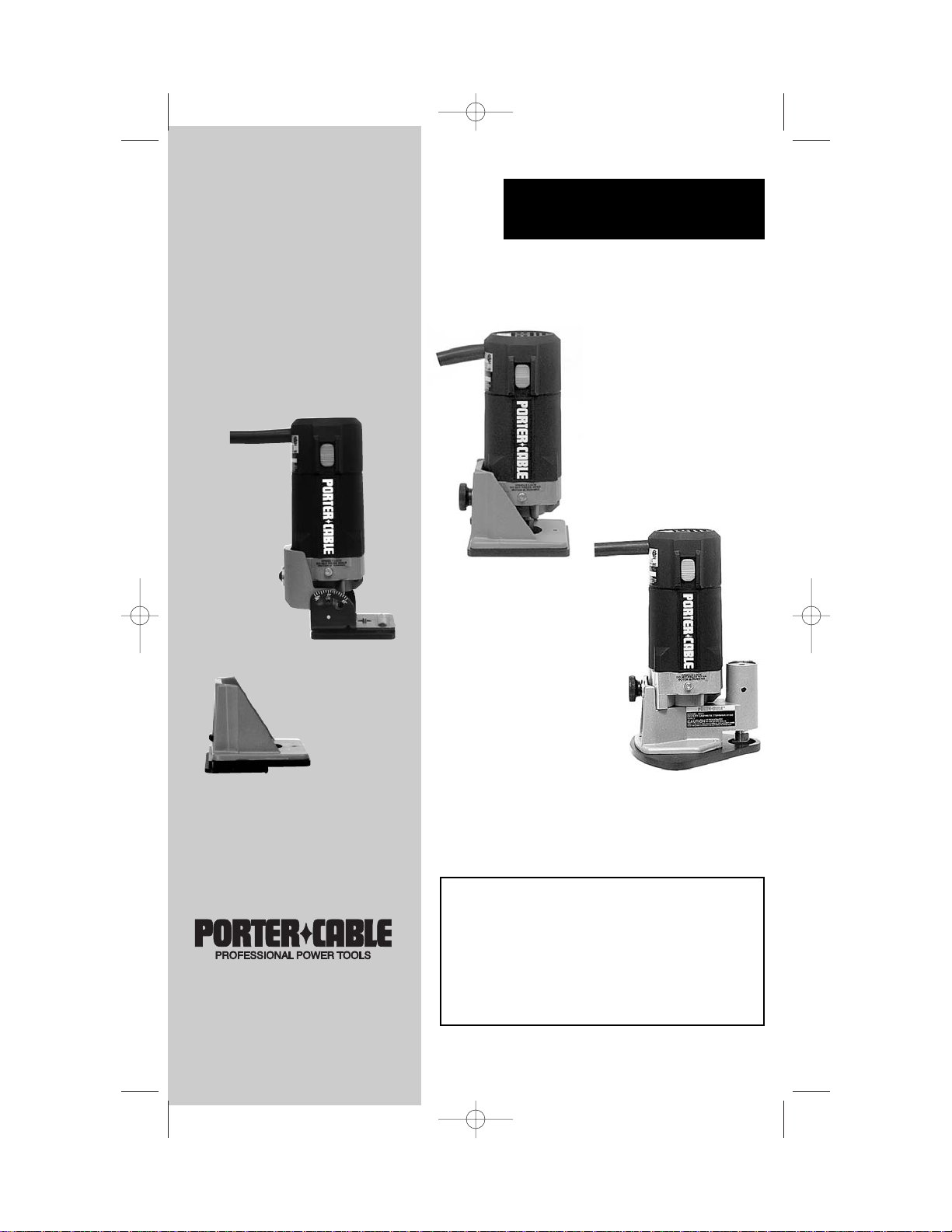
Instruction
manual
The Model and Serial No. plate is located on the main
housing of the tool. Record these numbers in the
spaces below and retain for future reference.
Model No. ______________________________________
Type ___________________________________________
Serial No. _______________________________________
IMPORTANT
Please make certain that the person who is
to use this equipment carefully reads and
understands these instructions before
starting operations.
Part No. 900005 - 11-30-01
ESPAÑOL: PÁGINA 21
FRANÇAISE : PAGE 43
To learn more about Porter-Cable
visit our website at:
http://www.porter-cable.com
Copyright © 2001 Porter-Cable Corporation
Double Insulated
Laminate Trimmers
MODEL 7310
Trimmer
MODEL 7319
Tilt Base Trimmer
MODEL 7312
Offset Trimmer
Underscribe
Trimmer Base
(supplied in
97311 Kit)
900005 - 11-30-01.qxd 2/12/02 10:45 AM Page 1
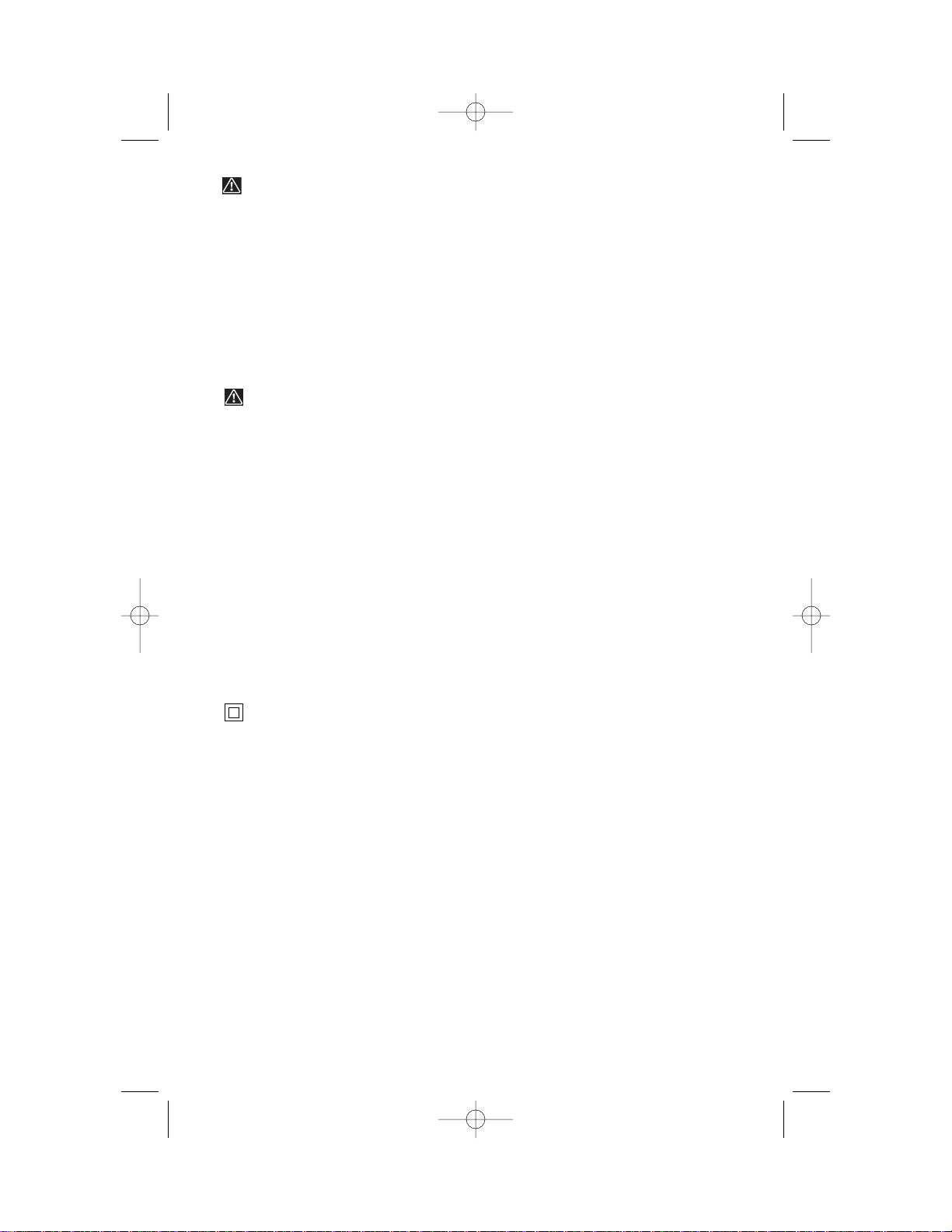
2
WARNING: SOME DUST CREATED BY POWER SANDING, SAWING,
GRINDING, DRILLING, AND OTHER CONSTRUCTION ACTIVITIES
contains chemicals known to cause cancer, birth defects or other
reproductive harm. Some examples of these chemicals are:
· lead from lead-based paints,
· crystalline silica from bricks and cement and other masonry products, and
· arsenic and chromium from chemically-treated lumber.
Your risk from these exposures varies, depending on how often you do this
type of work. To reduce your exposure to these chemicals: work in a well
ventilated area, and work with approved safety equipment, such as those
dust masks that are specially designed to filter out microscopic particles.
GENERAL SAFETY RULES
WARNING: READ AND UNDERSTAND ALL INSTRUCTIONS. Failure
to follow all instructions listed below, may result in electric shock, fire and/or
serious personal injury.
SAVE THESE INSTRUCTIONS.
WORK AREA
1. Keep your work area clean and well lit. Cluttered benches and dark
areas invite accidents.
2. Do not operate power tools in explosive atmospheres, such as in
the presence of flammable liquids, gases, or dust. Power tools create
sparks which may ignite the dust or fumes.
3. Keep bystanders, children, and visitors away while operating a
power tool. Distractions can cause you to lose control.
ELECTRICAL SAFETY
1. Double insulated tools are equipped with a polarized plug (one
blade is wider than the other). This plug will fit in a polarized outlet only
one way. If the plug does not fit fully in the outlet, reverse the plug. If it
still does not fit, contact a qualified electrician to install a polarized
outlet. Do not change the plug in any way. Double Insulation
eliminates the need for the three wire grounded power cord and
grounded power supply system.
2. Avoid body contact with grounded surfaces such as pipes,
radiators, ranges and refrigerators. There is an increased risk of electric
shock if your body is grounded.
3. Don’t expose power tools to rain or wet conditions. Water entering a
power tool will increase the risk of electric shock.
4. Do not abuse the cord. Never use the cord to carry the tools or pull
the plug from an outlet. Keep cord away from heat, oil, sharp edges or
moving parts. Replace damaged cords immediately. Damaged cords
increase the risk of electric shock.
5. When operating a power tool outside, use an outdoor extension
cord marked “W-A” or “W”. These cords are rated for outdoor use and
reduce the risk of electric shock.
PERSONAL SAFETY
1. Stay alert, watch what you are doing, and use common sense when
operating a power tool. Do not use tool while tired or under the
influence of drugs, alcohol, or medication. A moment of inattention while
operating power tools may result in serious personal injury.
2. Dress properly. Do not wear loose clothing or jewelry. Contain long
hair. Keep your hair, clothing, and gloves away from moving parts.
900005 - 11-30-01.qxd 2/12/02 10:45 AM Page 2
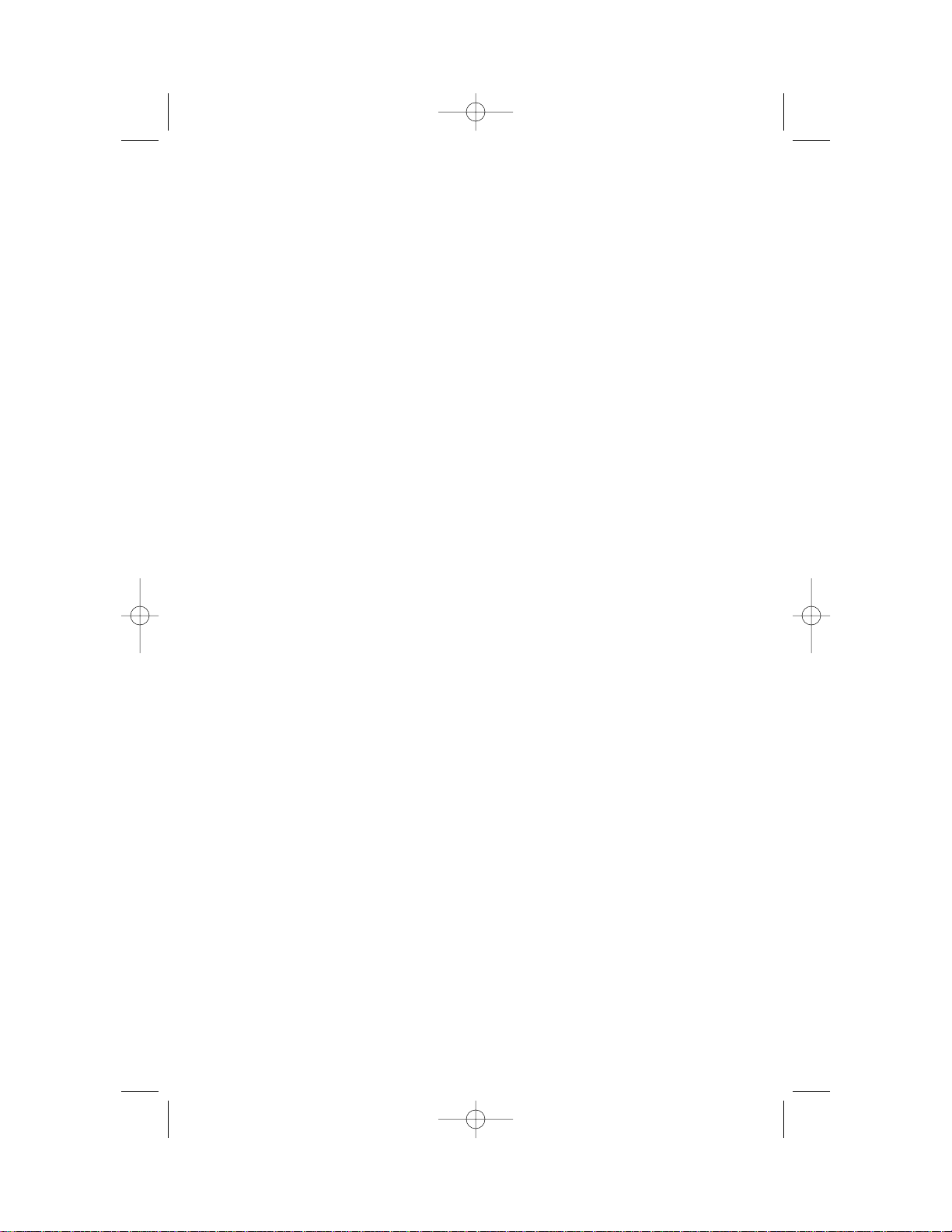
3
Loose clothes, jewelry, or long hair can be caught in moving parts.
3. Avoid accidental starting. Be sure switch is OFF before plugging in.
Carrying tools with your finger on the switch or plugging in tools that have
the switch ON invites accidents.
4. Remove adjusting keys or wrenches before turning the tool ON. A
wrench or a key that is left attached to a rotating part of the tool may result in
personal injury.
5. Do not overreach. Keep proper footing and balance at all times.
Proper footing and balance enable better control of the tool in unexpected
situations.
6. Use safety equipment. Always wear eye protection. Dust mask, nonskid safety shoes, hard hat, or hearing protection must be used for
appropriate conditions.
TOOLS USE AND CARE
1. Use clamps or other practical way to secure and support the
workpiece to a stable platform. Holding the work by hand or against your
body is unstable and may lead to loss of control.
2. Do not force tool. Use the correct tool for your application. The
correct tool will do the job better and safer at the rate for which it is
designed.
3. Do not use tool if switch does not turn it ON or OFF. A tool that
cannot be controlled with the switch is dangerous and must be repaired.
4. Disconnect the plug from the power source before making any
adjustments, changing accessories, or storing the tool. Such preventive
safety measures reduce the risk of starting the tool accidentally.
5. Store idle tools out of reach of children and other untrained
persons. Tools are dangerous in the hands of untrained users.
6. Maintain tools with care. Keep cutting tools sharp and clean.
Properly maintained tools, with sharp cutting edges are less likely to bind
and are easier to control.
7. Check for misalignment or binding of moving parts, breakage of
parts, and any other condition that may affect the tool’s operation. If
damaged, have the tool serviced before using. Many accidents are
caused by poorly maintained tools.
8. Use only accessories that are recommended by the manufacturer
for your model. Accessories that may be suitable for one tool may become
hazardous when used on another tool.
SERVICE
1. Tool service must be performed only by qualified repair personnel.
Service or maintenance performed by unqualified personnel may result in a
risk of injury.
2. When servicing a tool, use only identical replacement parts. Follow
instructions in the Maintenance Section of this manual. Use of
unauthorized parts or failure to follow Maintenance Instructions may create a
risk of electric shock or injury.
SPECIFIC SAFETY RULES AND SYMBOLS
1. Hold tool by insulated gripping surfaces when performing an
operation where the cutting tool may contact hidden wiring or its own
cord. Contact with a “live” wire will also make exposed metal parts of the
tool “live” and shock the operator.
2. Always disconnect trimmer from power source before making adjustments or changing bits.
900005 - 11-30-01.qxd 2/12/02 10:45 AM Page 3
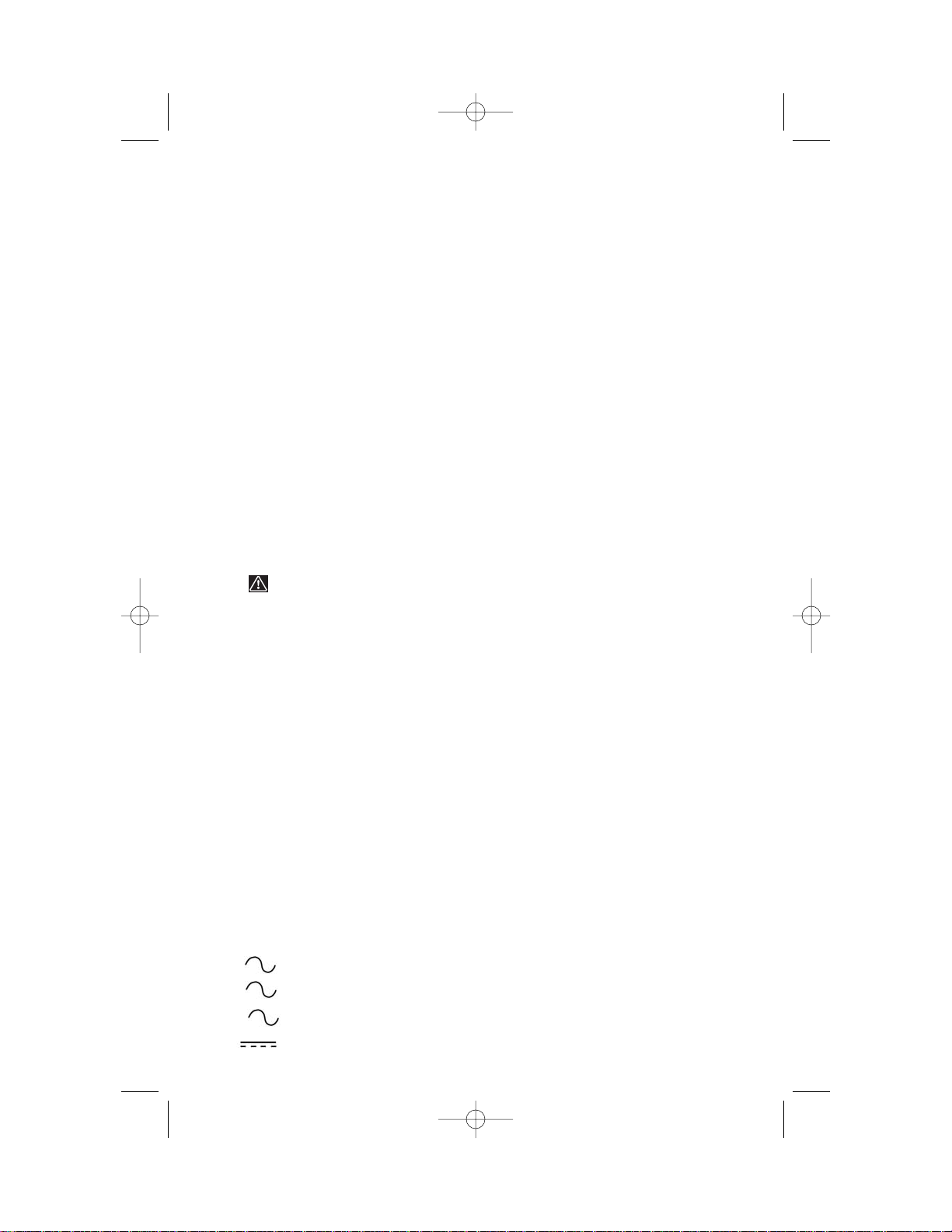
4
3. Always be sure collet nut is securely tightened to prevent the bit from
slipping during use.
4. Make certain that the workpiece is rigidly held in desired position and
free of obstructions.
5. Be sure cord is free and will not “hang up” during trimming operation.
6. Be sure trimmer bit is clear of work before starting motor.
7. Maintain firm grip on trimmer when starting to resist starting torque.
8. Keep hands clear of cutter when motor is running to prevent personal
injury.
9. Always hold the trimmer firmly and against the work during trimming
operation.
10. Keep cutting pressure constant. Do not overload the trimmer.
11. Be sure motor has completely stopped before setting machine down
between operations.
12. Never touch trimmer bits after use, since they may be extremely hot.
13. Never tighten collet nut without bit inserted. This will deform collet
making it impossible to insert bit.
14. Do not use Laminate Trimmer motor without the Laminate Trimmer
Base installed: loss of control could result, causing personal injury or
damage to work.
15. Some wood contains preservatives which can be toxic. Take extra
care to prevent inhalation and skin contact when working with these
materials. Request, and follow, any safety information available from your
material supplier.
16. WARNING: There are certain applications for which this tool was
designed. Porter-Cable strongly recommends that this tool NOT be modified
and/or used for any application other than for which it was designed. If you
have any questions relative to its application DO NOT use the tool until you
have written Porter-Cable and we have advised you.
Technical Service Manager
Porter-Cable Corporation
4825 Highway 45 North
Jackson, TN 38305
SYMBOL DEFINITION
V ........................ volts
A ........................ amperes
Hz ........................ hertz
W ........................ watts
kW ........................ kilowatts
µF ........................ microfarads
l ........................ liters
kg ........................ kilograms
N/cm
2
........................ newtons per square centimeter
Pa ........................ pascals
h ........................ hours
min ........................ minutes
s ........................ seconds
........................ alternating current
3 ........................ three-phase alternating current
3
N ........................ three-phase alternating current with neutral
........................ direct current
900005 - 11-30-01.qxd 2/12/02 10:45 AM Page 4
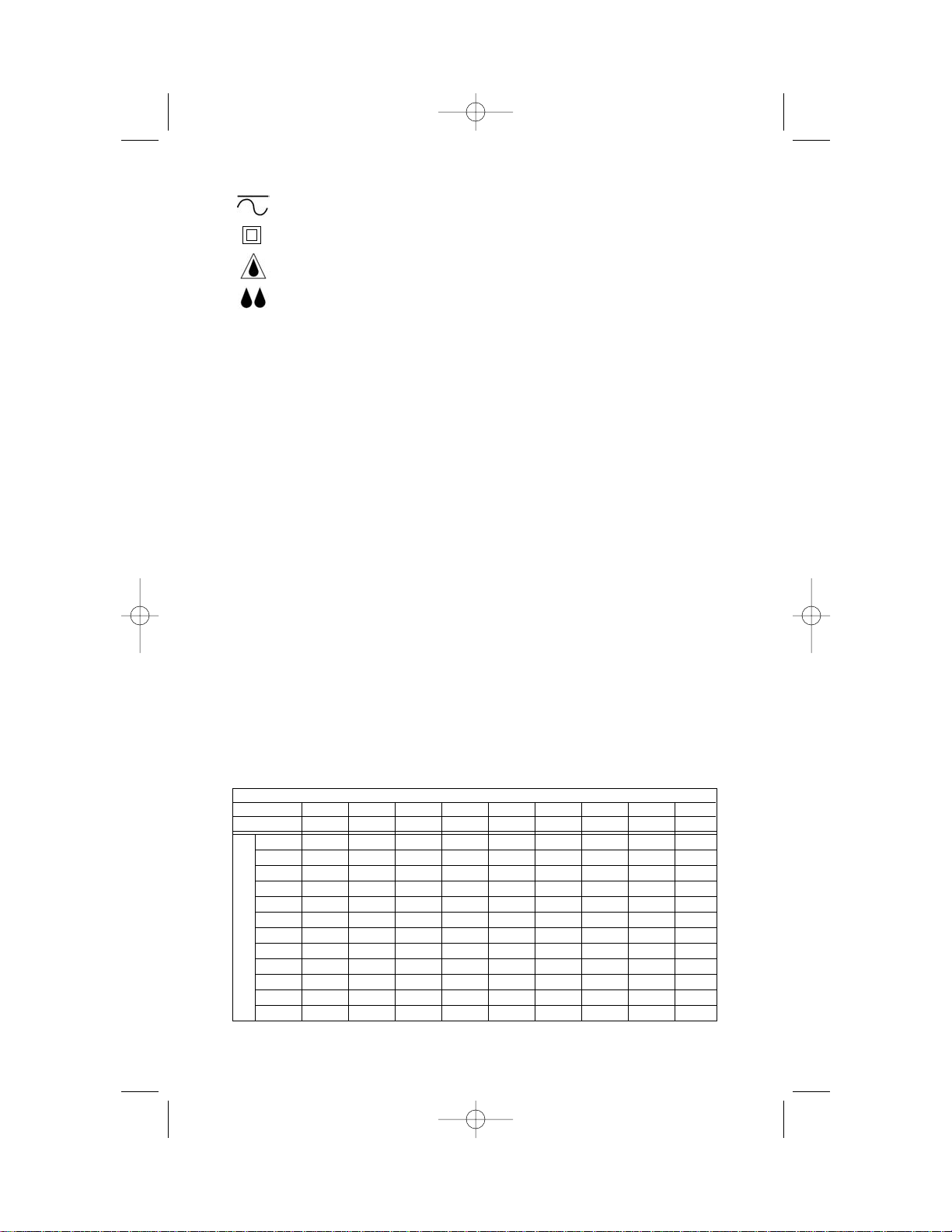
n
0
........................ no load
........................ alternating or direct current
........................ Class II Construction
........................ splash-proof construction
........................ watertight construction
…/min ........................ revolutions or reciprocation per minute
REPLACEMENT PARTS
When servicing use only identical replacement parts.
MOTOR
Many Porter-Cable tools will operate on either D.C., or single phase 25 to 60
cycle A.C. current and voltage within plus or minus 5 percent of that shown
on the specification plate on the tool. Several models, however, are designed
for A.C. current only. Refer to the specification plate on your tool for proper
voltage and current rating.
CAUTION: Do not operate your tool on a current on which the
voltage is not within correct limits. Do not operate tools rated A.C.
only on D.C. current. To do so may seriously damage the tool.
EXTENSION CORD SELECTION
If an extension cord is used, make sure the conductor size is large enough to
prevent excessive voltage drop which will cause loss of power and possible
motor damage. A table of recommended extension cord sizes will be found
in this section. This table is based on limiting line voltage drop to 5 volts (10
volts for 230 volts) at 150% of rated amperes.
If an extension cord is to be used outdoors it must be marked with the suffix
W-A or W following the cord type designation. For example – SJTW-A to
indicate it is acceptable for outdoor use.
RECOMMENDED EXTENSION CORD SIZES FOR USE WITH PORTABLE ELECTRIC TOOLS
5
Length of Cord in Feet
115V 25 Ft. 50 Ft. 100 Ft. 150 Ft. 200 Ft. 250 Ft. 300 Ft. 400 Ft. 500 Ft.
230V 50 Ft. 100 Ft. 200 Ft. 300 Ft. 400 Ft. 500 Ft. 600 Ft. 800 Ft. 1000 Ft.
0-2181818161614141212
2-3181816141412121010
3-418181614121210108
4-5 18 18 14 12 12 10 10 8 8
5-6 18 16 14 12 10 10 8 8 6
6-8 18 16 12 10 10 8 6 6 6
8-10 18 14 12 10 8 8 6 6 4
10-12 16 14 10 8 8 6 6 4 4
12-14 16 12 10 8 6 6 6 4 2
14-16 16 12 10 8 6 6 4 4 2
16-18 14 12 8 8 6 4 4 2 2
18-20 14 12 8 6 6 4 4 2 2
Nameplate Ampere Rating
900005 - 11-30-01.qxd 2/12/02 10:45 AM Page 5
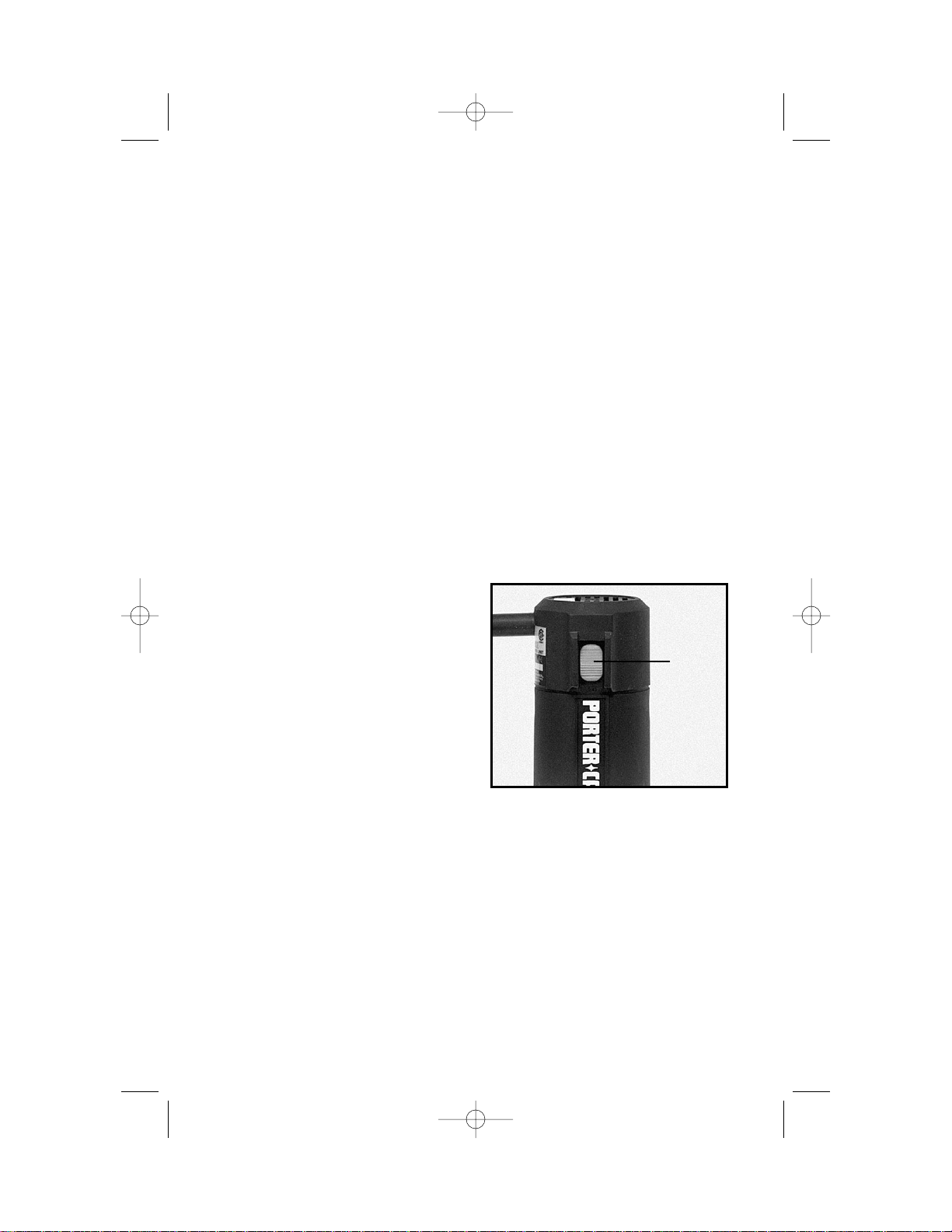
6
FUNCTIONAL DESCRIPTION
FOREWORD
Porter-Cable Laminate Trimmers are designed for flush and bevel trimming
laminated plastics, phenolics, and other similar materials having a bonding
agent too hard to be trimmed with ordinary tools.
The Tilt-Base model allows trimming into corners inaccessible to standard
trimmers and to trim laminated surfaces joining at angles of 45° to 90°. This
feature eliminates the need for hand-trimming in many applications.
The Off-Set Base Trimmer is designed for trimming into the corner of a back
splash and trimming narrow ledges which are already mounted against a wall
or another surface.
The Underscribe Base is designed for making accurate “butt” joints in
laminated plastics, phenolics and other similar materials. The Underscribe
Base is used with the Model 7301 Trimmer Motor and the 43109 Trim Bit.
SELECTING THE BIT
These trimmers are equipped with a
1
/4" diameter collet to accept laminate
trimming bits having
1
/4" diameter shanks. Bits are available as an accessory.
MODEL 7301 MOTOR UNIT
All laminate trimmers covered by this manual incorporate Model 7301 Motor
Unit and are operated as follows:
TO START AND STOP MOTOR
Fig. 1 shows the location of the power
switch. When the switch actuator is in
the upper position the switch is
“OFF”. When the actuator is in the
lower position the switch is “ON”.
Make sure switch is “OFF” and power
circuit voltage is the same as that
shown on the specification plate of the
trimmer motor. Connect trimmer to
power circuit.
CAUTION: Grasp trimmer firmly
to resist starting torque and make
sure bit is clear of workpiece and foreign objects.
Slide switch to “ON” position to start motor. Slide switch to “OFF” position to
stop motor.
CAUTION: To avoid personal injury or damage to finished work
always allow the motor to come to a COMPLETE STOP before
setting trimmer down.
TO INSTALL BIT
CAUTION: DISCONNECT TOOL FROM POWER SOURCE.
1. On Models 7310 and 7319 bits may be installed with the motor unit
either assembled or removed from the base. See instructions under Model
7312 for installing the bit in the OFFSET trimmer. See instructions under
Model 7320 for installing the bit in the UNDERSCRIBE trimmer.
Fig. 1
SWITCH
900005 - 11-30-01.qxd 2/12/02 10:45 AM Page 6
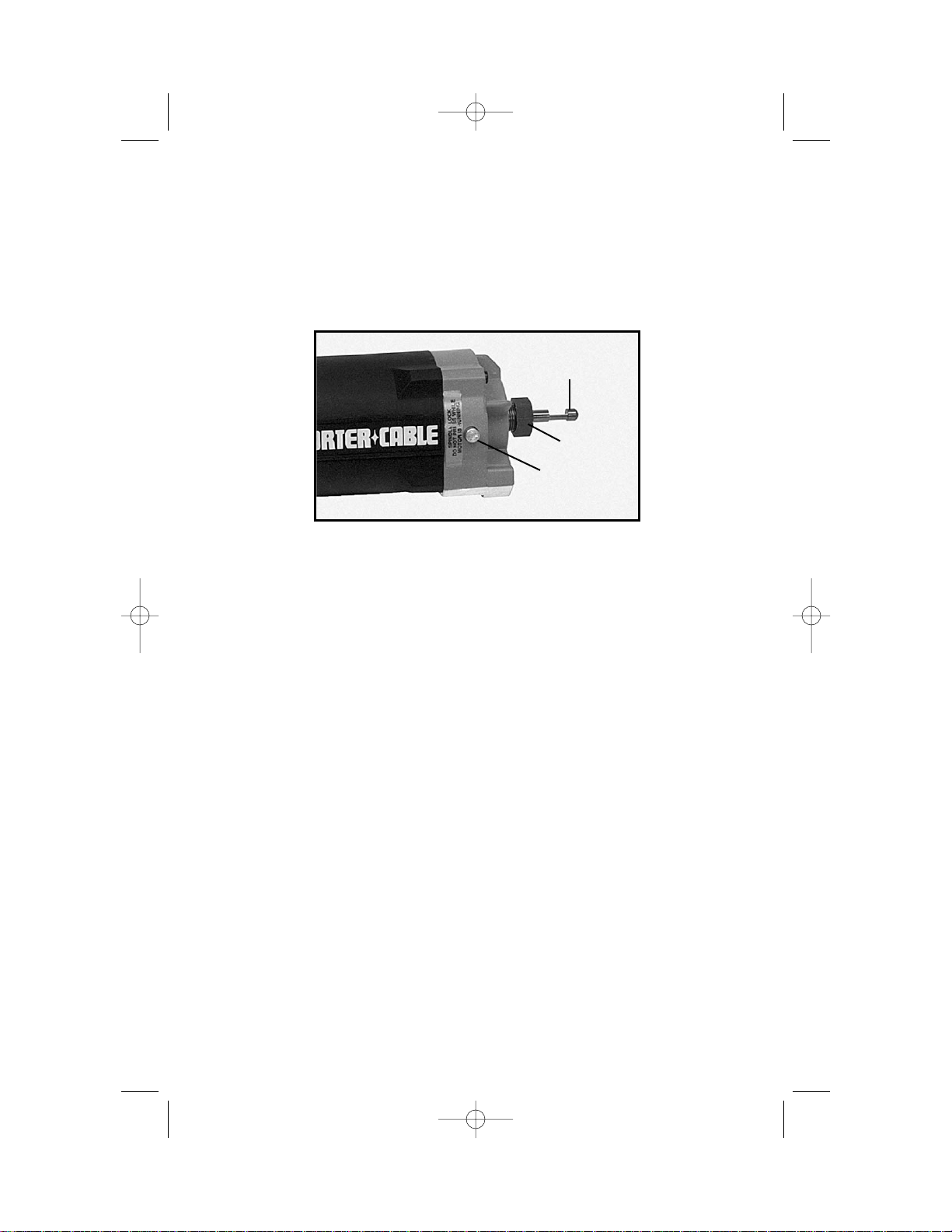
2. Clean and insert shank of bit into collet until end of shank bottoms. Then
withdraw bit approximately
1
/16".
3. Depress spindle lock (Fig. 2) and rotate collet nut clockwise by hand until
lock engages hole in motor spindle.
4. While holding spindle lock engaged, tighten collet nut securely by
turning clockwise using wrench provided.
NEVER TIGHTEN COLLET WITHOUT BIT INSERTED,
TO DO SO MAY CAUSE DAMAGE TO COLLET.
TO REMOVE BIT
CAUTlON: DISCONNECT TOOL FROM POWER SOURCE.
CAUTION: Never touch trimmer bits immediately after use, as they
may be hot.
1. On Model 7310 and 7319 bits may be removed with the motor unit either
assembled or removed from base. See instructions under Model 7312 for
removing bits from the Offset Trimmer.
2. Depress spindle lock and rotate collet nut counterclockwise by hand
until lock engages hole in motor spindle.
3. While holding spindle lock engaged, loosen collet nut by turning
counterclockwise with wrench provided.
4. If bit does not remove easily from collet, tap the collet nut with wrench to
release bit.
MODEL 7310 TRIMMER ASSEMBLY
Model 7310 Trimmer is completely assembled at the factory. The base is
assembled to, or removed from Model 7301 Motor with base locking screw
(Fig. 3).
NOTE: There is a spring and a flat washer on the locking screw. The
spring is assembled with its small end against head of screw. The
washer is assembled to the screw after the spring.
ADJUSTING DEPTH OF CUT
CAUTION: DISCONNECT TOOL FROM POWER SOURCE.
1. Loosen base locking screw (Fig. 3) approximately one-quarter turn.
7
Fig. 2
BIT
SPINDLE
LOCK
COLLET NUT
900005 - 11-30-01.qxd 2/12/02 10:45 AM Page 7

8
2. Turn depth adjusting wheel (Fig. 3) clockwise, looking at top of wheel, to
raise cutter reducing depth of cut or counterclockwise to lower cutter for
increasing depth of cut.
3. Tighten base locking screw securely and make a test cut in scrap
material and check depth of cut.
4. Repeat steps 1 through 3 until desired depth of cut is achieved.
ADJUSTING SUB-BASE ALIGNMENT
Applications using a templet guide require the bit to be centered within the
guide. This, in turn, requires the center hole in the sub-base to be in line with
the collet of the motor unit. Your model has an adjustable sub-base which
has been aligned at the factory. If the sub-base has been removed and/or
readjustment is required, proceed as follows:
CAUTION: DISCONNECT TOOL FROM POWER SOURCE.
1. Install 42054 Templet Guide (available as an accessory) to the subbase
and tighten securely.
2. Loosen sub-base mounting screws just enough to allow sub-base to
move on base.
3. Install a straight
1
/4" diameter bit in collet of motor unit and tighten
securely.
4. Assemble motor unit to base, align hole in templet guide with
1
/
4"
diameter bit and adjust depth of cut so that bit extends through templet
guide. Tighten motor unit in base.
5. Tighten sub-base mounting screws securely.
73100 EDGE GUIDE KIT
Model 73100 Edge Guide Kit, consisting of parts listed below, is available as
an accessory for use with laminate trimming bits, without pilots (43515 and
44858), on Model 7310 Trimmer.
A Base and Roller Guide - for use with 44858 bit.
B Edge Guide - for flush trimming with 43515 bit.
C Edge Guide - for bevel trimming with 43515 bit.
D Straight Edge Guide - for straight trimming with 44858 & 43515 bits.
E Guide Setting Gauge
F Mounting Screws
G Wrench
CAUTION: DISCONNECT TOOL FROM POWER SOURCE.
Fig. 3
LOCKING
SCREW
SPRING
WASHER
DEPTH ADJUSTING
WHEEL
900005 - 11-30-01.qxd 2/12/02 10:45 AM Page 8

9
ASSEMBLY
ASSEMBLING AND ADJUSTING BASE AND GUIDE
1. The base and roller guide (A) Fig. 4, are assembled at the factory. To
assemble to trimmer: Remove one sub-base mounting screw (A) Fig. 5, insert
alignment pin in guide base into hole in bottom of trimmer sub-base and fasten
with two mounting screws (F) Fig. 4, as shown in Fig. 5A. Do not tighten at this
time.
2. Install 44858 bit to trimmer as outlined under TO INSTALL BIT.
3. Align roller guide with bit by loosening locking screw (Fig. 5A) and
turning adjusting screw, with wrench provided, until guide is in desired
location.
NOTE: Guide mounting holes are oversized allowing guide to be
rotated on alignment pin to align guide roller with bit.
4. Tighten all screws and make a trial cut on scrap material to check
alignment. Readjust if necessary.
5. For making flush cuts align roller guide with straight portion of bit.
6. For bevel cuts adjust cutting depth so that only the bevel portion of bit
projects through trimmer base and adjust roller guide to produce desired
amount of bevel.
OPERATION
FLUSH TRIMMING WITH 43515 BIT
1. Attach base and guide to trimmer as outlined under ASSEMBLING AND
ADJUSTING BASE AND GUIDE.
2. Remove roller guide and replace with flush trimming guide for 43515 bit,
(B) (Fig. 4). This guide may be identified by the molded on letter “F”. Stud on
end of guide must face towards trimmer base.
Fig. 4
ABCD EFG
ADJUSTING
SCREW
LOCKING SCREW
MOUNTING
SCREW
Fig. 5A
Fig. 5
A
900005 - 11-30-01.qxd 2/12/02 10:45 AM Page 9

10
3. Install guide setting gauge (E) (Fig. 4) to trimmer so that hole in end of
gauge may be positioned over stud in guide.
4. Adjust guide until hole in gauge fits over stud on end of gauge. Tighten
all screws securely.
5. Remove guide setting gauge from trimmer and install 43515 bit as
outlined under TO INSTALL BIT.
NOTE: It will be necessary to separate motor from base to remove
setting gauge and install bit.
6. Adjust depth of cut so that the straight portion of bit extends below
trimmer base at least equal to the thickness of material to be trimmed.
7. Make a trial cut on scrap material to check alignment. Readjust if
necessary.
BEVEL TRIMMING WITH 43515 BIT
1. Follow steps 1 thru 5 under FLUSH TRIMMING WITH 43515 BIT, except
install bevel trimming guide (C) (Fig.4). This guide may be identified by the
Letter “B” molded on.
2. Adjust depth of cut so that only the bevel portion of the bit extends
below trimmer base at least equal to the thickness of material to be trimmed.
3. Make a trial cut on scrap material to check alignment. Readjust if
necessary.
USING STRAIGHT EDGE GUIDE
The Straight Edge Guide (D) (Fig. 4) may be used with either 44858 or 43515
bit for trimming long straight edges.
Assemble to guide base and adjust similar to other guides.
MODEL 7319 TILT BASE TRIMMER ASSEMBLY
Model 7319 Tilt Base Trimmer is completely assembled at the factory. The
base is assembled or removed from Model 7301 motor with base locking
screw (A) Fig. 6.
NOTE: There is a flat washer (B) Fig. 6, on the locking screw.
Model 7319 Tilt Base is designed for use with 43216 flush trim bit for
trimming into corners. It may also be used with other “self pilot” trim
bits for conventional trimming at 90° setting.
Fig. 6
C
D
B
A
900005 - 11-30-01.qxd 2/12/02 10:45 AM Page 10

11
ADJUSTING DEPTH OF CUT
CAUTION: DISCONNECT TOOL FROM POWER SOURCE.
Loosen base locking screw and move motor unit up or down to
decrease or increase depth of cut.
CAUTION: It may be necessary with some bits to withdraw bit from
collet to obtain maximum depth of cut. When doing this be sure at
least
1
/2" of bit shank is engaged in collet. Do not use bits that result
in having less than
1
/2" of bit shank engaged in collet. To do so may
cause poor gripping of collet resulting in loose bit and damage to
work, or personal injury should the bit come out of collet.
ADJUSTING TILT
1. Loosen two tilt locking screws (C) Fig. 6, (one on each side of base)
using wrench provided.
2. Tilt base aligning index mark (D) Fig. 6, with desired angle and tighten
securely.
3. Make a trial cut on scrap material to check alignment. Readjust if
necessary.
MODEL 7312 OFFSET TRIMMER ASSEMBLY
Model 7312 Offset Trimmer is completely assembled at the factory. The offset
base is assembled to Model 7301 Motor as outlined below. Model 7312
Offset Trimmer can be disassembled by reversing the following assembly
instructions.
ASSEMBLING OFFSET BASE TO MOTOR
CAUTION: DISCONNECT TOOL FROM POWER SOURCE.
1. Remove collet nut and collet from motor unit.
2. Assemble drive pulley (A) Fig. 7, to motor spindle and tighten securely.
3. Use a phillips screwdriver to remove the three sub-base mounting
screws (A) Fig. 8, from the base, and remove the sub-base.
4. Position the base to the motor and drive pulley assembly (from
step 2). Be sure that the motor drive pulley engages the drive belt (inside the
base housing).
5. Secure the motor to the base (see Fig. 9), with the thumbscrew (A),
spring (B), and washer (C).
A
A
A
A
SUB-BASE
Fig. 7
Fig. 8
900005 - 11-30-01.qxd 2/12/02 10:45 AM Page 11

12
6. Locate the #6-32 ×
3
/8" screw from the
hardware package. Use a phillips screwdriver
to install this screw (D), as shown in Fig. 9.
Tighten securely.
7. Clean collet nut and collet, and assemble
to the spindle in the offset base. DO NOT
TIGHTEN COLLET NUT AT THIS TIME.
Tightening the collet nut without a bit installed
in the collet is likely to damage the collet.
8. Position sub-base to base housing and
secure with the three screws that were
removed in step 3.
TO INSTALL & REMOVE BIT
CAUTION: DISCONNECT TOOL FROM
POWER SOURCE.
1. Insert long portion of hex wrench
(furnished) through spindle lock hole (see Fig.
10) so that wrench protrudes from
both sides of base housing. It may
be necessary to rotate spindle by
hand to align hole in spindle with
holes in housing.
2. Clean and insert bit shank into
collet. Tighten collet nut securely
with collet wrench.
NEVER TIGHTEN OR LOOSEN
COLLET NUT WITH SPINDLE LOCK
ENGAGED IN MOTOR SHAFT. TO
DO SO MAY DAMAGE DRIVE BELT.
3. To remove bit, reverse above
procedure. If bit does not remove
easily, tap the bit shank with wrench
to release bit.
NEVER TIGHTEN COLLET WITHOUT BIT INSERTED, TO DO SO MAY
CAUSE DAMAGE TO COLLET.
ADJUSTING DEPTH OF CUT
CAUTION: DISCONNECT TOOL FROM POWER SOURCE.
1. Loosen bit in collet (See TO INSTALL & REMOVE BIT).
2. Position hex wrench (furnished) to depth adjusting screw (See Fig.11).
3. Hold spindle with fingers and
apply light upward pressure on bit
(to maintain contact between bit
shank and adjusting screw) while
turning hex wrench to adjust bit
exposure. Turn screw counterclockwise to increase exposure;
turn screw clockwise to decrease
exposure.
4. When using long shank bits:
The distance from the bottom of
the sub-base to the collet may be
increased (approximately
3
/
16") by
turning the sub-base over (See
Fig.12):
Fig. 9
D
C
B
A
Fig. 10
HEX
WRENCH
Fig. 11
HEX
WRENCH
SPINDLE
900005 - 11-30-01.qxd 2/12/02 10:46 AM Page 12

13
A. Remove three sub-base mounting screws.
B. Turn sub-base over and re-attach using screws removed in step A.
OPERATION
1. Material to be trimmed must overhang the base material by at least
1
/
8".
2. CAUTION: Always wear safety glasses while operating a laminate
trimmer.
3. CAUTION: DISCONNECT TOOL FROM POWER SOURCE.
4. Firmly grasp motor housing being sure switch is in the “OFF” position.
5. Verify bit is clear of foreign objects and cord will not “hang up” on any
obstructions.
6. Be sure workpiece is firmly held in place. Use clamps where necessary
to secure workpiece.
7. Plug in power supply cord. Be alert to resist starting torque of motor.
Turn motor “ON”.
8. Allow motor to reach “full speed”. Place base of trimmer on surface to
be trimmed and feed into work until bit pilot contacts base material. When
guiding on a previously laminated surface, always wax or lubricate the area
that trimmer will guide against.
NOTE: While operating trimmer with
tilt base at any tilt setting other than
“0” degrees, the long side of the
base must be kept perpendicular to
the piloting surface to prevent
possible work spoilage.
9. Feed from left to right with a smooth
steady motion (See Fig. 13).
10. At completion of trimming operation,
turn switch “OFF”. Allow motor to come
to a complete stop before laying trimmer
down.
Fig. 12
SUB-BASE
INVERTED
3
/16"
➤
➤
Fig. 13
900005 - 11-30-01.qxd 2/12/02 10:46 AM Page 13

14
UNDERSCRIBE TRIMMER BASE INCLUDED IN
KIT 97311
ASSEMBLY
The Underscribe Trimmer Base is assembled to the Model 7301 Trimmer
Motor as follows:
NOTE: The 43109 Trim Bit must be installed into the Trimmer Motor
before attaching the motor to the Underscribe Base.
CAUTION: DISCONNECT TOOL FROM POWER SOURCE.
TYPICAL APPLICATIONS
TRIMMING
3
/4" IN-AND-OUT TRIMMING SCRIBING OF
VERTICAL BACKSPLASH OF INSTALLED CORNER BACKSPLASH TO WALL
APPLICATION – Trimming front edge of
3
/4" vertical backsplash. This is an opera-
tion standard trimmers with round or
square bases are unable to do without
the use of a special bit.
Self-piloted bit
guides trimmer for
one-pass trimming
every time.
Triangular base
enables trimming with
backsplash in place.
OPERATION – Trimming
3
/
4" backsplash
with the new Porter-Cable Offset Laminate
Trimmer fitted with a solid carbide selfpiloted bit.
APPLICATION – Trimming into and
out of installed backsplash corner
with little or no hand trimming
required.
Triangular base
enables complete
corner trimming
with backsplash
in place.
OPERATION – The new Porter-Cable
Offset Trimmer will trim into and out
of 90° corners with ease using selfpiloted bit.
APPLICATION – Accurately scribing the back
side of a preassembled panel or post-formed
backsplash. Once the lip is accurately scribed,
the trimmed portion is then pushed against the
wall and mated exactly.
Self-piloted bit
follows every
trimmer movement
to create exact
reproduction of wall
surface in one pass!
Front edge
of trimmer
is guided
against
wall.
OPERATION – The guide assembly must be
removed. Using the self-piloted bit, the
Porter-Cable Offset Trimmer scribes
accurately to the wall surface.
Maintain
3
/4" separation
from wall for scribing.
Trims up to vertical surfaces. Trims odd angled corners less
than or greater than 90°.
900005 - 11-30-01.qxd 2/12/02 10:46 AM Page 14

15
1. Clean and insert shank of bit (A)
Fig. 14, into collet until end of shank
bottoms. Then pull bit out
approximately
1
/8".
2. Depress spindle lock (B) Fig. 14,
and rotate collet nut (C) clockwise by
hand until lock engages hole in motor
spindle.
3. While holding spindle lock
engaged, tighten collet nut securely by
turning clockwise using wrench
provided.
NEVER TIGHTEN COLLET WITHOUT
BIT INSERTED, TO DO SO MAY CAUSE
DAMAGE TO COLLET.
4. Position base (A) Fig. 15, to motor (B) and secure using locking screw
(E), spring (D) and washer (C).
NOTE: Orient spring with small end against head of locking screw.
ADJUSTING BIT EXPOSURE
CAUTION: DISCONNECT TOOL FROM POWER SOURCE.
1. Loosen base locking screw (E) Fig. 15, approximately one-quarter of a
turn.
2. Turn depth adjusting wheel (F) Fig. 15, counterclockwise (looking at top
of wheel) to lower bit until it just touches the guide plate.
3. Firmly tighten locking screw (E).
ADJUSTING GUIDE PLATE
The Underscribe Trimmer Base is equipped with an adjustable guide plate
(see Fig. 16). The guide plate is adjusted by rotating the eccentric, using a
special wrench that is supplied with the Trimmer Base. To adjust guide,
proceed as follows:
1. Make a trial cut using scrap material and check fit.
2. CAUTION: DISCONNECT TOOL FROM POWER SOURCE.
3. Turn eccentric to correct fit-up:
If joint is TOO LOOSE (crack between the two pieces of laminate), turn
eccentric clockwise.
If joint to TOO TIGHT (laminate will not snap into place), turn eccentric
counterclockwise.
Fig. 14
A
B
C
Fig. 15
A
B
CDE
F
900005 - 11-30-01.qxd 2/12/02 10:46 AM Page 15

16
4. Repeat Steps 1 through 3 as
required to achieve a good fitup.
USING THE
UNDERSCRIBE
TRIMMER
The bottom plate of the
Underscribe Trimmer has a
guide lip (see Fig. 17). This
guide lip is moved along an
installed piece of laminate as the trimmer bit cuts the mating piece of
laminate.
The “butt” joint is commonly used in the construction of face frames.
Proceed as follows to install a laminate covering on a face frame. Similar
procedures would be required for making any “butt” joint.
CAUTION: ALWAYS WEAR SAFETY GLASSES WHILE OPERATING A
LAMINATE TRIMMER.
A Trimmer Base
B Sub-Base
C Installed laminate
D Guide Lip
E Bit
F Laminate
1. Cut the pieces of
laminate covering to rough
size and apply contact
cement to the face frame
and the laminate pieces in the normal manner.
NOTE: Cut the rail covering approximately 1" longer than the rail (to
allow material for trimming).
2. Apply the laminate to all stiles.
3. Position the laminate to a rail with at least
1
/4", and no more than 3/4",
overlapping each stile (see Fig. 18). Use a roller to secure the center section
of the laminate to the rail. Leave at least 4" of the laminate loose, at both
ends of the rail (Do not
roll down).
4. Securely clamp
the face frame
assembly to the
worktable to prevent
movement during the
trimming operation.
Fig. 17
A
B
C F
E
D
Fig. 18
OVERLAP
1
/4" TO 3/4"
Fig. 16
900005 - 11-30-01.qxd 2/12/02 10:47 AM Page 16

17
5. Position the underscribe trimmer onto the face frame so that the top
(see Fig. 19), is against the edge of the stile.
NOTE: The trimmer should be to the right of the rail, so that the
cutting action will move from right to left (see Fig. 19).
6. Verify that bit is clear of foreign objects and that cord will not hang on
any obstructions.
7. Grasp motor firmly to resist starting torque and move switch button to
ON position.
8. Allow motor to reach full-speed. Feed trimmer right to left with a smooth
steady motion.
NOTE: The tapered edge of the underscribe base will slide
underneath the rail covering, lifting the laminate into the cutter.
9. After completing the cut, move the switch button to the OFF position
and allow the motor to come to a complete stop before laying the trimmer
down.
10. Press the rail end into position and roll down.
11. Repeat the above process as necessary to complete the face frame.
MAINTENANCE
KEEP TOOL CLEAN
Periodically blow out all air passages with dry compressed air. All plastic
parts should be cleaned with a soft damp cloth. NEVER use solvents to
clean plastic parts. They could possibly dissolve or otherwise damage the
material.
CAUTION: Wear safety glasses while using compressed air.
FAILURE TO START
Should your tool fail to start, check to make sure the prongs on the cord
plug are making good contact in the outlet. Also, check for blown fuses or
open circuit breakers in the line.
Fig. 19 Fig. 20
900005 - 11-30-01.qxd 2/12/02 10:47 AM Page 17

18
LUBRICATION
This tool has been lubricated with a sufficient amount of high grade
lubricant for the life of the unit under normal operating conditions. No
further lubrication is necessary.
BRUSH INSPECTION AND LUBRICATION
For your continued safety and electrical protection, brush inspection and
replacement on this tool should ONLY be performed by an AUTHORIZED
PORTER-CABLE SERVICE STATION or a PORTER-CABLE
• DELTA
FACTORY SERVICE CENTER.
At approximately 100 hours of use, take or send your tool to your nearest
authorized Porter-Cable Service Station to be thoroughly cleaned and
inspected. Have worn parts replaced and lubricate with fresh lubricant. Have
new brushes installed, and test the tool for performance.
Any loss of power before the above maintenance check may indicate the
need for immediate servicing of your tool. DO NOT CONTINUE TO
OPERATE TOOL UNDER THIS CONDITION. If proper operating voltage is
present, return your tool to the service station for immediate service.
SERVICE AND REPAIRS
All quality tools will eventually require servicing or replacement of parts due
to wear from normal use. These operations, including brush inspection and
replacement, should ONLY be performed by either an AUTHORIZED
PORTER-CABLE SERVICE STATION or a PORTER-CABLE
• DELTA
FACTORY SERVICE CENTER. All repairs made by these agencies are fully
guaranteed against defective material and workmanship. We cannot
guarantee repairs made or attempted by anyone other than these agencies.
Should you have any questions about your tool, feel free to write us at any
time. In any communications, please give all information shown on the
nameplate of your tool (model number, type, serial number, etc.).
900005 - 11-30-01.qxd 2/12/02 10:47 AM Page 18

19
ACCESSORIES
A complete line of accessories is available from your Porter-Cable •
Delta Supplier, Porter-Cable • Delta Factory Service Centers, and
Porter-Cable Authorized Service Stations. Please visit our Web Site
www.porter-cable.com for a catalog or for the name of your nearest
supplier.
WARNING: Since accessories other than those offered by Porter-Cable
• Delta have not been tested with this product, use of such accessories
could be hazardous. For
safest operation
, only Porter-Cable •
Delta
recommended accessories should be used with this product.
900005 - 11-30-01.qxd 2/12/02 10:47 AM Page 19

20
PORTER-CABLE LIMITED
ONE YEAR WARRANTY
Porter-Cable warrants its Professional Power Tools for a period of one year from the date of original
purchase. We will repair or replace at our option, any part or parts of the product and accessories
covered under this warranty which, after examination, proves to be defective in workmanship or
material during the warranty period. For repair or replacement return the complete tool or accessory,
transportation prepaid, to your nearest Porter-Cable Service Center or Authorized Service Station.
Proof of purchase may be required. This warranty does not apply to repair or replacement required
due to misuse, abuse, normal wear and tear or repairs attempted or made by other than our Service
Centers or Authorized Service Stations.
ANY IMPLIED WARRANTY, INCLUDING THE IMPLIED WARRANTIES OF MERCHANTABILITY AND
FITNESS FOR A PARTICULAR PURPOSE, WILL LAST ONLY FOR ONE (1) YEAR FROM THE DATE
OF PURCHASE.
To obtain information on warranty performance please write to: PORTER-CABLE CORPORATION,
4825 Highway 45 North, Jackson, Tennessee 38305; Attention: Product Service. THE FOREGOING
OBLIGATION IS PORTER-CABLE’S SOLE LIABILITY UNDER THIS OR ANY IMPLIED WARRANTY
AND UNDER NO CIRCUMSTANCES SHALL PORTER-CABLE BE LIABLE FOR ANY INCIDENTAL
OR CONSEQUENTIAL DAMAGES. Some states do not allow limitations on how long an implied
warranty lasts or the exclusion or limitation of incidental or consequential damages, so the above
limitation or exclusion may not apply to you.
This warranty gives you specific legal rights and you may also have other legal rights which vary
from state to state.
900005 - 11-30-01.qxd 2/12/02 10:47 AM Page 20

The following are trademarks of PORTER-CABLE •DELTA (Las siguientes son marcas registradas de PORTER-CABLE •DELTA S.A.) (Les
marques suivantes sont des marques de fabriquant de la PORTER-CABLE
•
DELTA): BAMMER®, LASERLOC®, OMNIJIG®, POCKET CUTTER®,
PORTA-BAND
®
, PORTA-PLANE®, PORTER-CABLE®, QUICKSAND®, SANDTRAP®, SAW BOSS®, SPEED-BLOC®, SPEEDMATIC®,
SPEEDTRONIC
®
, STAIR-EASE®, THE PROFESSIONAL EDGE®, THE PROFESSIONAL SELECT®, TIGER CUB®, TIGER SAW®, TORQ-BUSTER®,
VERSA-PLANE
®
, WHISPER SERIES®, DURATRONIC™, FRAME SAW™, INNOVATION THAT WORKS™, JETSTREAM™, MICRO-SET™,
MORTEN™, NETWORK™, RIPTIDE™, TRU-MATCH™, WOODWORKER’S CHOICE™, THE AMERICAN WOOD SHOP™ (design) , AUTOSET™, B.O.S.S.™, BUILDER’S SAW™, CONTRACTOR’S SAW™, DELTA™, DELTACRAFT™, HOMECRAFT™, JET-LOCK™, KICKSTAND™,
THE LUMBER COMPANY™ (design). MICRO-SET™, Q3™, QUICKSET II™, QUICKSET PLUS™, SAFEGUARD II™, SANDING CENTER™,
SIDEKICK™, UNIFENCE™, UNIGUARD™, UNIRIP™, UNISAW™, VERSA-FEEDER™ , TPS™, Emc²™.
Trademarks noted with ™ and ® are registered in the United States Patent and Trademark Office and may also be registered in other
countries. Las Marcas Registradas con el signo de ™ y ® son registradas por la Oficina de Registros y Patentes de los Estados Unidos y
también pueden estar registradas en otros países. Marques déposées, indiquées par la lettre ™ et ®, sont déposées au Bureau des brevets
d’invention et marques déposées aux Etats-Unis et pourraient être déposées aux autres pays.
PORTER-CABLE • DELTA SERVICE CENTERS
(CENTROS DE SERVICIO DE PORTER-CABLE • DELTA)
(CENTRE DE SERVICE PORTER-CABLE • DELTA)
Parts and Repair Service for Porter-Cable •Delta Power Tools are Available at These Locations
(Obtenga Refaccion de Partes o Servicio para su Herramienta en los Siguientes Centros de Porter-Cable
•
Delta)
(Locations où vous trouverez les pièces de rechange nécessaires ainsi qu’un service d’entretien)
Authorized Service Stations are located in many large cities. Telephone 800-487-8665 or 731-541-6042 for assistance locating one.
Parts and accessories for Porter-Cable
•
Delta products should be obtained by contacting any Porter-Cable •Delta Distributor,
Authorized Service Center, or Porter-Cable
•
Delta Factory Service Center. If you do not have access to any of these, call 888-848-5175
and you will be directed to the nearest Porter-Cable
•
Delta Factory Service Center. Las Estaciones de Servicio Autorizadas están
ubicadas en muchas grandes ciudades. Llame al 800-487-8665 ó al 731-541-6042 para obtener asistencia a fin de localizar una. Las
piezas y los accesorios para los productos Porter-Cable
•
Delta deben obtenerse poniéndose en contacto con cualquier distribuidor
Porter-Cable
•
Delta, Centro de Servicio Autorizado o Centro de Servicio de Fábrica Porter-Cable •Delta. Si no tiene acceso a ninguna
de estas opciones, llame al 888-848-5175 y le dirigirán al Centro de Servicio de Fábrica Porter-Cable
•
Delta más cercano. Des centres
de service agréés sont situés dans beaucoup de grandes villes. Appelez au 800-487-8665 ou au 731-541-6042 pour obtenir de l’aide
pour en repérer un. Pour obtenir des pièces et accessoires pour les produits Porter-Cable
•
Delta, s’adresser à tout distributeur Porter-
Cable
•
Delta, centre de service agréé ou centre de service d’usine Porter-Cable •Delta. Si vous n’avez accès à aucun de ces centres,
appeler le 888-848-5175 et on vous dirigera vers le centre de service d’usine Porter-Cable
•
Delta le plus proche.
ARIZONA
Tempe 85282 (Phoenix)
2400 West Southern Avenue
Suite 105
Phone: (602) 437-1200
Fax: (602) 437-2200
CALIFORNIA
Ontario 91761 (Los Angeles)
3949A East Guasti Road
Phone: (909) 390-5555
Fax: (909) 390-5554
San Leandro 94577 (Oakland)
3039 Teagarden Street
Phone: (510) 357-9762
Fax: (510) 357-7939
FLORIDA
Davie 33314 (Miami)
4343 South State Rd. 7 (441)
Unit #107
Phone: (954) 321-6635
Fax: (954) 321-6638
Tampa 33609
4538 W. Kennedy Boulevard
Phone: (813) 877-9585
Fax: (813) 289-7948
GEORGIA
Forest Park 30297 (Atlanta)
5442 Frontage Road, Suite 112
Phone: (404) 608-0006
Fax: (404) 608-1123
ILLINOIS
Addison 60101 (Chicago)
311 Laura Drive
Phone: (630) 628-6100
Fax: (630) 628-0023
Woodridge 60517 (Chicago)
2033 West 75th Street
Phone: (630) 910-9200
Fax: (630) 910-0360
MARYLAND
Elkridge 21075 (Baltimore)
7397-102 Washington Blvd.
Phone: (410) 799-9394
Fax: (410) 799-9398
MASSACHUSETTS
Braintree 02185 (Boston)
719 Granite Street
Phone: (781) 848-9810
Fax: (781) 848-6759
Franklin 02038 (Boston)
Franklin Industrial Park
101E Constitution Blvd.
Phone: (508) 520-8802
Fax: (508) 528-8089
MICHIGAN
Madison Heights 48071 (Detroit)
30475 Stephenson Highway
Phone: (248) 597-5000
Fax: (248) 597-5004
MINNESOTA
Minneapolis 55429
5522 Lakeland Avenue North
Phone: (763) 561-9080
Fax: (763) 561-0653
MISSOURI
North Kansas City 64116
1141 Swift Avenue
P.O. Box 12393
Phone: (816) 221-2070
Fax: (816) 221-2897
St. Louis 63119
7574 Watson Road
Phone: (314) 968-8950
Fax: (314) 968-2790
NEW YORK
Flushing 11365-1595 (N.Y.C.)
175-25 Horace Harding Expwy.
Phone: (718) 225-2040
Fax: (718) 423-9619
NORTH CAROLINA
Charlotte 28270
9129 Monroe Road, Suite 115
Phone: (704) 841-1176
Fax: (704) 708-4625
OHIO
Columbus 43214
4560 Indianola Avenue
Phone: (614) 263-0929
Fax: (614) 263-1238
Cleveland 44125
8001 Sweet Valley Drive Unit #19
Phone: (216) 447-9030
Fax: (216) 447-3097
OREGON
Portland 97230
4916 NE 122 nd Ave.
Phone: (503) 252-0107
Fax: (503) 252-2123
PENNSYLVANIA
Willow Grove 19090
520 North York Road
Phone: (215) 658-1430
Fax: (215) 658-1433
TEXAS
Carrollton 75006 (Dallas)
1300 Interstate 35 N, Suite 112
Phone: (972) 446-2996
Fax: (972) 446-8157
Houston 77055
West 10 Business Center
1008 Wirt Road, Suite 120
Phone: (713) 682-0334
Fax: (713) 682-4867
WASHINGTON
Auburn 98001 (Seattle)
3320 West Valley HWY, North
Building D, Suite 111
Phone: (253) 333-8353
Fax: (253) 333-9613
Printed in U.S.A.
CANADIAN PORTER-CABLE • DELTA SERVICE CENTERS
ALBERTA
Bay 6, 2520-23rd St. N.E.
Calgary, Alberta
T2E 8L2
Phone: (403) 735-6166
Fax: (403) 735-6144
BRITISH COLUMBIA
8520 Baxter Place
Burnaby, B.C.
V5A 4T8
Phone: (604) 420-0102
Fax: (604) 420-3522
MANITOBA
1699 Dublin Avenue
Winnipeg, Manitoba
R3H 0H2
Phone: (204) 633-9259
Fax: (204) 632-1976
ONTARIO
505 Southgate Drive
Guelph, Ontario
N1H 6M7
Phone: (519) 836-2840
Fax: (519) 767-4131
QUÉBEC
1515 Ave.
St-Jean Baptiste,
Québec, Québec
G2E 5E2
Phone: (418) 877-7112
Fax: (418) 877-7123
1447, Begin
St-Laurent, (Montréal), Québec
H4R 1V8
Phone: (514) 336-8772
Fax: (514) 336-3505
900005 - 11-30-01.qxd 2/12/02 10:47 AM Page 64
