Page 1
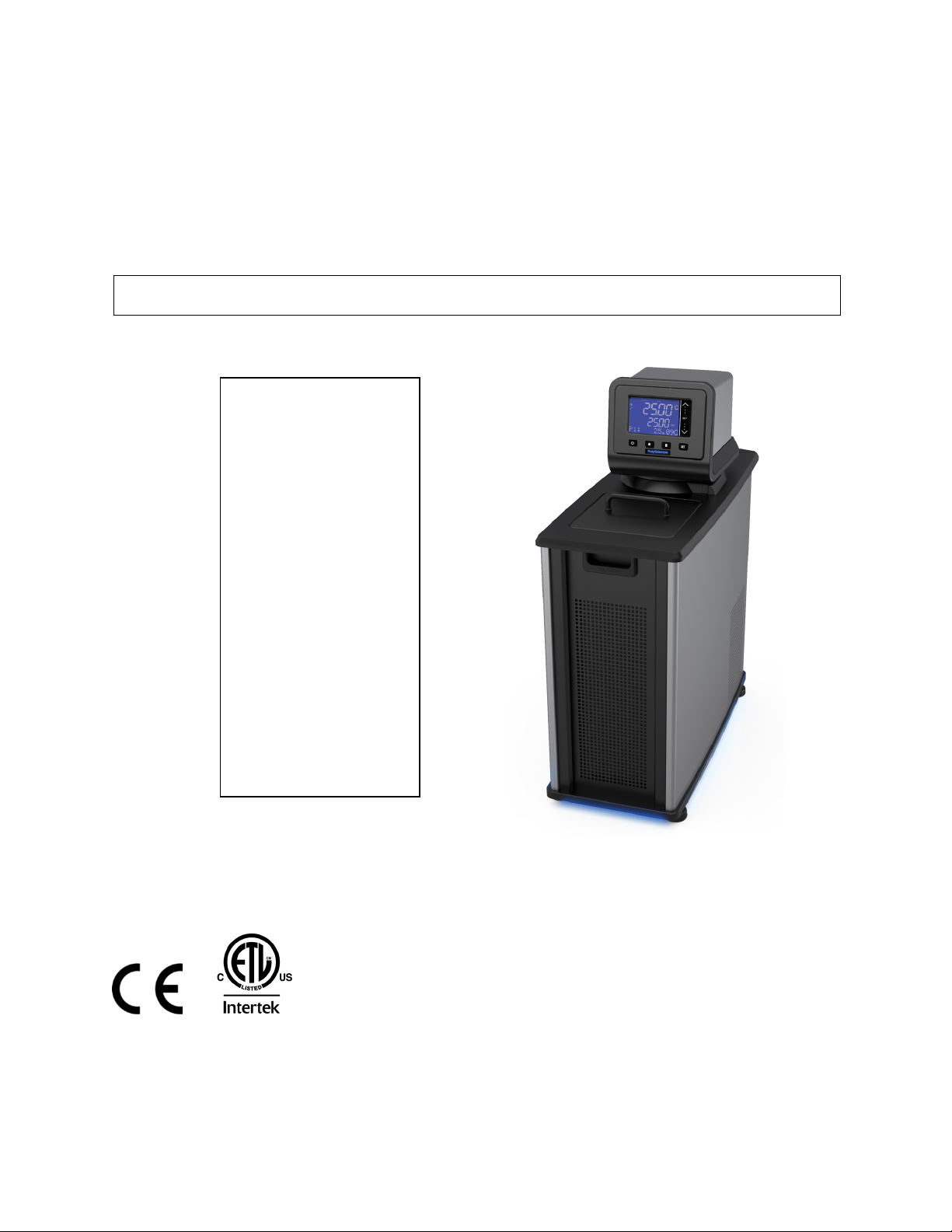
Circulating Baths with
Models:
Advanced Digital Temperature
Controller
Operator’s Manual
AD07R-20
AD07R-40
AD7LR-20
AD15R-30
AD15R-40
AD20R-30
AD28R-30
AD45R-20
AD07H200
AD15H200
AD20H200
AD28H200
AD06S150
AD10S150
AD28S150
AD29VB3S
AD29VB5R
110-513 PSC/EN 17 November 2014
Page 2

Table of Contents
Introduction ................................................................................................................................................. 4
PolyScience Circulating Baths with the Advanced Digital Temperature Controller ................................. 4
General Safety Information ....................................................................................................................... 5
Safety Recommendations......................................................................................................................... 6
Regulatory Compliance & Testing ............................................................................................................ 7
Unpacking Your Circulator ........................................................................................................................ 8
Contents ................................................................................................................................................... 8
Controls & Components............................................................................................................................ 9
Advanced Digital Controller .................................................................................................................. 9
Refrigerating/Heating Baths ............................................................................................................... 10
Heating Only Baths............................................................................................................................. 11
Open Bath Systems (Stainless Steel) ................................................................................................ 12
Viscosity Bath (Polycarbonate) .......................................................................................................... 12
Quick-Start ................................................................................................................................................. 13
Installation & Startup ................................................................................................................................ 15
General Site Requirements .................................................................................................................... 15
Adding Liquid to the Bath Reservoir ....................................................................................................... 15
Pump Inlet and Outlet Connections ........................................................................................................ 16
External Closed Loop Circulation ........................................................................................................... 17
Open Loop Circulation ............................................................................................................................ 17
Refrigeration Control Connections (Refrigerating/Heating Circulators only) .......................................... 18
Electrical Power ...................................................................................................................................... 18
Refrigerating/Heating Circulators ....................................................................................................... 18
Heat Only Circulators and Open Bath Systems ................................................................................. 19
Communication ....................................................................................................................................... 20
USB Communication .......................................................................................................................... 21
Ethernet .............................................................................................................................................. 21
RS232 / RS485 Serial Communication .............................................................................................. 21
External (P2) Temperature Probe .......................................................................................................... 21
Controller Setup ...................................................................................................................................... 22
Power ................................................................................................................................................. 22
Safety Set Temperature ..................................................................................................................... 23
Normal Operation ...................................................................................................................................... 24
Keys and Controls .................................................................................................................................. 24
Turning Your Circulator ON .................................................................................................................... 24
Main Operational Display........................................................................................................................ 25
Set-Up Sub-Menus ................................................................................................................................. 27
Adjusting the Temperature Set Point ...................................................................................................... 28
Selecting the Temperature Unit .............................................................................................................. 29
Selecting the Pump Speed ..................................................................................................................... 30
Setting the High Limit Temperature ........................................................................................................ 31
Setting the Low Limit Temperature ......................................................................................................... 32
Setting the Differential Temperature ....................................................................................................... 33
Setting the Auto Cool Temperature ........................................................................................................ 34
Setting the Specific Heat Capacity (SHC) .............................................................................................. 35
Selecting Internal or External Control ..................................................................................................... 36
Calibrating Your Circulator (Offset) ........................................................................................................ 37
Displaying the Safety Set Temperature .................................................................................................. 38
Selecting a Remote Communication and Control Protocol .................................................................... 39
Using the Timer ...................................................................................................................................... 40
Entering a Password ............................................................................................................................... 41
Enabling / Disabling Data Logging ......................................................................................................... 42
110-513 PSC/EN 2
Page 3

Selecting the Operational Language ...................................................................................................... 43
Setting Auto Restart ................................................................................................................................ 44
Resetting the Factory Default Values ..................................................................................................... 44
Changing Your Circulator's Viewing Angle ............................................................................................. 45
Inert Gas Purge ...................................................................................................................................... 45
Tap Water Cooling .................................................................................................................................. 45
Reservoir Cover Storage ........................................................................................................................ 46
Display Messages and Alarms ................................................................................................................ 47
Routine Maintenance & Troubleshooting ............................................................................................... 48
Maintaining Clear Bath Water ................................................................................................................. 48
Draining the Bath Reservoir ................................................................................................................... 48
Refrigerated / Heating and Heat only Circulating Baths..................................................................... 48
Polycarbonate Viscosity Baths ........................................................................................................... 49
Checking the Over-Temperature / Low Liquid Level Safety Systems .................................................... 50
Over-Temperature Protection ............................................................................................................. 50
Low Liquid-Level Protection ............................................................................................................... 50
Cleaning Your Circulator......................................................................................................................... 51
Temperature Controller ...................................................................................................................... 51
Bath Reservoir .................................................................................................................................... 51
Pump Impeller .................................................................................................................................... 51
Condenser, Air Vents, and Reusable Filter (Refrigerating / Heating Circulators only) ...................... 51
Temperature Controller Removal and Re-Installation ............................................................................ 52
Removal ............................................................................................................................................. 52
Re-Installation ..................................................................................................................................... 53
Viewing Component Operating Time ...................................................................................................... 54
Troubleshooting Chart ............................................................................................................................ 55
Technical Information ............................................................................................................................... 57
Performance Specifications .................................................................................................................... 57
Reservoir Fluids ...................................................................................................................................... 58
Application Notes .................................................................................................................................... 60
Tubing and Fitting Temperature Ranges ................................................................................................ 60
Fluid Compatibility .................................................................................................................................. 60
RS232/RS485 Configuration .................................................................................................................. 61
RS232/RS485 Communications ............................................................................................................. 63
USB Data Logging .................................................................................................................................. 65
USB B Setup, Monitoring, and Control ................................................................................................... 65
Initial Setup ......................................................................................................................................... 65
Monitoring and Control ....................................................................................................................... 66
Configuring the Ethernet Connection ..................................................................................................... 66
Direct Computer to Controller Configuration ...................................................................................... 66
Wired or Wireless Network Configuration .......................................................................................... 66
Equipment Disposal (WEEE Directive) ................................................................................................... 70
Replacement Parts & Accessories .......................................................................................................... 71
PolyScience Circulating Bath Fluids ...................................................................................................... 73
Service & Technical Support ................................................................................................................... 73
Warranty ..................................................................................................................................................... 74
110-513 PSC/EN 3
Page 4
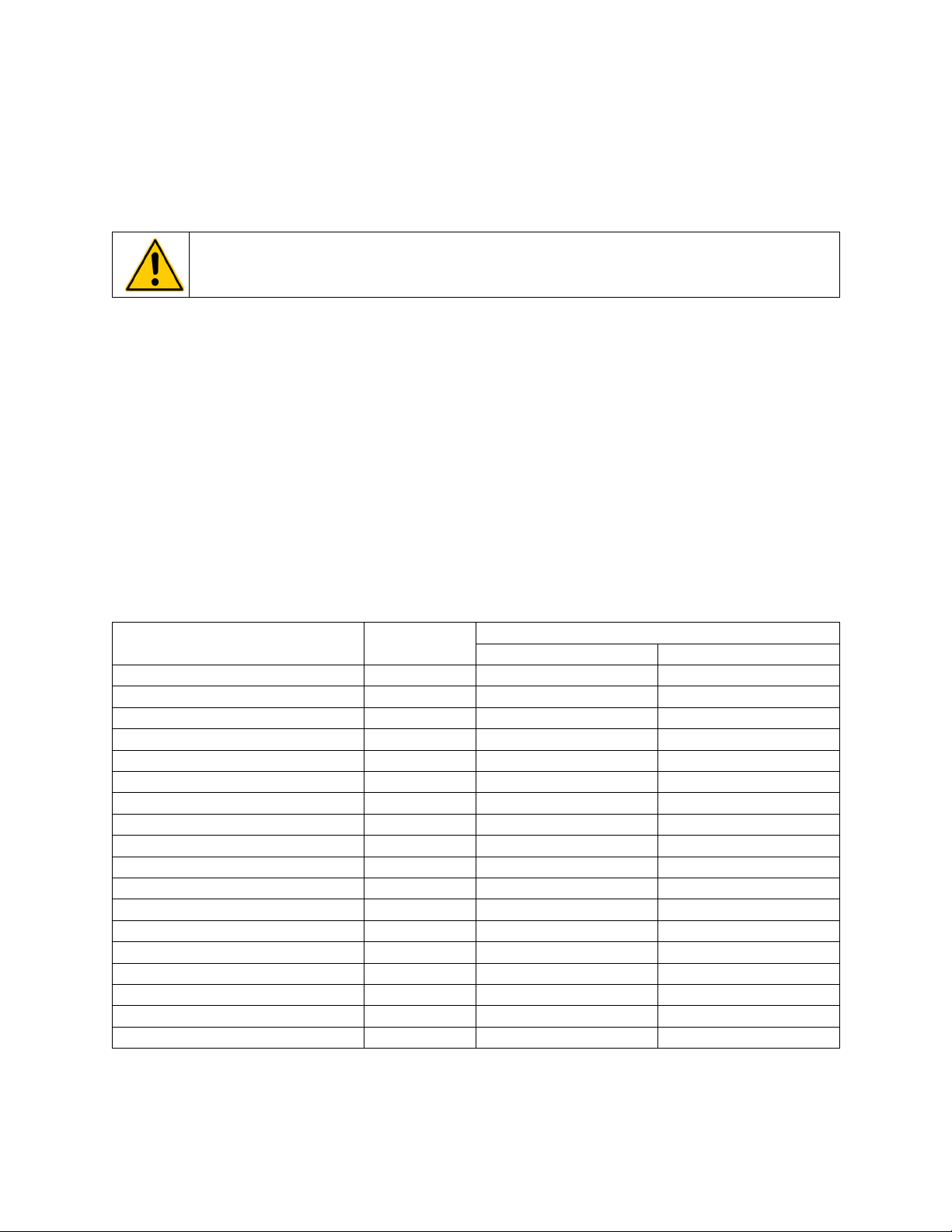
Introduction
(1)
(1)
(1)
(1)
(1)
(1)
(2)
(2)
Thank you for choosing a PolyScience Circulating Bath. It is intended for the precise temperature control
of suitable liquids in a reservoir. Extremely easy to use and maintain, your Circulating Bath combines
design innovation with highly intuitive operation to deliver convenient and reliable liquid temperature
control for a wide range of applications.
WARNING: PolyScience Circulating Baths are not intended for directly controlling the temperature of
foods, pharmaceuticals, medicines, or other objects which may be ingested by or injected in humans
or animals. Any such objects must be isolated from contact with the bath fluid and bath surfaces.
Here are some of the features that make your Circulating Bath so user-friendly:
• Simple, intuitive operation
• Extra-large digital readout that displays actual and set point temperature simultaneously
• Powerful variable speed duplex pump with open- and closed-loop external circulation
capability
• 180° viewing radius (Swivel 180™ rotating control head)
• DuraTop™ heat and chemical resistant top plate
• LidDock™ self-storing reservoir cover (integrated baths only)
• Built-in temperature protection
• Suitable for use with Class III flammable fluids per DIN 12876-1
It will take you very little time to get your new Circulating Bath installed and running. This Operator’s
Manual is designed to guide you quickly through the process. We recommend that you read it thoroughly
before you begin.
PolyScience Circulating Baths with the Advanced Digital Temperature Controller
Model Type
AD07R-20 Refrigerating / Heating Bath 7 liters -20° to 200°C -4° to 392°F
AD07R-40 Refrigerating / Heating Bath 7 liters -40° to 200°C -40° to 392°F
AD7LR-20 Refrigerating / Heating Bath 7 liters -20° to 200°C -4° to 392°F
AD15R-30 Refrigerating / Heating Bath 15 liters -30° to 200°C -22° to 392°F
AD15R-40 Refrigerating / Heating Bath 15 liters -40° to 200°C -40° to 392°F
AD20R-30 Refrigerating / Heating Bath 20 liters -30° to 200°C -22° to 392°F
AD28R-30 Refrigerating / Heating Bath 28 liters -30° to 200°C -22° to 392°F
AD45R-20 Refrigerating / Heating Bath 45 liters -25° to 135°C -13° to 275°F
AD07H200 Heating Only Bath 7 liters Ambient +10° to 200°C Ambient +20° to 392°F
AD15H200 Heating Only Bath 15 liters Ambient +10° to 200°C Ambient +20° to 392°F
AD20H200 Heating Only Bath 20 liters Ambient +10° to 200°C Ambient +20° to 392°F
AD28H200 Heating Only Bath 28 liters Ambient +10° to 200°C Ambient +20° to 392°F
AD06S150 Open Bath System 6 liters Ambient +10° to 150°C
AD10S150 Open Bath System 10 liters Ambient +10° to 150°C
AD20S150 Open Bath System 20 liters Ambient +10° to 150°C
AD28S150 Open Bath System 28 liters Ambient +10° to 150°C
AD29VB5R Polycarbonate Viscosity 29 liters Ambient +10° to 85°C
AD29VB3S Polycarbonate Viscosity 29 liters Ambient +10° to 85°C
1. Maximum operating temperature at which ±0.01°C temperature stability can be maintained; Advanced Digital Controller is
capable of higher temperatures.
2. Maximum operating temperature for polycarbonate tank. Advanced Digital Controller is capable of higher temperatures.
Reservoir
Capacity
Temperature Range
°C °F
Ambient +20° to 302°F
Ambient +20° to 302°F
(1)
Ambient +20° to 302°F
Ambient +20° to 302°F
Ambient +20° to 185°F
(2)
Ambient +20° to 185°F
(1)
(2)
110-513 PSC/EN 4
Page 5
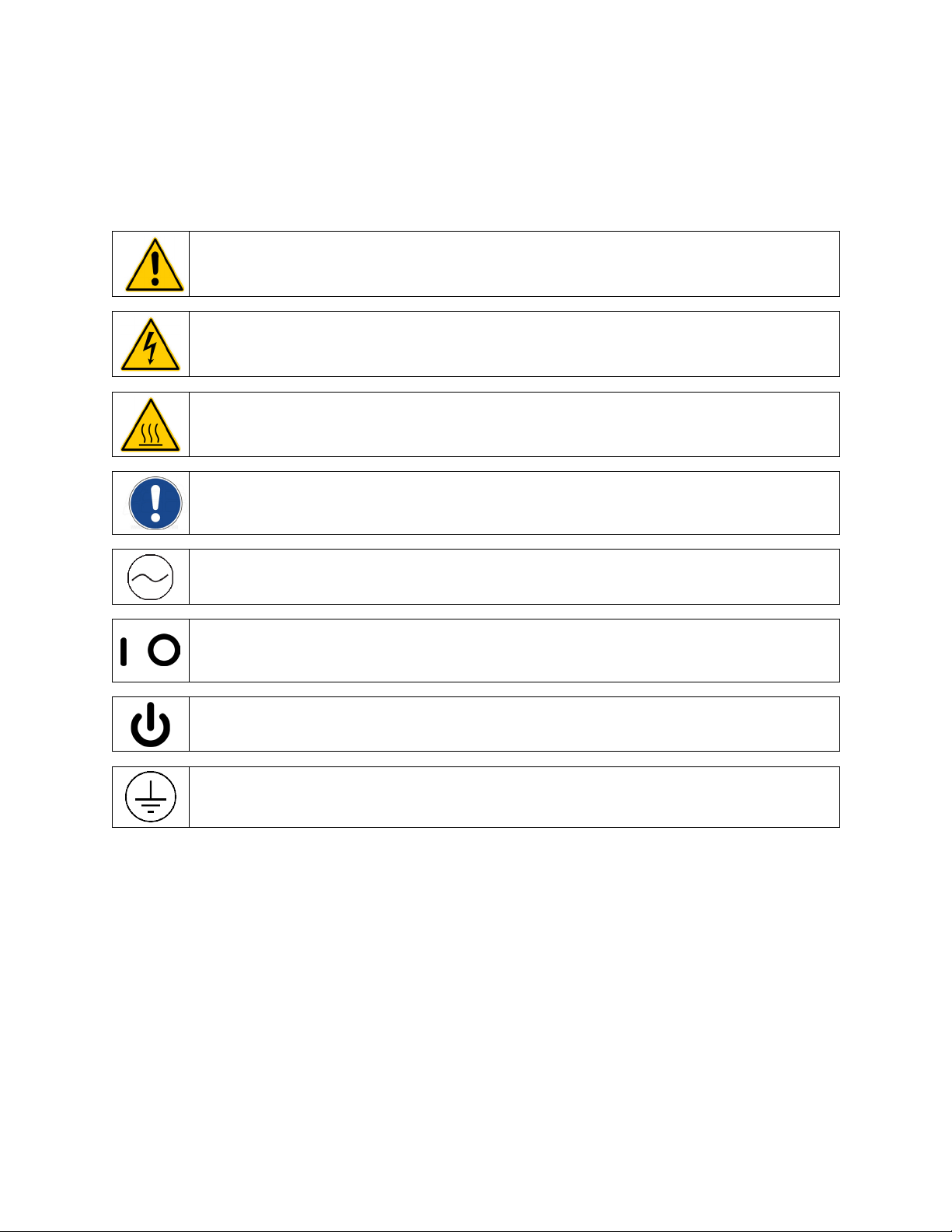
General Safety Information
When installed, operated, and maintained according to the directions in this manual and common safety
procedures, your Circulating Bath should provide safe and reliable temperature control. Please ensure
that all individuals involved in the installation, operation, or maintenance of this Circulating Bath read this
manual thoroughly prior to working with the unit.
This symbol alerts you to a wide range of potential dangers.
This symbol advises you of danger from electricity or electric shock.
This symbol indicates that a hot surface may be present.
This symbol marks information that is particularly important.
/
This symbol indicates alternating current.
These symbols on the Power Switch / Circuit Breaker indicate that they place the main power supply
ON / OFF.
This symbol on the Power Key indicates that it places the unit in a standby mode. It DOES NOT fully
disconnect the unit from the power supply.
This symbol indicates a protective conductor terminal.
Read all instructions pertaining to safety, set-up, and operation.
Proper operation and maintenance is the user’s responsibility.
110-513 PSC/EN 5
Page 6
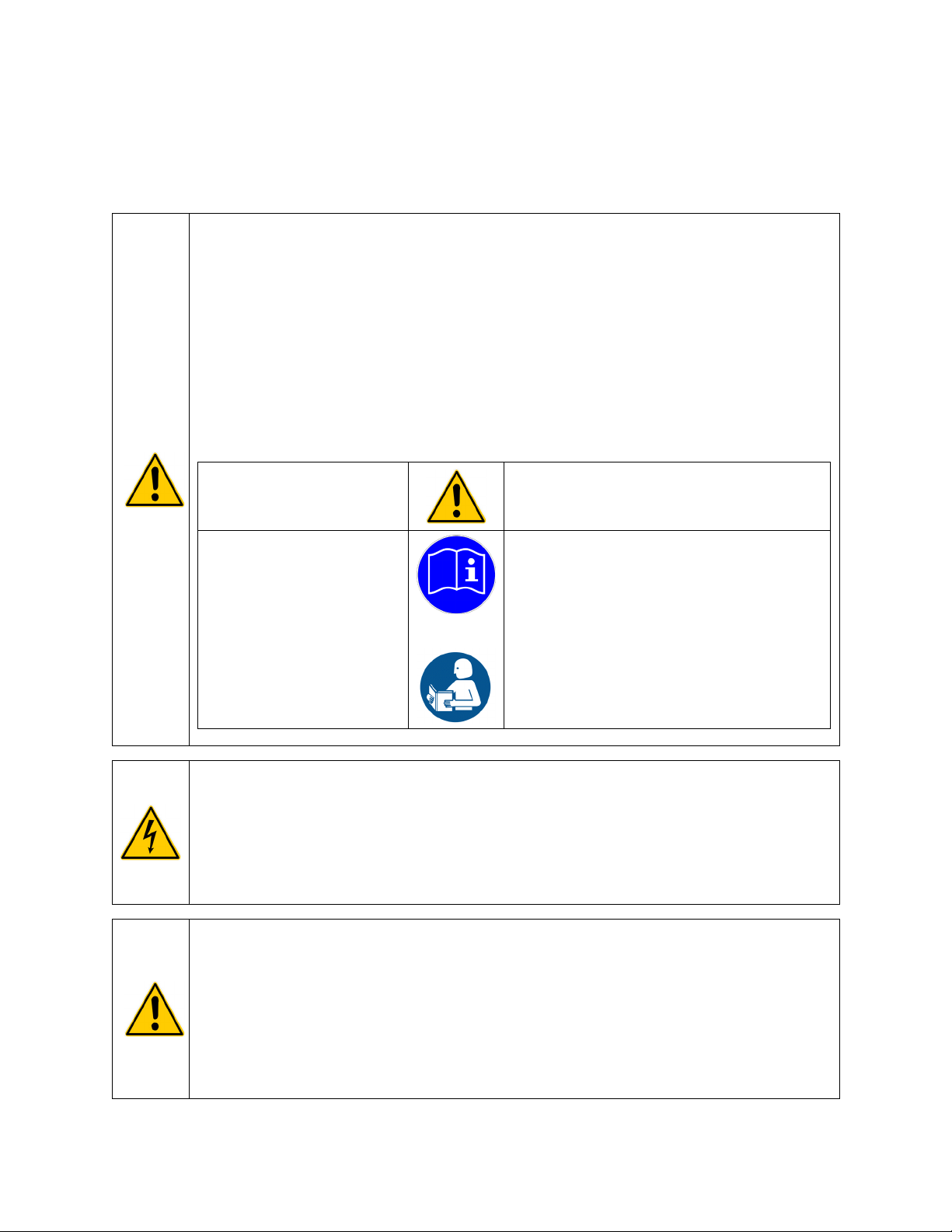
Safety Recommendations
To prevent injury to personnel and/or damage to property, always follow your workplace’s safety
procedures when operating this equipment. You should also comply with the following safety
recommendations:
WARNING:
• This Circulating Bath is suitable for use with Class III flammable fluids per DIN 12876-1. A fire
hazard may be present.
• Be aware of the chemical hazards that may be associated with the bath fluid used. Observe all
safety warnings for the fluids used as well as those contained in the material safety data sheet.
• Explosive gas mixtures may accumulate if used with insufficient ventilation. Use this Circulating
Bath in a well ventilated area or beneath a suitable fume hood only.
• Use only recommended bath fluids; see Technical Information in the rear of this manual for
recommended fluids.
• Use only non-acid bath fluids.
WARNING: When using Class III flammable fluids per DIN 12876-1, the user must attach the
following warning labels to the front of the unit so that they are well visible:
Warning Label
W09
Colors: Yellow/black
Mandatory Label
M018
Colors: Blue/white
or
Semi S1-0701
Table A1-2 #9
Colors: Blue/white
WARNING:
Danger Area.
Attention! Observe instructions
(operating manual, safety data sheet)
Carefully read the user information prior to
beginning operation.
Scope: EU
Carefully read the user information prior to
beginning operation.
Scope: NAFTA
• Always connect the power cord on this Circulator to a grounded (3-prong) power outlet. Make
certain that the outlet is the same voltage and frequency as your unit.
• Never operate the Circulator with a damaged power cord.
• Always turn the Circulator OFF and disconnect mains power before performing any maintenance or
service.
WARNING:
• Never operate the Circulator without bath fluid in the reservoir. Periodically check the reservoir to
ensure that the liquid depth is within acceptable levels. Always refill the reservoir using the same
bath fluid type that is already in the reservoir. Bath oil must not contain any water contaminants
and should be preheated to the actual bath temperature before adding as there is an explosion
hazard at high temperatures.
• Always drain all fluid from the reservoir before moving or lifting your Circulator. Be sure to follow
your organization’s procedures and practices regarding the safe lifting and relocation of heavy
objects.
110-513 PSC/EN 6
Page 7
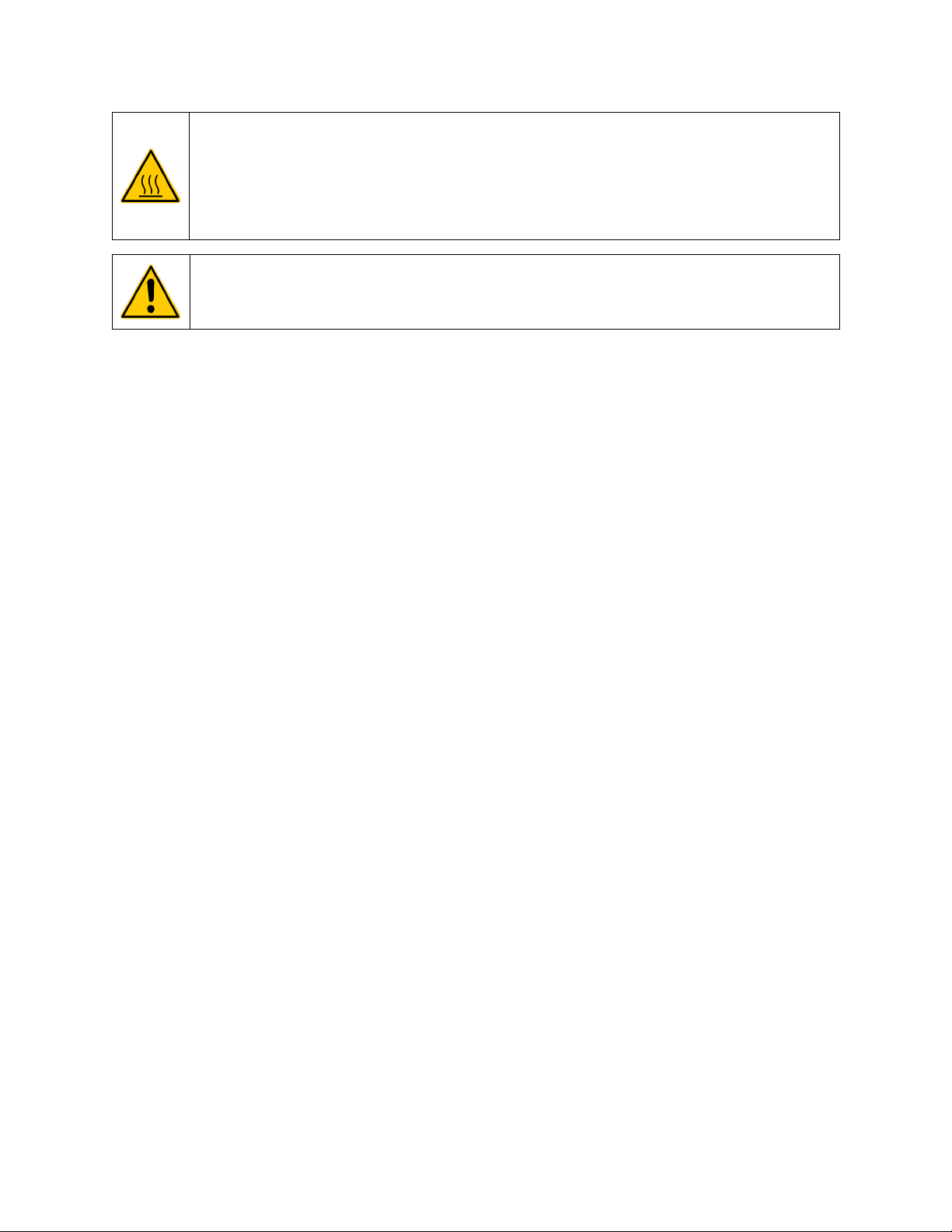
WARNING:
• Always allow the bath fluid to cool to ambient temperature before draining.
• The reservoir cover, top deck, and/or external pump connections may become hot with continuous
use. Exercise caution when touching these parts.
• Always keep within the 85°C maximum operating temperature limit if using a polycarbonate tank.
WARNING: It is the user’s responsibility to properly decontaminate the unit in the event hazardous
materials are spilled on exterior or interior surfaces. Consult manufacturer if there is any doubt
regarding the compatibility of decontamination or cleaning agents.
Regulatory Compliance and Testing
This equipment is compliant with the European Directive 2002/95/EC and its latest amendments on
Restrictions on Hazardous Substances (RoHS) and below the given limits of hazardous substances.
ETL Intertek (60 Hz units)
UL 61010-1 / CSA C22.2 No. 61010-1 — Safety Requirements for Measurement, Control, and
Laboratory Use; Part 1: General Requirements
UL 61010A-2-010 / CSA C22.2 No. 61010-2-010:04 — Safety Requirements for Measurement, Control,
and Laboratory Use; Part 2-010: Particular Requirements for Laboratory Equipment for the Heating of
Materials
UL 61010A-2-051 / CSA C22.2 No. 61010-2-051:04 — Safety Requirements for Measurement, Control,
and Laboratory Use; Part 2-051: Particular Requirements for Laboratory Equipment for the Mixing and
Stirring
CE (all units)
EC Low Voltage Directive 2006/95/EC
EC Electromagnetic Compatibility Directive 2004/108/EC
IEC 61010-1-2001
IEC 61010-2-2001
IEC 61326:2005 / EN 61326 : 2006
110-513 PSC/EN 7
Page 8
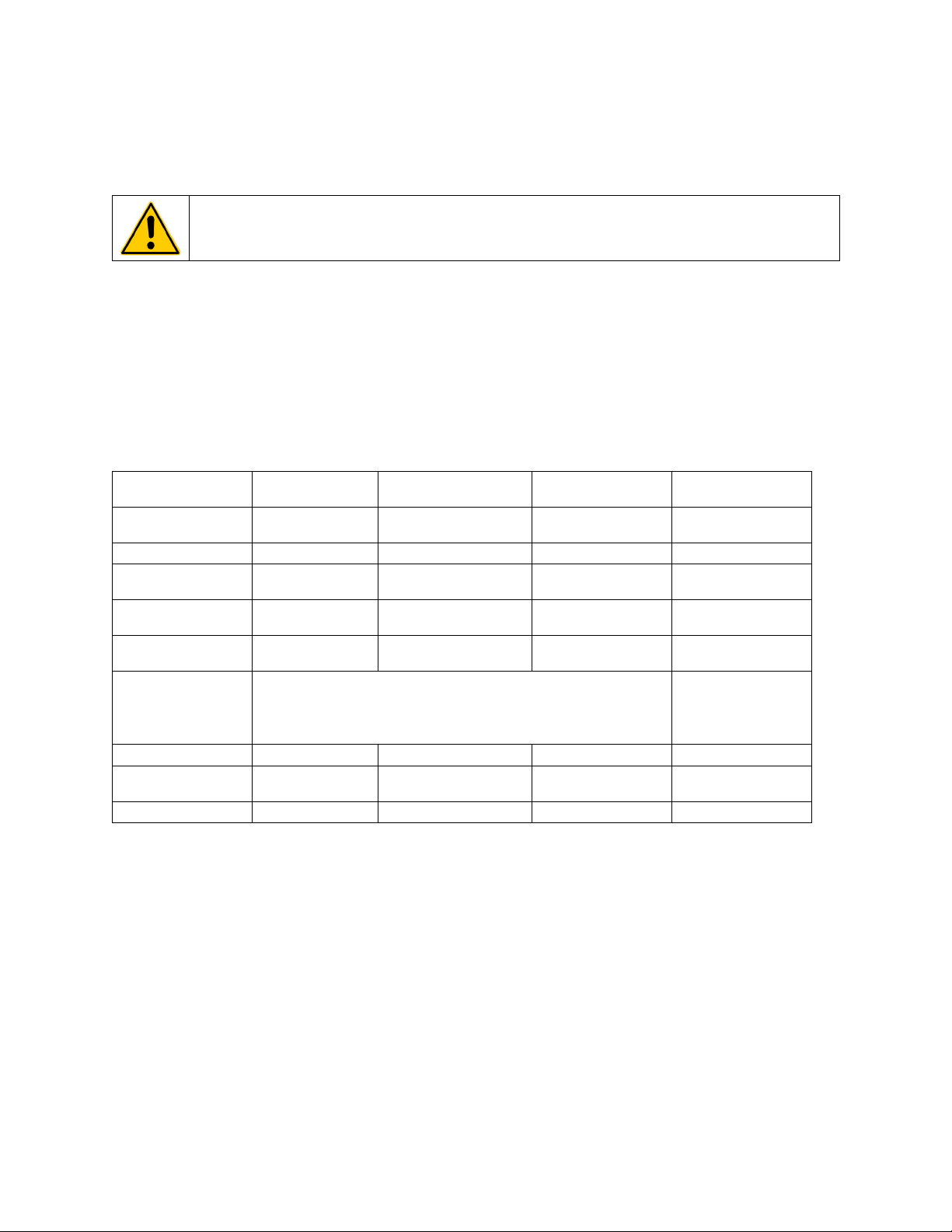
Unpacking Your Circulator
● ●
●
Your Circulator was packed in a special carton or cartons. You should keep the packaging, along with all
packing materials, until the unit has been installed and you are certain it is working properly.
CAUTION: Remove any loose packing material that may have fallen into the heater/pump housing
during shipping. Before powering up, check that nothing remains around the heater or Circulator
pump.
We recommend that you begin using your Circulator immediately to confirm proper operation, since
beyond one week you may be eligible for warranty repair only (rather than replacement). You’ll find
complete warranty information in the back of this manual.
In the unlikely event that the unit was damaged or does not operate properly, contact the transportation
company, file a damage claim, and contact the company where your Circulator was purchased.
Contents
The items included with your Circulator will vary depending on which model Circulating Bath you
purchased.
Resource Disk with
Operator’s Manual
Reservoir Lid
3-ft / 0.91 m IEC to
IEC Power Cord
6-ft / 1.82 m IEC to
Mains Power Cord
Refrigeration Control
Cable
Fittings 1/4 in. NPT to 3/16 in. barbed adapter
Cooling Coil N/A Integral Optional ●
Certificate of
Compliance
Quick-Start Guide ●
1. 60Hz and 50Hz models
2. 50Hz models only
Refrigerating /
Heating Bath
●
● ● ●
●
● N/A N/A N/A
●
●
● N/A N/A N/A
1/4 in. NPT to 1/4 in. barbed adapter
1/4 in. NPT to 3/8 in. barbed adapter
1/4 in. NPT to M16 barbed adapter
●
●
Heating Only
Bath
Open Bath
System
● ●
(1)
(1)
(1)
(2)
● ●
● ●
Viscosity
Bath
N/A
110-513 PSC/EN 8
Page 9

Controls and Components
3.75” (9.5 cm)
Color LCD
Touch Scroll Bar
Set Key
Menu Key
Power Key
Home Key
Swivel 180
Latch
IEC Power Cord
Power Switch /
Circuit Breaker
(located on Refrigeration
Power Module on
Refrigerating/Heating
Circulators)
Safety Set
Thermostat
Refrigeration Control
Connection (functional on
Refrigerating/Heating
Circulat
Fluid Inlet Connection
RS232/RS485 Serial Port
Fluid Outlet Connection
Inert Gas Injection Port
IEC Electrical
ection
Bypass Hose
External (P2)
Temperature Probe
Connection
USB B Connection
USB A Connection
Ethernet Connection
Advanced Digital Controller
Release
Conn
ors only)
110-513 PSC/EN 9
Page 10
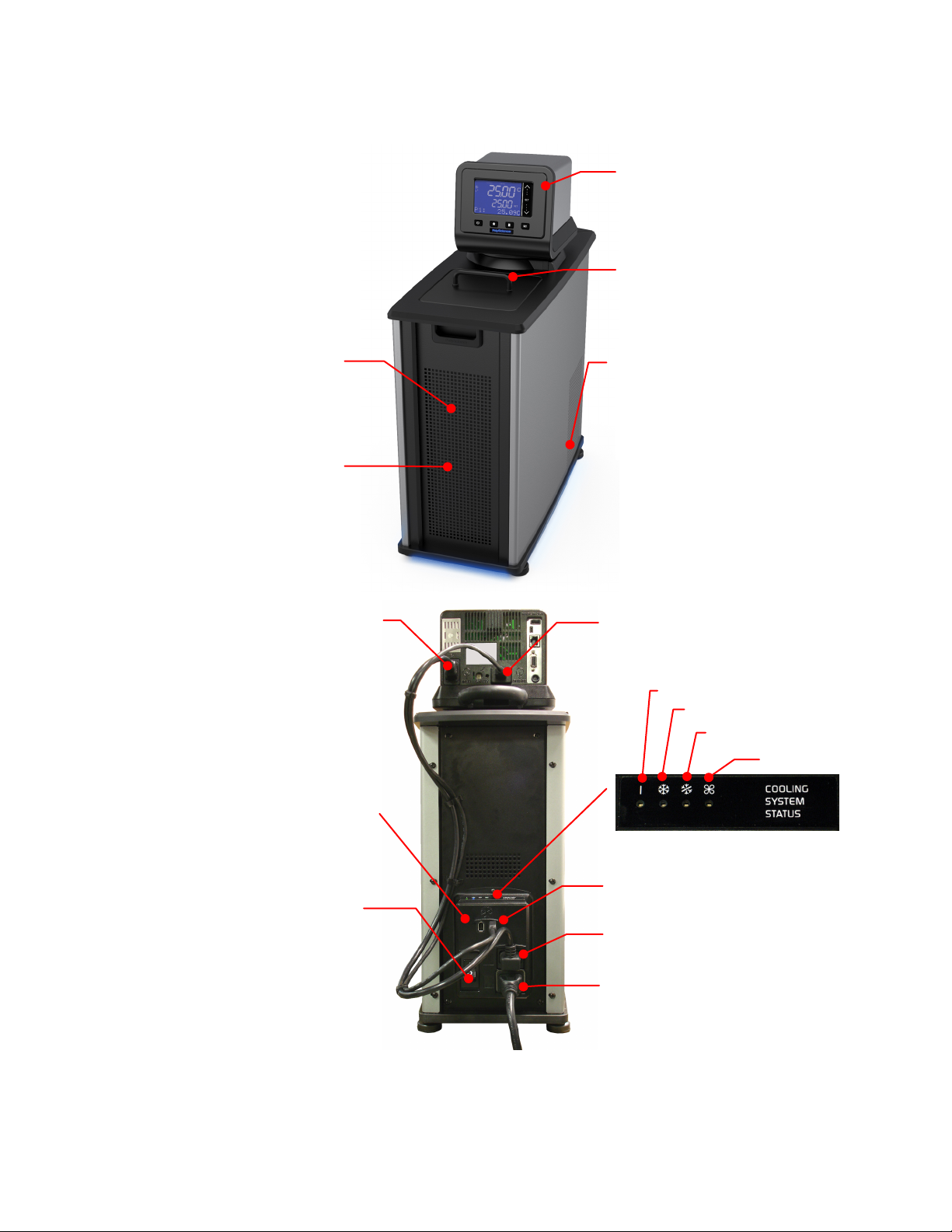
Refrigerating/Heating Baths
Advanced Digital
Temperature Controller
Reservoir Cover
Reservoir Drain Valve and Port
(behind access panel)
20)
Drain Valve and Port
(right side on
Washable Air Filter
(behind access panel)
IEC Power Connection to
Refrigeration Power Module
IEC Power Connection to Mains
Refrigeration Power Module
IEC Power Connection to Controller
Power Switch / Circuit Breaker
Refrigeration Control Connection
Cooling System Status Display
Refrigeration Control
Connection
Power
Cooling
Fan
Cooling Fault
Side access on AD7LR-
AD7LR-20 only)
110-513 PSC/EN 10
Page 11

Heating Only Baths
Advanced Digital
Temperature Controller
Reservoir Cover
Reservoir Drain Valve and Port
access panel)
Tap Water Cooling Connection
(outlet)
Tap Water Cooling Connection
(inlet)
Power Switch / Circuit Breaker
IEC Connection to Mains
(behind
110-513 PSC/EN 11
Page 12
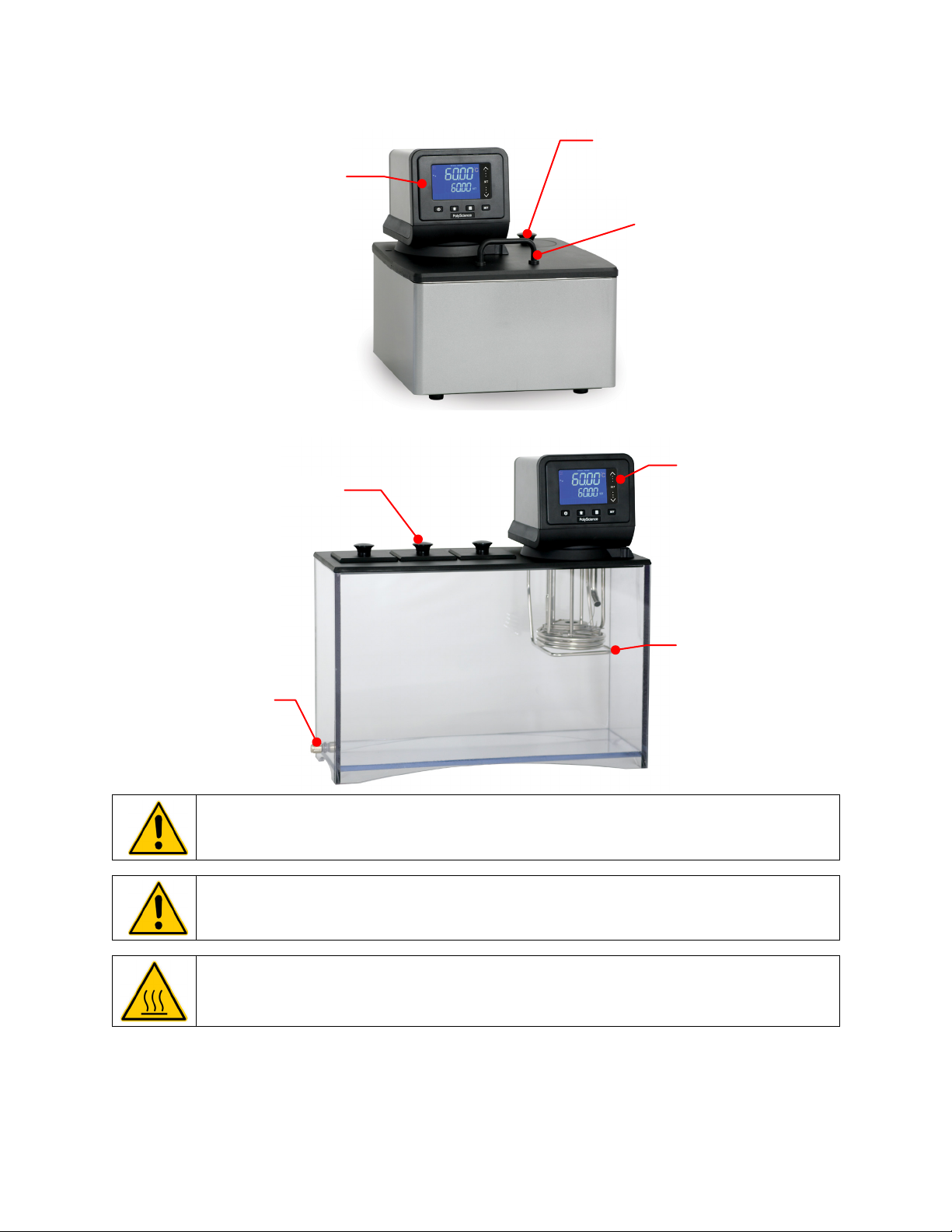
Open Bath Systems (Stainless Steel)
Advanced Digital
Temperature Controller
Cooling Coil Opening with Cover
(10L, 20L, and 28L models)
Reservoir Cover
Advanced Digital
Temperature
Controller
Tap Water Cooling
Coil
Lidded Viscometer Openings
Reservoir Drain Port
Viscosity Bath (Polycarbonate)
WARNING: The top deck on Open Bath Systems and Viscosity Baths is not attached. Do not remove
deck while Circulator is operating. Do not lift bath by grasping the Temperature Controller or top
deck. Always disconnect electrical power and drain fluid from bath before moving.
WARNING: The PolyScience Advanced Digital Temperature Controller is designed for use with
Class III flammable liquids per DIN 12876-1; however, we strongly recommend that Open Bath
Systems and Viscosity Baths be used only with non-flammable fluids.
WARNING: To avoid the potential for burns, allow the Circulator to cool completely before cleaning
or performing any maintenance.
110-513 PSC/EN 12
Page 13
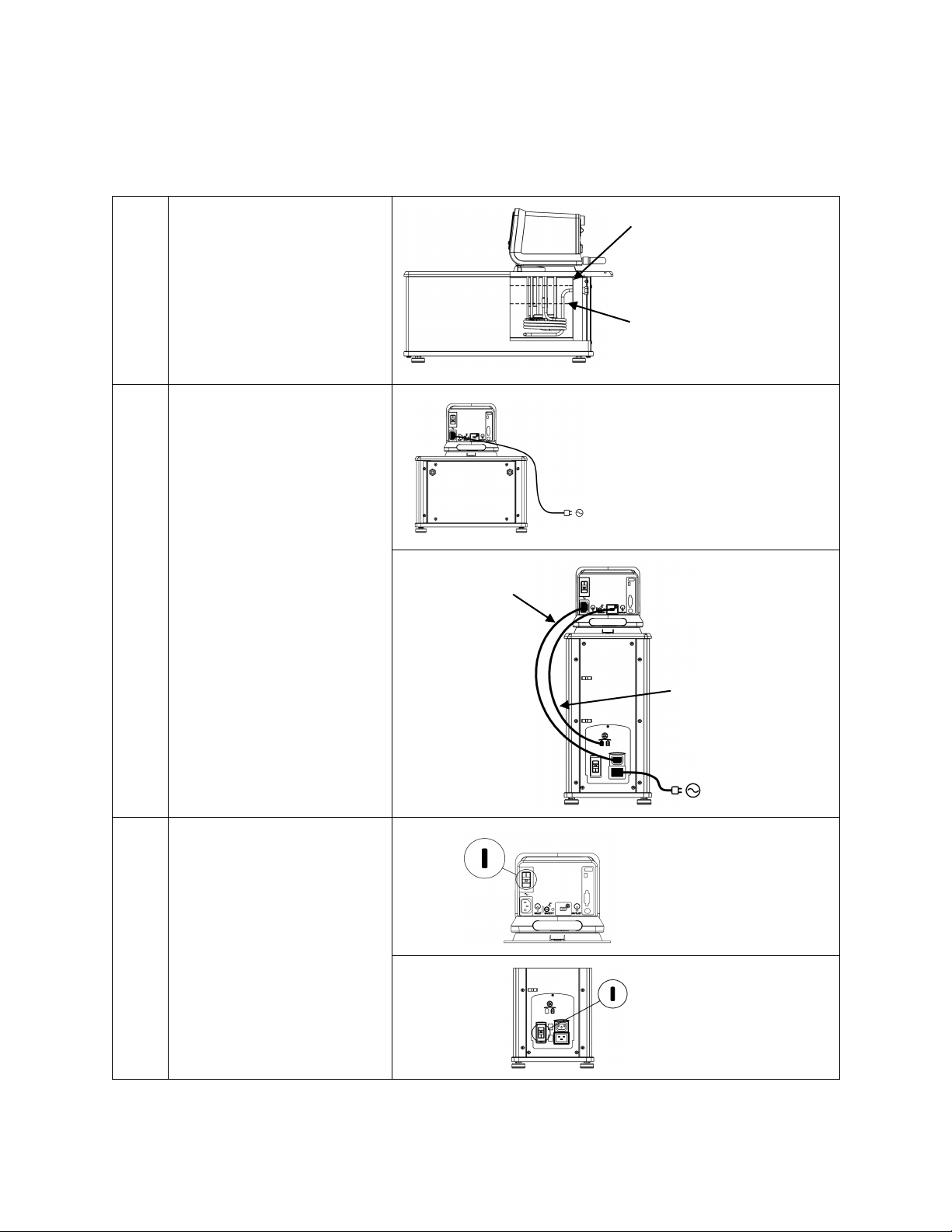
Quick-Start
Maximum: 1 in. / 2.54 cm
below underside of top deck
Minimum: 3.0 in. / 7.6 cm
below underside of top deck
Heating only models
Refrigerating / Heating
IEC power cord
from Controller
to Refrigeration
Power Module
Refrigeration control
cable
Heating only models
Refrigerating / Heating
Unless otherwise specified, quick-start instructions apply to all models. See Installation and Startup for
additional information.
1
Fill reservoir with fluid
Connect all power cords and
2
control cables
models
3
110-513 PSC/EN 13
Place Power Switch / Circuit
Breaker in ON position
models
Page 14
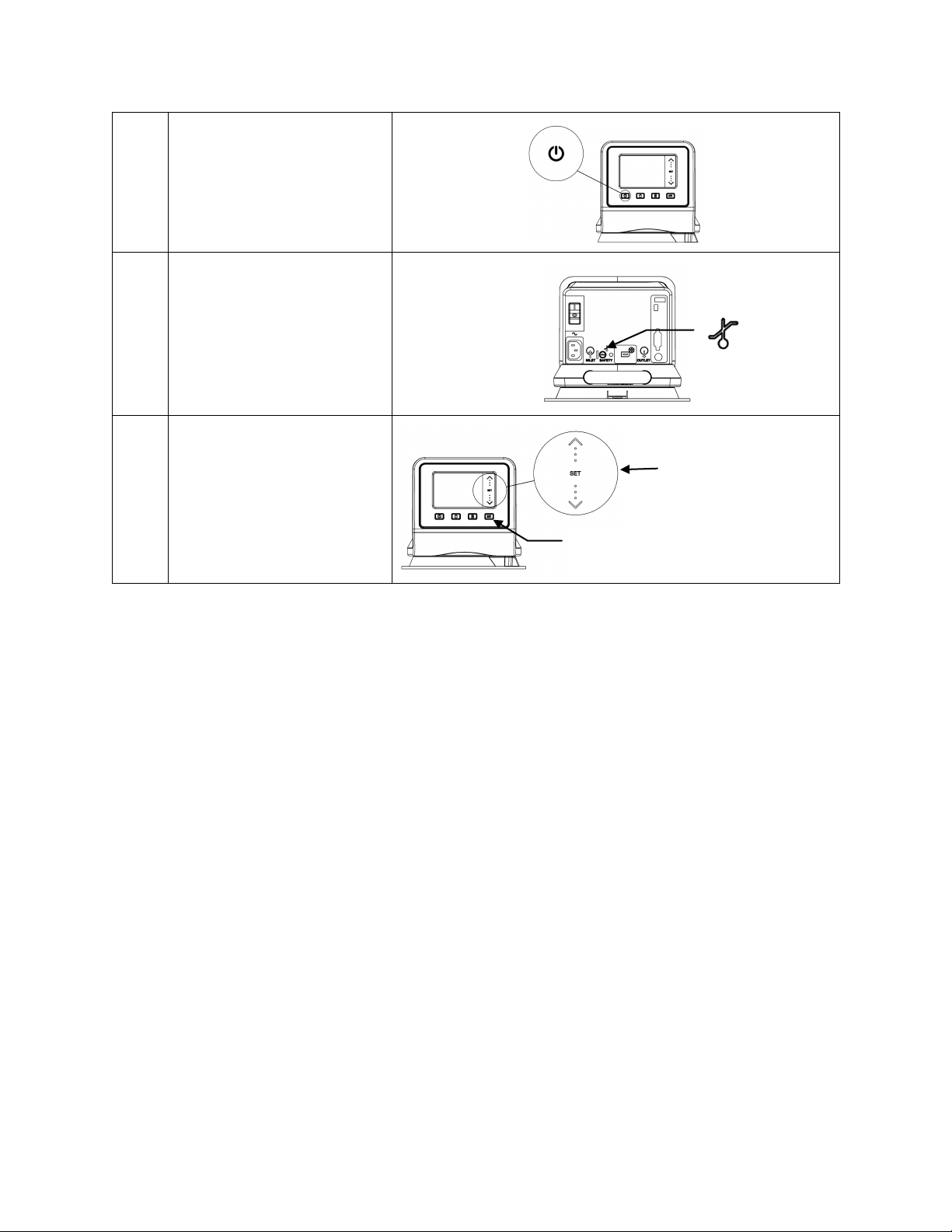
4
6A.
Press SET
6B.
Touch and hold or slide
finger up/down scroll bar
Turn Controller “ON”
5
Set safety thermostat
Enter temperature
6
set point
110-513 PSC/EN 14
Page 15
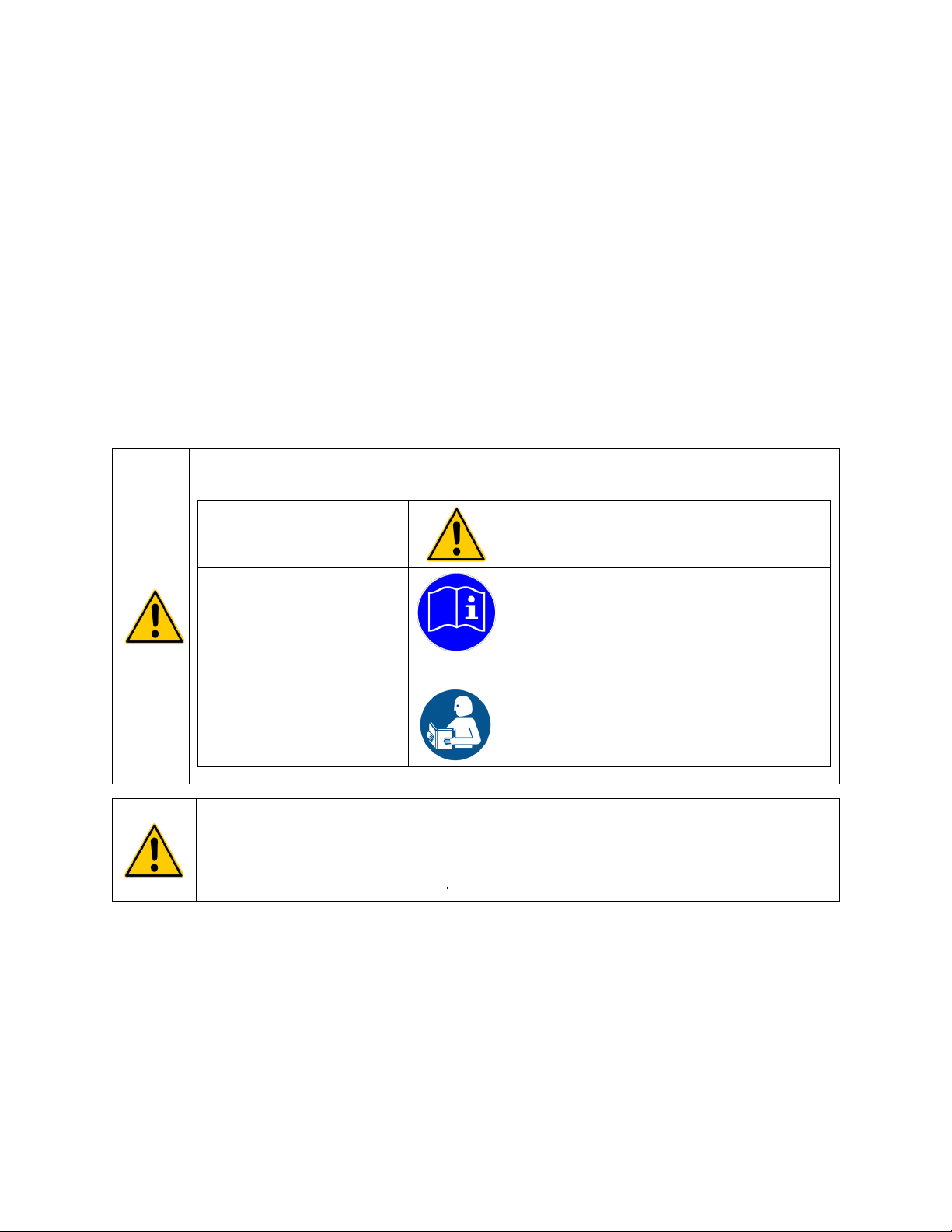
Installation and Startup
Your Circulating Bath with Advanced Digital Temperature Controller is designed to be simple to set-up
and install. The only tools required are a No.1 Phillips-head screwdriver and a container for adding water
or other suitable fluid to the bath reservoir.
General Site Requirements
Locate your Circulator on a level surface free from drafts and direct sunlight. Do not place it where there
are corrosive fumes, excessive moisture, high room temperatures, or in excessively dusty areas.
Refrigerating / Heating Circulators must be 10.2 cm / 4 inches or more away from walls or vertical
surfaces so that airflow is not restricted.
Avoid voltage drops by using properly grounded power outlets wired with 14 gauge or larger diameter
wire and if possible, be close to the power distribution panel. The use of extension cords is not
recommended; this will reduce the potential for problems caused by low line voltage.
Adding Liquid to the Bath Reservoir
WARNING: When using Class III flammable fluids per DIN 12876-1, the user must attach the
following warning labels to the front of the unit so that they are well visible:
Warning Label
W09
Colors: Yellow/black
Mandatory Label
M018
Colors: Blue/white
or
Semi S1-0701
Table A1-2 #9
Colors: Blue/white
WARNING: See Technical Information in the rear of this manual for a list of compatible liquids.
WARNING: Read the safety data sheet for the bath fluid being used carefully before filling reservoir.
WARNING: If the proper fluid level is not maintained, the heater coil may become exposed and
possibly damaged (fluid level too low) or the bath may overflow (fluid level too high).
Danger Area.
Attention! Observe instructions
(operating manual, safety data sheet)
Carefully read the user information prior to
beginning operation.
Scope: EU
Carefully read the user information prior to
beginning operation.
Scope: NAFTA
The liquid in the reservoir should be maintained at a depth between 1 inch / 2.54 cm and 3.0 inches / 7.6
cm below the underside of the bath’s top deck. Upon start up, it may be necessary to add fluid to the bath
to compensate for the fluid required for external circulation. Likewise, be sure to compensate for fluid
displacement when placing samples or other materials in the Circulator’s reservoir.
110-513 PSC/EN 15
Page 16
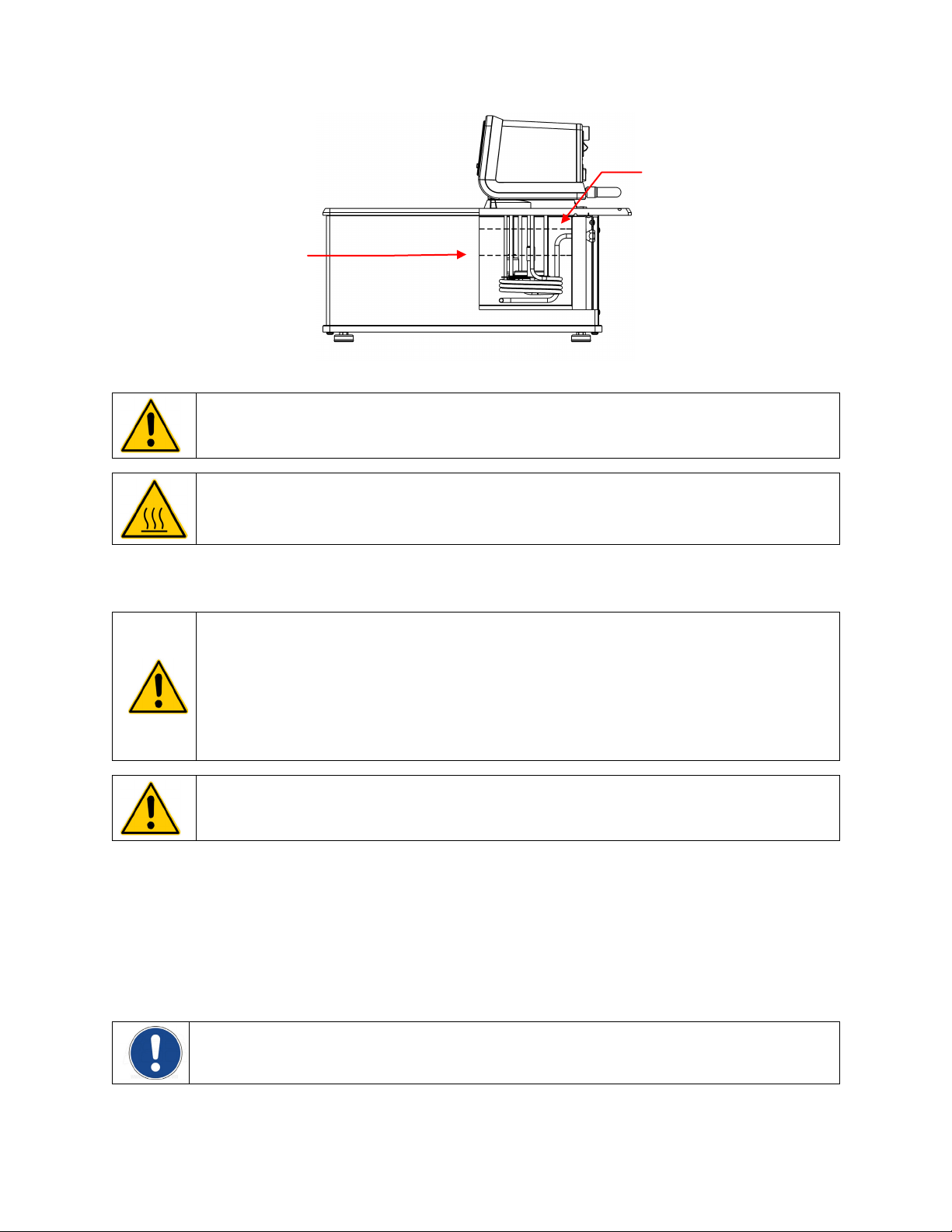
Maximum Fluid Level =
1 inch / 2.54 cm below
underside of top deck
Minimum Fluid Level =
3.0 inches / 7.6 cm
below underside of top
deck
WARNING: Always drain all fluid from the reservoir before moving or lifting your Circulator. Be sure
to follow your organization’s procedures and practices regarding the safe lifting and relocation of
heavy objects.
WARNING: To avoid the potential for burns, allow the Circulator to cool completely before cleaning
or performing any maintenance.
Pump Inlet and Outlet Connections
WARNING: When connecting tubing to an external application, it is the user’s responsibility to make
sure that the tubing and fittings connected to the Circulator are suitable for the fluid being used and
the temperature range of operation.
CAUTION: The Circulator’s bypass tubing is secured to the fluid inlet and outlet connections by high
temperature nylon hose clamps, which can be removed by carefully cutting them with diagonal
cutters.
CAUTION: Secure the tubing to the inlet and outlet fittings using hose clamps with a minimum ID of
7/8 inch (22 mm). Do not operate the unit without hose clamps.
The pump inlet and outlet ports are female ¼ inch NPT connections that permit use of barbed tubing
adapters or hard plumbing fittings. ½ inch (13 mm) ID tubing may also be slid over these connections and
held in place with a hose clamp (minimum 7/8 inch / 22 mm ID).
If the pump inlet and outlet are not used for external circulation, the Bypass Tubing provided with the unit
should be left in place in order to optimize fluid mixing within the reservoir.
The nylon barbed tubing adapter fittings supplied with the unit are intended for applications from
-40° to 93°C. For applications above 93°C, brass, stainless steel, or Teflon
inch NPT to M16 stainless steel male adapter fittings are provided with all 50Hz models.
110-513 PSC/EN 16
WARNING: If the Circulating Bath will not be used for external circulation, the inlet and outlet ports
should remain connected using the Buna N bypass tubing provided with the unit.
®
fittings are recommended. ¼
NOTE: The use of quick-connect fittings is not recommended as they typically restrict flow rate.
Page 17
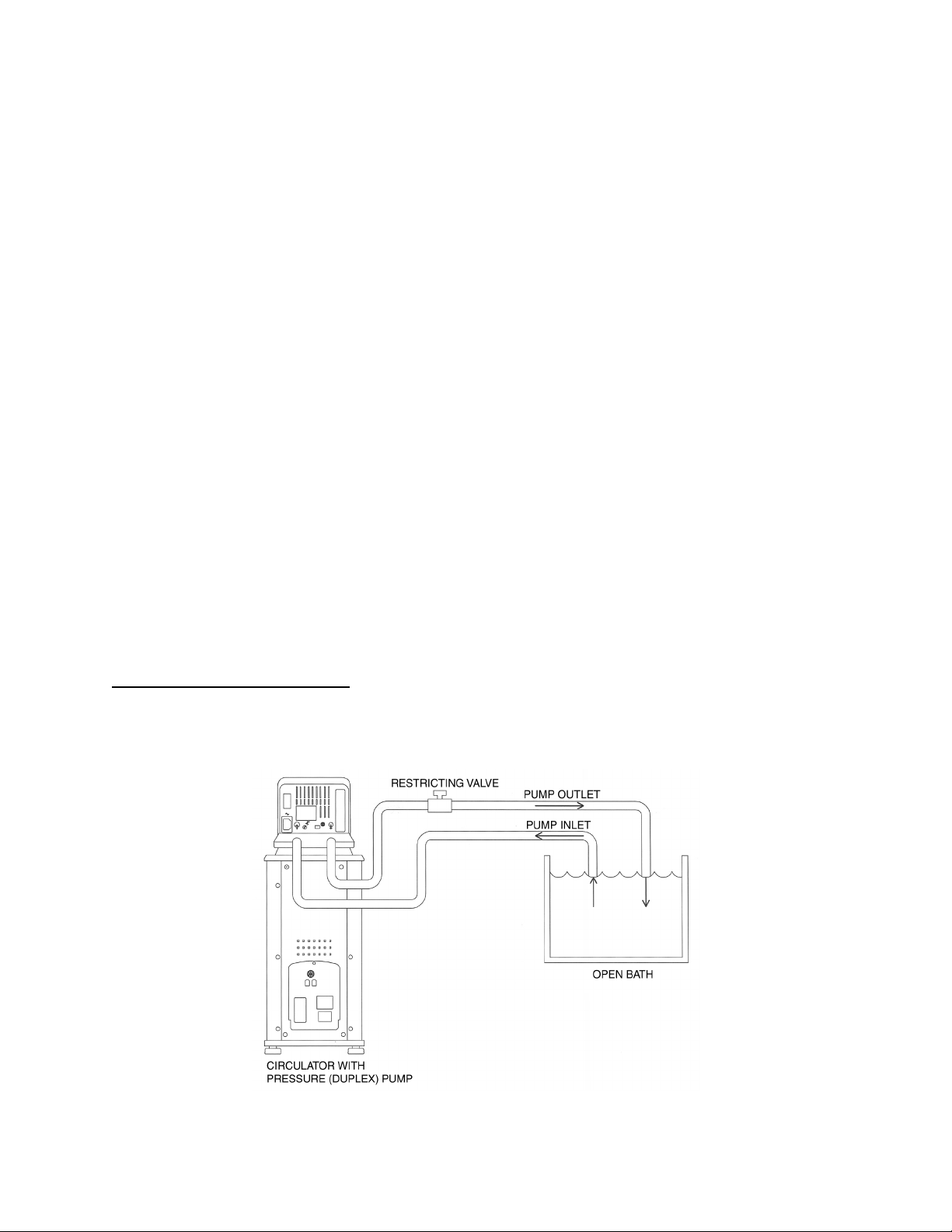
External Closed Loop Circulation
Connect the pump inlet and outlet to the external apparatus. To maintain adequate flow, avoid restrictions
in the tubing. When connecting the Circulator to more than two closed loops, the use of a manifold made
of “Y” adapters to divide the fluid into multiple banks is recommended. After setting up multiple closed
loops, check for adequate flow at the return manifold of each loop and check that the bath fluid is at an
adequate level. A booster pump may be added to closed loops without damaging the Circulator’s pump.
The temperature control stability of a closed loop system is better at the external apparatus than in the
Circulator reservoir (provided the control point of the apparatus represents a constant load and is well
insulated). For example, if you circulate fluid through a viscometer at 50°C, the temperature variation
observed in the Circulator reservoir may be ±0.1°C while the temperature variation in the viscometer may
be only ±0.05°C.
Although temperature stability is generally better at the external apparatus control point, depending on the
length of tubing used and the efficiency of the insulation, the actual temperature reading at the external
apparatus may be slightly different than the temperature reading at the Circulator reservoir.
Open Loop Circulation
The duplex (pressure/suction) pump permits circulation to and from an external open bath. To prevent
siphoning when the Circulating Bath is turned off, position both baths so that the two fluid levels are at the
same elevation.
Connect the pump inlet and outlet to the external bath using tubing of the same diameter and length. The
same size fittings should also be used on both the inlet (suction) and outlet (pressure). This helps ensure
a balanced flow. A restricting valve or pinch clip should be installed in the pressure (outlet) tubing and
adjusted to match the return suction (inlet) flow rate. Cut the external end of the suction tube into a “V”
shape so that the tube will not seal itself against the wall of the external tank. Both the pressure and
suction tubing should be securely fastened to the external tank to prevent movement during use.
When using flexible tubing, the suction tubing must have a wall thickness that will not collapse under
vacuum, particularly when going around bends.
Circulating Bath Height Regulation — Position the ends of the pressure and suction tubes at the desired
maximum fluid level in the external bath and fill the bath to that level. Fill the Circulating Bath to a height
one inch (25mm) below the top of the reservoir. Start the pump and adjust the restricting valve/pinch clip
on the pressure tubing until the liquid height in both baths remains constant. Add fluid to the baths as
needed to compensate for the fluid in the inlet and outlet lines.
110-513 PSC/EN 17
Page 18
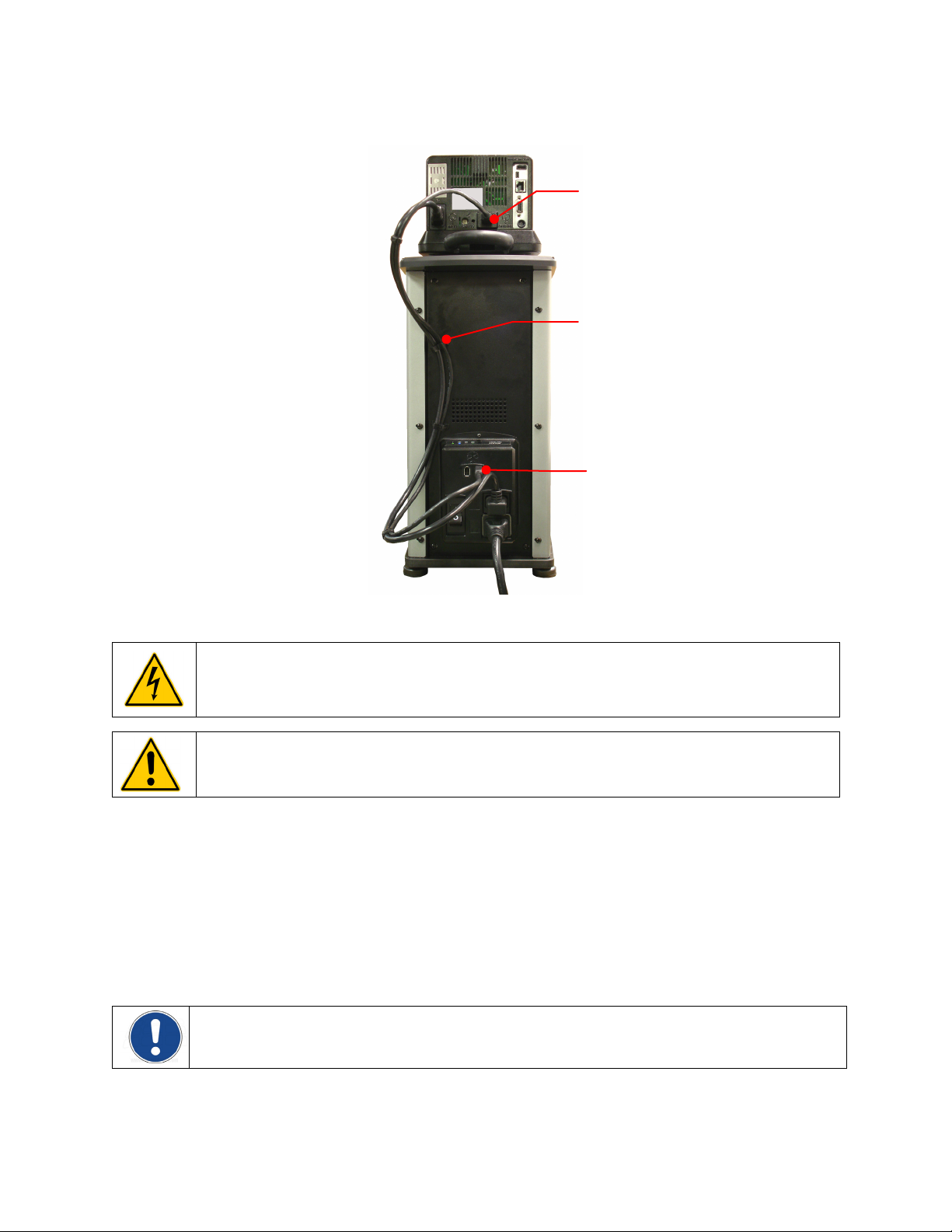
Refrigeration Control Connections (Refrigerating/Heating Circulators only)
Refrigeration Control Connection
Refrigeration Control Connection
Refrigeration Control Cable
Electrical Power
WARNING: The Circulator’s power cord must be connected to a properly grounded electrical
receptacle. Make certain that this electrical outlet is the same voltage and frequency as your
Circulator. The correct voltage and frequency for your Circulator are indicated on the identification
label on the back of the Controller.
CAUTION: The use of an extension cord is not recommended. If one is necessary, it must be
properly grounded and capable of handling the total wattage of the unit. The extension cord must not
cause more than a 10% drop in voltage to the unit.
Refrigerating / Heating Circulators
Attach the 3-ft / 0.91 m power cord to the IEC electrical connectors on the Temperature Controller (male)
and the Refrigeration Power Module (female).
Attach the 6-ft / 1.8 m power cord to the IEC electrical connection on the Refrigeration Power Module and
then plug the male connector into the Mains electrical outlet.
Place the Power Switch / Circuit Breaker on the Refrigeration Power Module in the ON position. The LCD
on the Controller will light and “Standby” will appear on the display; the PolyScience logo and the Power
Key will also light.
NOTE: To conserve power when not in use, the LCD’s backlighting will go out about 5 seconds after
“Standby” appears. The Power Key and PolyScience logo will remain lit to indicate that the Controller is
energized and ready to use.
110-513 PSC/EN 18
Page 19
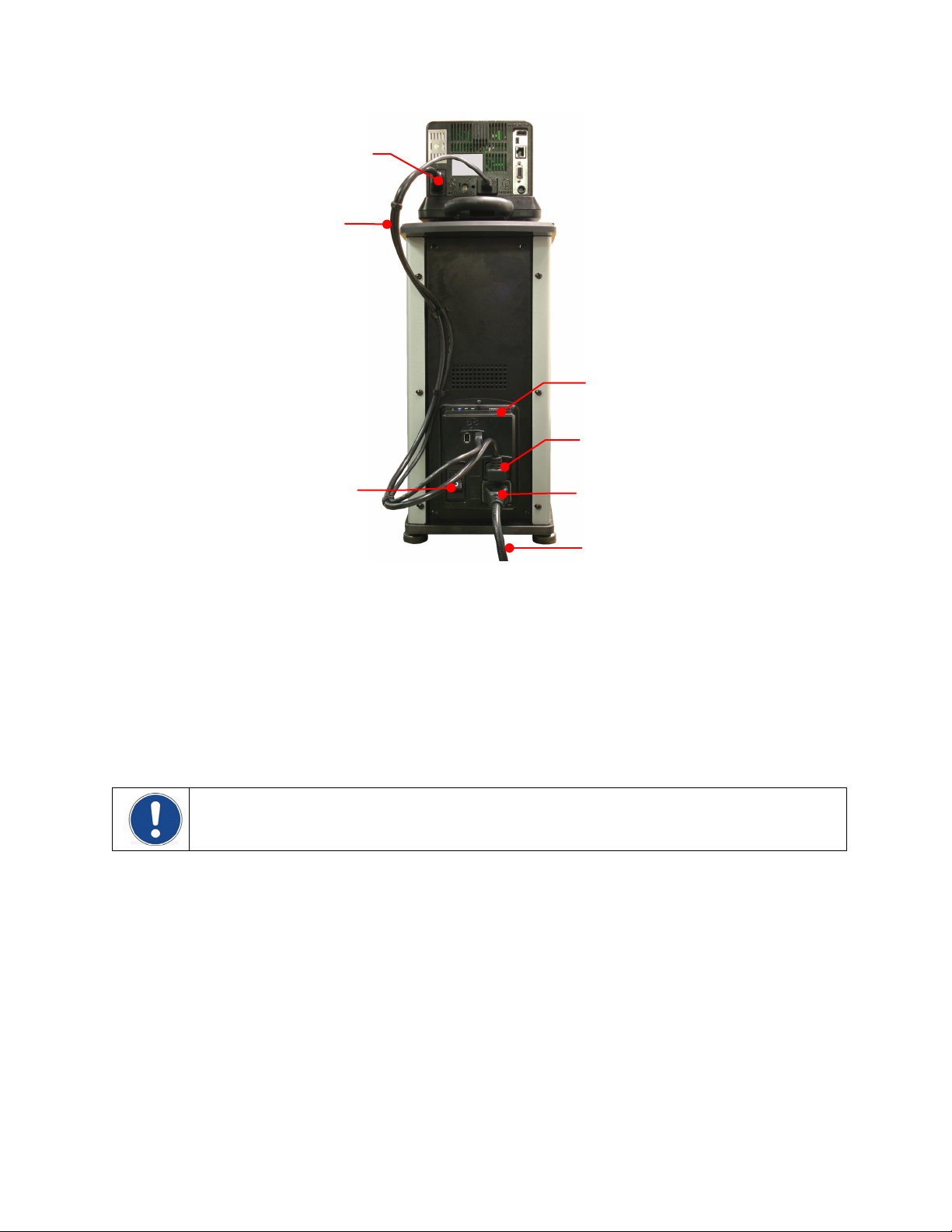
IEC Power Connection to
Refrigeration Power Module
IEC Power Connection to Mains
IEC to IEC Power Cord
Refrigeration Power Module
IEC Power Connection to Controller
IEC to Mains Power Cord
Power Switch / Circuit Breaker
Heat Only Circulators and Open Bath Systems
Attach the 6-ft / 1.8 m power cord to the IEC electrical connection on the Temperature Controller and then
plug the male connector into the Mains electrical outlet.
Place the Power Switch / Circuit Breaker on the Temperature Controller in the ON position. The LCD on
the Controller will light and “Standby” will appear on the display; the PolyScience logo and the Power Key
will also light.
NOTE: To conserve power when not in use, the LCD will go black about 5 seconds after “Standby”
appears. The Power Key and PolyScience logo will remain lit to indicate that the Controller is energized
and ready to use.
110-513 PSC/EN 19
Page 20
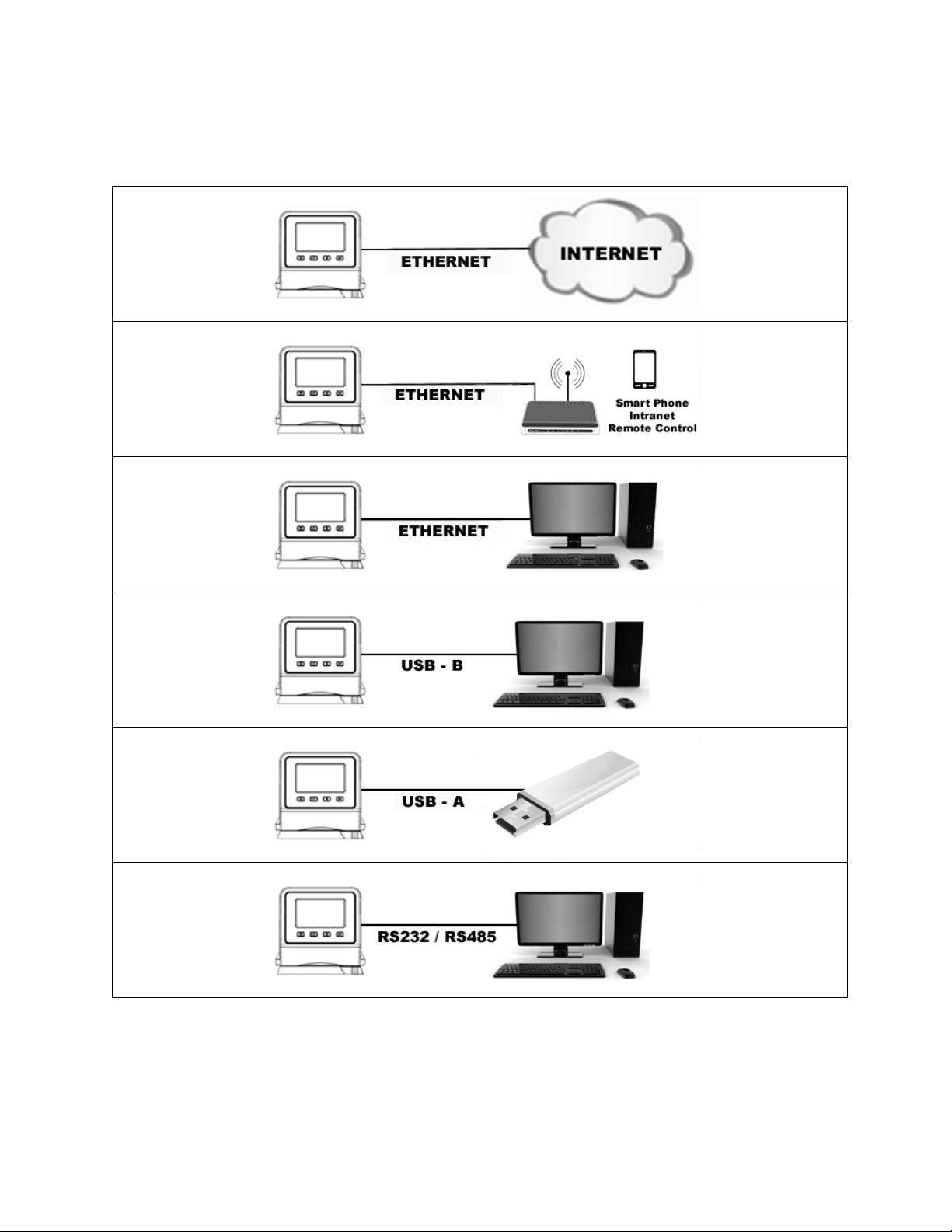
Communication
The Advanced Digital Controller features a variety of connectivity options. Following are some typical
ways you can use them to monitor and control the operation of your Circulator.
110-513 PSC/EN 20
Page 21

USB Communication
Two USB ports (A and B) are provided on the rear of the Temperature Controller. USB A is intended for
use with a flash drive and allows you to easily log temperature data. USB B allows you to remotely
monitor and control your Circulator using a computer. See Normal Operation, Selecting a Remote
Communication and Control Protocol and the Technical Information section of this manual for additional
information.
Ethernet
An Ethernet port is provided on the back of the Temperature Controller to enable you to connect your
Circulator to a computer network. See Normal Operation, Selecting a Remote Communication and
Control Protocol and the Technical Information section of this manual for additional information,
RS232 / RS485 Serial Communication
CAUTION: Always turn electrical power to the Circulator OFF before making a connection to the
serial (DB9) port.
Your Circulator features RS232 / RS485 serial communication for remote data logging and control
capability. A DB9 connector is provided on the rear of the Temperature Controller for this purpose. See
Normal Operation, Selecting a Remote Communication and Control Protocol and the Technical
Information section of this manual for additional information.
The serial interface should be connected to a serial communication port on a remote PC using an
appropriate cable. Information on the RS232 / RS485 command and communication protocol can be
found in the Technical Information section of this manual.
External (P2) Temperature Probe
Your Circulator is capable of controlling temperature based on either the temperature of the internal bath
or that of an external vessel or device. The connection for the optional external temperature probe is on
the rear of the Temperature Controller. The Temperature Controller automatically detects the external
temperature probe when it is connected. See Replacement Parts & Accessories for available lengths and
part numbers.
Pin Out Diagrams — External (P2) Temperature Probe Connection
MAXIMUM OPERATING TEMPERATURE @ 200 C, CLASS A 0.003850 OHMS/DEGREES C.
110-513 PSC/EN 21
RTD SENSOR: 4 WIRE CIRCUIT, 100 OHMS @ 0 DEGREES C,
Page 22

Controller Setup
Heating symbol
Circulating symbol
Refrigerating symbol
Control probe
Actual bath
temperature
Set point
temperature
Power
Press
. The Circulator will begin running, actual and set point temperatures will be displayed, and the
word “SET” will be continuously lit. The pump symbol will also be lit and the heating or refrigerating
symbol may be lit or flashing.
Internal (P1) control only – external probe (P2) not connected
110-513 PSC/EN 22
Page 23

Safety Set Temperature
Current Safety
Set Temperature
Safety Set
menu
Safety Set Thermostat
This is a “Do Not Exceed” temperature setting for your Circulator and is the temperature at which the
heater will be turned OFF should the liquid level in the bath drop too low or the heater malfunctions. It is
normally set about 5° higher than the desired operating temperature. Setting the Safety Set temperature
is a simple 3-step procedure.
WARNING: The Safety Thermostat is user-adjustable from approximately 100° to 220°C / 312° to
428°F. Do not force the indicator dial beyond the stops at either end of the dial’s range.
1. Press the
sub-
2. Using a No.1 Philips head screwdriver, rotate the Safety Thermostat on the rear of the Temperature
Controller until the desired Safety Set Temperature is displayed (clockwise to increase; counterclockwise to decrease).
key until SAFETY appears.
3. Press
110-513 PSC/EN 23
to return to the main operational screen.
Page 24

Normal Operation
Keys and Controls
Power
Home
Menu
SET
Touch Scroll
Bar
Turns the Circulator’s Temperature Controller ON.
Returns the LCD to the Main Operational Display (from any screen).
Accesses the Temperature Controller’s set-up sub-menus. The items in
these sub-menus are used to configure the Controller’s general
operational parameters (temperature unit, pump speed, upper and low
temperature limits, etc. (see Set-up Sub-Menus, below).
Used in conjunction with the Touch Scroll Bar to change the set point
temperature and some operational parameters.
Used to make temperature set point and other operational changes. Slide finger
up / down scroll bar or touch upper / lower sections to make minor adjustments;
hold your finger on the scroll bar to make large adjustments.
Turning Your Circulator ON
Press the key.
When the Circulator begins running, the actual and set point temperatures will be displayed and the
circulating symbol will be lit. If the optional external temperature probe is connected, a temperature value
will also be displayed along the bottom of the screen. This is the bath temperature measured by the noncontrolling (monitor) probe.
If the actual bath temperature is lower than the set point temperature, the heating symbol will also be lit.
Refrigerating/Heating Models: If the actual bath temperature is higher than the set point temperature, the
refrigerating symbol will be lit. It is normal for both the heating and refrigerating symbols to be lit
simultaneously when nearing or maintaining the set point temperature.
110-513 PSC/EN 24
Page 25

Main Operational Display (Home)
Heating symbol
Control probe (internal or external)
Circulating symbol
Refrigerating symbol
Actual fluid temperature
as measured by control
probe
Set point
temperature
Monitoring probe ID
P2 = External
Bath temperature
as measured by
monitoring probe
This is the Circulators main operational display. You can return to this screen at any time by pressing the
key.
Internal (P1) control only – external probe (P2) not connected
Internal (P1) control – external probe (P2) connected
110-513 PSC/EN 25
Page 26

External (P2) control
Bath temperature
as measured by
monitoring probe
Monitoring probe ID
P1 = Internal
110-513 PSC/EN 26
Page 27

Set-Up Sub-Menus
Pressing the
key accesses and scrolls through the Temperature Controller’s set-up sub-menus. The
Touch Scroll Bar is used to change the current setting / value in the sub-menus.
Sub-Menu Description Selection / Range
UNIT
PUMP Pump speed Variable – 5 to 100 40
HI LIM High limit temperature
LO LIM Low limit temperature
SET DIFF
AUTOCOOL
SHC
CONTROL Internal or external temperature control
OFFSET / CALIBRATION
SAFETY Safety Set Temperature ~40° to 240°C N/A
COM Remote communication and control
TIMER Count down timer with audible signal
PASSWORD
USB LOG Turns data logging ON and OFF No (OFF) or Yes (ON) No (OFF)
ENGLISH
pODO Operational hours on pump Display only N/A
cODO Operational hours on compressor Display only N/A
AUTO-ON
Unit in which temperature is set and
displayed
Maximum allowable difference between
the measured internal and external
temperatures
Temperature at which refrigeration is
activated
The specific heat capacity of the bath
fluid
Calibration or display offset value
Password required
Permits access to Calibration and
Diagnostic screens
Language in which information will be
displayed
Determines how unit will restart after a
disruption in electrical power
°C or °F °C
25° to 202°C /
80° to 395°F
-52° to 20°C /
-65° to 65°F
2° to 20°C 10°C
1° to 150°C 45°C
0.10 to 2.00 1.00
P1 (Internal) or
P2 (External)
-3.0°C to +3.0°C 0.0°C
RS232, RS485, USB,
Ethernet
1 second to
999 minutes, 59
seconds
10 = Diagnostic
screen
12 = Access Calibrate
English, French,
German, Spanish
ON or OFF OFF
Factory
Default
202°C / 395°F
-52°C / -65°F
P1
RS232
000:00
0
English
To accept a value in a sub-menu, press
, , or allow the LCD to return to the main
,
operational display ( approximately 10 seconds).
110-513 PSC/EN 27
Page 28

Adjusting the Temperature Set Point
Press SET once to change
whole degree values
Press
changes of less than a degree
(decimal point will flash)
Touch and hold up/down
arrows to make large changes
Touch and release arrows
slide finger up/down scroll bar
to make small changes
This is the temperature at which the fluid in your Circulating Bath will be maintained. It may be set to onehundredth of a degree over a range of -50.00° to +200.00°C / -60.00° to +390°F. The factory default set
point is +20.0°C / +68.0°F.
or
SET twice to make
To Change: Press . The arrow around the word “SET” will begin flashing. To make
changes of one degree or more, touch the scroll bar until the desired set point
temperature is displayed. To make changes of less than a degree, (e.g.,0.50°C), press
a second time. The decimal point will begin flashing. Touch the scroll bar until the
desired value is displayed.
To Accept: Press
, , or allow the LCD to return to the main operational
,
display (approximately 10 seconds).
NOTE: An audible alarm and the words Low Limit or High Limit flashing on the display indicate that the
temperature set point value is outside the Low Limit or High Limit value. The Circulator will continue to
heat/cool until the actual bath temperature reaches the Limit value, at which point operation will stop.
110-513 PSC/EN 28
Page 29

Selecting the Temperature Unit
Touch top for degrees C
Touch bottom for degrees F
The temperature units sub-menu (°C / °F) allows you to select the temperature unit in which the actual
bath temperature and set point temperature are displayed. The factory default is °C.
To Access: Press the
key until UNIT is displayed.
To Change: To select °F, touch the bottom portion of the scroll bar; to select °C, touch
the top portion of the scroll bar.
To Accept: Press
, , or allow the LCD to return to the main operational
,
display (approximately 10 seconds).
110-513 PSC/EN 29
Page 30

Selecting the Pump Speed
Touch and hold up/down
arrows
Touch and release to make
minor changes
This sub-menu allows you to set your Circulator’s pump speed. The pump speed range is 5 to 100; the
factory default is 40.
to make large changes
To Access: Press the
key until PUMP is displayed.
To Change: Touch the scroll bar until the desired pump speed is displayed (5 minimum,
100 maximum).
To Accept: Press
, , or allow the LCD to return to the main operational
,
display (approximately 10 seconds).
110-513 PSC/EN 30
Page 31

Setting the High Limit Temperature
Touch and hold up/down
arrows
changes
Touch and release to make
minor changes
This sub-menu allows you to limit how high the temperature set point may be set. It also serves as a high
limit safety, alerting you if bath temperature rises above the high limit temperature setting. The High Limit
value may be set from +25° to +202°C / +80° to +395°F; the factory default is 202°C.
To avoid an unwanted shutdown during regular operation, the High Limit value should be set at least 5°
higher than the selected control temperature.
to make large
To Access: Press the
key until HI LIMIT is displayed.
To Change: Touch the scroll bar until the desired high limit temperature is displayed.
To Accept: Press
, , or allow the LCD to return to the main operational
,
display (approximately 10 seconds).
110-513 PSC/EN 31
Page 32

Setting the Low Limit Temperature
Touch and hold up/down
arrows
changes
Touch and release to make
minor changes
This sub-menu allows you to limit how low the temperature set point may be set. It also serves as a low
limit safety, alerting you if bath temperature falls below the low limit temperature setting. The Low Limit
value may be set from -52° to +20°C / -65° to +65°F; the factory default is -52°C.
To avoid an unwanted alarms or shutdown during regular operation, the Low Limit value should be set at
least 5° lower than the selected control temperature.
to make large
To Access: Press the
key until LO LIMIT is displayed.
To Change: Touch the scroll bar until the desired low limit temperature is displayed.
To Accept: Press
, , or allow the LCD to return to the main operational
,
display (approximately 10 seconds).
110-513 PSC/EN 32
Page 33

Setting the Differential Temperature
Touch and hold up/down
arrows
changes
Touch and release to make
minor changes
This sub-menu is for use when external temperature control (P2) is being used. It establishes the
maximum allowable differential between the external and internal measured temperatures and is intended
prevent uncontrolled heating or cooling should the external temperature probe be dislodged or fail. The
differential temperature may be set from 2° to 20°C; the factory default is 10°C.
to make large
To Access: Press the
To Change: Touch the scroll bar until the desired P2 - P1 (external – internal )
temperature differential displayed.
key until SET DIFF is displayed.
To Accept: Press
, , or allow the LCD to return to the main operational
,
display (approximately 10 seconds).
CAUTION: The Differential Temperature value is always shown in degrees C, even if degrees F is
selected as the temperature unit in which the control and actual bath temperatures are displayed.
110-513 PSC/EN 33
Page 34

Setting the Auto Cool Temperature
Touch and hold up/down
arrows
changes
Touch and release to make
minor cha
This sub-menu is displayed only on Refrigerating / Heating Circulators. It determines the set point
temperature at which refrigeration will be activated and permits more precise control when operating at
high temperatures as well as more rapid cool downs. For most applications, a set point that is 15°C above
room temperature is recommended. The Auto Cool control range is from +1°C to 150°C. The refrigeration
system will turn on when the bath temperature set point (150°C maximum) is below the Auto-Cool set
point. The factory default is 45°C.
Cool Command™ Refrigeration — -40°C 7 liter Refrigerating/Heating Circulators and 15 liter and larger
Refrigerating/Heating Circulators feature the Cool Command™ modulating refrigeration control system.
Cool Command allows the refrigeration system to turn on at a fluid temperature up to 150°C when the
temperature set point is changed to or below the Auto Cool set point (150°C maximum). As a result, bath
fluid cools more quickly.
Conventional Refrigeration — -20°C 7 liter Refrigerating/Heating Circulators use a conventional
refrigeration system. The refrigeration system will turn on when the bath fluid temperature and set point
are below the Auto Cool set point (70°C maximum).
to make large
nges
To Access: Press the
until AUTOCOOL is displayed.
To Change: Touch the touch scroll bar or touch the arrow symbols until the desired auto
cool temperature is displayed.
To Accept: Press
, , or allow the LCD to return to the main operational
,
display (approximately 10 seconds).
110-513 PSC/EN 34
Page 35

Setting the Specific Heat Capacity (SHC)
Touch and hold up/down
arrows to make large changes
Touch and release to make
minor changes
This sub-menu allows you to tune the Circulator’s control algorithm for the specific heat capacity
(SHC) of the fluid you are using. The factory default is 1.00.
To Access: Press the
key until SHC is displayed.
To Change: Touch the touch scroll bar or touch the arrow symbols until the desired
specific heat capacity value is displayed.
To Accept: Press
, , or allow the LCD to return to the main operational
,
display (approximately 10 seconds).
110-513 PSC/EN 35
Page 36

Selecting Internal or External Temperature Control
Touch top for P1 (internal)
Touch bottom for P2 (external)
This sub-menu lets you determine whether temperature control will be based on the fluid temperature
within the Circulator’s reservoir or the fluid temperature at an external device.
To Access: Press the
key until CONTROL is displayed.
To Change: Touch the scroll bar until the desired temperature probe is displayed. P1 =
Internal; P2 = External.
To Accept: Press
, , or allow the LCD to return to the main operational
,
display (approximately 10 seconds).
If P2 is selected but an external temperature probe is not connected to the Temperature Controller, P2
UNPLUGGED will appear on the display.
110-513 PSC/EN 36
Page 37

Calibrating Your Circulator (Offset)
Touch top arrow to
increase offset
Touch bottom arrow to
decrease offset
These two sub-menus allow you to match the Circulator’s internal and/or external temperature probe to
an external reference thermometer. A value from -3.0°C to +3.0°C may be entered; the factory default is
0.0°C.
CAUTION: The Offset Calibration value is always shown in degrees C, even if degrees F is selected as
the temperature unit in which the control and actual bath temperatures are displayed. Your Circulator
will automatically convert the °C offset calibration value to the correct °F display offset value.
NOTE: If you attempt to calibrate the Circulator when OFFSET is displayed, Password! will appear at
the bottom of the screen. To proceed, advance to the PASSWORD sub-menu, enter 12, and then
return to this sub-menu.
Protected – Password Required
Unlocked
To Access: Press the
key until the calibration sub-menu for the temperature probe
you wish to calibrate (P1 or P2) is displayed. If this function has been locked, OFFSET
will appear and must be unlocked before changes can be made; if this function has been
unlocked, CALIBRATE will appear.
To Change: Touch the scroll bar or touch the arrow symbols until the desired calibration
temperature displayed.
To Accept: Press
, , or allow the LCD to return to the main operational
,
display (approximately 10 seconds).
110-513 PSC/EN 37
Page 38

Displaying the Safety Set Temperature
This display shows the current Safety Set Temperature.
NOTE: If you attempt to set the Safety Set temperature using the scroll bar, Rear Adjust will appear at
the bottom of the screen. Use the Safety thermostat on the rear of the Temperature Controller to adjust
the Safety Set temperature.
To Access: Press the
key until SAFETY is displayed.
To Change: This is a display only. The Safety Set Temperature is changed using the
Safety thermostat on the rear of the temperature controller. The temperature value shown
on the display will change as the thermostat is adjusted.
To Exit: Press
, , or allow the LCD to return to the main operational display
,
(approximately 10 seconds).
110-513 PSC/EN 38
Page 39

Selecting a Remote Communication and Control Protocol
Touch top arrow for Ethernet
Touch areas between the
arrows for USB and RS485
Touch bottom arrow RS232
This sub-menu allows you to select the protocol you want to use for remote communication and control.
The choices are RS232, addressable RS485, USB, and Ethernet; the factory default is RS232.
To Access: Press the
key until COM and the currently selected protocol appears on
the display.
To Change: To select RS232, touch the down arrow; to select Ethernet, touch the top
arrow. RS485 and USB protocols are selected by touching areas on the scroll bar that lie
between the two arrows.
To Accept: Press
, , or allow the LCD to return to the main operational
,
display (approximately 10 seconds).
CAUTION: Although you can accept the displayed protocol by pressing either the Home, Menu, or
SET keys, we recommend using the Menu key the first time a protocol is selected as there are
additional parameters that must be configured when RS232, RS485, or Ethernet is selected. This will
ensure that you are prompted to configure those parameters. See Technical Information,
RS232/RS485 Configuration and Technical Information, Ethernet Configuration for additional
information.
NOTE: See Technical Information, USB Setup, Monitoring, and Control for information on controlling
your Circulator via the USB-B port.
110-513 PSC/EN 39
Page 40

Using the Timer
Touch and hold up/down
arrows to set long
durations
Touch and release
short durations
This sub-menu allows you to set and activate the Temperature Controller’s count-down timer. Any time
duration from 1 second to 999 minutes, 59 seconds can be entered.
set
changes
To Access: Press the
key until TIMER is displayed.
To Change: Touch the scroll bar until the desired time duration is displayed.
To Start the Timer: Press
To Pause the Timer: Press
To restart the timer, return to the Timer sub-menu and press
, The timer will begin counting down.
. The display will revert to the main operational display.
.
The timer counts down in one second increments until it reaches 000:00. At this point, the time display
flashes and an audible signal is activated. Press
NOTE: You can access other menu functions while the timer is running without affecting the count
down.
to acknowledge and deactivate.
110-513 PSC/EN 40
Page 41
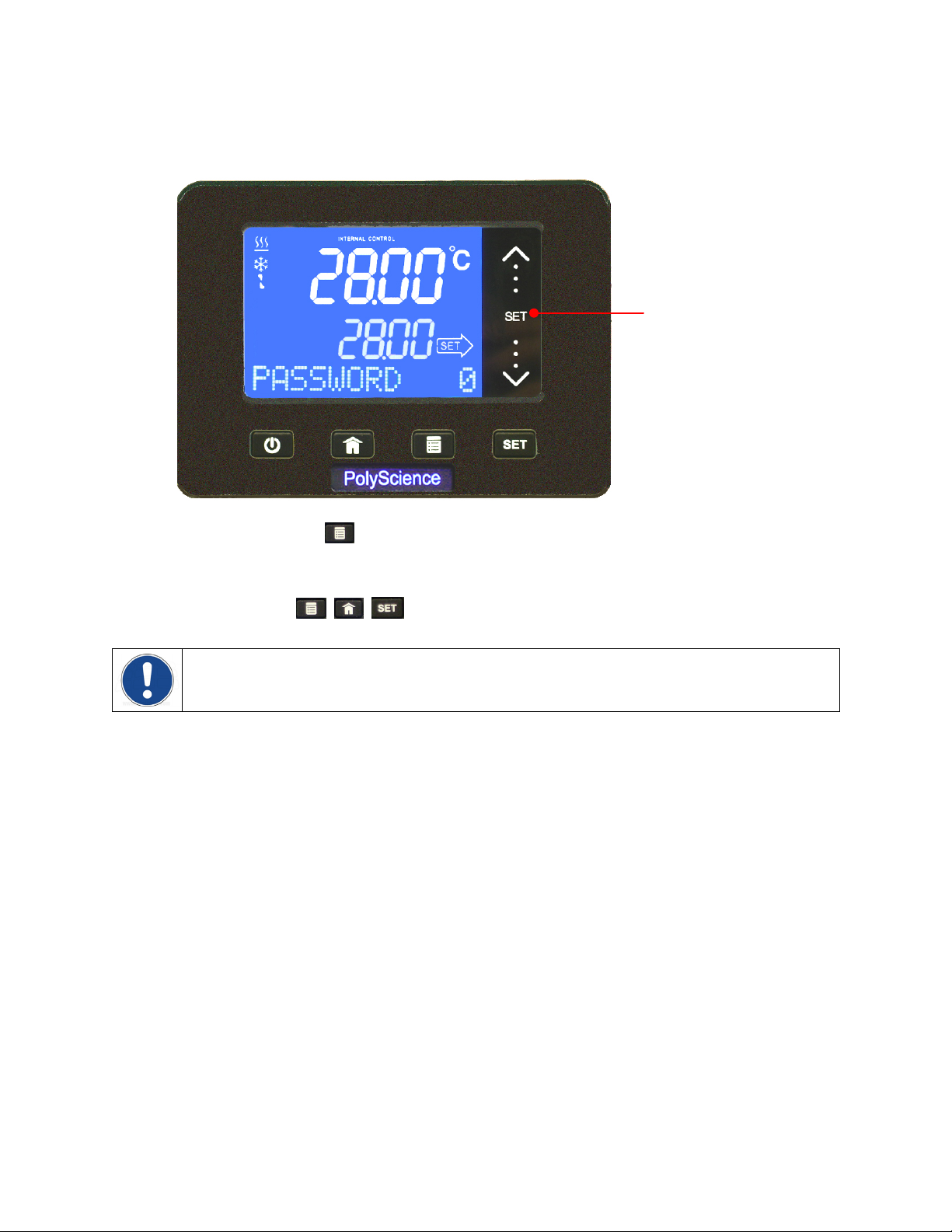
Entering a Password
Touch arrows to enter
the
This sub-menu allows access to the Calibration and Diagnostic sub-menus.
numeric password
To Access: Press the
key until PASSWORD is displayed.
To Change: Touch the scroll bar until the password needed to access the desired submenu is displayed. Calibration = 12; Diagnostic = 10)
To Accept: Press
, , or allow the LCD to return to the main operational
,
display (approximately 10 seconds).
IMPORTANT: Once a password has been entered and accepted, the function it enables stays
unlocked until either a new password is entered or the Circulator is turned OFF.
110-513 PSC/EN 41
Page 42

Enabling / Disabling Data Logging
Touch top arrow to turn
data logging ON
Touch bottom arrow to
turn data logging OFF
(No)
This sub-menu allows you to turn data logging ON and OFF.
IMPORTANT: This Advanced Digital Temperature Controller has both USB A and USB B ports. USB A
is used for data logging; USB B is used for remote monitoring and control. Data is stored in a CSV file
that can be read in spreadsheet programs such as Microsoft Excel
flash drive into the USB A port and then set USB LOG to YES.
®
. To begin data logging, plug a
(Yes)
To Access: Press the
key until USB LOG is displayed.
To Change: Touch the scroll bar until the desired status is displayed.
To Accept: Press
, , or allow the LCD to return to the main operational
,
display (approximately 10 seconds).
NOTE: See the Technical Information for complete information regarding data logging file formats and
content.
110-513 PSC/EN 42
Page 43

Selecting the Operational Language
Touch top arrow to scroll up
through language list
Touch bottom arrow to scroll
down through language list
This sub-menu allows you select the language in which information will be displayed. The choices are
English, Spanish, French, and German; the factory default is English.
To Access: Press the
key until the current language is displayed.
To Change: Touch the scroll bar until the desired language is displayed.
To Accept: Press
, , or allow the LCD to return to the main operational
,
display (approximately 10 seconds).
110-513 PSC/EN 43
Page 44

Setting Auto Restart
Touch top arrow to
turn Auto
(
Touch bottom arrow to
turn OFF (NO)
WARNING: The unit may start automatically after a disruption in electrical power.
This sub-menu allows you to select how the unit will begin operating after a disruption in electrical power.
When Yes is selected, the Circulator will begin running automatically when power is restored. When No is
selected, the Circulator will power up in the Standby mode.
-On ON
YES)
To Access: Press the
To Change: Touch the top of the scroll bar to select Yes (ON); touch the bottom of the
scroll bar to select No (OFF).
To Accept: Press
display (approximately 10 seconds).
key until AUTO-ON is displayed.
, , or allow the LCD to return to the main operational
,
Resetting the Factory Default Values
To reset your Circulator to its original factory default values, proceed as follows:
1. Press the
key to place the unit in Standby.
2. Place the Power Switch / Circuit Breaker in the OFF position.
3. Return the Power Switch / Circuit Breaker to the ON position while pressing the
“STANDBY” appears on the display.
4. Press the
key.
key until
110-513 PSC/EN 44
Page 45

Changing Your Circulator’s Viewing Angle
Swivel 180™ latch release
Your Circulator is equipped with Swivel 180™, an innovative feature which permits viewing of the
temperature display from anywhere within a 180° radius.
NOTE: There are positive stops at 45° intervals; however, the viewing angle may be set
anywhere within a 180° radius.
To change the viewing angle, slide the release latch to the right and rotate the
Temperature Controller to the desired angle. The latch release will
automatically return to the locked position at every 45° positive stop.
Inert Gas Purge
A 0.125 in. / 3 mm port on the rear of the Temperature Controller is provided to allow you to blanket the
surface of the liquid in the bath reservoir with nitrogen or another inert gas to help prevent condensation
and dilution of the bath fluid.
Tap Water Cooling
Tap water cooling allows for more rapid bath cool down from high temperatures and/or more precise
operation at temperatures near ambient.
Heat only Circulating Baths feature an integrated cooling coil as standard equipment. The tap water
connections are made on the rear of the unit. Two 0.25 inch / 6.4 mm female NPT fittings are provided for
these connections.
Polycarbonate Viscosity Baths feature a cooling coil with two 0.375 inch / 9.5 mm OD straight barb
fittings at which the fluid inlet and outlet connections can be made. Either connection may serve as the
fluid inlet or outlet. Be sure to secure the tubing with the appropriate size hose clamps.
An optional cooling coil is available for use on Stainless Steel Open Bath systems. This cooling coil has
two 0.375 inch / 9.5 mm OD straight barb fittings at which the fluid inlet and outlet connections can be
made. Either connection may serve as the fluid inlet or outlet. Be sure to secure the tubing with the
appropriate size hose clamps.
WARNING: The fluid outlet must be connected and flow to a suitable drain or vessel located at a
level below that of the inlet.
110-513 PSC/EN 45
Page 46

Reservoir Cover Storage
Lid Positioning
Notch
Lid Positioning
Notch
Refrigerating/Heating and Heat Only Circulating Baths feature the LidDock® system to eliminate mess
when adding fluid or samples to the reservoir. Specially positioned notches in the inner lip of the top deck
allow you to stand the reservoir cover up upright over the bath opening, allowing condensate to flow back
into the bath.
110-513 PSC/EN 46
Page 47

Display Messages and Alarms
Message and/or
Symbol
POWER FAILED
WARNING!
LOW LIMIT!
WARNING!
HIGH LIMIT!
FAULT!
LOW LIMIT!
FAULT!
HIGH LIMIT!
Description Corrective Action
Informational: Indicates that electrical
power was lost during operation;
appears only when Auto-On is set to
Yes.
Warning: The fluid temperature or
temperature set point is below the Low
Limit value.
(Message flashes, audible beep)
Warning: The fluid temperature or
temperature set point is above the High
Limit value.
(Message flashes, audible beep)
Fault: The bath temperature has fallen
below the Low Limit temperature value.
Power to the compressor and pump will
remain OFF until the problem is
corrected.
(Message flashes, continuous tone)
Fault: The bath temperature risen has
above the High Limit temperature value.
Power to the heater and pump will
remain OFF until the problem is
corrected.
(Message flashes, continuous tone)
Press key to clear the message.
Decrease the Low Limit temperature value or
increase the temperature set point.
If problem is not corrected within about 30
seconds, the Circulator will go into a Low Limit
Fault condition and operation will cease.
Increase the High Limit temperature value or
decrease the set point temperature.
If problem is not corrected within about 30
seconds, the Circulator will go into a High Limit
Fault condition and operation will cease.
Press
then decrease the Low Limit temperature value
or increase the temperature set point.
Controller failure; consult factory.
Press
then increase the High Limit temperature value
or decrease the temperature set point.
Controller failure; consult factory.
to turn power OFF. Restore power and
to turn power OFF. Restore power and
Fluid level in reservoir has fallen below minimum
level; add fluid as required.
Fluid temperature is higher than Safety Set
temperature; increase Safety Set temperature
setting.
Controller failure; consult factory.
Reconnect external probe, turn power OFF and
then back ON.
If problem persists, replace external probe or
operate using Internal Control.
FAULT!
EXT PROBE 2
Fault: The liquid in the bath has
dropped too low or the temperature of
the bath fluid has exceeded the Safety
Set temperature. Power to the heater
will remain OFF until the problem is
corrected.
Fault: The external temperature probe
has been disconnected. Appears only
when using External Control.
(Message flashes, continuous tone)
Informational Messages — Do not disrupt normal operation. Clear by pressing the key.
Warnings — Circulator operation continues unless left uncorrected for approximately 35 seconds. Press
the
key to silence the audible signal. Correct problem and press the key a second time to clear
Warning.
Faults — Circulator operation is halted (heater, pump, and compressor turn OFF). Press the
silence the audible signal. Press
110-513 PSC/EN 47
to turn power OFF and then restore power and correct the problem.
key to
Page 48

Routine Maintenance and Troubleshooting
Drain Valve
Drain Port
WARNING: Always turn your Circulator OFF and disconnect it from the electrical power outlet before
performing any maintenance or service.
WARNING: To avoid the potential for burns, allow the Circulator to cool completely before cleaning
or performing any maintenance.
Maintaining Clear Bath Water
Optimum temperature and moisture conditions for algae growth exist when using water as a bath fluid. To
prevent algae contamination and minimize the frequency of draining the reservoir, an algaecide such as
Polyclean Bath Algaecide (004-300040) should be used.
WARNING: Do not use chlorine bleach.
Draining the Bath Reservoir
WARNING: Bath fluids should be stored and disposed of according to applicable laws and
regulations.
Refrigerated / Heating and Heat only Circulating Baths
Refrigerated / Heating and Heat only Circulating Baths are equipped with a drain valve and port located
either beneath the front access panel or on the right hand side of the unit.
To drain fluid from the bath, attach a short length of suitable 0.45 inch / 11.5 mm ID tubing to the drain
port and secure it using a hose clamp with a minimum ID of 0.7 inch / 18 mm. Open the drain valve using
a flat blade screwdriver. When closing the valve, do not over tighten.
WARNING: Be sure to close the drain valve before refilling the bath reservoir. Do not over tighten.
110-513 PSC/EN 48
Page 49

Polycarbonate Viscosity Baths
Polycarbonate Viscosity Baths are equipped with a drain port. To drain fluid from these baths, remove the
knurled cap.
WARNING: Be sure to replace and tighten knurled cap before refilling the bath reservoir. Do not over
tighten.
110-513 PSC/EN 49
Page 50

Checking the Over-Temperature / Low Liquid Level Safety Systems
Safety Set Temperature
Safety Set
Thermostat
Your Circulator incorporates over-temperature and low liquid level protection according to IEC 61010-2-
010. For optimum safety, these systems should be checked at least every six months for proper
operation. These checks must be performed with the unit running.
Over-Temperature Protection
1. Press
until the Safety sub-menu is displayed.
2. Using a No.1 Philips head screwdriver, rotate the Safety Set
Thermostat on the rear of the Temperature Controller until the unit
shuts down. The Safety Set temperature at this point should be the
same as the actual bath temperature.
3. Return the Safety Set temperature to the desired over-temperature
value.
4. Press the
Low Liquid-Level Protection
1. Set the temperature set point to ambient and allow the Circulator to stabilize at that temperature.
2. Increase the temperature set point to about 5°C above ambient and slowly drain fluid from the bath.
3. Continue draining fluid until the unit shuts down. The fluid level at this point should be approximately
3.75 in. / 9.5 cm below the underside of the Circulator’s top deck.
4. Replace the bath fluid and return to normal operation.
key to return to the Main Operational Display.
110-513 PSC/EN 50
Page 51

Cleaning Your Circulator
Reusable
ilter
WARNING: It is the user’s responsibility to properly decontaminate the unit in the event hazardous
materials are spilled on exterior or interior surfaces. Consult the manufacturer if there is any doubt
regarding the compatibility of decontamination or cleaning agents.
Temperature Controller
Turn the Temperature Controller OFF by pressing
and unplug power cord from the electrical outlet.
Wipe the housing with a clean cloth dampened with a mild detergent and water or mild all-purpose
cleaner.
CAUTION: Do not spray cleaning liquids directly onto the Temperature Controller or allow them to
enter the Controller’s vents. Do not use abrasives as these could scratch the housing or the digital
display.
Bath Reservoir
Bath Reservoir and Wetted Components — A concentrated bath cleaner (polyclean Bath Cleaner, part
number 004-300050) is available to remove mineral deposits from the stainless steel reservoir and the
Temperature Controller’s wetted parts. The cleaner should be added to the bath reservoir at the
prescribed dosage and circulated at 60°C / 140°F until the scale is removed.
CAUTION: Do not use steel wool to clean your Circulator’s bath reservoir.
External Surfaces — Only mild detergents and water or an approved cleaner should be used on the top
deck and other external surfaces of your Circulator. Do not allow cleaning liquids or sprays to enter the
vents on the rear of the Temperature Controller.
Pump Impeller
In the unlikely event that debris becomes lodged in the pump impeller, a soft brush can be used to
remove any lodged particles. If necessary, soak in a solution of distilled water and polyclean Bath Cleaner
to soften before brushing.
CAUTION: Do not use hard utensils or abrasive pads to remove trapped debris.
Condenser, Air Vents, and Reusable Filter
(Refrigerating / Heating Circulators only)
To keep the refrigeration system operating at optimum cooling
F
capacity, the condenser, removable air filter, and all air vents (front,
side, back) should be kept free of dust and dirt. Be sure to check
them on a regular basis and clean as required.
The reusable filter is easily accessed from the front of the unit by
simply removing the access panel. Use a mild detergent and water
solution to wash off any accumulated dust and dirt. Rinse and dry
thoroughly before reinstalling.
110-513 PSC/EN 51
Page 52

Temperature Controller Removal and Re-Installation
Locking tab
Removal
The Temperature Controller on your Circulating Bath is designed to be easily removed from the top deck
without the use of special tools. It is removed as follows:
1. Place the tip of a small flat blade screwdriver under the retaining ring locking tab and pry up
gently.
2. Rotate the Temperature Controller clockwise until it stops (about 0.75 inch / 1.9 cm).
3. Lift the Controller straight up and out of the opening of the Circulator’s top deck.
110-513 PSC/EN 52
Page 53

Re-Installation
Positioning Pins
(4 total)
Keyhole Slot (cutaway)
Locking Tab
Indent
The top deck of your Circulator incorporates four pins to facilitate positioning of the Temperature
Controller when it is being reinstalled. These pins correspond to keyhole slots on the interior of the
Circulator’s retaining ring.
1. With the retaining ring locking tab oriented above one of the indents on the top deck, slowly lower
the Temperature Controller into the top deck opening until it is resting on top of the positioning
pins.
2. Gently rotate the Temperature Controller until it drops down on the positioning pins.
3. Rotate the Temperature Controller counter-clockwise until the Locking Tab engages the indent on
the top deck.
110-513 PSC/EN 53
Page 54

Viewing Component Operating Time
Your Circulator tracks pump and (on Refrigerating/Heating Circulators) compressor operation, This run
time is initially tracked in hours and minutes and then in days. You can view this information by pressing
the
key until the pODO or cODO screen appears:
Pump Operating Time – (shown here in days)
Compressor Operating Time – (shown here in hours and minutes)
To Exit: Press
(approximately 10 seconds).
110-513 PSC/EN 54
, , or allow the LCD to return to the main operational display
,
Page 55

Troubleshooting Chart
Problem Possible Causes Corrective Action
Unit does not run
(Digital Display is
blank)
Unit does not run
(STANDBY appears
on Digital Display)
No fluid circulation Insufficient fluid in reservoir
Insufficient circulation Fluid viscosity too high
Unit does not heat Insufficient fluid in reservoir
Insufficient heating Insufficient circulation
No power to unit Check that the electrical cord is secure and
Unit in Standby mode Press Power Key on front panel.
Pump impeller jammed
External tubing diameter
too small
Low line voltage
Temperature set point too
low
Safety Set Temperature too
low
Low line voltage
Ambient temperature too
cool
Excessive heat loss
connected to an operating electrical outlet.
Add fluid to reservoir.
Inspect pump and remove debris as required.
Replace with lower viscosity bath fluid.
Replace with larger diameter tubing.
Check and correct as required.
Add fluid to reservoir.
Increase temperature set point.
Increase Safety Set temperature.
See Insufficient circulation, above.
Check and correct as required.
Increase ambient temperature or relocate unit.
Check for heat loss from external tanks and
hoses;
Check for vapor/heat loss from internal
reservoir.
Temperature
unstable
Unit does not cool Dust build up on air filter or
110-513 PSC/EN 55
Insufficient circulation
Debris or mineral build-up
on pump, heater, or
temperature sensor.
condenser
Blocked air ventilation
screens
Temperature set point is
too high
Excessive heat load
Ambient air temperature too
high (>35°C / 95°F)
Low or high line voltage
Check pump flow and operation.
Clean as required.
Clean air filter and/or condenser as required.
Remove blockages as required.
Decrease temperature set point.
Check that heat load does not exceed capacity
of bath; correct as required.
Decrease ambient air temperature.
Check and correct as required.
Page 56

Problem Possible Causes Corrective Action
Insufficient cooling Dust build up on air filter or
condenser
Blocked air ventilation
screens
Temperature set point is
too high
Excessive heat load
Ambient air temperature too
high (>35°C / 95°F)
Low or high line voltage
Unable to achieve
low end extreme
temperatures
Pump speed too high
Incorrect bath fluid
Insufficient insulation on
external fluid lines
Ambient air temperature too
high (>35°C / 95°F)
Low or high line voltage
Dust build up on air filter or
condenser
Blocked air ventilation
screens
Excessive heat load
Clean air filter and/or condenser as required.
Remove blockages as required.
Decrease temperature set point.
Check that heat load does not exceed capacity
of bath; correct as required.
Decrease ambient air temperature.
Check and correct as required.
Reduce pump speed.
Check that the fluid being circulated is capable
of reaching the required temperature.
Check external fluid lines for proper insulation.
Decrease ambient air temperature as required.
Check and correct as required.
Clean air filter or condenser as required.
Remove blockages as required.
Check that heat load does not exceed capacity
of bath; correct as required.
110-513 PSC/EN 56
Page 57

Technical Information
Performance Specifications
Operating Temperature Range: Model dependent; see table below
Temperature Stability: ±0.01C (±0.02°F)
Pump Type: Variable speed pressure/suction
60Hz models 50Hz models
Maximum Pressure: 4.3 psi (0.30 bar) 3.6 psi (0.25 bar)
Maximum Pressure Flow Rate: 5.3 gpm (20.1 lpm) 4.4 gpm (16.7 lpm)
Maximum Suction Flow Rate: 3.9 gpm (14.7 lpm) 3.2 gpm (12.2 lpm)
Heater Wattage: 1100 watts 2200 watts
Model Type
AD7LR-20 Refrigerating / Heating Bath 7 liters
AD07R-20 Refrigerating / Heating Bath 7 liters
AD07R-40 Refrigerating / Heating Bath 7 liters
AD15R-30 Refrigerating / Heating Bath 15 liters
AD15R-40 Refrigerating / Heating Bath 15 liters
AD20R-30 Refrigerating / Heating Bath 20 liters
AD28R-30 Refrigerating / Heating Bath 28 liters
AD45R-20 Refrigerating / Heating Bath 45 liters
AD07H200 Heating Only Bath 7 liters
AD15H200 Heating Only Bath 15 liters
AD20H200 Heating Only Bath 20 liters
AD28H200 Heating Only Bath 28 liters
AD06S150 Open Bath System 6 liters
AD10S150 Open Bath System 10 liters
AD20S150 Open Bath System 20 liters
AD28S150 Open Bath System 28 liters
AD29VB5R Viscosity Bath 29 liters
AD29VB3S Viscosity Bath 29 liters
1. Maximum operating temperature at which ±0.01°C temperature stability can be maintained; Advanced Digital Controller is
capable of higher temperatures.
Reservoir
Capacity
Temperature
Range
-20° to 200°C
-4° to 392°F
-20° to 200°C
-4° to 392°F
-40° to 200°C
-40° to 392°F
-30° to 200°C
-22° to 392°F
-40° to 200°C
-40° to 392°F
-30° to 200°C
-22° to 392°F
-30° to 200°C
-22° to 392°F
-25° to 135°C
-13° to 275°F
Ambient +10° to 200°C
Ambient +20° to 392°F
Ambient +10° to 200°C
Ambient +20° to 392°F
Ambient +10° to 200°C
Ambient +20° to 392°F
Ambient +10° to 200°C
Ambient +2°0 to 392°F
Ambient +10° to 150°C
Ambient +20° to 302°F
Ambient +10° to 150°C
Ambient +20° to 302°F
Ambient +10° to 150°C
Ambient +20° to 302°F
Ambient +10° to 150°C
Ambient +20° to 302°F
Ambient +10° to 85°C
Ambient +20° to 185°F
Ambient +10° to 85°C
Ambient +20° to 185°F
(1)
(1)
(1)
(1)
(2)
(2)
Electrical Requirements
60Hz Units 50Hz Units
120V, 60Hz,
12A
120V, 60Hz,
12A
120V, 60Hz,
12A
120V, 60Hz,
13A
120V, 60Hz,
13A
120V, 60Hz,
13A
120V, 60Hz,
13A
208-240V,
50/60Hz, 12A
120V, 60Hz,
10A
120V, 60Hz,
10A
120V, 60Hz,
10A
120V, 60Hz,
10A
120V, 60Hz,
10A
120V, 60Hz,
10A
120V, 60Hz,
10A
120V, 60Hz,
10A
120V, 60Hz,
10A
120V, 60Hz,
10A
240V, 50Hz,
12A
240V, 50Hz,
12A
240V, 50Hz,
12A
240V, 50Hz,
13A
240V, 50Hz,
13A
240V, 50Hz,
13A
240V, 50Hz,
13A
208-240V,
50/60Hz, 12A
240V, 50Hz,
10A
240V, 50Hz,
10A
240V, 50Hz,
10A
240V, 50Hz,
10A
240V, 50Hz,
10A
240V, 50Hz,
10A
240V, 50Hz,
10A
240V, 50Hz,
10A
240V, 50Hz,
10A
240V, 50Hz,
10A
110-513 PSC/EN 57
Page 58
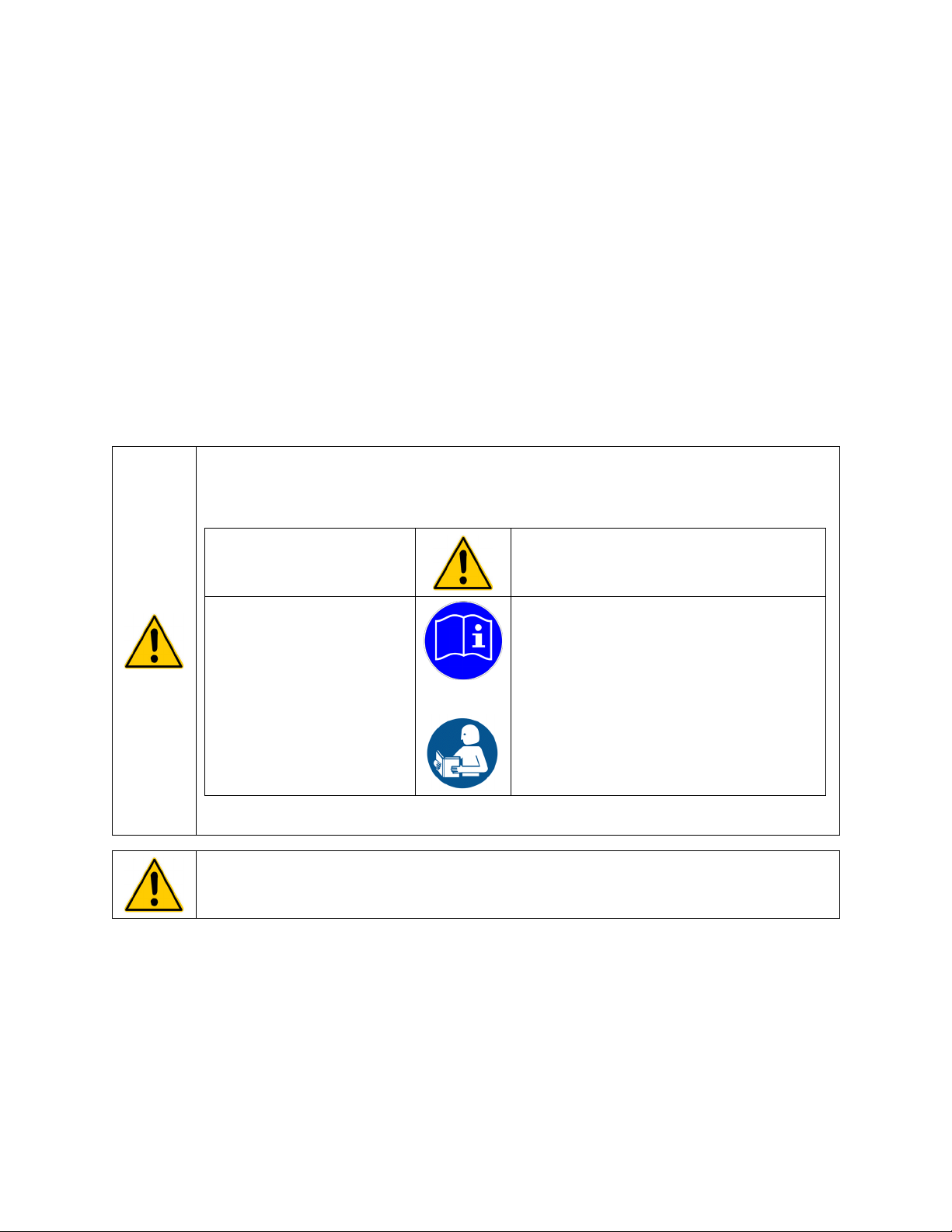
2. Maximum operating temperature for polycarbonate tank. Advanced Digital Controller capable of higher temperatures.
Be aware of the chemical hazards that may be associated with the bath fluid used. Observe all safety
Environmental Conditions Indoor use only
Specifications subject to change without notice.
Maximum Altitude: 2000 meter
Operating Ambient: 5° to 35°C (41° to 95°F)
Relative Humidity: 80%, non-condensing
Installation Category: II
Pollution Degree: 2
Ingress Protection: IP 31
Climate Class: SN
Software Class: B
Output Waveform: Sinusoidal
Reservoir Fluids
Depending on your needs, a variety of fluids can be used with your Circulator. No matter what bath fluid is
selected, it must be chemically compatible with the reservoir and the materials in your Circulator. It must
also be suitable for the desired temperature range.
WARNING: When using Class III flammable fluids per DIN 12876-1, the user must attach the
following warning labels to the front of the unit so that they are well visible:
Warning Label
W09
Colors: Yellow/black
Mandatory Label
M018
Colors: Blue/white
Danger Area.
Attention! Observe instructions
(operating manual, safety data sheet)
Carefully read the user information prior to
beginning operation.
Scope: EU
or
Semi S1-0701
Table A1-2 #9
Colors: Blue/white
Carefully read the user information prior to
beginning operation.
Scope: NAFTA
WARNING: Always use fluids that satisfy safety, health, and equipment compatibility requirements.
warnings for the fluids used as well as those contained in the material safety data sheet.
For optimum temperature stability, the fluid’s viscosity should be 50 centistokes (cSt) or less at its lowest
operating temperature. This permits good fluid circulation and minimizes heating from the pump.
For temperatures from 10°C to 90°C, distilled water is recommended. For temperatures below 10°C, a
mixture of laboratory grade ethylene glycol and water should be used. Do not use deionized water.
The following chart is intended to serve as a guide in selecting a bath fluid for your application. For
optimum temperature stability and low vaporization, be sure to stay within the fluid's normal temperature
range.
You are responsible for proper selection and use of the fluids. Avoid extreme range operation.
110-513 PSC/EN 58
Page 59

Viscosity
Fluid Description
distilled water 1 50°C 1.00 4.18 10° to 90°C 2° to 100°C
polyclear MIX 30 1 50°C 1.00 4.18 15° to 90°C 2° to 100°C
polytherm S150 50 100°C 0.41 1.71 50° to 150°C 5° to 270°C*
polytherm S200 125 150°C 0.40 1.67 100° to 200°C 80° to 232°C*
polytherm S250 500 200°C 0.39 1.63 150° to 250°C 125° to 260°C*
polytherm M170 40 85°C 0.40 1.67 50° to 170°C 25° to 190°C
polycool HC -50 3 -30°C 0.62 2.59 -50° to 100°C -62° to 118°C
polycool EG -25
(50/50 mix with distilled H
polycool EG -25
(30/70 mix with distilled H
polycool PG -20
(50/50 mix with distilled H
polycool PG -20
(30/70 mix with distilled H
polycool MIX -25
(50/50 mix with distilled H
polycool MIX -25
(30/70 mix with distilled H
2
2
2
2
2
2
O)
O)
O)
O)
O)
O)
(cSt)
@ 25°C
20 -20°C 0.78 3.26 -25° to 100°C -30° to 115°C
12 0°C 0.89 3.72 0° to 95°C -15° to 107°C
20 -10°C 0.83 3.47 -20° to 100°C -30° to 115°C
12 5°C 0.92 3.85 5° to 90°C -10° to 107°C
20 -20°C 0.78 3.26 -25° to 100°C -30° to 115°C
12 0°C 0.89 3.72 0° to 95°C -15° to 107°C
@ Fluid
Temperature
Specific Heat
BTU/lb°F KJ/Kg°C
Normal
Temperature
Range
Extreme
Temperature
Range
*WARNING: This is the fluid’s flash point temperature.
WARNING: DO NOT USE THE FOLLOWING LIQUIDS:
• Automotive antifreeze with additives**
• Hard tap water**
• Deionized water with a specific resistance > 1 meg ohm
• Concentrations of acids or bases
• Solutions with halides: chlorides, fluorides, bromides, iodides or sulfur
• Bleach (Sodium Hypochlorite)
• Solutions with chromates or chromium salts
• Glycerine
• Syltherm fluids
** At temperatures above 40°C, additives or mineral deposits can adhere to the heater. If deposits are allowed
to build up, the heater may overheat and fail. Higher temperatures and higher concentrations of additives
will hasten deposit build up.
110-513 PSC/EN 59
Page 60

Application Notes
At a fluid's low temperature extreme:
• The presence of ice or slush adversely affects temperature stability.
• A viscosity above 10 centistokes adversely affects temperature uniformity.
• A high fluid viscosity and high pump speed adds heat to the fluid being pumped.
At a fluid's temperature above ambient without refrigeration:
• If your set point temperature is less than 15°C above the ambient temperature, the
viscosity of the fluid should be 10 centistokes or less to minimize friction heating of the fluid.
• Heat loss should be encouraged by uncovering the fluid and lowering the pump speed.
At a fluid's high temperature extreme:
• Heat loss from vapor adversely affects temperature stability.
• To prevent the accumulation of vapors inside the room, the reservoir may need to be
placed under a fume hood.
• Use a cover and/or floating hollow balls to help prevent heat and vapor loss.
• Replenish fluid lost from vapor frequently.
Tubing and Fitting Temperature Ranges
Material Temperature Range
Buna N tubing -40° to 120°C
Viton® tubing -32° to 200°C
Braided Teflon® lined tubing -50° to 225°C
Stainless steel fittings -45° to 225°C
Nylon fittings -40° to 90°C
Brass fittings -40° to 80°C
Fluid Compatibility
polycool EG -25 A A A B A B
polycool PG -20 A A A B B
polycool HC -50 B B A B B B
polytherm S150 B B A B B
polytherm S200 B B A B B
polytherm S250 B B A B B
polytherm M170) A A A A B
polycool MIX -25
polyclear MIX 30 A A A A A A
Buna N
Tubing
A A A B A B
Viton
Tubing
Braided
Teflon
Tubing
Stainless
Steel Fittings
Nylon
Fittings
Fittings
Brass
A = Excellent B = Good
110-513 PSC/EN 60
Page 61

RS232/RS485 Configuration
Touch down arrow to select
RS232
Touch point between down
arrow and the word SET to
select RS485
Selecting RS232 or RS485 Communication — Your Circulator may be configured for either RS232 or
addressable RS485 serial communication. The selection is made on the COM sub-menu (see Normal
Operation, Selecting the Remote Communication and Control Protocol).
To Access: Press the
key until COM and the currently selected protocol appears on
the display.
To Change: To configure the Circulator for RS232 communication, touch the down
arrow; to configure the Circulator for RS485 communication, touch a point between the
down arrow and the word SET.
To Accept: Press
. You will prompted to select the communications baud rate.
110-513 PSC/EN 61
Page 62

Selecting the Communications Baud Rate — This sub-menu allows you to select the speed at which
Touch up arrow for fastest baud rate
Touch down arrow for slowest baud rate
Touch and hold up/down arrows
to make large changes
Touch and release to make minor
changes
your Circulator will transmit data. The baud rate setting may be 1200, 2400, 4800, 9600, 19200, 38400,
57600, or 115200; the factory default is 9600.
NOTE: When using RS232/RS485 communication, the Circulator’s baud rate must match that of the
connected device.
To Change: To select the 1200 baud rate setting, touch the bottom of the scroll bar; to
select the 115200 setting, touch the top of the scroll bar. Rates between these two
extremes are selected by touching the corresponding area of the scroll bar.
To Accept: Press
. If you have selected RS232 communication, the Timer sub-menu
will appear; if you have selected RS485 communication, you will be prompted to enter the
desired RS485 address.
Entering the RS485 Address — When RS485 has been selected as the serial communications protocol,
you will be prompted to enter the RS485 address after the baud rate has been selected. An address from
001 to 255 may be entered.
To Change: Touch the touch scroll bar or touch the arrow symbols until the desired
RS485 address is displayed.
To Accept: Press
, , or allow the LCD to return to the main operational
,
display (approximately 10 seconds).
110-513 PSC/EN 62
Page 63

RS232/RS485 Communications
CAUTION: Always turn electrical power to the Circulator OFF before making a connection to the
serial (DB9) port.
Serial Connector — A DB9 connector is provided on the back panel of the Controller for RS232/RS485
data communication.
Pin RS232 RS485
1
2 TX A
3 RX
4 DTR
5 GND GND
6 DSR
7 RTS
8 CTS B
9
Serial Communications Protocol — The Controller uses the following serial communications settings:
Data bits — 8
Parity — None
Stop bits — 1
Flow control — None
Baud rate — Selectable (Controller/PC baud rates must match). 57600 is recommended.
Communications Commands — RS232 commands must be entered using the command only; RS485
commands must be entered using @ and the RS485 address (E.g., @001) followed by the actual
command. All commands must be entered in the exact format shown. Do not send a [LF] (line feed) after
the [CR] (carriage return). Be sure to follow character case exactly.
A response followed by an exclamation point (!) indicates that a command was executed correctly. A
question mark (?) indicates that the Controller could not execute the command (either because it was in
an improper format or the values were outside the allowable range). A response must be received from
the Controller before another command can be sent. All responses are terminated with a single [CR].
IMPORTANT INFORMATION REGARDING SERIAL COMMANDS ENTERED OVER ETHERNET
VIA USER DATAGRAM PROTOCOL (UDP): Only Read commands will be allowed when entering
serial commands over Ethernet unless (1) Ethernet is configured as Unlocked and (2) the proper
password is included as part of the serial command. See Configuring the Ethernet Connection.
Set commands entered over Ethernet must include Pxxx immediately following the serial command.
For example, to change set point, enter the following command: SSiii.iiPxxx [CR] where:
SS = Set set point
iii.ii = set point value
P = password identifier
xxx = password
[CR] = carriage return
110-513 PSC/EN 63
Page 64

Command Format Values
Return
Message
Set Command Echo SEi[CR]
Echo: i = 1
No Echo: i = 0
![CR]
Set Set Point SSiii.ii[CR] i = any integer from 0-9 ![CR]
Set On Off SOi[CR]
On: i = 1
Off: i = 0
![CR]
Set High Alarm SHiii[CR] i = any integer from 0-9 ![CR]
Set Low Alarm SLiii[CR] i = any integer from 0-9 ![CR]
Set Pump Speed SMi[CR]
Set Restart Power Status SWi[CR]
Set Internal / External Control SJi[CR]
i = any integer from 5-100 in
increments of 5
Restart: i = 1
Standby: i = 0
External: i = 1
Internal: i = 0
![CR]
![CR]
![CR]
Read Set Point Temperature RS[CR] iii.ii[CR]
Read Units of Operation RU[CR] C[CR] or F[CR]
Read Internal Temperature RT[CR] iii.ii[CR]
Read External Temperature RR[CR] iii.ii[CR]
Read Operating Status RO[CR]
Running: i = 1
Standby: i = 0
i[CR]
Read High Alarm Setting RH[CR] iii[CR]
Read Low Alarm Setting RL[CR] iii[CR]
Read Pump Speed RM[CR] i = any integer from 5-100 i[CR]
Read Power Status RW[CR] i[CR]
Read Alarm Status RF[CR]
No Faults: i = 0
Fault: i = 1
i[CR]
Read the Auto-Cool Set Point RA[CR] ii[CR]
Read the Firmware Version RB[CR] viiii[CR]
110-513 PSC/EN 64
Page 65

USB Data Logging
Data is stored in a CSV file that can be read in spreadsheet programs such as Microsoft Excel®. The data
is output in the following format:
MIN.SEC [V] UNIT SET P1 P2
4 [v0013] C 10 15.19 14.89
4 [v0013] C 10 15.18 14.88
4.22 [v0013] C 10 15.03 14.71
4.23 [v0013] C 10 15.02 14.7
4.24 [v0013] C 10 15 14.69
4.25 [v0013] C 10 15 14.69
4.26 [v0013] C 10 14.99 14.68
4.27 [v0013] C 10 14.98 14.67
MIN.SEC = Minutes and seconds.
V = Firmware version.
UNIT = Selected temperature unit.
SET = Temperature set point
P1 = Fluid temperature as measured by the Internal probe
P2 = Fluid temperature as measured by the External probe (if connected)
NOTE: The time stamp on the first line of data represents the time when data began being logged. The
time stamp will indicate 0.01 if data logging was enabled after a flash drive or computer was connected
to the USB port. It will show a later time if data logging was enabled before the storage device was
connected. In the example shown above, the flash drive was connected to the USB port 4 minutes after
data logging was enabled.
USB B Setup, Monitoring, and Control
The Advanced Digital Temperature Controller can be monitored and controlled using a personal computer
connected to its USB B port.
Initial Setup
1. Select USB as the COM protocol (see Normal Operation, Selecting a Remote Communication
and Control Protocol).
2. Plug the USB A connector of a USB A to USB B cable into an open USB port on the personal
computer and plug the USB-B connector into the corresponding port on the Temperature
Controller.
3. The computer operating system will automatically detect a new device and ask to install the
drivers for the device. The drivers are located on the Resource Disk that came with your
Temperature Controller.
4. Place the Resource Disk in the computer’s CD drive and install the drivers.
5. Determine the identity of the communications port your computer assigned to the Temperature
Controller.
110-513 PSC/EN 65
Page 66

Monitoring and Control
Selects Ethernet
When all connections have been made and drivers installed, you can begin monitoring and control the
Temperature Controller using a terminal program and the active serial communications commands.
Configuring the Ethernet Connection
NOTE: The Advanced Digital Controller’s supports Ethernet communication using User Datagram
Protocol (UDP).
The Advanced Digital Controller may be connected directly to a laptop or desktop computer via its
Ethernet connection or indirectly via your facility’s wired or wireless network. Either type of connection
enables you to control and/or monitor the operation of your circulating bath using User Datagram Protocol
(UDP). The Controller’s active serial communications commands are used to retrieve and/or change
operational information.
Direct Computer to Controller Configuration
NOTE: If your computer is already connected to a wired network, you will not be able to directly
connect it to your circulating bath’s Temperature Controller.
1. Open the utility that displays your computer’s available network connections.
2. Select an available wired connection.
3. Enter the following properties for the selected connection:
A. Internet protocol: TCP/IP
B. IP address: any three sets of identical numbers (e.g., 111.111.111) followed by a single
digit (e.g., 111.111.111.5).
C. Subnet mask: 255.255.255.0
4. Enter the IP address into your Controller as outlined in Fixed IP Addressing, below. Please note
that the first three series of numbers in IP address on the Controller must match those entered in
Step 3B, above. The last number does not have to match.
Wired or Wireless Network Configuration
The Advanced Digital Controller supports both dynamic (DHCP) and fixed IP configuration. With either
type of IP configuration, it may be necessary to work with your IT department to ensure that both the
network and your Controller are configured properly.
110-513 PSC/EN 66
Page 67

To Access: Press the
key until COM and the currently selected protocol appears on
the display.
To Change: Touch the up arrow to select Ethernet.
To Accept: Press
. A screen allowing you to select whether only Read commands will be
allowed or if both Read and Set commands will be allowed will appear.
SET LOCKED – Read Commands Only Permitted UNLOCK – Set and Read Commands Permitted
IMPORTANT: When Unlock is selected, a three digit numeric field will also appear. This field serves
as a password that must be entered along with Set commands in order for the command to be
executed.
For example, the serial command required to change set point via Ethernet is: SSiii.iiPxxx [CR]
where:
SS = Set set point
iii.ii = set point value
P = password identifier
xxx = password
[CR] = carriage return
To Change: Use the touch scroll bar to change the displayed selection and, if Unlock is
selected, also enter the password that will be used when executing Set commands over
Ethernet. You may enter any numerical value from 100 to 255 as your password.
To Accept: Press
. A screen displaying Fixed or dynamic (DHCP) Ethernet will appear.
To Change: Touch the down arrow to select Fixed IP; touch the up arrow to select DHCP
IP.
110-513 PSC/EN 67
Page 68

To Accept: Press . The IP address for the selection will appear. If Fixed is selected, you will
Press the SET button to
select an IP address field
and initiate changes
Use the scroll bar to
change the IP address
the selected field
The last digit and
decimal point in an IP
address field flash when
the field is selected
Use the scroll bar to
change the
in the selected field
Press the SET button to
select a network mask
field and initiate changes
The last digit and
decimal point in a
network mask field flash
when the field is selected
be allowed to change the IP address (see Fixed IP Addressing). If DHCP is selected, you will be
allowed to view, but not change, the IP address (see Dynamic IP Addressing).
Fixed IP Addressing — If your Controller will be connected directly to a computer or your network uses
fixed IP addressing, you must manually enter the IP address that will be used into your Controller. This is
done as follows:
1. Select Fixed IP, select SET LOCKED or UNLOCKED, and then press
. The IP address
screen will be displayed.
in
To Change: Press
. The last digit and decimal point in the first field of the IP
address will begin flashing. Use the scroll bar to enter the correct IP address for that
field and press
to advance to the next address field. Repeat until the desired
values for all IP address fields have been entered.
To Accept: Press
2. Enter the network mask address.
To Change: Press
mask will begin flashing. Use the scroll bar to enter the correct network mask for that
field and press
network mask fields have been entered.
To Accept: Press
. The network mask screen will appear.
network mask
. The last digit and decimal point in the first field of the network
to advance to the next field. Repeat until the desired values for all
. The router address screen will appear.
110-513 PSC/EN 68
Page 69

3. Enter the router address.
Use the scroll bar to
change the
in the selected field
Press the SET button to
select a router address
field and initiate changes
The last digit and
decimal point in a router
address field flash when
the field is selected
Press the SET button to advance to
subsequent address screens.
To Change: Press
address will begin flashing. Use the scroll bar to enter the correct router address for
that field and press
values for all router address fields have been entered.
router address
. The last digit and decimal point in the first field of the router
to advance to the next address field. Repeat until the desired
To Accept: Press
.
Dynamic IP Addressing — If your network uses DHCP (Dynamic Host Configuration Protocol), the IP
address, network mask address, and router address will be assigned automatically. Addressing is
assigned as follows:
1. Configure Ethernet communication as outlined in Wired or Wireless previously.
2. Turn power to the Controller OFF using the power switch / circuit breaker on the rear of the unit.
3. Turn power to the Controller back ON.
NOTE: This power down sequence is only required the first time the Controller is configured for
DHCP.
To view the assigned addresses, select ETH DHCP, select SET LOCKED or UNLOCKED, and then press
. The IP address screen will appear. Continue pressing to scroll to the network mask and router
address screens.
110-513 PSC/EN 69
Page 70

Equipment Disposal (WEEE Directive)
or
This equipment is marked with the crossed out wheeled bin symbol to indicate it is covered by the Waste
Electrical and Electronic Equipment (WEEE) Directive and is not to be disposed of as unsorted municipal
waste. Any products marked with this symbol must be collected separately, according to the
regulatory guidelines in your area.
It is your responsibility to correctly dispose of this equipment at lifecycle-end by handing it over to an
authorized facility for separate collection and recycling. It is also your responsibility to decontaminate the
equipment in case of biological, chemical and/or radiological contamination, so as to protect the persons
involved in the disposal and recycling of the equipment from health hazards. By doing so, you will help to
conserve natural and environmental resources and you will ensure that your equipment is recycled in a
manner that protects human health.
Requirements for waste collection, reuse, recycling, and recovery programs vary by regulatory authority
at your location. Contact your local responsible body (e.g., your laboratory manager) or authorized
representative for information regarding applicable disposal regulations.
110-513 PSC/EN 70
Page 71
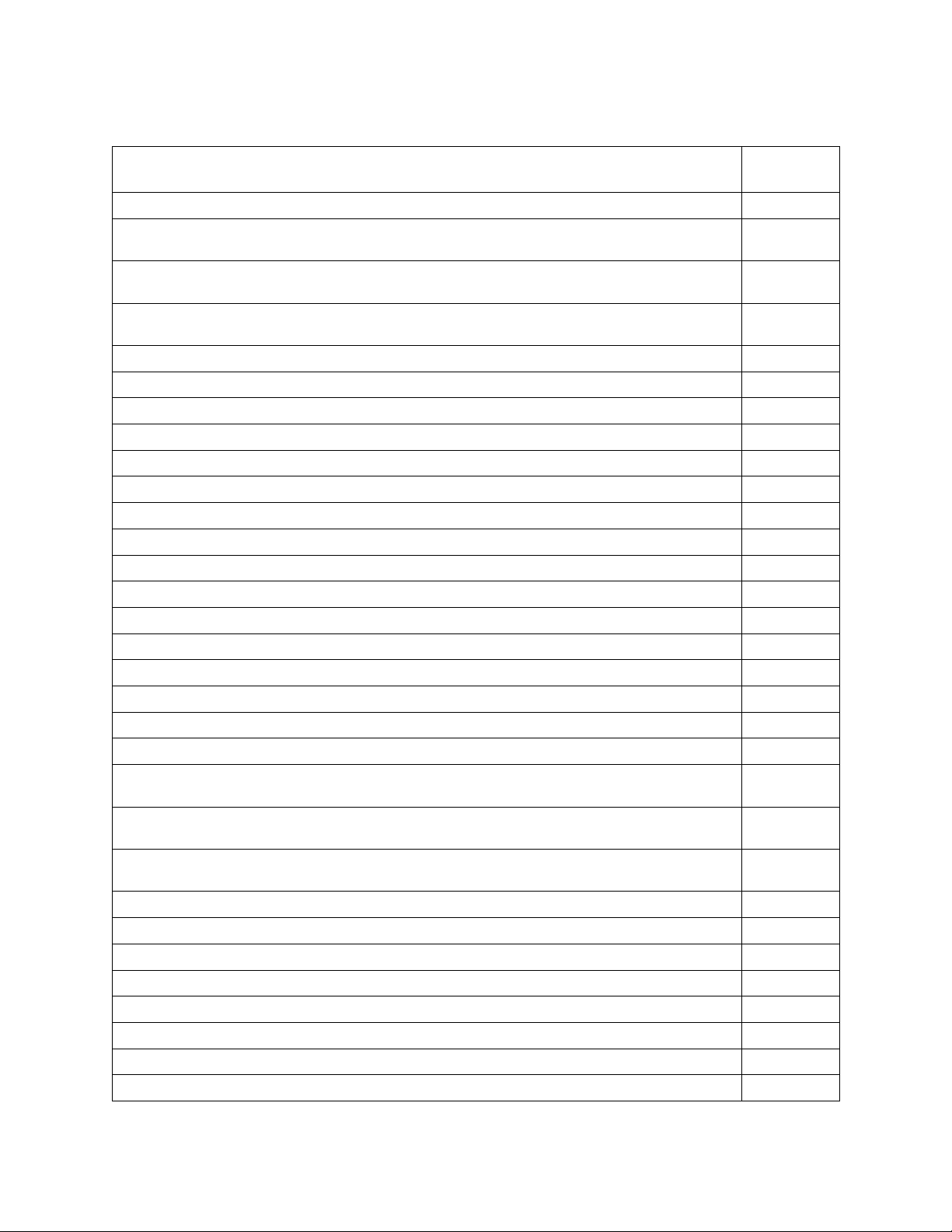
Replacement Parts and Accessories
Description
IEC to IEC Power Cord (Refrigerating/Heating Circulators) 120V, 60Hz 225-661
IEC to Mains Power Cord, U.S. plug type, 120V, 60Hz
(7 to 28 liter Refrigerating/Heating Circulators)
IEC to Mains Power Cord, U.S. plug type, 230V, 60Hz
(45 liter Refrigerating/Heating Circulators)
IEC to Mains Power Cord, European plug type, 240V, 50Hz
(Refrigerating/Heating Circulators)
IEC to Mains Power Cord, U.S. plug type, 120V, 60Hz (Heating Circulators) 225-227
IEC to Mains Power Cord, European plug type, 240V, 50Hz (Heating Circulators) 225-228
Refrigeration Control Cable (Refrigerating/Heating Circulators) 225-651
Reservoir Cover for 7L Refrigerating/Heating and Heat only Circulators 510-726
Reservoir Cover for 15L Refrigerating/Heating and Heat only Circulators 510-727
Reservoir Cover for 20L Refrigerating/Heating and Heat only Circulators 510-728
Reservoir Cover for 28L Refrigerating/Heating and Heat only Circulators 510-729
Reservoir Cover for 45L Refrigerating/Heating and Heat only Circulators 510-730
Bath Cover for 6L Stainless Steel Open Bath 510-700
Bath Cover for 10L Stainless Steel Open Bath 510-701
Bath Cover for 20 and 28L Stainless Steel Open Baths 510-702
Lid for Viscosity Tube Opening, round, 2.25 inch diameter 300-760
Lid for Viscosity Tube Opening, square, 3.5 inch 300-758
Viscosity Bath Top with 5 round holes and hole covers (for 29L Viscosity Bath) 510-707
Viscosity Bath Top with 9 round holes and hole covers (for 29L Viscosity Bath) 510-708
Viscosity Bath Top with 3 square holes and hole covers (for 29L Viscosity Bath) 510-709
Lid for Cooling Coil Opening, round, 3.63 inch diameter (for 10L, 20L and 28L Stainless Steel
Open Baths and 17L, 23L and 28L Polycarbonate Open Baths
Lid for Cooling Coil Opening with slots for cooling coil; round, 3.63 inch diameter (for 10L, 20L and
28L Stainless Steel Open Baths and 17L, 23L and 28L Polycarbonate Open Baths
Cooling Coil Kit for 10L, 20L and 28L Stainless Steel Open Baths and 17L, 23L and 28L
Polycarbonate Open Baths
Bypass Tubing Kit, Buna N 510-711
Bypass Tubing Kit, Viton 510-495
Teflon-lined Tubing, stainless steel overbraid 060310
RS232 Cable 225-173
USB A to USB B Cable, 9-ft (3 m) 225-669
Ethernet cable, 9-ft (3 m) 225-670
Flash Drive, 1 GB 250-096
Pt100 External Temperature Probe, 2-ft (0.6 m) 525-876
Part
Number
225-473
225-230
225-346
300-749
300-779
510-649
110-513 PSC/EN 71
Page 72

Description
Pt100 External Temperature Probe, 10-ft (3 m) 525-870
Pt100 External Temperature Probe, 25-ft (7.6 m) 525-871
Pt100 External Temperature Probe, 50-ft (15 m) 525-872
Fitting, ¼” male NPT to 1/8” (3 mm) hose barb, brass (set of 2) 060306
Fitting, ¼” male NPT to 3/16” (5 mm) hose barb, stainless steel (1 each) 776-204
Fitting, ¼” male NPT to 3/16” (5 mm) hose barb, nylon (1 each) 300-049
Fitting, ¼” male NPT to 3/16” (5 mm) hose barb, brass (1 each) 776-193
Fitting, ¼” male NPT to ¼” (6 mm) hose barb, nylon (1 each) 300-048
Fitting, ¼” male NPT to ¼” (6 mm) hose barb, brass (1 each) 776-194
Fitting, ¼” male NPT to ¼” (6 mm) hose barb, stainless steel (1 each) 776-203
Fitting, ¼” male NPT to 5/16” (8 mm) hose barb, brass (set of 2) 060305-2
Fitting, ¼” male NPT to 3/8” (9.5 mm) hose barb, stainless steel (1 each) 776-202
Fitting, ¼” male NPT to 3/8” (9.5 mm) hose barb, nylon (1 each) 300-047
Fitting, ¼” male NPT to 3/8” (9.5 mm) hose barb, brass (1 each) 776-195
Fitting, ¼” male NPT to M16 x 1, stainless steel (1 each) 775-290
Fitting, M16 x 1 female to 8 mm (1/4”) hose barb, brass (1 each) 776-191
Fitting, M16 x 1 female to 12 mm (7/16”) hose barb, brass (1 each) 776-192
Fitting, ½” male NPT x ½” (13 mm) hose barb, nylon (for integrated cooling coil) 300-096
Flow Adapter, 2 ports with shutoffs. ¼” male NPT x two ¼” (6 mm) hose barbs, brass 510-666
Digital to Analog Adapter, 10 mV 215-471
Reusable Air Filter for AD7LR-20 Refrigerating/Heating Circulator 305-057
Reusable Air Filter for AD07R-20 Refrigerating/Heating Circulator 305-054
Reusable Air Filter for AD15R-30 and AD20R-30 Refrigerating/Heating Circulators 305-055
Reusable Air Filter for AD45R-20 Refrigerating/Heating Circulator 305-056
O-Ring, Drain Valve (for Refrigerating/Heating and Heat only Circulators) 400-934
Drain Cap for Polycarbonate Viscosity Baths 510-756
Display Module Assembly 510-529
Bezel for Display 300-676
Circuit Breaker / Power Switch 215-330
Leveling Glide; Refrigerating/Heating and Heat only Circulators 400-814
Plastic Foot; Stainless Steel Open Baths 400-063
Resource Disk (with Operator’s Manual) 110-815
Part
Number
110-513 PSC/EN 72
Page 73

PolyScience Circulating Bath Fluids
Circulating Bath Fluids Quantity Part Number
polyclean Algaecide 8 oz / 236 ml 004-300040
polyclean Algaecide Twelve 8 oz / 236 ml bottles 004-300041
polyclean Bath Cleaner 8 oz / 236 ml 004-300050
polyclean Bath Cleaner Twelve 8 oz / 236 ml bottles 004-300051
polycool EG -25 (ethylene glycol) 1 gal / 4.5 liter 060340
polycool PG -20 (propylene glycol) 1 gal / 4.5 liter 060320
polycool HC -50 (water-based heat transfer fluid) 1 gal / 4.5 liter 060330
polytherm S150 (silicone oil) 1 gal / 4.5 liter 060326
polytherm S200 (silicone oil) 1 gal / 4.5 liter 060327
polytherm S250 (silicone oil) 1 gal / 4.5 liter 060328
polytherm M170 (mineral oil) 1 gal / 4.5 liter 060321
polycool MIX -25 (50/50 blend polycool EG -25 /
O plus polyclean algaecide)
H
2
polyclear MIX 30 (distilled water plus polyclean
algaecide)
Five 0.5 gal / 2.27 liter 004-300060
Five 0.5 gal / 2.27 liter
004-300062
Service and Technical Support
If you have followed the troubleshooting steps outlined previously and your Circulator still fails to operate
properly, contact the supplier from whom the unit was purchased. Have the following information
available for the customer service person:
• Model, Serial Number, and Voltage (from back panel label)
• Date of purchase and purchase order number
• Supplier’s order number or invoice number
• A summary of the problem
110-513 PSC/EN 73
Page 74

Warranty
Manufactured by:
The manufacturer agrees to correct for the original user of the product, either by repair (using new or
refurbished parts), or at the manufacturer’s election, by replacement (with a new or refurbished product),
any defects in material or workmanship which develop during the warranty period. The standard warranty
is twenty-four (24) months after delivery of the product. In the event of replacement, the replacement unit
will be warranted for the remainder of the original warranty period or ninety (90) days, whichever is
longer. For purposes of this limited warranty, “refurbished” means a product or part that has been
returned to its original specifications. In the event of a defect, these are your exclusive remedies.
If the product should require service, contact the manufacturer’s/supplier’s office for instructions. When
return of the product is necessary, a return authorization number is assigned and the product should be
shipped, transportation charges pre-paid, in either its original packaging or packaging affording an equal
degree of protection to the indicated service center. To insure prompt handling, the return authorization
number must be placed on the outside of the package. A detailed explanation of the defect should be
enclosed with the item.
The warranty shall not apply if the defect or malfunction was caused by accident, neglect, unreasonable
use, improper service, acts of God, modification by any party other than PolyScience, or other causes not
arising out of defects in material or workmanship.
EXCLUSION OF IMPLIED WARRANTIES. THERE ARE NO WARRANTIES, EXPRESSED OR
IMPLIED, INCLUDING, BUT NOT LIMITED TO, THOSE OF MERCHANTABILITY OR FITNESS FOR A
PARTICULAR PURPOSE WHICH EXTEND BEYOND THE DESCRIPTION AND PERIOD AS STATED
IN THE OPERATOR’S MANUAL INCLUDED WITH EACH PRODUCT.
LIM ITATION ON DAM AGES. THE MANUFACTURER’S SOLE OBLIGATION UNDER THE WARRANTY
IS LIMITED TO THE REPAIR OR REPLACEMENT OF A DEFECTIVE PRODUCT AND POLYSCIENCE
SHALL NOT, IN ANY EVENT, BE LIABLE FOR ANY INCIDENTAL OR CONSEQUENTIAL DAMAGES
OF ANY KIND RESULTING FROM USE OR POSSESSION OF THIS PRODUCT.
Some states do not allow: (A) limitations on how long an implied warranty lasts; or (B) the exclusion or
limitation of incidental or consequential damages, so the above limitations or exclusions may not apply to
you. This warranty gives you specific legal rights and you may have other rights that vary from state to
state.
PolyScience
6600 W. Touhy Avenue Niles, IL 60714 U.S.A.
1-800-229-7569 ● 1-847-647-0611
www.polyscience.com
110-513 PSC/EN 74
